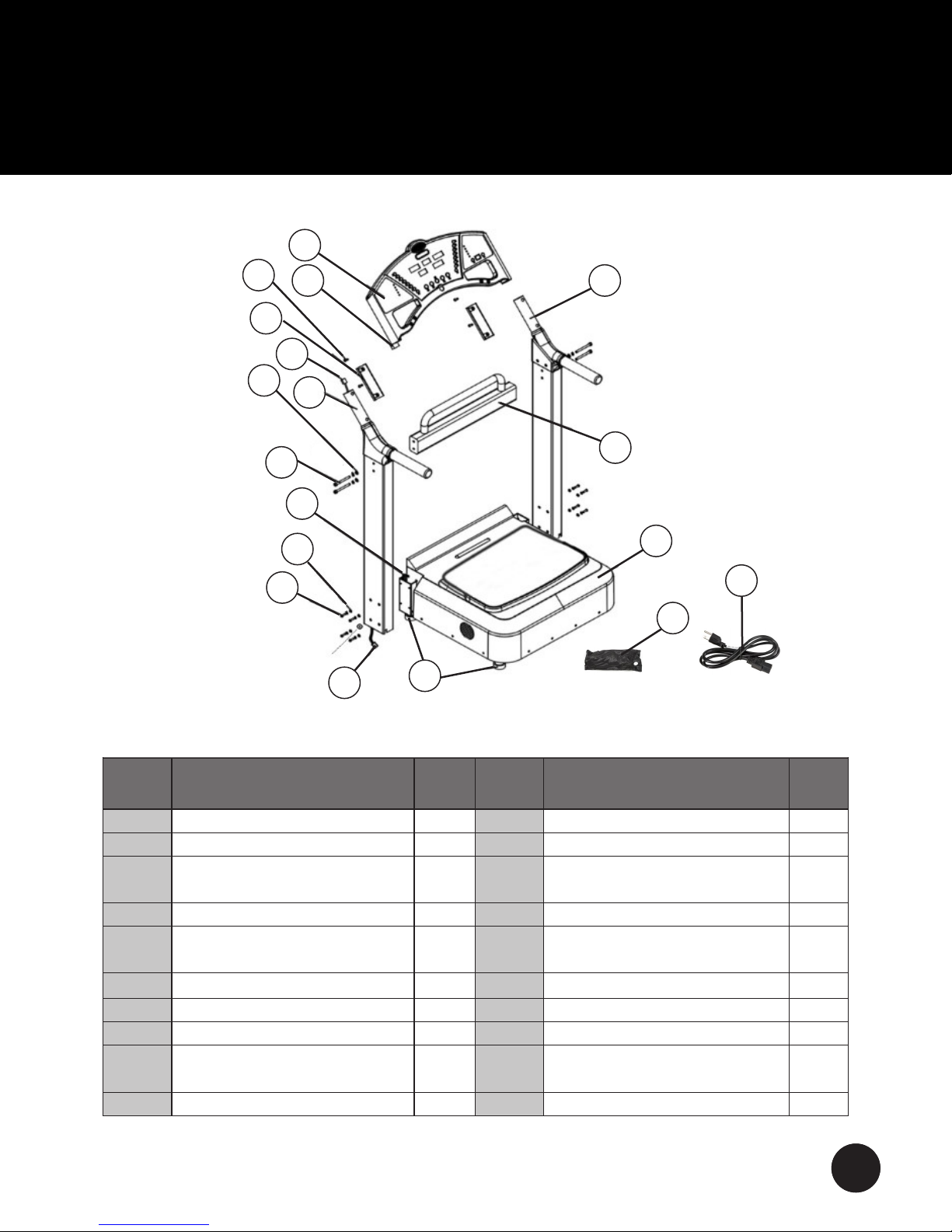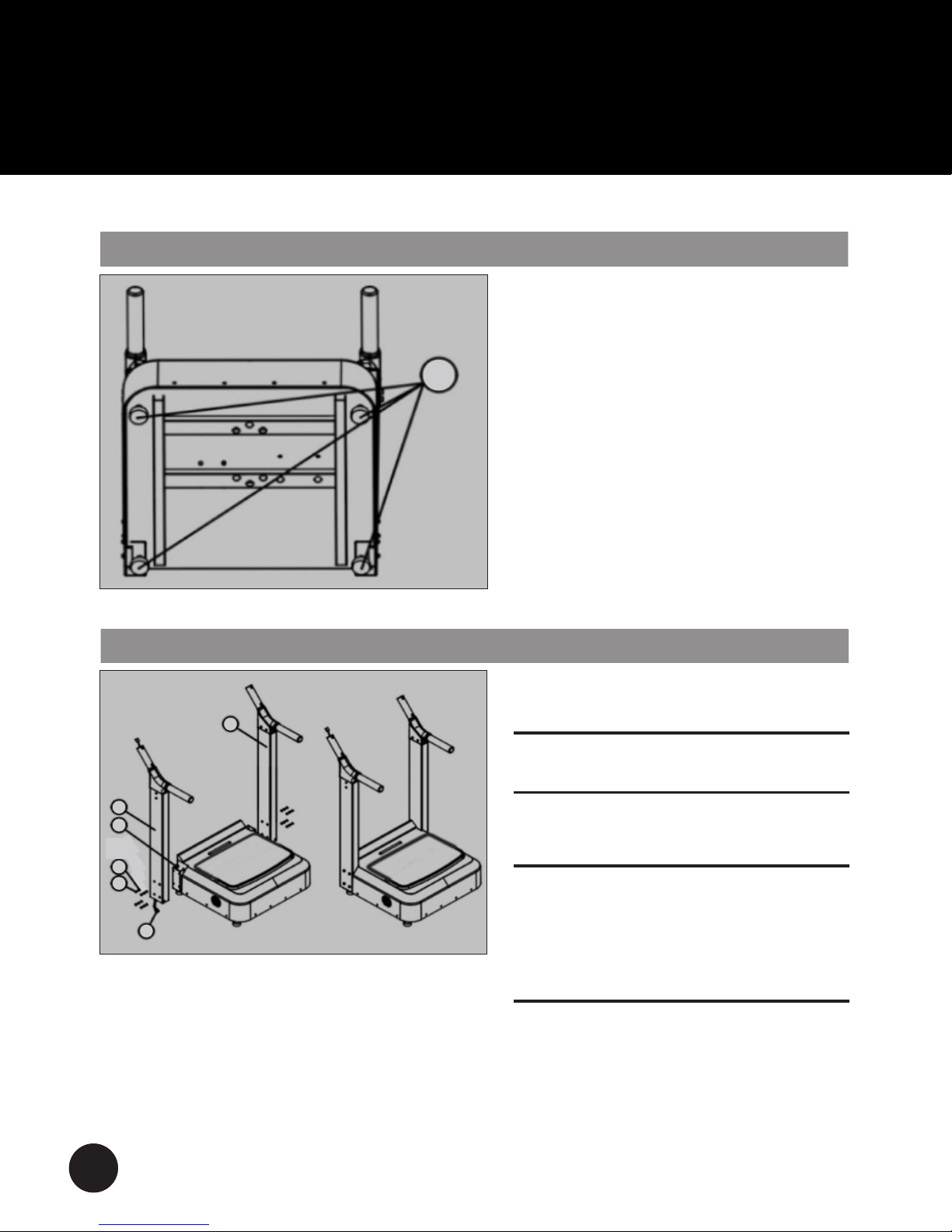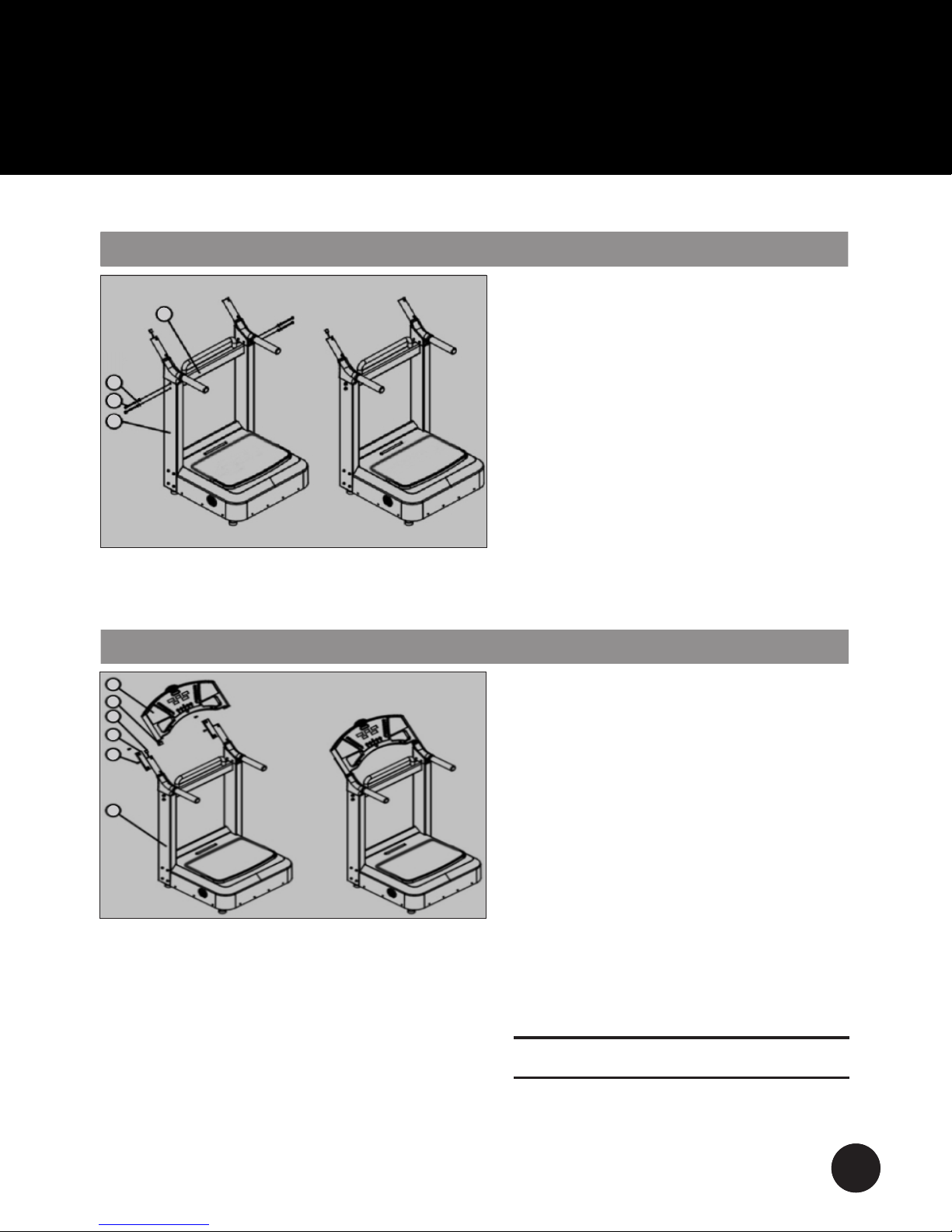Safety
1) Only use the VibraWav unit for its intended use as described in this user guide.
2) Be careful when moving the machine as the product could damage oors includ-
ing, but not limited to, wood oors.
3) Only one person at a me can use the machine or stand on the vibrang plate.
More than one person on the machine at a me may cause injury or result in the
failure of your machine.
4) Always hold the safety handle correctly before beginning your session.
5) Check the speed level before you operate the machine to ensure it is under a
safe and comfortable speed.
6) Make sure your feet are set comfortably apart before beginning your session; we
have found that posioning your feet shoulder length apart is a good rule of
thumb to follow, but make sure you feel comfortable and sturdy in your stance.
7) Do not use this machine for other purposes than its intended use as document-
ed in this manual.
8) Do not operate or touch this machine with wet or humid hands, it may cause the
machine to break down or result in an electric shock.
9) Do not hold, or insert, any sharp objects into the machine.
10) Do not insert your ngers at the gap of the vibraon plate.
11) If you experience any discomfort while using the machine, please stop using the
product and consult a physician immediately.
12) Do not use force against the machine. Injuries and malfuncon might occur.
13) Avoid exercising more than 10 minutes using the same posion to avoid cramps.
14) Do not use machine in wet areas such as the bathroom, swimming pool or spa.
15) If you are under medical treatment or are experiencing any of the following
symptoms, please consult your doctor before starng to use your VibraWav:
Pregnancy
Pacemaker
Epilepsy
Herniated Disc(s) or Severe Back Pain
Recent Knee or Hip Surgery
Recent or Open Operave Wounds
Thrombosis
Acute Injury
4