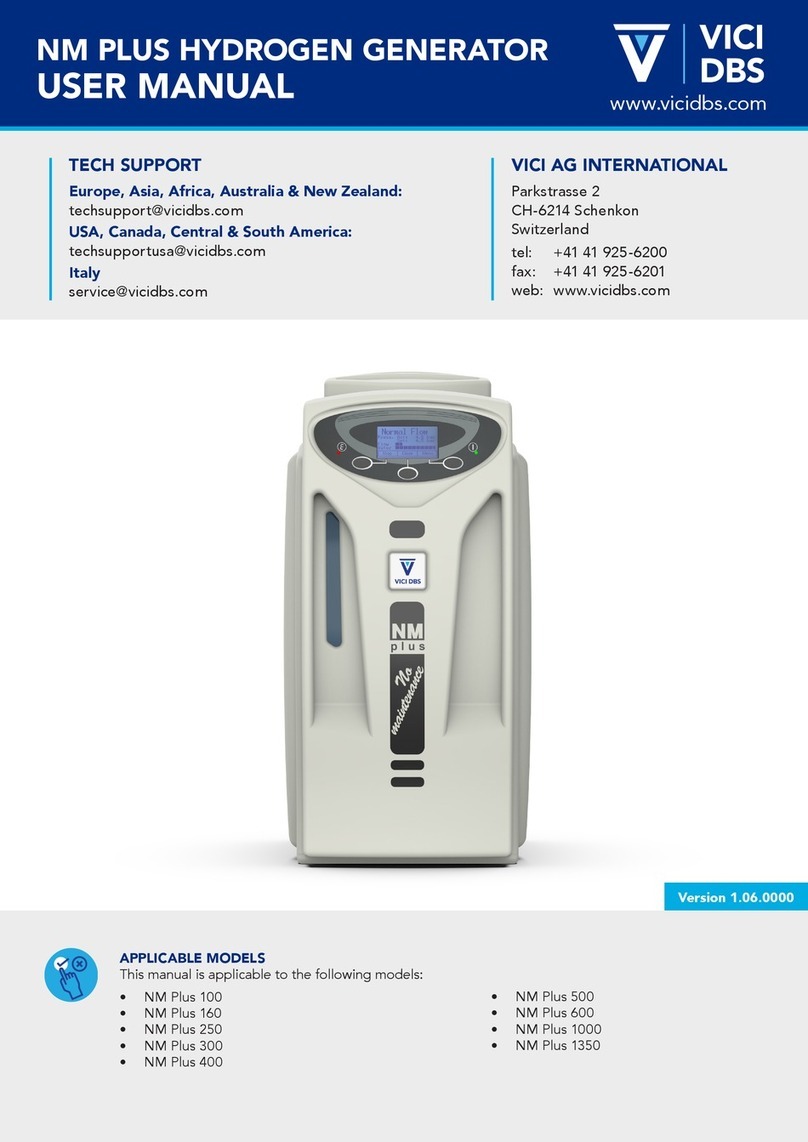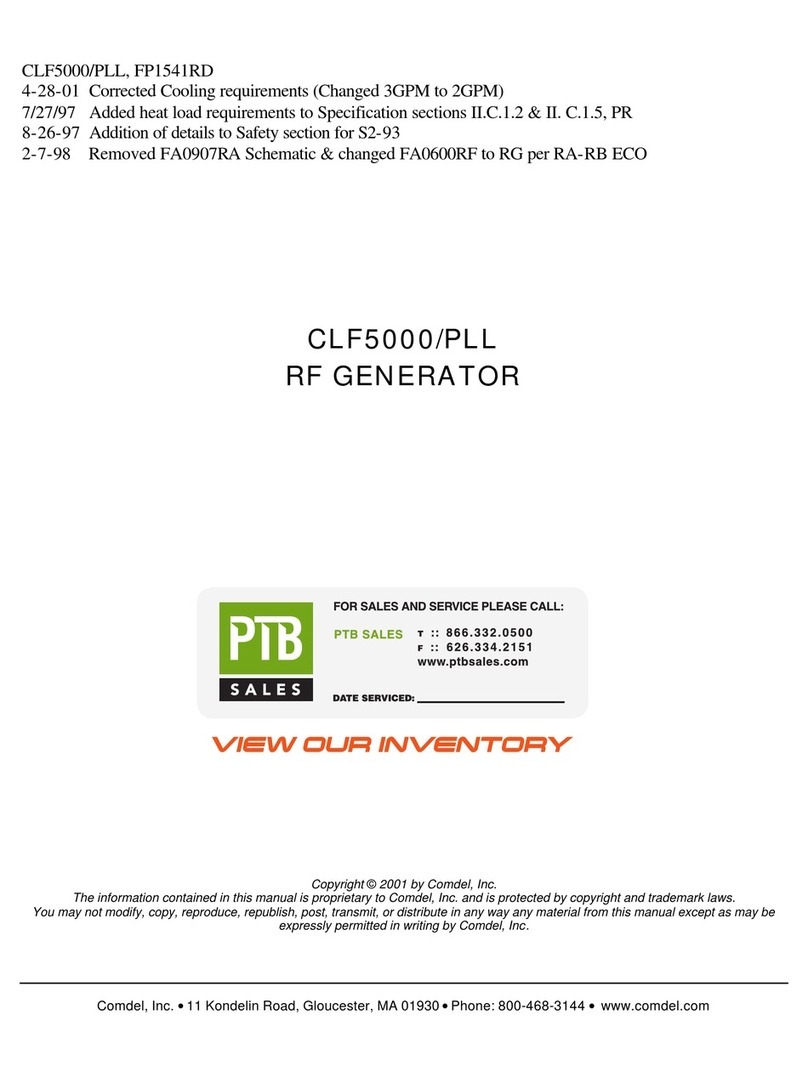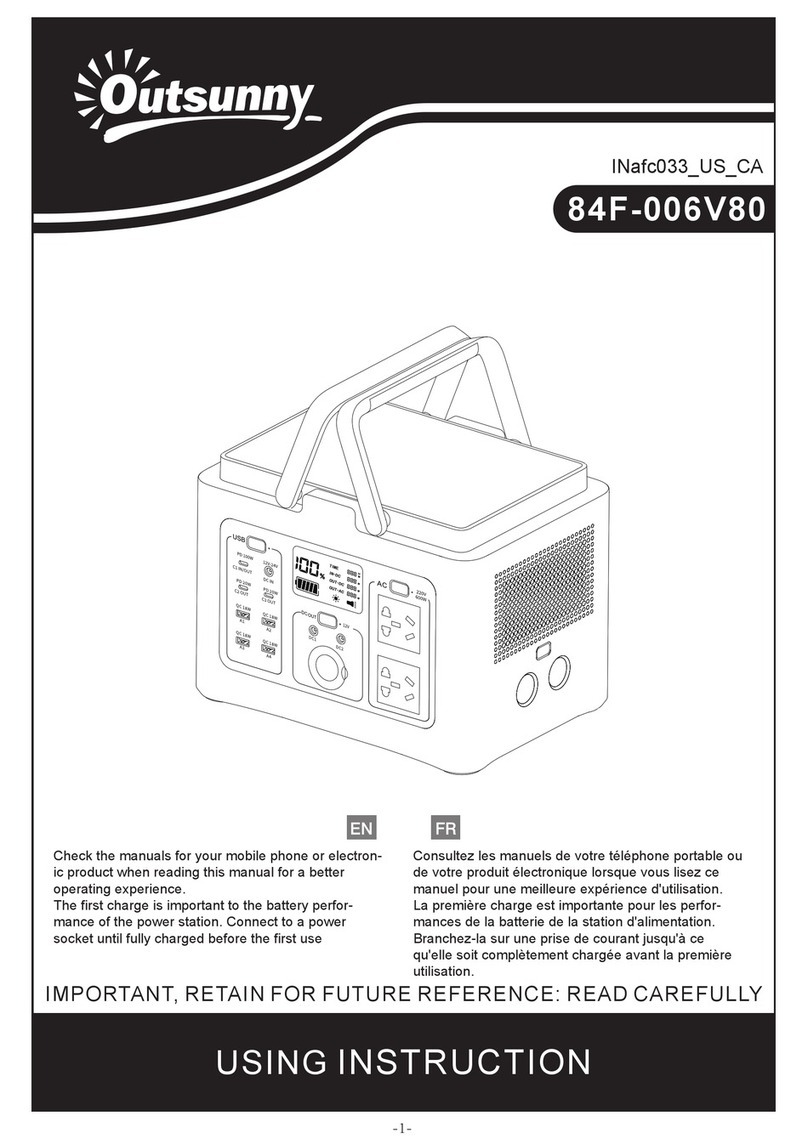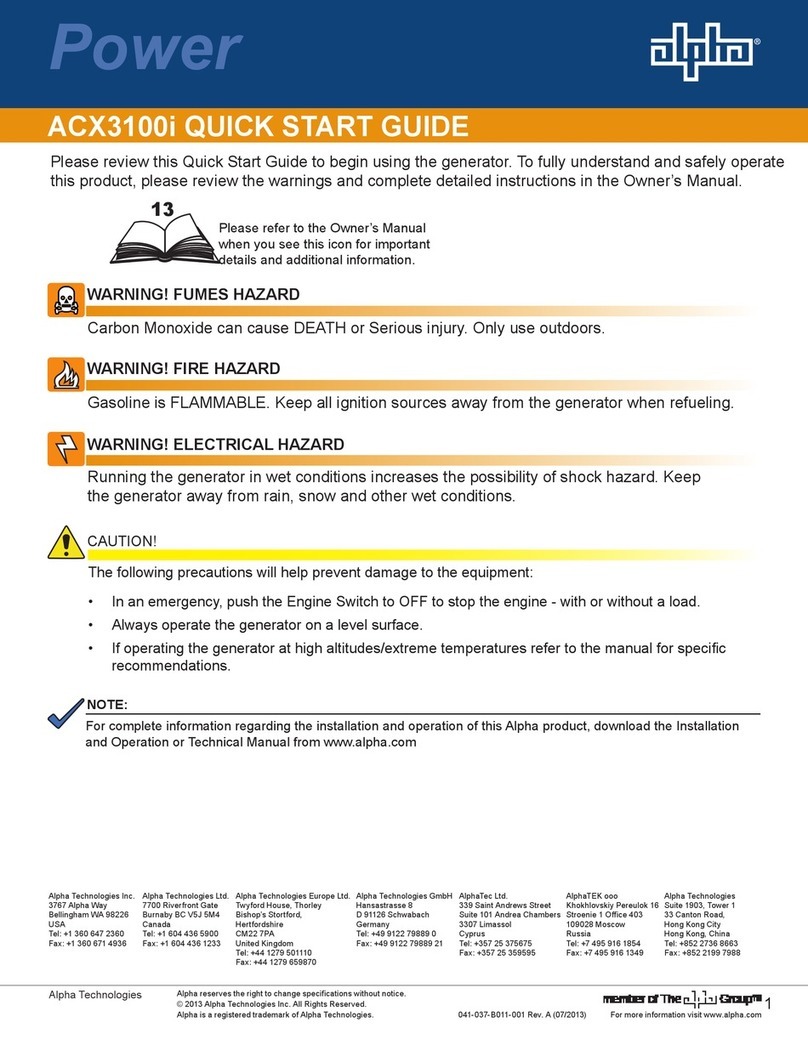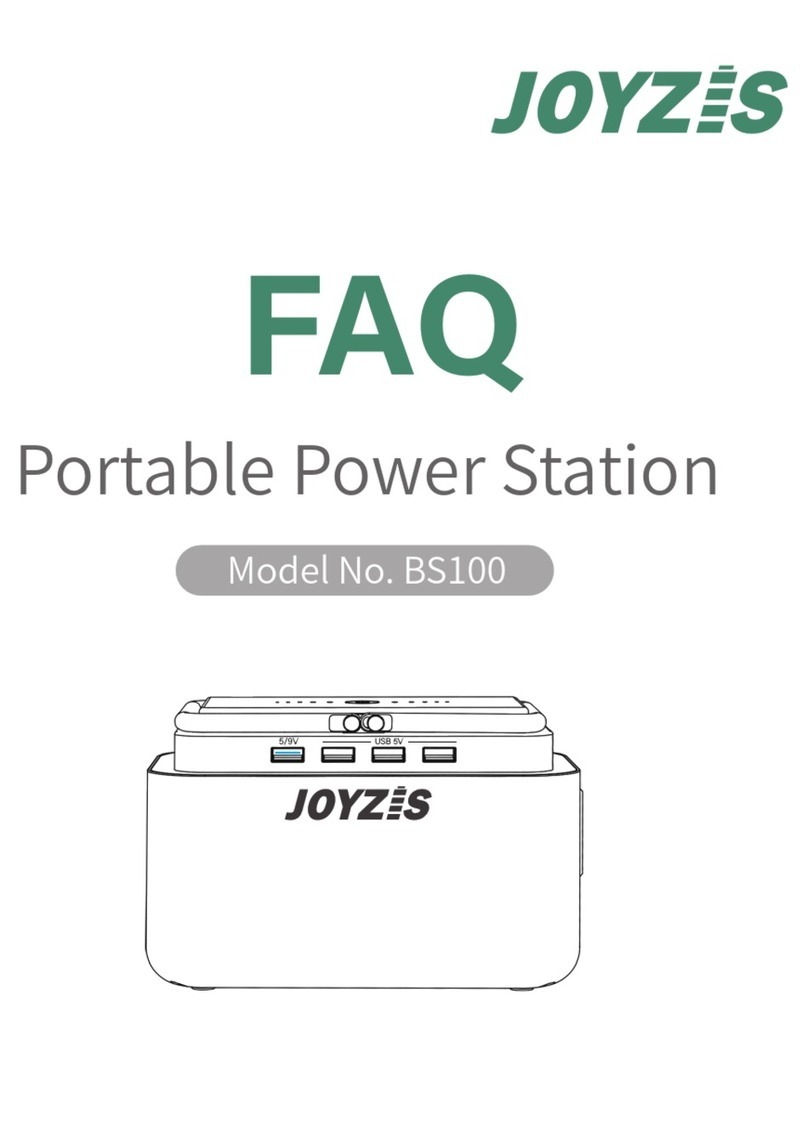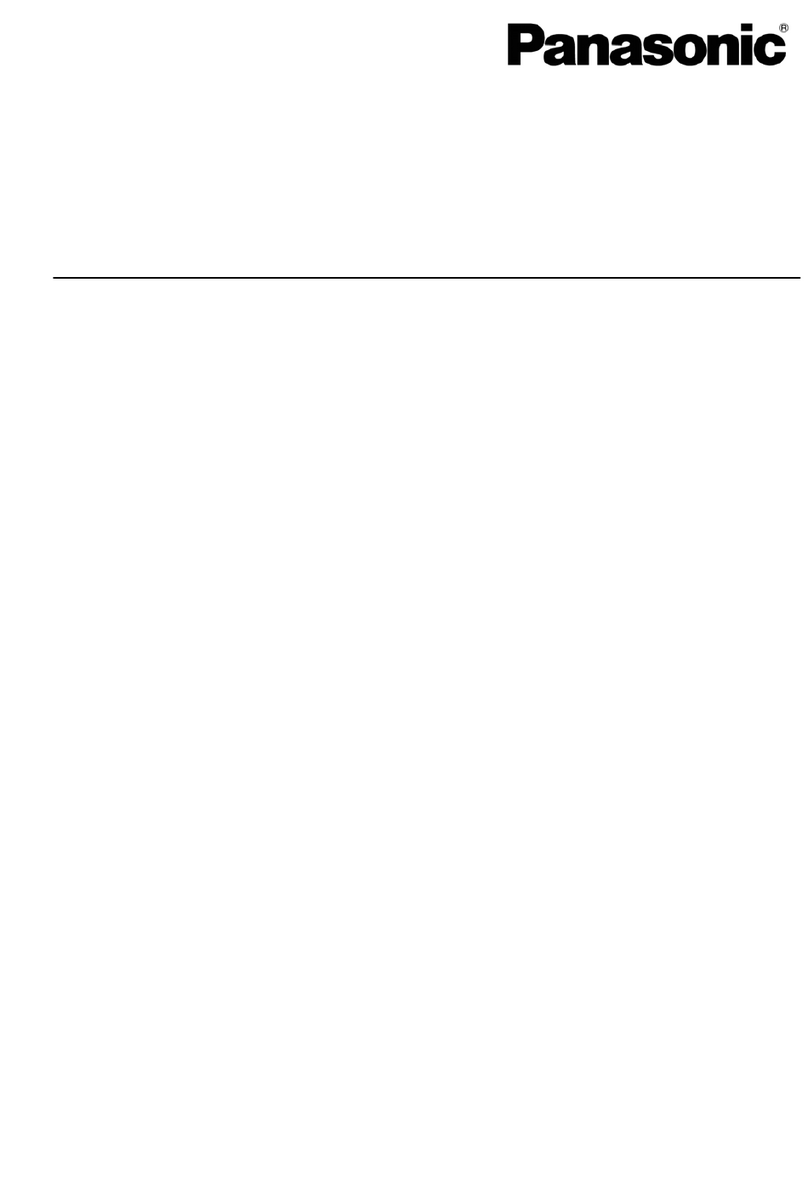1
MISTRAL EVOLUTION
USER MANUAL www.vicidbs.com
Version 1.03.0000
TABLE OF CONTENTS
1. VERSION HISTORY................................................................................................................................ 2
2. INTRODUCTION.................................................................................................................................... 3
2.1. Symbol Denitions...............................................................................................................................3
3. SAFETY.................................................................................................................................................. 4
3.1. Personal Safety Instructions.................................................................................................................4
3.2. Instrument Safety Instructions ............................................................................................................4
4. SPECIFICATIONS................................................................................................................................... 5
5. PRESENTATION OF DEVICE ................................................................................................................. 6
5.1. Front View............................................................................................................................................6
5.2. Back View ............................................................................................................................................6
5.3. Connections ........................................................................................................................................7
5.4. Power Supply Settings ........................................................................................................................7
5.5. Transport and Storage ........................................................................................................................7
6. SCHEMES .............................................................................................................................................. 8
6.1. Fluidics.................................................................................................................................................8
6.1.1. Mistral Evolution 10.....................................................................................................................8
6.1.2. Mistral Evolution 25, 35 and 40 ..................................................................................................9
6.2. Electrical............................................................................................................................................10
6.2.1. Mistral Evolution 10..................................................................................................................10
6.2.2. Mistral Evolution 25, 35 and 40................................................................................................11
7. STARTING THE GENERATOR .............................................................................................................. 12
8. SOFTWARE.......................................................................................................................................... 13
8.1. Overview of the Menus.....................................................................................................................13
8.2. Parameters ........................................................................................................................................13
8.3. Diagnostic .........................................................................................................................................14
9. OPTIONAL EXTERNAL TANK.............................................................................................................. 14
9.1. Size of Tank .......................................................................................................................................14
9.1.1. Tank Size Calculation................................................................................................................15
9.2. Where to Get the Tank......................................................................................................................15
10. ALARMS & PRE-ALARMS .................................................................................................................. 15
10.1. Pre-Alarms.......................................................................................................................................15
10.2. Alarms .............................................................................................................................................16
11. TROUBLESHOOTING......................................................................................................................... 17