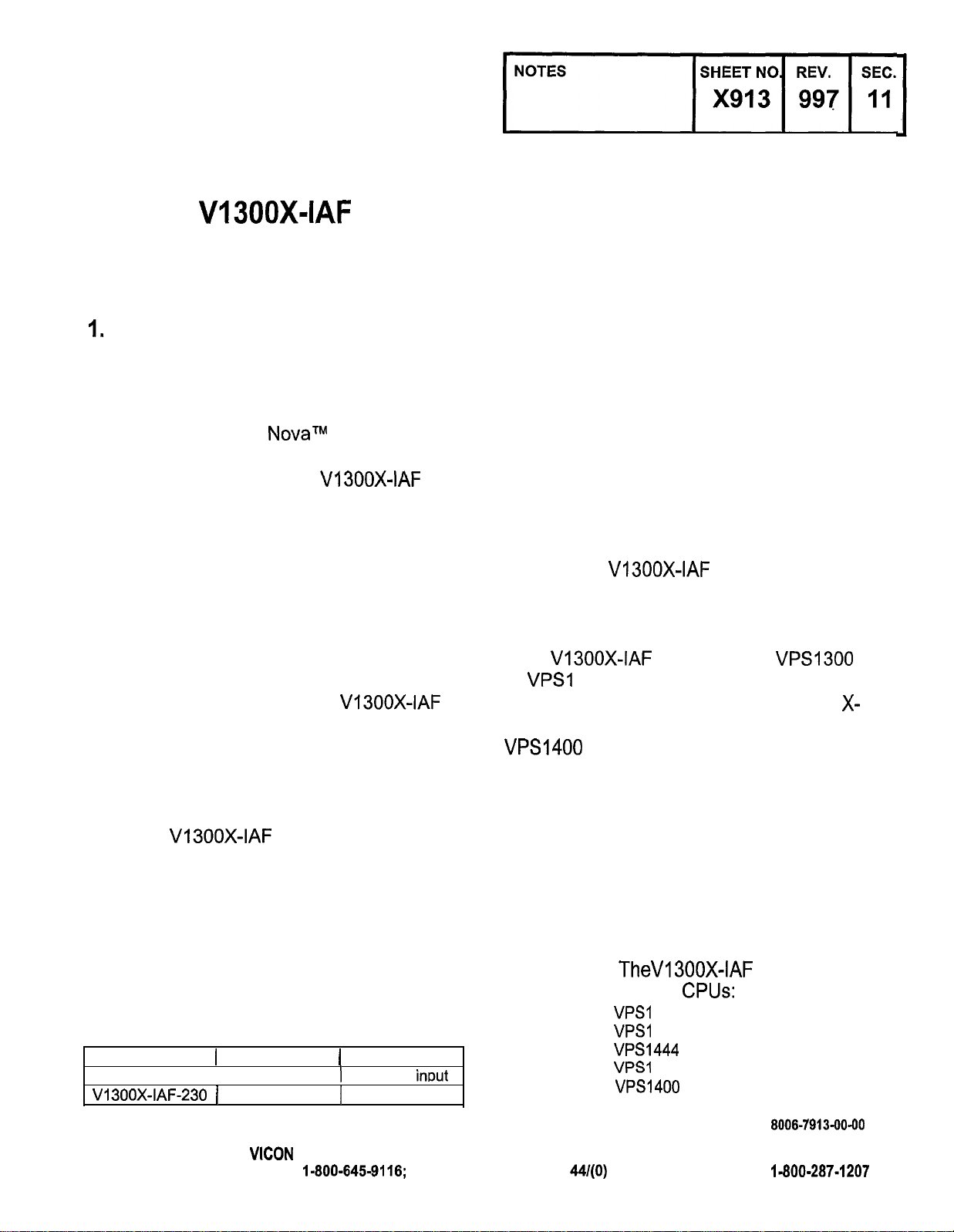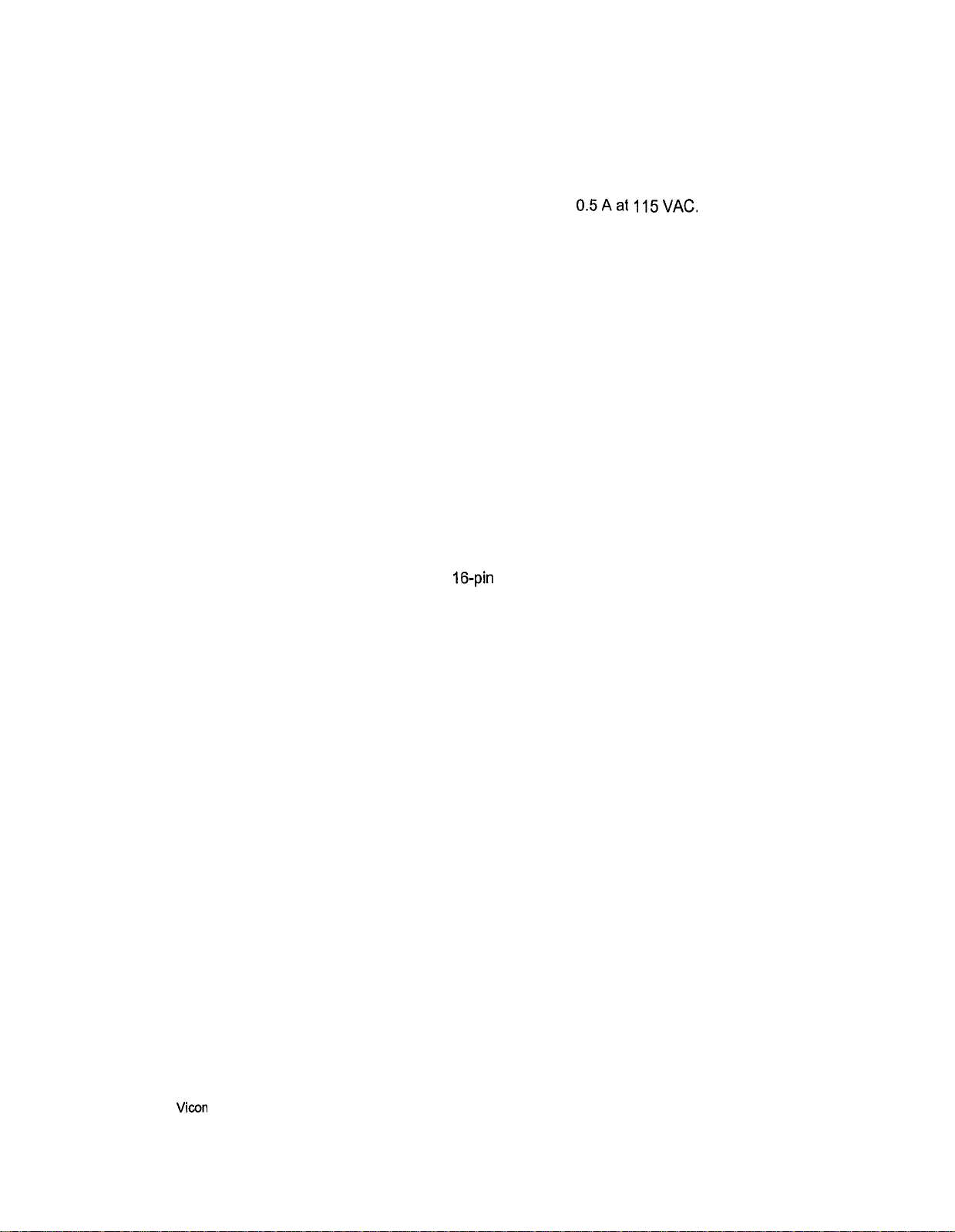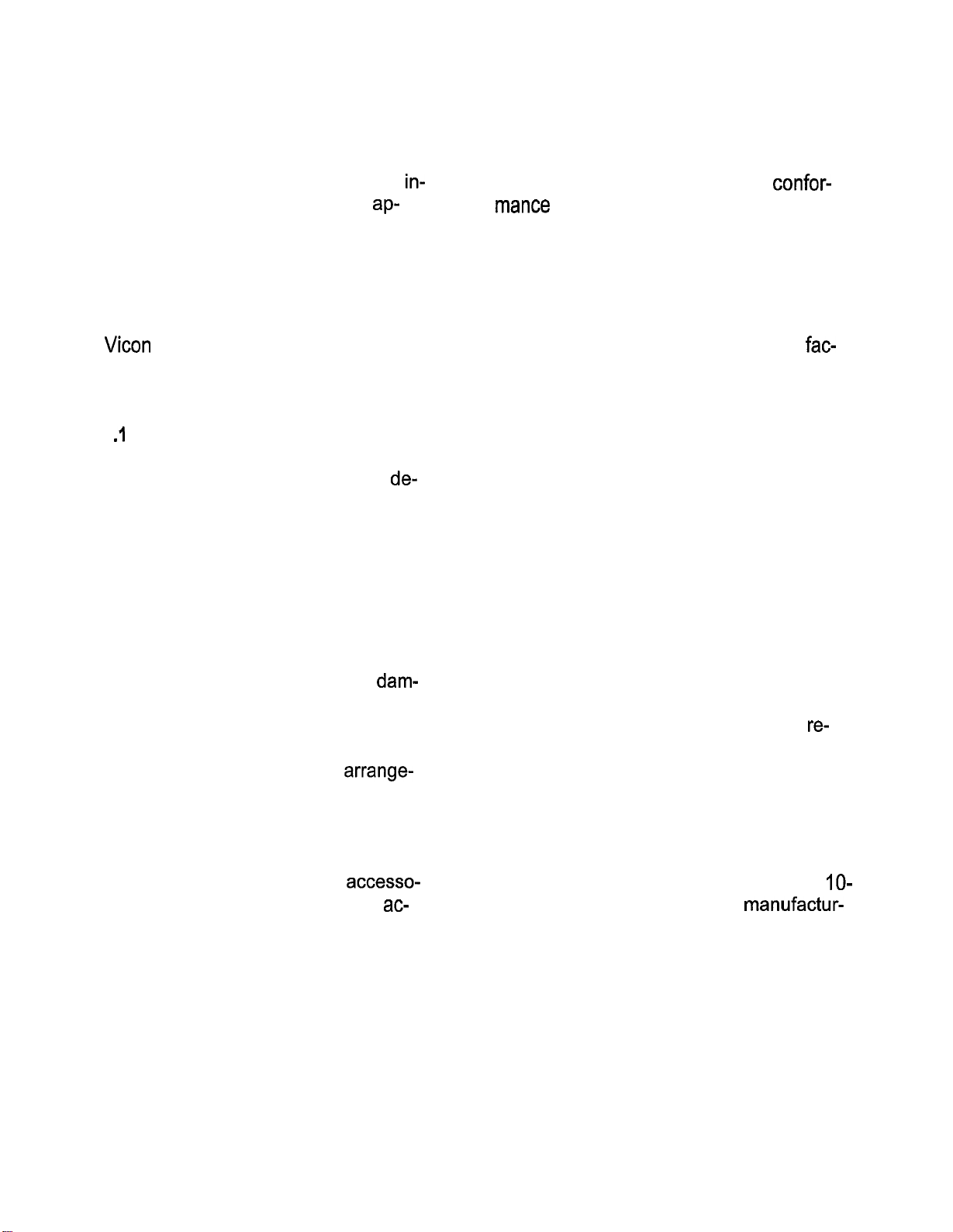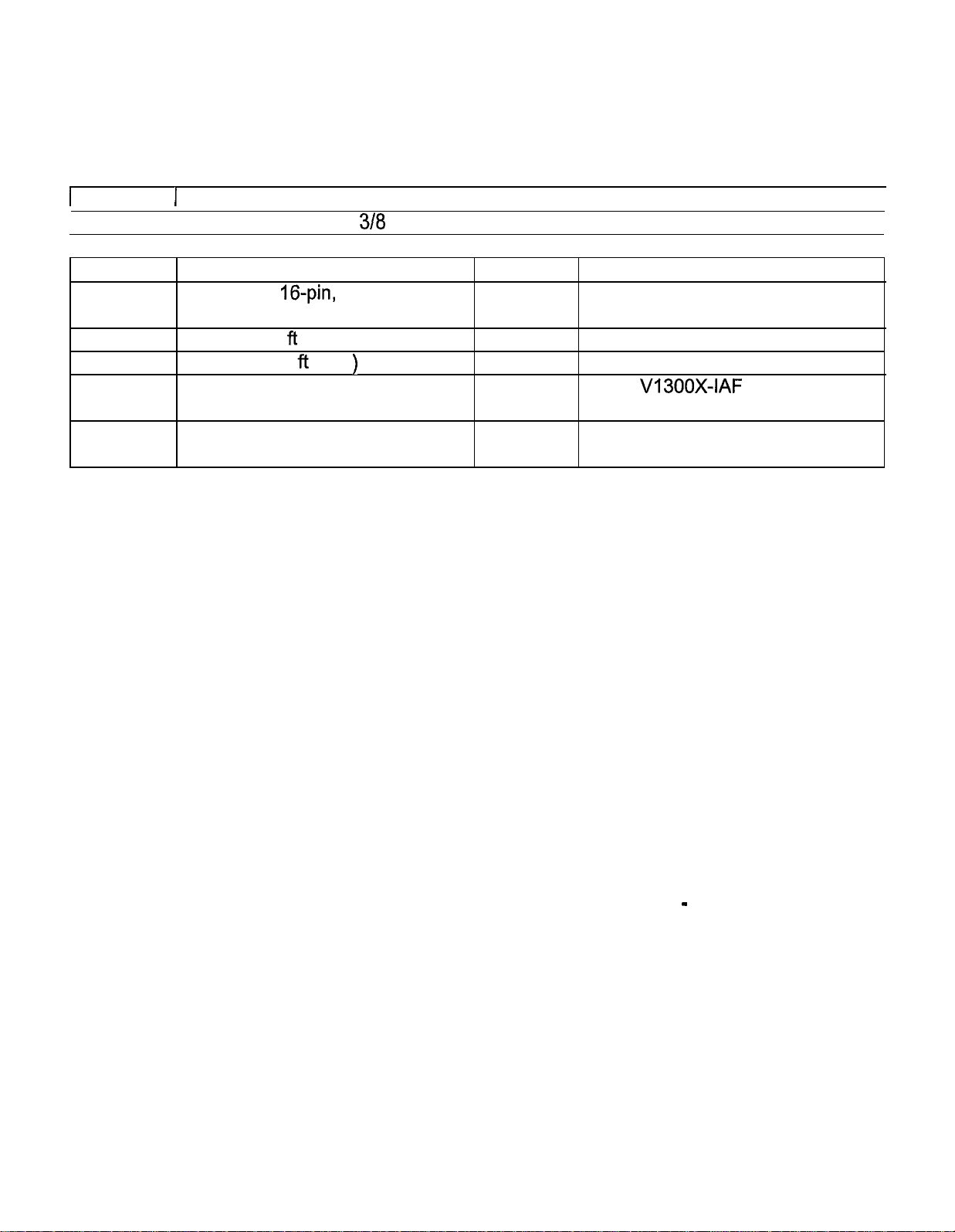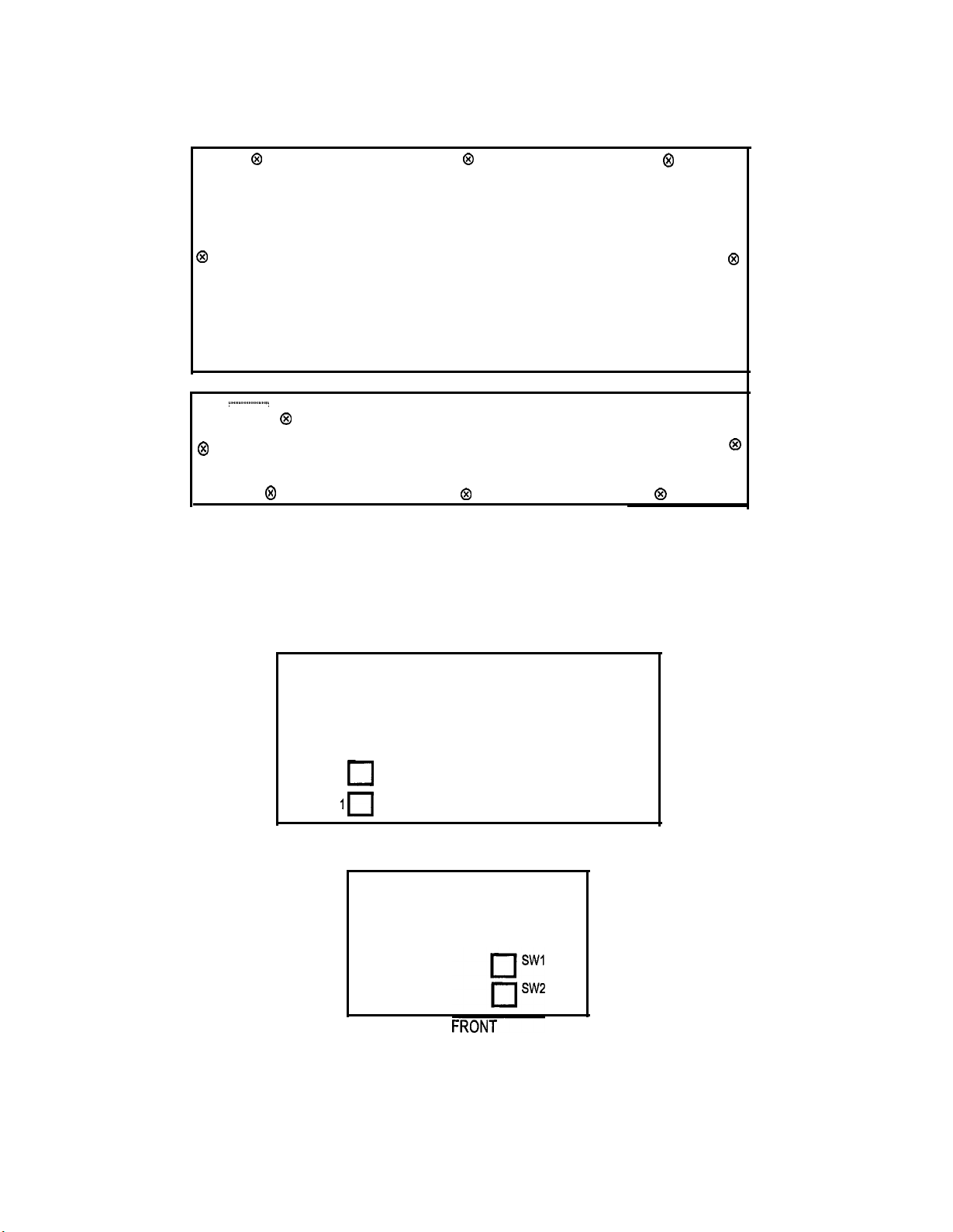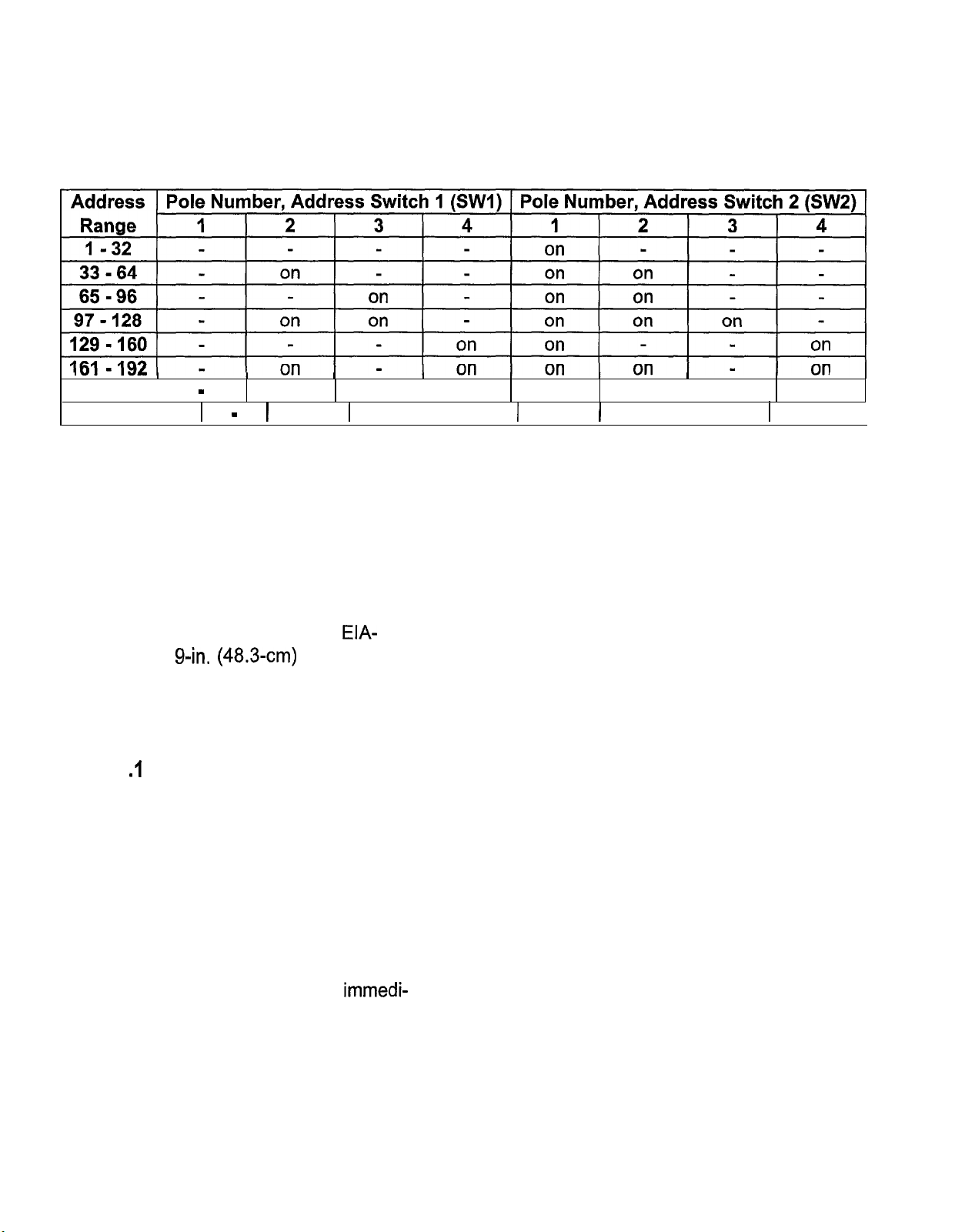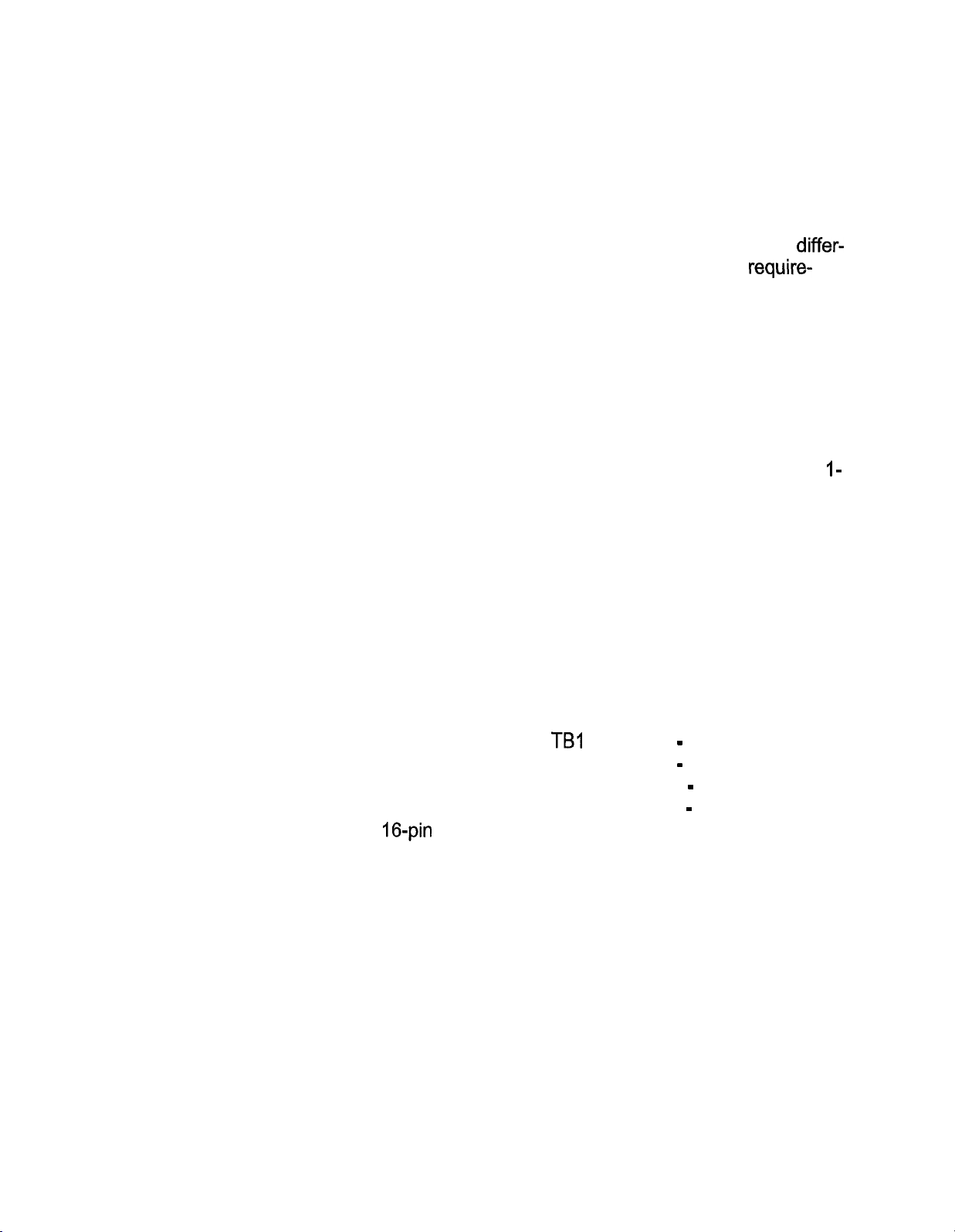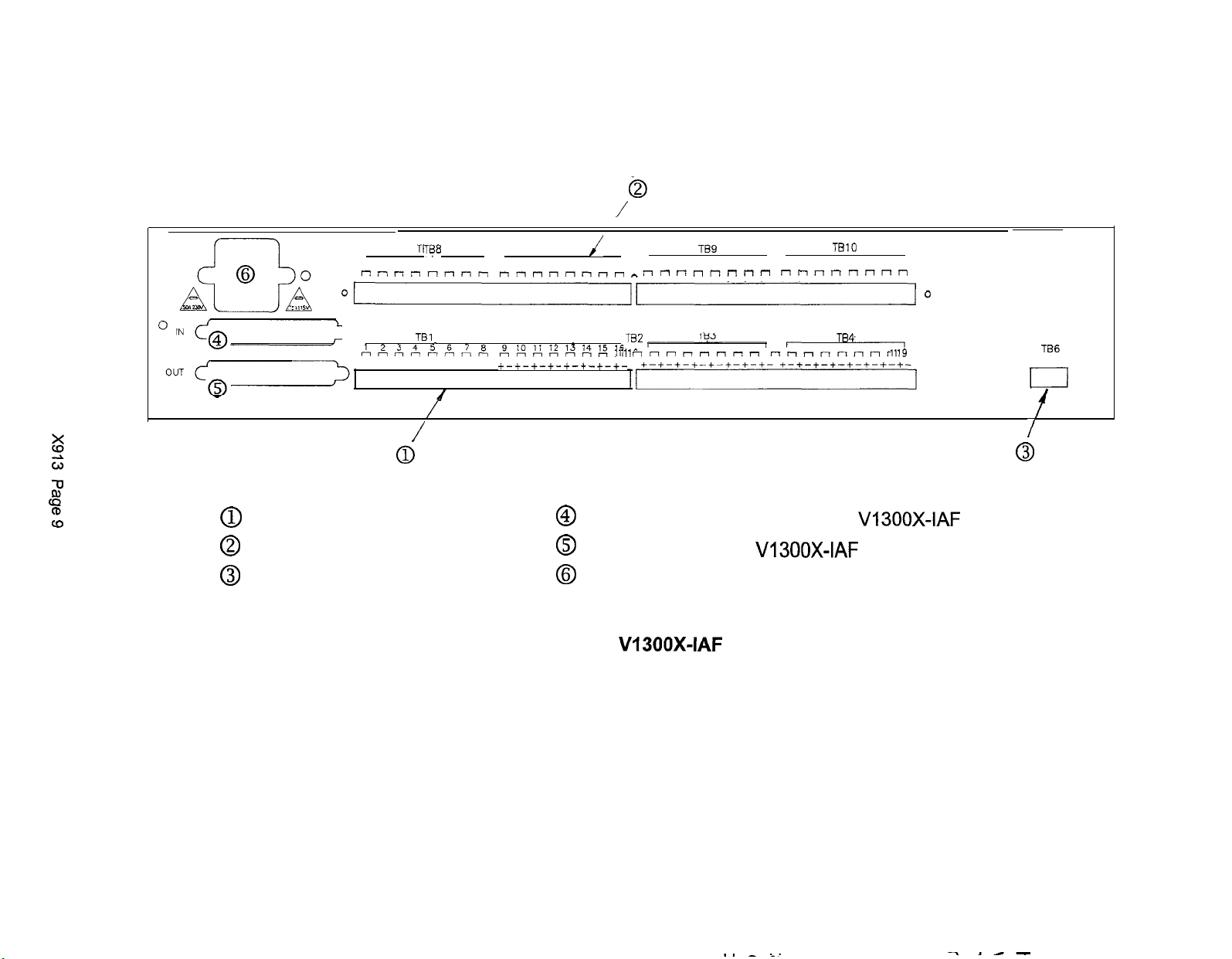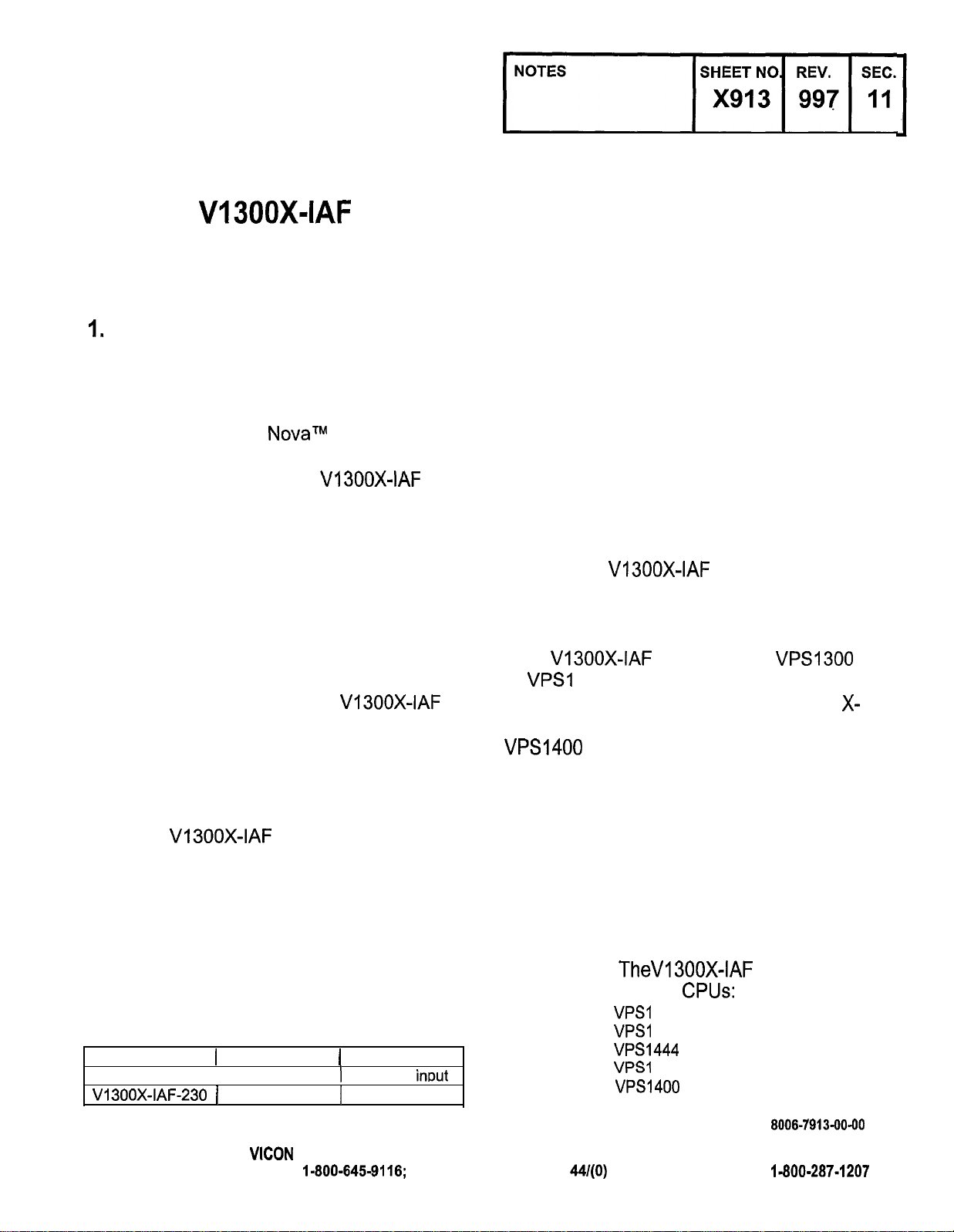
INSTRUCTIONS
FOR INSTALLATION
AND OPERATION
1”“”
MODEL
V1300X-IAF
ALARM INTERFACE
WITH RELAY FOLLOW
1.
INTRODUCTION
The VI 300X-IAF Alarm Interface with Relay
Follow allows external alarm devices to be
connected to a Vicon
NovaTM
digital control
CPU and provides one dry contact output
relay per alarm input. Each Vl300X-IAF
accepts 32 alarm inputs and provides 32
relay outputs mated to the inputs. Refer to
Table 1 for a list of available models.
Units may be cascaded to accommodate
whatever maximum number of alarm inputs
can be supported by the Nova CPU. Cas-
caded units are interconnected over a par-
allel data interface using cables that are
supplied with each unit. Each
V1300X-IAF
in a cascaded system is programmed with
its own unique address, which defines the
alarm input range and the relay output
range assigned to the unit.
When the V1300X-IAF senses a change in
status of one of its alarm inputs, it transmits
the information to the CPU, which an-
nounces the alarm to the operator and may
TABLE 1
MODELS AND PRODUCT CODES
Model Number
(
Product Code 1Description
VI 300X-IAF I 4759-00
I
120 VAC imut
V1300X-IAF-230 14759-01 1230 VAC input
also execute a preprogrammed response to
the alarm. Such responses include dis-
playing the video from the camera associ-
ated with the alarm on selected alarm
monitors, causing a camera station to carry
out a preset-position program, and dis-
playing a special alarm message on the
alarm monitors. A green LED on the front
panel of the V1300X-IAF glows steadily
during an alarm, and the unit generates a
warning tone. The tone may be disabled.
If the Vl300X-IAF is used with a VPSl300
or VPSI 344 CPU, the alarm inputs function
in the normally closed (NC) mode. If the
X-
IAF is used with a VPS1444, VPS1466, or
VPS1400
CPU, the alarm input mode may
be programmed either normally closed (NC)
or normally open (NO). The output follower
relays always function in the normally open
(NO) mode.
Acknowledging individual alarm inputs is
performed from the Nova operator control
panel. Enabling and disabling individual
alarm inputs is done by software in the
system CPU. TheVl300X-IAF is compati-
ble with the following
CPUs:
VPSI
300
VPSI 344
VPS1444
VPSI 466
VPS1400 (in the future).
Vicon part number 8008-7913-00-00
VICON INDUSTRIES INC., 69 ARKAY DRIVE, HAUPPAUGE, NY 11766
TEL: 516-952-2266; TOLL FREE: 1-600-645-9116; FAX 516-951-2266; UK: 44/(O) 14691566300; INFOFAX: 1-600-267-1207