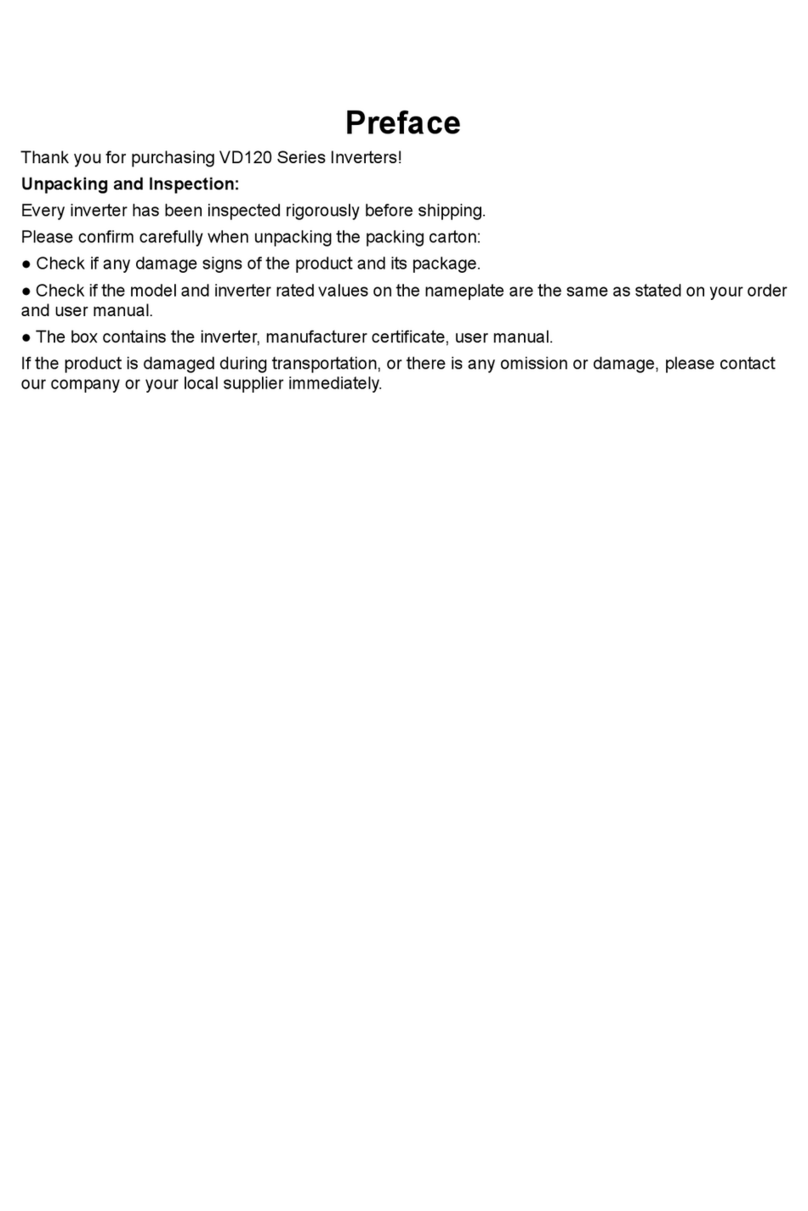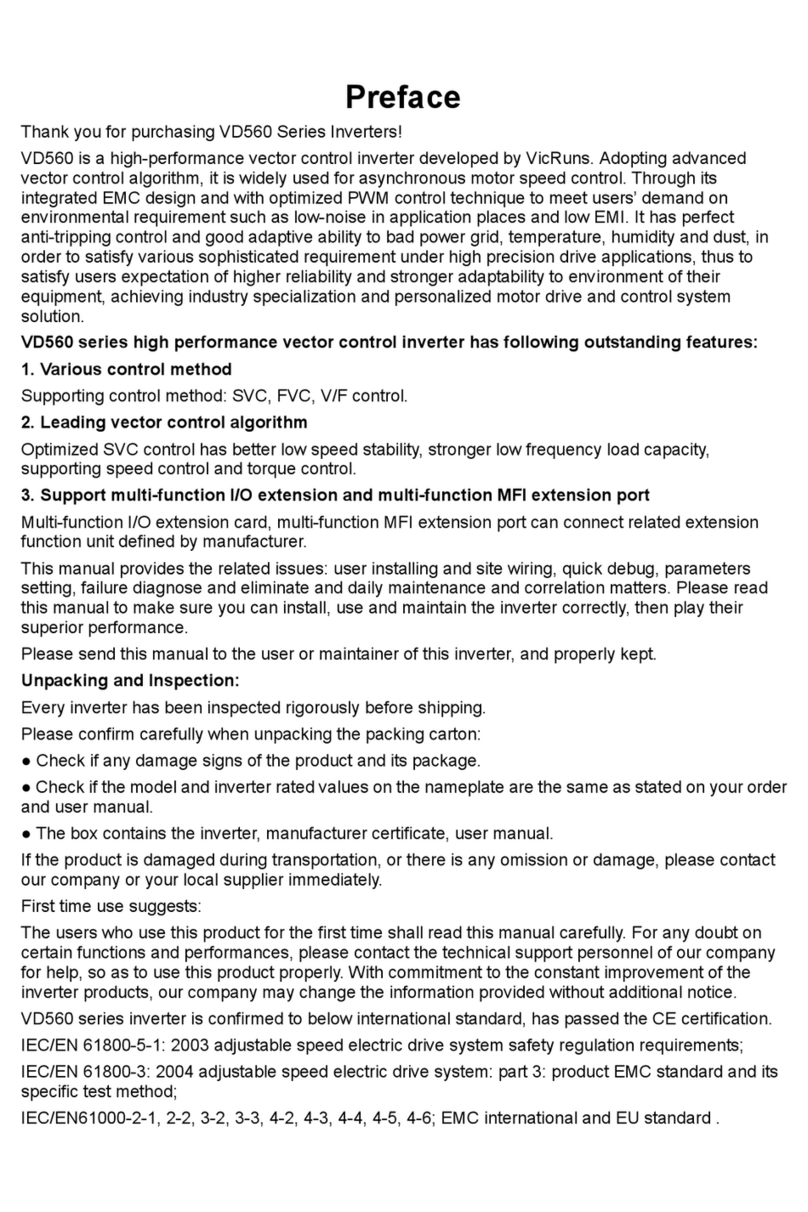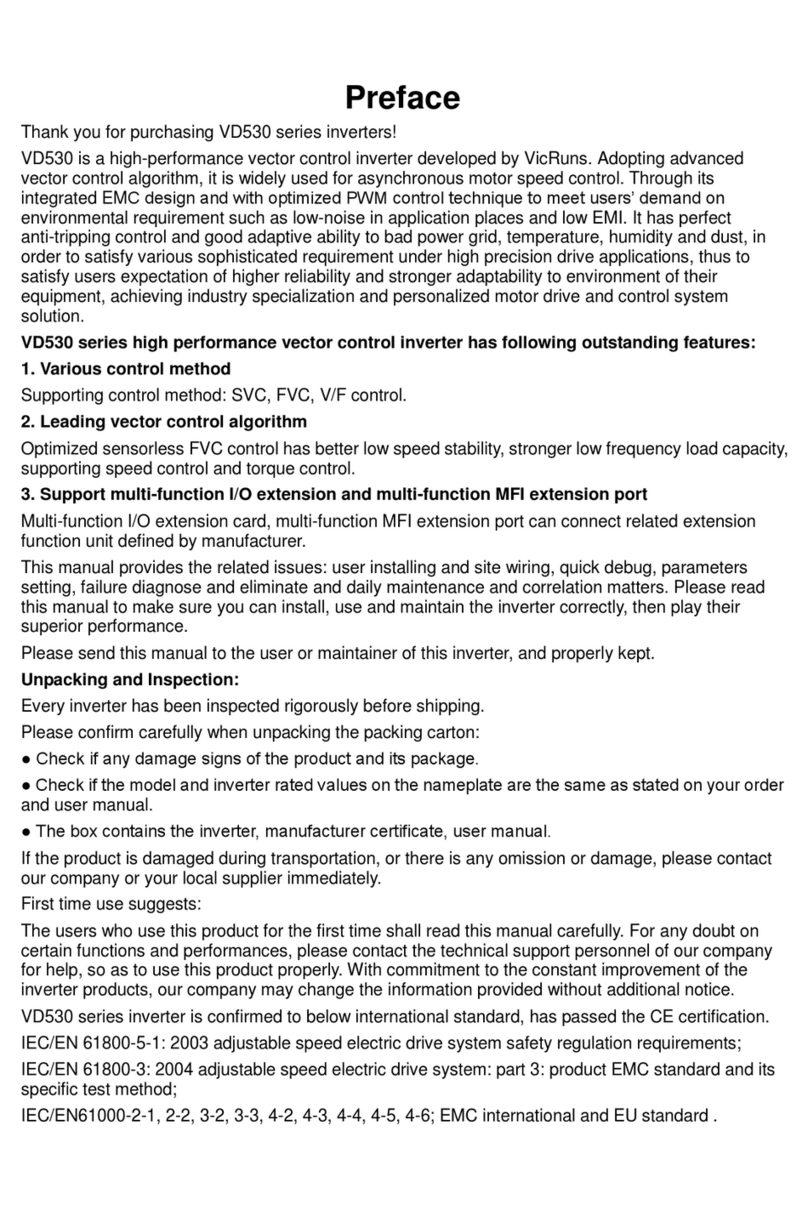Contents
Chapter 1 Safety and Precautions................................................................................................- 1 -
1.1 Safety Definition.....................................................................................................................- 1 -
1.2 Safety Precautions.................................................................................................................- 1 -
1.3 General Precautions ..............................................................................................................- 3 -
Chapter 2 Product Information .....................................................................................................- 6 -
2.1 Designation Rules..................................................................................................................- 6 -
2.2 Nameplate .............................................................................................................................- 6 -
2.3 Inverter Series .......................................................................................................................- 6 -
2.4 Product Specifications............................................................................................................- 8 -
2.5 Physical Appearance and Main Structure Diagram ...............................................................- 10 -
2.6 Product Appearance and Installation Dimension................................................................... - 11 -
2.7 Physical Dimensions Of External Keyboard..........................................................................- 13 -
2.8 Braking Unit Model Selection Guide .....................................................................................- 14 -
2.9 Routine Repair and Maintenance of Inverter.........................................................................- 15 -
2.10 Warranty Introduction.........................................................................................................- 17 -
Chapter 3 Mechanical and Electrical Installation.........................................................................- 18 -
3.1 Installation Environment .......................................................................................................- 18 -
3.2 The Installation Direction and Space.....................................................................................- 18 -
3.3 Removing and Mounting the Cover Plate and Keyboard.......................................................- 19 -
3.4 Inverter and External Electrical Parts Connection .................................................................- 20 -
3.5 Standard Wiring Diagram .....................................................................................................- 25 -
3.6 Main Circuit Terminals..........................................................................................................- 27 -
3.7 Control Circuit Terminal........................................................................................................- 30 -
Chapter 4 Operation and Display ...............................................................................................- 38 -
4.1 Introduction of Operation and Display Interface ....................................................................- 38 -
4.2 Motor Parameter Self-learning..............................................................................................- 40 -
4.3 Password Setting .................................................................................................................- 41 -
4.4 Parameter Lock (authority lower than password) ..................................................................- 41 -
Chapter 5 Function Parameter Table..........................................................................................- 42 -
Chapter 6 Parameter Description...............................................................................................- 85 -
6.1 P00 Basic Function..............................................................................................................- 85 -
6.2 P01 Stop Control Parameter Group ......................................................................................- 90 -
6.3 P02 Motor 1 Parameters ......................................................................................................- 96 -
6.3 P02 Motor 1 Parameters ......................................................................................................- 96 -
6.4 P03 Motor 1 Vector Control Parameters Group.....................................................................- 97 -
6.5 P04 motor 1 V/F Control Parameters Group .......................................................................- 102 -
6.6 P05 Input Terminals Function Parameter Group .................................................................- 105 -
6.7 P06 Output Terminal Function Parameter Group ................................................................ - 117 -
6.8 P07 AIAO Correction Group ...............................................................................................- 123 -
6.9 P08 Process PID Control Parameter Function....................................................................- 125 -
6.10 P09 Special Function Parameter Group............................................................................- 132 -
6.11 P10 Keyboard and Display ...............................................................................................- 141 -
6.12 P11 MS Speed Function and Simple PLC Function ..........................................................- 146 -
6.13 P13 Protection Function Parameters Group .....................................................................- 151 -
6.14 P14 Error Record Parameter Group .................................................................................- 158 -
6.15 P15 Modbus Communication Parameter Group................................................................- 160 -
6.16 P20 Motor 2 Parameter Group .........................................................................................- 161 -
6.17 P21 Motor 2 V/F Control Parameter Group.......................................................................- 161 -
6.18 P28 Status Monitoring Parameter Group ..........................................................................- 162 -
6.19 P29 User Parameter Group..............................................................................................- 164 -
Chapter 7 EMC Guide..............................................................................................................- 165 -
7.1 Definition............................................................................................................................- 165 -