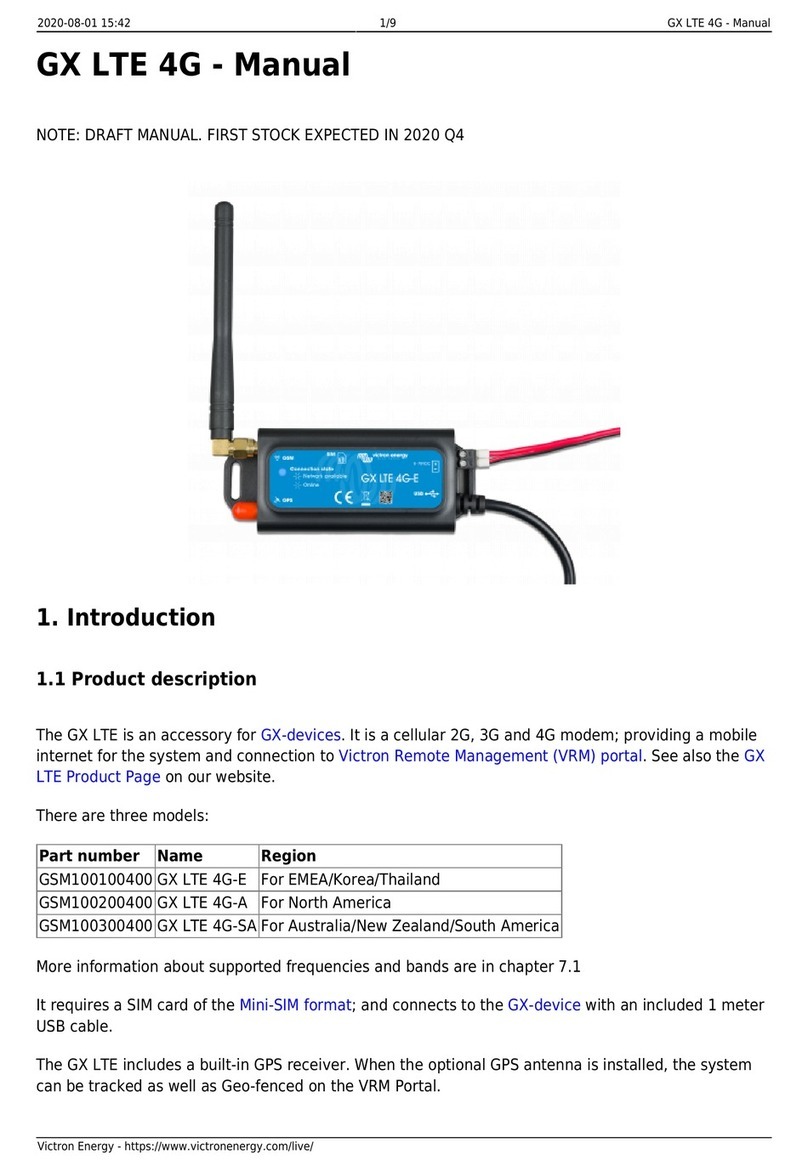Last update: 2019-06-16 20:20 venus-os:gx-gsm https://www.victronenergy.com/live/venus-os:gx-gsm
https://www.victronenergy.com/live/ Printed on 2019-06-17 03:58
GSM900100100 - Outdoor 2G and 3G GSM Antenna for GX GSM
GPS: The unit has a built-in GPS receiver. An antenna is not included; to use the GPS received;
purchase the GPS Antenna.
GSM900200100 - Active GPS Antenna for GX GSM
See bottom of this manual for photos and specs of both optional antennas.
Compatibility
The GX GSM can be used with any of the GX Devices, including:
Color Control GX
Venus GX
Octo GX
The GX GSM requires Venus OS v2.22 or newer to be installed on the GX Device.
When to use a mobile router instead
The GX GSM only provides an internet connection for the GX-device: there is no option to share the
internet to laptops, phones, or other devices.
For installations where more devices need internet, such as a yacht or RV, consider installing a mobile
router instead. More information here.
2. Installation
Mount the device and connect the antenna. Consider using the outdoor antenna when installing the
GX GSM in a closed metal enclosure.
Insert the SIM card. You will need to eject the SIM card tray with a pen or other pointy object. Be
aware that the SIM card try sits slightly recessed inside the unit. Be sure to push it all the way in.
Connect the GX GSM to the Venus device with the supplied USB cable. Use a USB hub if all USB
sockets are already in use.
Connect DC power supply (8 to 70 VDC). A 1.4M wire is included, with M10 lugs and an inline fuse.
After power-up, the blue LED will be solid blue. Next, once it has registered on a network, it will start
blinking slowly. Finally, when it has established the internet connection, it will be blinking fast.
3. Configuration