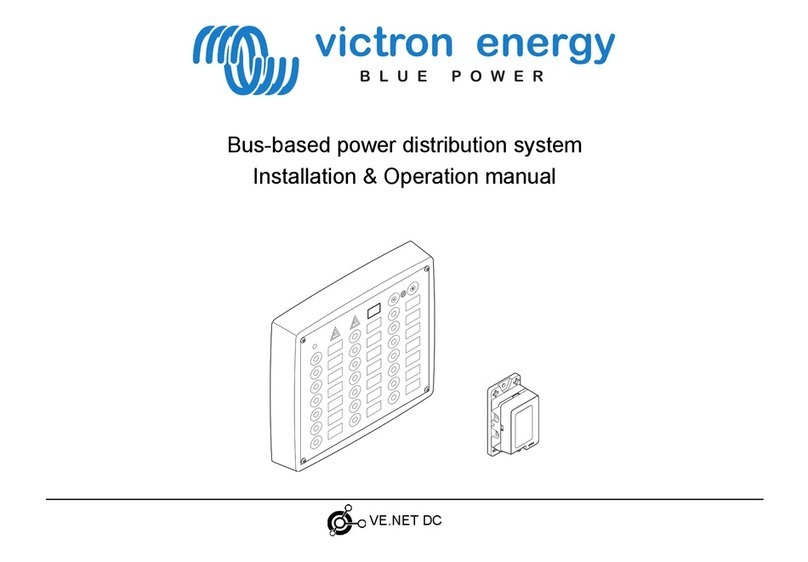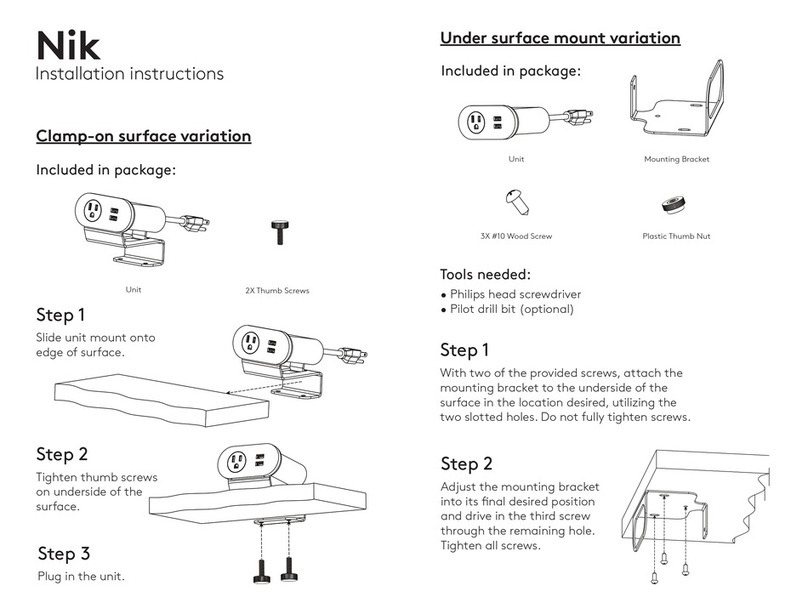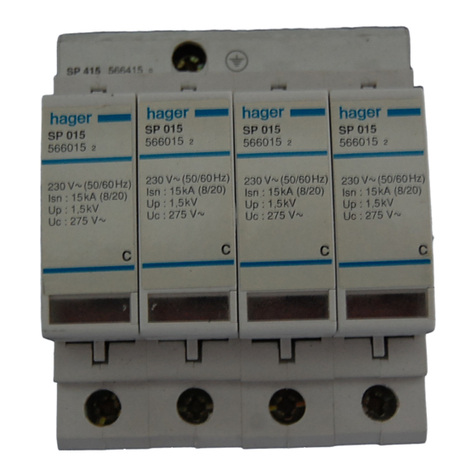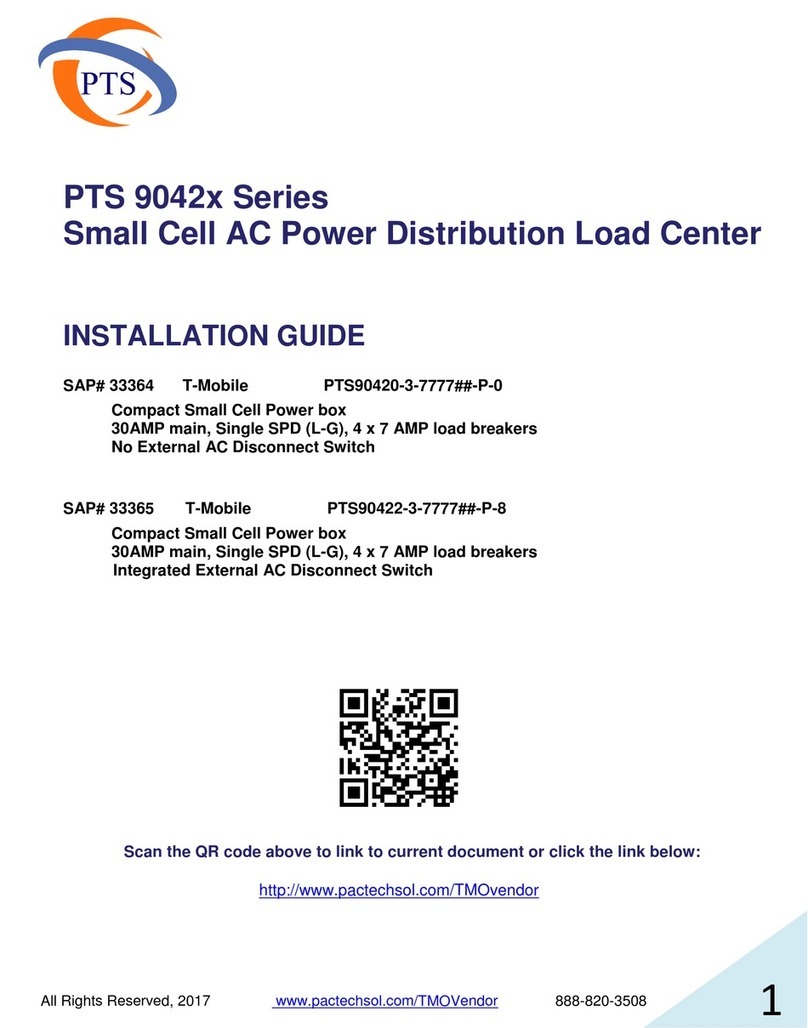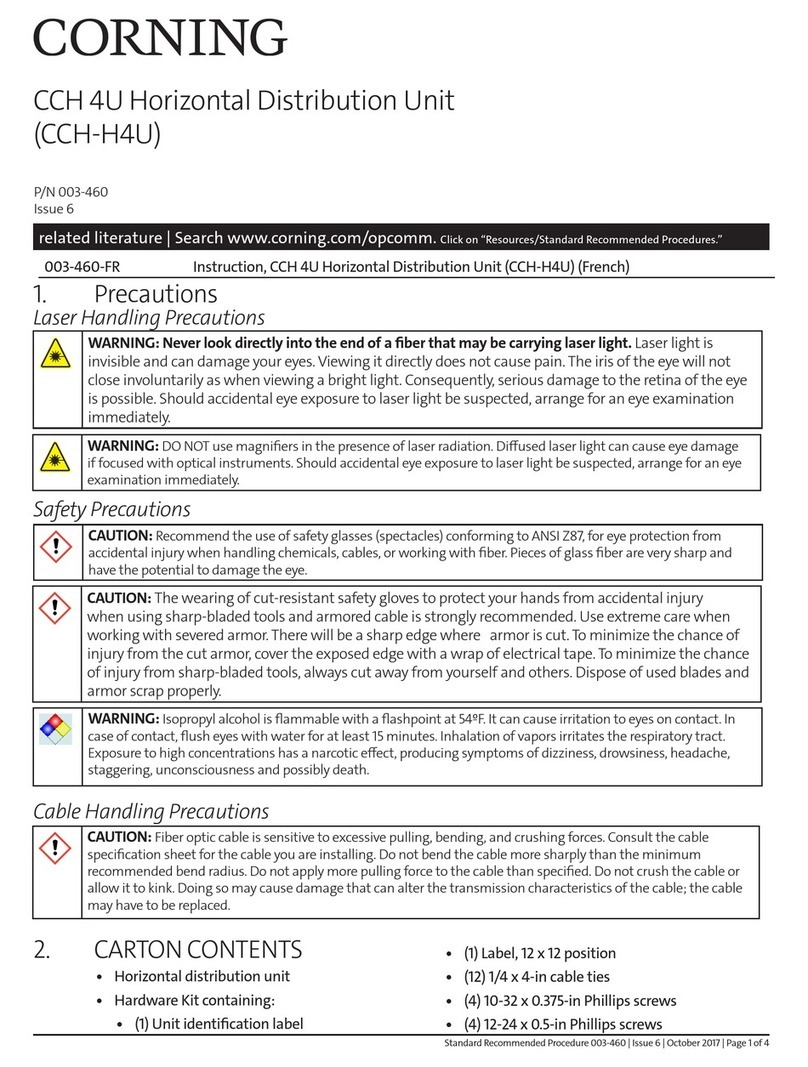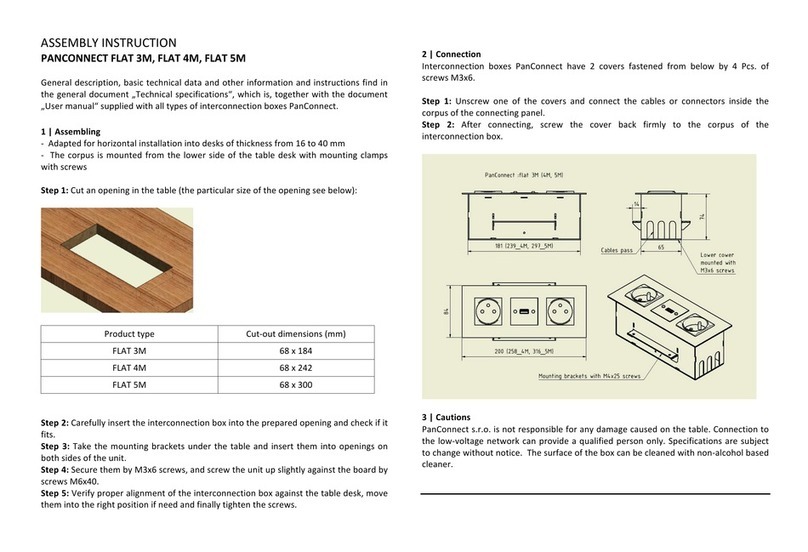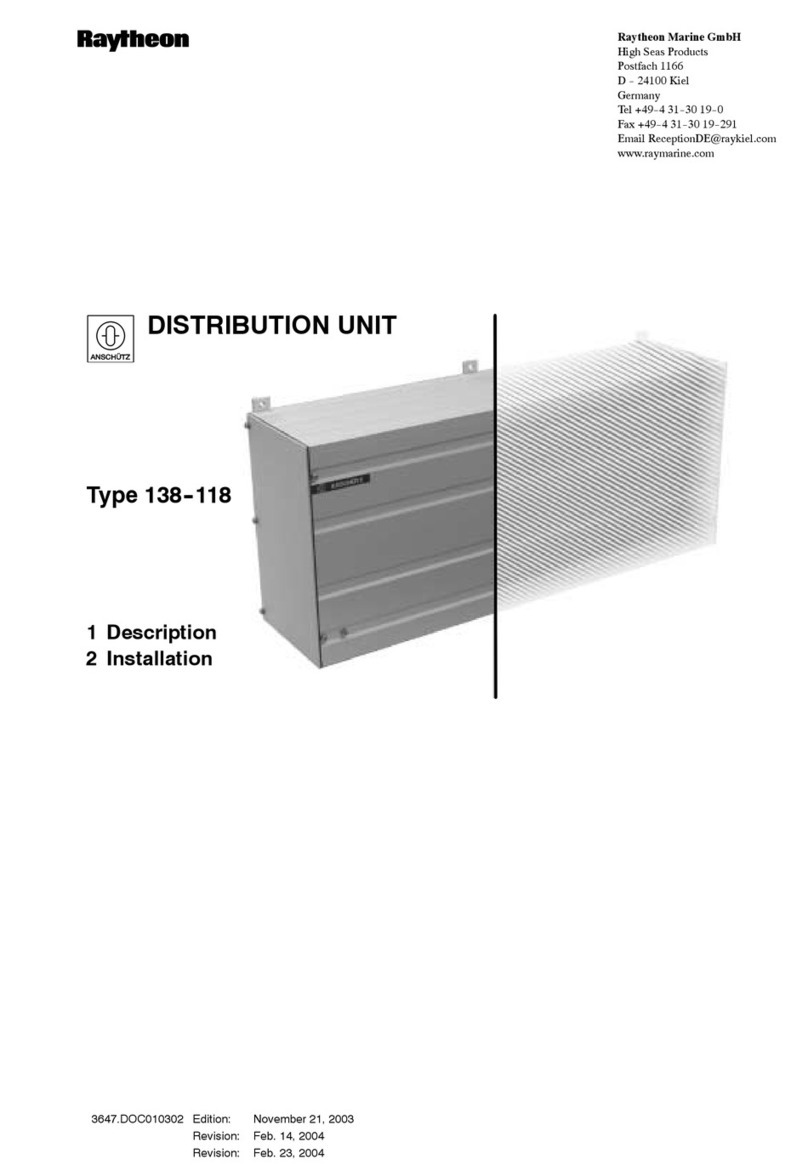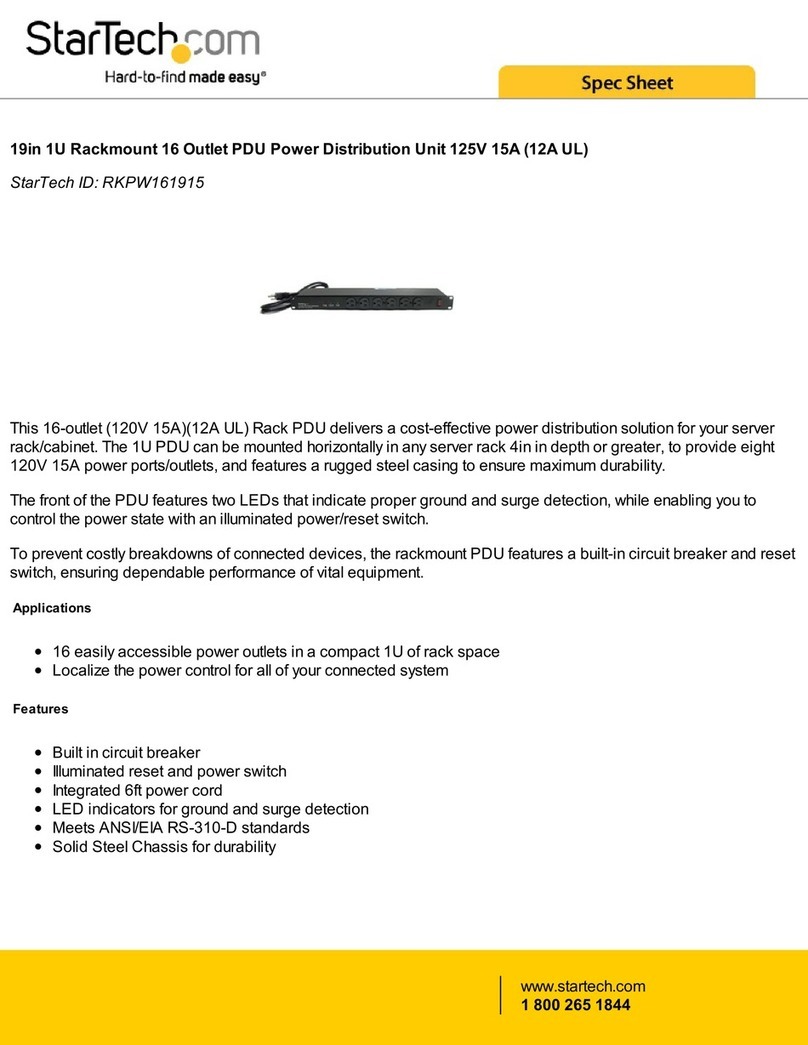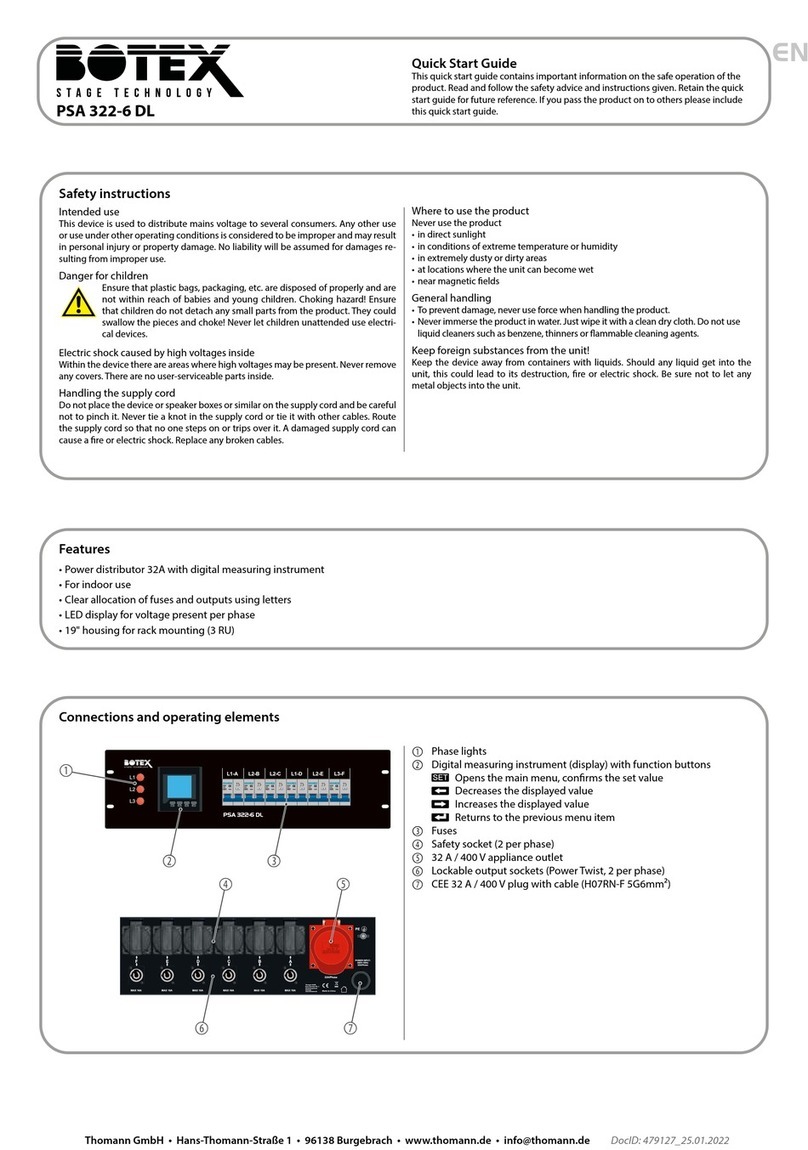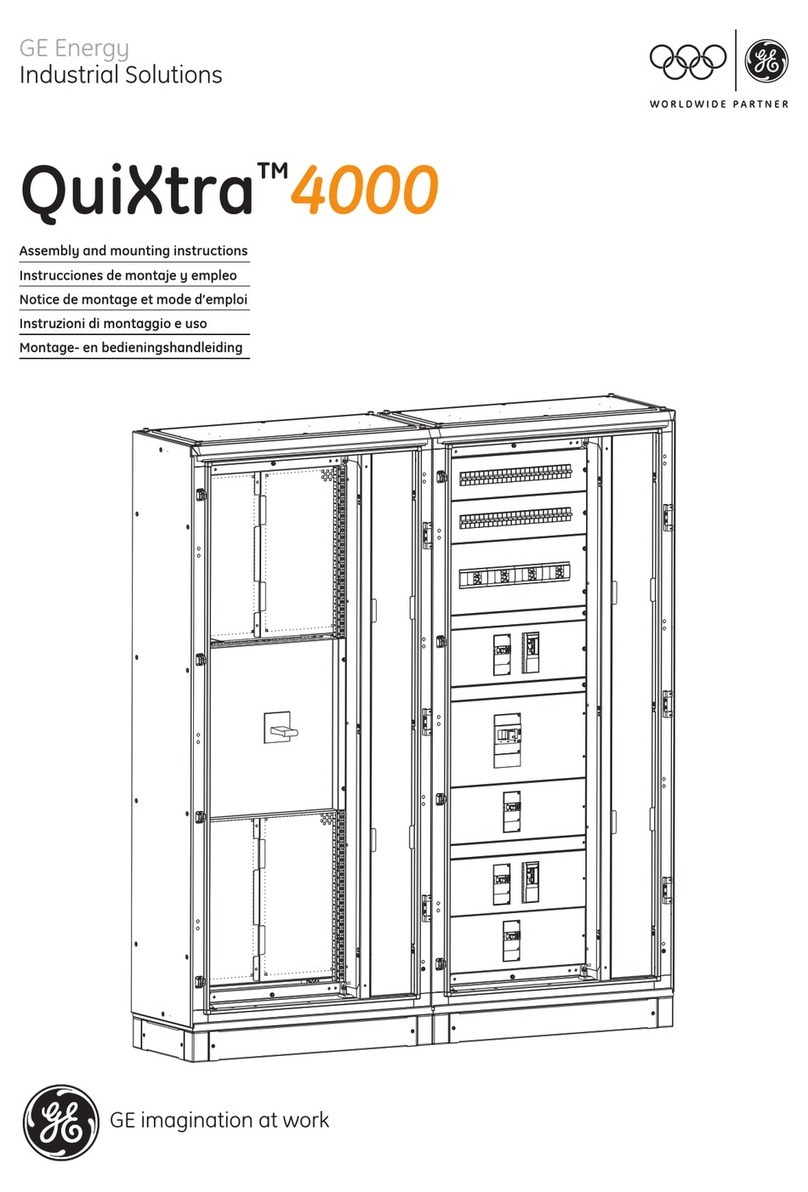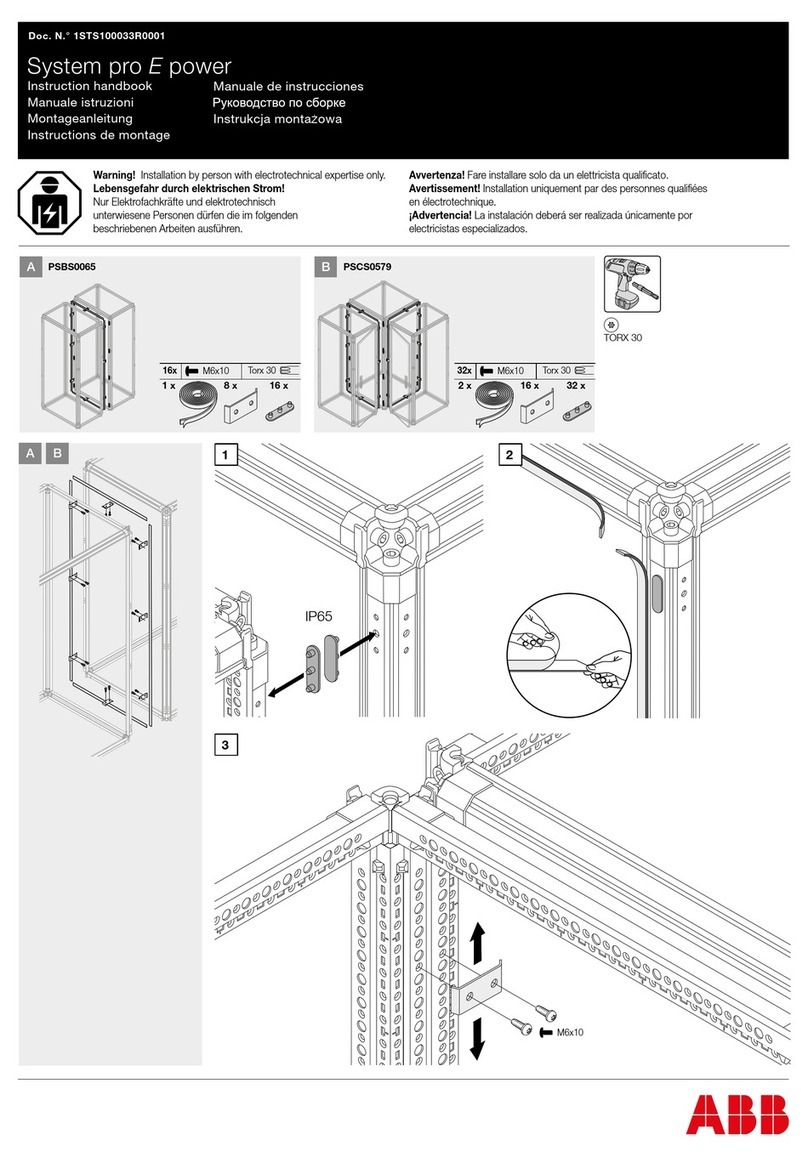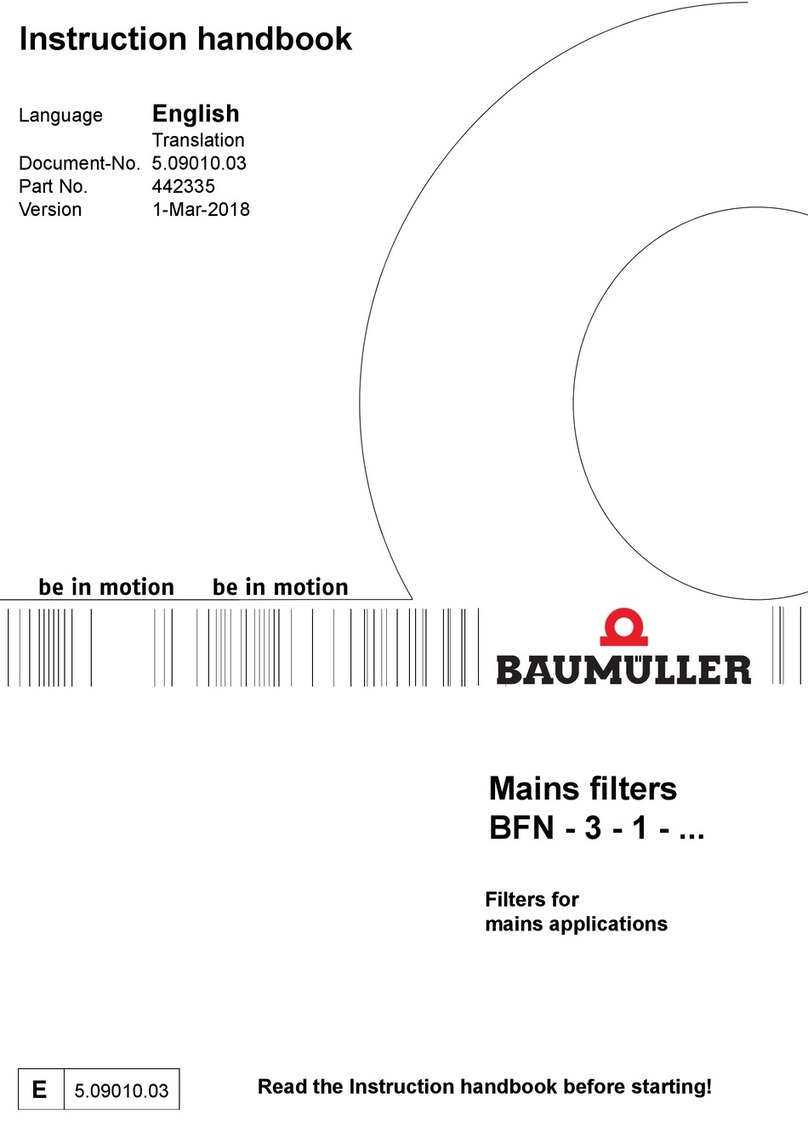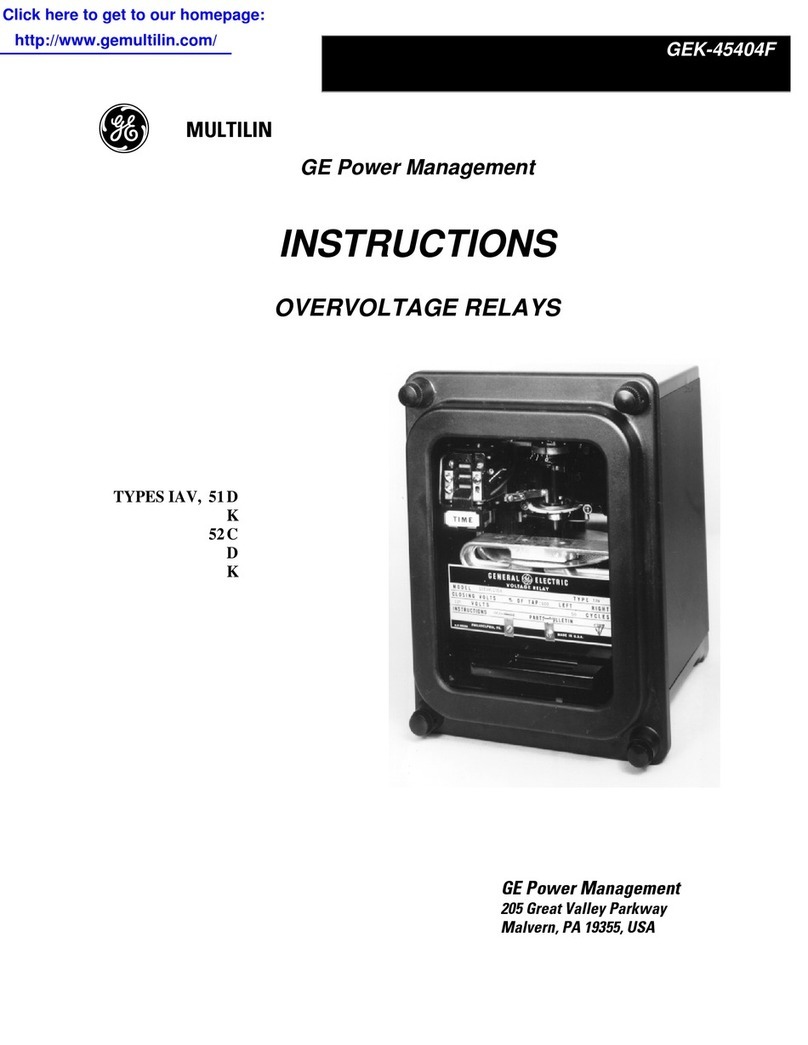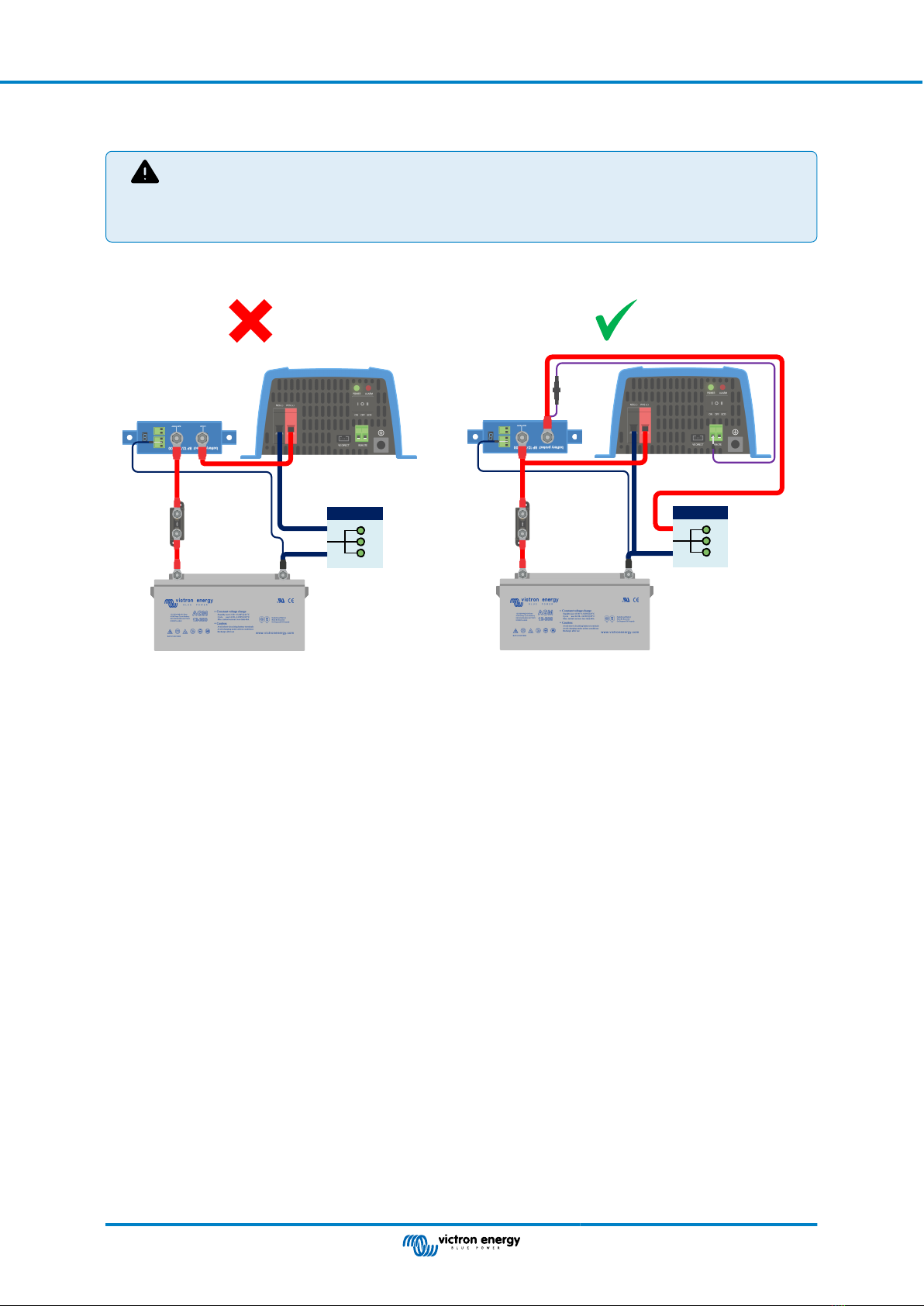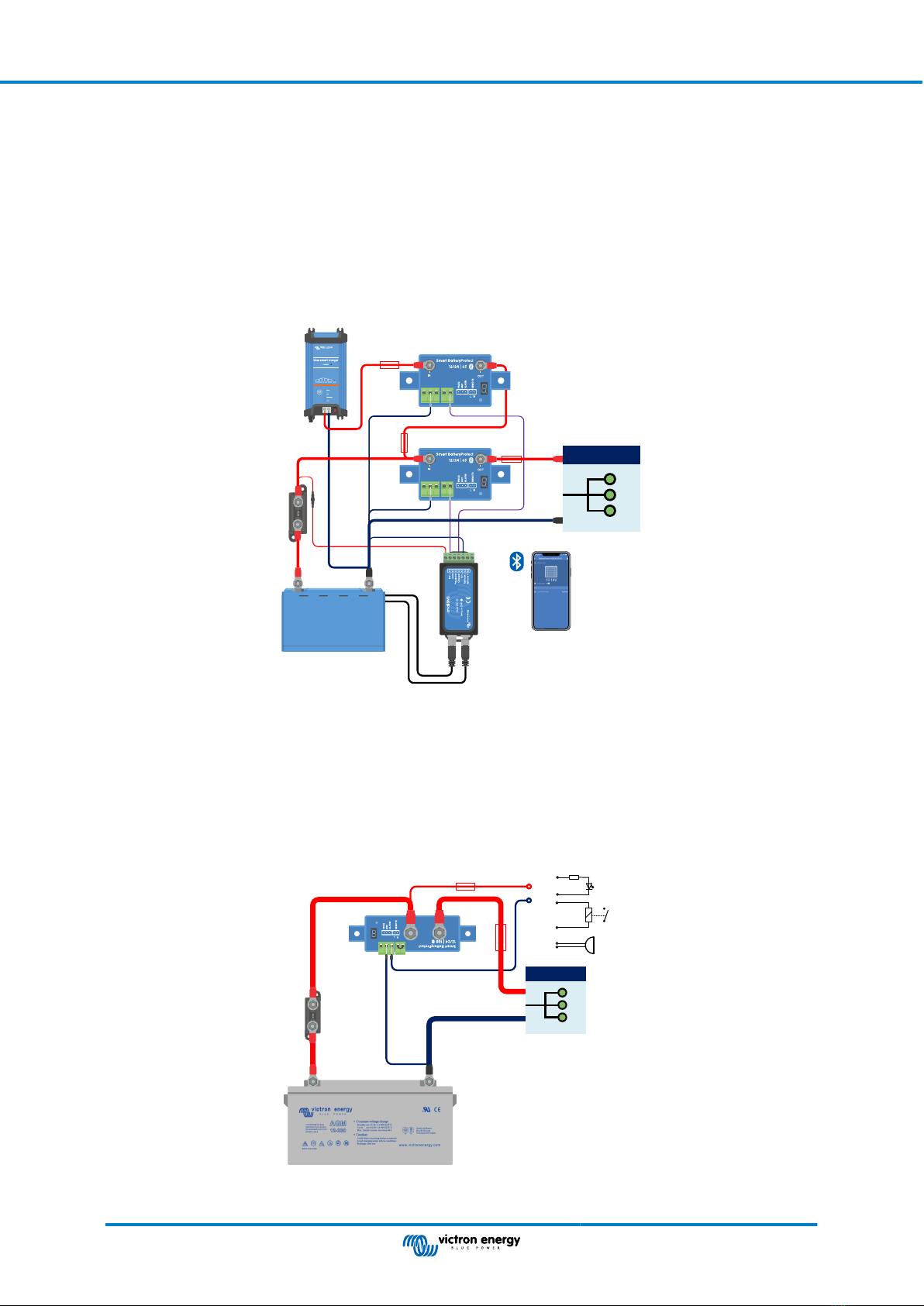3. Installation and wiring examples
3.1. Precautions and installation notes
There are a few basic things to keep in mind when installing a Smart BatteryProtect:
1. The Smart BatteryProtect must be installed in a well-ventilated area and preferably close (max 50 cm) to the battery (but, due
to possible corrosive gasses not above the battery!).
2. Choose the correct cable size and length to match the load. Voltage drop over a long or undersized cable between the
battery plus and the SBP may result in a short circuit alarm when starting-up the load, or unexpected shutdown. You
can also find more information on selecting the right cable size and its protection in our book Wiring Unlimited.
3. A properly sized fuse must be inserted according to local regulations in the cable between the battery and the SBP.
4. Pay attention to the correct orientation. The SBP is designed to allow current to flow from IN (battery) to OUT (load) terminals
only. Reverse currents from OUT to IN terminals are strictly forbidden and will damage the device. If you wish to use the SBP
as a disconnection for a charge source, you must orient the unit in the system so that the current is flowing in the intended
direction, IN to OUT.
5. The short circuit protection of the SBP will be activated if you try to directly connect loads with capacitors, for example
inverters or inverter/chargers, on their DC inputs. For that use case, please use the SBP to control the remote on/off control
on the inverter, instead of disconnecting the higher power DC line. See also the warning on the next page.
6. Use a 1,5mm2 wire (included) for the GND connection, which should be connected directly to the battery negative terminal (or
the chassis of a vehicle). No other equipment should be connected to this wire.
7. The pin assignment of the connectors are printed either on the front or on the side of the housing.
8. The SBP automatically detects the system voltage once only during initial power up. The selected voltage (12 or 24 V) is
stored, and further automatic detection is disabled. See "d" in the programming table for how to reset it when re-using the
SBP in a different installation or use Bluetooth.
9. Do not connect the load output until the SBP has been fully programmed.
10. A remote on/off switch can be connected between Remote H and Remote L. Alternatively, terminal H can be switched high (to
battery positive), or terminal L can be switched low (to battery negative).
11. A buzzer, LED or relay can be connected between the alarm output terminal and the battery positive. Maximum load on the
alarm output: 50mA (short circuit proof).
Smart BatteryProtect 12/24V
Page 3 Installation and wiring examples