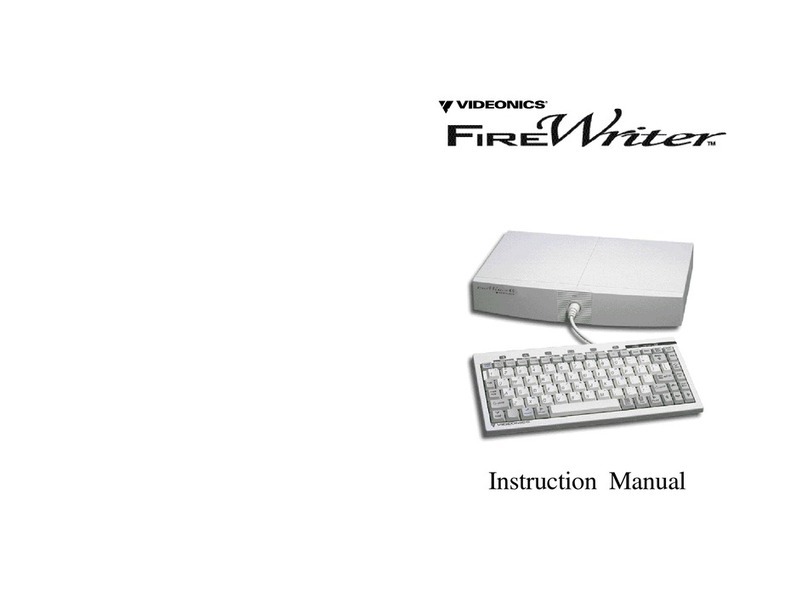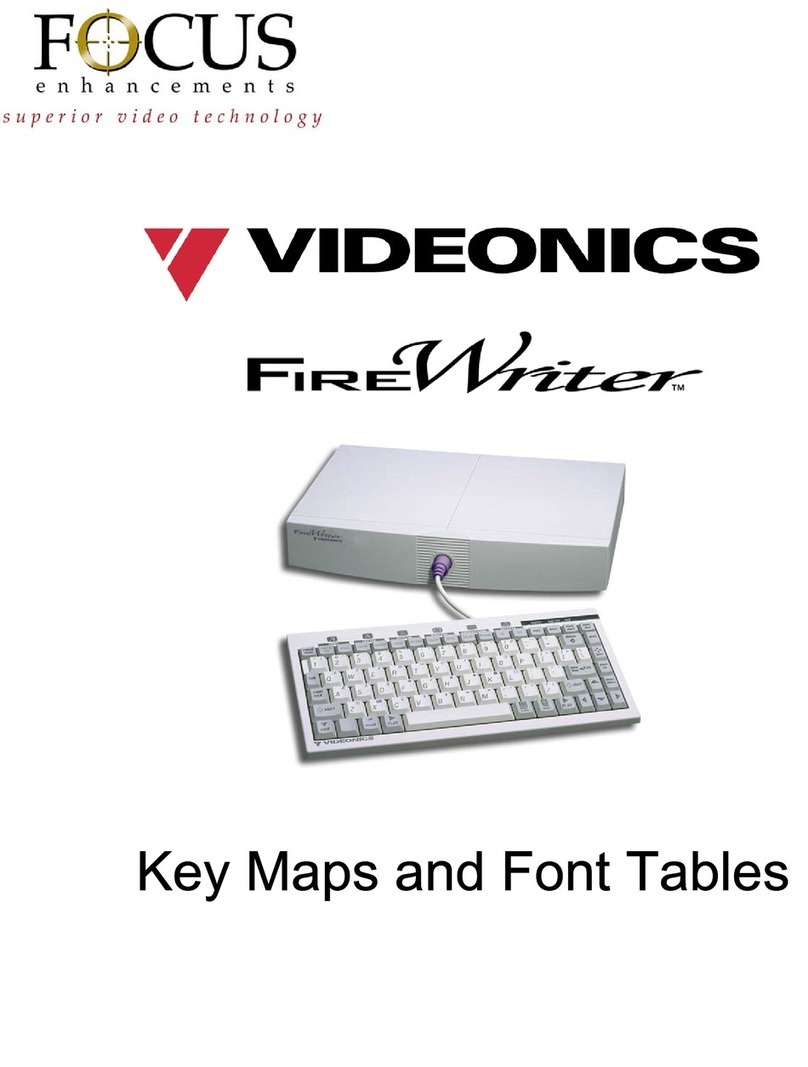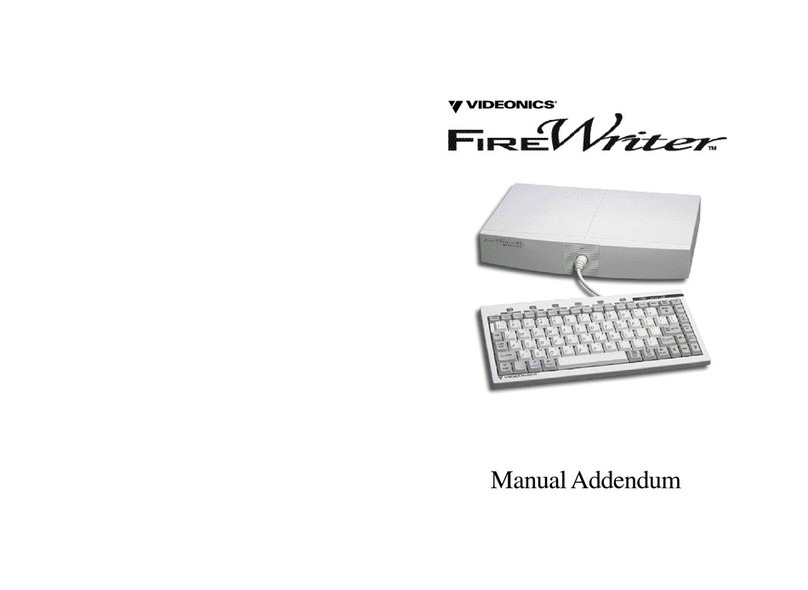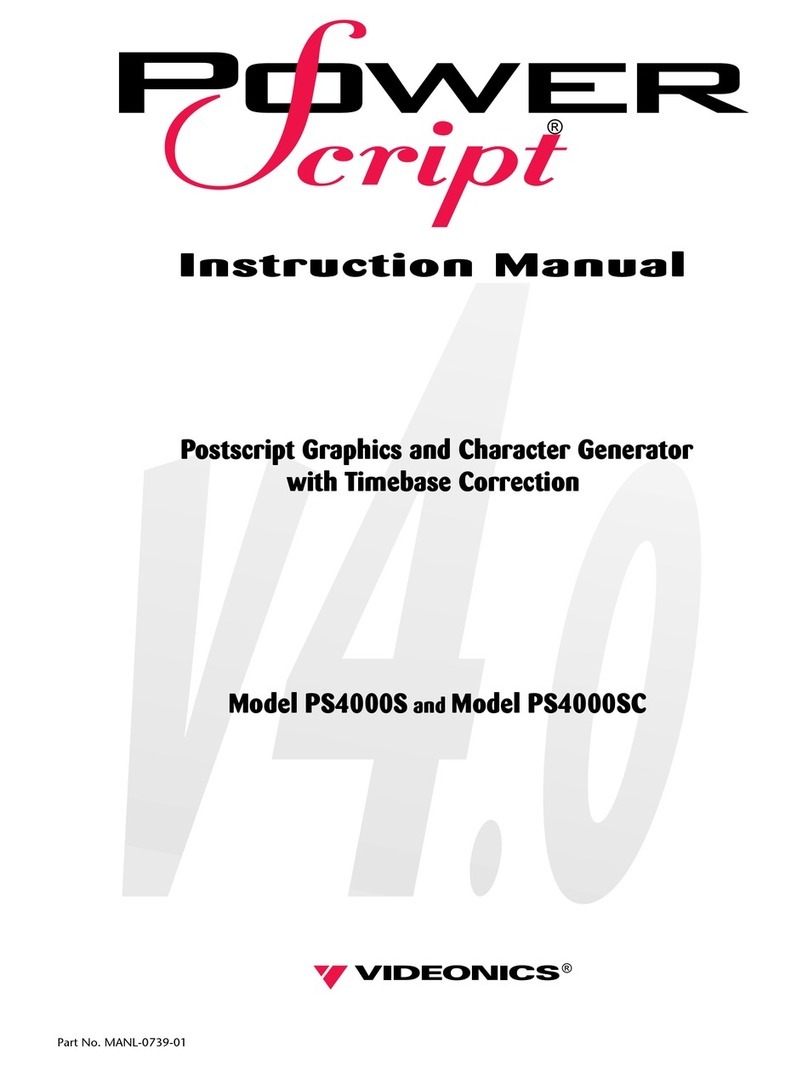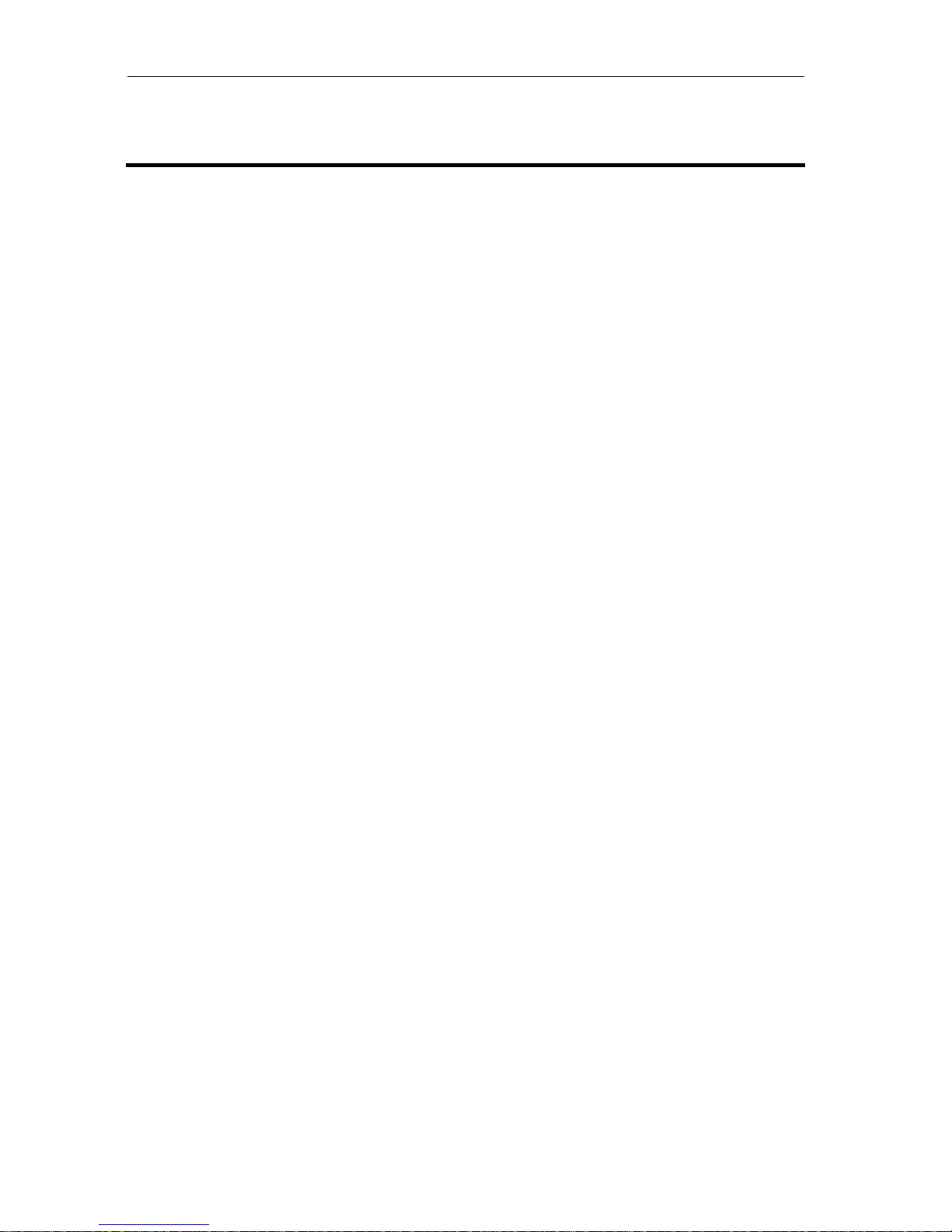Personal TitleMaker User Guide
2
M
AJOR
F
EATURES
Logical Work Organization
— Organize your work by pages within
projects.Pages can contain multiple titles (or,lines of text).Assign
names to your projects for easy identification.PersonalTitleMaker
automatically numbers pages sequentially within each project.
Classical Fonts
— PersonalTitleMaker comes with seven different
built-in fonts.Easily apply a font to any line of text.Also adjust such fac-
tors as letter spacing,doubling the height and/or width of characters,
applying different colors and patterns to text,displaying outlines
around characters,and much more.
Extensive Set of Transitions
— Choose from a wide assortment of
slides,wipes,fades,scrolls,and crawls to have your pages enter and
leave the screen with that extra bit of“flair”that gives projects a profes-
sional touch.
Easy Set Up and Use
— No complicated configurations needed.Just
plug PersonalTitleMaker into a wall outlet,then into your input and
output devices,and you’re ready to get creative.Run the demo to see
what you can do,work through the brief tutorial,then start creating
your own productions.
Menu-Driven Interface
—Apply any number of special,creative
effects just by pressing a key and selecting what you want from a menu.
If you change your mind or don’t like the results,repeat the process
and try any of the other numerous options.
Composite and S-Video Support
— PersonalTitleMaker provides
jacks for connecting Composite (RCA-type) or S-Video (Y/C) devices.
NTSC and PAL Versions
— PersonalTitleMaker is available in NTSC
format for U.S.and Japanese standards,and in PAL format for Euro-
pean and other applications.
International Language Character Sets
— In addition to the stan-
dard set of characters,you can access several others,including Polish,
Greek,and others.See Appendix B,
International Character Sets
,for
complete information.
Built-In Demo
—The built-in demonstration project shows what you
can do with PersonalTitleMaker and how to do it.You can even use the
demo as a starting point for producing your own projects.