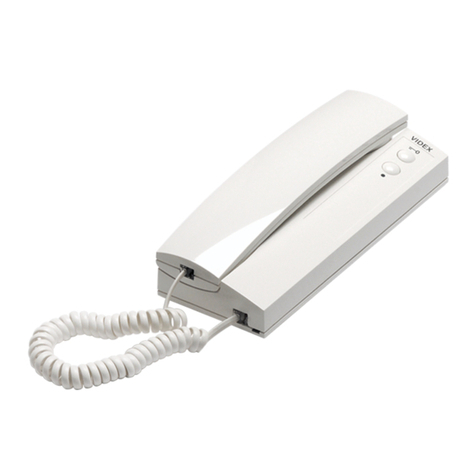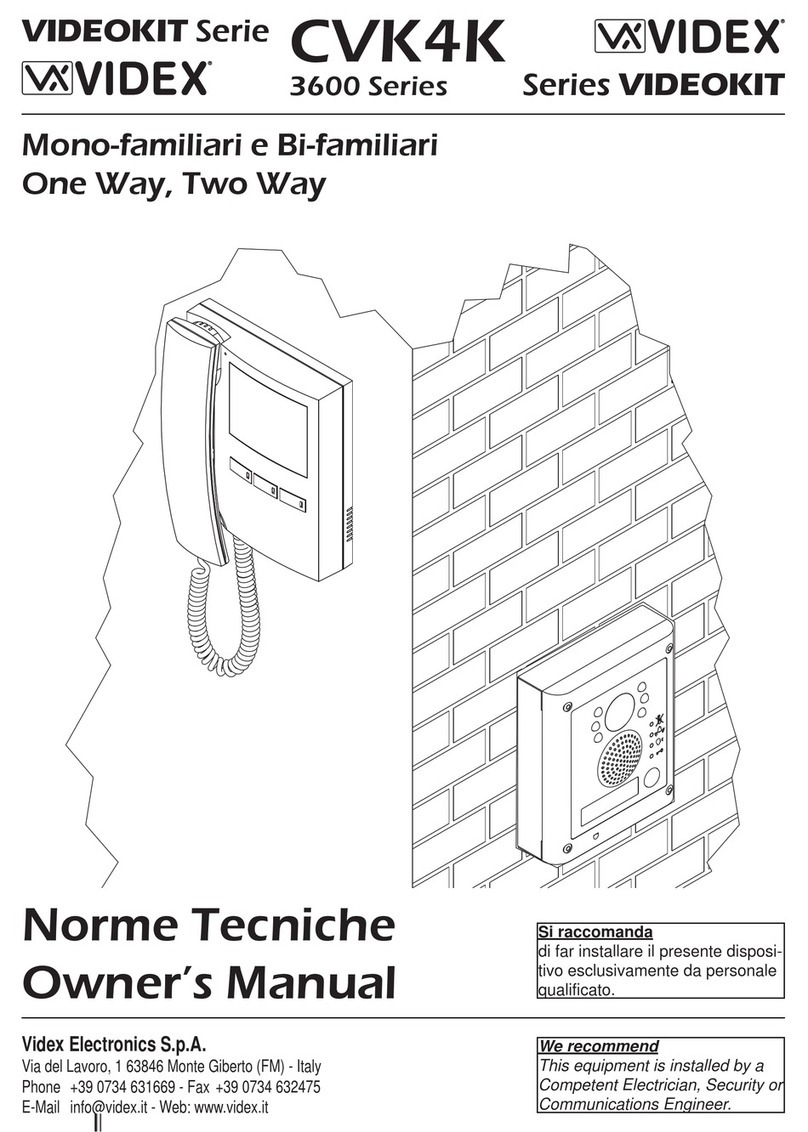Videx 3000 Series User manual
Other Videx Intercom System manuals

Videx
Videx 3000 Series User manual

Videx
Videx GSM Lite 4000 Series User manual

Videx
Videx 3000 Series User manual
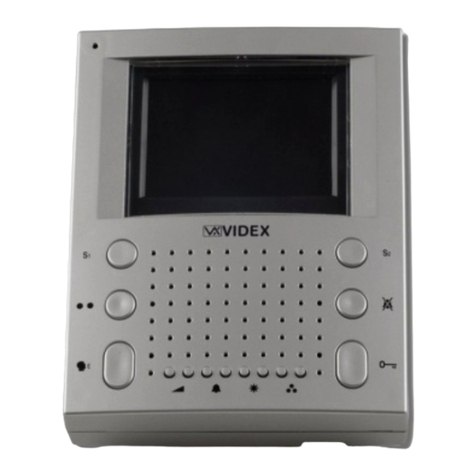
Videx
Videx 5418 User manual
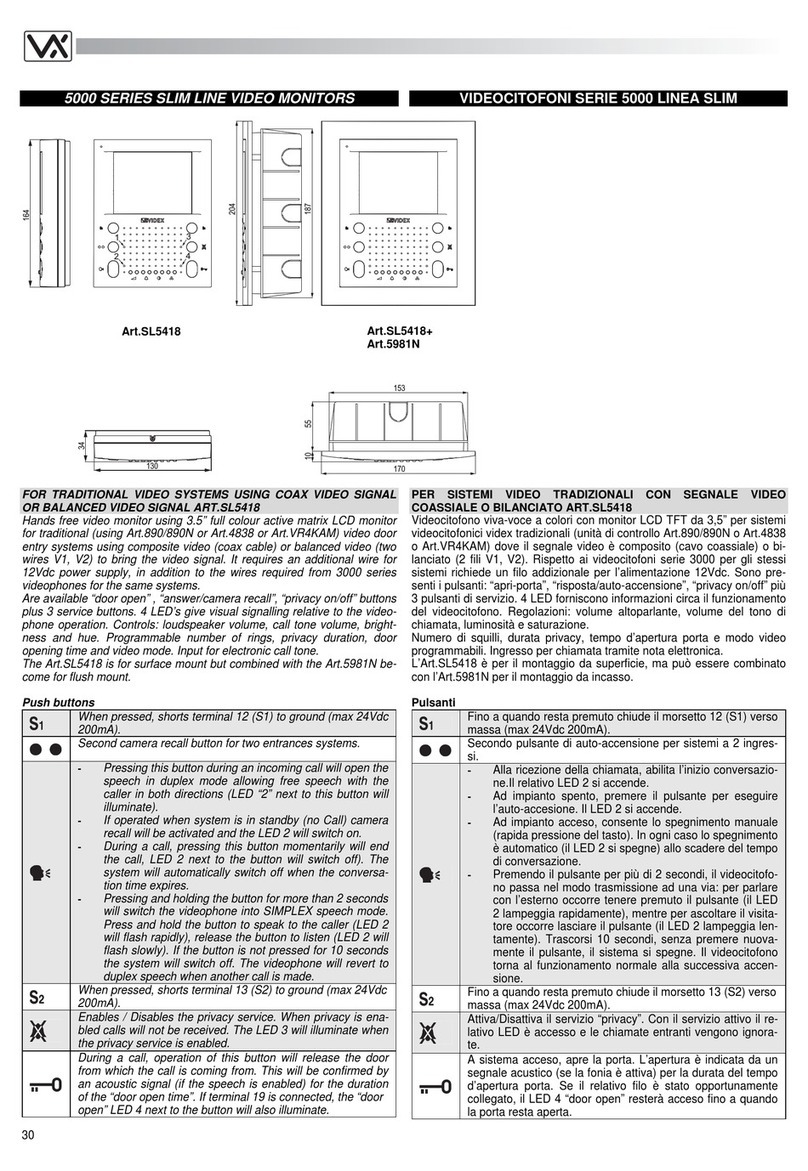
Videx
Videx 5000 SERIES User manual

Videx
Videx 8K1 Series User manual
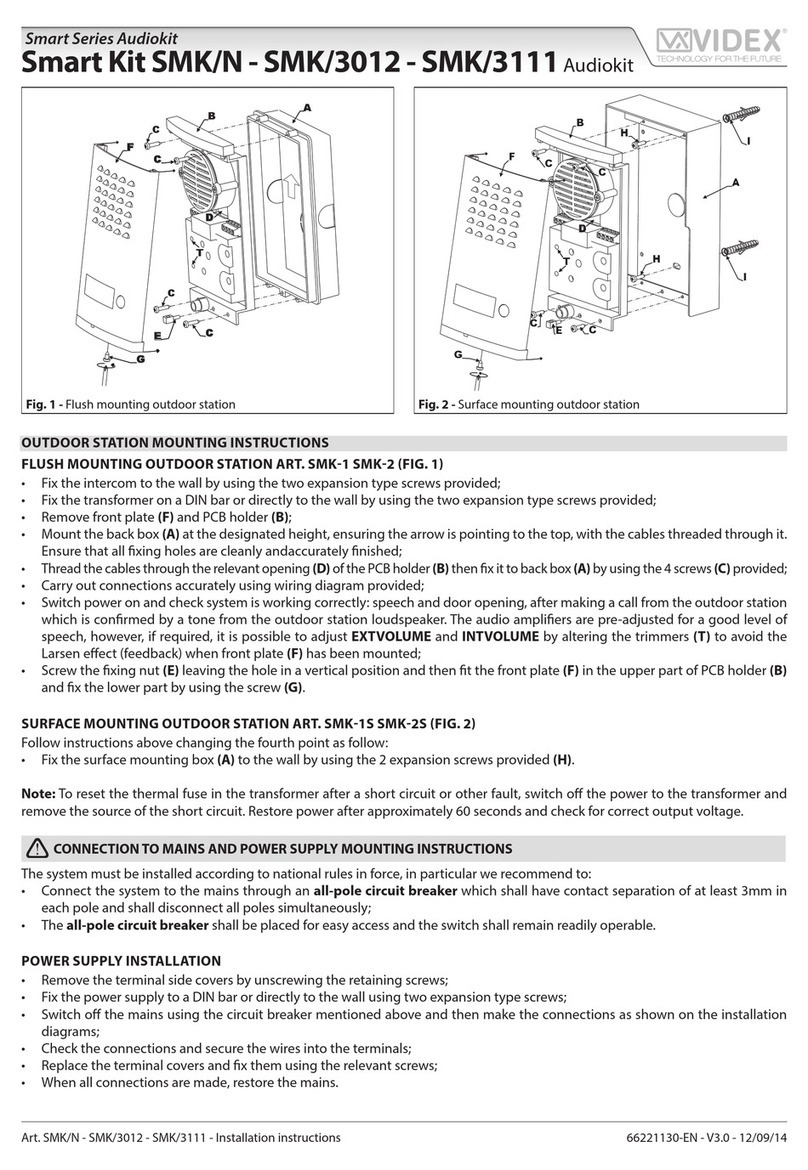
Videx
Videx SMK/N User manual

Videx
Videx IPVK KRISTALLO System manual

Videx
Videx 4000 Series User manual
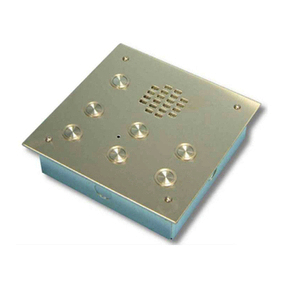
Videx
Videx 940ST User manual
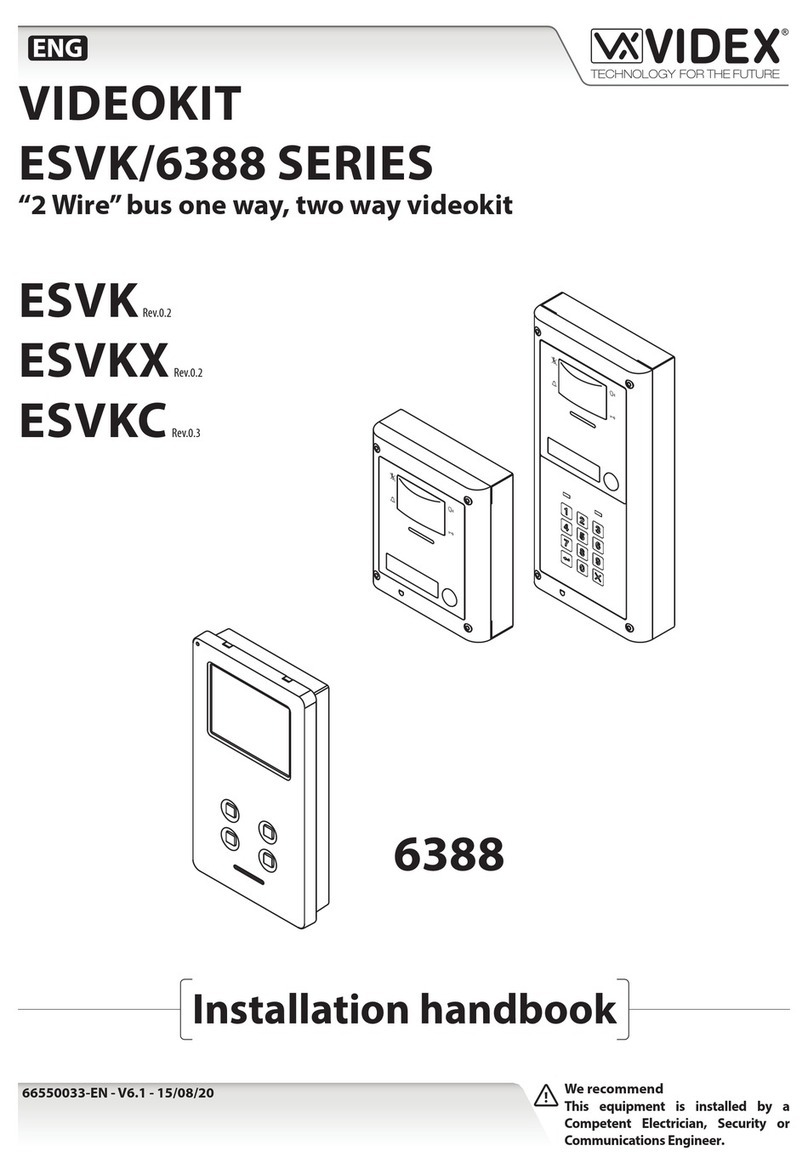
Videx
Videx ESVK 6388 Series System manual
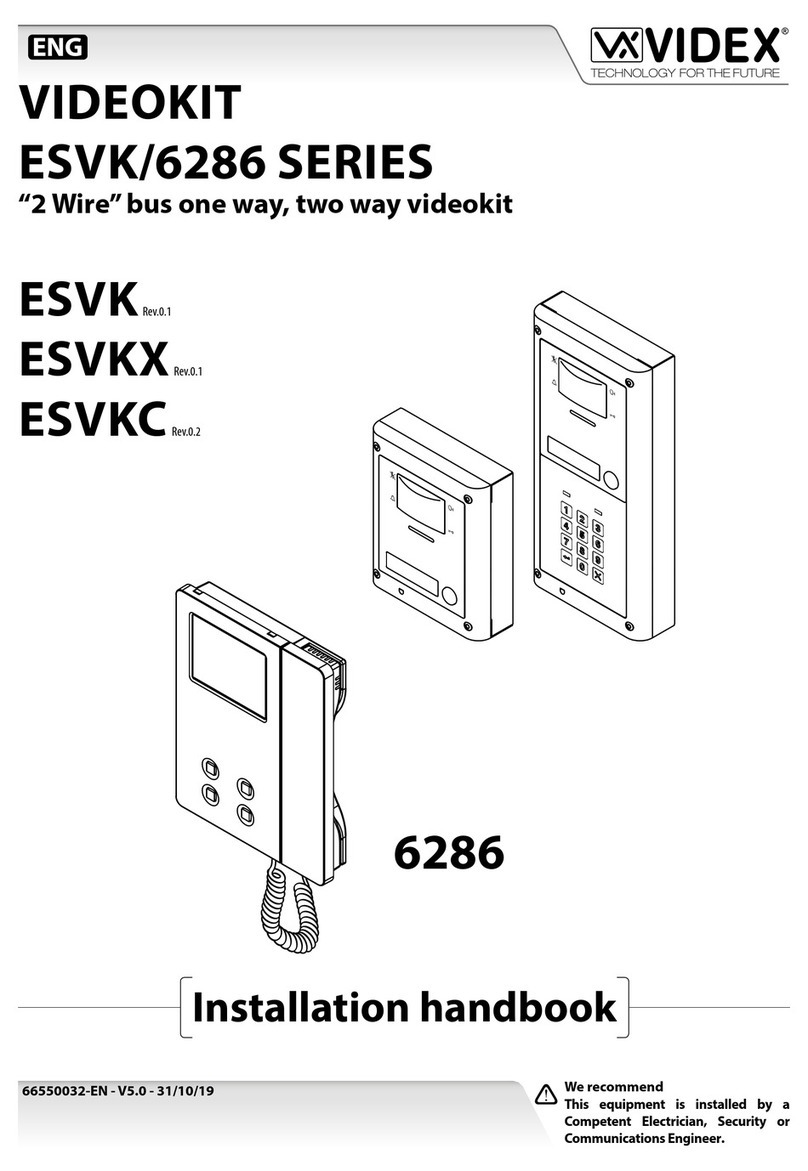
Videx
Videx VIDEOKIT ESVK/6286 Series System manual
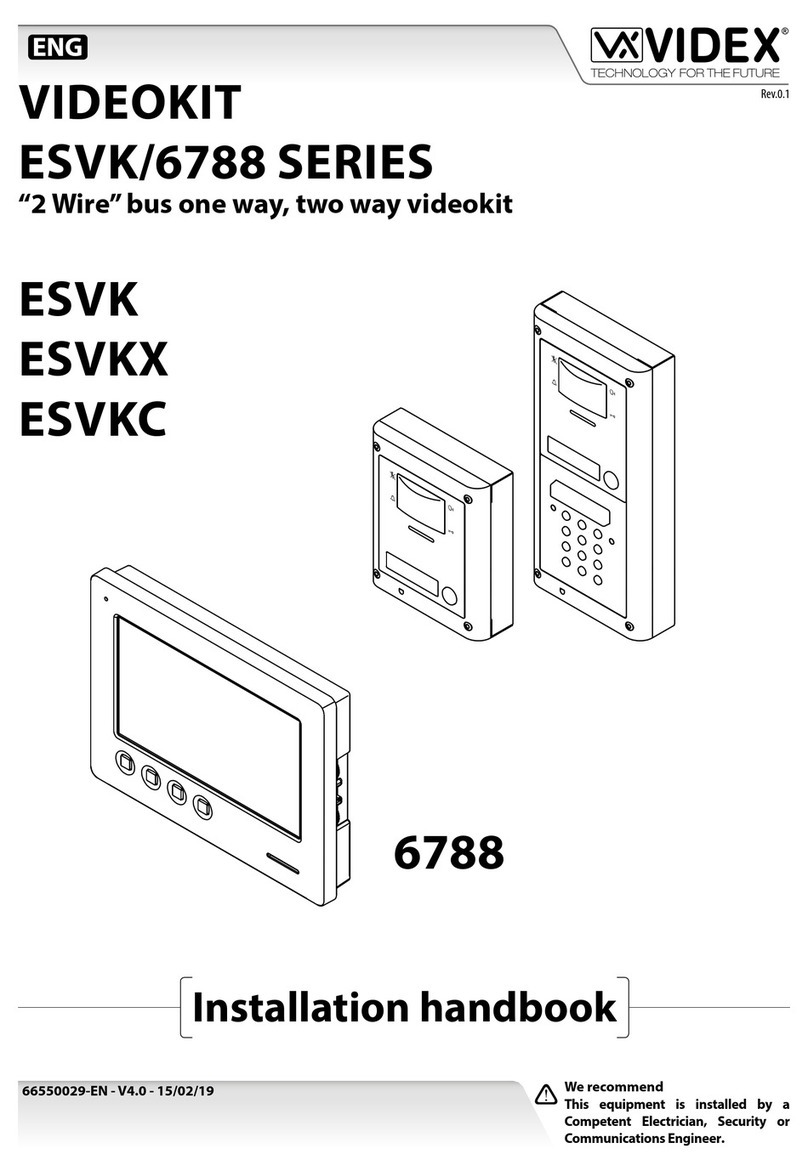
Videx
Videx ESVK/6788 Series System manual

Videx
Videx 800 Series User manual

Videx
Videx 4000 Series User manual

Videx
Videx 8000 Series User manual
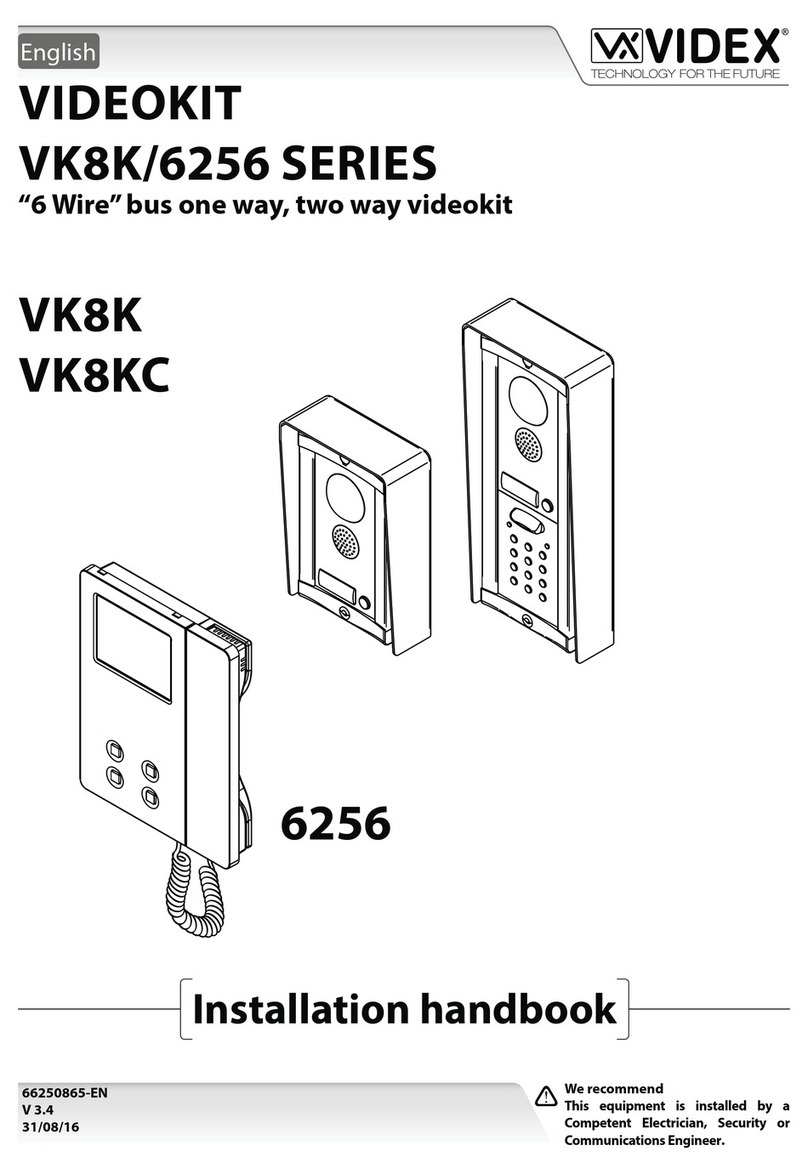
Videx
Videx VK8K/6256 Series System manual
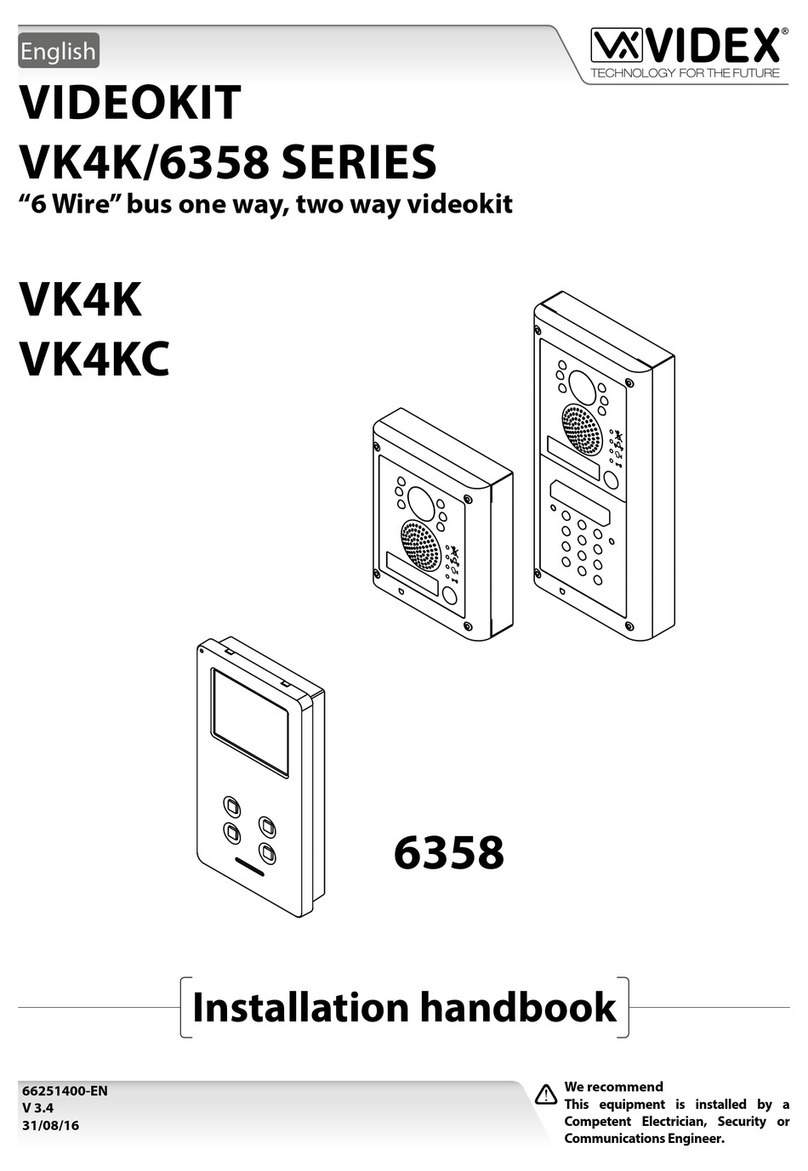
Videx
Videx 6358 System manual
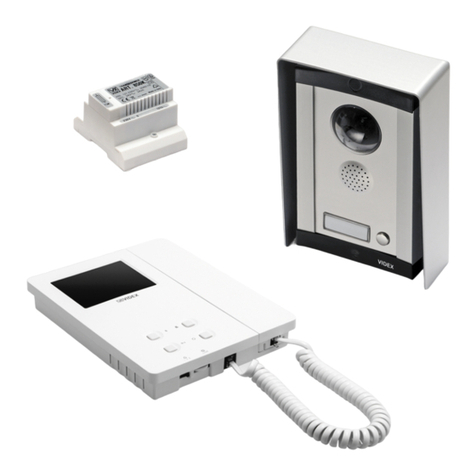
Videx
Videx CVK8K/6000 User manual

Videx
Videx Videokit VK4K User manual