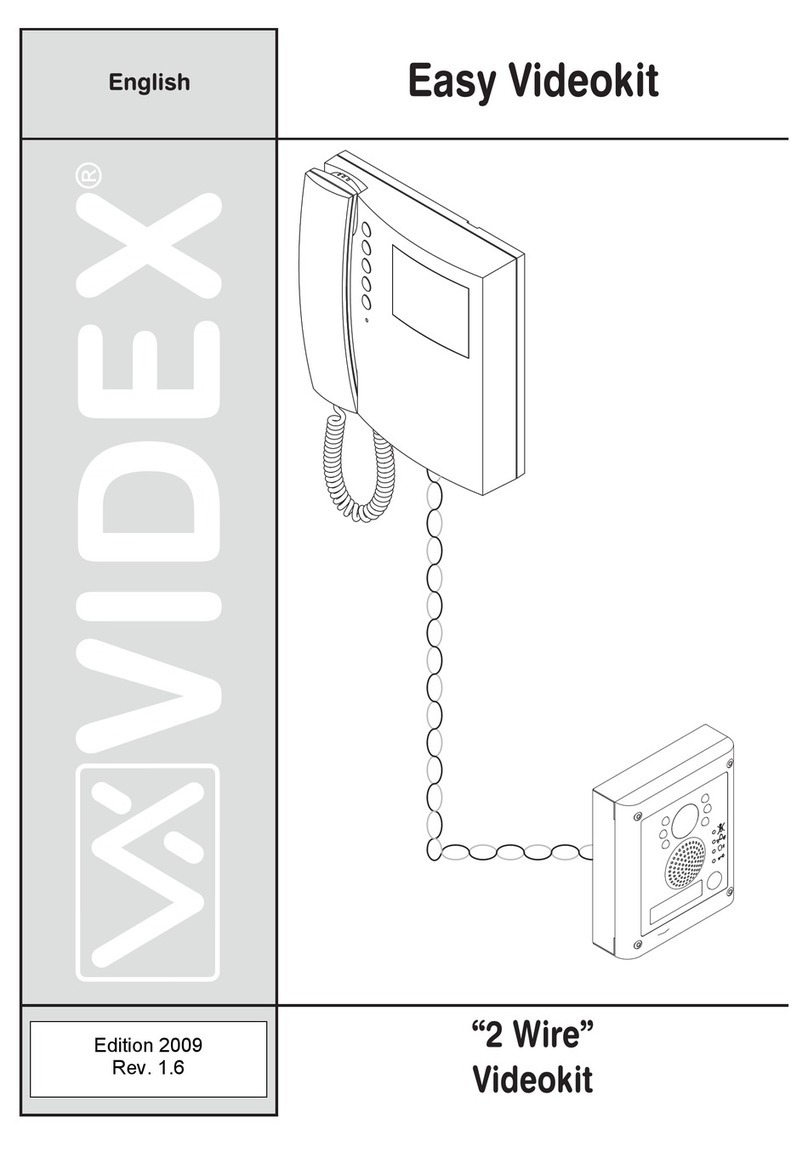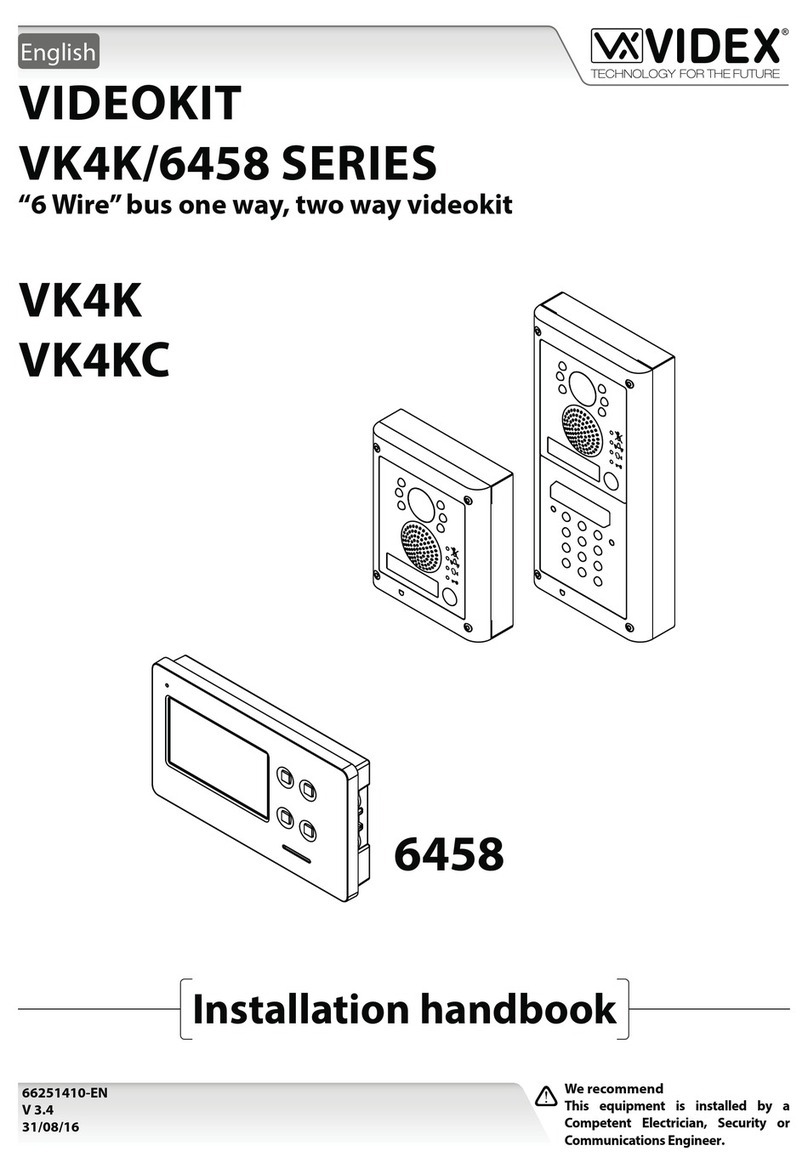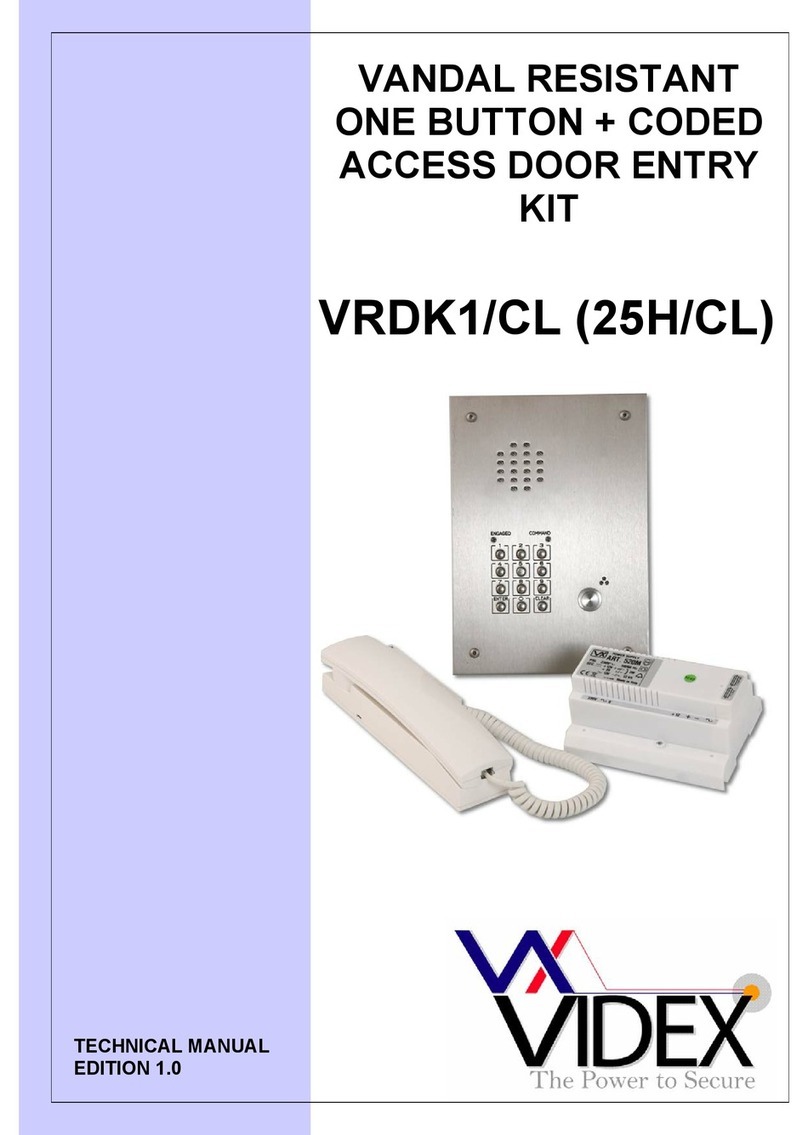Videx 940ST User manual
Other Videx Intercom System manuals
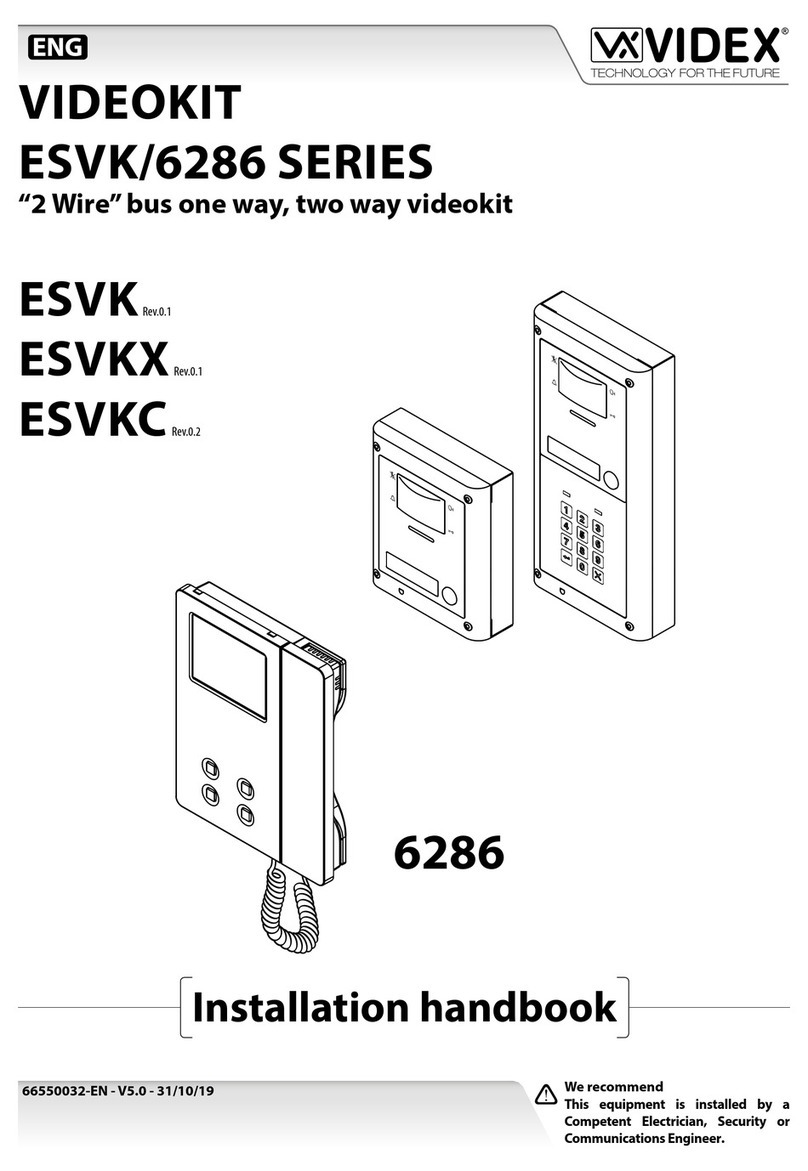
Videx
Videx VIDEOKIT ESVK/6286 Series System manual

Videx
Videx VK8K System manual

Videx
Videx 4000 Series User manual

Videx
Videx 6388 User manual

Videx
Videx IPVK Series System manual

Videx
Videx ESVK User manual

Videx
Videx 4836 User manual

Videx
Videx VK4K/6256 Series System manual
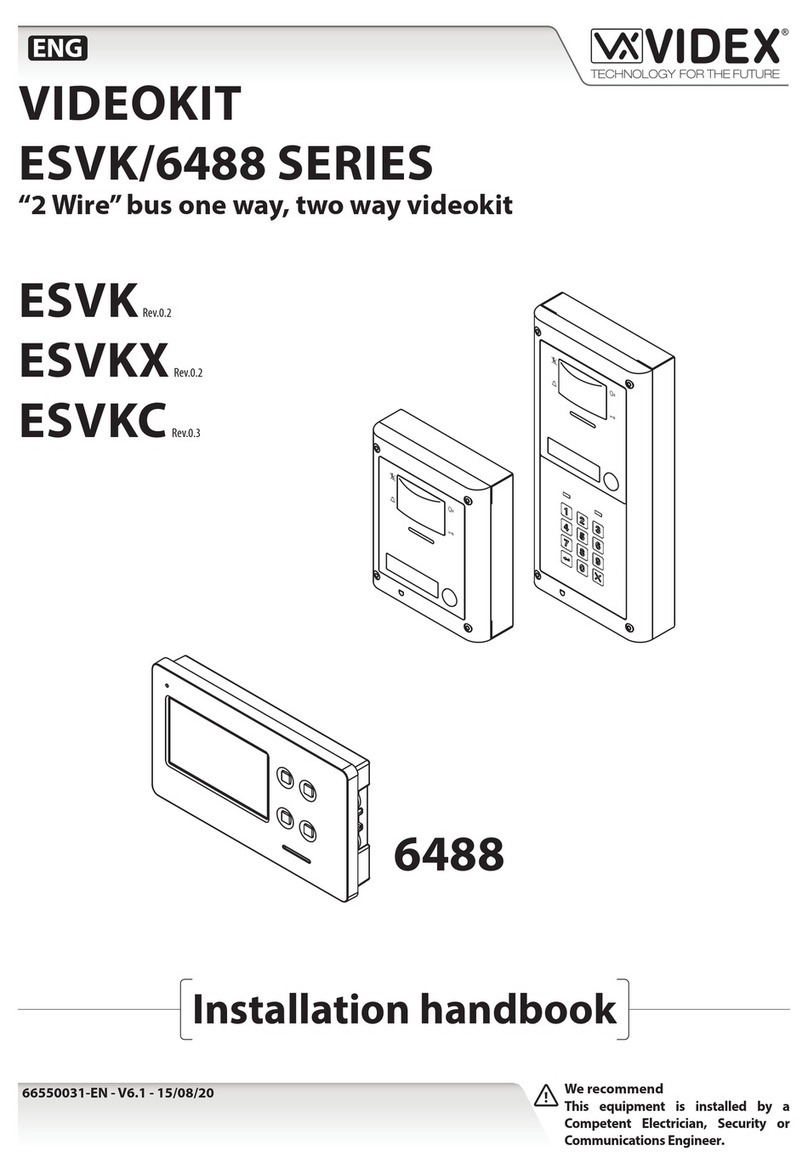
Videx
Videx ESVK/6488 Series User manual

Videx
Videx VK4KX System manual

Videx
Videx 4000 Series User manual
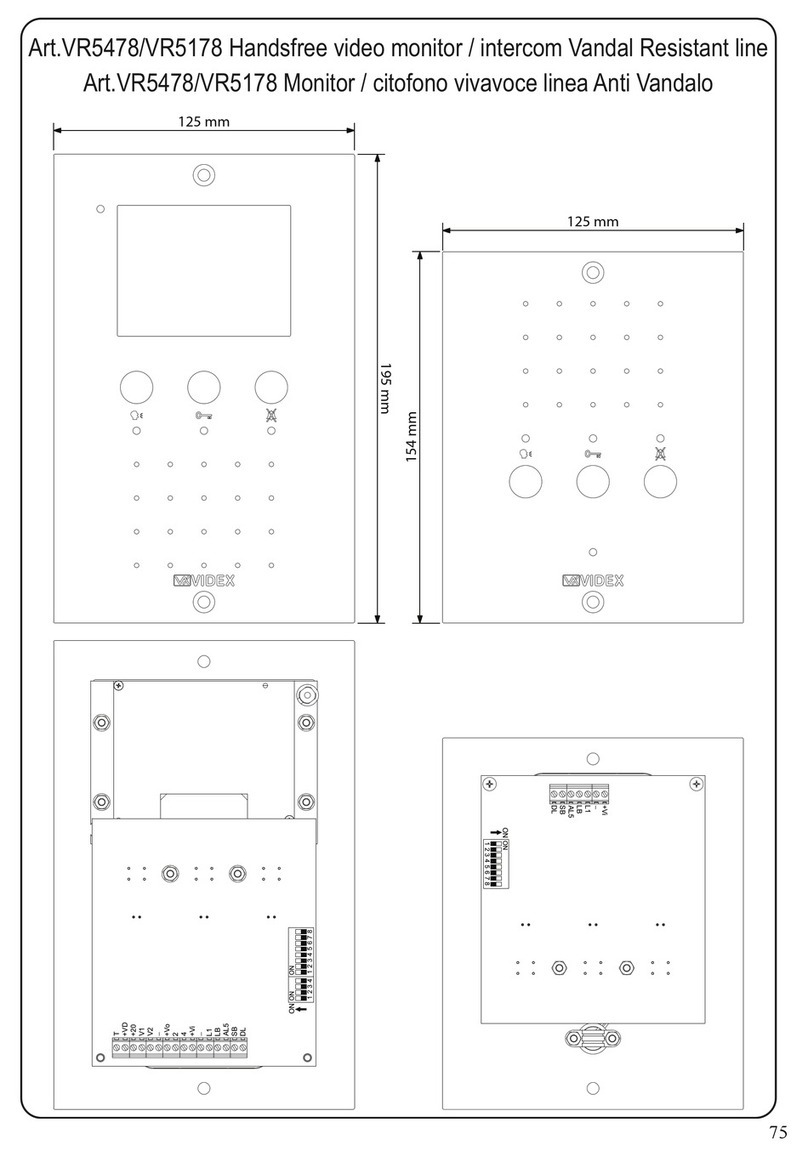
Videx
Videx VR5178 User manual
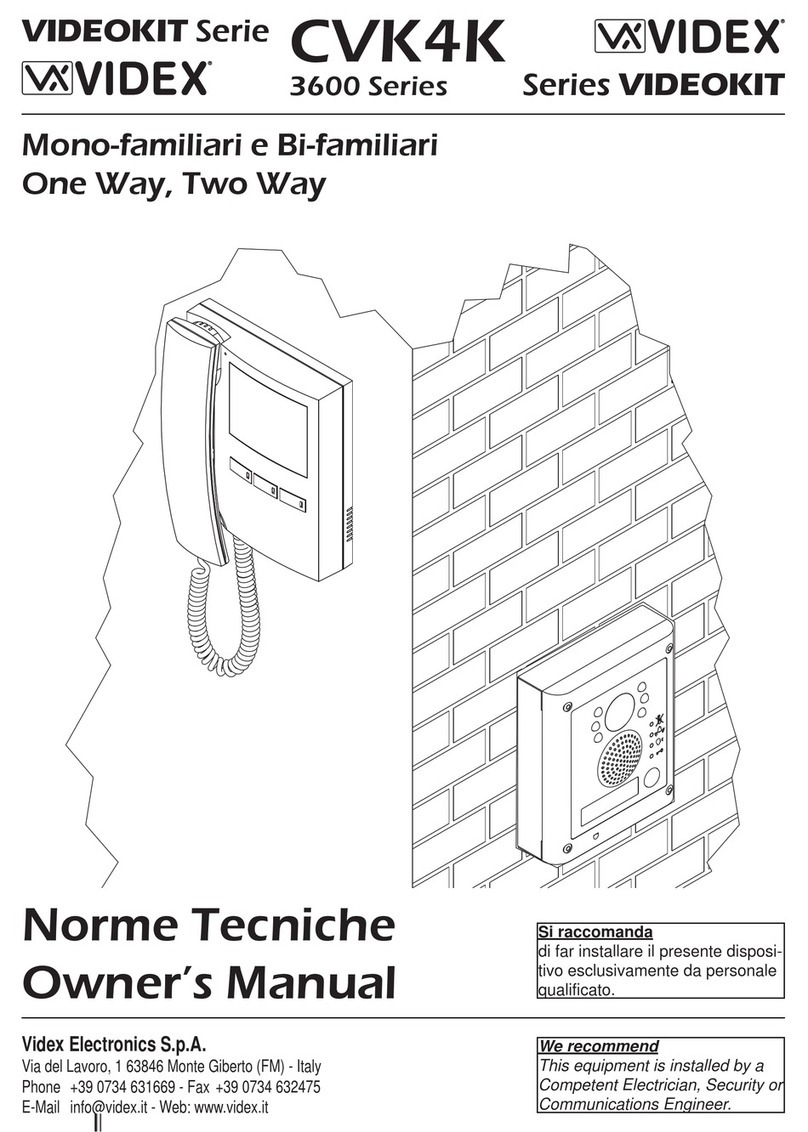
Videx
Videx Videokit CVK4K User manual

Videx
Videx 3000 Series User manual
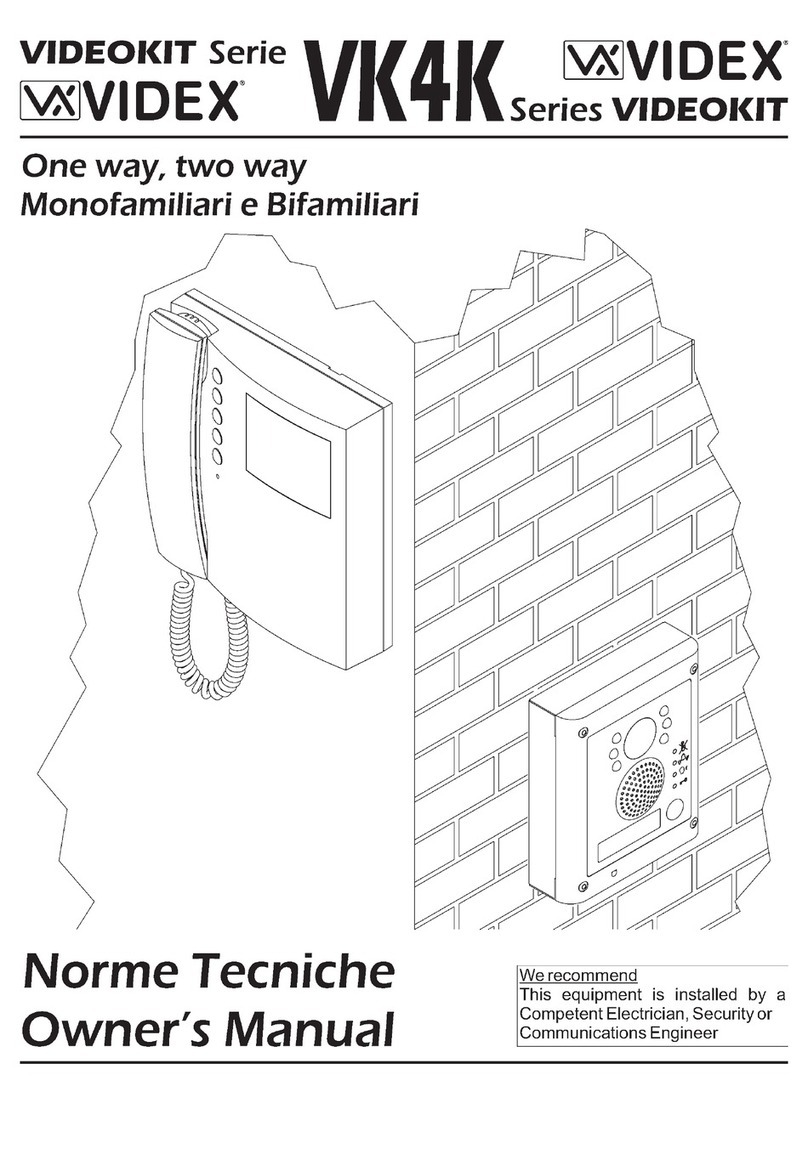
Videx
Videx Videokit VK4K-S User manual
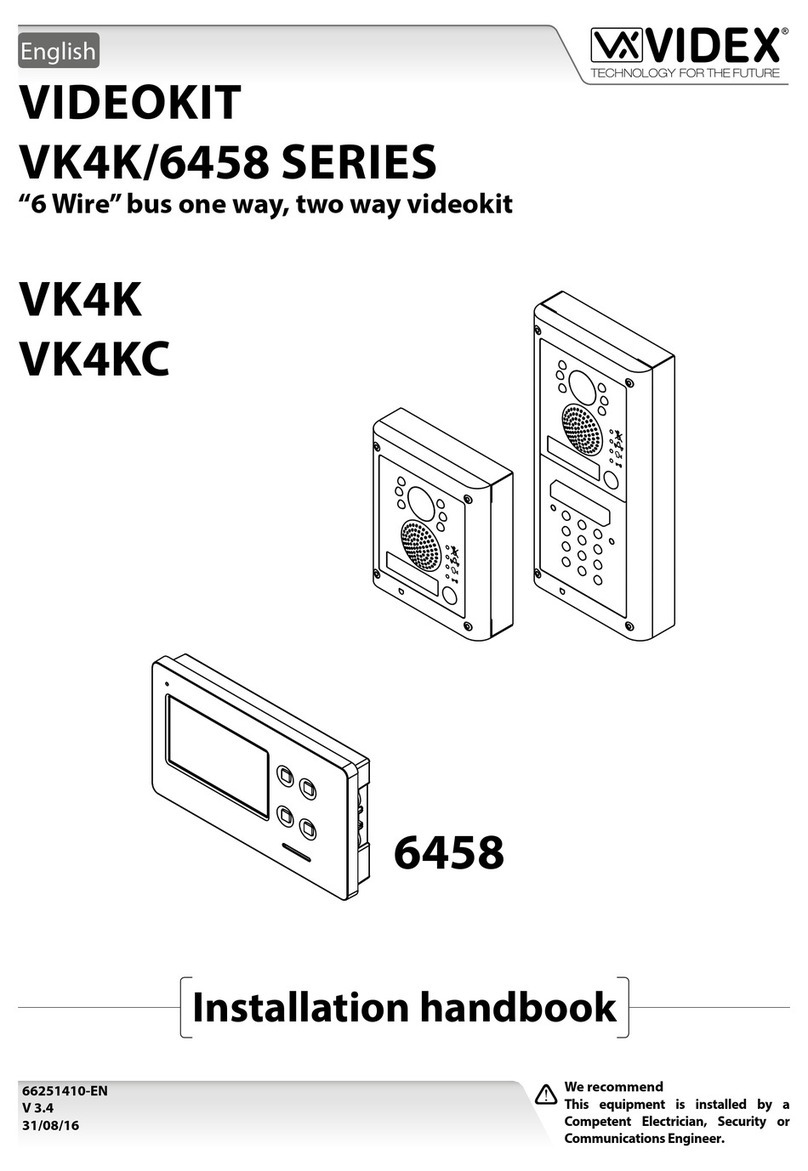
Videx
Videx VK4K/6458 Series User manual

Videx
Videx 3000 Series User manual
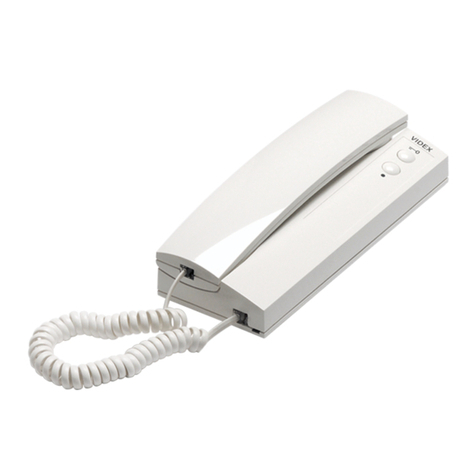
Videx
Videx 3000 Series User manual

Videx
Videx 3000 Series User manual
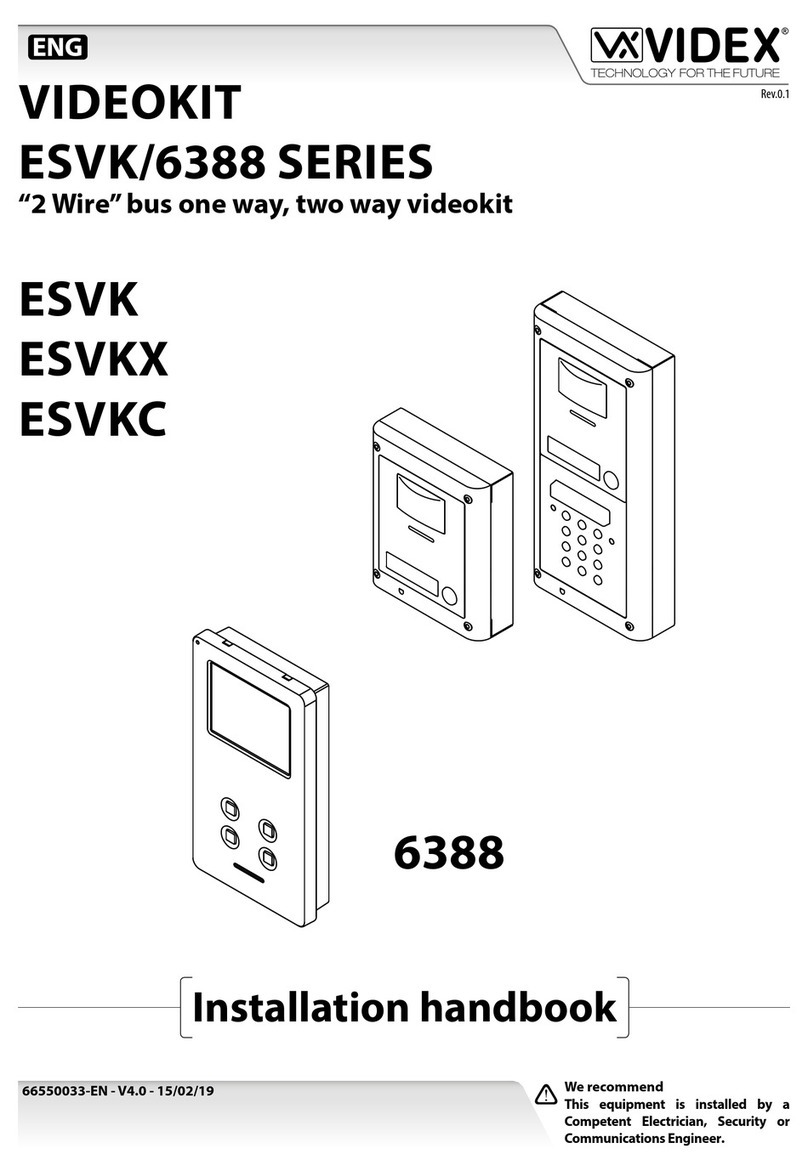
Videx
Videx ESVK/6388 Series System manual