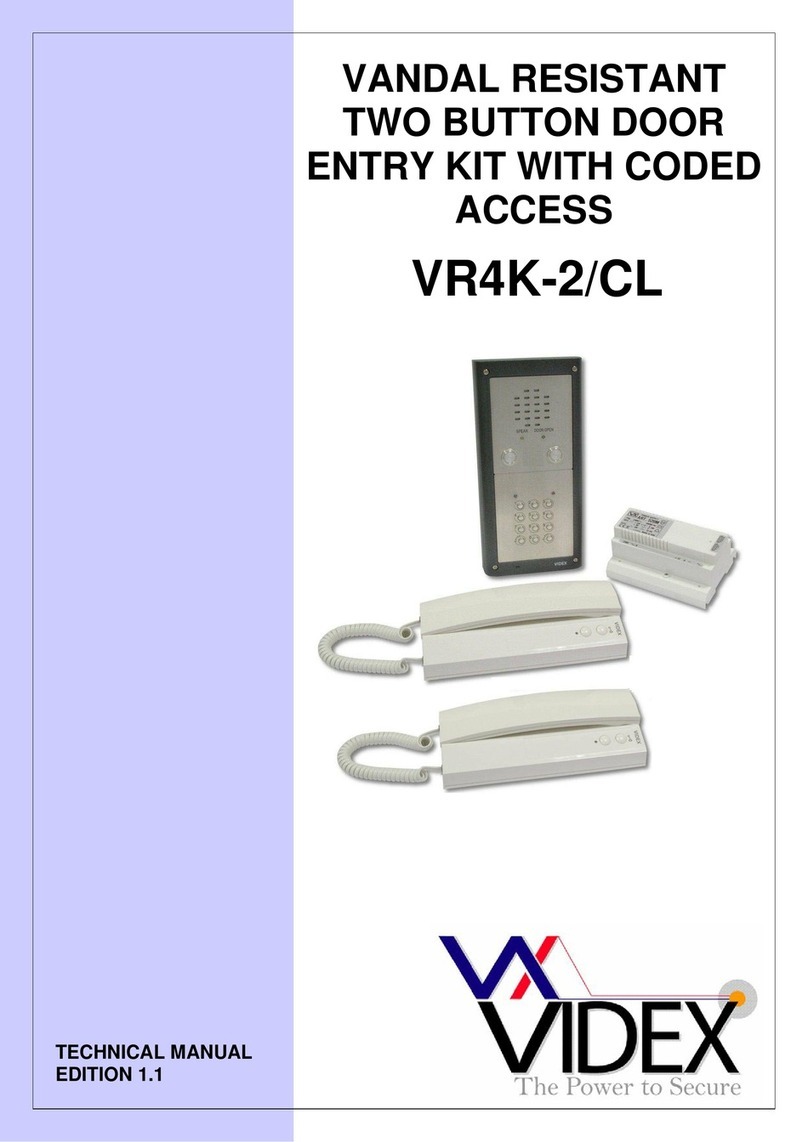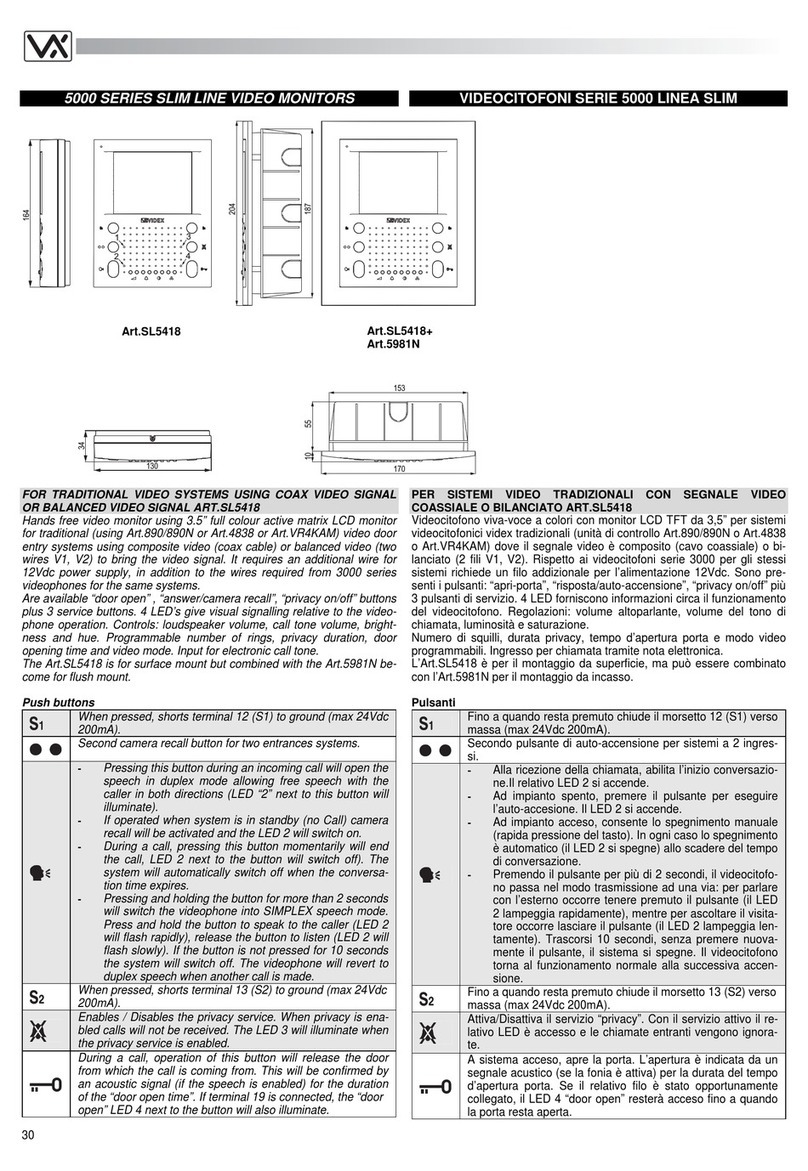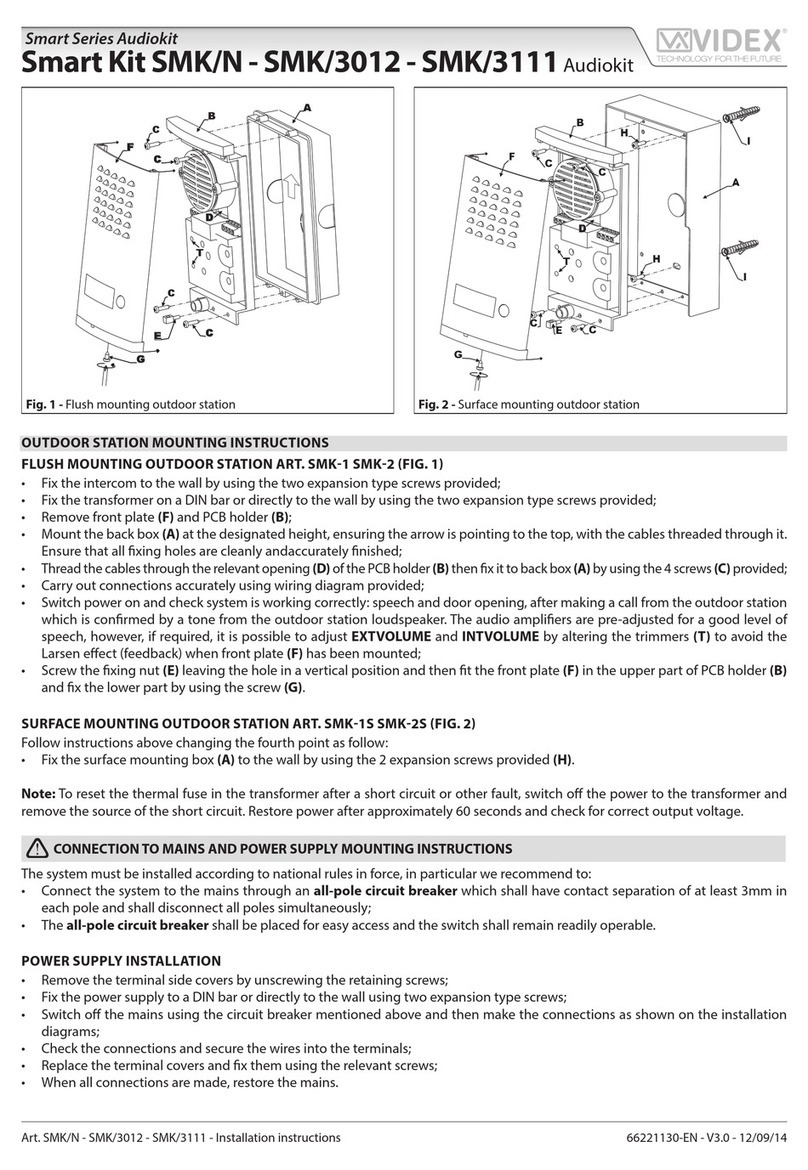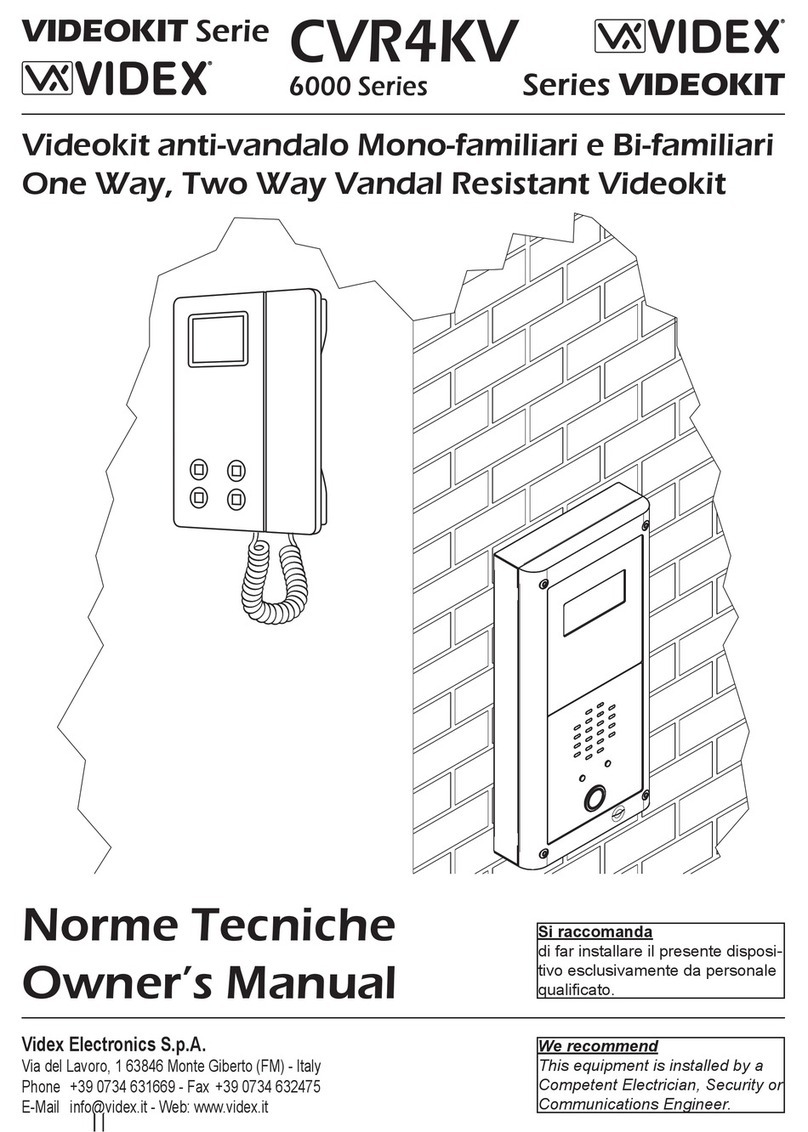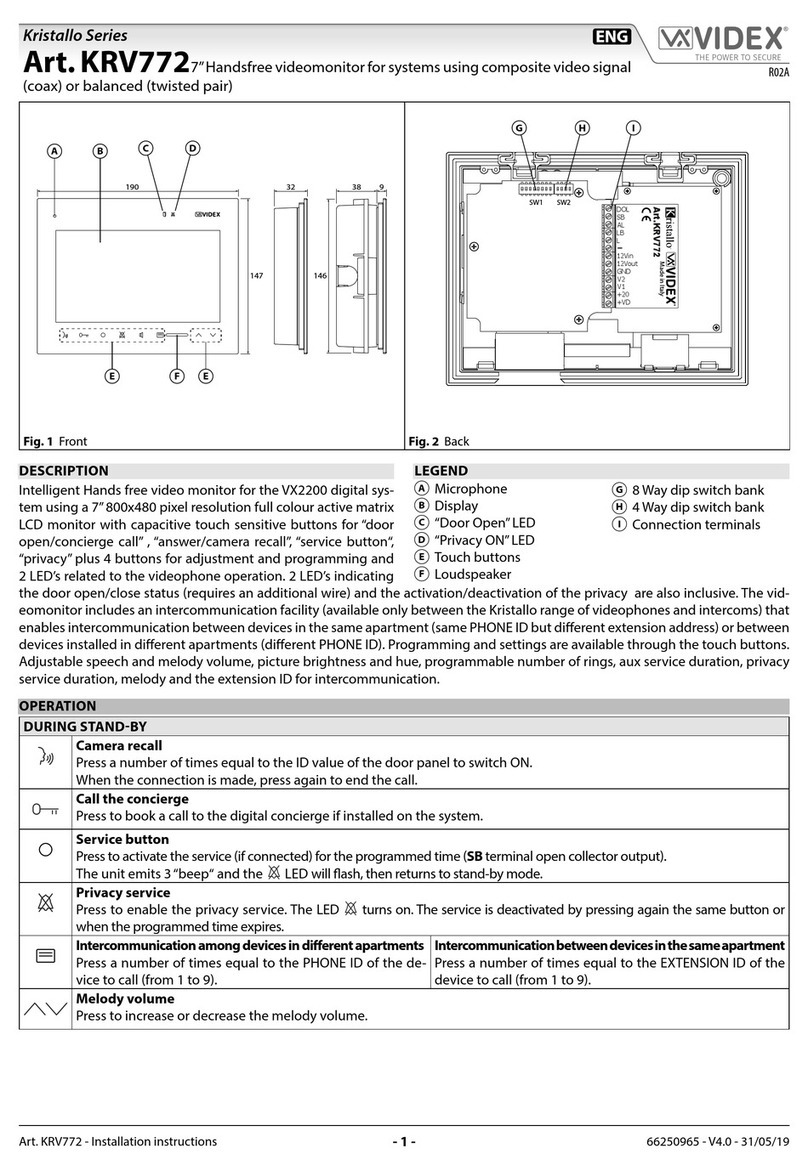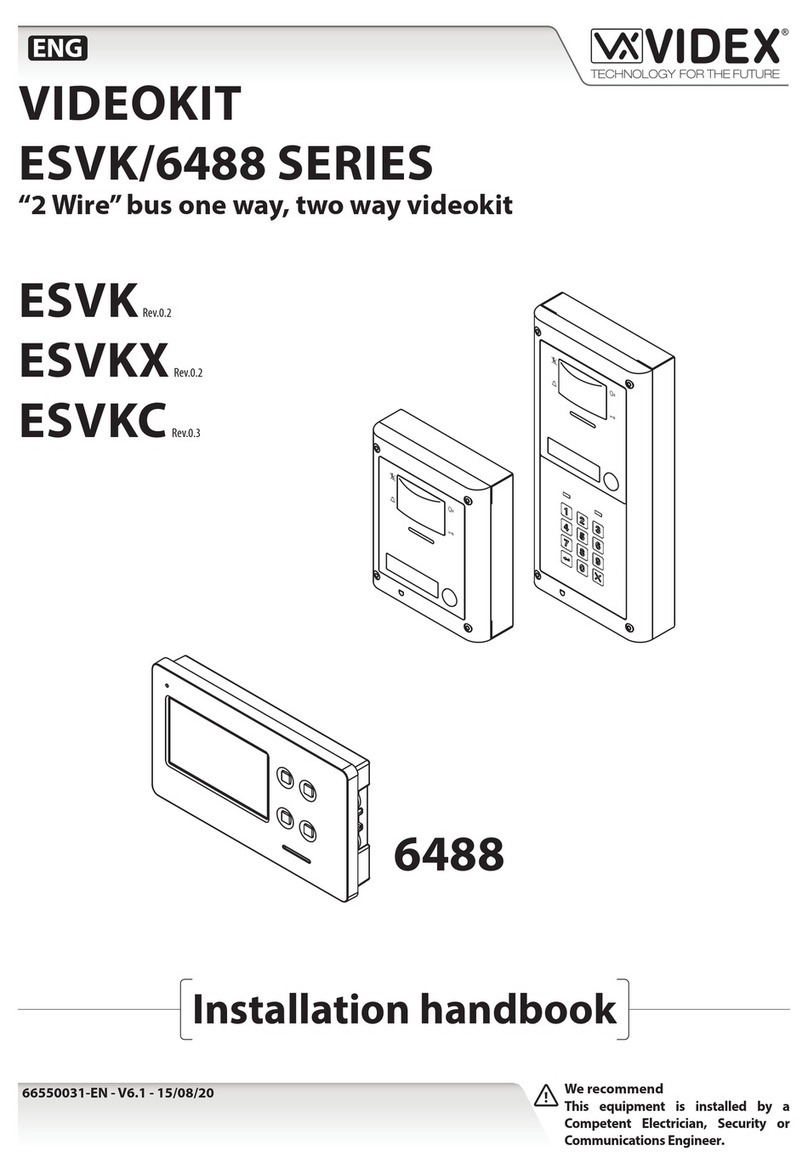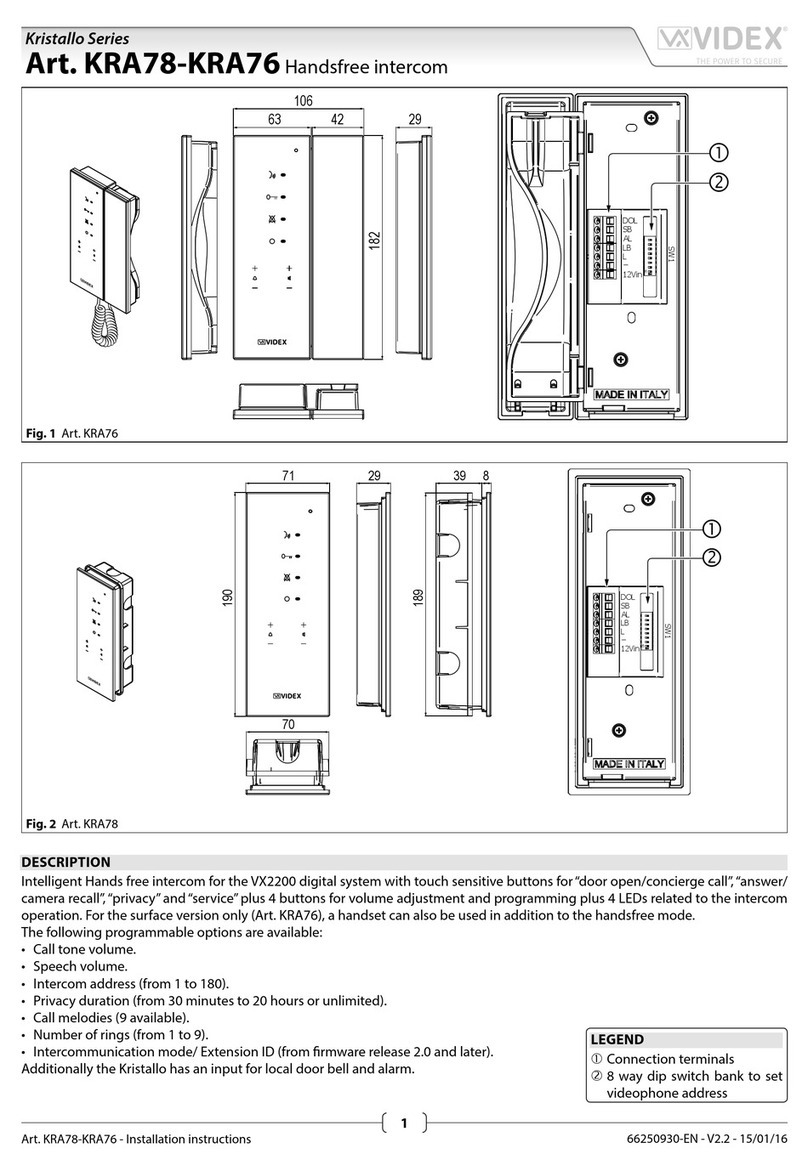66250754-4G-EN - V2.0 - 28/03/22
- 5 -
4000 Series GSM Audio Intercom - Technical Manual
4000 Series GSM Audio Intercom with Proximity
It is recommended to choose the SIM card which has the best coverage for the area in which the intercom panel will be installed.
Both contract and ‘Pay as you go’ SIM cards can be used, however if using a ‘Pay as you go’ we would recommend setting up an
automatic top up to avoid running short on credit and losing the use of the intercom panel. Alternatively if you already have a
contract mobile phone it should be possible to get a second SIM card and telephone number on the existing account. For more
information regarding this contact the SIM card provider or visit their website, as this is a service NOT provided by VIDEX.
NETWORK PROVIDER SELECTION
It is imperative that for the reliable operation of the system that the best network provider for the area is selected. Problems such as
network disconnection can occur if the provider has signal or interference problems for that area.We would recommend using a GSM
signal strength meter to survey the intended antenna location. Contact Videx for more information on where to purchase a tester.
For UK customers, as an initial check we also recommend visiting the ofcom website www.ofcom.org.uk and follow the onsite links to
their online mobile coverage tool (ofcom mobile and broadband checker app). This tool will advise on the best coverage for the main
network providers and other general queries that you may have about the service provider. For all overseas customers we suggest
consulting the website of the network provider that will be used to check the coverage in your area.
The antenna should always be mounted vertically at the highest point possible. Metal structures and sources of interference such as
power cables, control panels etc. can aect signals and so the antenna should be mounted away from these.
When registering a new SIM you may be asked for the IMEI number. This is the unique 15 digit serial number of the 4G GSM intercom.
This number is located internally on the main hardware chip inside the GSM module. To obtain the IMEI number from the GSM
module refer to the programming notes obtain the GSM’s IMEI number on page 60.
PRECAUTIONARY ADVICE
• When mounting the GSM antenna, choose a location which is away from human interaction and away from the intercom panel.
Route the GSM antenna cable from the intercom panel so that it is separate from the power supply cables and microphone wire.
• Always ensure the power is switched OFF to the intercom panel before inserting or removing the SIM card.
• New SIM cards will need registering with the network service provider before they can be used. Full details of how this is done
can normally be found in the SIM card pack. It will normally require that the SIM card is inserted into a mobile phone, a number
dialled and instructions followed. While the SIM is in the mobile phone it would be a good time to disable any PIN codes, call
diverts, ring back and disable features such as voicemail and text alerts. Details of how to do this can be found on the SIM card
provider’s website or by calling their customer services. Recommended UK SIM card providers are: Vodafone, Three, O2or EE.
• To be able to receive text messages from the intercom panel, the SIM card will require an SMS service centre number. This is
normally pre-installed on new SIM cards but if you are having trouble receiving SMS messages you will need to conrm this by
inserting the SIM card into a mobile phone and using the phones menu options to check it. If a number is not programmed then
it should be programmed while in the phone (the number can be obtained from the network service provider).
• Voicemail and text alerts must be switched OFF on the SIM card when using the dial in to release the door/gate feature. For
Vodafone and O2this can be done while the SIM card is in the intercom panel. For other network providers the SIM card must
be removed from the intercom panel, inserted into a mobile phone and the mobile phone menu instructions followed. This
procedure may vary between network providers of dierent countries, therefore we suggest contacting your provider for more
information regarding this.
• When storing the GSM intercom panel’s telephone number in your own mobile phone avoid using an obvious name such as
‘Front Door’, or ‘My Gate’ as this would make it easy to decipher if your phone was lost or stolen.
• The PIN request feature must be disabled on the SIM card before using it in the GSM intercom panel. It is likely on a new SIM
card that it will not be enabled but if it is, it will prevent the system from working at all.
• This product may not be suitable for installation in hospitals, health care facilities or in the presence of ammable gases or
liquids. Seek advice and authorisation before installing this product in these locations. This product is not designed to be used
as an emergency call point.
IMPORTANT NOTE: ALL NETWORK PROVIDER AND SERVICE CONFIGURATION CODES MENTIONED IN THIS MANUAL
ARE SPECIFIC FOR THE UK ONLY. FOR OVERSEAS CUSTOMERS PLEASE CONTACT THE NETWORK PROVIDER OF YOUR
COUNTRY FOR THE CORRESPONDING CODES, HOWEVER VIDEX OFFERS NO GUARANTEE THAT ANY ADDITIONAL
CODES WILL WORK.
IMPORTANT NOTE ABOUT THE SIM
When selecting the SIM with the chosen network provider it is recommended that it is setup with a suitable call allowance and text
messages (most UK network providers oer unlimited calls and texts) and also a sucient data plan. You will need to contact the
network provider directly or visit their website to set this up.
IMPORTANT NOTE: THE SERVICES MENTIONED ABOVE ARE NOT PROVIDED BY VIDEX ELECTRONICS S.P.A. ORVIDEX
SECURITY LTD.
Introduction