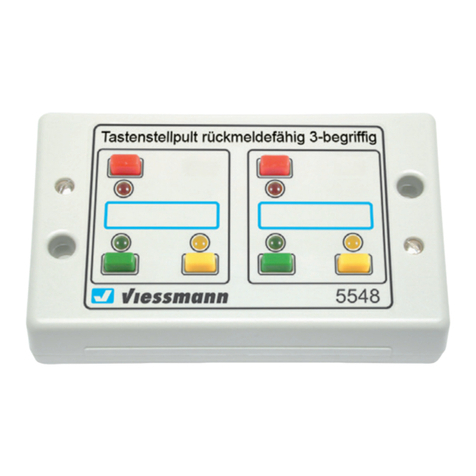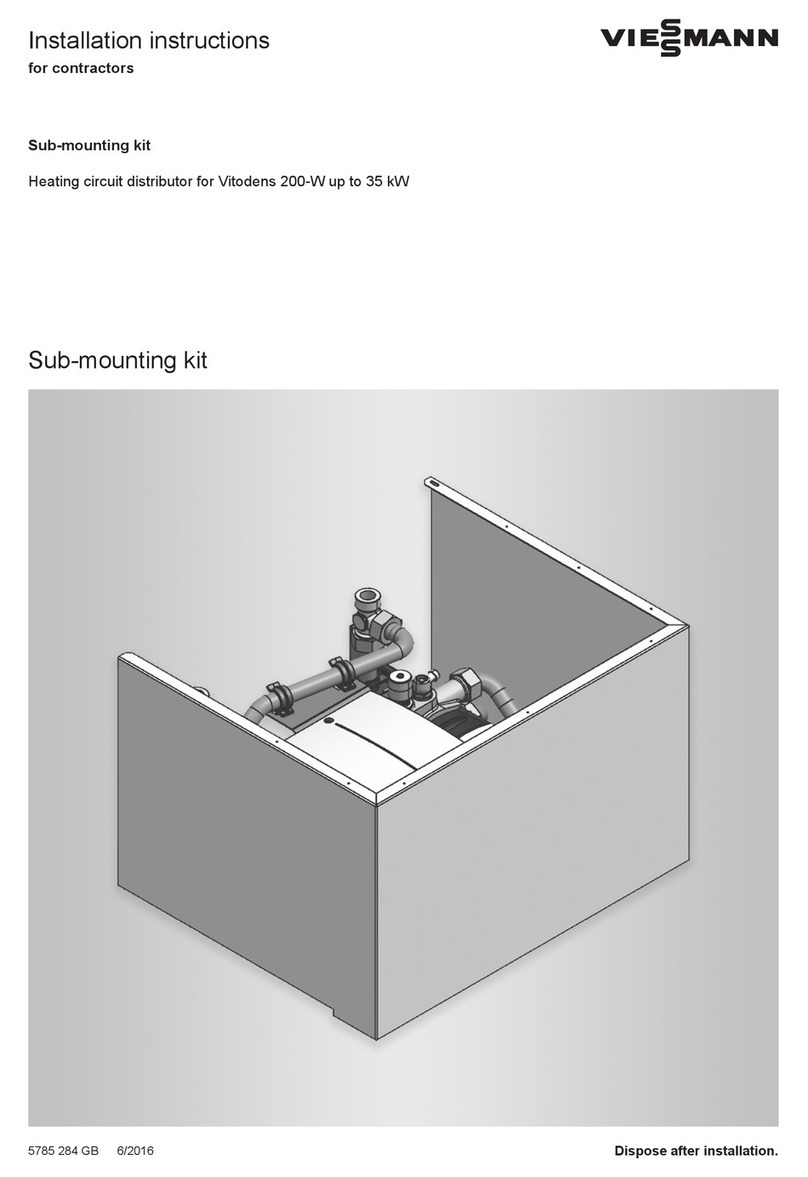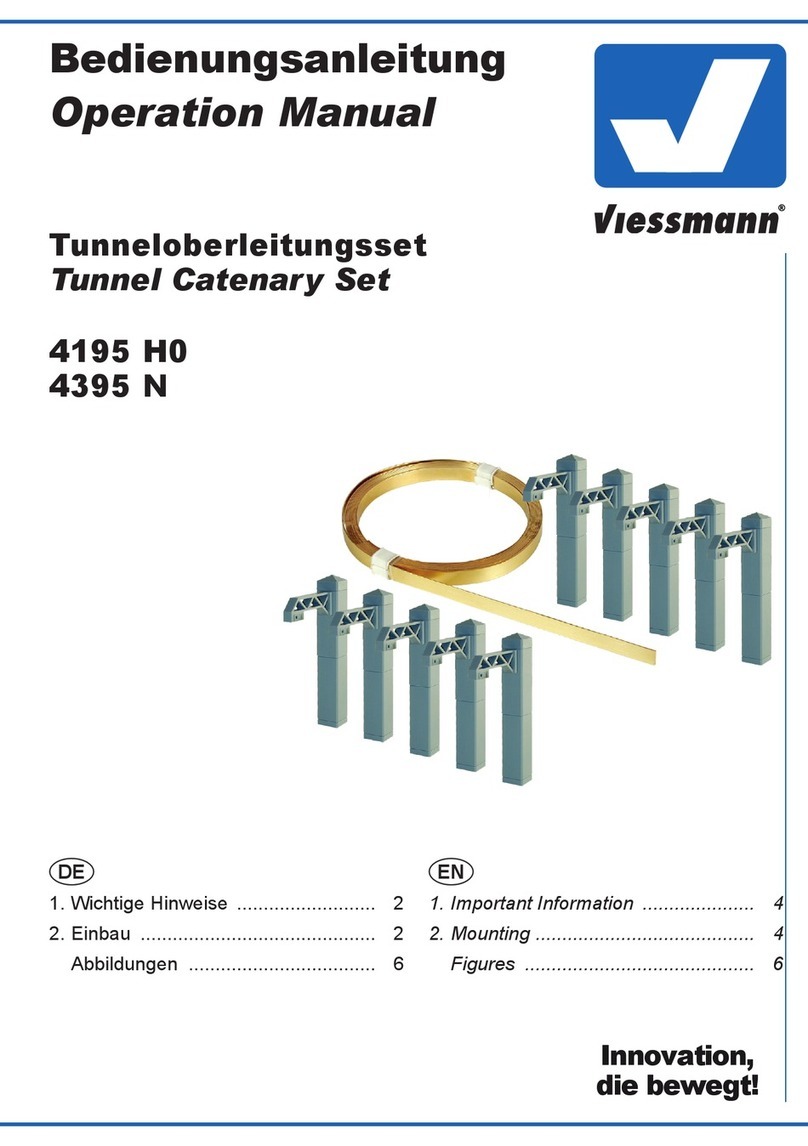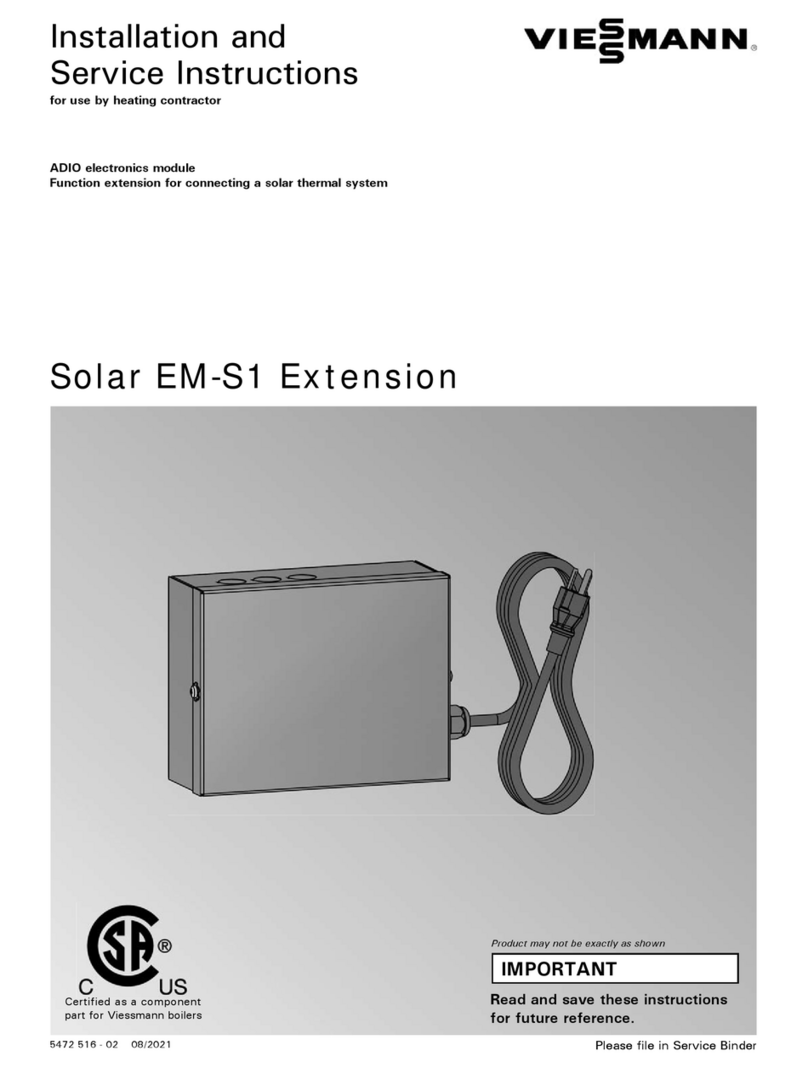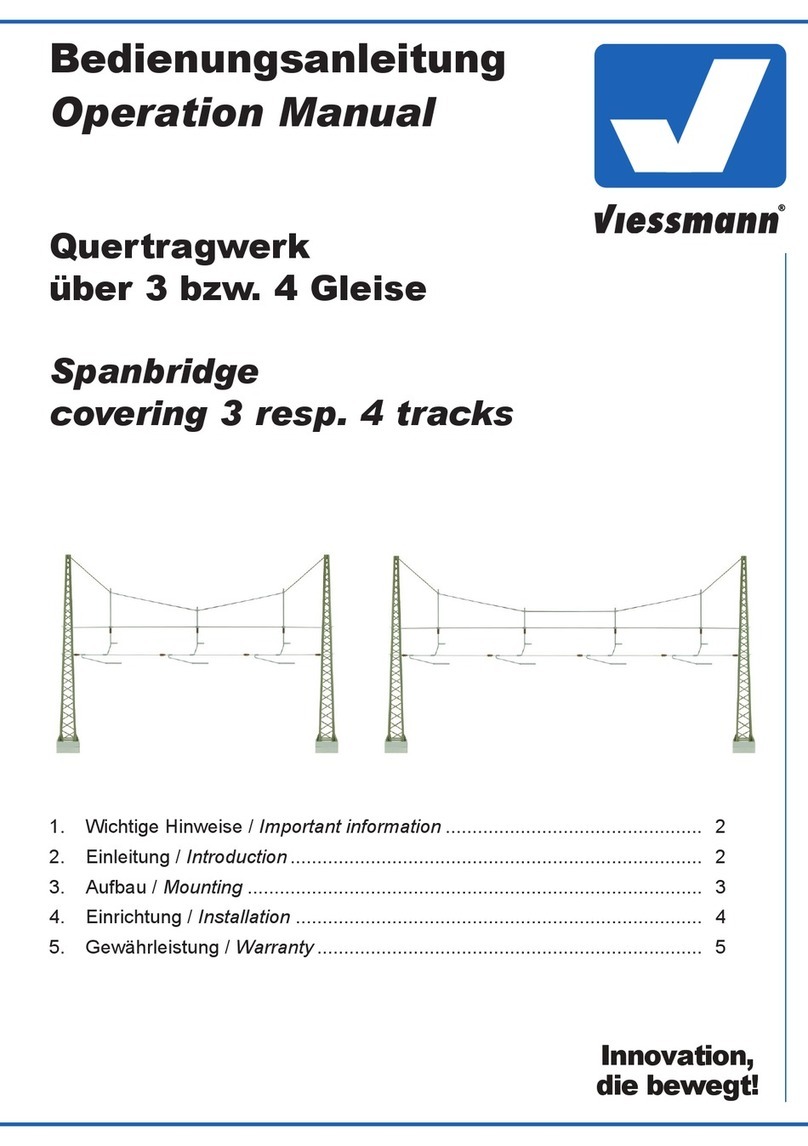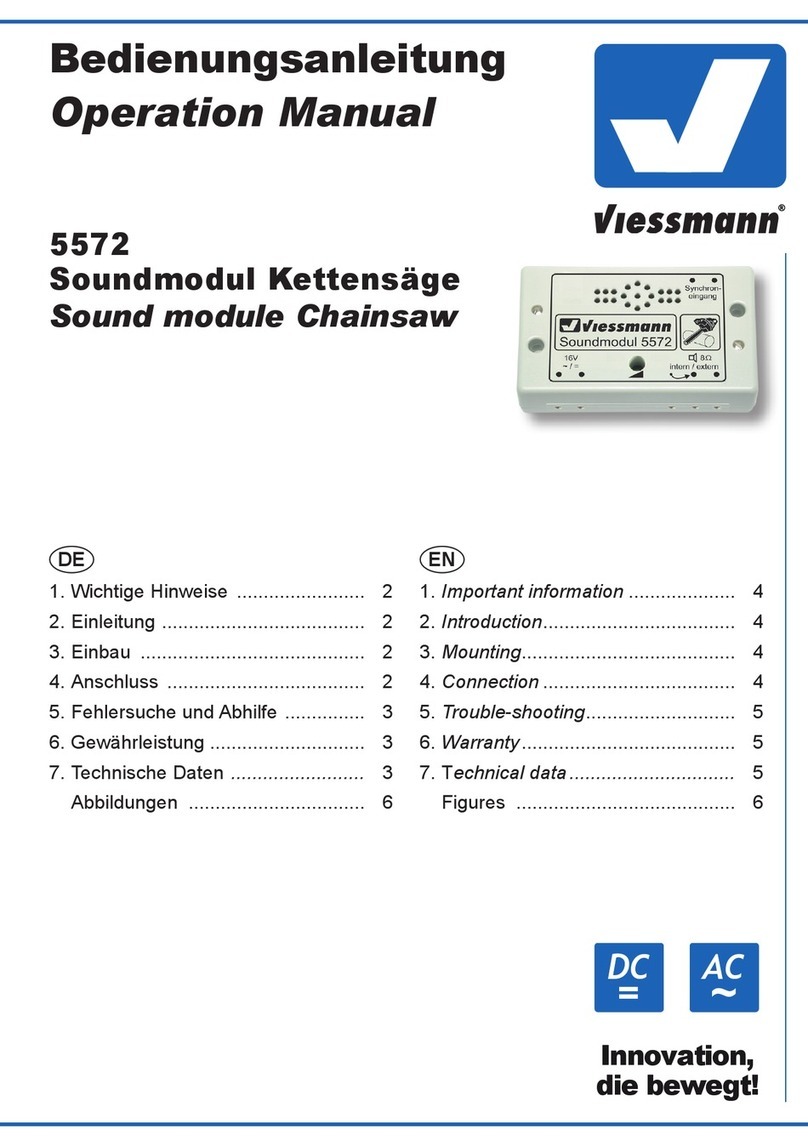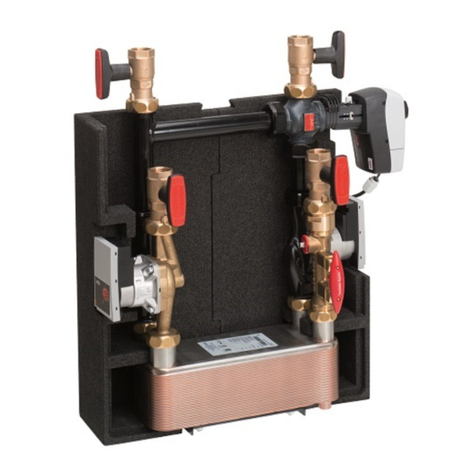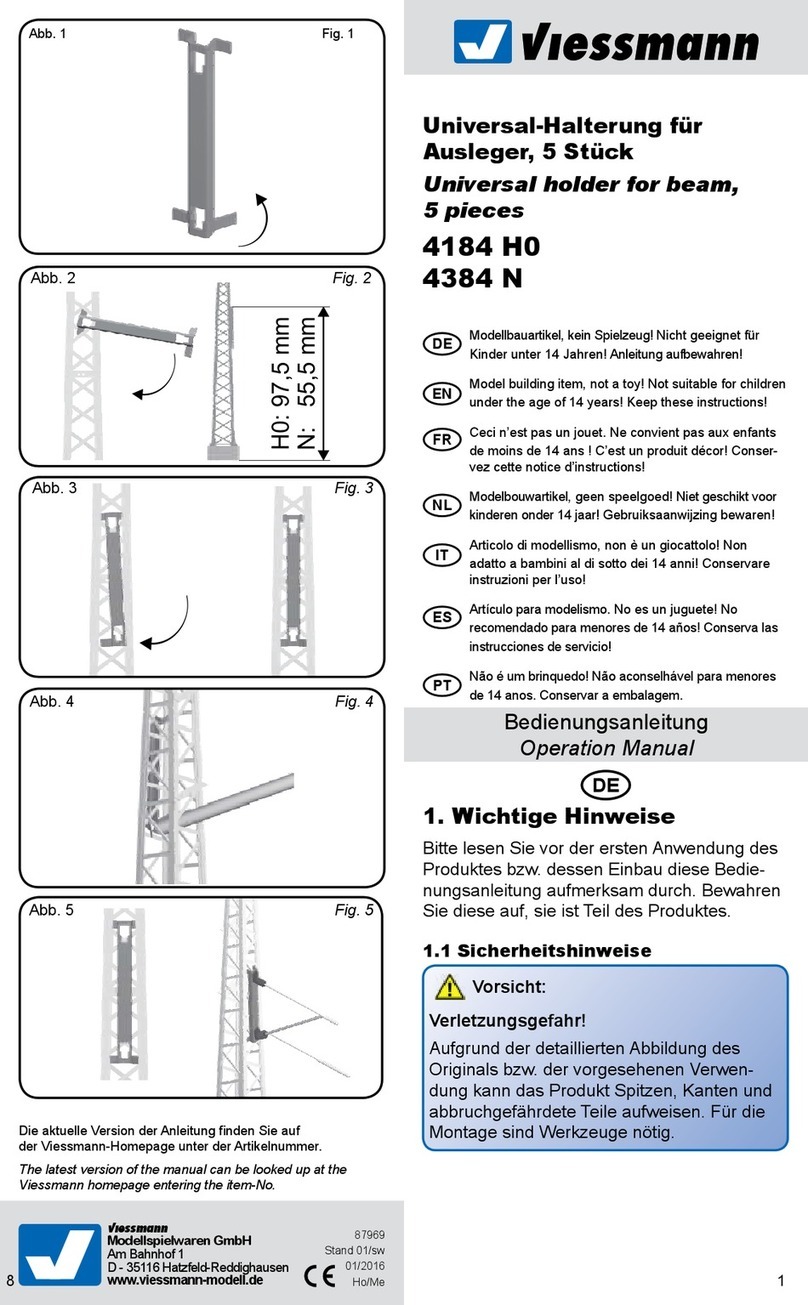6
1. Liability ................................................................................................................ 8
2. Introductory information Symbols ................................................................................................. 9
Terminology ........................................................................................... 9
Intended use .......................................................................................... 9
Product information ................................................................................ 10
■Vitovalor PA2 ...................................................................................... 10
Software licences ................................................................................... 10
■Third party software ............................................................................ 10
Commissioning ...................................................................................... 11
Serial number of internal electricity meter ............................................. 11
Your system is preset ............................................................................ 11
Tips for on-site consumption optimisation ............................................. 12
3. Operation Operating principles ............................................................................... 13
■Standby display .................................................................................. 13
■Status indicator ................................................................................... 13
Home screen: Displays and settings ..................................................... 13
■Home screen displays ........................................................................ 13
Overview of the "Main menu" ............................................................... 15
■Menus available in the "Main menu" ................................................. 15
Information in the "Energy cockpit" (home screen) ............................ 15
■Checking buffer temperatures ............................................................ 15
■Checking operating data ..................................................................... 15
■Heating output, operating times and consumption ............................. 16
Energy statement for power generation and power consumption ......... 16
■Default display for energy statement .................................................. 17
4. Energy manager Optimising utilisation of power generated on site .................................. 18
■Operation with energy manager ......................................................... 18
■Operation without energy manager .................................................... 18
■Switching the energy manager ON or OFF ........................................ 18
5. Further adjustments Setting the gross calorific value and gas volume correction factor for
consumption billing ................................................................................ 19
Locking the controls ............................................................................... 19
■Unlocking the controls ........................................................................ 19
■Changing the password for the "Lock panel" function ........................ 19
Setting the display brightness ................................................................ 20
Switching the Lightguide on and off ....................................................... 20
Adjusting the signal tone for on-screen buttons .................................... 20
Setting the "Time" and "Date" .............................................................. 20
Automatic "Summer/wintertime" changeover ..................................... 21
Setting the "Language" ........................................................................ 21
Setting "Units" ...................................................................................... 21
Entering the contractor's contact details ................................................ 21
Enabling WiFi ......................................................................................... 21
■Switching WiFi on or off ...................................................................... 21
■Establishing a WiFi connection ........................................................... 22
■Static IP addressing ............................................................................ 22
■Checking licences ............................................................................... 22
Switching off the display screen for cleaning ......................................... 23
Selecting maintenance mode ................................................................ 23
6. Checks Calling up help messages ...................................................................... 24
Checking information ............................................................................. 24
Reading the internal electricity meter .................................................... 24
Checking service messages .................................................................. 24
■Calling up service messages .............................................................. 24
Checking fault messages ....................................................................... 24
Index
Index
5839344