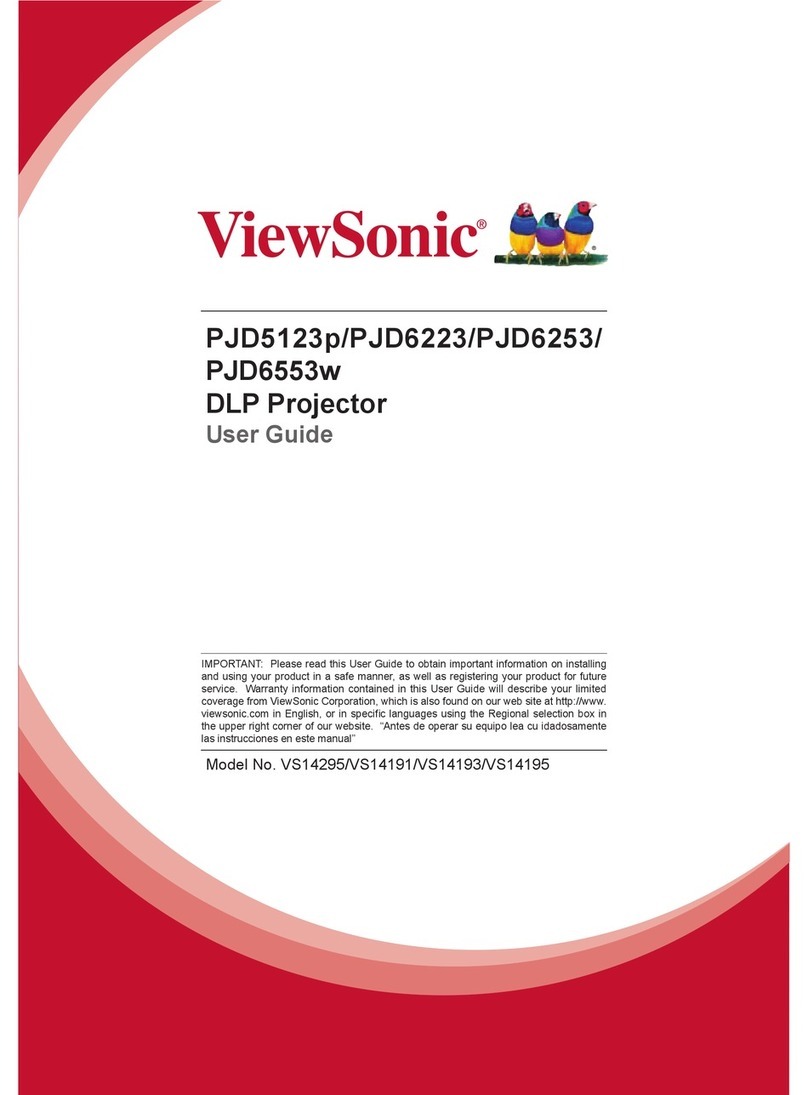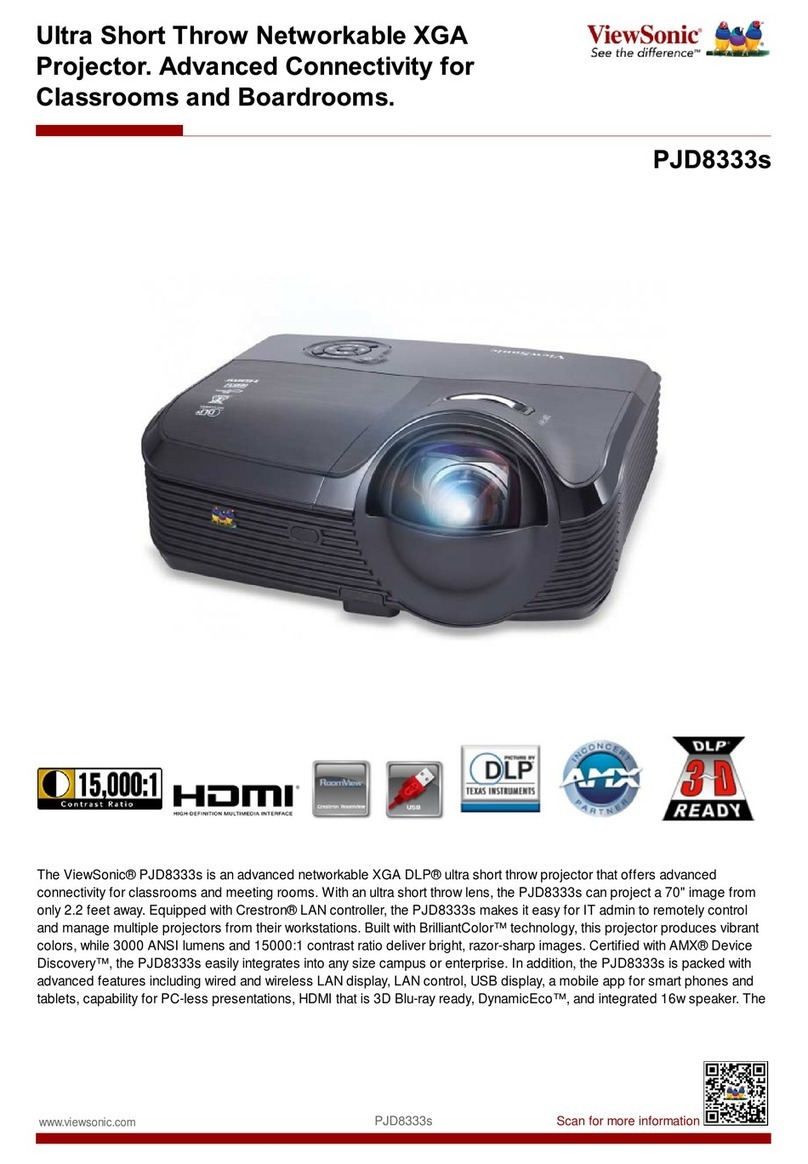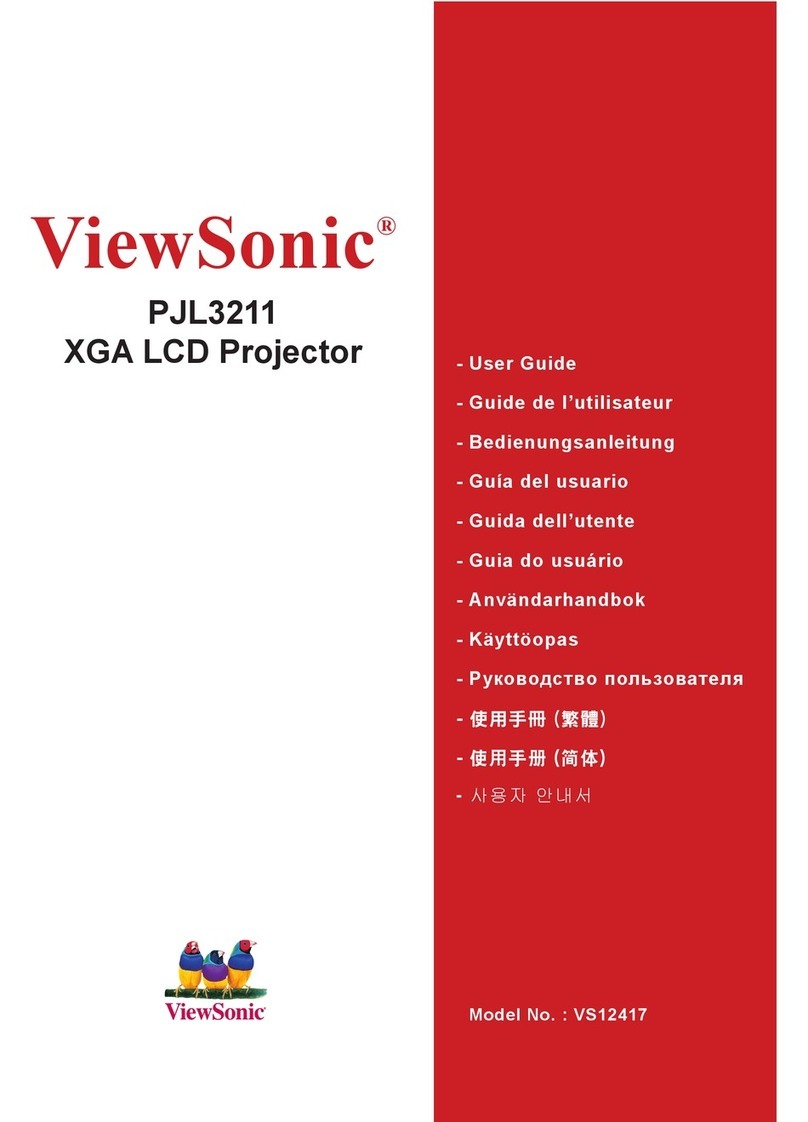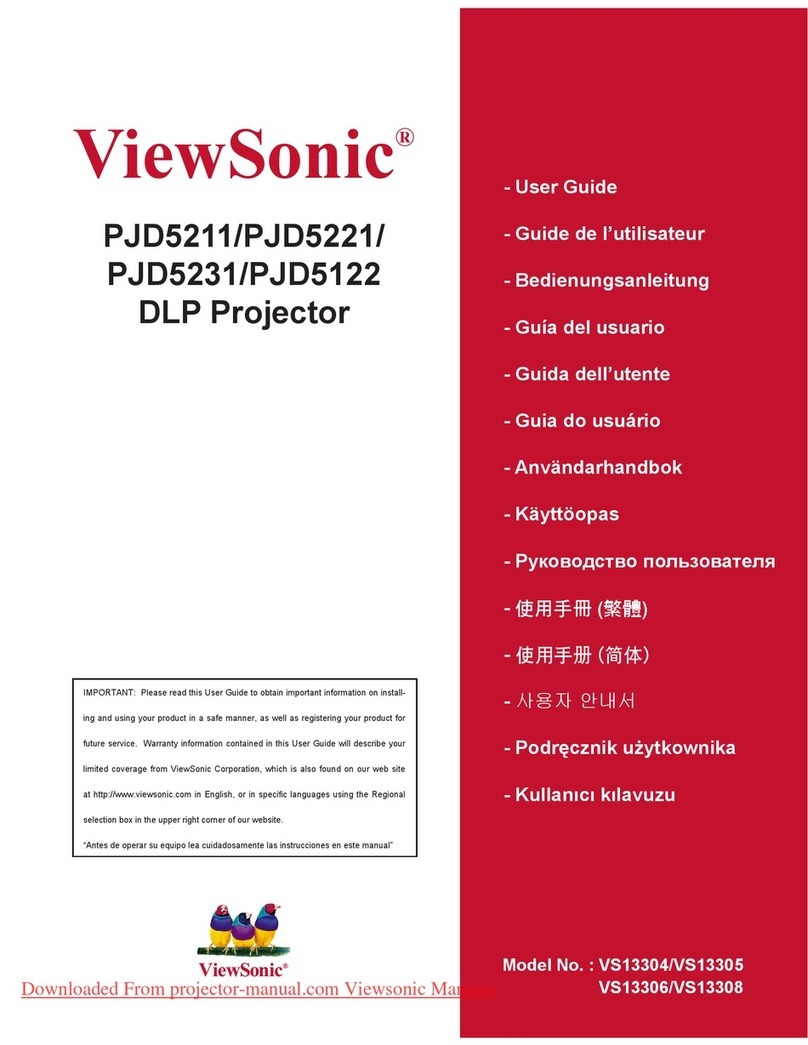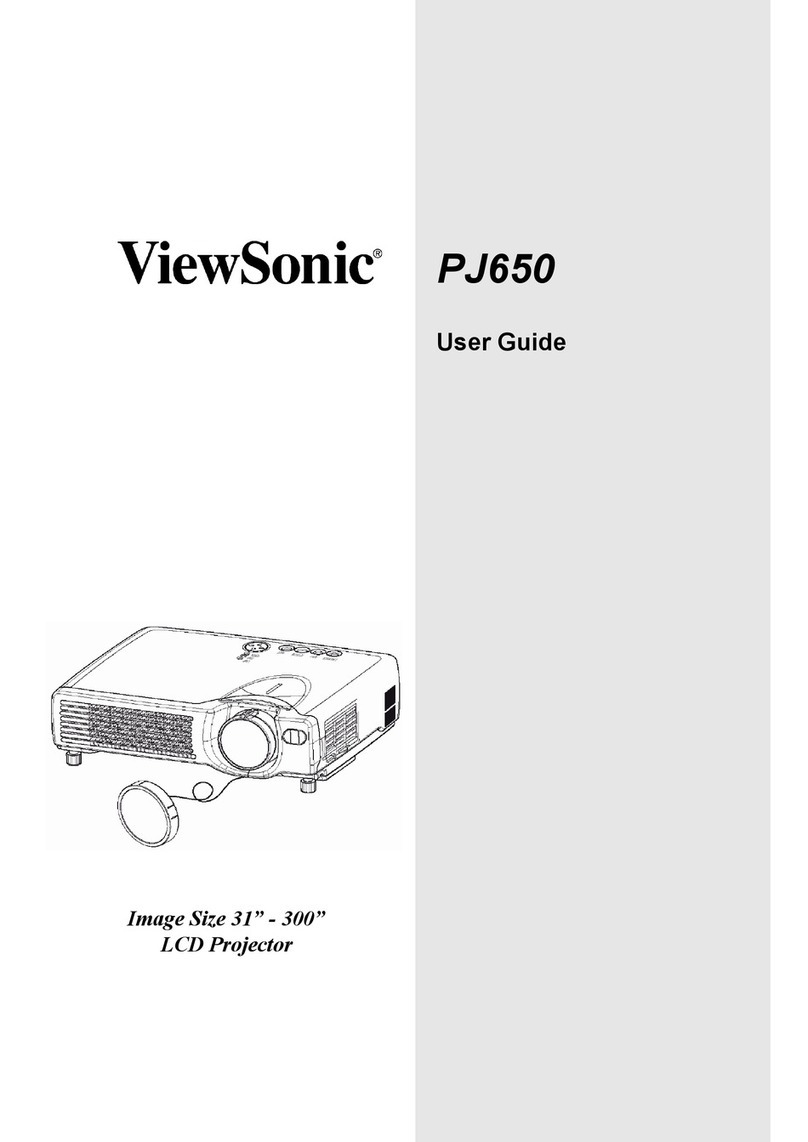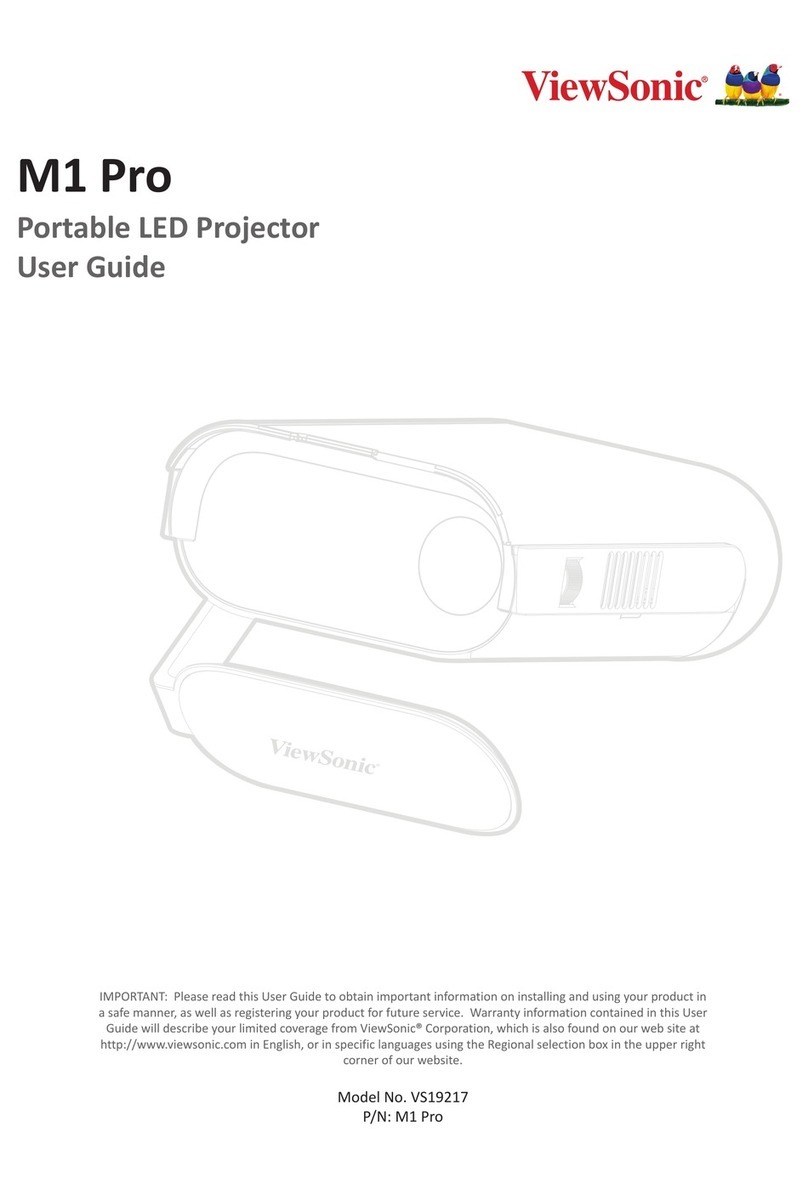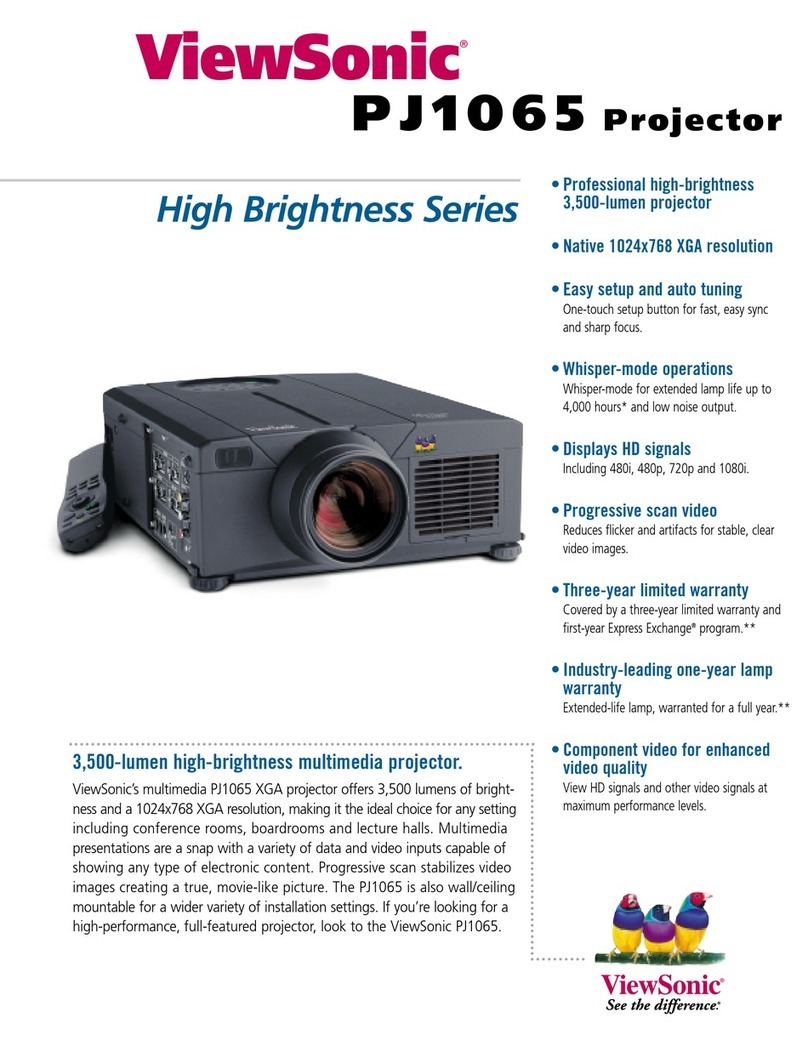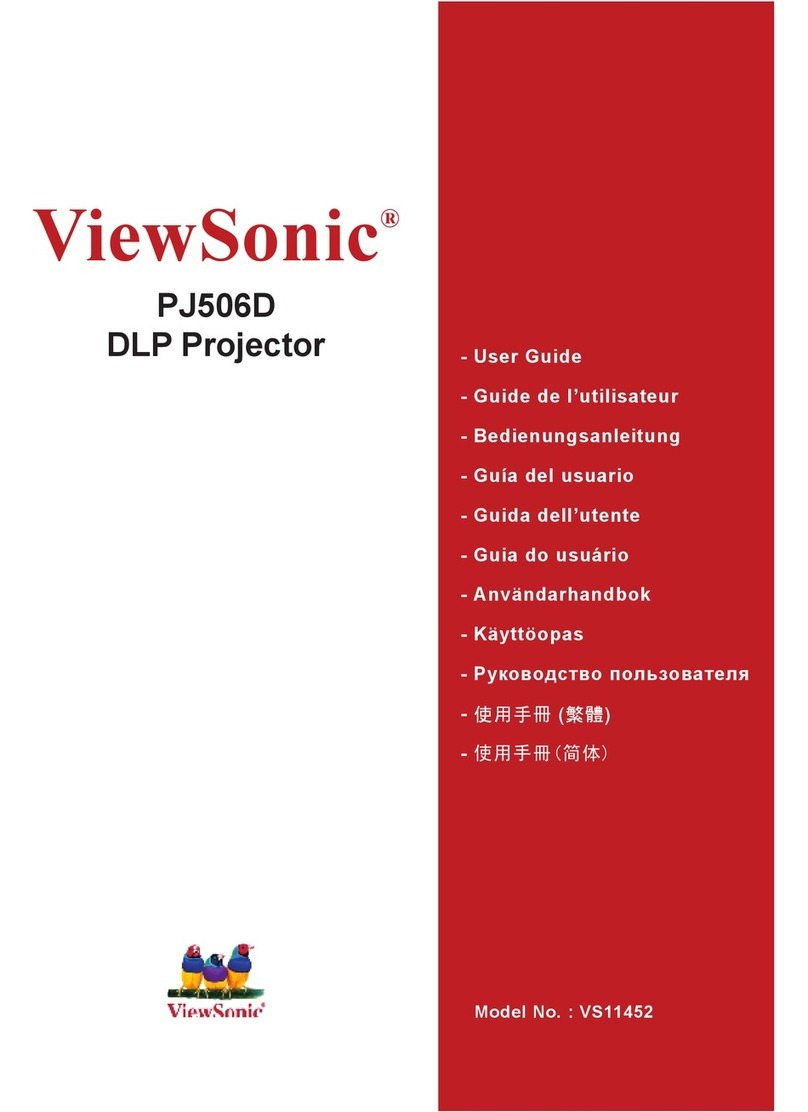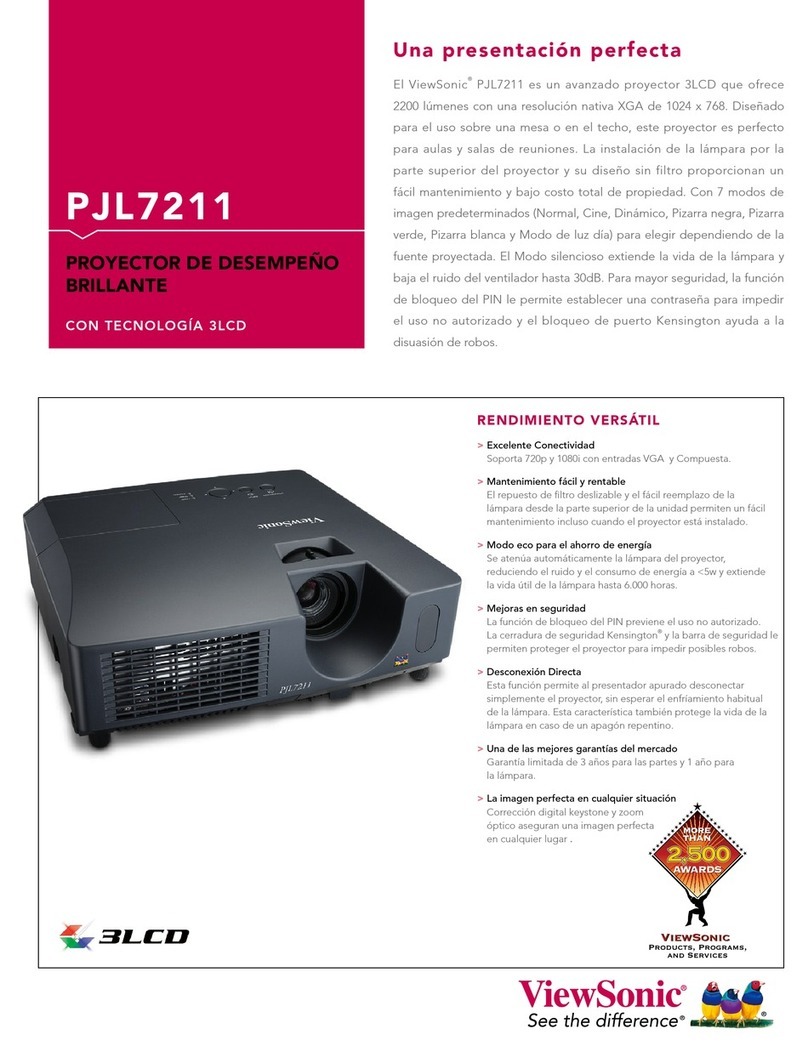Table of Contents
Usage Notice
Introduction
4
Package Overview............................................................................................... 5
Product Overview ................................................................................................
Main Unit.........................................................................................................................
6
Panel Control ..................................................................................................................
7
Connection Ports ............................................................................................................
Remote Control...............................................................................................................
Installation
Connecting the Projector .....................................................................................
Powering On/Off the Projector............................................................................
Powering On the Projector ............................................................................................
Powering off the projector ............................................................................................. 1
Warning Indicator ......................................................................................................... 1
Adjusting the Projected Image ........................................................................... 1
Adjusting the Projector Height ......................................................................................
12
Adjusting the Projector Zoom / Focus ..........................................................................
Adjusting Projection Image Size...................................................................................
User Controls
Panel Control & Remote Control ........................................................................ 1
On-Screen Display Menus................................................................................. 1
How to operate ..............................................................................................................
16
Language ......................................................................................................................
17
All Images ....................................................................................................................
1
Computer Image ...........................................................................................................
20
Video Image .................................................................................................................
21
Management .................................................................................................................
PIP ............................................................................................................................... 2
Appendices
Troubleshooting ................................................................................................. 2
Changing the lamp .............................................................................................
28
Specifications ....................................................................................................
2
Compatibility Modes ..........................................................................................
30
.............................................................................................
..........................................................................................
Warranty .................
Customer Support 31
Precautions ......................................................................................................... 2
1
For Your Records ...............................................................................................
ViewSonic PJ255D i
12/02/03 A
24
7
3
5
15
3
12
11
1
0
0
8
6
5