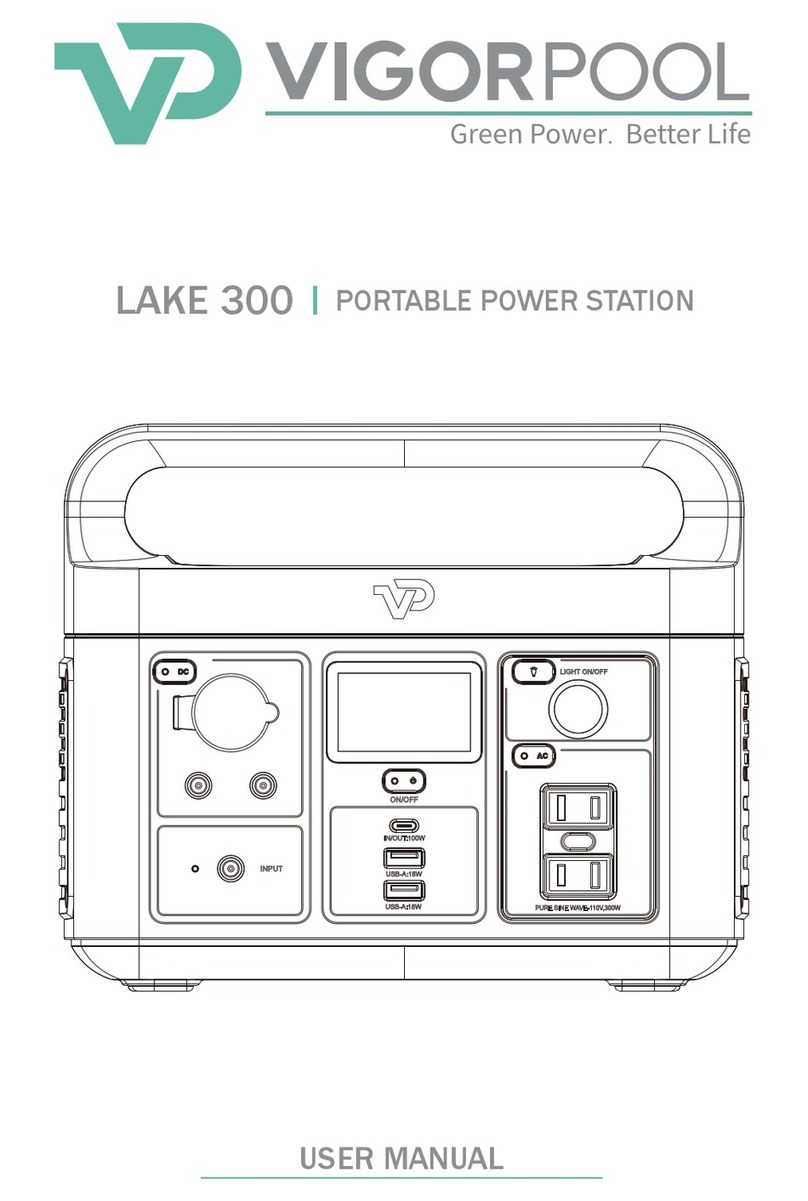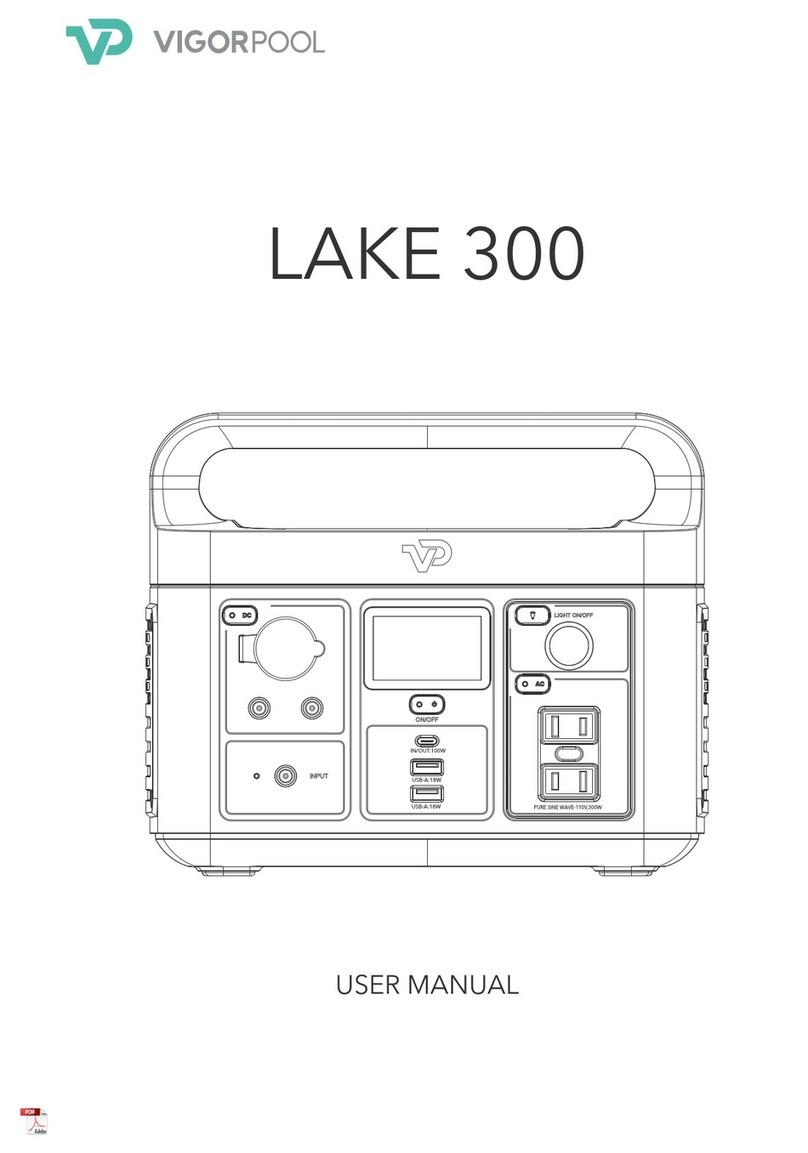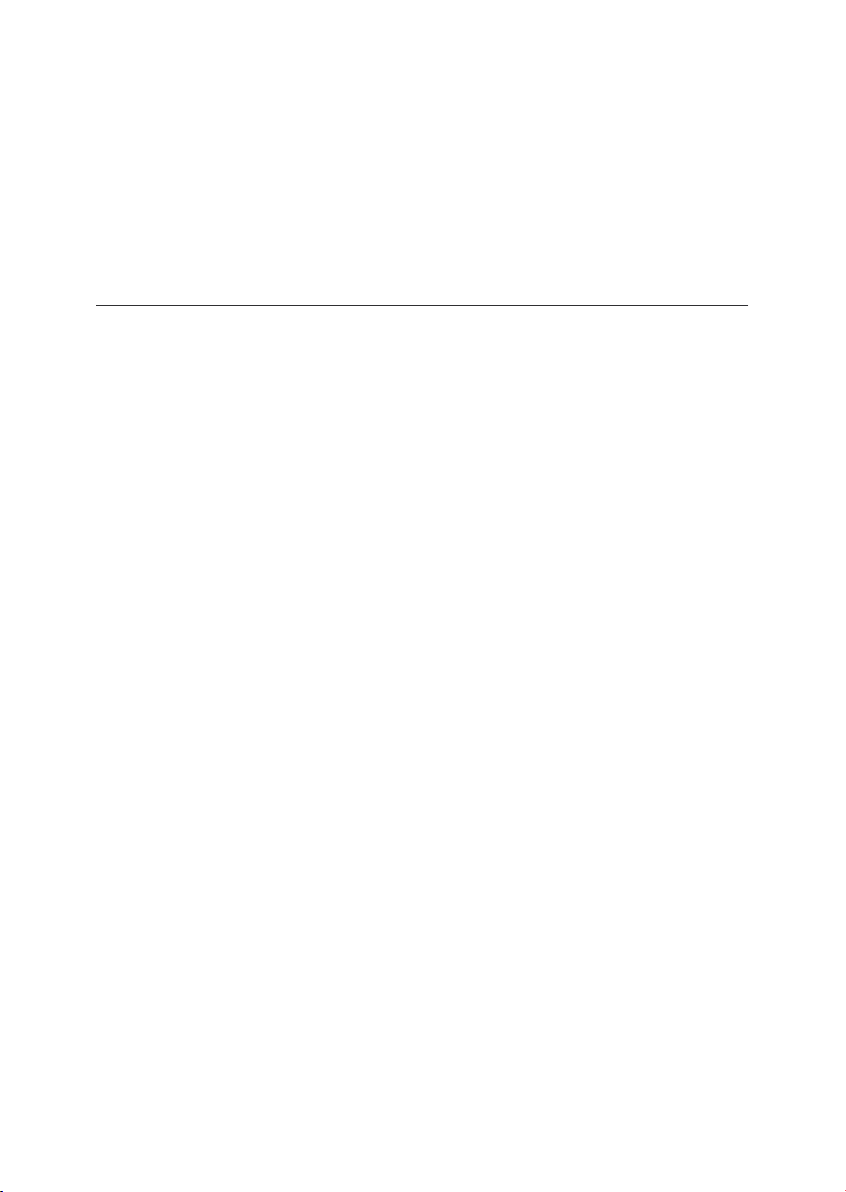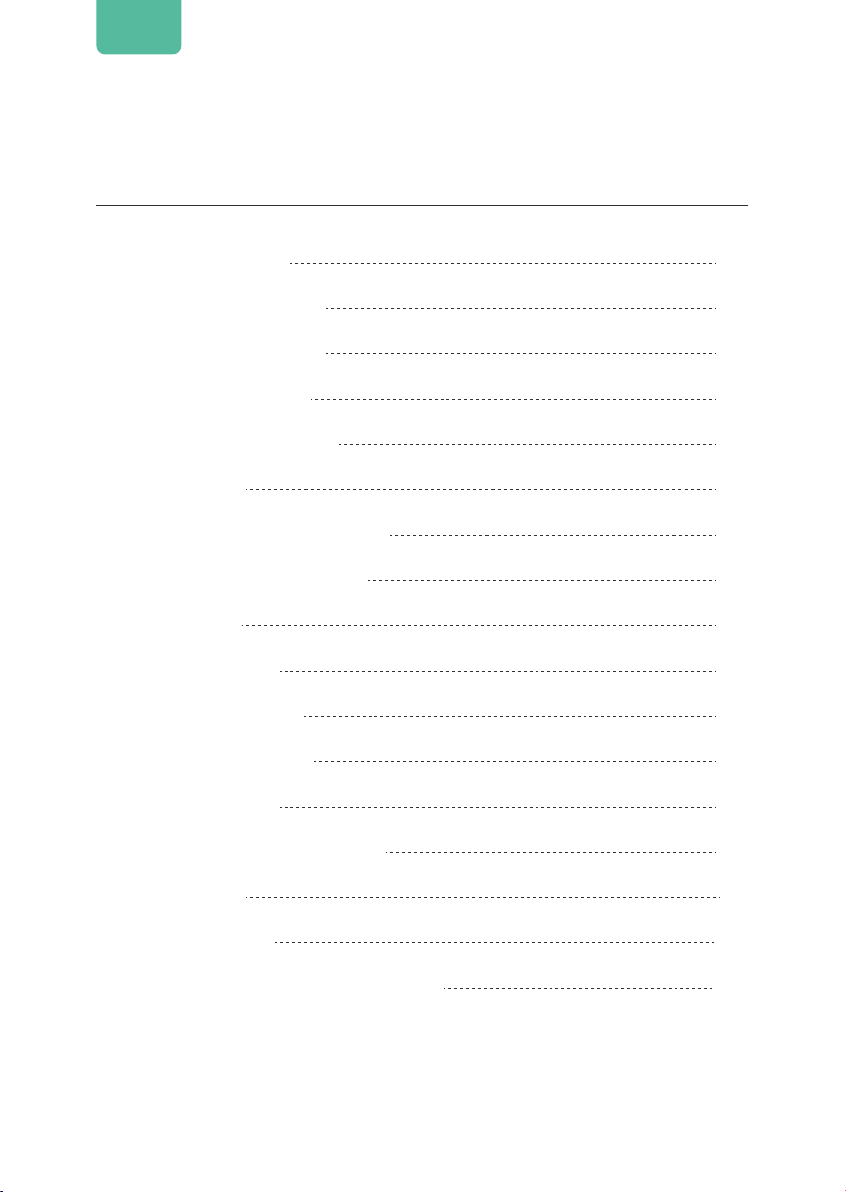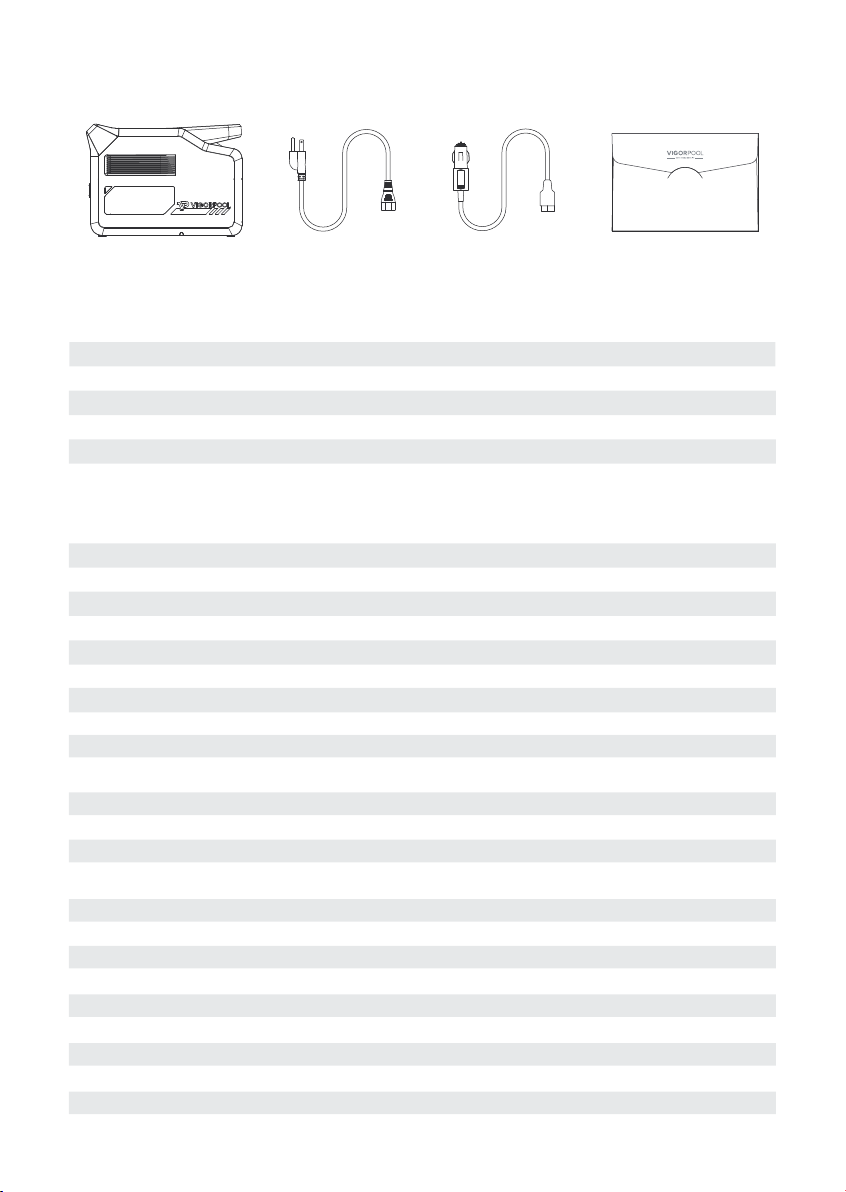3.8 Safety Guidelines
1. DO NOT immerse the product in water or get it wet.
2. DO NOT put the product near heat sources, such as a fire or heater, while using or storing.
3. DO NOT pierce the product casing with a nail or other sharp object, use a hammer to break it open, or step on it.
4. DO NOT let the product make contact with corrosive objects.
5. DO NOT attempt to disassemble this product in any way.
6. DO NOT forcibly lock the fan during use or place the product in an unventilated or dusty area.
7. DO NOT clean the product with water directly. Instead, use a dry cloth to gently clean it.
8. DO NOT replace any components of the product without any official VIGORPOOL permissions.
9. Please contact the official VIGORPOOL channels to get more information if you want to replace any components.
10. DO NOT dispose of the battery directly in a battery recycling box. You should contact a professional recycling company for
further processing.
11. DO NOT put the product in an area where children or pets can reach.
Uninterruptible Power Supply(UPS)
This product supports an uninterruptible power supply (UPS) function. The unit's battery will be bypassed while fully charged and
connected to the grid via AC charging cable. In other words, anything you plug into the AC ports will pull directly from the grid rather
than the battery. In a power outage, this product can automatically switch to the battery-powered mode within 10ms.
Note: This function does not support 0ms switching. Therefore, it is not recommended to be used a s a UPS for highly sensitive
equipment, such as data servers and workstations without confirming compatibility or proper testing before use. It is also recommend-
ed to only use the UPS function for one device at a time to avoid overload protection. VIGORPOOL assumes no responsibility and is
therefore not liable for data loss or damage caused by the use of this product in setups that it was not intended for and the disregard
of this recommendation
3.9 How to Store or Use
1. For long-term storage (more than 3 months), the battery needs to be maintained at 50% of the rated capacity (recharged once
every 3 months), stored in a dry and cool place and kept away from fire, heat sources, and corrosive substances.
2. To extend the life of the product, it's better to recharge the product before the power drops 15%.
3. The operating temperature of the VIGORPOOL power station is -10-40°C (14-104°F), and the storing temperature is -10-35°C
(14-95°F).
4. Troubleshooting
Icon Indicator Problem Solution Error code
Turn off the USB output and remove the a
bnormal load. After 10 seconds, the power
station should function as usual.
Icons Flash together
E001
USB Output
Overload Protection
or Short Circuit
7