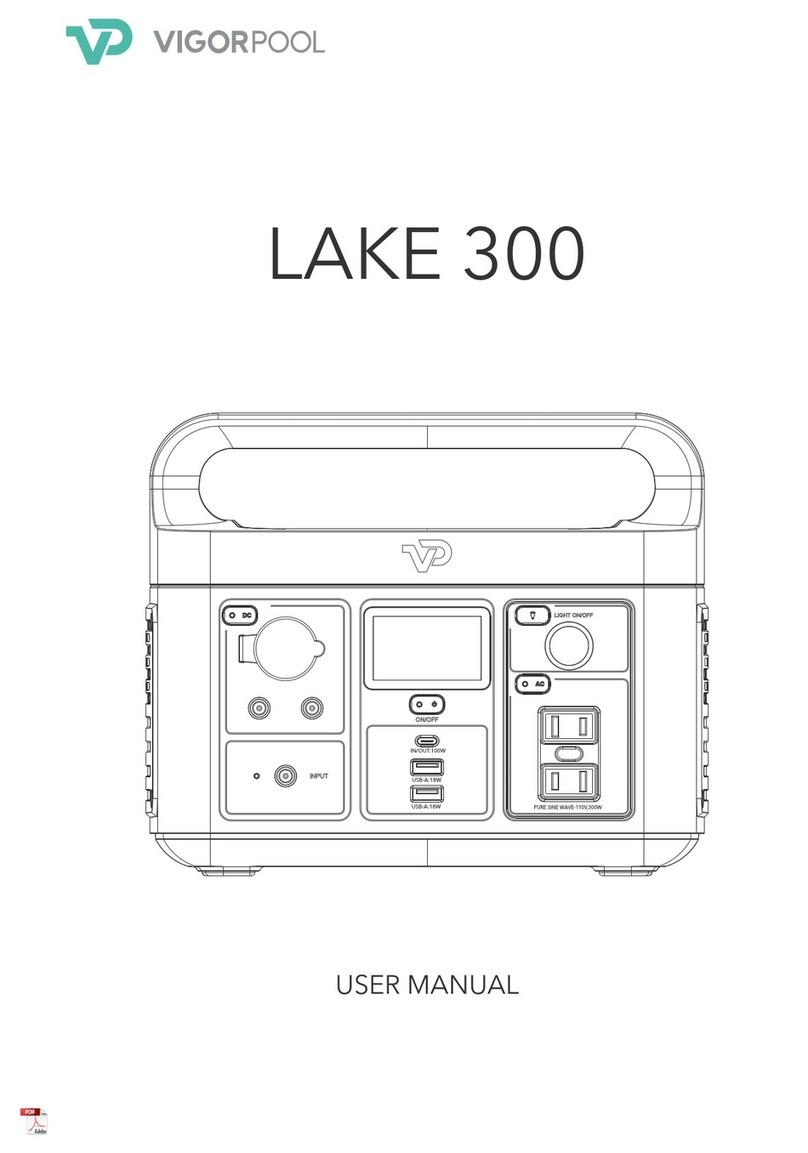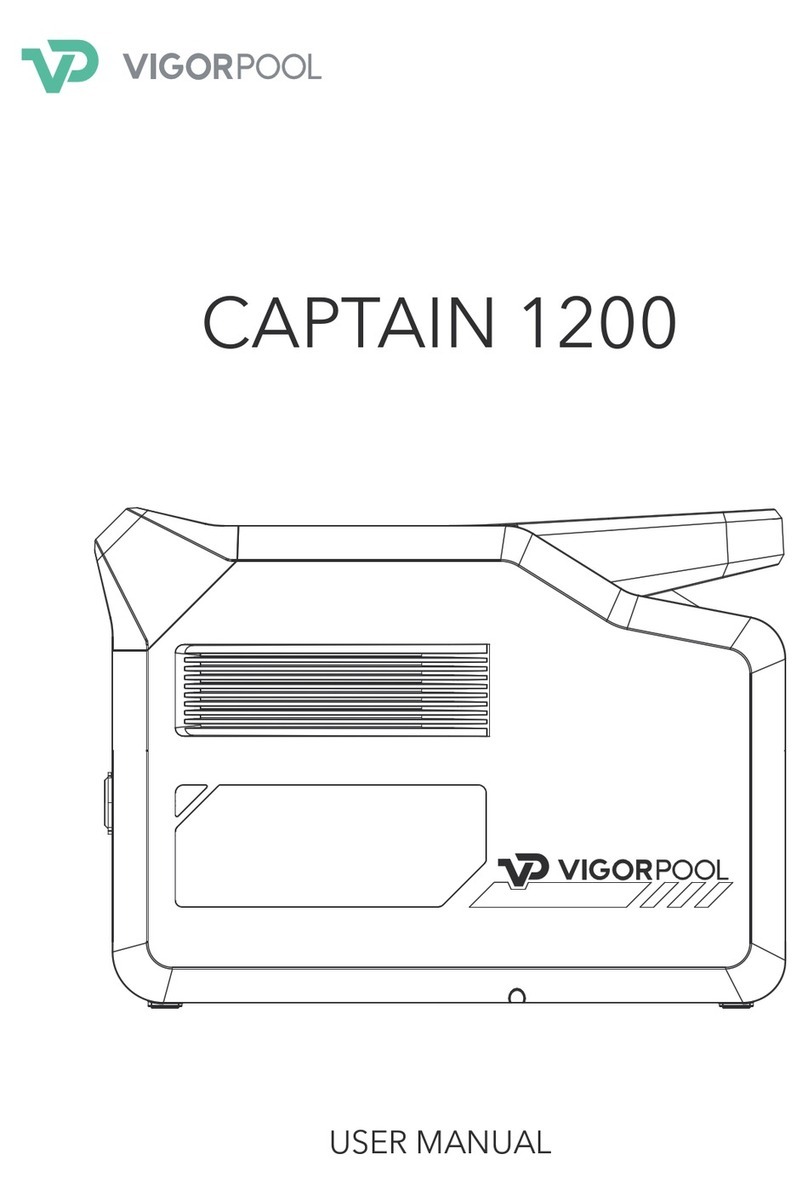5. Frequently Asked Questions
1. What devices can Vigorpool Lake 300 power?
A: VigorPool Lake 300 can power essential devices that require less than 300-Watts or multiple devices
with a combined output under 300 watts. Please refer to the specication of appliances you wish to
run before purchase.
2. What is the Vigorpool Lake 300 power station lifespan?
A: The VigorPool Lake 300 uses Lithium iron phosphate battery technology. After 2000 charge cycles,
the VigorPool Lake 300 power station should retain around 80% of its initial capacity. Lifespan also
depends on use, maintenance, etc.
3. Is the Vigorpool Lake 300 waterproof?
A: The VigorPool Lake 300 is not waterproof, please stay away from water sources.
4. Can I use and charge my Vigorpool Lake 300 at the same time?
A: Yes, all of our products support pass-through charging. But we don't suggest using it this way very frequently
as it will reduce the battery life..
5. Can I take my Vigorpool Lake 300 on a plane?
A: Unfortunately, you cannot. According to FAA regulations, any battery that you take on board should not exceed
100Wh. External chargers or power banks are also considered to be a battery, and should not surpass a capacity
of 27000mAh, or in other words, 100Wh.
6. Is the VigorPool equipped with a MPPT controller?
A: All VigorPool models have a MPPT controller.
7. Can I use third-party solar panels to recharge my Vigorpool Lake 300?
A: We don’t suggest using third-party solar panels because VigorPool's warranty does not cover any damage
caused by third-party solar panels.
8. Can I jump start a car using my Vigorpool Lake 300?
A: Our Lake 300 can’t jump start a car, but it can charge the dead batteries of your car through a car charge cable.
9. How to determine that the Vigorpool Lake 300 is charging?
A: The LCD display will show the remaining charging time when charging, and the battery percentage power
indicator will start to rotate.
10. How to switch the AC voltage frequency?
A: With the AC button o, press and hold the POWER and AC button to switch the frequency.