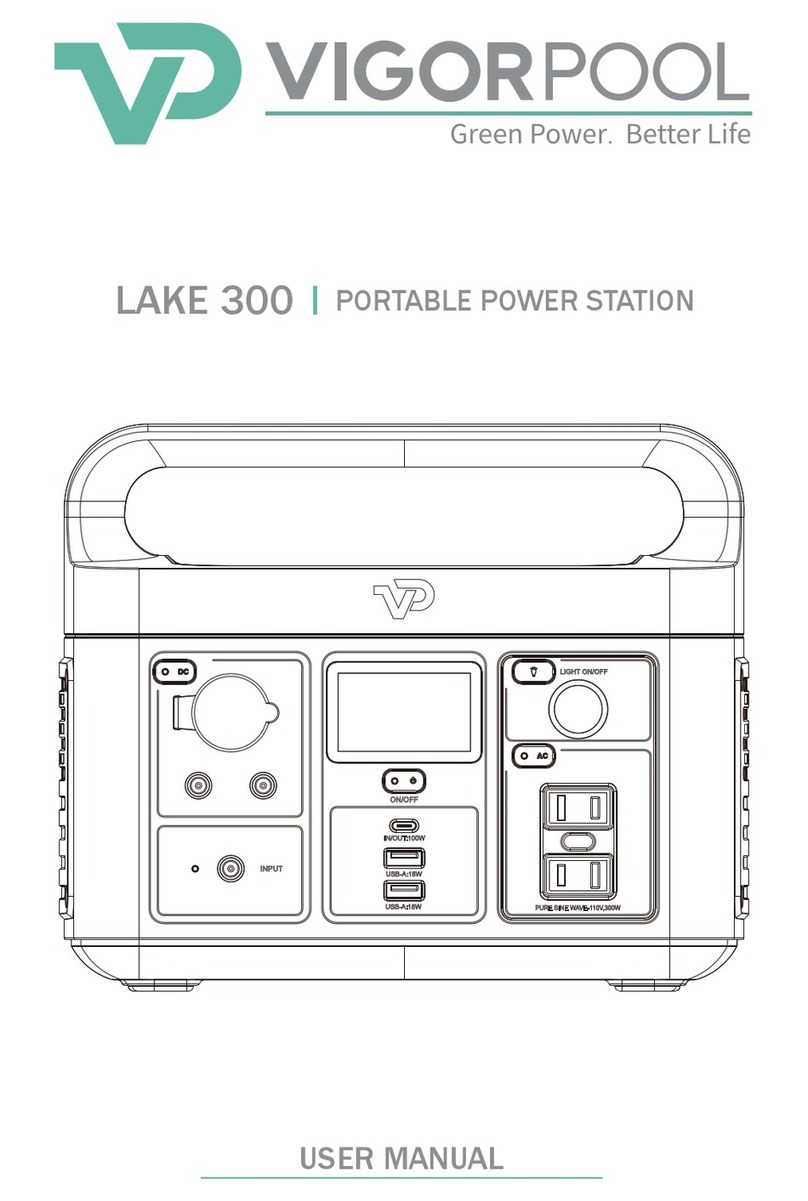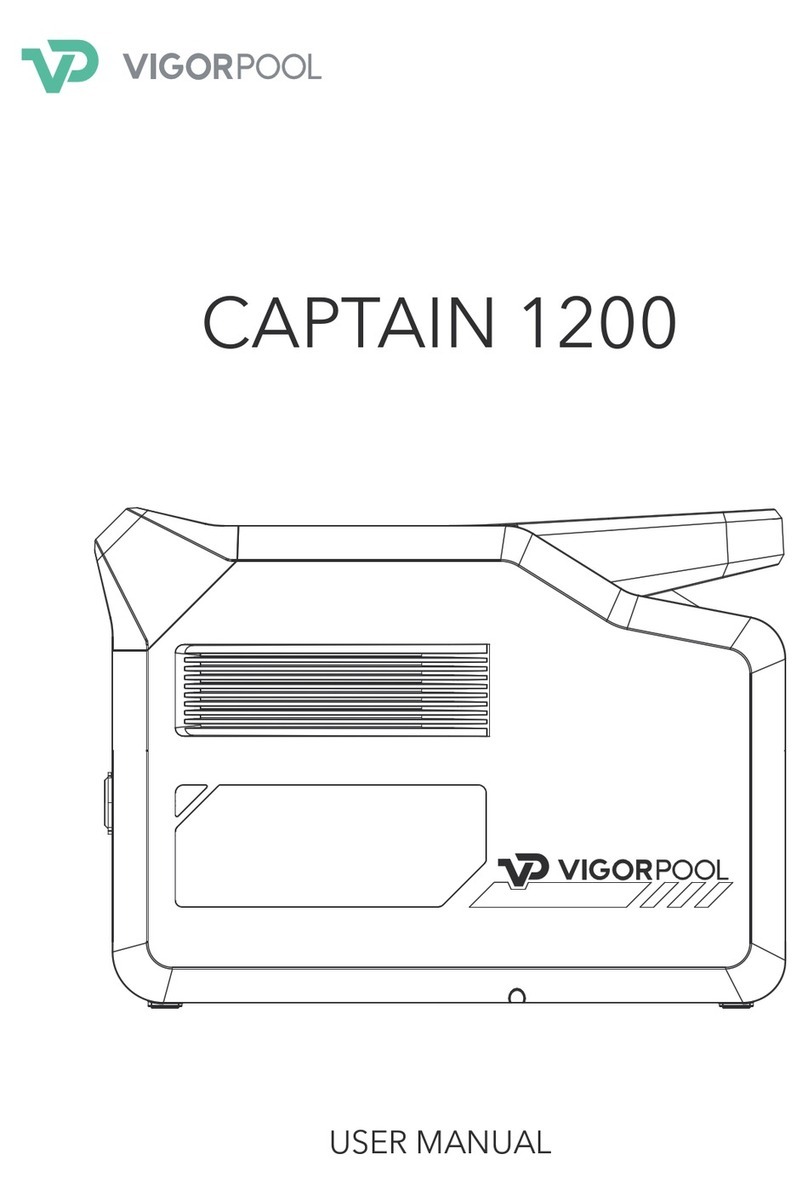5. Frequently Asked Questions
1. What devices can Vigorpool Lake 300 power?
A: VigorPool Lake 300 can power essential devices that require less than 300-Watts or multiple devices
with a combined output under 300 watts. Please refer to the specification of appliances you wish to
run before purchase.
2. What is the Vigorpool Lake 300 power station lifespan?
A: The VigorPool Lake 300 uses Lithium iron phosphate battery technology. After 2000 charge cycles,
the VigorPool Lake 300 power station should retain around 80% of its initial capacity. Lifespan also
depends on use, maintenance, etc.
3. Is the Vigorpool Lake 300 waterproof?
A: The VigorPool Lake 300 is not waterproof, please stay away from water sources.
4. Can I use and charge my Vigorpool Lake 300 at the same time?
A: Yes, all of our products support pass-through charging. But we don't suggest using it this way very
frequently as it will reduce the battery life..
5. Can I take my Vigorpool Lake 300 on a plane?
A: Unfortunately, you cannot. According to FAA regulations, any battery that you take on board should
not exceed 100Wh. External chargers or power banks are also considered to be a battery, and should
not surpass a capacity of 27000mAh, or in other words, 100Wh.
6. Is the VigorPool equipped with a MPPT controller?
A: All VigorPool models have a MPPT controller.
7. Can I use third-party solar panels to recharge my Vigorpool Lake 300?
A: We don’t suggest using third-party solar panels because VigorPool's warranty does not cover any
damage caused by third-party solar panels.
8. Can I jump start a car using my Vigorpool Lake 300?
A: Our lake 300 can’t jump start a car.
9. How to determine that the Vigorpool Lake 300 is charging?
A: The LCD display will show the remaining charging time when charging, and the battery percentage
power indicator will start to rotate.
10. How to switch the AC voltage frequency?
A: With the AC button off, press and hold the POWER and AC button to switch the frequency.
6. FCC Caution
This device complies with part 15 of the FCC Rules. Operation is subject to the following two conditions:
(1) this device may not cause harmful interference, and