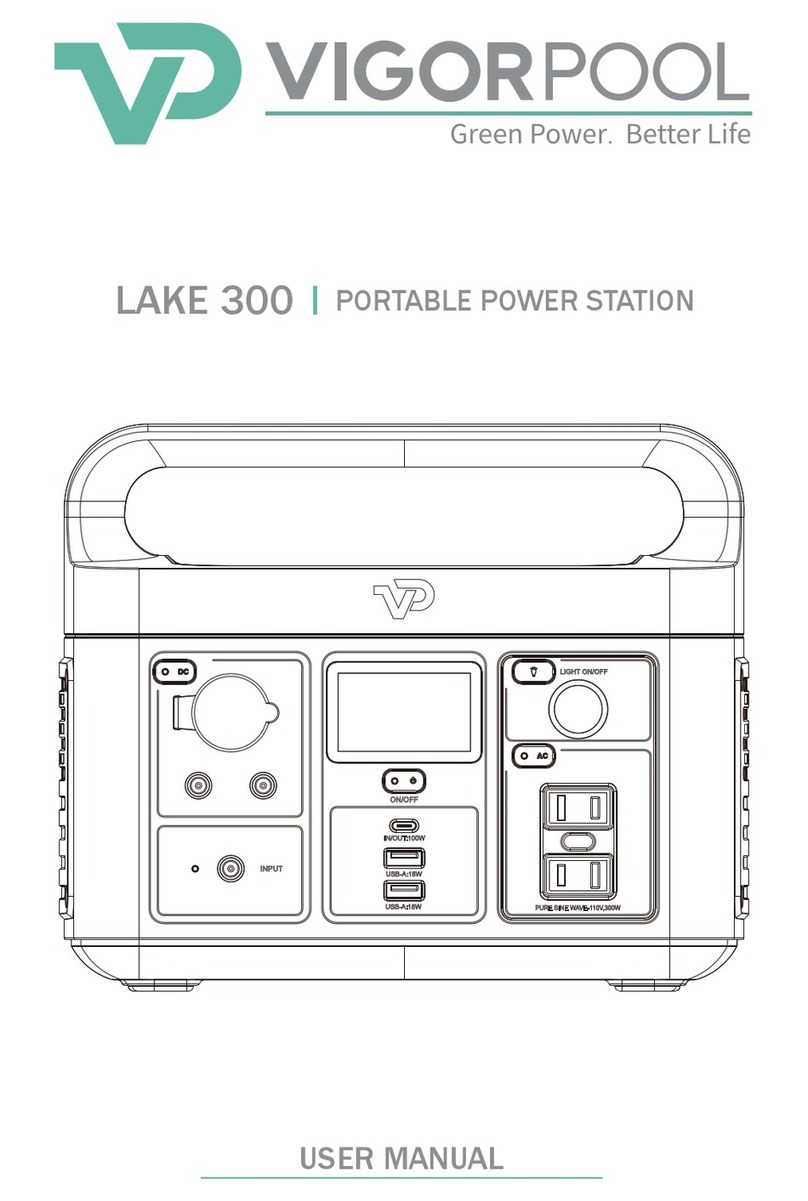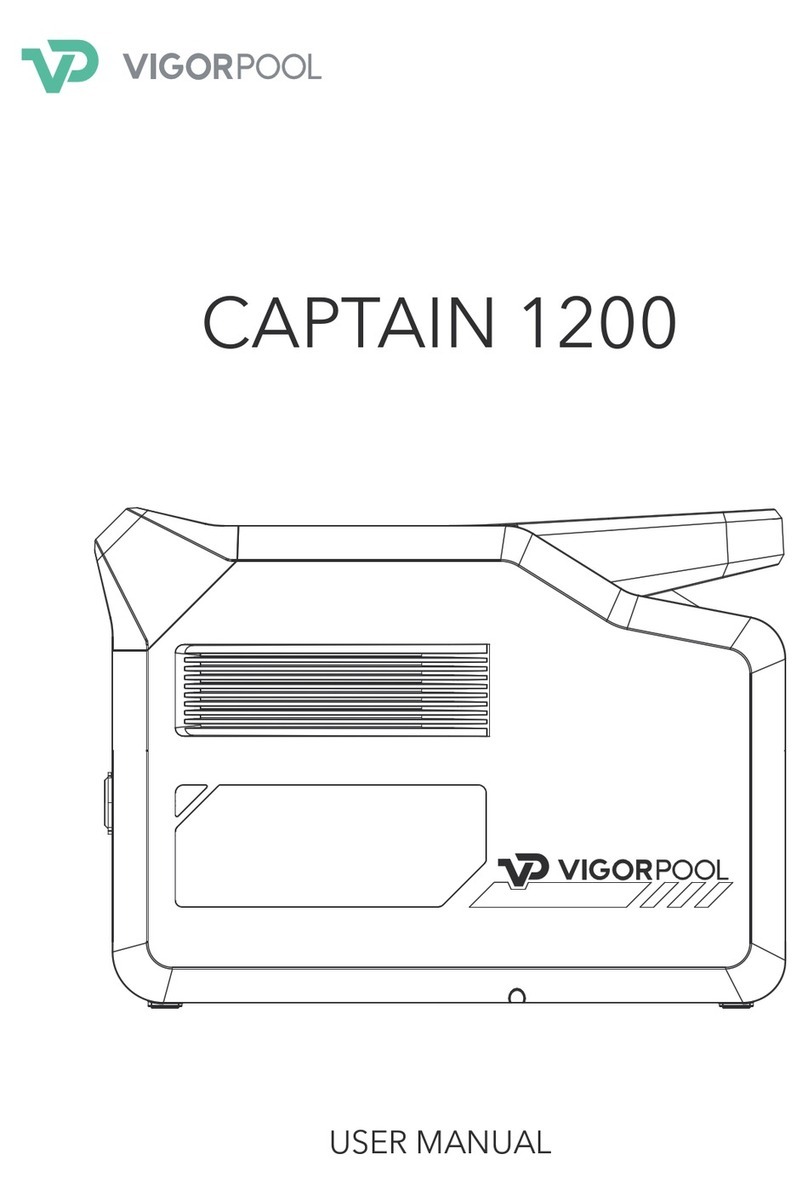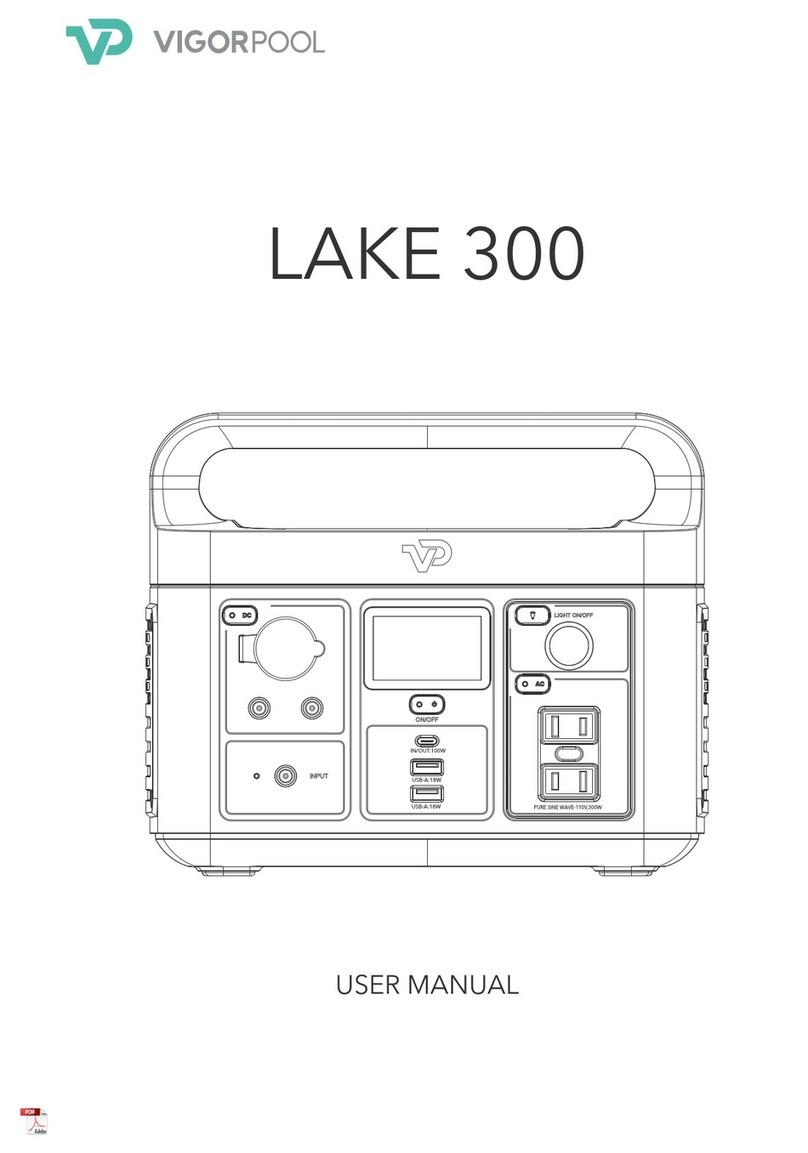3.5 Safety Guidelines
1. DO NOT immerse the product in water or get it wet.
2. DO NOT put the product near sources of heat while in use or storing, such as a fire or heater.
3. DO NOT pierce the product casing with a nail or other sharp object, use a hammer to break it open, or step on it.
4. DO NOT let the product contact strong corrosive objects.
5. DO NOT attempt to disassemble this product in any way.
6. DO NOT forcibly lock the fan during use or place the product in an unventilated or dusty area.
7. DO NOT clean the product with water directly. Gently clean it with a dry cloth.
8. DO NOT replace any components of the product without any official VIGORPOOL permissions.
9. Please contact the official VIGORPOOL channels to get more information if you want to replace any components.
10. DO NOT dispose of the battery directly in a battery recycle box. You should contact a professional recycling company for
further processing.
11. DO NOT put the product in the area that children or pets can reach.
12. If a device is not being used for a long period, please place it in a dry and cool place.
3.6 HOW TO STORE OR USE
1. To store the battery for over three months, it is necessary to maintain the battery at 50% of the rated capacity.Charge at least
every three months, and place it in a dry and cool place, with a temperature range of 0°C~40°C (32°F~104°F), free from contact
with corrosive matter, and away from fire and heating sources.
2. In order to extend the lifespan of the product, it's better to recharge the product before the power drops below 15%.
3. Optimal usage temperature range is -10°C-40°C (14°F-104°F), and the store temperature is 0°C~40 °C (32°F~104°F).
4. Troubleshooting
DC Output
Overload Protection
DC Output
Short Circuit
AC Output
Overload Protection
or Short Circuit
USB-C Output
Overload Protection
or Short Circuit
E01
E02
E03
E04
Problem Solution Error codeIcon Indicator
Icons Flash together
Icons Flash together
Hz
Icons Flash together
Icons Flash together
Turn off the DC output and remove the
abnormal load. After 10 seconds, the
power station should function as usual.
Turn off the DC output and remove the
abnormal load. After 10 seconds, the
power station should function as usual.
Turn off the AC output and remove the
abnormal load. After 10 seconds, the
power station should function as usual.
Remove the abnormal load. After 10
seconds, the power station should
function as usual.
6