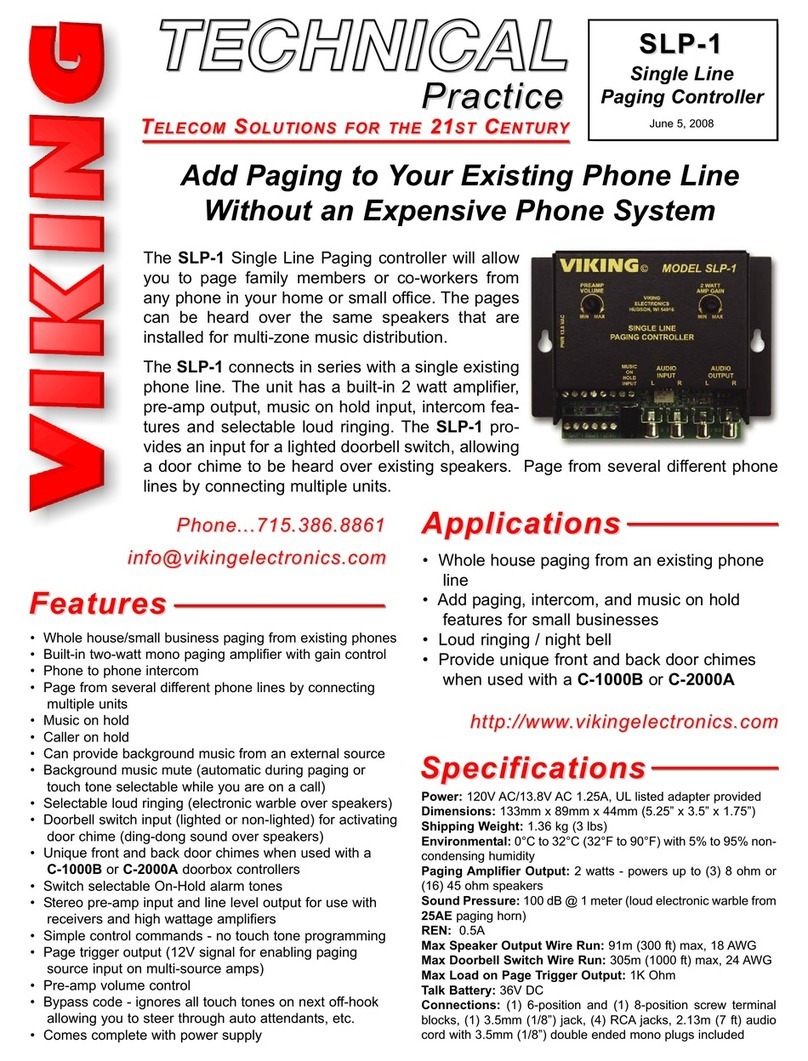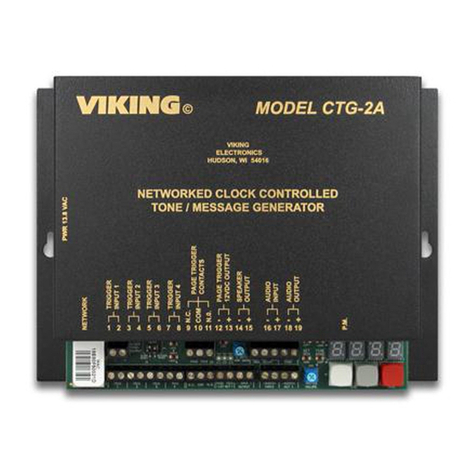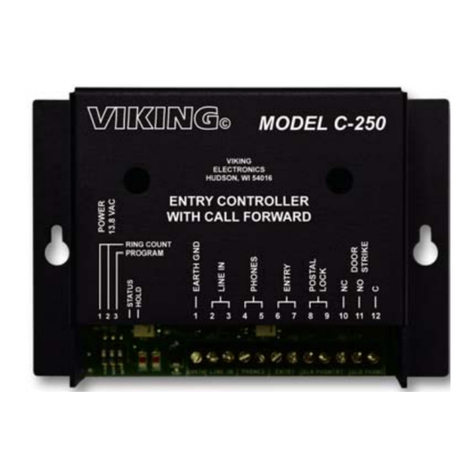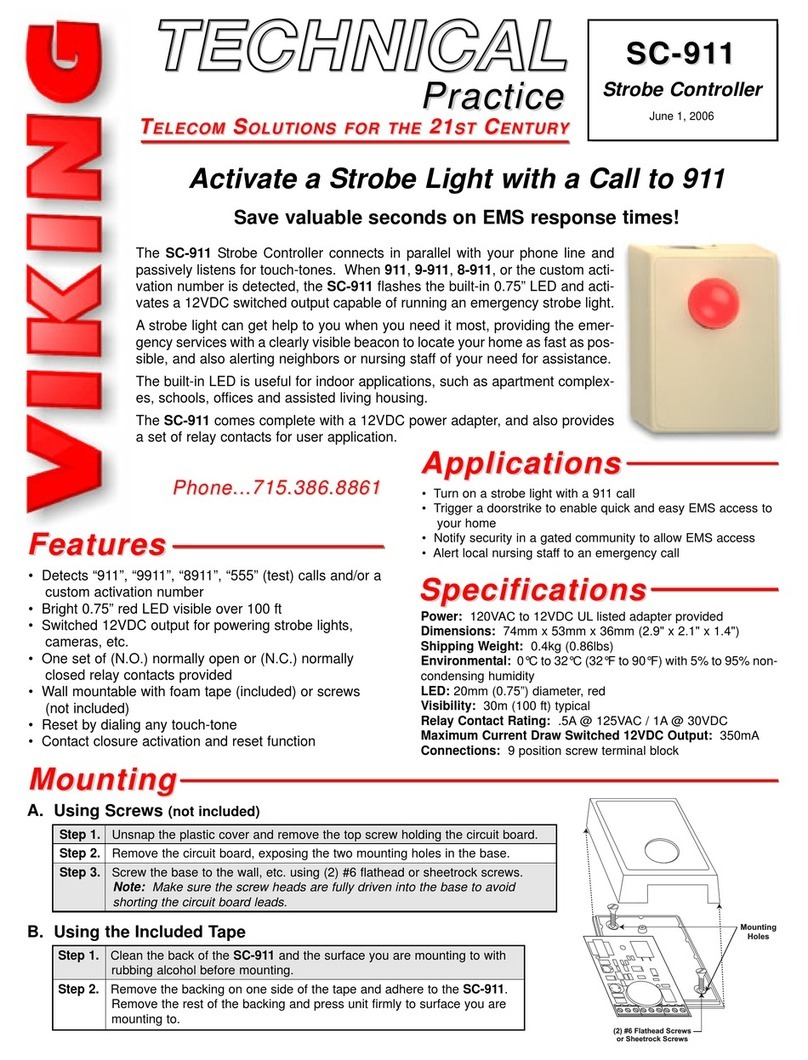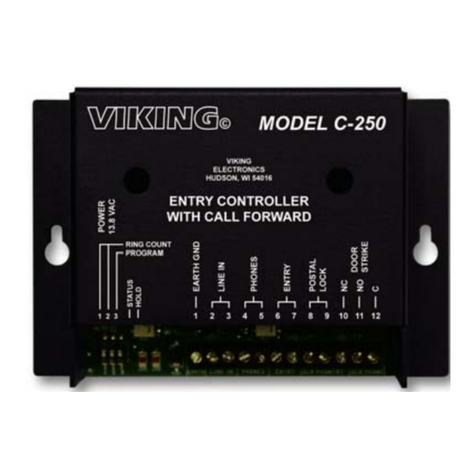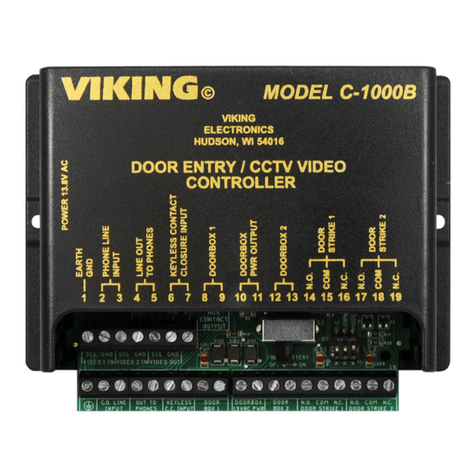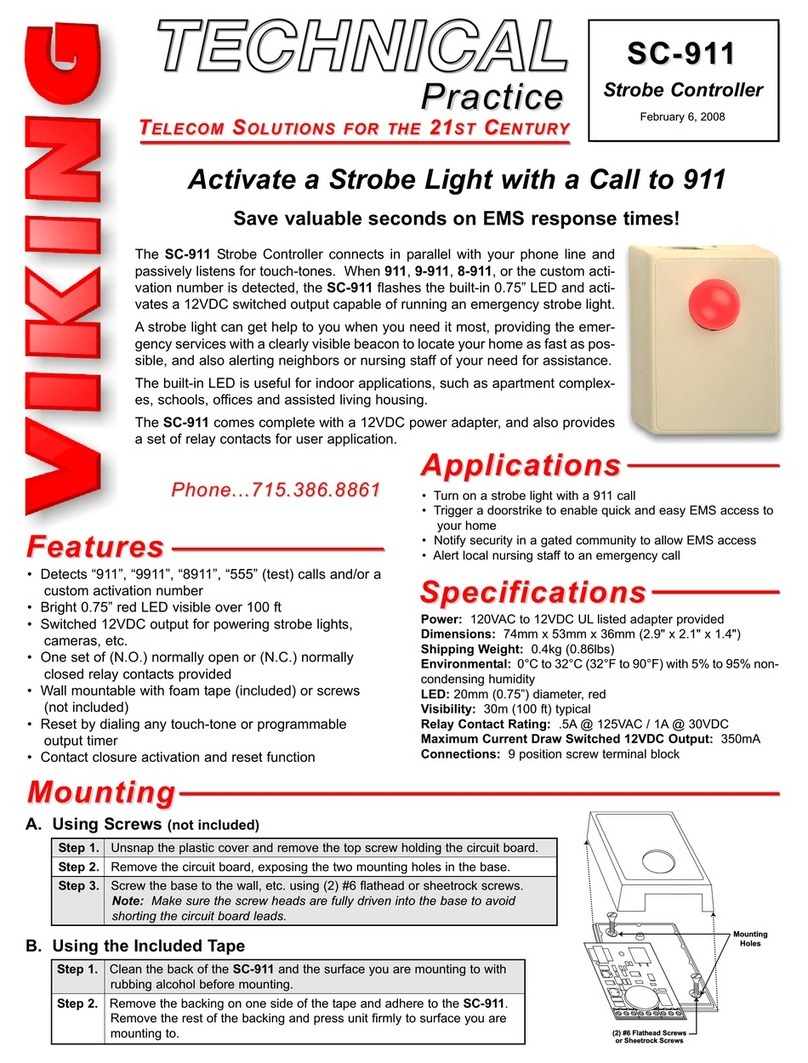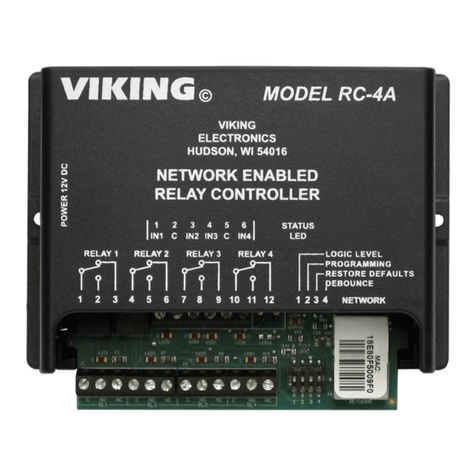C. Quick Programming Features
B. Security Code
The Security Code number allows the user/installer to change the unit’s programming. To enter your own Security
Code, follow the steps below:
1. Enter the programming mode (see section Aabove), two beeps should be heard.
2. Enter your new 6-digit security code (0-9), then “#22”, two beeps should be heard.
Your personal Security Code number is now programmed. The Security Code can be reprogrammed as often as need-
ed (see Programming, section C). Important: The Security Code and the Access Code can NOT be the same!
Set Relay 1 to normally closed .........................................................................................
Set Relay 2 to normally closed .........................................................................................
Set Relay 3 to normally closed (terminals 5 & 6) ..............................................................
Set Relay 1 to normally open (factory setting) ..................................................................
Set Relay 2 to normally open (factory setting) ..................................................................
Set Relay 3 to normally open (terminals 5 & 6, factory setting) ........................................
Timed relay activation (2 digits = 01-09 x .5 sec or 6 digits = 00-08 hrs, 00-59 min, 00-59 sec) .............
Alarm pulse dial number entry .........................................................................................
To add a 4 second pause at any point in the alarm number dialing string .........................
Alarm dialing enabled (factory setting) .............................................................................
Alarm dialing disabled ......................................................................................................
Ring delay before answering (1 to 31 rings, factory set to 2) ............................................
Security Code (for entering programming), 6 digits, 0-9 (factory set to 845464) ..............
Access Code, 6 digits, 0-9 (factory set to 123456) ...........................................................
Enable Access Code (factory setting) ..............................................................................
Disable Access Code .......................................................................................................
Set relay bank number (when using two or three RC-3’s on the same line) .....................
Halt and start command over ...........................................................................................
Enter
Digits
2 or 6 digits
0-12 digits
01-31
6 digits
6 digits
✱#
then
then
then
then
then
then
Memory
Location
✱1
✱2
✱3
✱4
✱5
✱6
#1 +1-3
#00
✱7
✱✱
✱0
#21
#22
#23
✱8
✱9
1, 2 or 3
##
-then-
D. Confirmation Beeps During Programming
There are three types of beeps during programming. A double beep indicates a valid entry. A single beep followed by
a double beep indicates an invalid entry or error. Four beeps indicates either 20 seconds have elapsed from the last
Touch Tone entered or the wrong Security Code was entered. When programming remotely, the RC-3 will output four
beeps then hang up if the 20 second Touch Tone time out is exceeded or the wrong security code is entered, you must
then re-call the unit and re-enter programming. If you are programming locally, you can re-enter programming simply
by re-entering ✱and your Security Code.
To Program...
...Relay 1 for a timed activation of 1.5 seconds
...Relay 3 for a timed activation of 5 hours, 17 minutes and 39 seconds
...the RC-3 to pulse dial 9, 4 second pause, 555-1234 when a contact
closure is made on the Alarm terminals across 8 and 9
...your access code to 543210
Enter Digits
03, #1, 1 (two beeps)
05, 17, 39, #1, 3 (two beeps)
9, ✱7, 5551234, #00 (two beeps) ✱✱ (two beeps)
543210, #23 (two beeps) ✱8 (two beeps)
E. Programming Examples
O
Op
pe
er
ra
at
ti
io
on
n
A. Immediate Access Mode
Go off hook on the C.O. line or access the trunk port of your phone system that the RC-3 is connected to. With the
Access Code disabled you can now immediately enter the Touch Tone commands for controlling the RC-3’s relay out-
puts (see Operation, section Cbelow). Note: If the time between key strokes exceeds 20 seconds, four beeps will
be heard but you may continue to enter commands.
B. Remote Access Mode
Call the RC-3 from a remote location. The unit will answer and give two beeps after the programmed ring delay (see
Programming section C). Enter a ✱and the six digit Access Code (if enabled), two beeps should be heard for the cor-
rect Access Code entry. You can now enter the Touch Tone commands for controlling the RC-3’s relay outputs. Note:
You can continue to enter Touch Tone commands as long as the time between key strokes does not exceed 20 sec-
onds. If you exceed 20 seconds, four beeps will be heard and the unit will hang up.