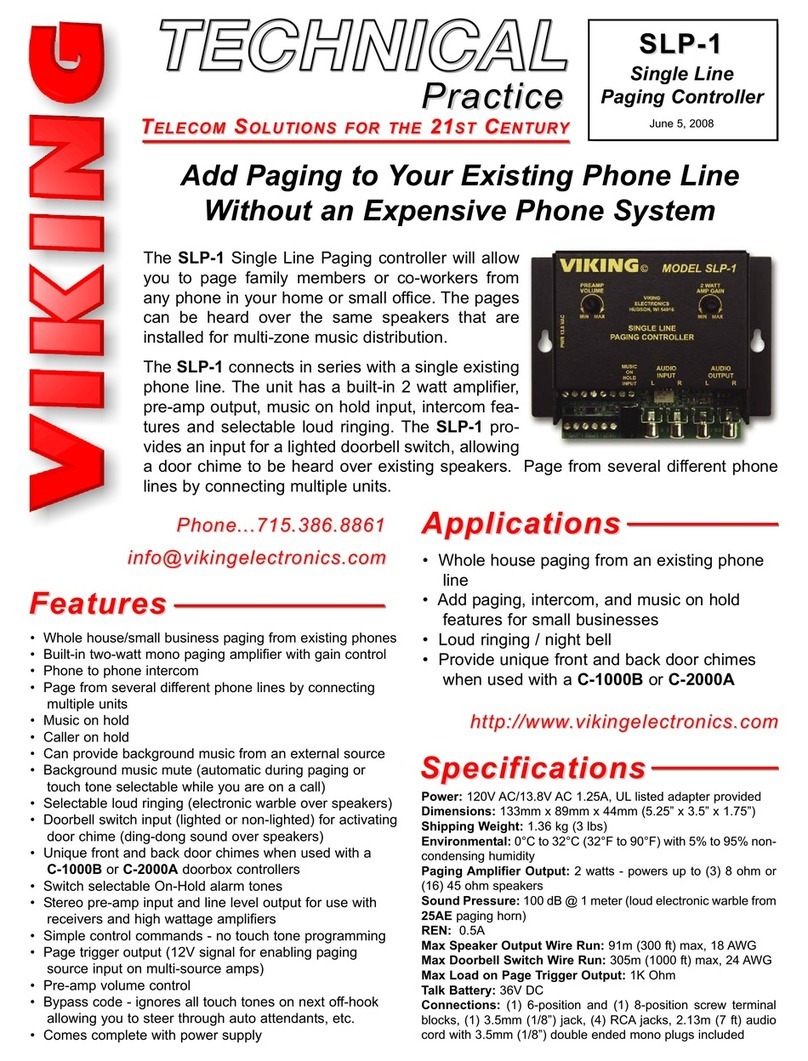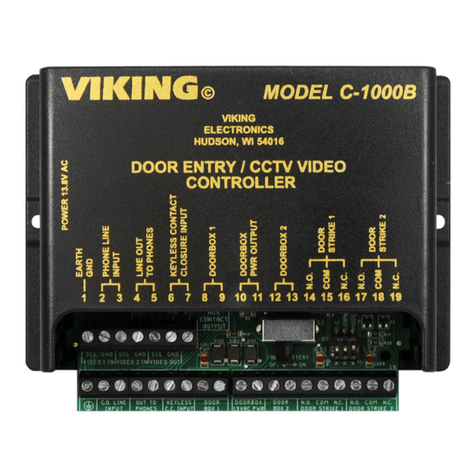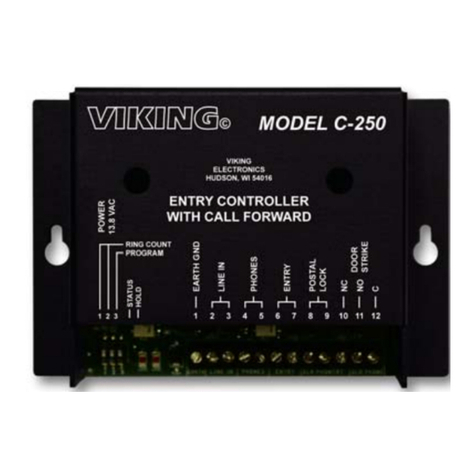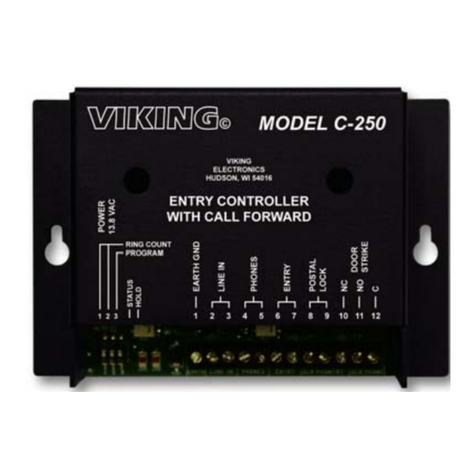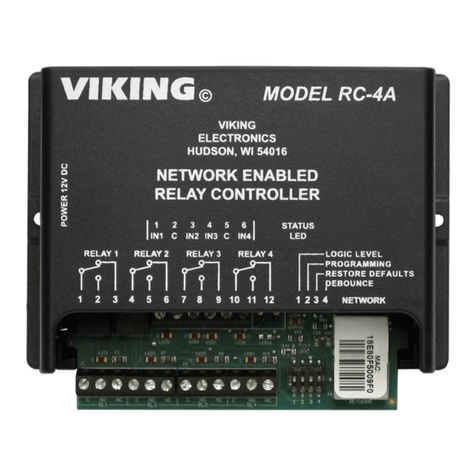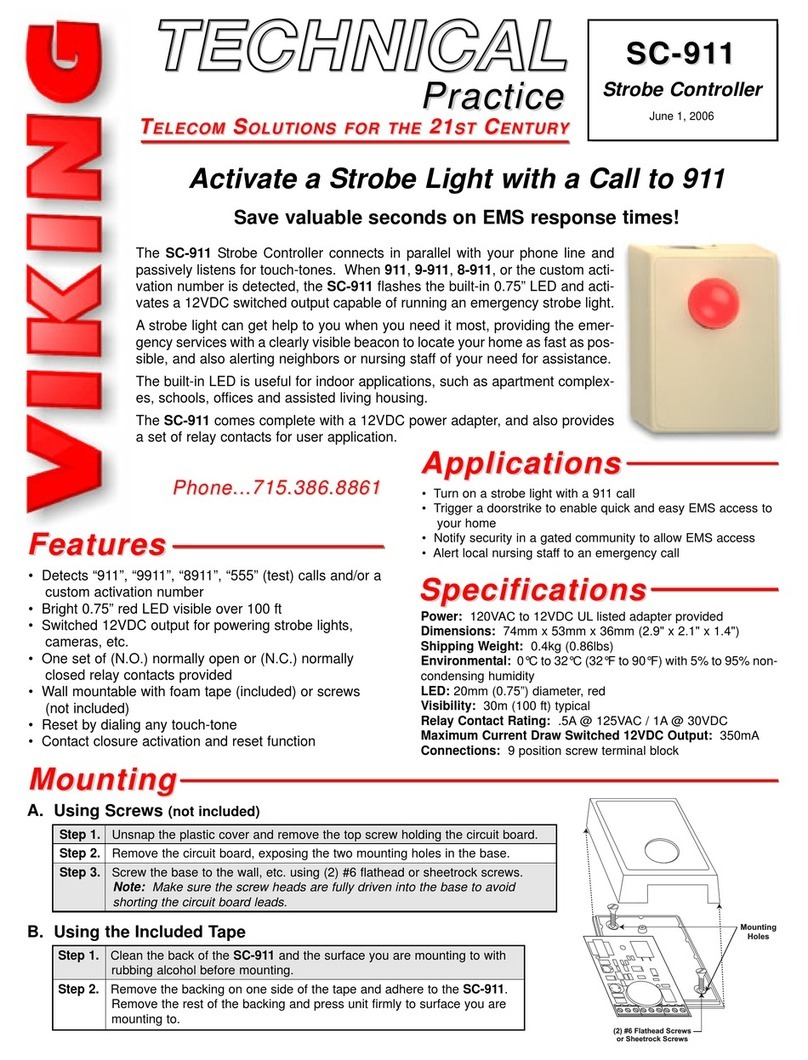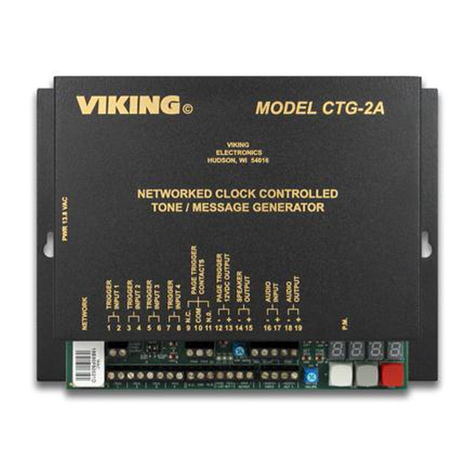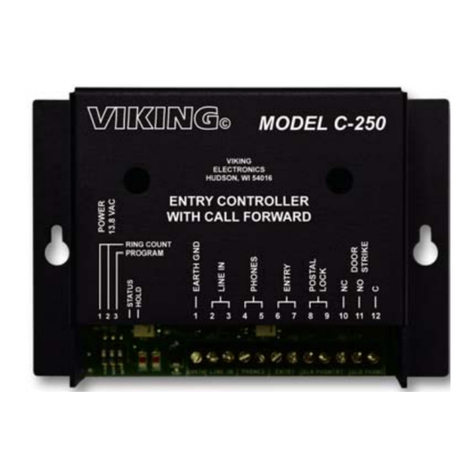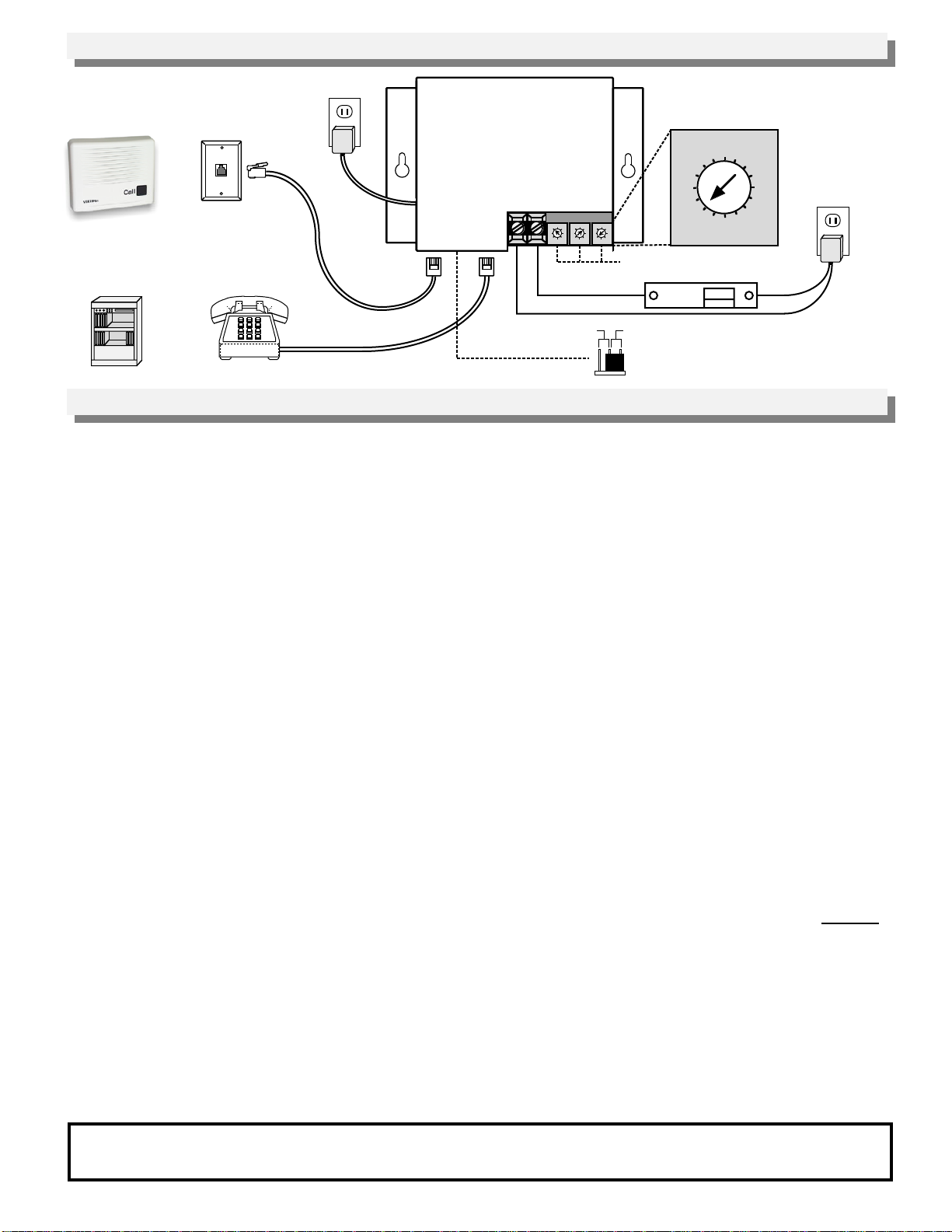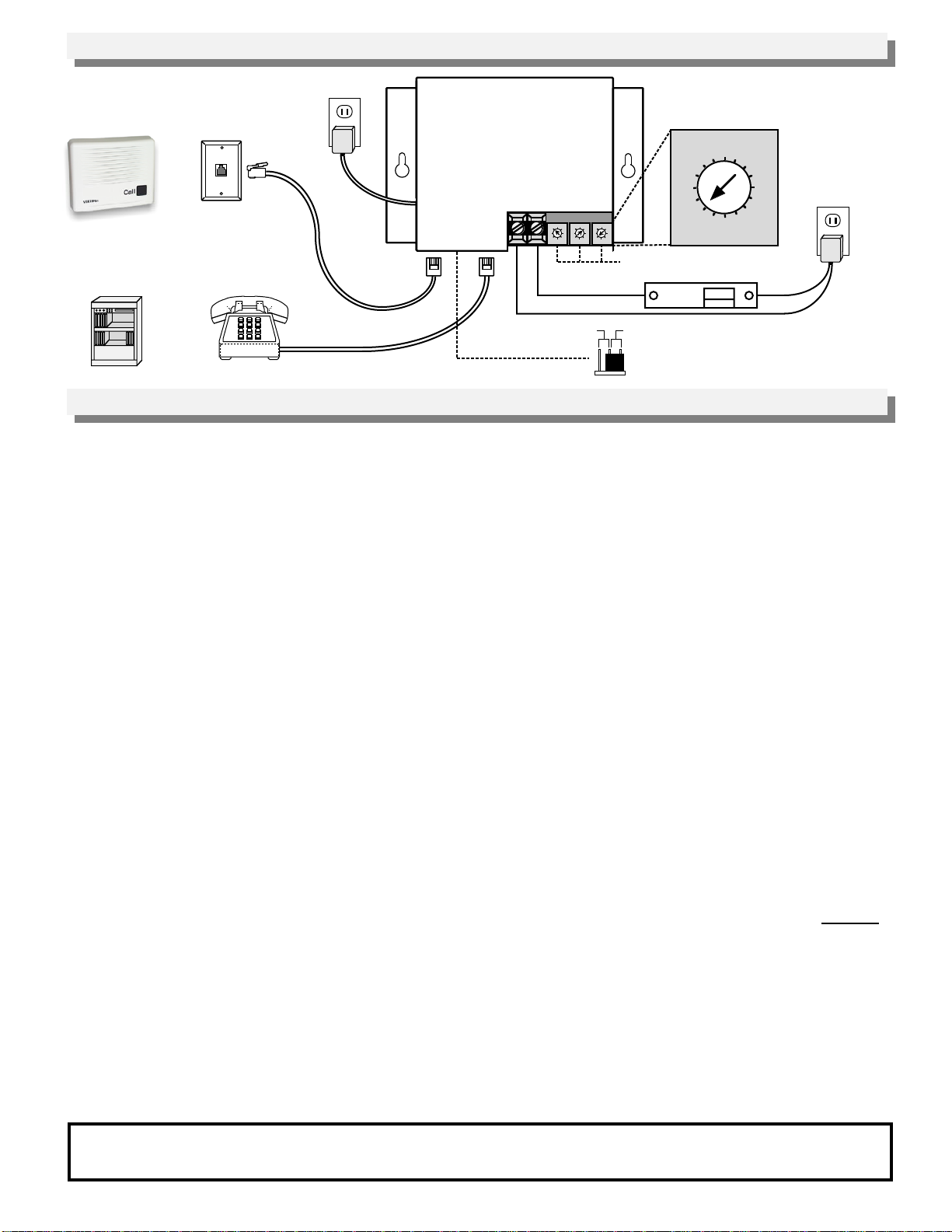
Printed in the U.S.A. ZF280210 Rev DFax Back Doc # 160
Due to the dynamic nature of the product design, the information contained in this document is subject to change without notice. Viking
Electronics, its affiliates and/or subsidiaries assume no responsibility for errors and/or omissions contained in this information. Revisions of
this document or new editions of it may be issued to incorporate such changes.
Product Support Line...(715) 386-8666 Fax Back Line...(715) 386-4345
Installation
VIKING©
MODEL RC-2A
1 2 3
RJ-IN
REMOTE TOUCH-TONE
INDUSTRIAL DIGITAL CONTROLLER
VIKING
ELECTRONICS
HUDSON, WI 54016
RJ-OUT
A B ENTRY CODE
Normally Open
Access Code Switches
120V AC
C.O. line or analog
PABX/KSU station
Programming and Operation
E. Relay Activation Codes
To energize relay 1
(two beeps)
.........................................................................................................................
To de-energize relay 1
(one beep)
.....................................................................................................................
To energize relay 1 momentarily (.5 seconds)
(one beep)
..................................................................................
To energize relay 1 while 4is pressed and for 1 second after
(one beep)
........................................................
To energize relay 1 as long as 5is pressed (.5 seconds minimum)
(one beep)
.................................................
To energize relay 1 while 6is pressed, and 5 seconds after
(one beep)
............................................................
To interrogate the relay status
(two beeps - energized, one beep - de-energized)
...........................................
To release the phone line (remote only)
(three beeps)
.......................................................................................
To correct a mistake on relay selection code entry.............................................................................................
Enter:
10
19
13
14
15
16
1#
18
7
0
1
2
3
4
5
6
7
8
9
A
B
C
D
E
F
A. Access Code
The RC-2A contains (3) rotary access code switches. Using a small flat blade screwdriver, rotate the white
arrow on each switch to the desired entry code setting. The code may be any digit 0 - 9 or “C” (# on a Touch
Tone pad). For higher security applications, you may also use the E and F positions provided, however, you
must have a special telephone with a 4 x 4 keypad.
When any switch is set to position “D” the access code is disabled. Any call to the RC-2A will have immediate
access to activation codes.
Note: An access code must be used, when the RC-2A is used on a line with other equipment that may dial.
2. Disabling the Access Code
-or-
W-Series
Doorbox
1. Setting the Access Code
The RC-2A answers on the fifteenth ring by default. To program the RC-2A to answer on the second ring, use a “C”
(Touch Tone #) as one of the access code settings (see section A, above).
B. Ring Delay
-or-
Trunk Input of
PABX/KSU
Example Door
Strike with Power
Supply
.5 Amp@125VAC
1 Amp @30VDC
maximum
1. Call the RC-2A using a Touch Tone phone.
2. When the RC-2A answers, a single beep will be heard.
3. If an access code is in use, enter ✱followed by your access code. If no access code is used, go to next step.
4. Enter a two digit relay activation code (see section Ebelow).
5. Enter “18” before hanging up to force the RC-2A to release the line.
C. Accessing the RC-2A Remotely
Normally Closed
1. Establish voice connection with the RC-2A by accessing the doorbox or dedicated line.
2. If an access code is used, enter ✱followed by your access code. If no access code is used, go to next step.
3. Enter a two digit relay activation code (see section Ebelow).
4. If an access code is used, enter “8” before hanging up to place the RC-2A back into secure mode.
D. Accessing the RC-2A Locally