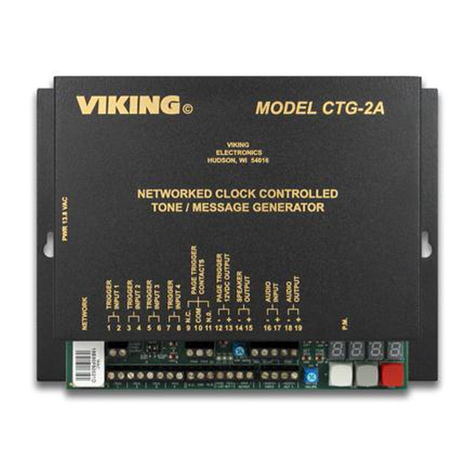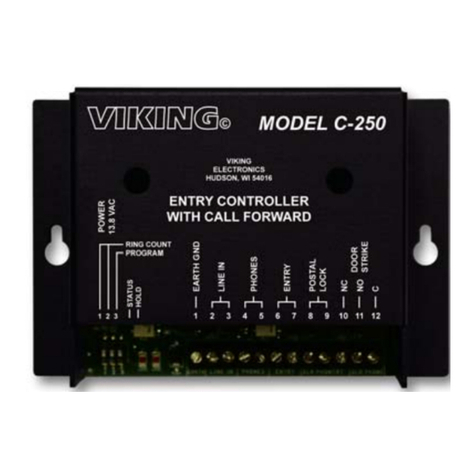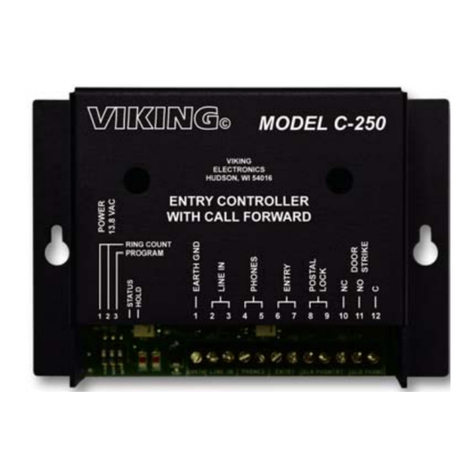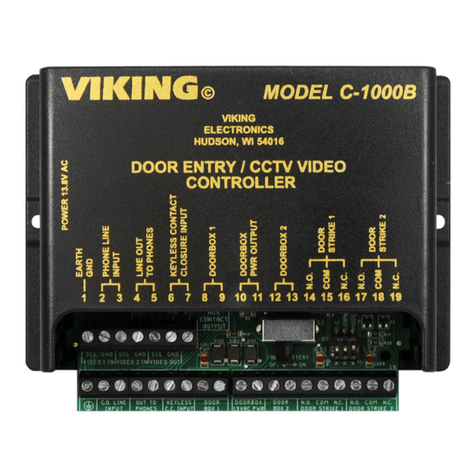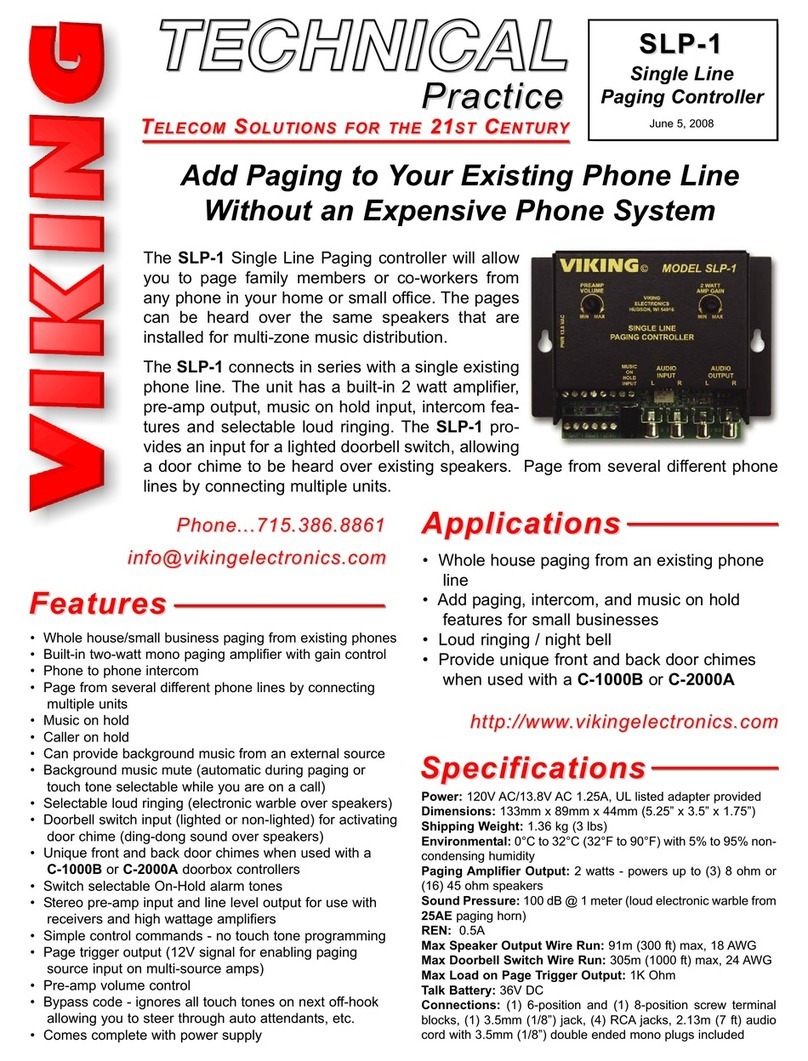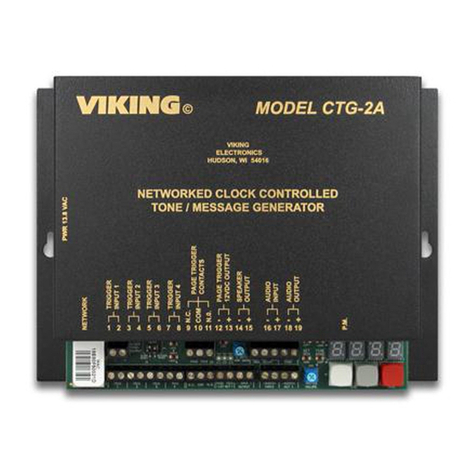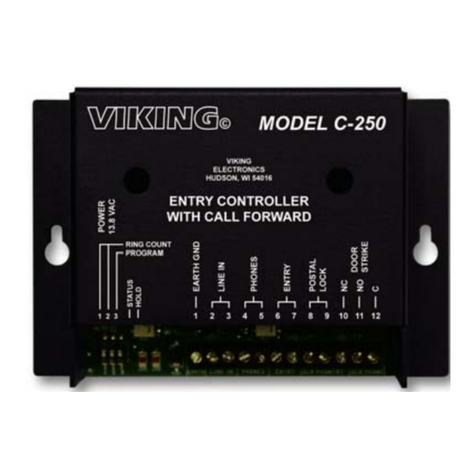B. Entry Code Switches
The blue access code switches set the relay activation code. This code can make use of any
of the digits available on the rotary switches, as long as the user is aware that Dand Ecan
only be entered using a special 4x4 keypad. Note: For more information on using the RC-
2A with a special 4x4 keypad, retrieve Fax Back Document 855.
A. Security
D. Relay Activation Codes
To energize relay (two beeps) ...........................................................................................................................
To de-energize relay (one beep) ........................................................................................................................
To energize relay momentarily (.5 seconds) (one beep).....................................................................................
To energize relay while 4is pressed and for 1 second after (one beep) .............................................................
To energize relay as long as 5is pressed (.5 seconds minimum) (one beep).....................................................
To energize relay while 6is pressed, and 5 seconds after (one beep)................................................................
To interrogate the relay status (two beeps - energized, one beep - de-energized) ............................................
To release the phone line (remote only) (three beeps).......................................................................................
Enter
10
19
13
14
15
16
1#
18 or 8
1. Single Digit Relay Activation Code
To program a single digit relay activation code, set any two of the three code
switches to F. Example: FF3 (shown right).
2. Two-Digit Relay Activation Code
To program a two-digit relay activation code, set any of the code switches
to F. The other two switch settings comprise the relay activation code.
Example: F47 (shown right).
3. Special Character Relay Activation Code
To program the relay activation code to be ✱or #, set all three code switch-
es to F (shown right). In this case, either a ✱or # will activate the relay.
4. Ring Delay
To program the ring delay to 2 instead of the normal 15, set at least one of
the code switches to B or C (shown right). Example: FFB = “✱” as the
activation code and 2as the ring delay.
8
9
A
B
C
D
E
F
0
1
2
3
4
5
6
7
8
9
A
B
C
D
E
F
0
1
2
3
4
5
6
7
8
9
A
B
C
D
E
F
0
1
2
3
4
5
6
7
8
9
A
B
C
D
E
F
0
1
2
3
4
5
6
7
8
9
A
B
C
D
E
F
0
1
2
3
4
5
6
7
8
9
A
B
C
D
E
F
0
1
2
3
4
5
6
7
Rotary
Switch
F
C
B
0...9
Touch
Tone
Ignore
#
✱
0...9
Important: With jumper JP1 removed (shown right), programming and
operation are changed dramatically. Please use the following program-
ming sections when JP1 is removed. All Legacy Programming and
Operation become un-usable and you may ONLY program and operate
the RC-2A using the information provided in this section.
A
Al
lt
te
er
rn
na
at
ti
iv
ve
eP
Pr
ro
og
gr
ra
am
mm
mi
in
ng
g
C. JP2 and JP3 Shunt Settings
1. Acknowledgement Tones
To prevent the RC-2A from producing acknowledgement tones,
remove JP2 (shown right).
2. Answering (Ring Trip)
To prevent the RC-2A from answering the phone line, remove JP3
(shown right).