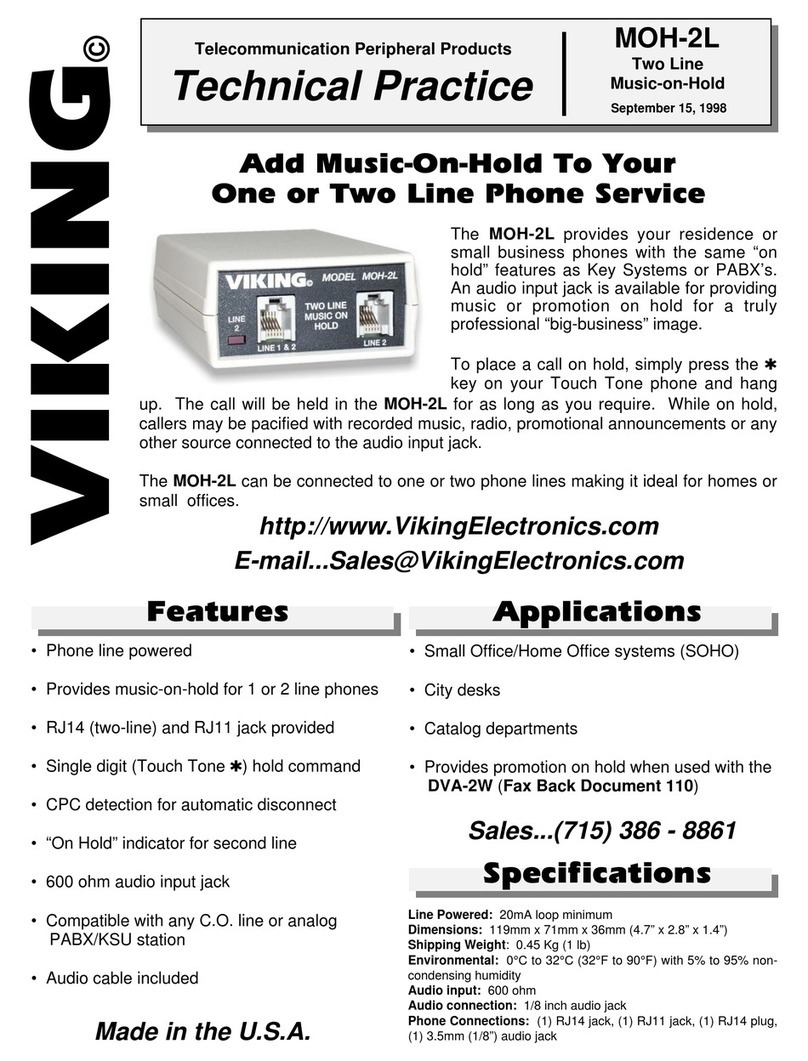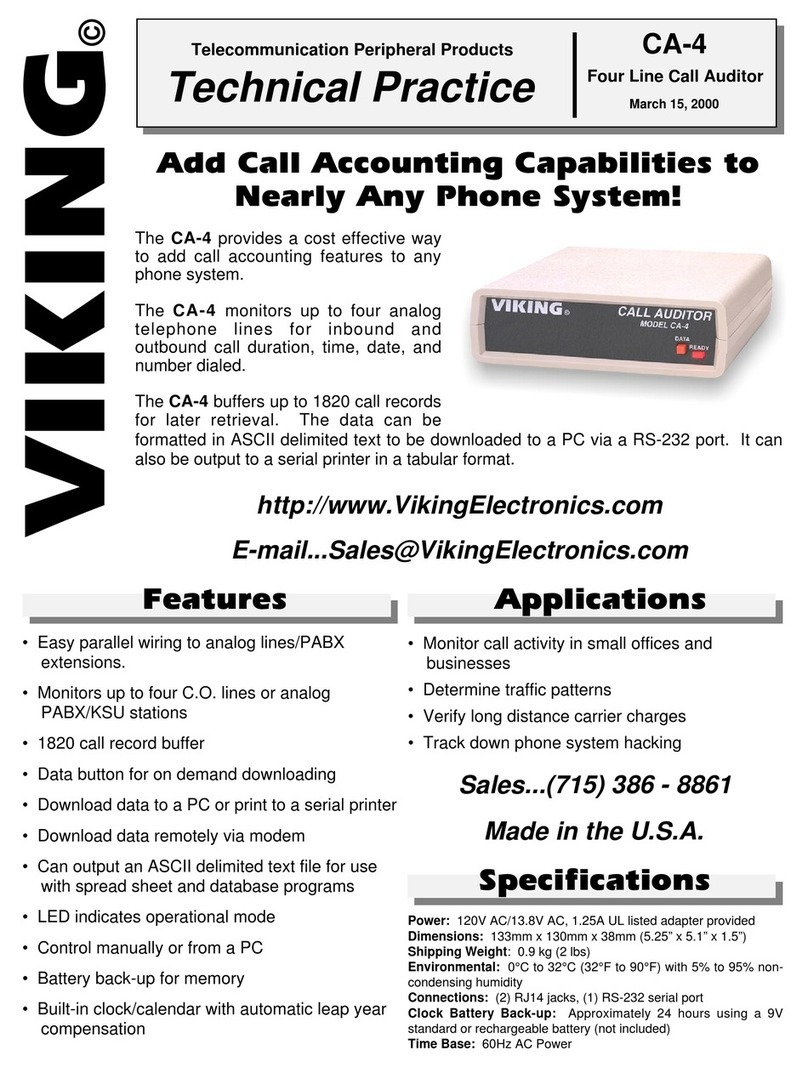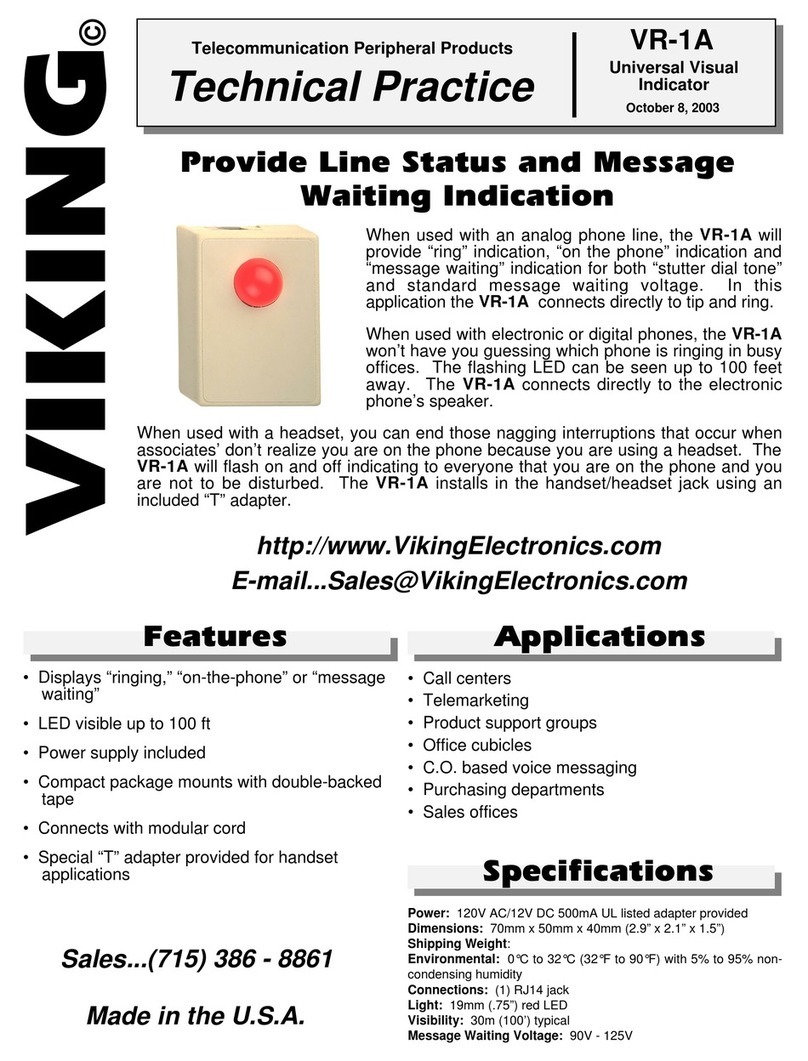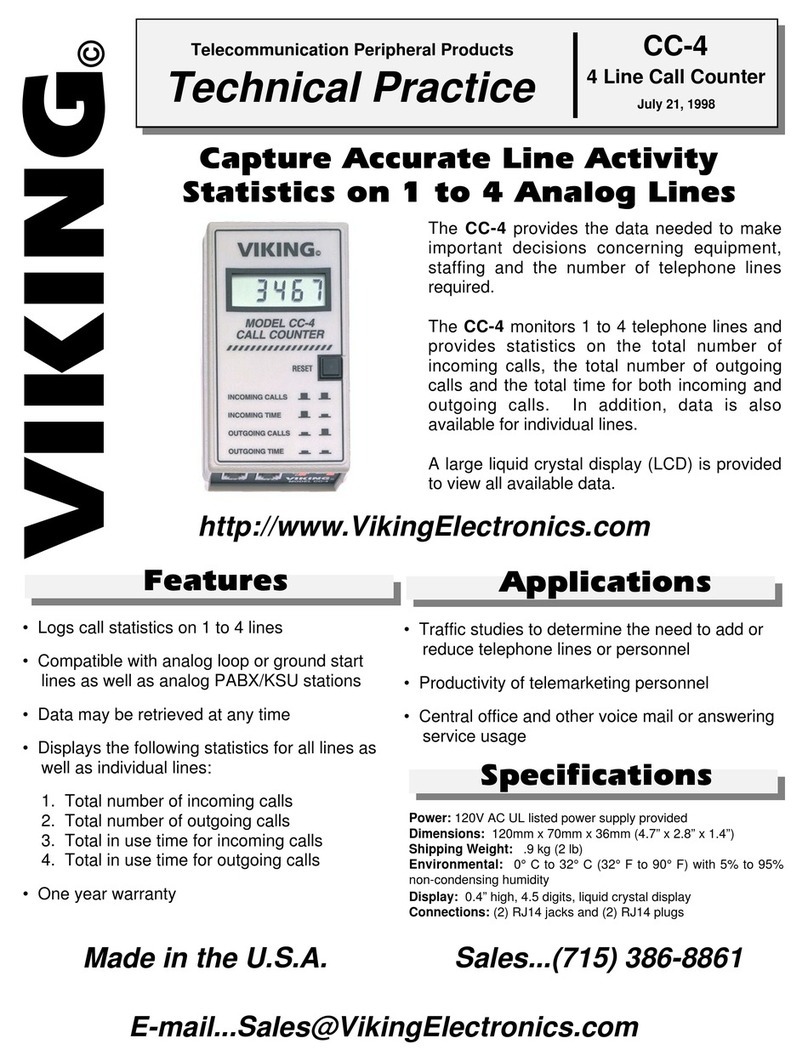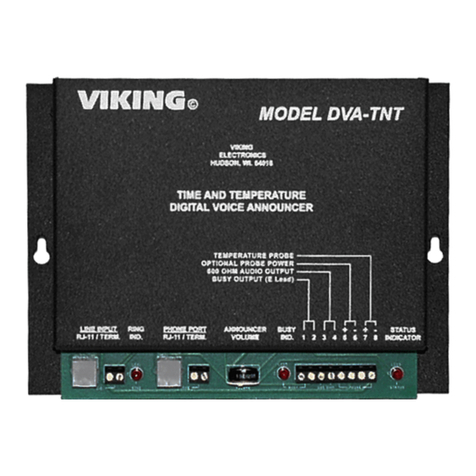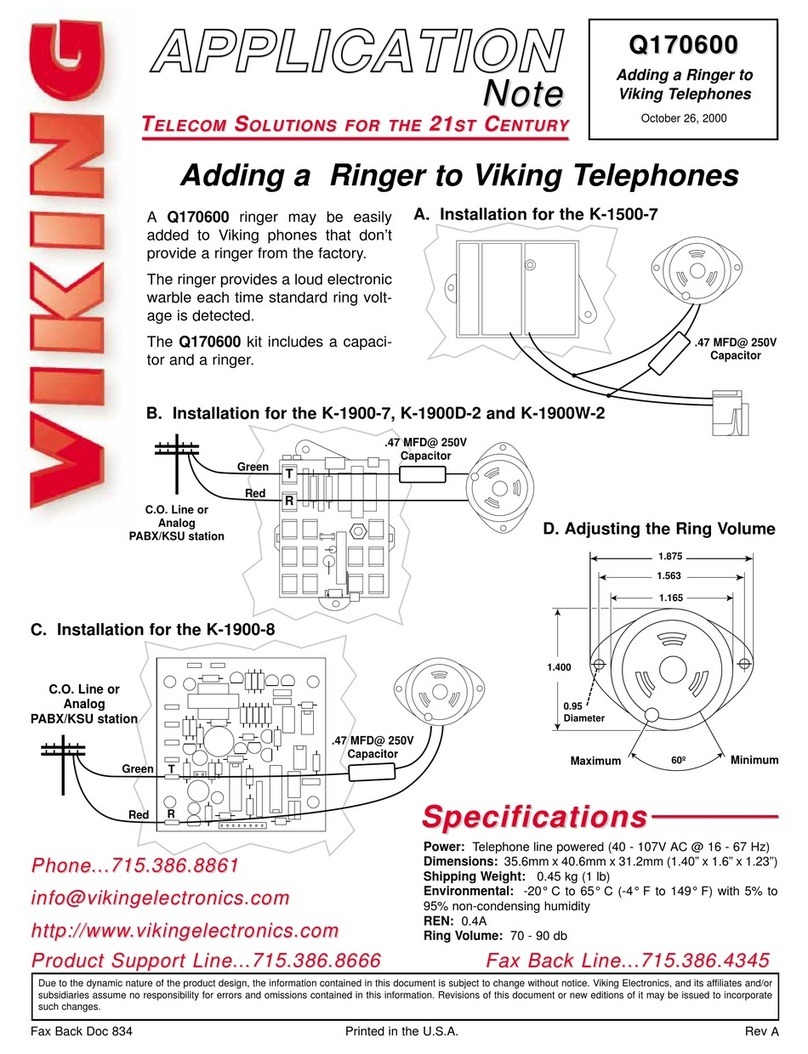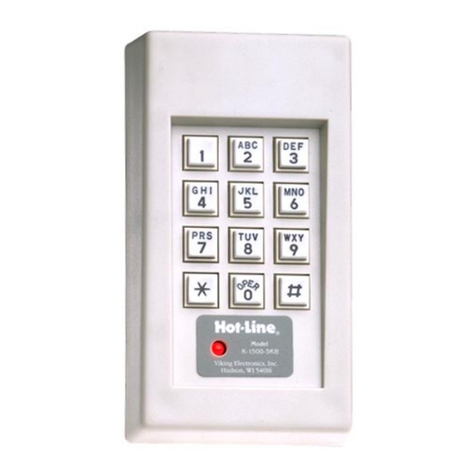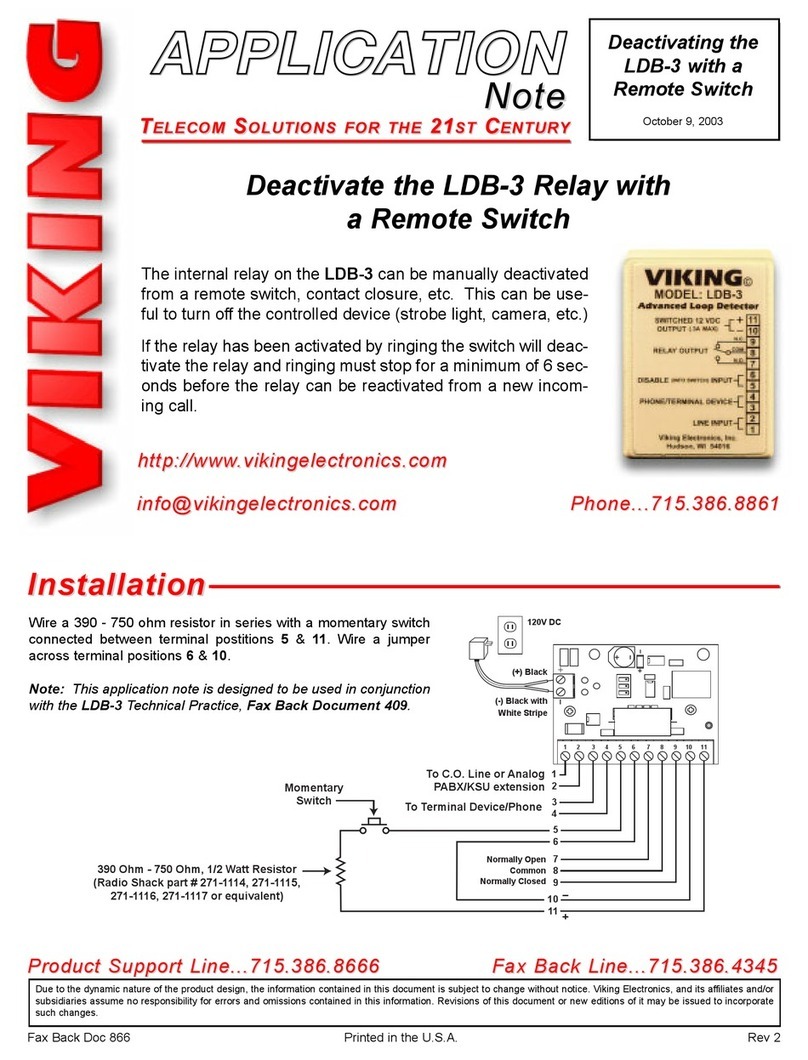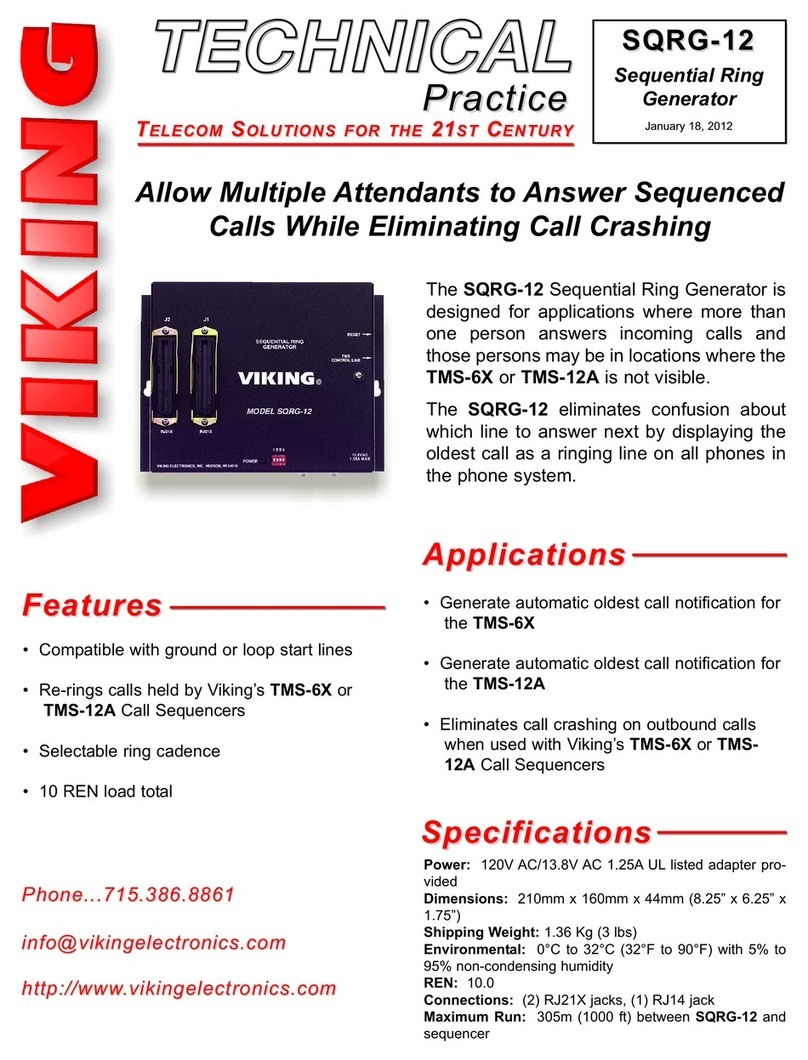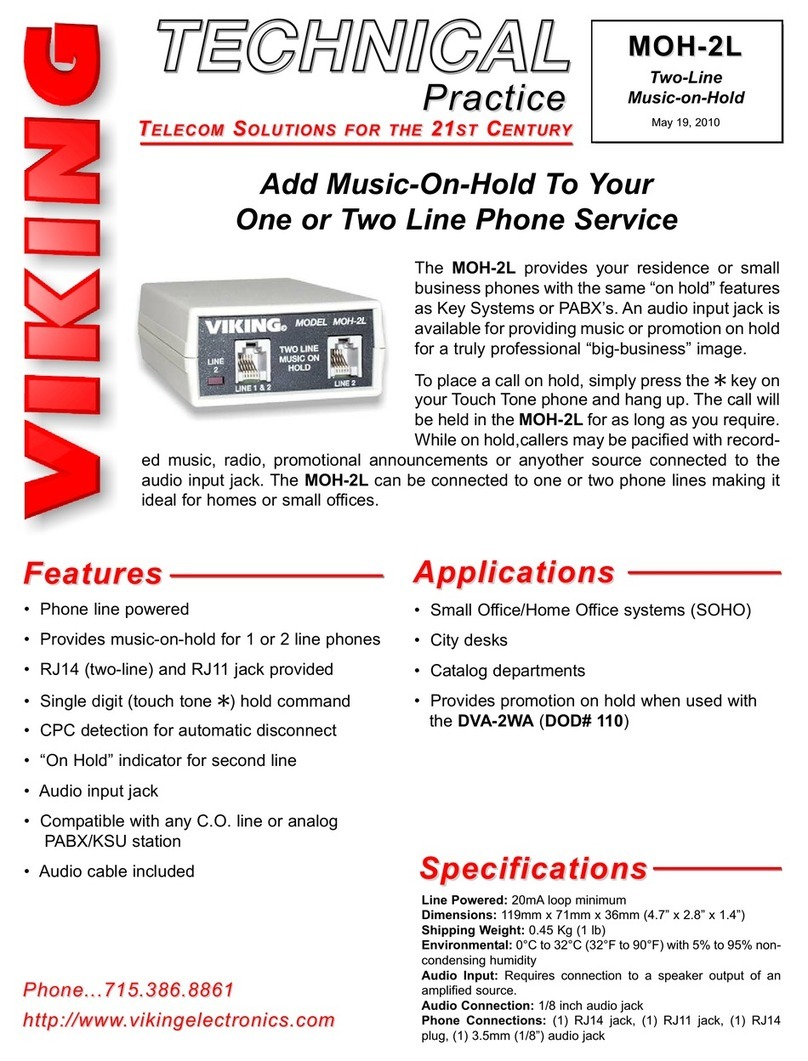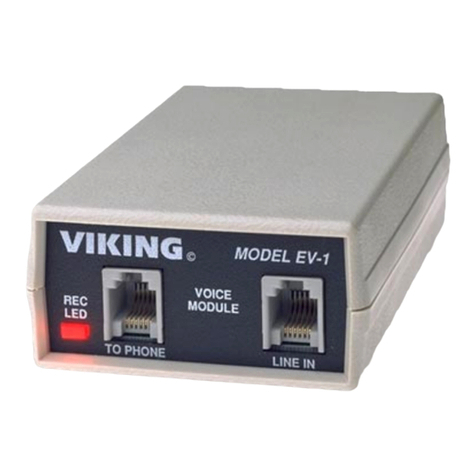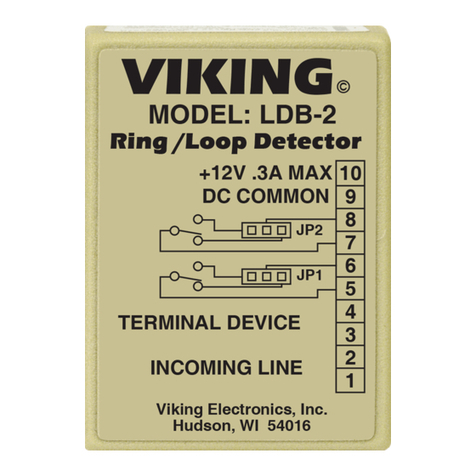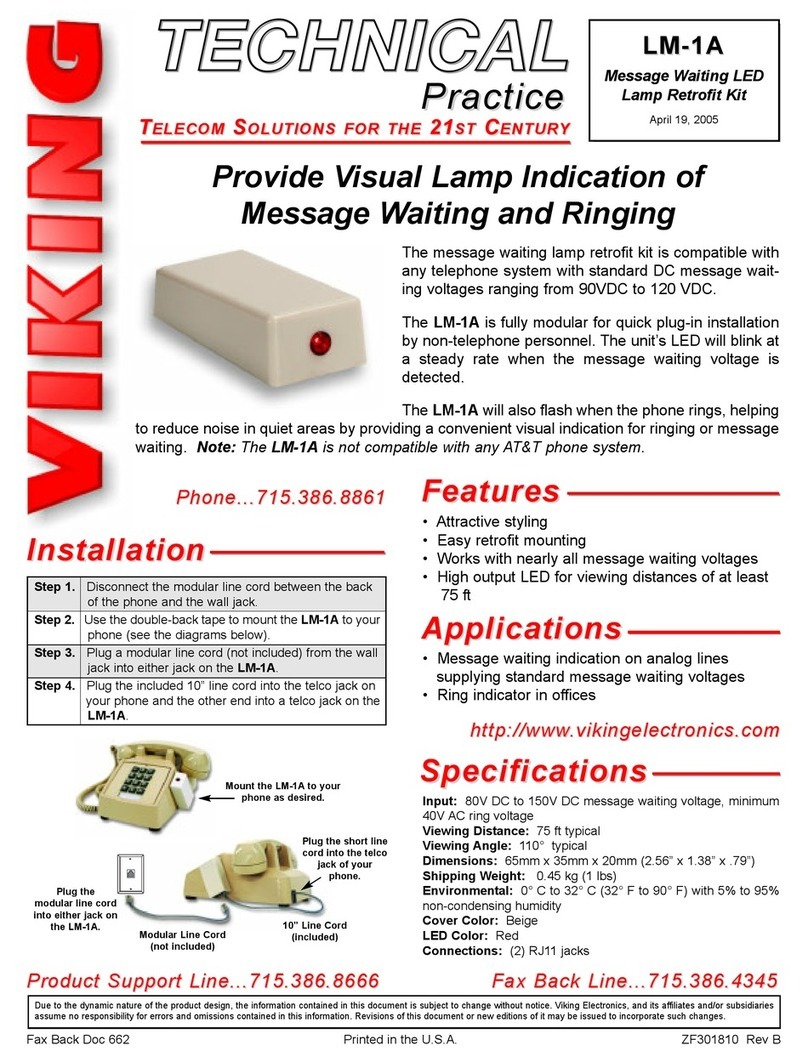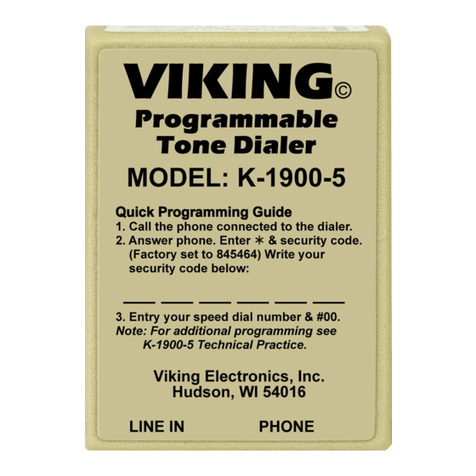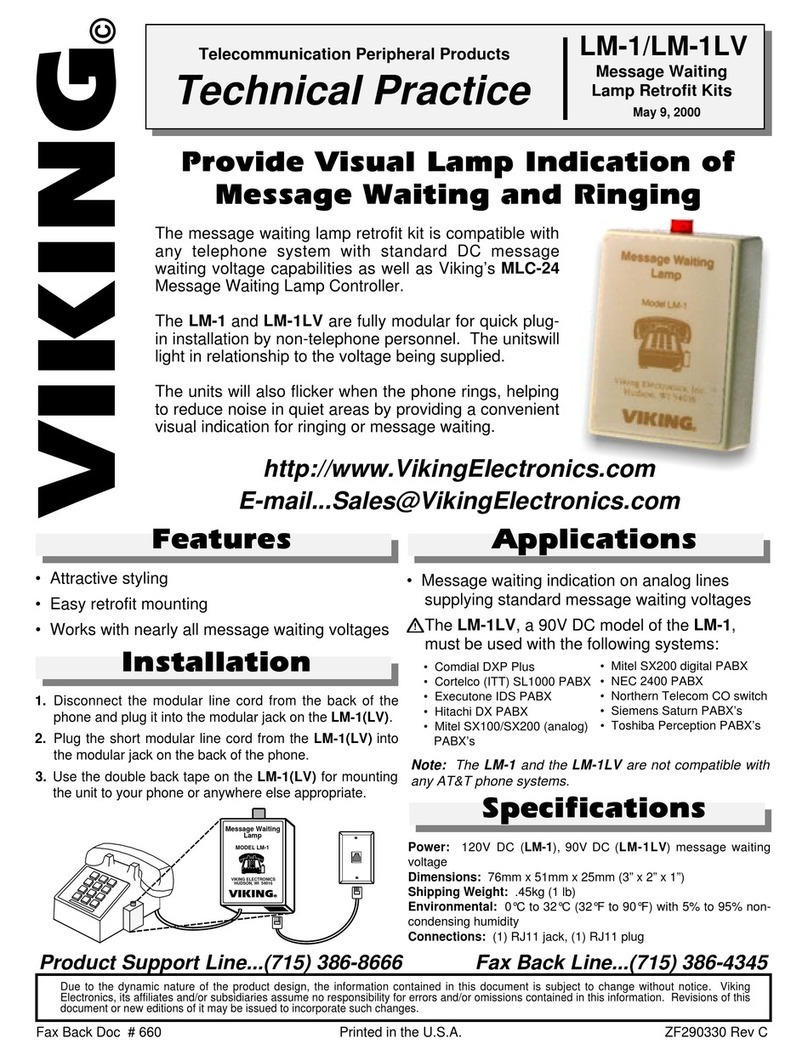Result
Stops the current message and plays all messages associated with all tripped inputs in order, from first to last.
Stops the current message and plays the next message, if applicable.
Stops the current message, hangs up and continues dialing if applicable.
Stops the current message and resets the tripped input.
Printed in the U.S.A. ZF301040 Rev BFax Back Doc # 303
Due to the dynamic nature of the product design, the information contained in this document is subject to change without notice. Viking
Electronics, its affiliates and/or subsidiaries assume no responsibility for errors and/or omissions contained in this information. Revisions of
this document or new editions of it may be issued to incorporate such changes.
Product Support Line...(715) 386-8666 Fax Back Line...(715) 386-4345
Operation
When one of the eight dry contact inputs has been triggered for at least 100ms, the K-2000-DVA will begin dialing
the first phone number associated with that input. Three seconds after dialing a phone number, the K-2000-DVA will
begin repeating the recorded message associated with the tripped input. The K-2000-DVA will repeat the message
for the programmed repeat count.
Once the message repeat count has been met, the K-2000-DVA will provide a single “beep” tone to indicate that the
last current message has been delivered. The K-2000-DVA will then pause for five seconds to allow the called party
a final opportunity to exercise one of the following four options:
A. A Multi-Input Voice Dialer
Note that if a Touch Tone “✱” is entered while connected to the call, the K-2000-DVA will exit its current mode, and
if no Touch Tones are entered within 20 seconds, it will hang up and proceed. This 20 second wait is important, so
that an RC-2A or RC-3 can be used in conjunction with the K-2000-DVA. For further information, see the individual
technical practices for the RC-2A and RC-3 and the application note using the RC-2A or RC-3 with the K-2000-DVA
(Fax Back Document 830).
In this mode, any input trigger will cause the K-2000-DVA to begin playing the message assigned to the triggered
input for the assigned repeat count.
B. Store Caster
If configured as a store caster (see Programming, section E), the K-2000-DVA will not attempt to dial, but instead
only play the message corresponding to the tripped input. In this mode, the 600 ohm audio output can be tied into a
paging system for playing promotional or assistance announcements. Only the message repeat counter is in effect
for this mode of operation; the lap counter is ignored.
As an alternative method for programming the K-2000-DVA, Viking has provided several methods of programming via
your P.C. All of these require the use of the 9-pin serial communications port on the K-2000-DVA. Using a P.C. and a
serial cable, all parameters may be easily programmed, with the exception of the voice recordings. For more
information, retrieve Fax Back Document 843.
Touch Tone
1
2
3
9
If no one answers a call initiated by the K-2000-DVA, it will continue to cycle through all the phone numbers
assigned to the triggered input until the programmable lap counter is exceeded.
The K-2000-DVA can also be called into and polled for any past or current triggered inputs. Simply call the phone
line connected to the K-2000-DVA, and it will answer after the programmed ring delay. Enter a “✱” followed by the
six digit “Access Code” (see Programming section D.); two beeps should be heard and the unit can be polled for
information as described in the chart above.
A. Windows 9x Software
Viking has released, at no charge, programming software for Windows 9x. After being properly installed, the
software will provide complete programmability of the K-2000-DVA, both locally or remotely The software is
available only via download from Viking’s web site:
http://www.vikingelectronics.com
Click on “Software
Downloads” and select K-2000-DVA. Complete installation and programming instructions are also available.
B. Serial Communication Software
The K-2000-DVA may be programmed through any P.C. with standard serial communication software (such as
Terminal or HyperTerminal) using a standard ASCII text file. A sample ASCII text file form and programming
environment files are available only from Viking’s web site:
http://www.vikingelectronics.com
Click on “Software
Downloads” and select K-2000-DVA. Complete installation and programming instructions are also available.