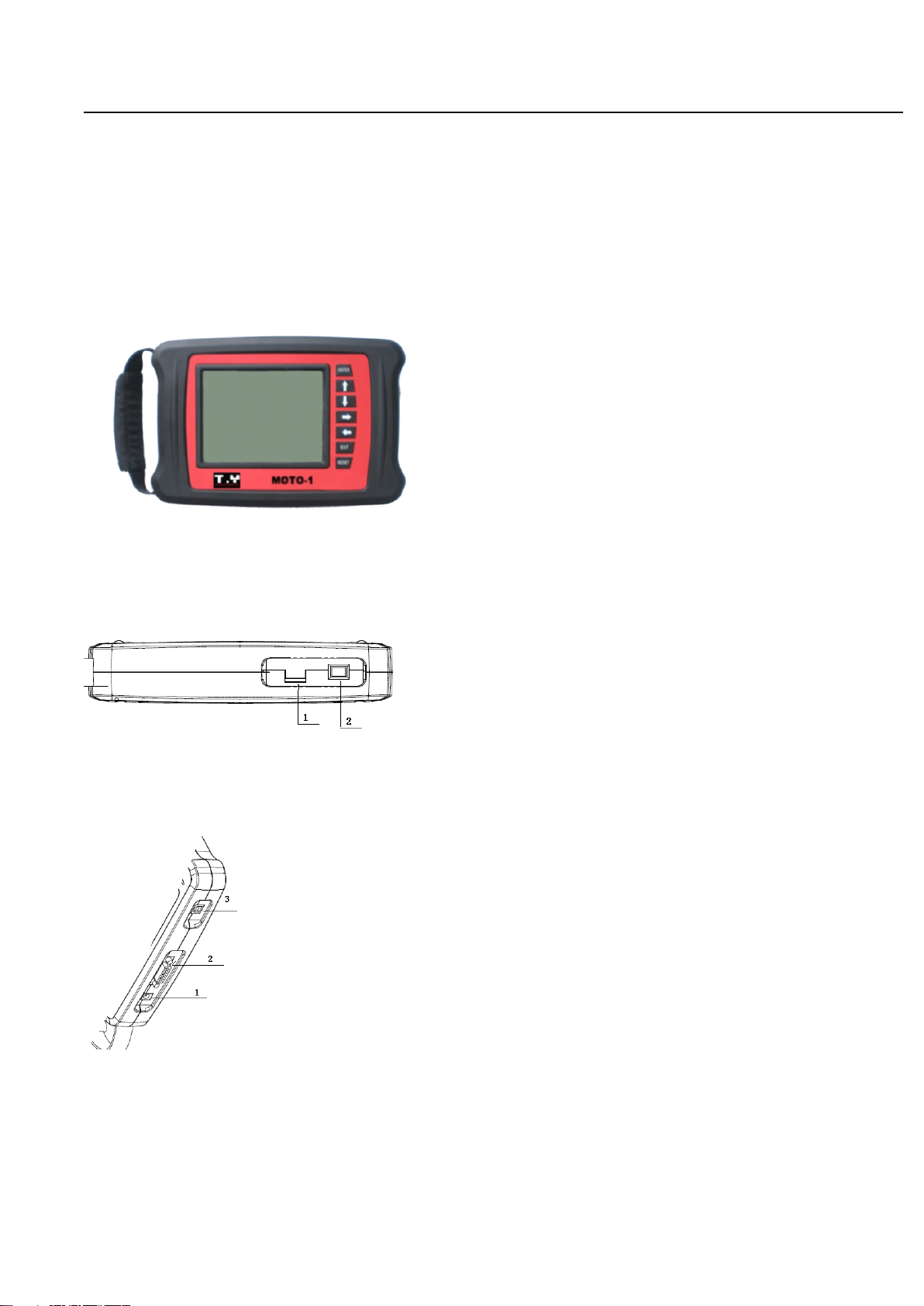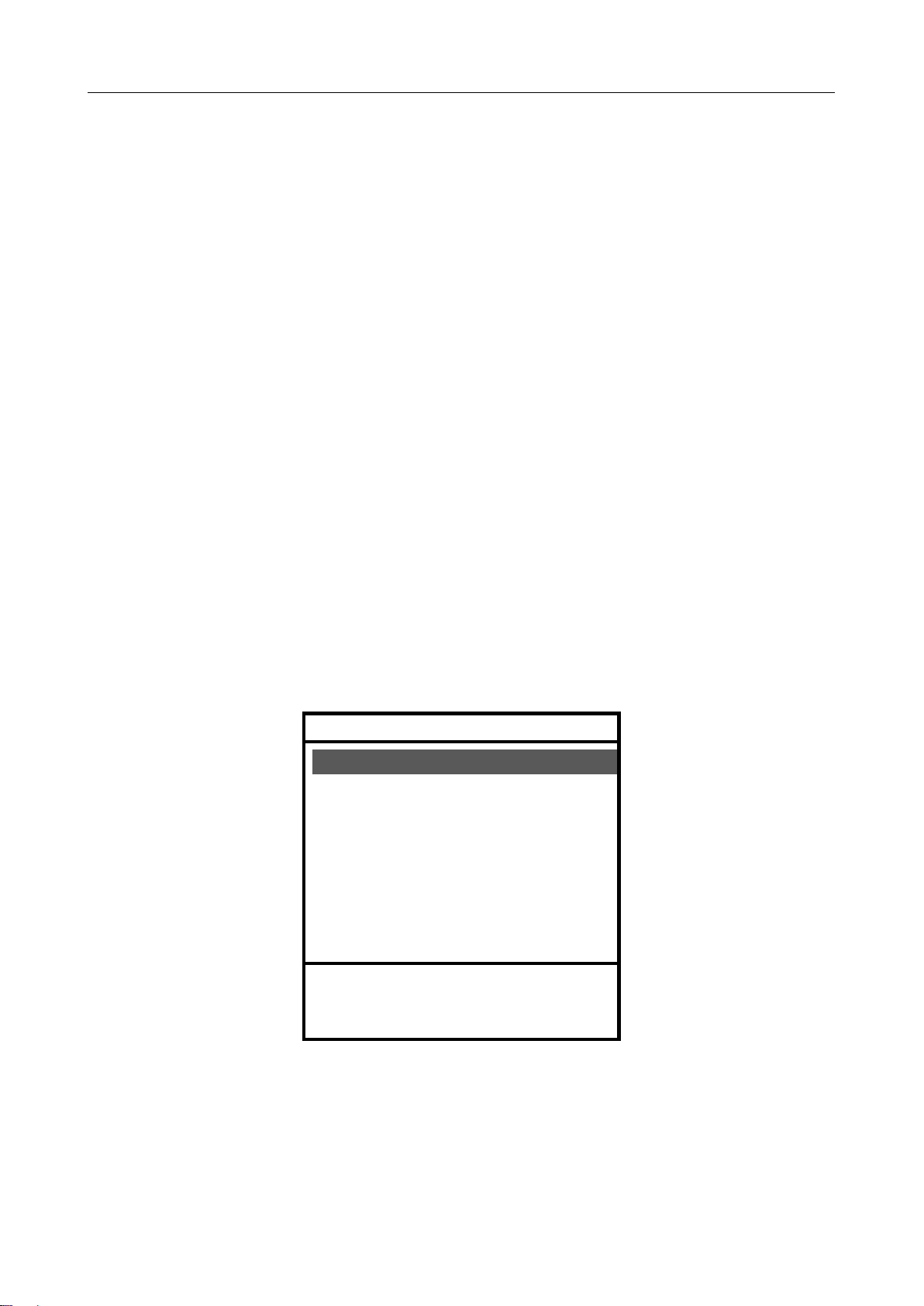User User User UserManual Manual Manual Manualof of of ofVINASHIN VINASHIN VINASHIN VINASHINMOTOR MOTOR MOTOR MOTOREFI EFI EFI EFIfault fault fault faultdiagnostic diagnostic diagnostic diagnosticscanner scanner scanner scanner
4
Notes Notes Notes Notes
This This This Thismanual manual manual manualis is is isa aaanecessary necessary necessary necessarypart part part partof of of ofthe the the thetool. tool. tool. tool.It It It Itcontains contains contains containsits its its itstechnology technology technology technologyfeatures features features featuresand and and andfunctions. functions. functions. functions.
Please Please Please Pleasereading reading reading readingthe the the themanual manual manual manualcarefully carefully carefully carefullybefore before before beforeyou you you youuse use use usethe the the thetool tool tool toolor or or orstore store store storeit. it. it. it.
1. 1. 1. 1.When When When Whenthe the the theengine engine engine engineis is is isworking, working, working, working,please please please pleasemake make make makesure sure sure surethat that that thatthe the the theindoor indoor indoor indooris is is isventilation ventilation ventilation ventilationor or or orconnect connect connect connectthe the the the
exhaust exhaust exhaust exhaustgas gas gas gasequipment equipment equipment equipmentto to to tothe the the thevehicle vehicle vehicle vehicle’ ’’’s sssexhaust exhaust exhaust exhaustsystem. system. system. system.We We We Wedo do do dothis this this thisbecause because because becausethe the the thecarbon carbon carbon carbon
monoxide monoxide monoxide monoxideproduced produced produced producedby by by bythe the the theengine engine engine engineis is is istoxic toxic toxic toxicgas gas gas gaswhat what what whatno no no nocolor color color colorand and and andodorless odorless odorless odorless, ,,,excess excess excess excessintake intake intake intakeby by by by
people people people peoplewill will will willlead lead lead leadto to to toserious serious serious seriousresults results results resultseven even even evendie. die. die. die.
2. 2. 2. 2.Before Before Before Beforeuse use use usethe the the thediagnostic diagnostic diagnostic diagnosticscanner, scanner, scanner, scanner,please please please pleasemake make make makesure sure sure surethe the the themotorcycle motorcycle motorcycle motorcyclehas has has hasbeen been been beenparked parked parked parkedin in in ina aaa
stable stable stable stablestate state state stateand and and anddon don don don’ ’’’t tttuse use use usethe the the thescanner scanner scanner scannerduring during during duringdriving driving driving drivingprocess. process. process. process.
3. 3. 3. 3.When When When Whenyou you you youoperate operate operate operatethe the the thediagnostic diagnostic diagnostic diagnosticscanner scanner scanner scannerduring during during duringthe the the theengine engine engine enginerunning, running, running, running,please please please pleasekeep keep keep keepenough enough enough enough
distance distance distance distancefrom from from fromany any any anyrunning running running runningparts parts parts partsof of of ofthe the the theengine engine engine engineor or or orthe the the thedriving driving driving drivingbelt. belt. belt. belt.Because Because Because Becausethe the the therunning running running runningparts parts parts parts
of of of ofengine engine engine engineor or or orthe the the thedriving driving driving drivingbelt belt belt beltmay may may mayengulf engulf engulf engulfclothes, clothes, clothes, clothes,the the the theconnecting connecting connecting connectingline line line lineof of of ofthe the the thediagnostic diagnostic diagnostic diagnostic
scanner scanner scanner scanneror or or orany any any anypart part part partof of of ofthe the the theConner Conner Conner Conner’ ’’’s sssbody body body bodyto to to tolead lead lead leadserious serious serious serioushurt. hurt. hurt. hurt.
4. 4. 4. 4.Unless Unless Unless Unlessthere there there thereis is is isother other other otheroperation operation operation operationdirection, direction, direction, direction,you you you youmust must must mustturn turn turn turnoff off off offthe the the theignition ignition ignition ignitionswitch switch switch switchwhen when when when
connecting connecting connecting connectingor or or orremoving removing removing removingthe the the theline line line lineof of of ofelectronic electronic electronic electroniccircuit circuit circuit circuitcomponents. components. components. components.
5. 5. 5. 5.When When When Whenthe the the theengine engine engine engineis is is isrunning, running, running, running,please please please pleasedon don don don’ ’’’t ttttouch touch touch touchthe the the theignition ignition ignition ignitioncoil, coil, coil, coil,the the the theignition ignition ignition ignitioncoil coil coil coilterminals terminals terminals terminalsor or or or
the the the thespark spark spark sparkplug, plug, plug, plug,which which which whichcan can can canproduce produce produce producevery very very veryhigh high high highvoltage. voltage. voltage. voltage.
6. 6. 6. 6.Although Although Although Althoughthe the the thediagnostic diagnostic diagnostic diagnosticscanner scanner scanner scannerhas has has hasa aaasafety safety safety safetydesign design design designthat that that thatthe the the thebattery battery battery batterycan can can canprevent prevent prevent preventfrom from from from
being being being beingconnected connected connected connectedreverse, reverse, reverse, reverse,but but but butwe we we westill still still stillstrongly strongly strongly stronglyremind remind remind remindyou you you youmust must must mustmake make make makesure sure sure surethe the the thebattery battery battery battery
polarity polarity polarity polaritybefore before before beforeyou you you youconnecting connecting connecting connectingthe the the thescanner. scanner. scanner. scanner.
7. 7. 7. 7.Never Never Never Neverput put put putthe the the thediagnostic diagnostic diagnostic diagnosticscanner scanner scanner scanneron on on onthe the the thebattery. battery. battery. battery.Because Because Because Becauseit it it itis is is isvery very very verylikely likely likely likelyto to to tolead lead lead leadbattery battery battery battery
short-circuit, short-circuit, short-circuit, short-circuit,and and and andcause cause cause causepersonnel personnel personnel personnelhurt, hurt, hurt, hurt,equipment equipment equipment equipmentdamage damage damage damageand and and andvehicle vehicle vehicle vehicletrouble. trouble. trouble. trouble.
8. 8. 8. 8.Please Please Please Pleasedon don don don’ ’’’t ttttouch touch touch touchthe the the theexhaust, exhaust, exhaust, exhaust,engine engine engine engineor or or orradiator radiator radiator radiatorsystem system system systemwhen when when whenit it it itis is is isrunning running running runningor or or orjust just just justfinished finished finished finished
running. running. running. running.If If If Ifyou you you youhave have have haveto to to totouch touch touch touchthe the the thehot hot hot hotparts, parts, parts, parts,please please please pleasewear wear wear wearthe the the thetested tested tested testedheat-resistant heat-resistant heat-resistant heat-resistantgloves gloves gloves glovesto to to to
avoid avoid avoid avoidburn. burn. burn. burn.
9. 9. 9. 9.Please Please Please Pleasedon don don don’ ’’’t tttexpose expose expose exposethe the the thescanner scanner scanner scannerin in in inthe the the theflammable flammable flammable flammablegas gas gas gasor or or orsteam. steam. steam. steam.
10. 10. 10. 10.This This This Thisdiagnostic diagnostic diagnostic diagnosticscanner scanner scanner scannerbelongs belongs belongs belongsto to to toprecise precise precise preciseelectronic electronic electronic electronicproduct, product, product, product,please please please pleasedon don don don’ ’’’t tttunweave unweave unweave unweaveor or or or
repair repair repair repairit it it itby by by byyourself. yourself. yourself. yourself.
11. 11. 11. 11.If If If Ifthere there there thereis is is isany any any anychange change change changein in in inthe the the theactual actual actual actualproducing, producing, producing, producing,we we we wewon won won won’ ’’’t tttgive give give givea aaaprior prior prior priornotice. notice. notice. notice.