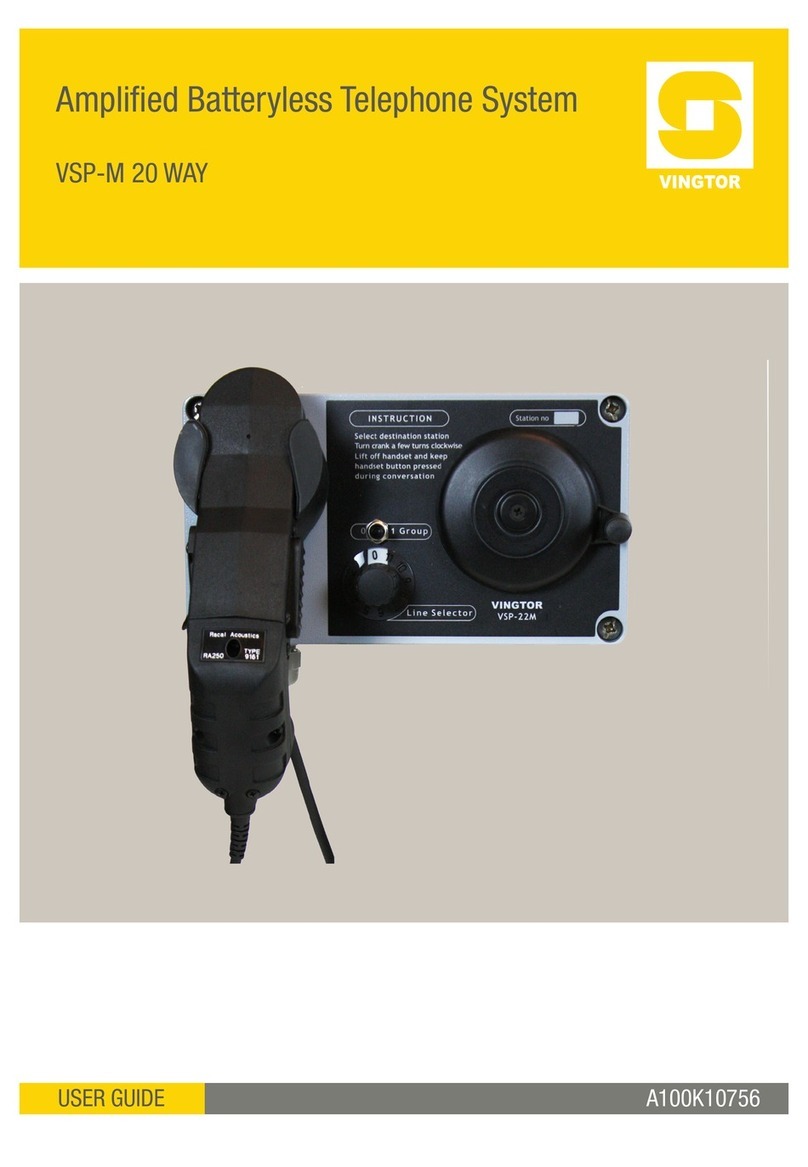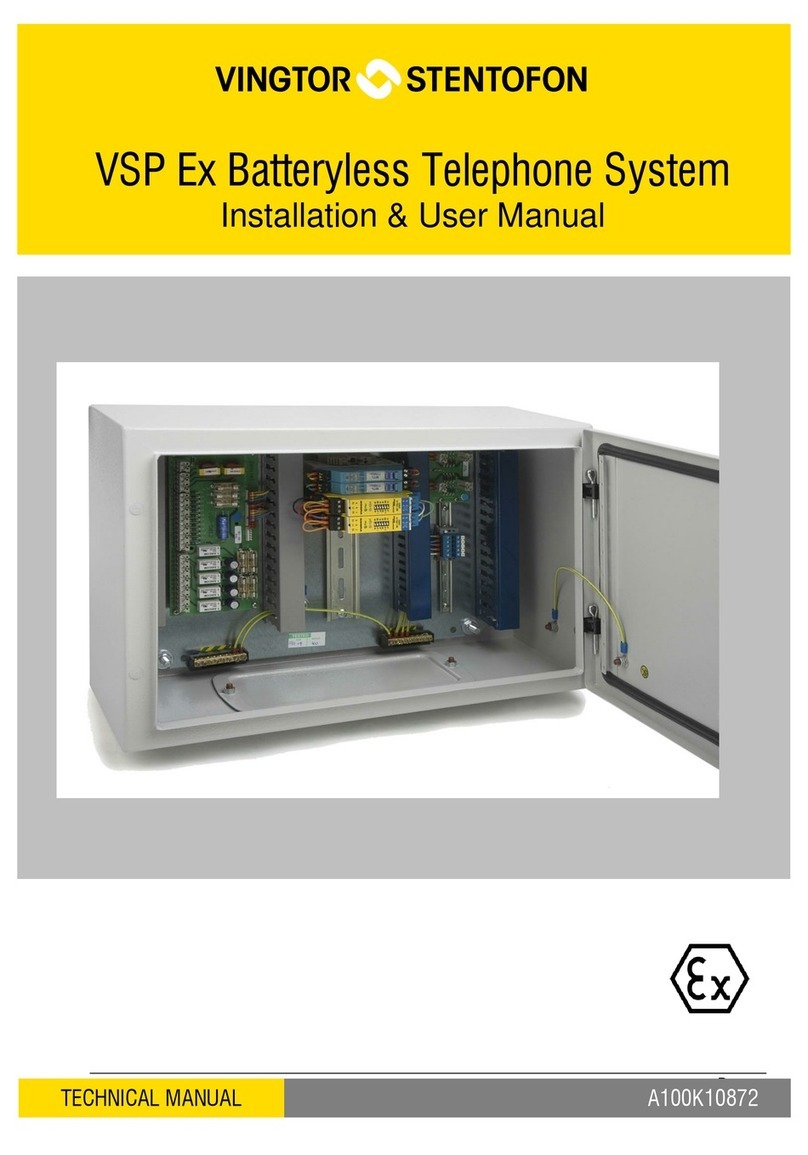PBX Functions
Inquiry call
Only for telephones with R button.
Press R+2 during conversation●
Dial number of desired phone●
Call is set up when handset on remote enquired phone is lifted–
Press R+2 to toggle between the phones●
The other conversation will be parked–
Replace handset to disconnect both phones●
Call transfer
Only for telephones with R button.
Press R+2 during conversation●
Dial number of desired phone●
Call is set up when handset on remote enquired phone is lifted–
Press R+3 to transfer the call●
Replace handset to withdraw from conversation●
The two other phones will remain in conversation–
Call forwarding
Lift handset and dial 71●
Dial remote phone number you want calls forwarded to●
Press the●button to confirm
Replace handset●
Own phone will ring for ca. 10 sec. when called,–
then forwarded if not answered
Dial 70 from your own phone to cancel Call forwarding●
Follow me
Lift handset on the phone you want calls to be transferred to●
Dial 72●
Dial your own phone number●
Replace handset●
Own phone will ring for ca. 10 sec. when called,–
then transferred to present phone if not answered
Dial 73 + own phone number to cancel Follow me●
Busy notify
If the called station is busy, dial 57 or press the●button to send
an attention tone (3 beeps) to the busy stations.
Call priority and busy override
Only a selected set of telephones will have option for
busy override.
If caller get busy tone, dial 58 or● for busy override
The other call is disconnected and the priority call is set up–