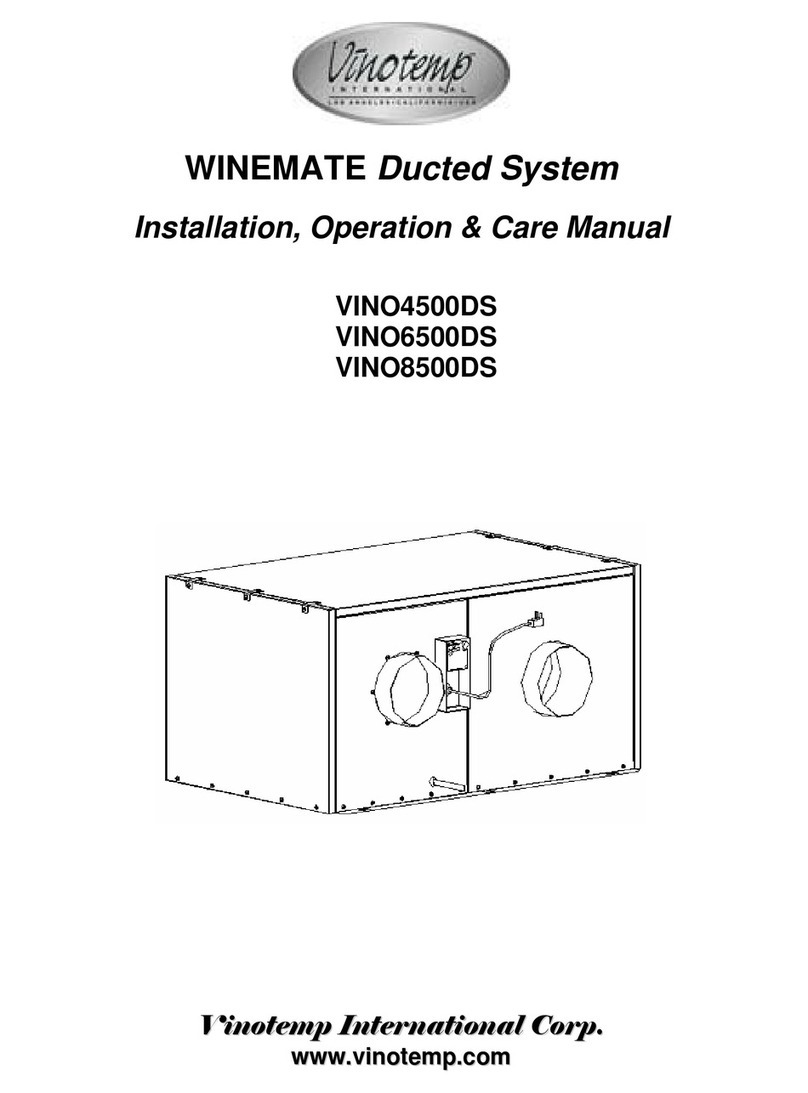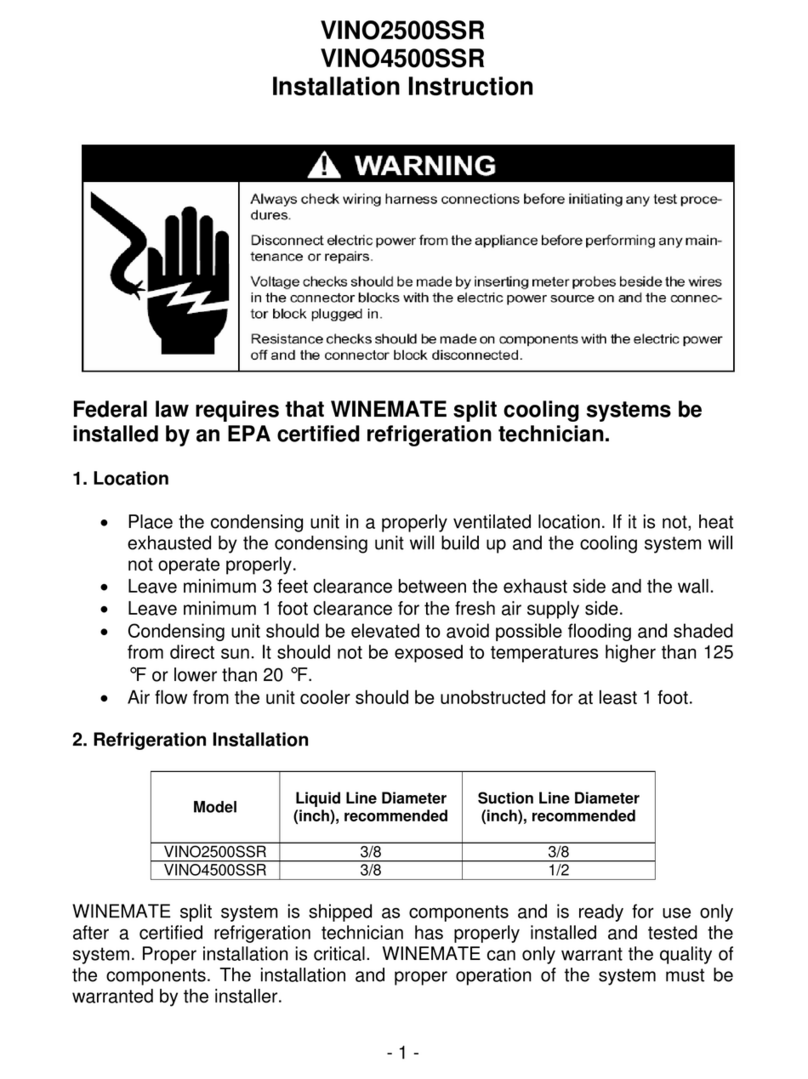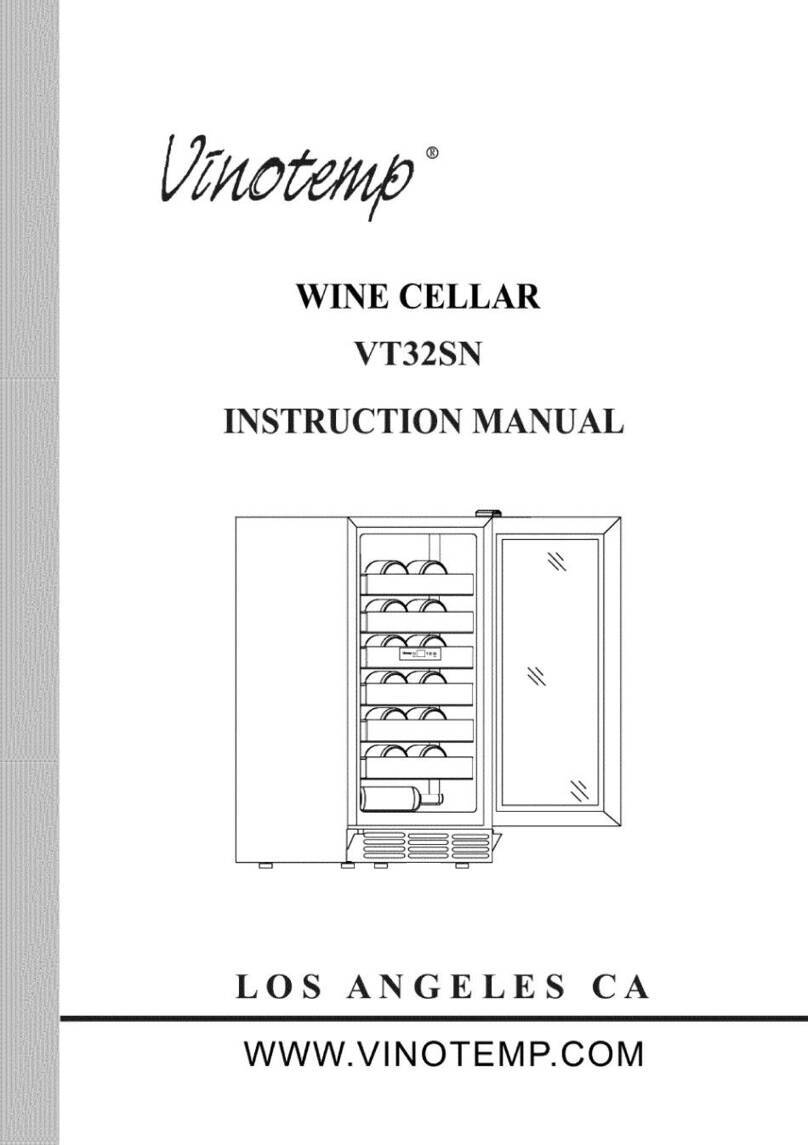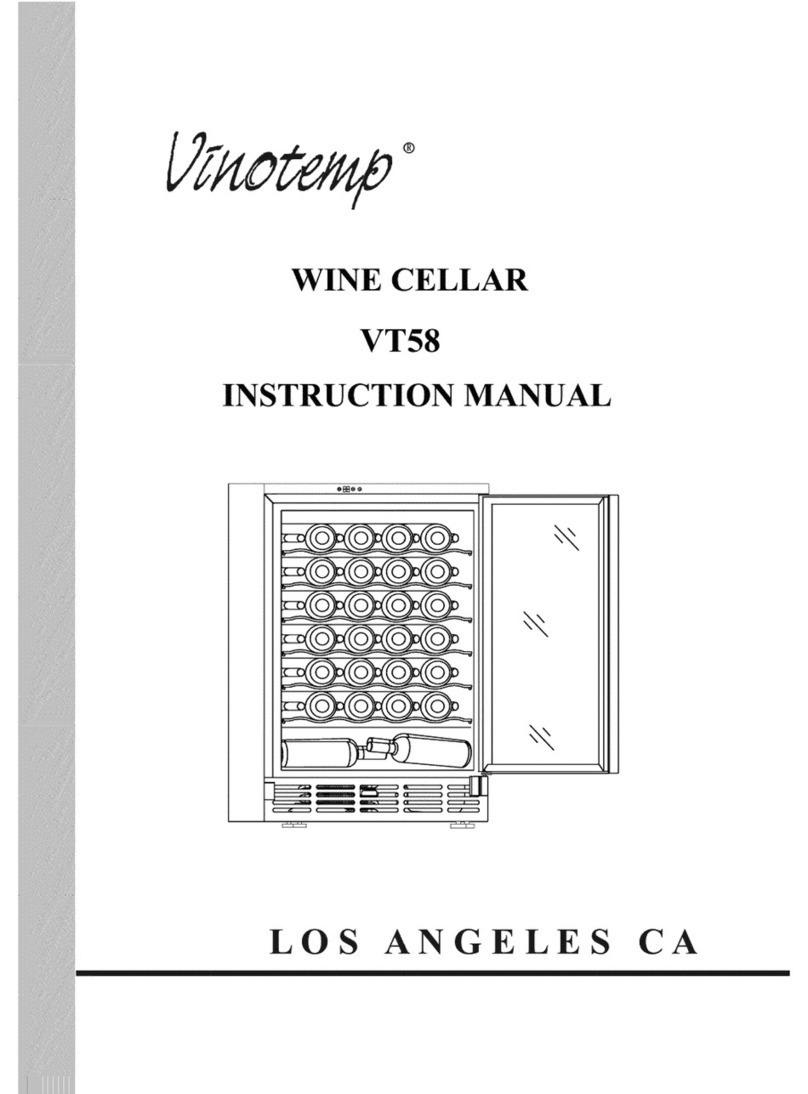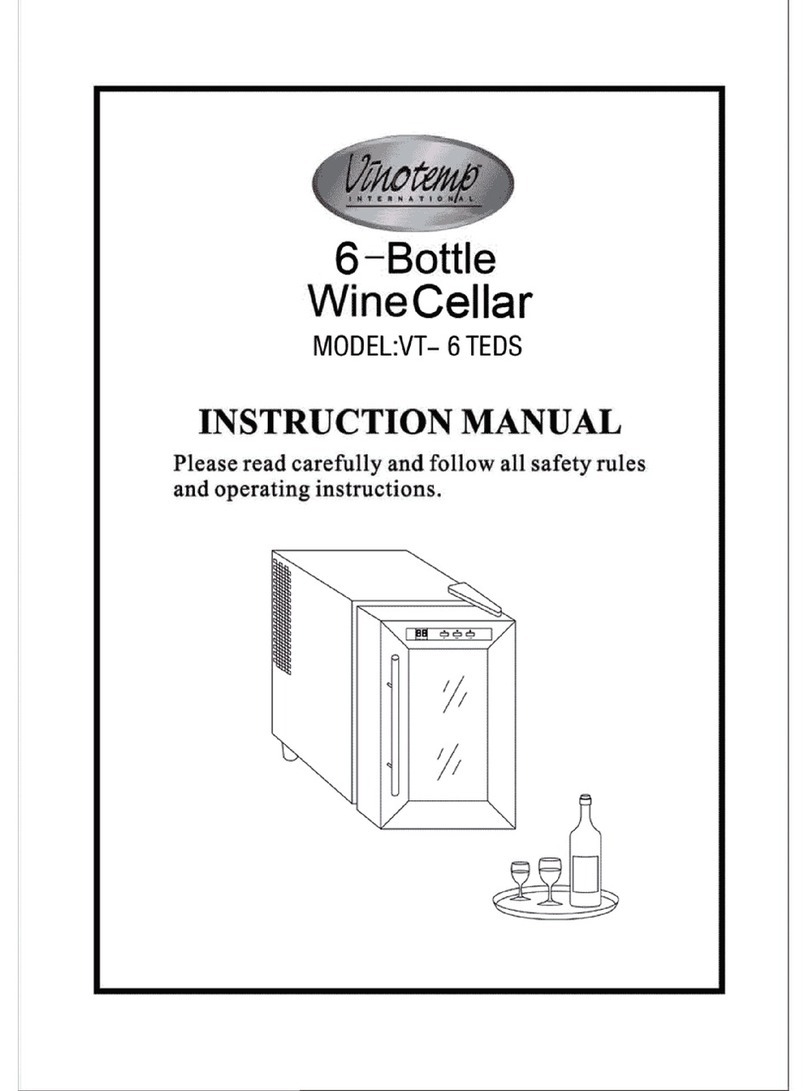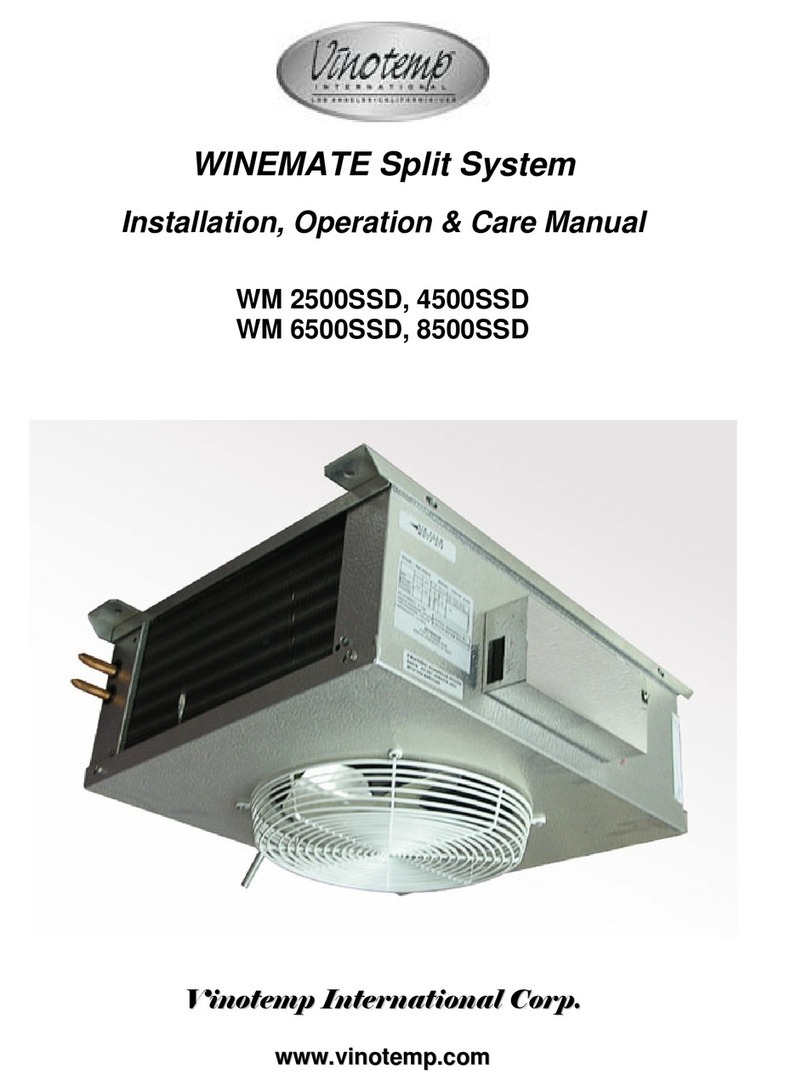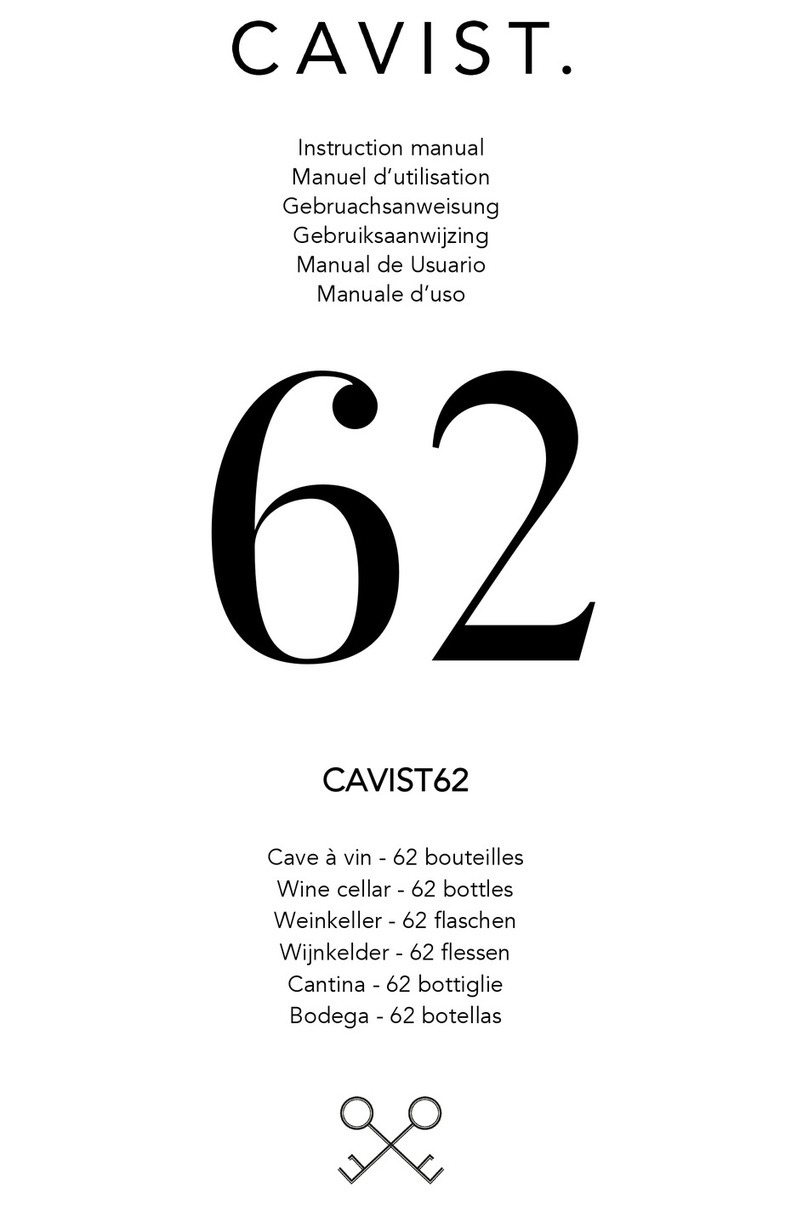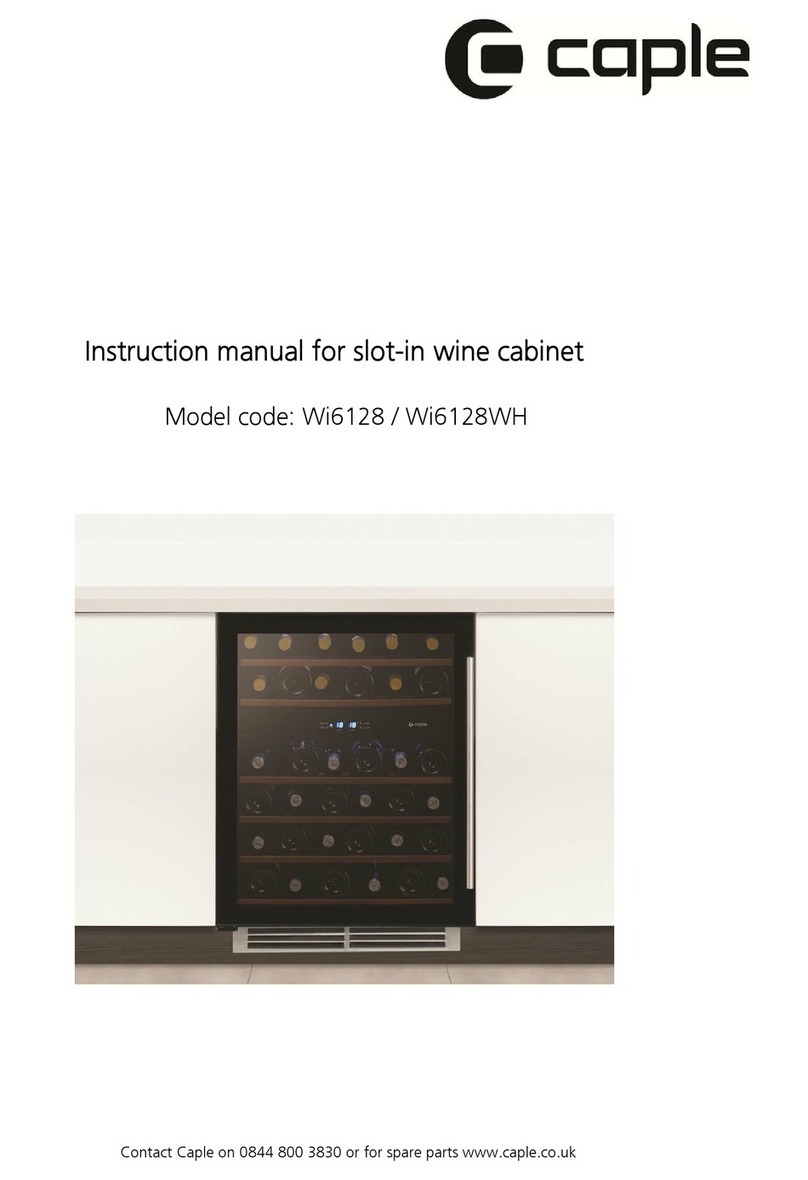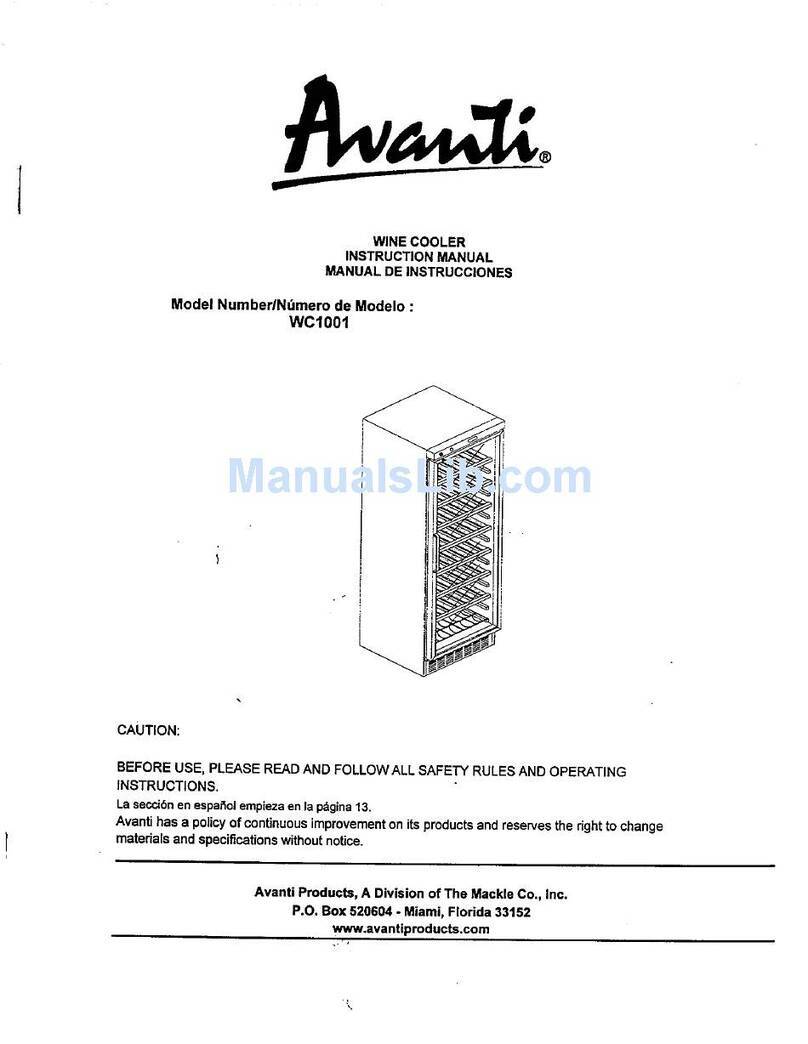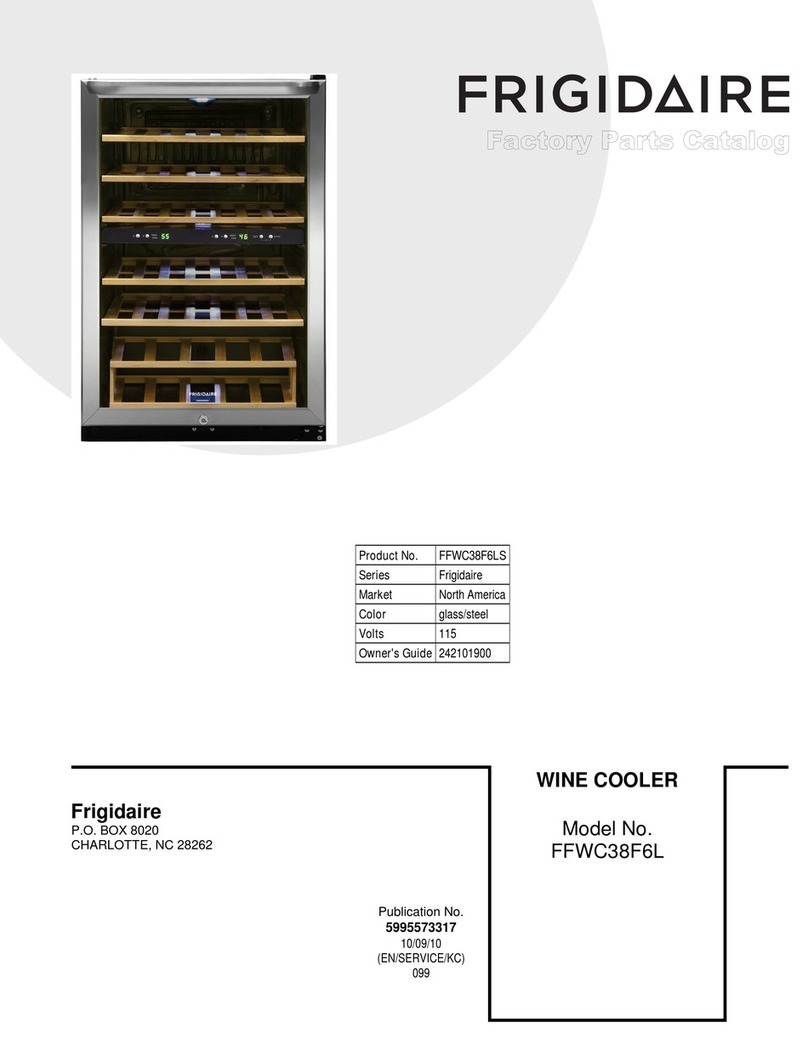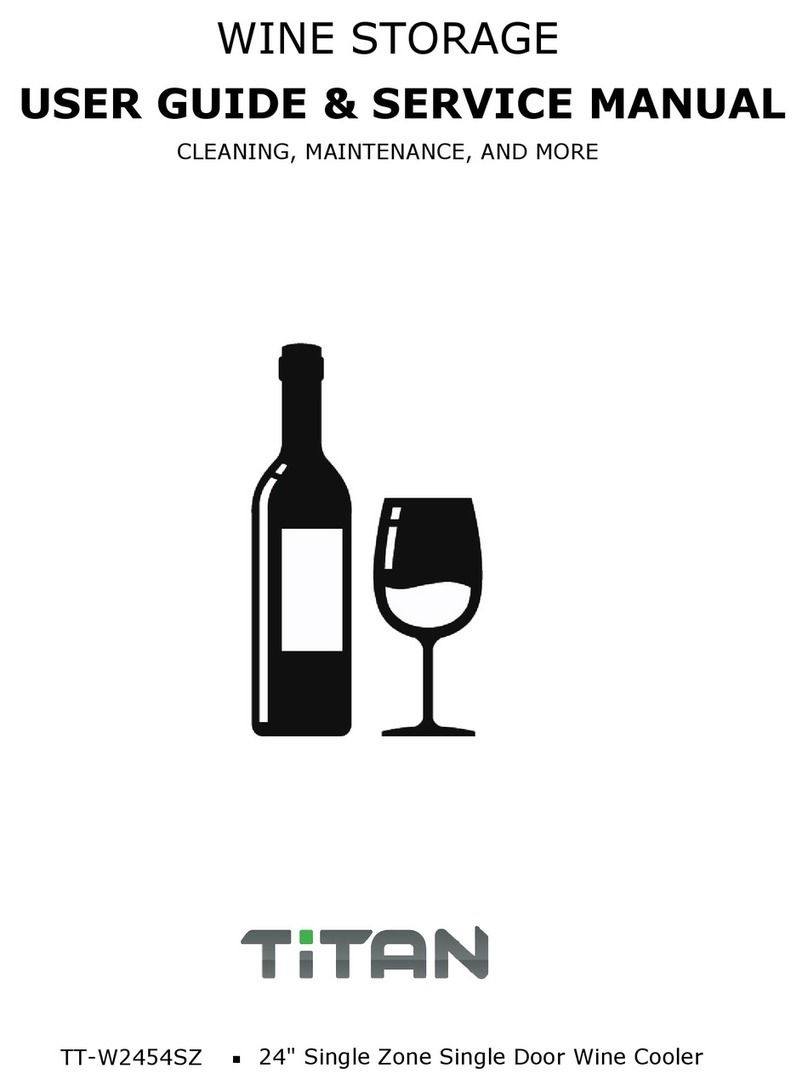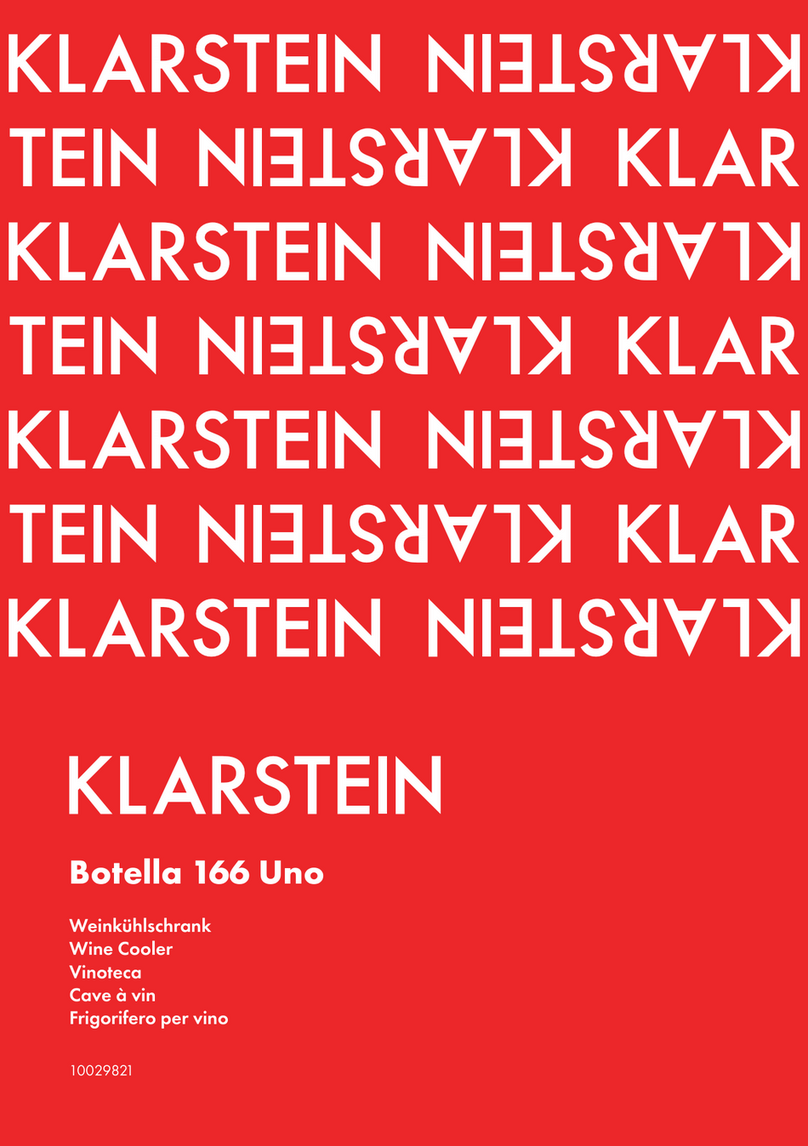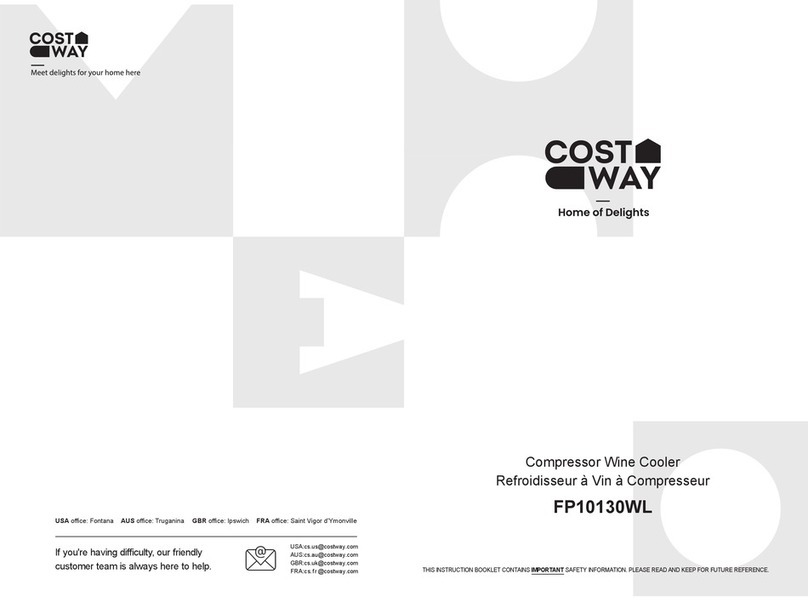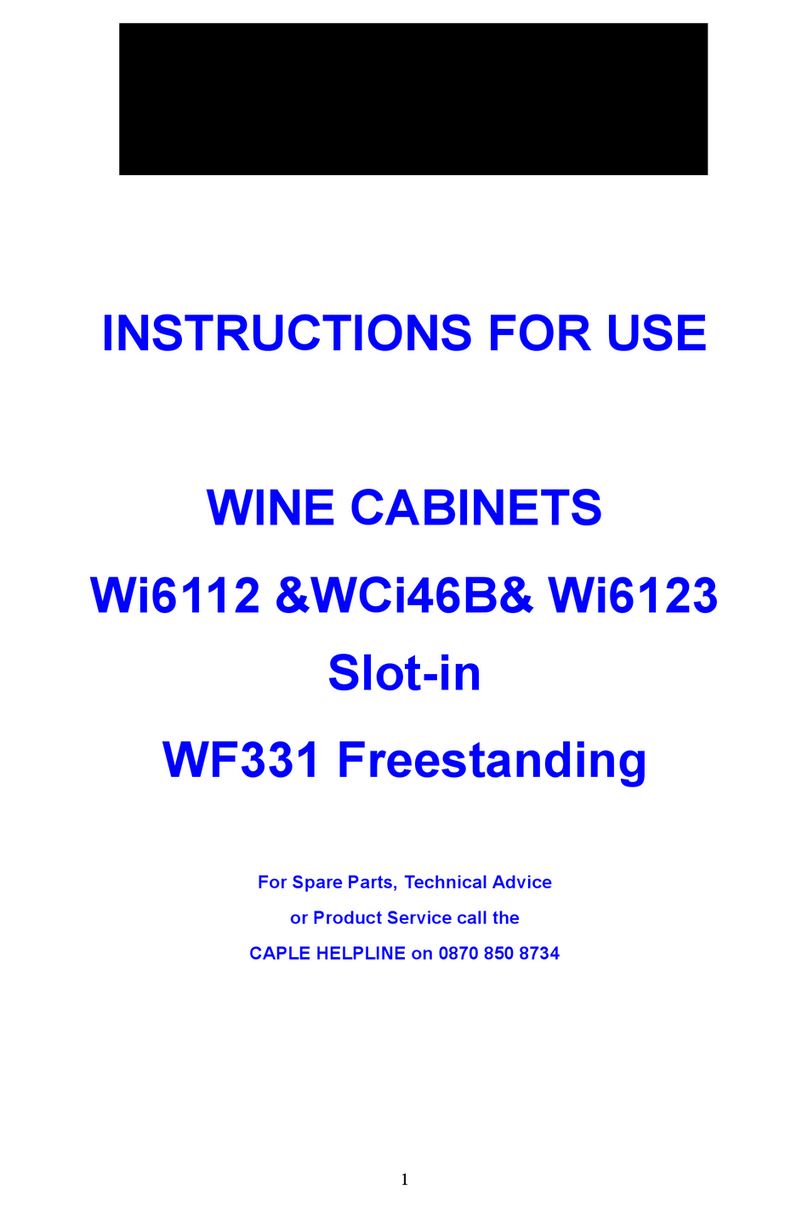WM-125C
Wine Cellar Warning Caller Quick Start Guide
1. PROGRAMMING REGULAR PHONE NUMBERS
The caller can call up to 4 regular phone numbers per
zone. To program the numbers to be called when zone 1
(Z1) is in alarm:
• Press - this selects location 1.
• After the dial LED flashes twice, enter phone number to
dial.
•
••
•
Finish by pressing .
Example:
- this would dial phone
number 555-1212 and deliver the message programmed for
zone 1.
Program the remaining phone numbers (2, 3 and 4) as
above. For example:
• Press - this selects location 2.
• After the dial LED flashes twice, enter phone number to
dial.
• Finish by pressing .
Program numbers for zone 2 (Z2) in the same manner,
except that the location numbers will be 5, 6, 7, & 8. Start
with pressing - this selects location 5.
2. PROGRAMMING NUMERIC PAGERS
Pagers require two phone number locations. Therefore,
each WM-125C zone can call a maximum of two pagers.
Proceed as follows to program pagers into zone 1:
• Press - this selects location 1.
• After the dial LED flashes twice, enter the phone number of
the numeric pager.
• Press - this links the current location with the next
for pager function.
• Press .
• Press - this selects location 2.
• After the dial led flashes twice, press - this links this
location to the previous location for pager function.
• Press to provide a 10-second delay allowing the
paging company to pick up (you can enter any two digit
value, but 10 seconds works in most cases).
• Enter the number you wish to appear on the pager’s
display and finish by pressing .
Example:
and then:
- this would deliver
the message “9999” to a pager at phone No. 555-2525.
If you wish to program another pager in zone 1, follow these
same steps, but use locations 3 and 4. To program pagers
into zone 2, use locations 5 & 6 and/or locations 7 & 8.
3. RECORDING VOICE MESSAGES
The WM-125C contains three locations for voice
messages. The total recording time can not exceed 20
seconds, or 15 seconds for one message.
Message AL-1 is the alarm type message for zone 1 (burglar
alarm activation, for example).
Message AL-2 is the alarm type message for zone 2 (low
temperature detection, for example).
Message AL-1 & AL-2 is the location message (name and
address - common to AL-1 and AL-2).
To record AL-1 message:
• Press
• Press and hold while reading the message aloud - red
LED will be on.
• Release and press - red LED will turn off.
To record AL-2 message:
• Press
• Press and hold while reading the message aloud - red
LED will be on.
• Release and press - red LED will turn off.
To record AL-1 & AL-2 (location message):
• Press
• Press and hold both and buttons at the same
time while reading the message aloud - red LED will be on.
• Release and and press - red LED will turn off.
For more advanced applications, refer to the WM-125C installation instructions, or contact the Vinotemp.
Vinotemp International
17631 S Susana Rd., Rancho Dominguez, CA 90221
Page 1