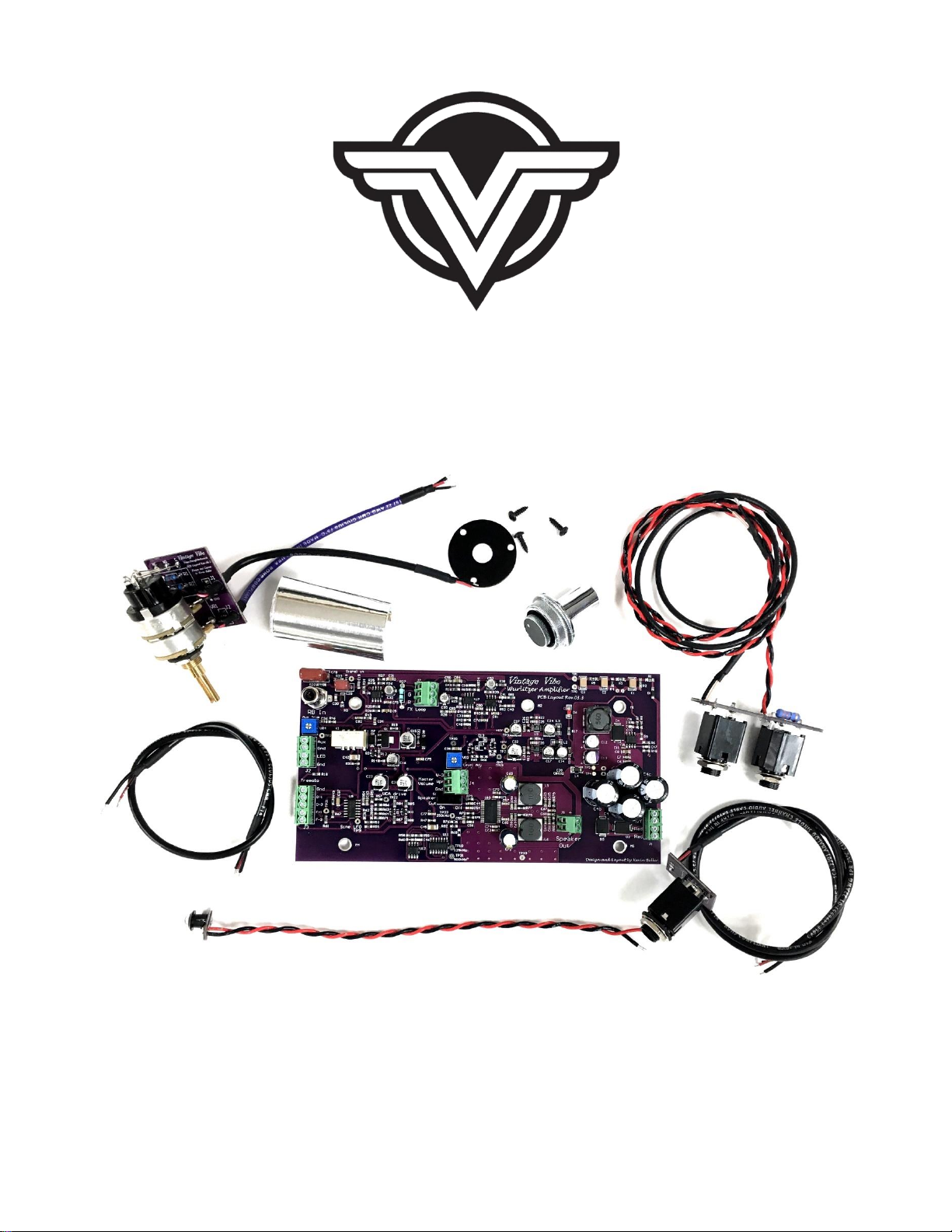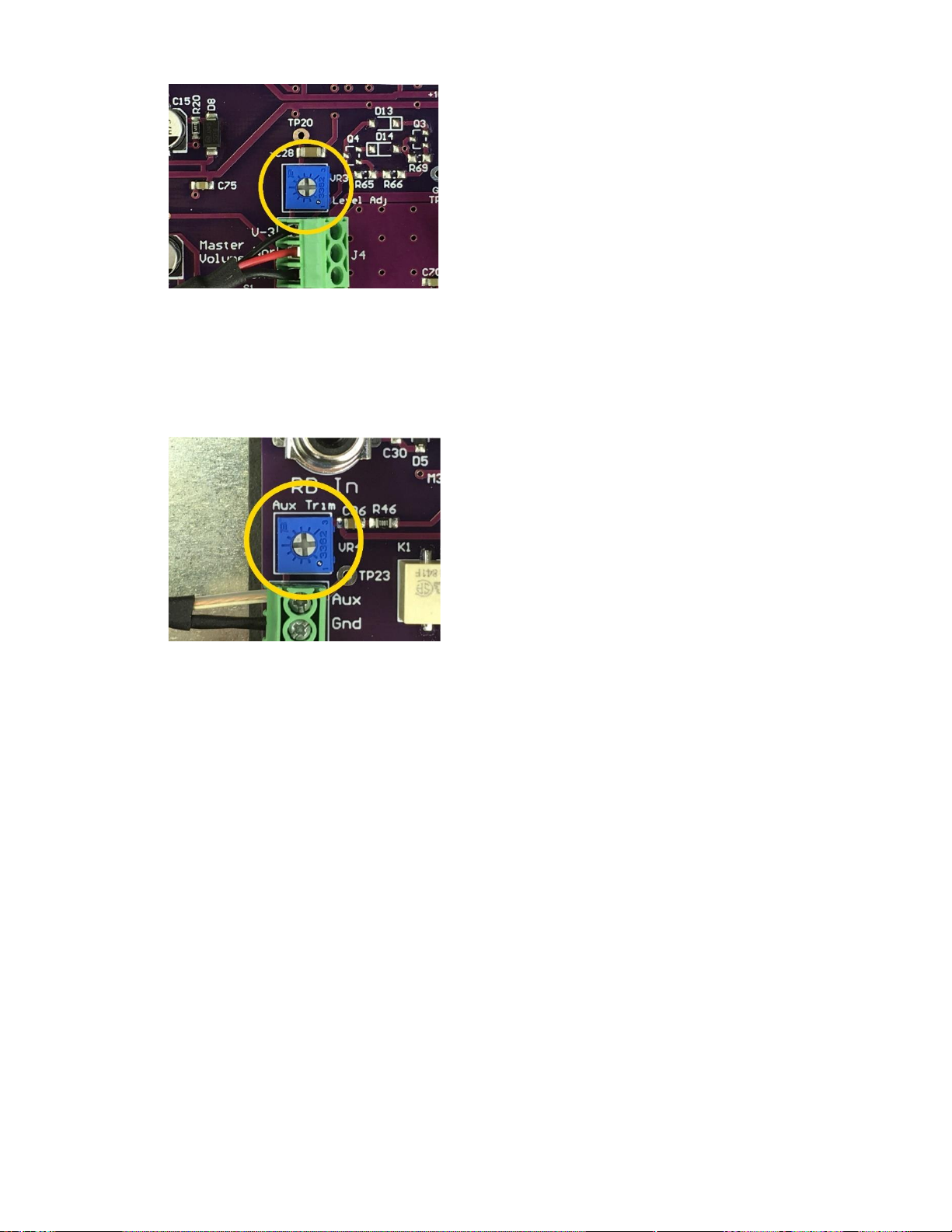Vintage Vibe Rev: 1.0
Wurly Amp Manual MAY 2020
TABLE OF CONTENTS:
Controls / Features - Page 4
Universal Installation Instructions - Page 7
Models 200/200A
& Chopped* Console Models
Model 200/200A Aux Out - Page 16
& Headphone / Speaker Out
Installation Instructions
Chopped Console Model Aux Out - Page 19
& Headphone / Speaker Out
Installation Instructions
Final Steps / Set Up - Page 22
RCA Cable Replacement - Page 23
FX Loop Installation - Page 25
Additional Notes - Page 30
*Instructions and wiring kit apply to console models (203, 206, 206A, 207, 207A, 210, 210A, 214, 214A
and 270) where the piano has been separated from the console (or, “chopped”) and if speakers are
present, they are model 200A type and have been installed in the lid. There are no provisions or
instructions for utilizing the console portions of these models.