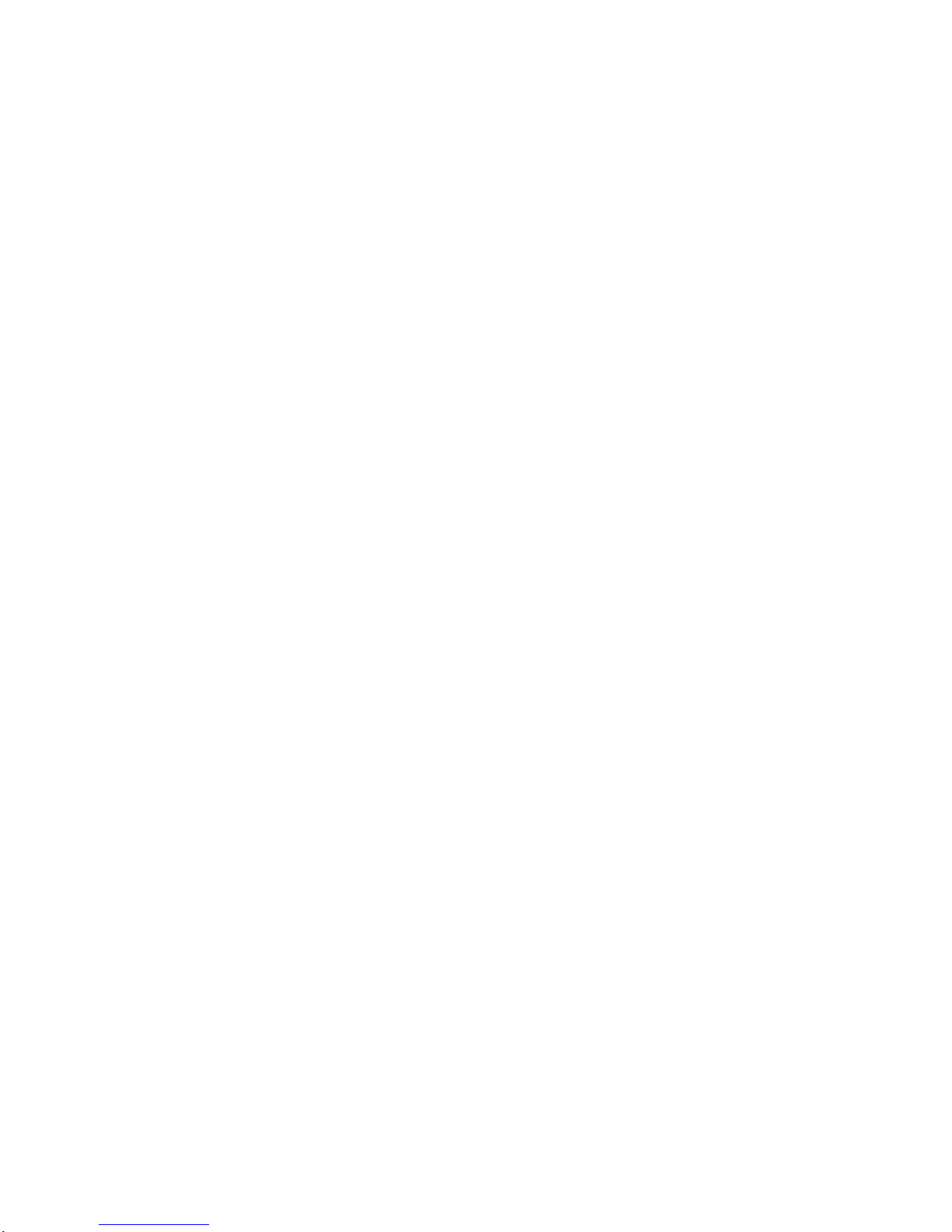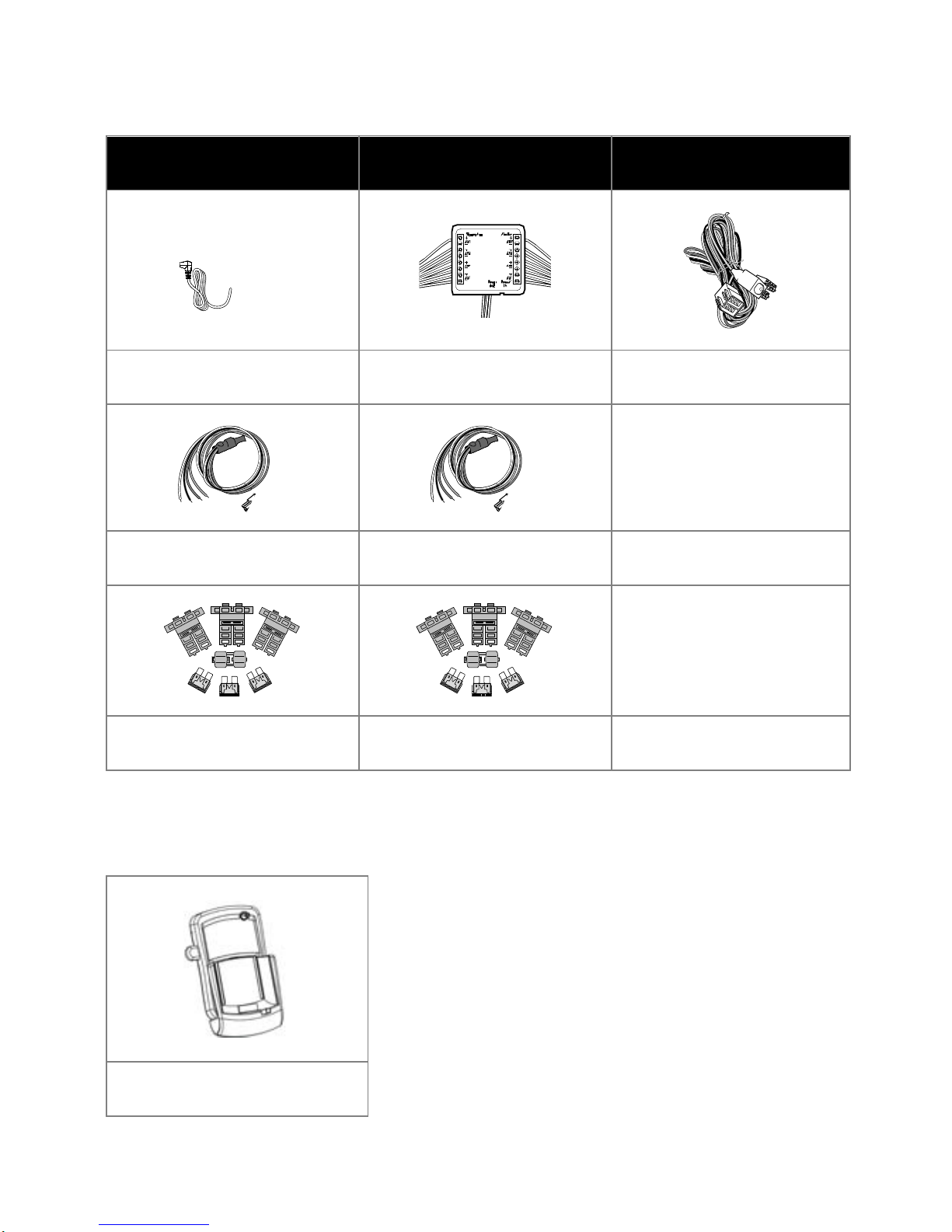CK360 MUSIC BLUETOOTH CAR KIT
Important Note on Safety!!
Please read this note before you install and use
car kit!
1. Unit Installation –Installing the VK-Q1 Music Bluetooth
Handsfree Car Kit requires specialized knowledge and
skills. Incorrect installation may cause damage to your
VK-Q1 unit and/or your vehicle! Therefore, it is strongly
advised that the system be installed by a qualified
professional.
2. Installation Location –Unsuitable installation locations
in your vehicle may lead to incorrect functioning of the
essential vehicle safety equipments such as air bag or it
may become a source of injury in an accident situation.
Please always consult the professional installer and
carefully choose the installation location in your car.
3. Interference with on-board electronics –Incorrect
installation or unsuitable installation locations may cause
interference with the vehicle electronics systems. Please
read the vehicle manufacturer’s notes to the effect!
4. Road safety – We strongly advise that full attention is to
be paid to the traffic conditions whenever the vehicle is
moving. Distraction of attention can lead to dangerous
traffic situation. Even when using a handsfree car kit
driver is always advised to avoid phone call during
difficult and complex traffic situation.
5. Use only approved replacement parts – Please always
use official parts for your car kit as unknown spare or
replacement parts may lead to malfunction.