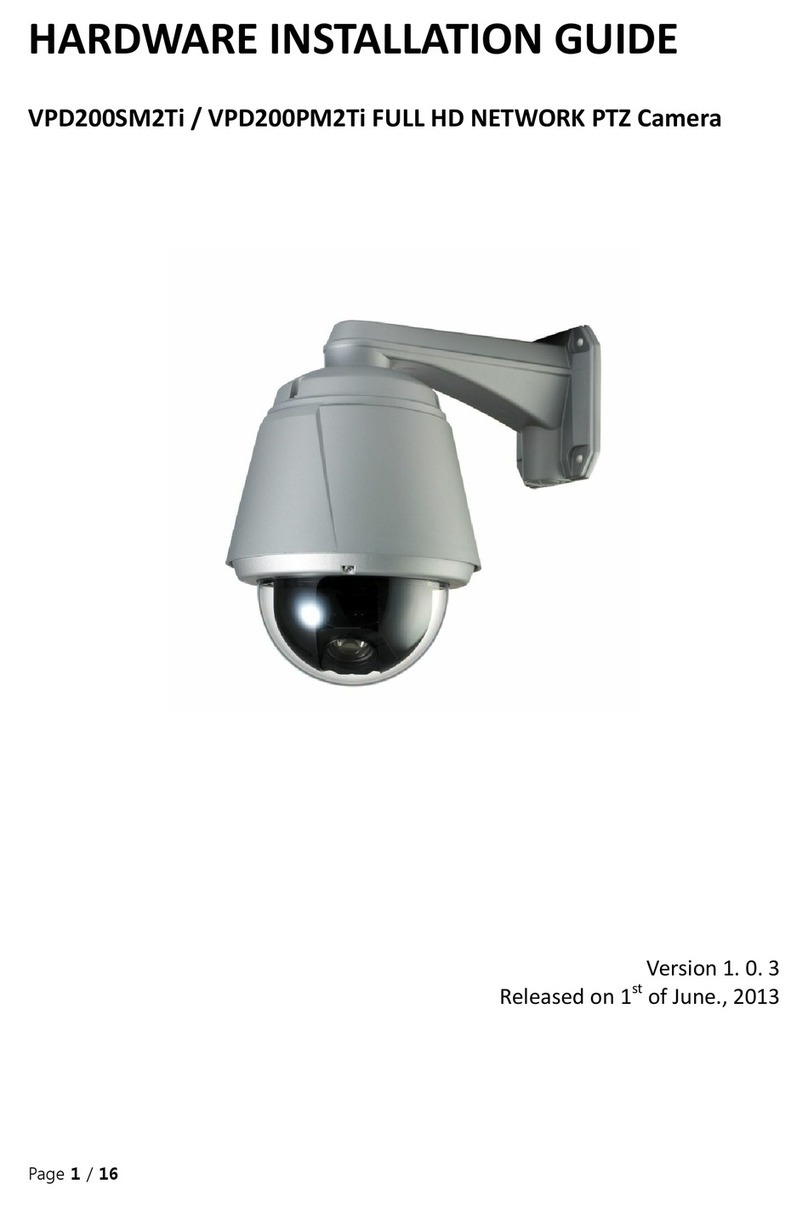Mega Pixel Panorama Amor Dome Camera
◆Special features
4. Package
5. Installation
5-1. How to mount to ceiling
5-2. Cable connection
Installation guide x 1Camera x 1
Tapping screws x 4
(Ø3x15L)
L-Wrench
x 1
Ø1.5
Dear Customers!
The lighting flash with an arrowhead symbol, within an equilateral triangle is
intended to alert the user to the presence of uninsulated dangerous voltage
within the product’s enclosure that may be of sufficient magnitude to
constitute a risk of electric shock to persons.
INFORMATION
CAUTION – To prevent electric shock and risk of the fire hazards
This installation should be made by a qualified service person and should
conform to all local codes.
The exclamation point within an equilateral triangle is intended to alert the
user to the presence of important operating and maintenance(servicing)
instructions in the literature accompanying the appliance.
This equipment has been tested and found to comply with limits for a Class A digital
device, pursuant to part 15 of the FCC Rules. These limits are designed to provide
reasonable protection against harmful interference when the equipment is operated
in a commercial environment. This equipment generates, uses, and can radiate radio
frequency energy and, if not installed and used in accordance with the instruction
manual, may cause harmful interference to radio communications.
Operation of this equipment in a residential area is likely to cause harmful interference
in which case the user will be required to correct the interference at his own expense.
WARNING
Changes or modifications not expressly approved by the manufacturer could void the
user’s authority to operate the equipment.
Do NOT use power source other than that specified.
Do NOT expose this appliance to rain or moisture.
By selecting this product, you have decided to use a professional device that
guarantees highest quality and reliability. We would like to thank you very much for
your confidence and kindly ask you to read the following instructions carefully before
installation and operation in order to take full advantage of all quality features
regarding this product.
CAUTION
CAUTION
RISK OF ELECTRIC
SHOCK
DO NOT OPEN
TO REDUCE THE RISK OF ELECTRIC SHOCK,
DO NOT REMOVE THE COVER (OR BACK).
NO USER SERVICEABLE PARTS INSIDE.
REFER SERVICING TO QUALIFIED PERSONNEL.
!"#$%&'%"(%&)"*+%",&-.&$"/&(%0.$$1"2%03(%"*+%"4-'*&$$&*43-"4-"3()%("*3",&5%".'%"*+%"
camera to be set up correctly and to have the best picture quality.
!"#$%&'%"5%%6"*+%",&-.&$"4-"733)"/3-)4*43-"03("13.("0.*.(%"(%0%(%-/%"&-)"'%(84/%"
application.
!"9-'*&$$&*43-"&-)"'%(84/%'"'+3.$)"3-$1"2%"/&((4%)"3.*"21"&-"&.*+3(4:%)"6%('3--%$"
according to local safety regulations.
!"90"&-1"$4;.4)"3("'3$4)",&**%("7%*'"4-*3"*+%"+3.'4-7<"4,,%)4&*%$1")4'/3--%/*"*+%"
""/&,%(&"0(3,"63=%("'.66$1"&-)"+&8%"4*"/+%/5%)"21"13.("&.*+3(4:%)")%&$%("2%03(%"
reusing.
!">834)"4-'*&$$4-7"*+%"/&,%(&"&*"%?*(%,%$1"+3*"3("/3$)"6$&/%'@
!">834)"4-'*&$$4-7"*+%"/&,%(&"&*"&"6$&/%"30"+47+"+.,4)4*1@
!">834)"4-'*&$$4-7"*+%"/&,%(&"&*"*+%"6$&/%"%?63'%)"*3"7&'"3("34$@
!"90"13."&(%"-3*"&"/%(*404%)"6%('3-<"-%8%("*(1"*3")4',&-*$%"*+%"/&,%(&@"
To avoid electric shock, never remove the screws or covers. There are no parts
inside that need maintenance by the user. All maintenance should be carried out
by qualified personnel.
!"A%%6"*+%"*36"7$&''"30"*+%"$%-'"&$=&1'"/$%&-"4-"3()%("*3"32*&4-"*+%"2%'*"64/*.(%"
quality all the time. Be careful not to be stained by fingerprint.
!"B3-C*"0&/%"*+%"/&,%(&")4(%/*$1"*3=&()"'.-$47+*"3("'.-$47+*"(%0$%/*4-7"&(%&@"
The image sensor may go defective at this condition.
!"#$%&'%"748%"&"'6%/4&$"&**%-*43-"*3"5%%6"*+%".-4*"0(3,")&-7%(3.'")(36"3("%?*%(-&$"
shock during the process of transportation or handling.
!"D%8%("*(1"*3"*3./+"*+%"/&,%(&"4-"=%*"+&-)@"9*",&1"/&.'%"&-"%$%/*(4/"'+3/5@
!"B3"-3*"%?63'%"*+%"/&,%(&"*3"(&)43&/*484*1@"9*"/&.'%'"&"'%(43.'")&,&7%"3-"*+%"
image sensor.
1. Precautions
This publication is provided “AS IS” without warranty of any kind, either express or
implied, including but not limited to, the implied warranties of merchantability, fitness
03("&-1"6&(*4/.$&("6.(63'%<"3("-3-E4-0(4-7%,%-*"30"*+%"*+4()"6&(*1C'"(47+*@"
This publication could include technical inaccuracies or typographical errors. Changes
are added to the information herein, at any time, for the improvements of
this publication and/or the corresponding product(s).
In no event shall seller be liable to any party or any person, except for
replacement or reasonable maintenance of the product, for the cases, including
but not limited to below:
(1) Any damage and loss, including without limitation, direct or indirect, special,
consequential or exemplary, arising out of or relating to the product;
(2) Personal injury or any damage caused by inappropriate use or negligent
operation of the user;
FGH"I-&.*+3(4:%)")4'&''%,2$%<"(%6&4("3(",3)404/&*43-"30"*+%"6(3)./*"21"*+%".'%(J
(4) Inconvenience or any loss arising when images are not displayed, due to any
reason or cause including any failure or problem of the product;
(5) Any problem, consequential inconvenience, or loss or damage, arising out of
the system combined by the devices of third party.
FKH">-1"/$&4,"3("&/*43-"03(")&,&7%'<"2(3.7+*"21"&-1"6%('3-"3("3(7&-4:&*43-"2%4-7
photogenic subject, due to violation of privacy with the result of that
"""""'.(8%4$$&-/%E/&,%(&C'"64/*.(%<"4-/$.)4-7"'&8%)")&*&<"03("'3,%"(%&'3-<"
becomes public or is used for the purpose other than surveillance.
2. Limitation of liability
3. Disclaimer of warranty
Surface Mount
Flush Mount
oGiiGjiGmGO{PvTyGOzPkOjGGzPoG{O{GPzGsGzGMG~OsGGGGGUPcvTyGneQGwGGGGGGGGGGGGGGGGGGUoGiiGjiGmGO{PvTyGOzPkOjGGzPoG{O{GPzGsGzGMG~OsGGGGGUPcvTyGneQGwGGGGGGGGGGGGGGGGGGGGGU
QUICK INSTALLATION GUIDE
!"LMG"9-/+"NBO"PQRS"S%-'3(
!"N4)%">-7$%"LTUV"#&-3(&,&"84%='
!"Q.$*46$%"9,&7%">(%&'
!"W3(4:3-*&$"O%'3$.*43-"30"38%("LUUUXY"Z4-%
!"LU@U?"B474*&$"[33,"S.663(*
!"NBO"FN4)%"B1-&,4/"O&-7%H
!"Z%-'"B4'*3(*43-"P3,6%-'&*43-
!"#(48&/1"Q&'5"\.-/*43-
!"S.663(*'"#%$/3EB
!"Z3="#3=%("/3-'.,6*43-"]"L^U,>
!">-*4EY&-)&$"/&,%(&"23)1"&-)"B3,%"/38%(
!"9#KK"N%&*+%(6(330
MegaPixel Panorama Amor Dome Camera
◆Specialfeatures
QUICKINSTALLATIONGUIDE
!"LMG"9-/+"NBO"PQRS"S%-'3(
!"N4)%">-7$%"LTUV"#&-3(&,&"84%='
!"Q.$*46$%"9,&7%">(%&'
!"W3(4:3-*&$"O%'3$.*43-"30"38%("LUUUXY"Z4-%
!"LU@U?"B474*&$"[33,"S.663(*
!"NBO"FN4)%"B1-&,4/"O&-7%H
!"Z%-'"B4'*3(*43-"P3,6%-'&*43-
!"#(48&/1"Q&'5"\.-/*43-
!"S.663(*'"#%$/3EB
!"IXP"S.663(*"FO_LU^"M"O_"`Z`PXORD9PSH
!">.)43"S.663(*
!"Z3="#3=%("/3-'.,6*43-"]"L^U,>
!">-*4E8&-)&$"/&,%(&"23)1"&-)")3,%"/38%(
!"9#KK"N%&*+%(6(330