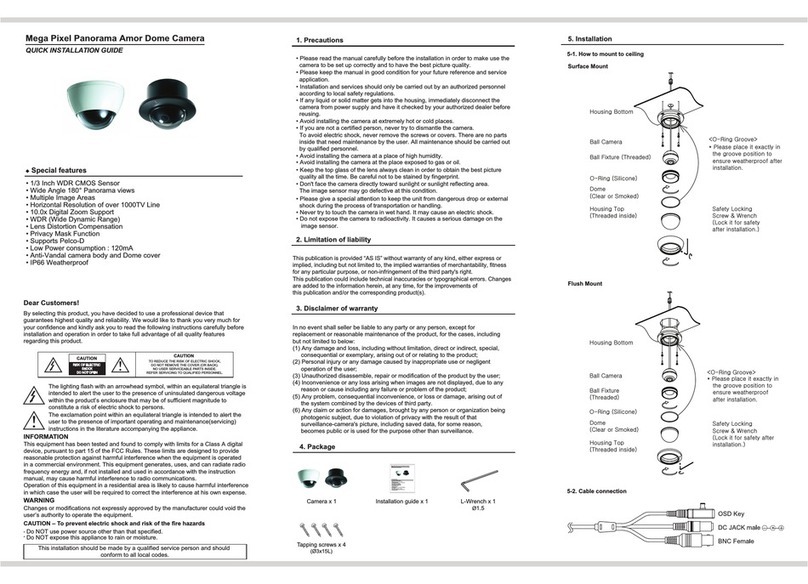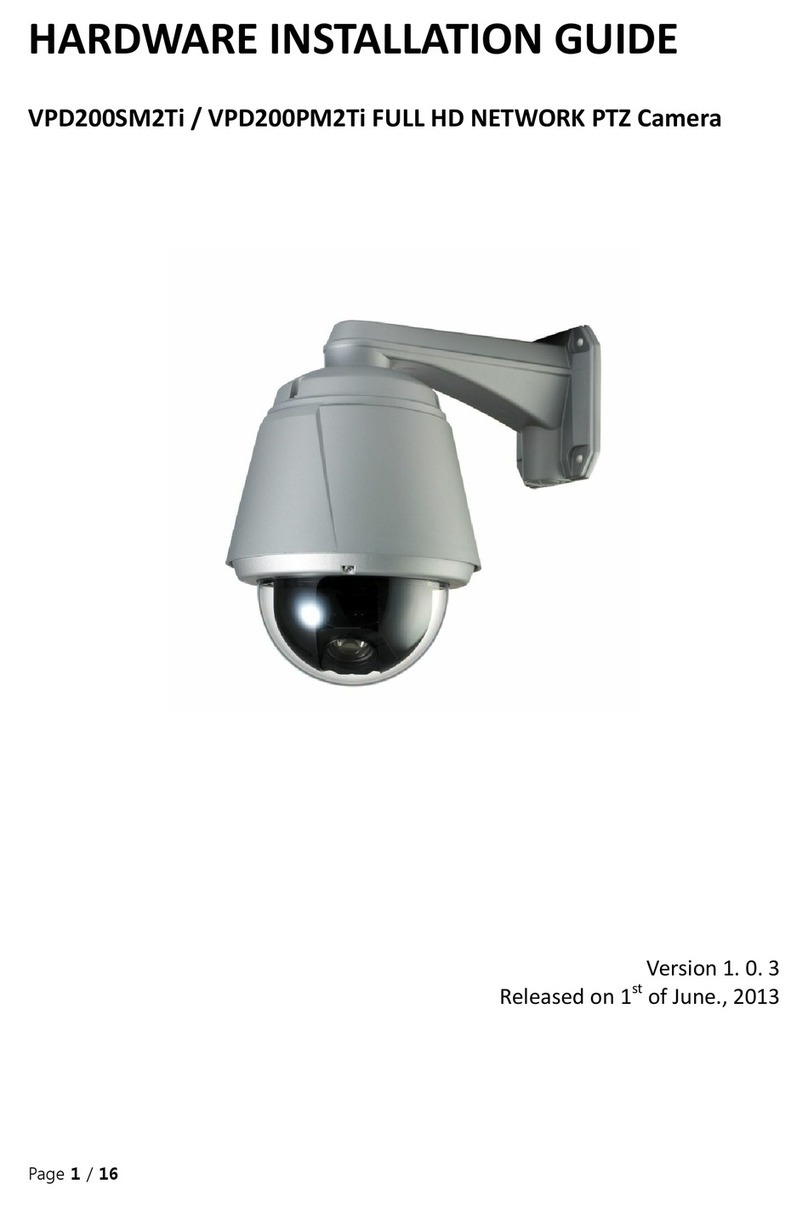7. Do not install the unit in humid, dirty, or sooty locations
(Doing so may cause fire or electrical shock.)
8. If any unusual smell or smoke comes from the unit, stop using the product.
In such case, immediately disconnect the power source and contact the store of purchase.
(Continued use in such a condition may cause fire or electrical shock.)
9. If this product fails to operate normally, contact the store of purchase.
Never disassemble or modify this product in any way.
10. When cleaning, do not spray water directly onto parts of the product.
(Doing so may cause fire or electrical shock.)
Wipe the surface with a dry cloth. Never use detergents or chemical cleaners on the product, as this may result in
discoloration of surface or cause damage to the finish.
Cautions
1. Do not drop objects on the product or apply strong shock to it. Keep away from a location subject to excessive
vibration or magnetic interference.
2. Do not install in a location subject to high temperature(over 122℉), low temperature(below 14℉) or high humidity.
(Doing so may cause fire or electrical shock.)
3. Avoid a location which is exposed to direct sunlight or near heat sources such as heater or radiators.
(Neglecting to do so may result in a risk of fire.)
4. If you want to relocate the already installed product, be sure to turn off the power and then move or reinstall it.
5. Install in a well-ventilated location.
6. Remove the power plug from the outlet when there is a lightning storm.
(Neglecting to do so may cause fire or damage to the product.)