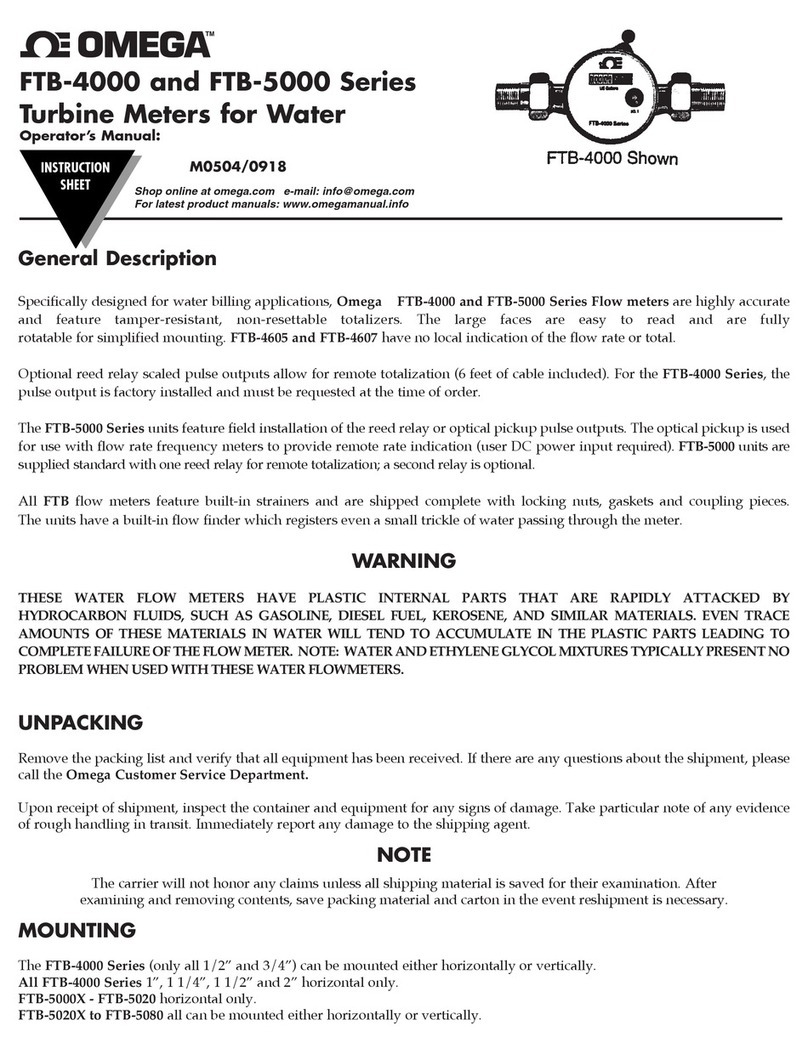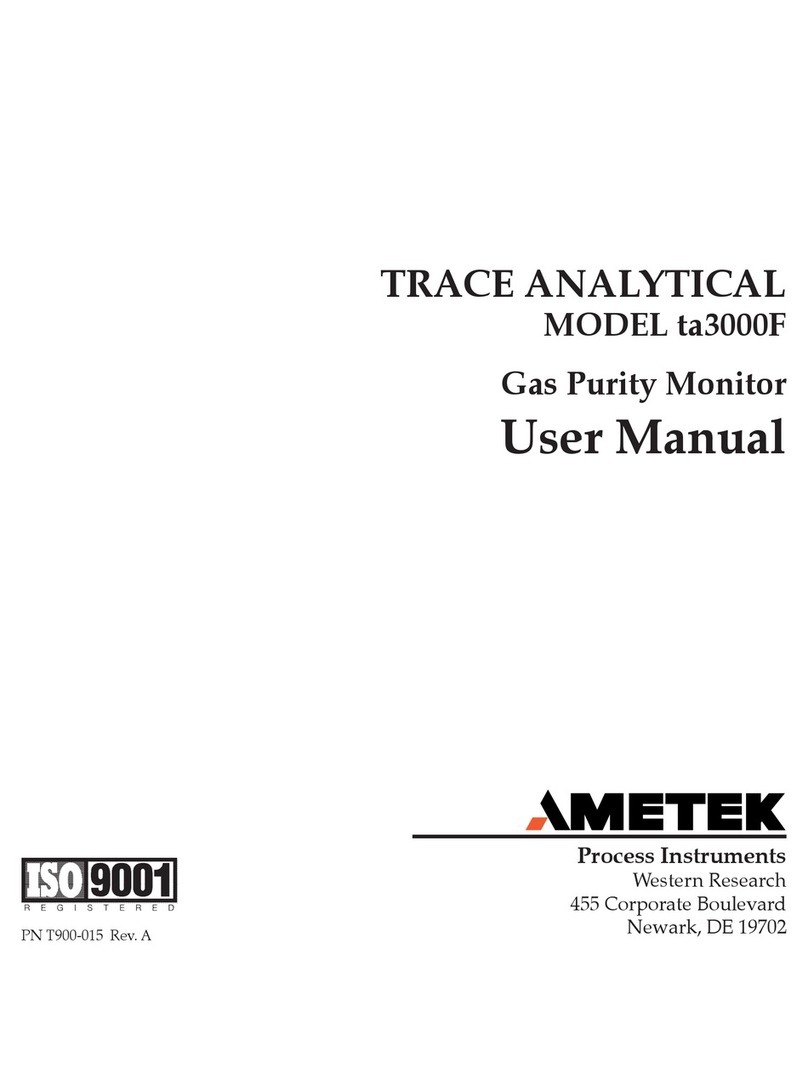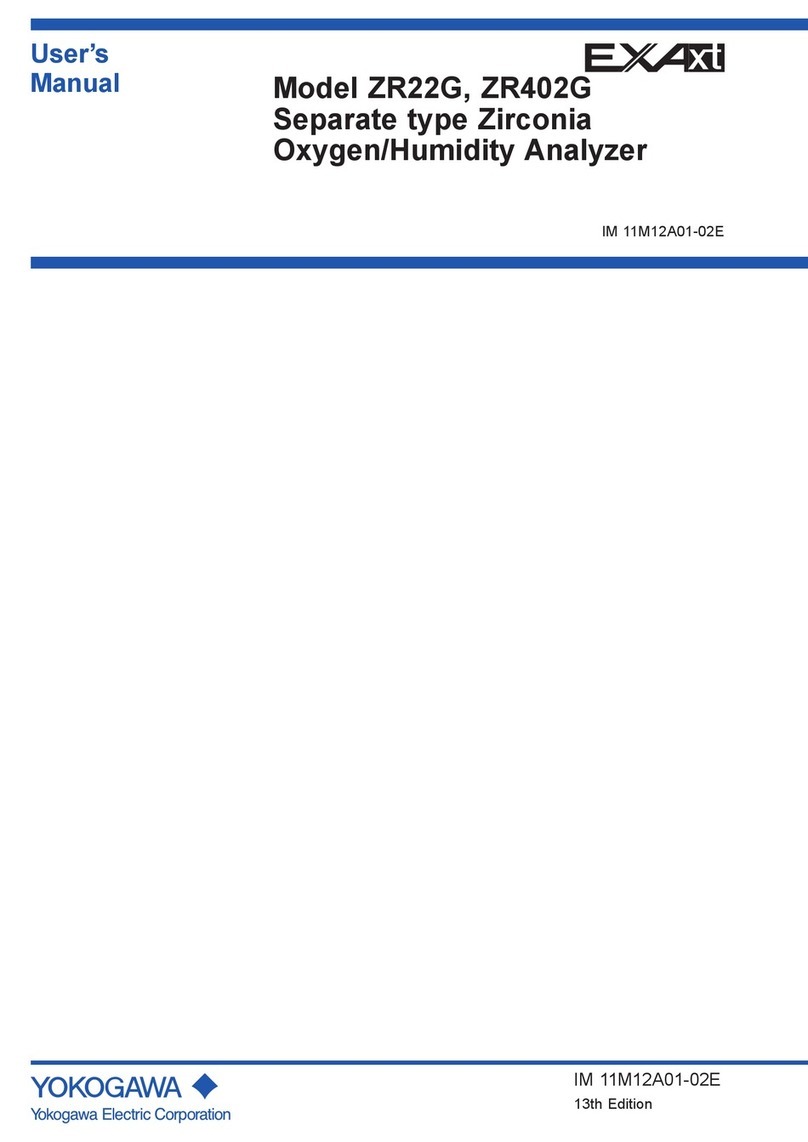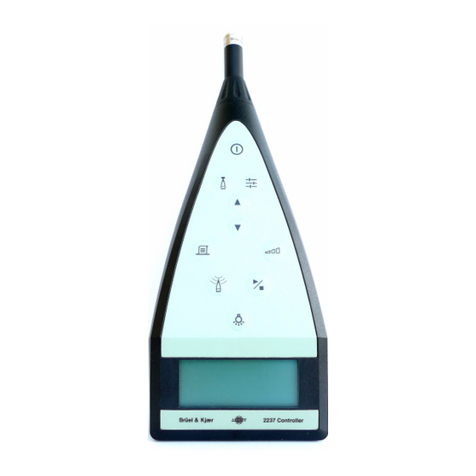Viso Systems VISO SYSTEMS Labarazzi User manual

1
VISO SYSTEMS Labarazzi
User Manual
Date of creation: 31.08.2021
Date of last edit: 07.10.2021

Congratulations on purchasing your new Viso Systems product. Before using this
product, please read our Safety Information.
This manual contains all the feature operating information and troubleshooting
necessary to install and operate your new Viso Systems product. Please review this
manual thoroughly to ensure proper installation and operation.
For news, Q&A and support at Viso Systems, visit our website at
www.visosystems.com
Other manuals in this series can be downloaded from www.visosystem.com

3
Contents
Safety Information........................................................................................................4
Disposing of this Product ..............................................................................................4
Introduction..................................................................................................................4
About Labarazzi.........................................................................................................4
About this document ................................................................................................4
Product Specifications ..................................................................................................5
Packages and Weight....................................................................................................5
Labarazzi Package Content ...........................................................................................5
Labarazzi Installation Procedure...................................................................................6
Using Labarazzi in stand-alone mode ...........................................................................7
Flicker Metrics...............................................................................................................7
Flicker Frequency......................................................................................................8
Flicker Percentage (PF) Modulation Depth (MD)...................................................8
Flicker Index (FI)........................................................................................................8
New flicker metrics ...................................................................................................8
SVM - ‘Stroboscopic visibility measure’ ....................................................................9
PstLM.........................................................................................................................9
Using the menus ...........................................................................................................9
Main menu................................................................................................................9
Signal Presets..........................................................................................................10
Software Setup and Custom Signals ...........................................................................11
Specifications..............................................................................................................12
Physical dimensions................................................................................................12
Signals .....................................................................................................................12
Photometric ............................................................................................................12
Electric ....................................................................................................................12
Warranty.................................................................................................................12
Ordering information..............................................................................................12

Safety Information
Warning! This product is not for household use.
Read this manual before installing and operating the Labarazzi. Follow the safety
warnings listed below and study all the cautions in the manual. If the device is in any
way damaged, defective, wet, or show signs of overheating, disconnect from the
mains and PC and contact Viso Systems Service for assistance. Do not install or use
the device outdoors. Do not spray with or immerse in water or any other liquid. Do
not remove any covers or attempt to repair the controller or the power supply. Refer
any service to Viso Systems.
Disposing of this Product
Viso Systems products are supplied in compliance with Directive 2002/96/EC of the
European Parliament and of the Council of the European Union on WEEE (Waste
Electrical and Electronic Equipment), as amended by Directive 2003/108/EC, where
applicable. Help preserve the environment! Ensure that this product is recycled at
the end of its lifetime. Your supplier can give details of local arrangements for the
disposal of Viso Systems products.
Introduction
About Labarazzi
The special Viso accessory “Labarazzi” a light source with selectable modulated light
waveforms of different modulation levels and shapes to emulate flicker and
stroboscopic effect having various visibility and perception properties that can be
used for demonstrations and test purposes of TLAs (temporary light artifacts).
Labarazzi works both as a stand-alone unit and connection with Viso Light Inspector
software, that can be downloaded from www.visosystems.com.
The Labarazzi light source has several applications:
•In research projects investigating TLA and human responses
•For TLA tester calibration
•For demonstration of flickering light –in education and sales
•For test of (video-) cameras an compability with flickering light sources,
e.g. in TV
About this document
These guidelines describe the installation process of the Labarazzi and how to use it
with any of Viso Systems’ photogoniometers.
© 2021 Viso Systems ApS, Denmark
All rights reserved. No part of this manual may be reproduced, in any form or by any means,
without permission in writing from Viso Systems ApS, Denmark. Information subject to change
without notice. Viso Systems ApS and all affiliated companies disclaim liability for any injury,
damage, direct or indirect loss, consequential or economic loss or any other loss occasioned by
the use of, inability to use or reliance on the information contained in this manual.

5
Product Specifications
Dimensions, L*W*H 130 mm * 130 mm * 75 mm
Materials Powder coated steel housing
Weight Device 1.3 kg + cables
All dimensions in millimeter
Packages and Weight
Shipping Packages
Shipping Dimensions
Shipping Volume
Weight
1. Labarazzi
220 x 155 x 130 mm
0,0044 m3
1,6 kg
Total shipping weight: 1.6 kg.
The shipment is done in a total of 1 package
Labarazzi Package Content
▪1 Labarazzi Unit
▪2 m angled power cable (Schuco)
▪2 m USB 2.0 cable

Labarazzi Installation Procedure
▪Connect the power cable to the Labarazzi and mains power
(85-264 VAC, 40 W).
▪Turn on the Labarazzi with on/off switch next to the power plug.
For integration with Viso software (and for firmware updates):
▪Connection to PC with USB cable, and install Light Inspector software from
https://www.visosystems.com/download-light-inspector/
(software development finalised 2021/11)
When using the Labarazzi to feed a control signal to other devices
▪Connect to other devices with Sync cable BNC (not included).
Put the Labarazzi
▪on the desk lying down –light source facing backwards e.g., on a wall.
▪on the desk standing up –light source facing downwards on the table.

7
Using Labarazzi in stand-alone mode
When turning on the Labarazzi, the built-in display briefly indicates the firmware and
bootloader version.
As the unit per default starts in preset Waveform no. 7, and light source at full load,
the display initially shows:
Interpretation:
Signal: Waveform (flat = DC/sine/square/triangle/saw/cosine/PWM)
PstLM: Flicker metric, short term light modulation –see more details in
section Flicker Metrics.
SVM: Stroboscopic visibility measure –see more details in section
Flicker Metrics.
FI: Flicker Index –see more details in section Flicker Metrics.
Freq: Frequency –all Labarazzi signal are periodic with a defined
frequency
LED: Indicates whether the built-in LED is currently ON or OFF
BNC: Indicates whether the built-in external signal is currently ON or
OFF
Bottom red line: Three cycles of the selected signal (in image: flat/no signal
chosen)
Flicker Metrics
Flickering light is a problem at low frequencies and can trigger headaches, fatigue,
and migraine attacks at higher frequencies - even if the effect is not visible. There are
huge differences in how much people are affected by flickering light.
Flicker and stroboscopic effects are only found to a negligible degree in incandescent
bulbs, as the filament does not get cold between each 50 Hz pulse from the power
supply. Many LED solutions, however, are unsatisfactory in this regard - not because
of the LEDs, but because of poor drivers/power supply electronics. Particularly
dimmed LED luminaires and some screw-base LED light sources can be very
flickering.
CIE Technical note CIE TN 012:2021 (“Guidance on the Measurement of Temporal
Light Modulation of Light Sources and Lighting Systems”) provides a lot of valuable
information on the topic and is free to download.
Viso Labarazzi
Signal: WF7 Intensity: 100%
PstLM 1.88 Freq: 65.00 Hz
SVM 5.05 LED ON
FI 0.50 BNC Out OFF

Flicker Frequency
Flicker Frequency is the flicker frequency of lamp typically caused by the driver and
supplied AC current.
Flicker Percentage (PF) Modulation Depth (MD)
Flicker percent is a relative measure of the cyclic variation in the output of a light
source (i.e., percent modulation). Sometimes this is also referred to as the
“modulation index” (as a fraction between 0 and 1, not percent). From the figure
1
below:
𝑃𝑒𝑟𝑐𝑒𝑛𝑡 𝑓𝑙𝑖𝑐𝑘𝑒𝑟 = 100 ∙𝐴 − 𝐵
𝐴 + 𝐵 %
Flicker Index (FI)
According to CIE S 017:2020, 17-22-094 (CIE 2020) the flicker index (symbol IF) is the
quotient of the above-average luminous energy to the total luminous energy over a
period of time.
Hence, the Flicker Index is a “relative measure of the cyclic variation in the output of
various sources at a given power frequency. It considers the waveform of the light
output as well as its amplitude”1. The flicker index assumes values from 0 to 1.0, with
0 for steady light output. Higher values indicate an increased possibility of noticeable
lamp flicker, as well as stroboscopic effect. Again, from the figure above:
𝐹𝑙𝑖𝑐𝑘𝑒𝑟 𝐼𝑛𝑑𝑒𝑥 = 𝐴𝑟𝑒𝑎 1
𝐴𝑟𝑒𝑎 1 + 𝐴𝑟𝑒𝑎 2
New flicker metrics
Flicker Index and Flicker Percent are not suitable to describe the effect of light
modulations of human perception. E.g., 100% flicker at 1,000 Hz flicker frequency
will result in a very high flicker index but at 1,000 Hz humans will generally not be
affected by flicker, so ‘Percent Flicker’ and ‘Flicker Index’ will not describe human
perception of stroboscopic effects. The latest research in what is collectively referred
to as 'Temporal Light Artifacts' distinguishes three different effects: flicker (static
light sources), stroboscopic effects (moving light sources) and phantom array effects
1
The IESNA Lighting Handbook, 9th Edition, Mark S. Rea, 2000

9
(eyes moving relative to the light source). For the first two, good metrics for the
effect on people has been established: the two indices PstLM and SVM.
SVM - ‘Stroboscopic visibility measure’
Invisible flicker / stroboscopic effects typically occur in the frequency range from 80
Hz to 2,000 Hz and are measured by the SVM measurement method (the
abbreviation stands for "Stroboscopic Visibility Measure"). SVM quantifies the strobe
effect that may occur in connection with moving objects and a light modulation.
Above 2000 Hz there is usually no risk of strobe effects. SVM is based on several
parameters like: Intensity, flicker Index, frequency etc.
The SVM value can be read as:
▪SVM < 1 Not Visible
▪SVM = 1 Just Visible
▪SVM > 1 Visible
PstLM
Visible flicker typically occurs when the frequency is from 0.3-80 Hz. In this area the
metric PstLM is used (the abbreviation comes from "short term light modulation").
The details are described in IEC / TR 61547-1 and IEC 61000-4-15.
The PstLM values in general can be read as:
▪PstLM <= 1 Good
▪PstLM = 1 50% detection level
▪PstLM > 1 Bad
Using the menus
Main menu
Press the multifunction button/dial once to enter the main menu:
Press once again to go back
Turn button right to scroll down/left to scroll up and to move the arrow to other
menu point, the press the button once to choose a particular menu point:
▪Signal Presets –allows you to choose between 26 preset signals, see
section
Back
Signal Presets
Custom Signals
Signal Generator
LED OFF
BNC Out OFF

▪Custom Signals –allows you to work with custom signals designed in Viso
Light Inspector, see page 11.
▪Signal Generator –allows you to make a custom signal directly on the unit
(stand-alone)
▪LED –turns the built LED on/off
▪BNC Out –turns the external signal to the SYNC port ON/OFF
Signal Presets
The Labazzi includes 26 signal presets. Turn button right and left to pick signal. Press
selector to select and start.
The bottom of the display shows three cycles of the selected signal.
List of selectable signals:
Waveform
Frequency
Percent
Flicker
Flicker
Index
Duty
Cycle
PstLM
SVM
Hz
%
%
WF1
Square
30
50
0,25
50
63,21
0,91
WF2
Square
100
50
0,25
50
0,36
2,48
WF3
Square
15
5
0,30
50
11,83
0,06
WF4
Square
50
5
0,03
50
0,53
0,19
WF5
Square
60
100
0,50
50
3,27
4,77
WF6
Square
60
15
0,07
50
0,49
0,72
WF7
Square
65
100
0,50
50
1,88
5,05
WF8
DC
None
0
0,00
None
0,00
0,00
WF9
Saw
50
100
0,25
50
5,27
1,97
WF10
Sine
50
5
0,25
50
0,41
0,15
WF11
Square
50
100
0,02
30
0,41
0,15
WF12
Square
50
100
0,70
95
14,35
5,48
WF13
Square
100
100
0,50
50
0,72
4,96
WF14
Square
400
100
0,50
50
0,00
2,06
WF15
Square
100
25
0,13
50
0,18
1,24
WF16
Square
10
0,33
0,00
50
0,99
0,00
WF17
Rect. sine
100
100
0,21
50
0,00
1,83
WF18
Sine
100
100
0,32
50
0,08
3,89
WF19
Square
100
100
0,70
30
2,50
6,75
WF20
Square
100
100
0,05
95
0,89
0,44
WF21
Sine
100
35
0,11
50
0,03
1,36
WF1
PstLM 63.21 Freq 30.00 Hz
SVM 0.91 Percent Flicker 50%
FI 0.25 Duty Cycle 50.00%

11
Waveform
Frequency
Percent
Flicker
Flicker
Index
Duty
Cycle
PstLM
SVM
Hz
%
%
WF22
Sine
100
10
0,03
50
0,01
0,39
WF23
Square
8,8
0,3
0,00
50
0,88
0,00
WF24
Square
33,3
1
0,01
50
1,00
0,02
WF25
Square
0,3
1,3
0,01
50
1,01
0,00
WF26
Square
100
100
0,50
50
0,72
4,96
Software Setup and Custom Signals
Software development pending (finalization 2021/11).

Specifications
Physical dimensions
Dimensions (L x W x H)
130 x 130 x 78 mm
Weight
1300 g
Shipping Dimensions (L x W x H)
220 x 155 x 130 mm
Shipping weight
1600 g
Signals
Signal types
flat = DC / sine / square / triangle
/ saw / cosine / PWM
Modulation depth
0-100%
Frequency bandwidth limitation
0 Hz to 10,000 Hz
Photometric
Light source, output
0 to 1100 lumen (@300 mA)
Light source type:
Bridgelux BXRC-30E1000-D-73
Light quality
CRI 80, CCT 3000 K
Electric
Connection
Schuco mains cable
Power
85-264 VAC, 40 W
Warranty
Warranty period
2 years from delivery date
Ordering information
Labarazzi product number
P/N LABARAZ

13
At Viso Systems, we design, develop and manufacture OEM- and customer-specific
goniophotometer solutions. Our mission is to support customers with powerful, yet
easy-to-use control and measurement solutions. Products are developed and
manufactured in Copenhagen, Denmark.
Table of contents
Other Viso Systems Measuring Instrument manuals
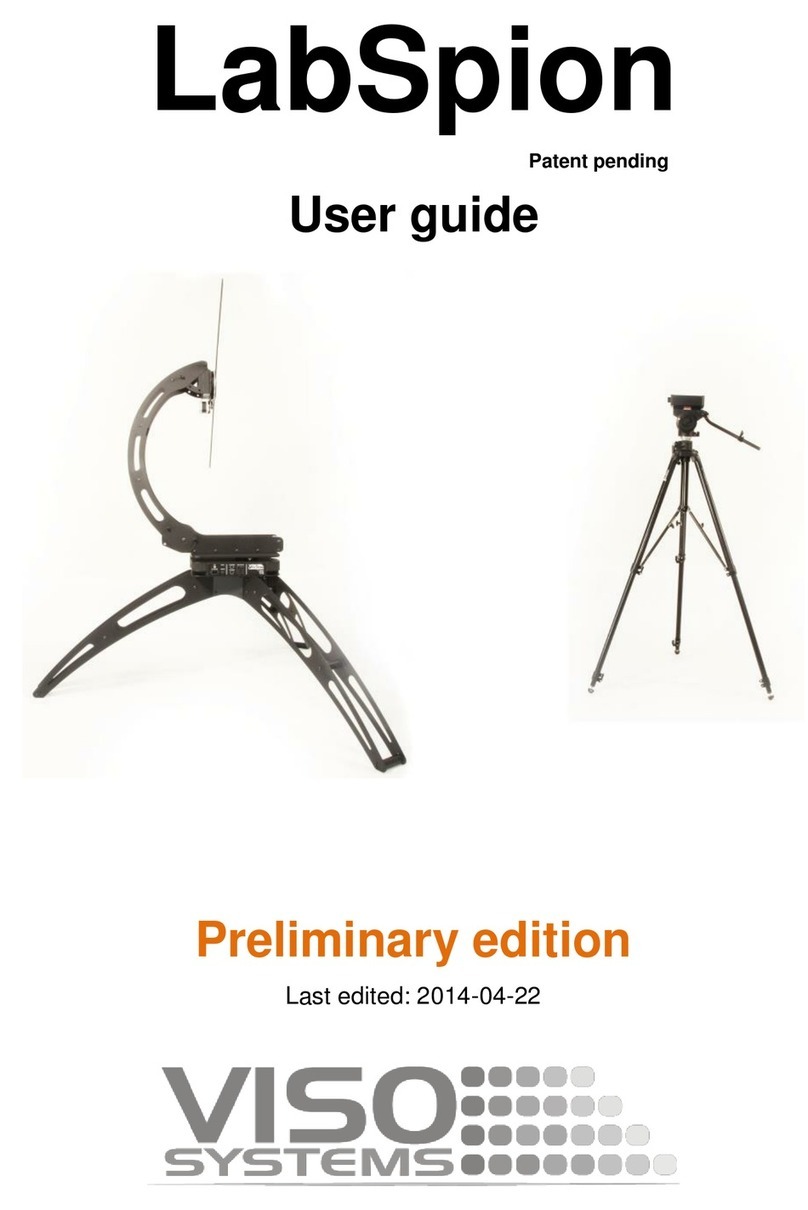
Viso Systems
Viso Systems LabSpion User manual
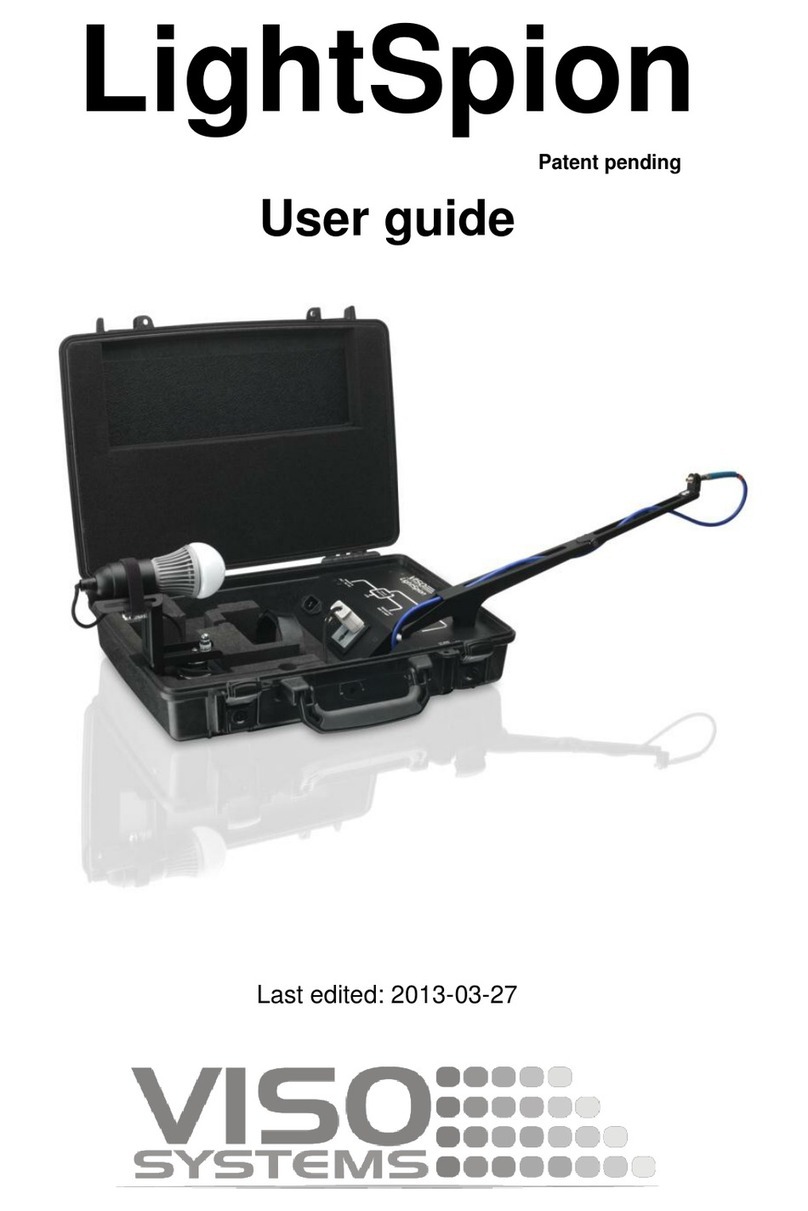
Viso Systems
Viso Systems LightSpion User manual

Viso Systems
Viso Systems LabFlicker User manual

Viso Systems
Viso Systems BaseSpion User manual

Viso Systems
Viso Systems LabSpion User manual

Viso Systems
Viso Systems LightSpion LIGSP001 User manual

Viso Systems
Viso Systems LabSpion User manual