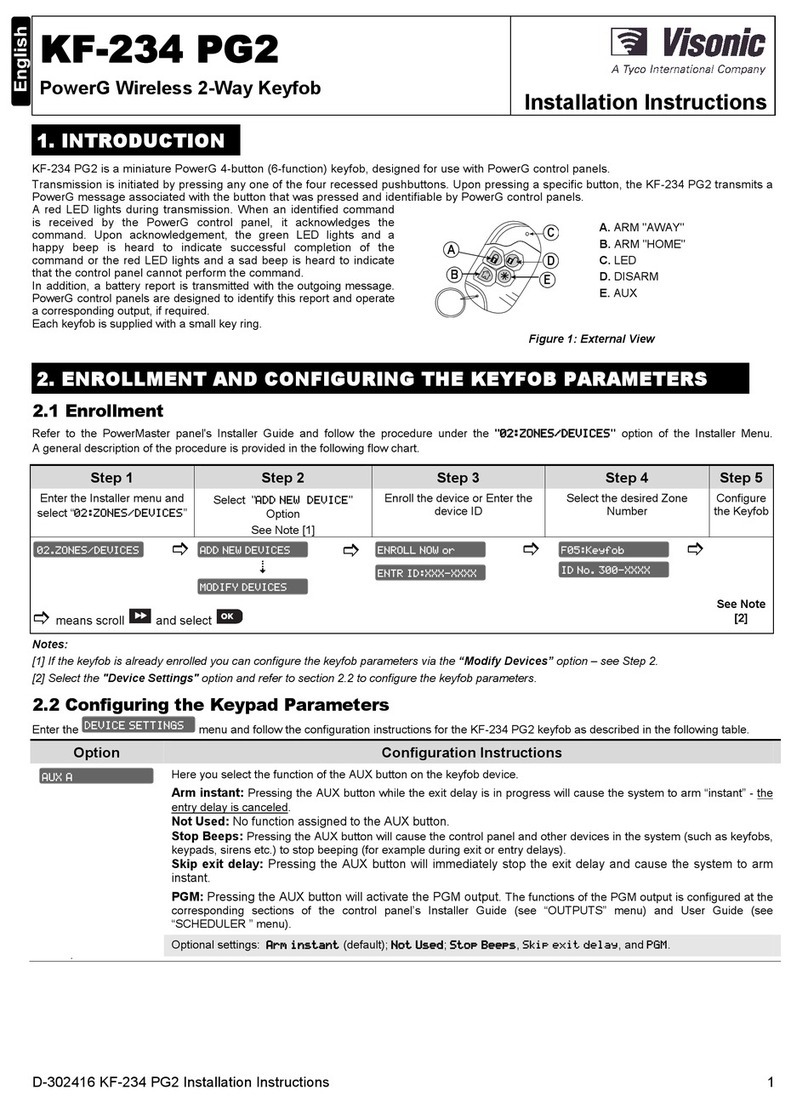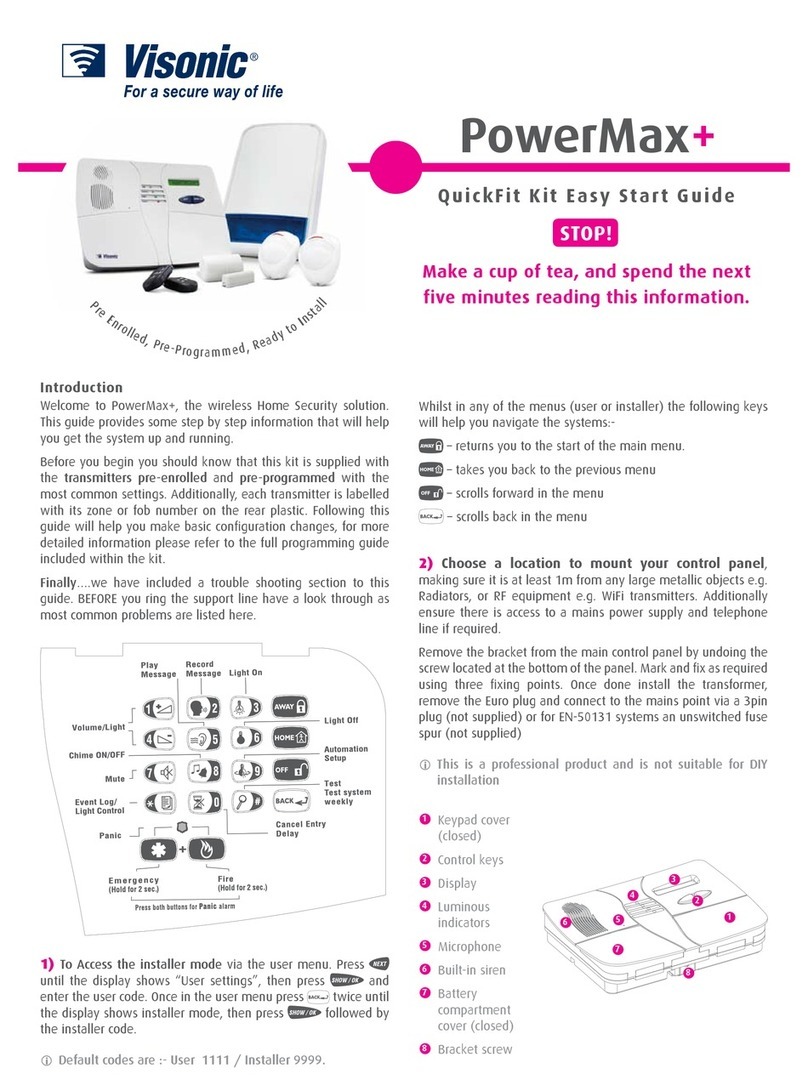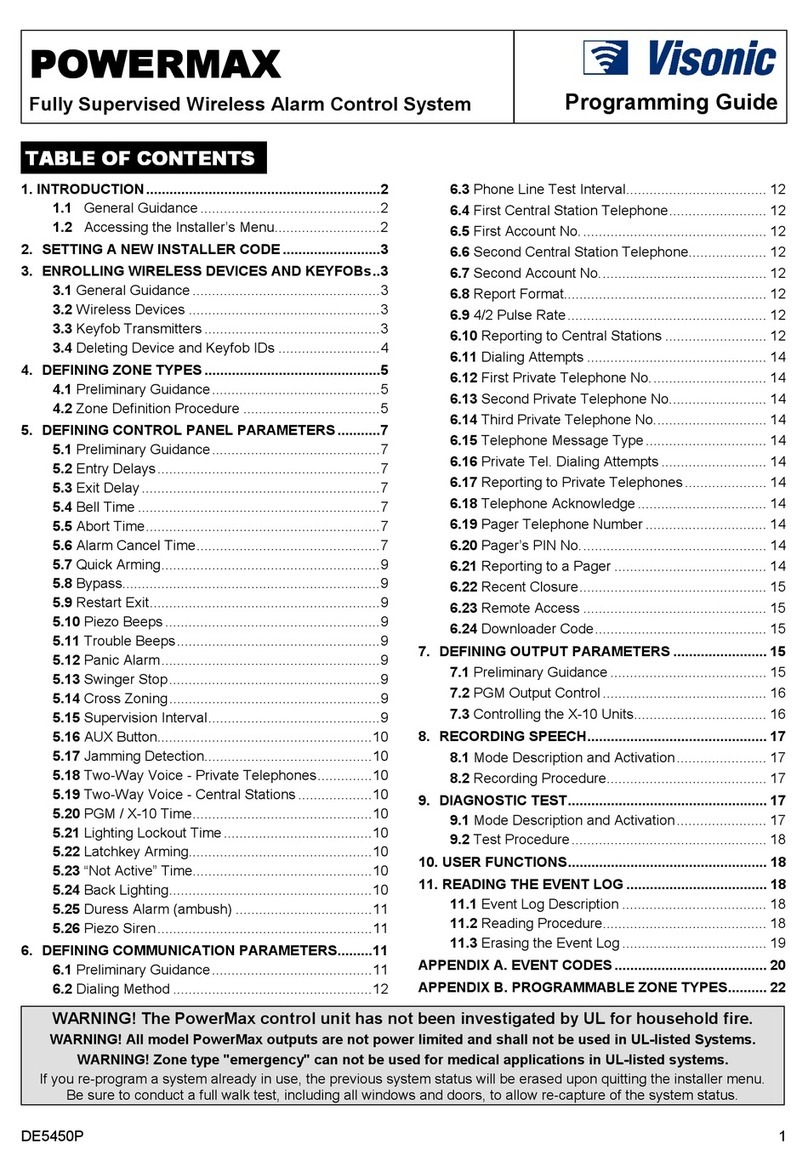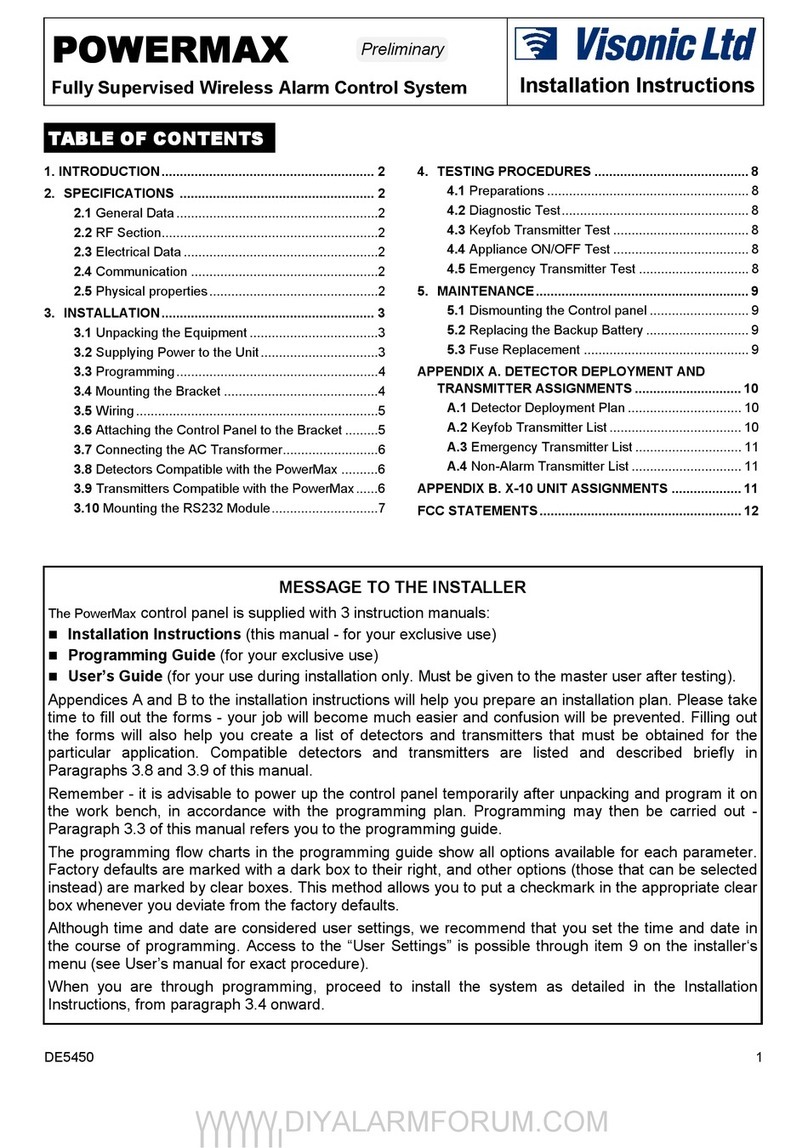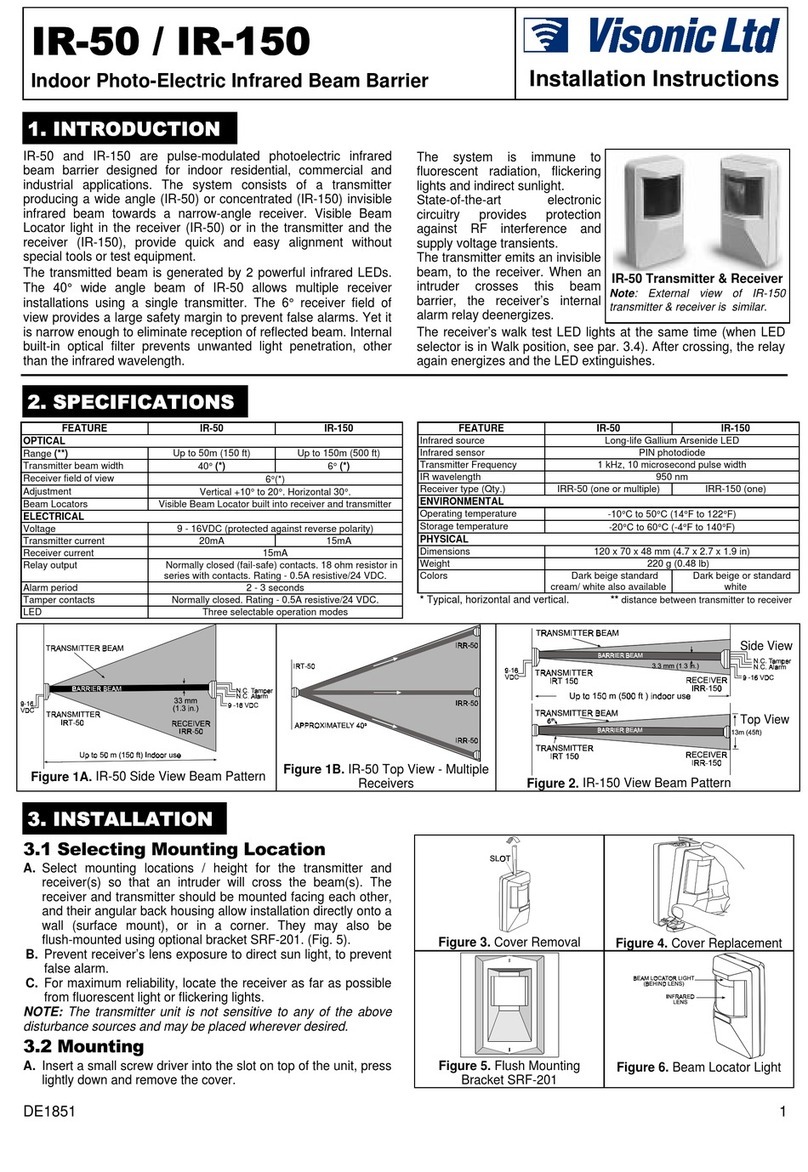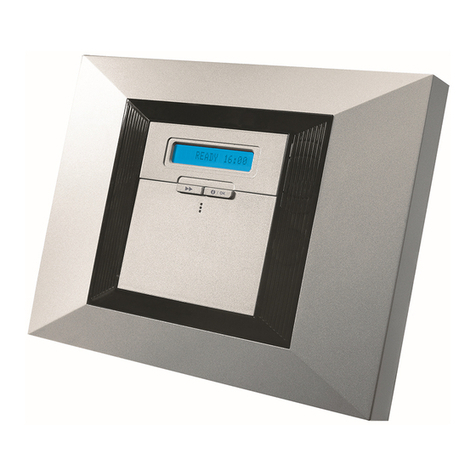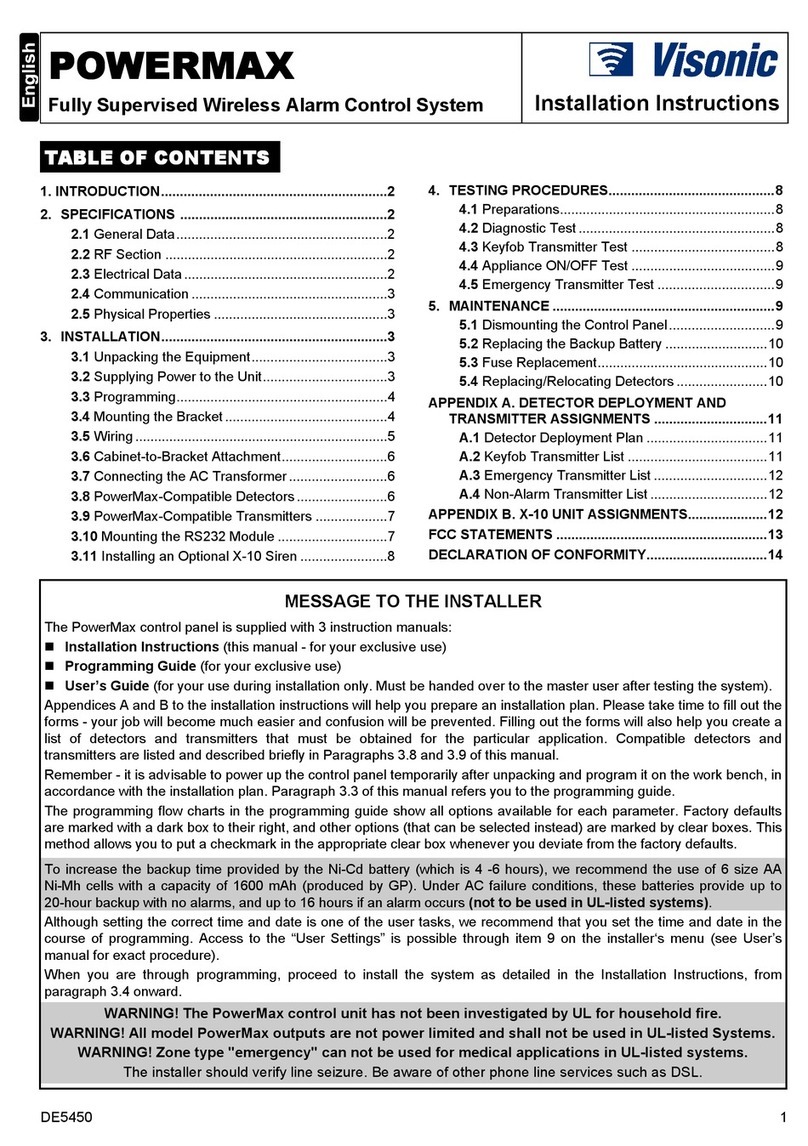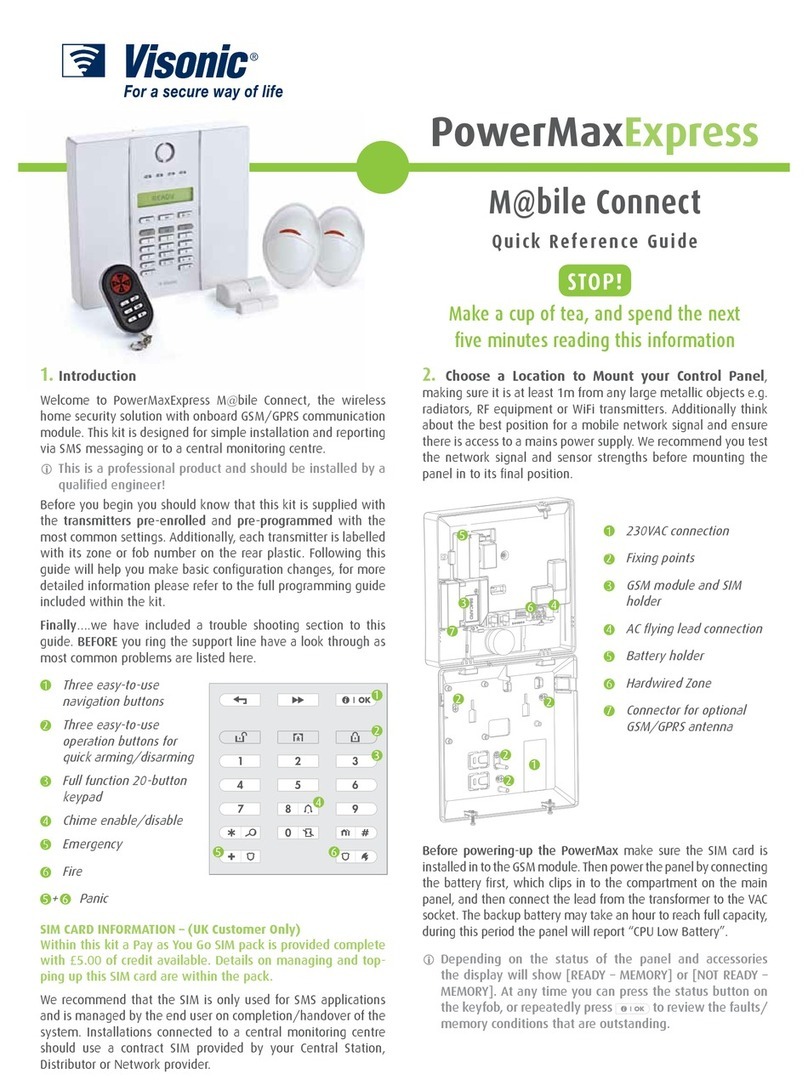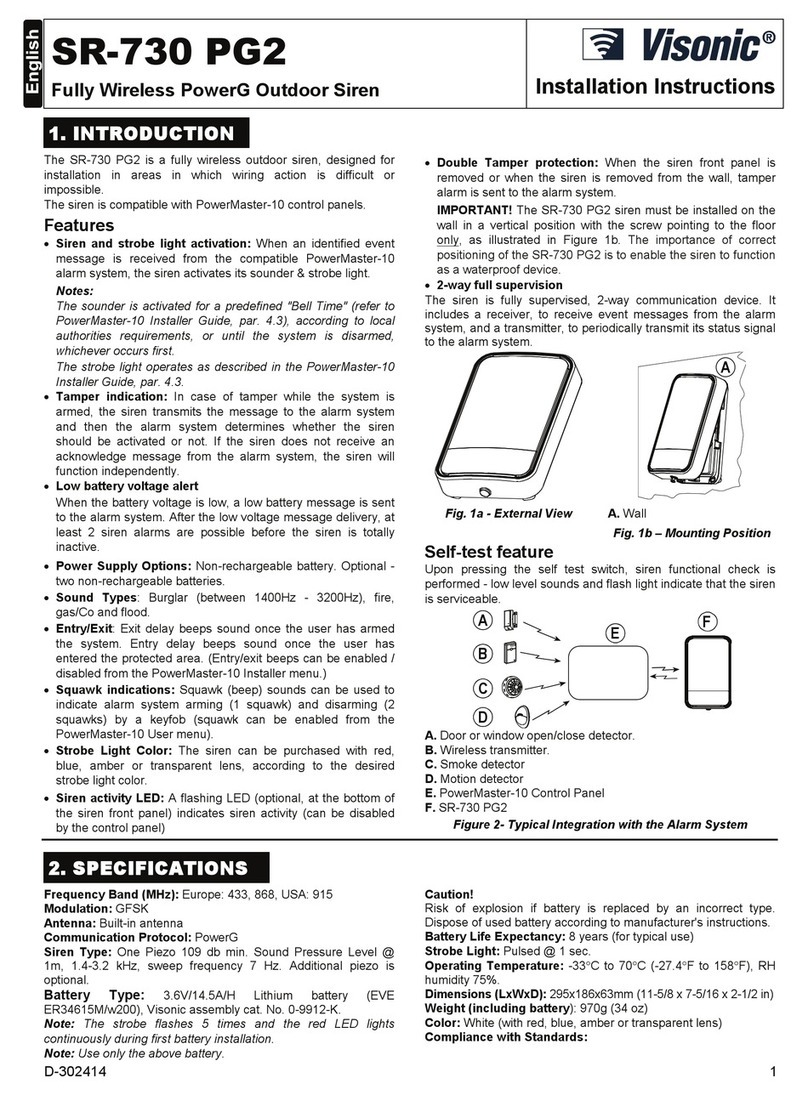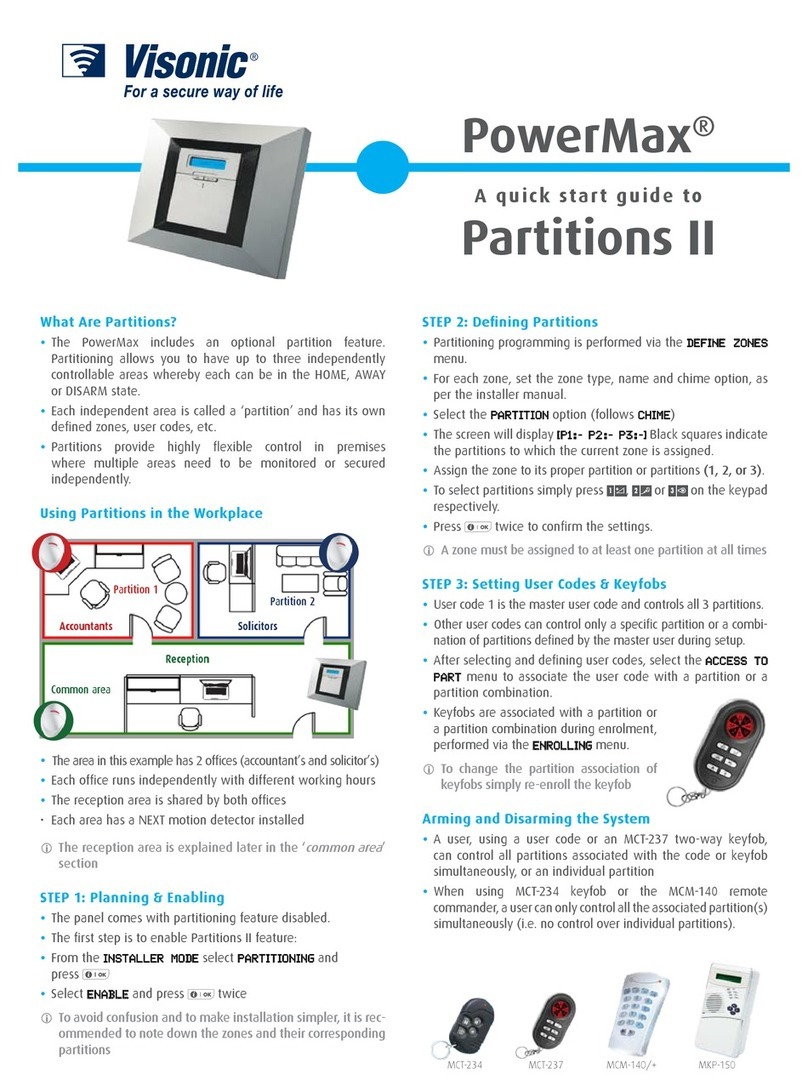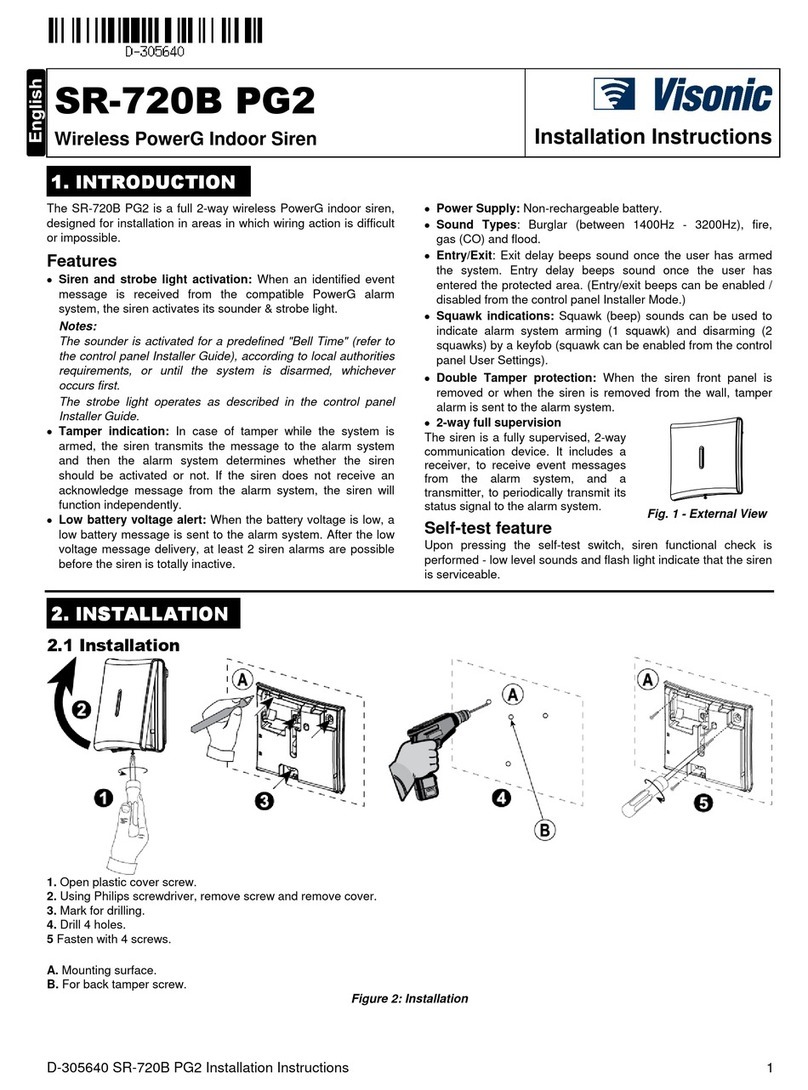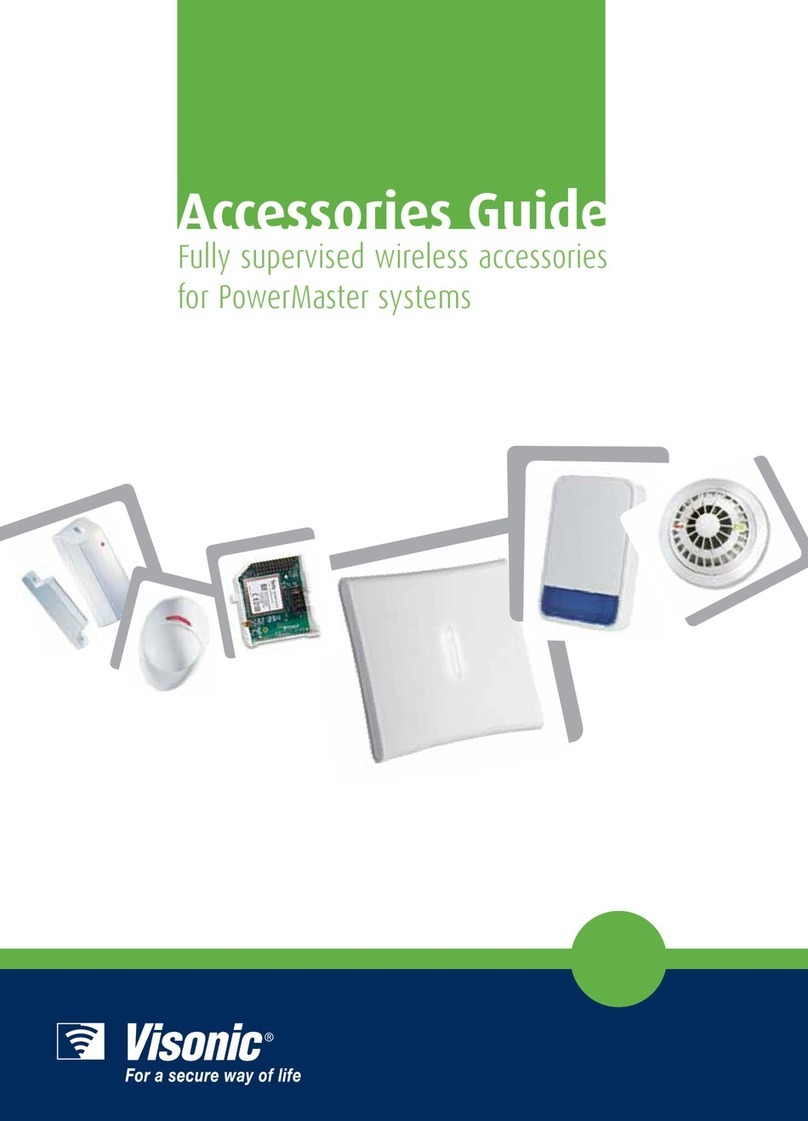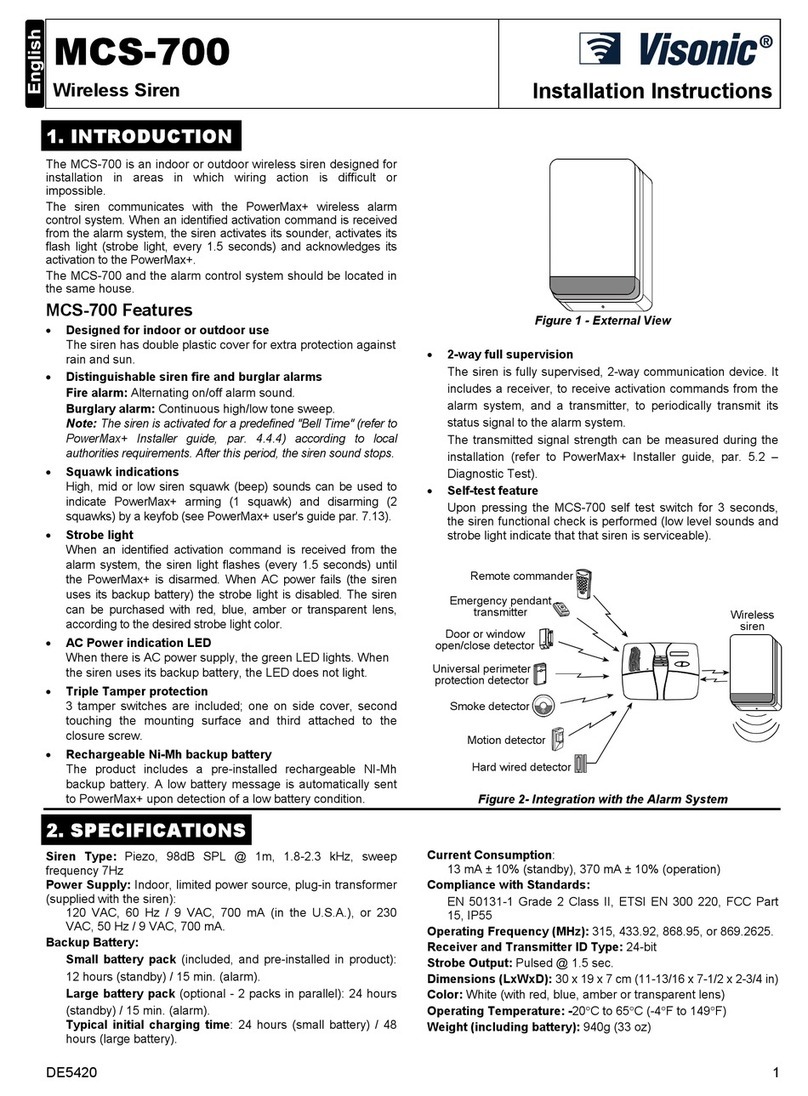•Head Ofce Israel Tel (+972-3) 645 6789 •Spain Tel (+34-91) 659 3120 •U.S.A Tel (+860) 243 0833
•Hong Kong Tel (+852) 2157 7147 •U.K. Tel (+44-870) 730 0800 •Germany Tel (+49) 211 600 6960
•Nordic Tel (+47) 6758 0843 •Poland Tel (+48-22) 639 3436
For more information, visit us at: www.visonic.com or info@visonic.com
PowerMaster-10
Wide range of wireless PowerG®-enabled
peripherals***
*In actual installations, range is reduced due to construction signal attenuation.
** Next CAM battery life is 3 years.
*** Numerous more devices and peripherals will become available during 2011.
, Next, PowerG and PowerMaster are registered trademarks of Visonic Ltd.
Other names are the property of their owners. Visonic reserves the right to change
information or specications without notice.
VISONIC LTD. POWERMASTER-10 DATA SHEET ENG C-800748 (Rev.00)
Two-way
Outdoor Siren
Two-way
Magnetic
Contact
Two-way
PIR Camera
Detector
Two-way
Smoke Detector
Two-way
Motion Detector
Two-way
Keypad
Two-way
Keyfob
Specications:
RF network: PowerG – Frequency hopping synchronized
(CDMA)
Frequency bands (Mhz): 433 – 434 868 - 869 912 - 918
Hopping frequencies: 8 4 50
Encryption: AES-128
Number of zones: 28 wireless + 1 wired
User codes: 8
Back-up battery: 12 hour back-up – 4.8V, 1300mAh, NiMH
24 hour back-up – 4.8V, 2200mAh, NiMH
Dimensions: 196 x 180 x 55mm (7.62 x 7 x 2in)
Weight: 658g (23 Oz)
Power supply: Internal or external according to local regulations
Reporting formats: Analog: SIA, Contact ID, Scancom;
IP: SIA IP, Visonic PowerNet
Communication: PSTN; GSM; GPRS; IP
Military-grade Robustness and Reliability
•Two-way communication ensures there are no lost alarms
•Multiple frequency channels (up to 50) using Frequency Hopping
Spread Spectrum (FHSS) technology overcome interferences to wireless
communication, enable multiple systems to operate in the same site or
neighborhood without disturbing each other, and eliminate “blind spots”
•Transmission range is far greater than the industry standard (2000m/6000ft line
of sight),* enabling repeater-free installations even in large premises
•Message collisions are eliminated through TDMA synchronized communication
technology similar to WiMAX, GSM and Bluetooth
•Devices dynamically optimize their route to the control panel using available
repeaters according to changes in the environment
•Short keep-alive intervals provides reliable supervision of any vandalism
attempts or device failure
•Communication is secured by the proven AES-128 encryption algorithm
to protect against sophisticated intruders, “code grabbing”, message
substitution, etc.
New Toolset for Faster and Easier Installation
•Specialenrollmentbuttononeachdevicesimpliesenrollmentprocedures
•ID code on each device can be used alternatively for easy local or remote
enrollment
•Alldevicesareconguredfromthepanel–nohardwareswitchesandno
need to re-open the peripherals once closed
•Customizedcongurationtemplatesenablecongurationofthedevices
collectively instead of individually
•Visible signal quality indication shown on the device – enables the installer to
choose the optimal location without walking to the panel during mounting
•Powerful diagnostic tool indicates RF link quality, based on the previous 24
hours’ statistics and on-demand bi-directional measurements, displaying
immediateproblemsandenablingvericationoftheinstallationduring
house setup
Powerful Tools for Central Monitoring Stations
•Remoteenrollment,congurationandreviewofallperipheralsinthesystem
•Initiate remote walk test with assistance from anyone in the house
•Remote diagnostics of wireless connection and RF link quality for all
peripherals - based on the previous 24 hours’ statistics and on-demand
bi-directional measurements
Green, Energy-saving System
•Two-way synchronized spread spectrum communication eliminates
unnecessary re-transmissions
•Typical 5-8 years’ battery life for all peripherals**
•Minimum power consumption and “air pollution” due to:
•Adaptive transmission power that is determined according to the distance
from the panel and level of RF interference
•Devices dynamically change wireless signal routing to utilize the most
reliable communication pathway available