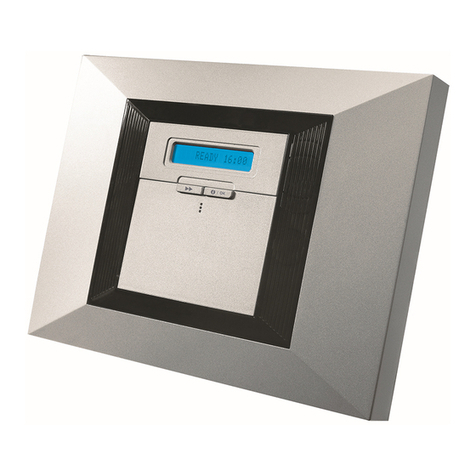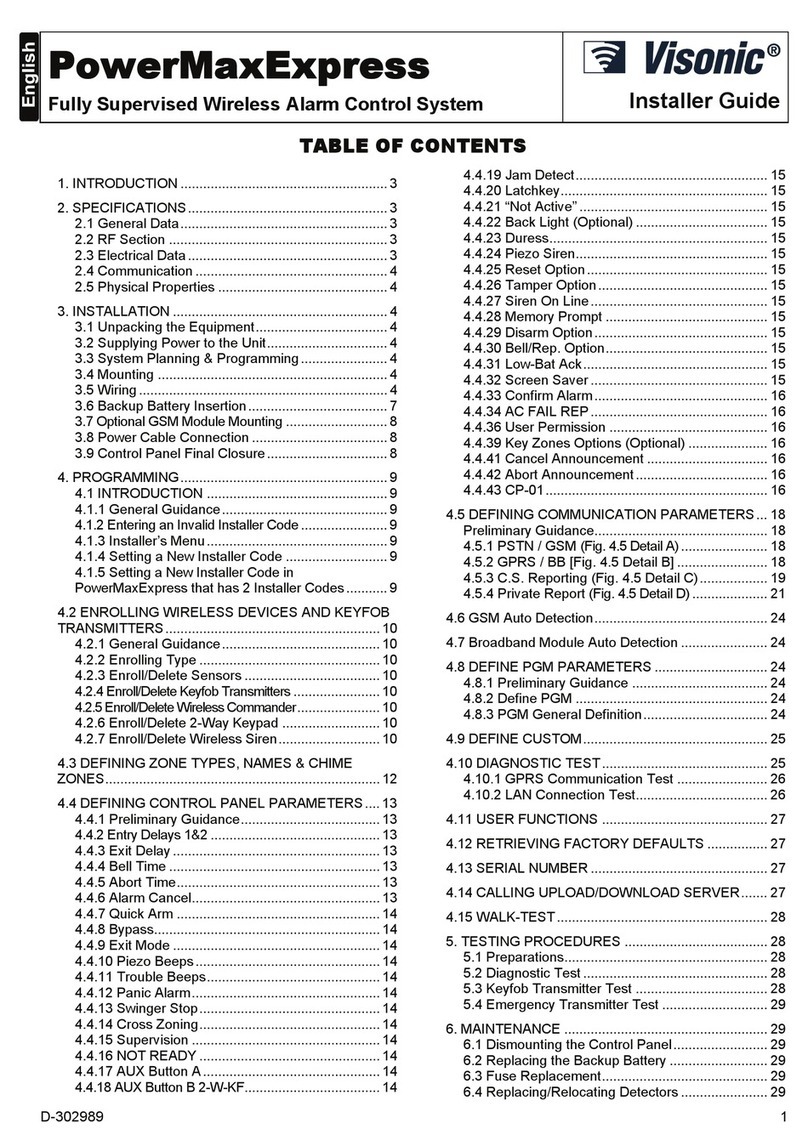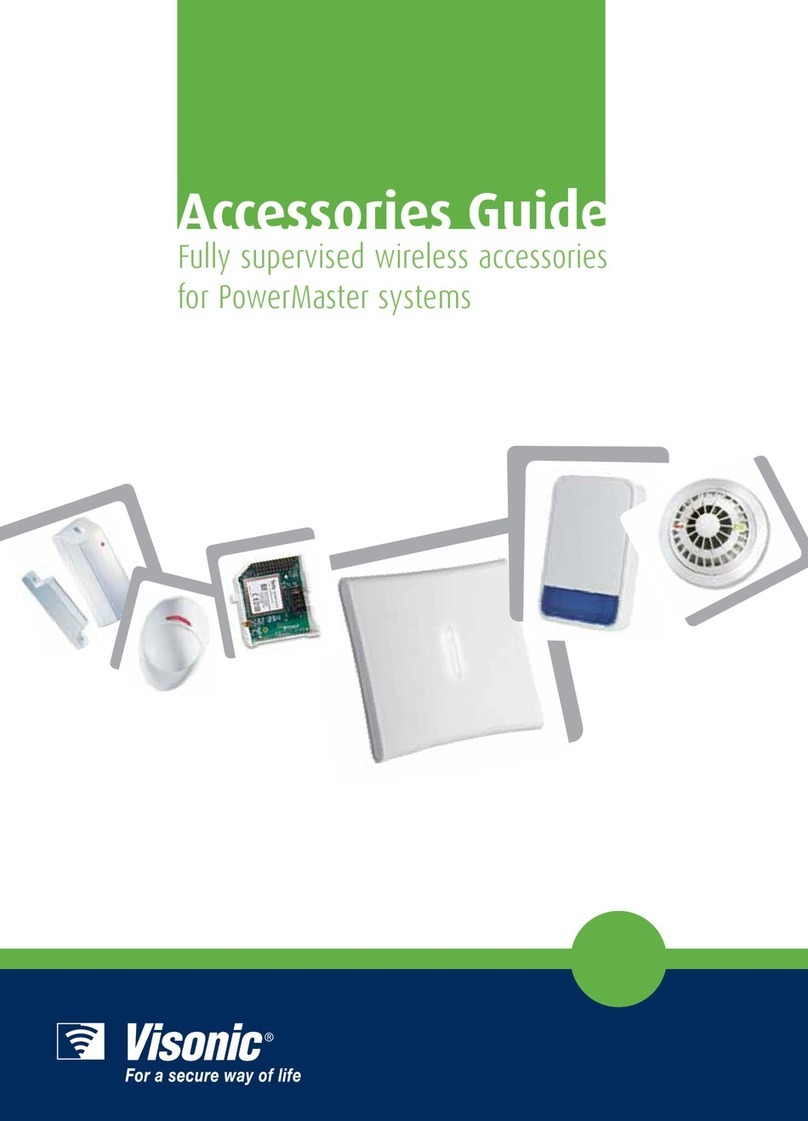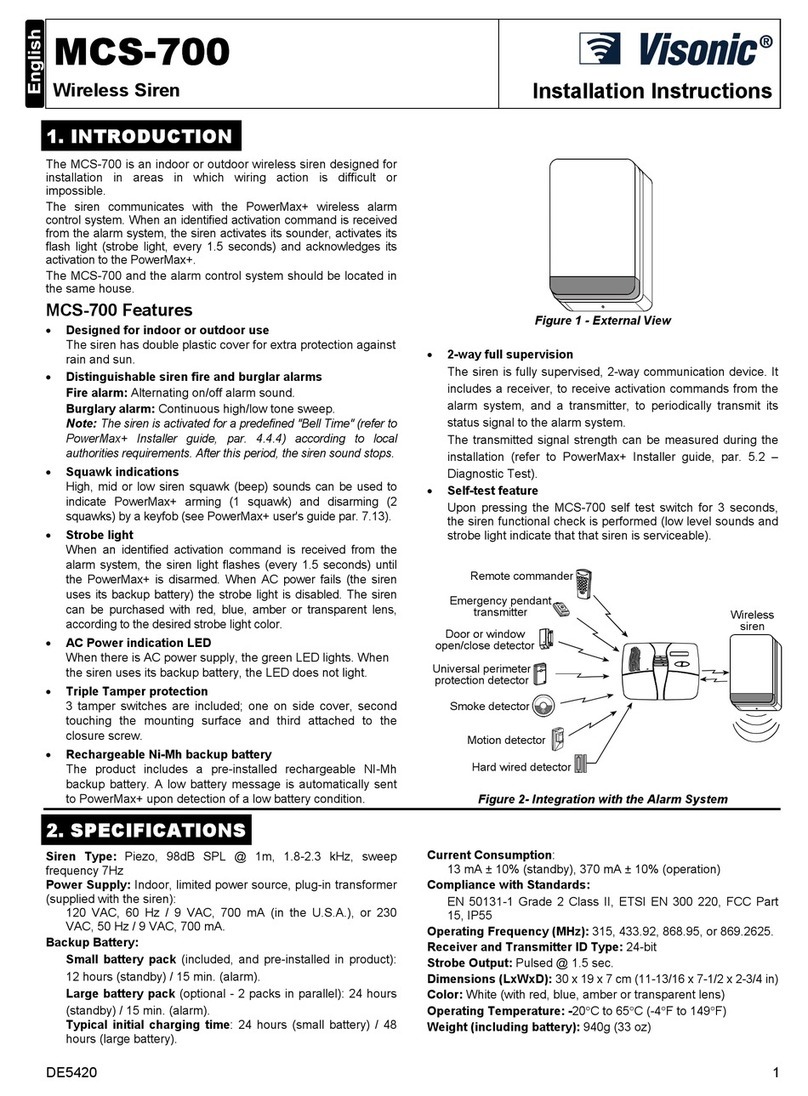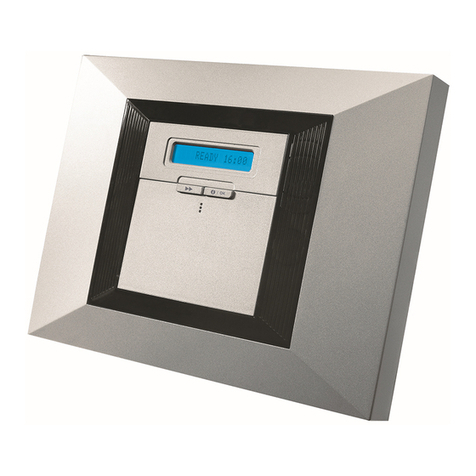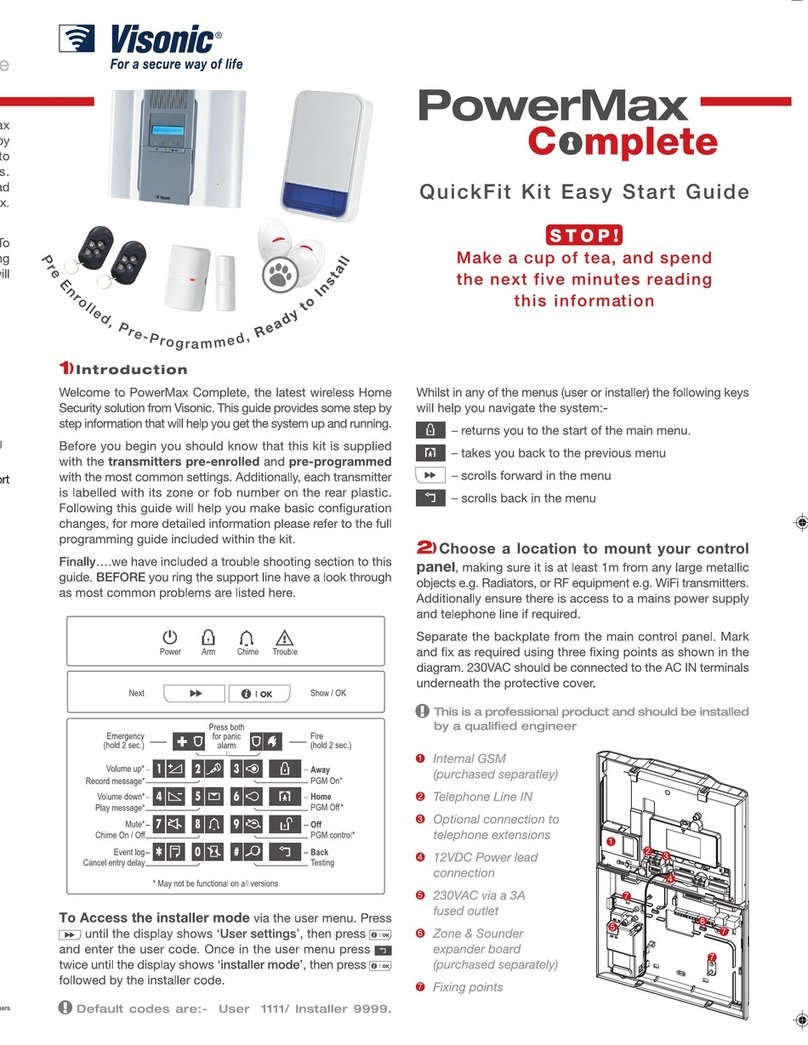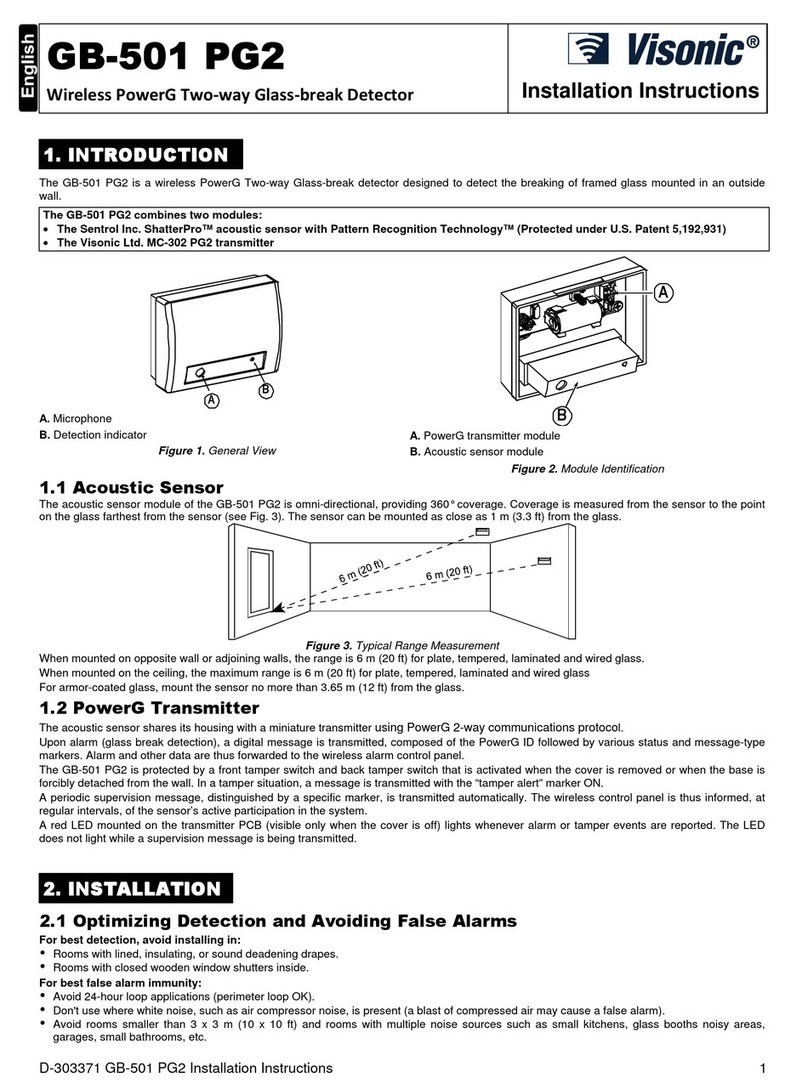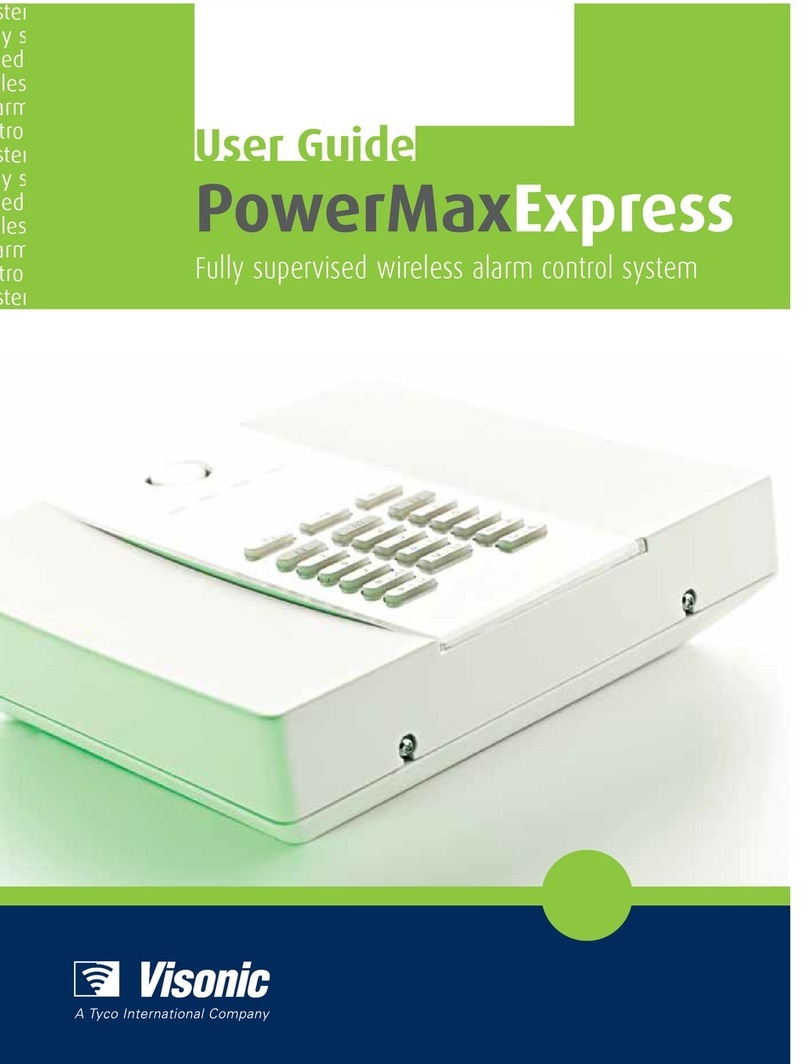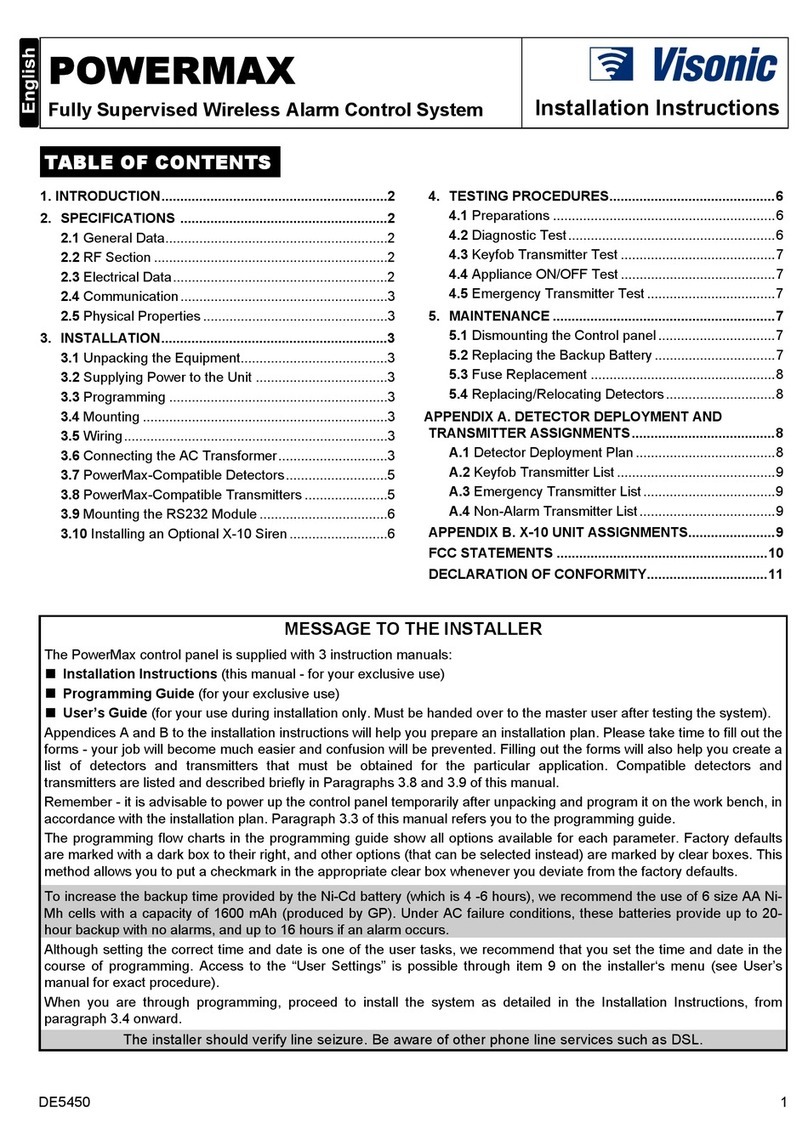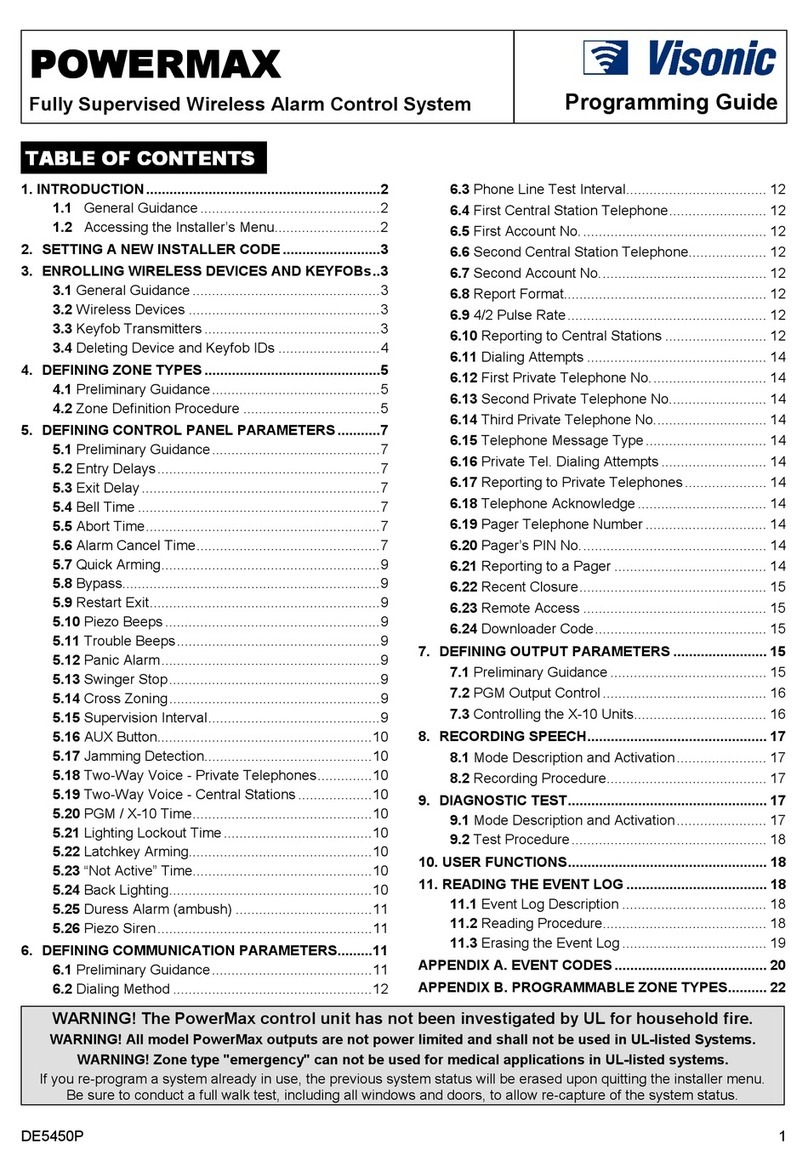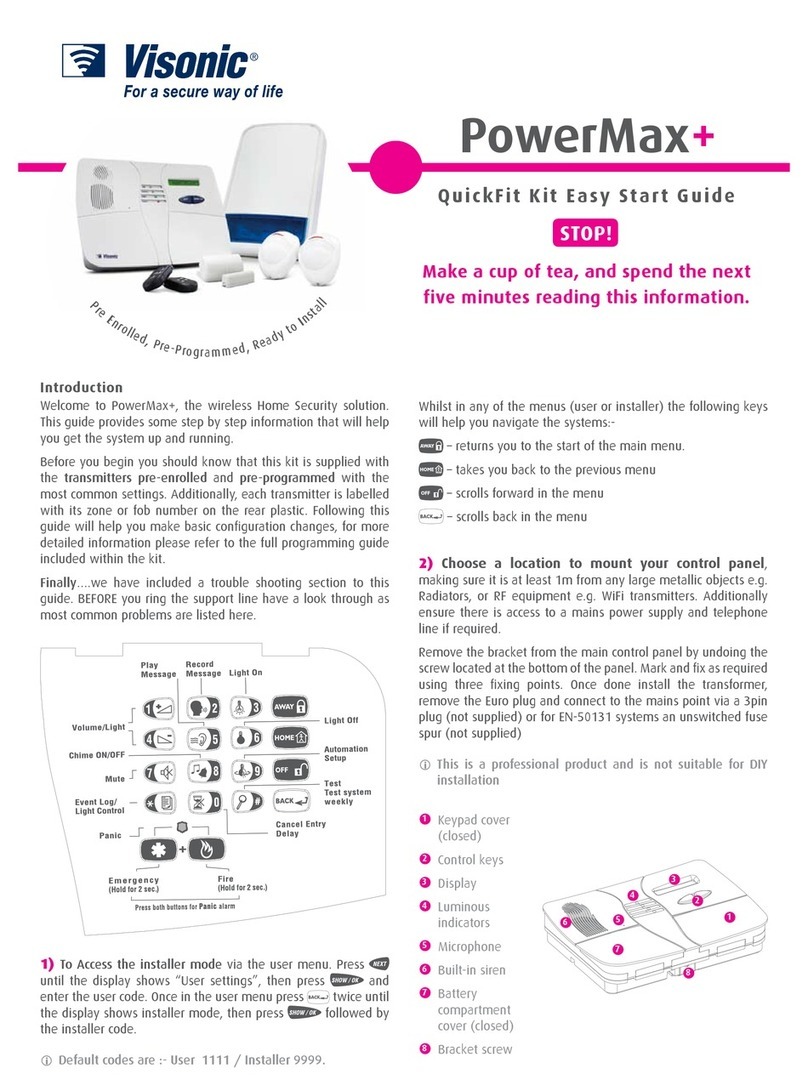D-301680 1
MCS-730/MCS-730 AC
Fully / Mains Powered Wireless Outdoor Siren
Installation Instructions
1. INTRODUCTION
The MCS-730, powered by 1 or 2 (optional) non-rechargeable batteries, is
fully wireless outdoor siren, designed for installation in areas in which wiring
action is difficult or impossible. It is compatible with control panels such as
PowerMax Pro, PowerMaxComplete, PowerMaxExpress or Visonic newer
panels (not compatible with PowerMax+ and PowerMax control panel).
The MCS-730 AC is similar to MCS-730 but it is powered by an External
9VAC Adaptor and non-rechargeable backup battery - enables very long
operation time without replacing the battery. The MCS-730 AC complies
with PowerMax+ also.
Features
Siren and strobe light activation: The siren produces a strong alarm
noise and emits flashing light to deter intruders and guide police to the
site.
Notes:
The duration of the siren's alarm is controlled from the control panel by
setting the "Bell Time" option (refer to alarm system installer guide,
par. 4.4) and should be set according to local authorities requirements.
The strobe light operates (every 1 second) for 20 minutes after siren
stops or until the system is disarmed, whichever occurs first.
2 Types of alarm indication
The siren produces different alarm signals for Burglar and Fire.
Squawk indication: Squawk (beep) sounds can be used to indicate
alarm system arming (1 squawk) and disarming (2 squawks) by a
keyfob (squawk can be enabled from the control panel User menu).
Tamper / supervision failure indication: Siren is equipped with
tamper protection, which produces alarm if a burglar attempt to open
the siren's cover or remove siren from wall.
Low battery voltage alert
The siren reports a low battery message to the alarm system when
battery is about to drain. After low voltage is reported, at least 2 siren
alarms are possible before the siren is totally inactive.
Strobe Light Color: The siren can be purchased with red, blue, amber
or transparent lens, according to the desired strobe light color.
Siren activity LED: A flashing LED (optional, at the bottom of the
siren front panel) indicates siren activity (can be disabled by an internal
jumper, see fig. 3, step 8)
Fig.
1b –
Mount
ing
Positi
on
IMPORTANT! The MCS-730/MCS-730 AC siren must be installed on
the wall in a vertical position with the screw pointing to the floor only,
as illustrated in Figure 1b. The importance of correct positioning of the
MCS-730/MCS-730 AC is to enable the siren to function as a
waterproof device.
2-way full supervision
The siren is fully supervised, 2-way communication device. It
periodically transmits its status signal to the alarm system.
Installation diagnostics
The transmitted signal strength can be measured during the
installation (refer to the alarm system Installer guide, par. 5.2 –
Diagnostic Test).
Self-test function
Upon pressing the self test switch, siren functional check is performed - low
level sounds and flash light indicate that the siren is serviceable.
MCS-730 /
MCS-730 AC
Hard wired detector
Smoke detector
Wireless transmitter
Door or window
open/close detector
Motion detector
Remote commander
PowerMax+ /
PowerMax Pro /
PowerMaxComplete /
PowerMaxExpress
Figure 2- Typical Integration with the Alarm System
2. SPECIFICATIONS
Siren Type: One Piezo 109 db. Sound Pressure Level @ 1m, 1.8-3.5 kHz,
sweep frequency 7 Hz. Additional piezo is optional.
AC Power Supply Adaptor (MCS-730 AC only):
120 VAC, 60 Hz / 9 VAC, 0.35 A min. (in the U.S.A.)
230 VAC, 50 Hz / 9 VAC, 0.35 A min.
Battery: 3.6V/14.5A/H Lithium battery (EVE ER34615M/w200), Visonic
assembly cat. No. 0-9912-K.
Caution! Risk of explosion if battery is replaced by an incorrect type. Dispose of
used battery according to the manufacturer's instructions.
Battery Life Time: 3 years (taking into consideration a typical alarm of 4
minutes Piezo + strobe operation per week).
Current Consumption: Standby - 250µA average, Operation - 300mA average.
Compliance with Standards:
Europe: EN 300 220, EN 301489, EN 50130- 4, EN 60950-1, EN 60950-22,
IP55, EN 50130-5, EN 50131-4 Grade 2 Class IV,
USA: FCC- CFR47 Part 15,
Canada: IC-RSS 210
Operating Frequency (MHz): 315, 433.92, 868.95
Maximum Tx Power: 10dBm @ 433MHz, 14dBm @ 868MHz.
Supervision Time: 5 minutes
Strobe Light: Pulsed @ 1 sec.
Dimensions (LxWxD): 295x186x63mm (11-5/8 x 7-5/16 x 2-1/2 in)
Color: White (with red, blue, amber or transparent lens)
Operating Temperature: 33C to 70C (-27.4F to 158F), RH humidity 75%.
Weight (including battery): 970g (34 oz)
This device complies with Part 15 of the FCC Rules and RSS-210 of Industry and
Science Canada. Operation is subject to the following two conditions: (1) This device
may not cause harmful interference, and (2) this device must accept any interference
received, including interference that may cause undesired operation.
Hereby, Visonic Ltd. declares that the radio equipment type MCS-730 / MCS-
730AC is in compliance with Directive 2014/53/EU.
The full text of the EU declaration of conformity is available at the following
internet address:
http://www.visonic.com/download-center.
Note: The manufacturer is not responsible for any radio or TV interference caused by
unauthorized modifications to this equipment. Such modifications could void the user's
authority to operate the equipment.
Interference Prevention
This device complies with FCC Rules Part 15. Operation is subject to two conditions: (1)
This device may not cause harmful interference, and (2) this device must accept any
interference that may be received or that may cause undesired operation.
The digital circuit of this device has been tested and found to comply with the limits for a Class B
digital device, pursuant to Part 15 of the FCC Rules. These limits are designed to provide
reasonable protection against harmful interference in residential installations. This equipment
generates, uses and can radiate radio frequency energy and, if not installed and used in
accordance with the instructions, may cause harmful interference to radio and television reception.
However, there is no guarantee that interference will not occur in a particular installation. If this
device does cause such interference, which can be verified by turning the device off and on, the
user is encouraged to eliminate the interference by one or more of the following measures:
– Re-orient or re-locate the receiving antenna.
– Increase the distance between the device and the receiver.
– Connect the device to an outlet on a circuit different from the one which supplies power
to the receiver.
– Consult the dealer or an experienced radio/TV technician.
Changes or modifications not expressly approved by Visonic Ltd. could void the user's
authority to operate the equipment.