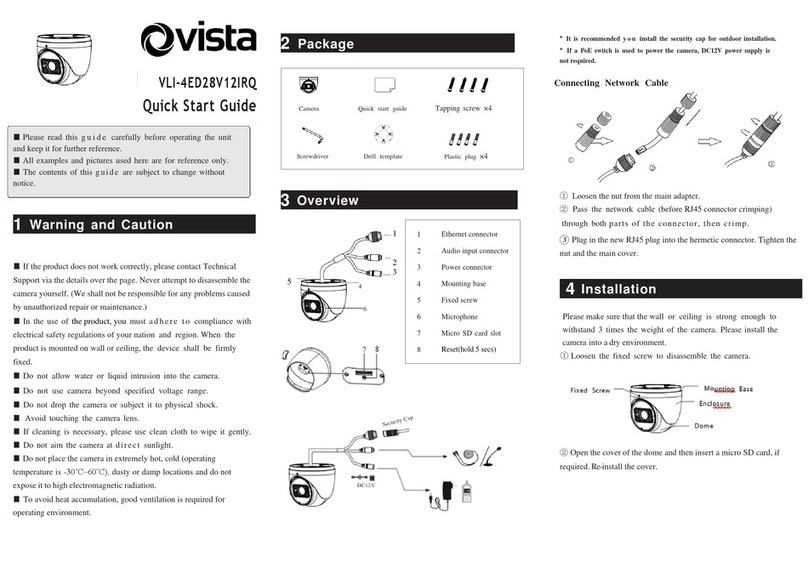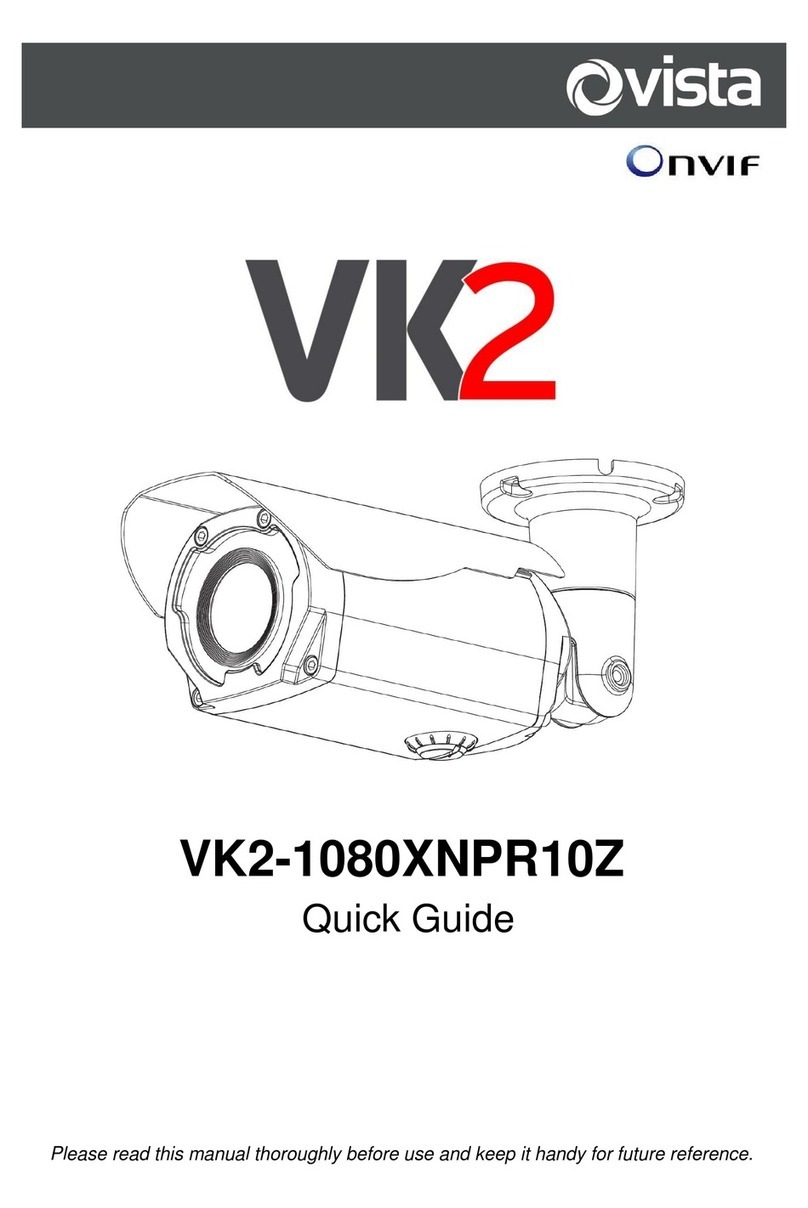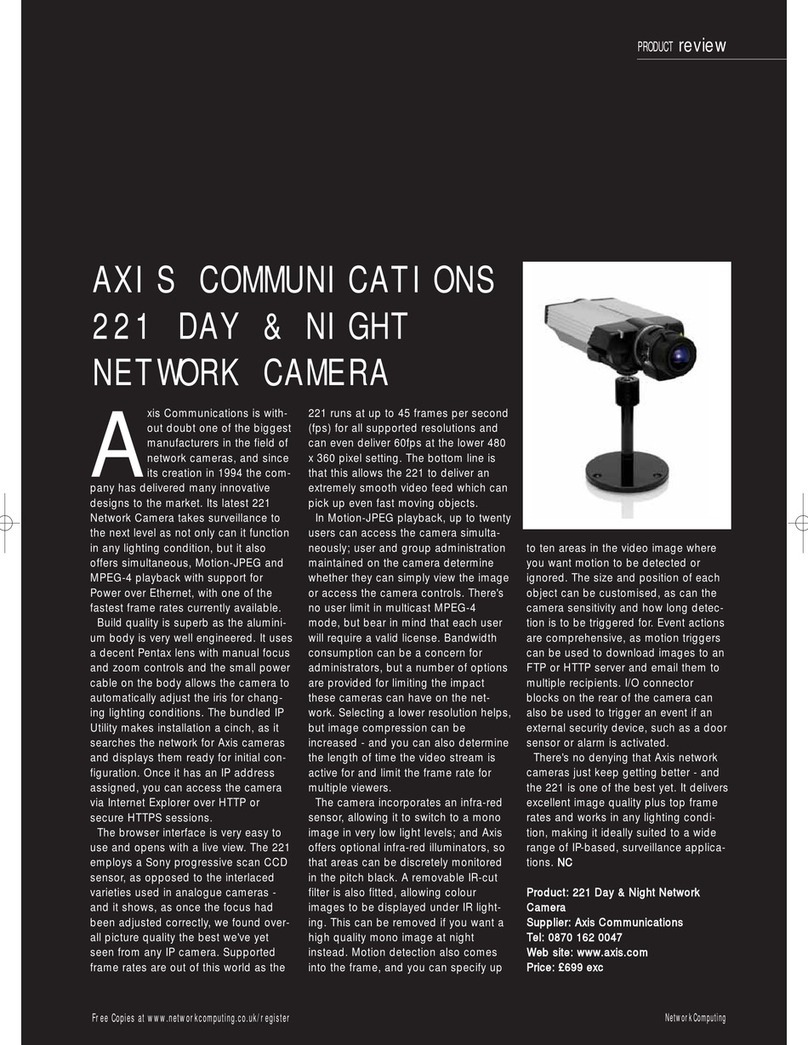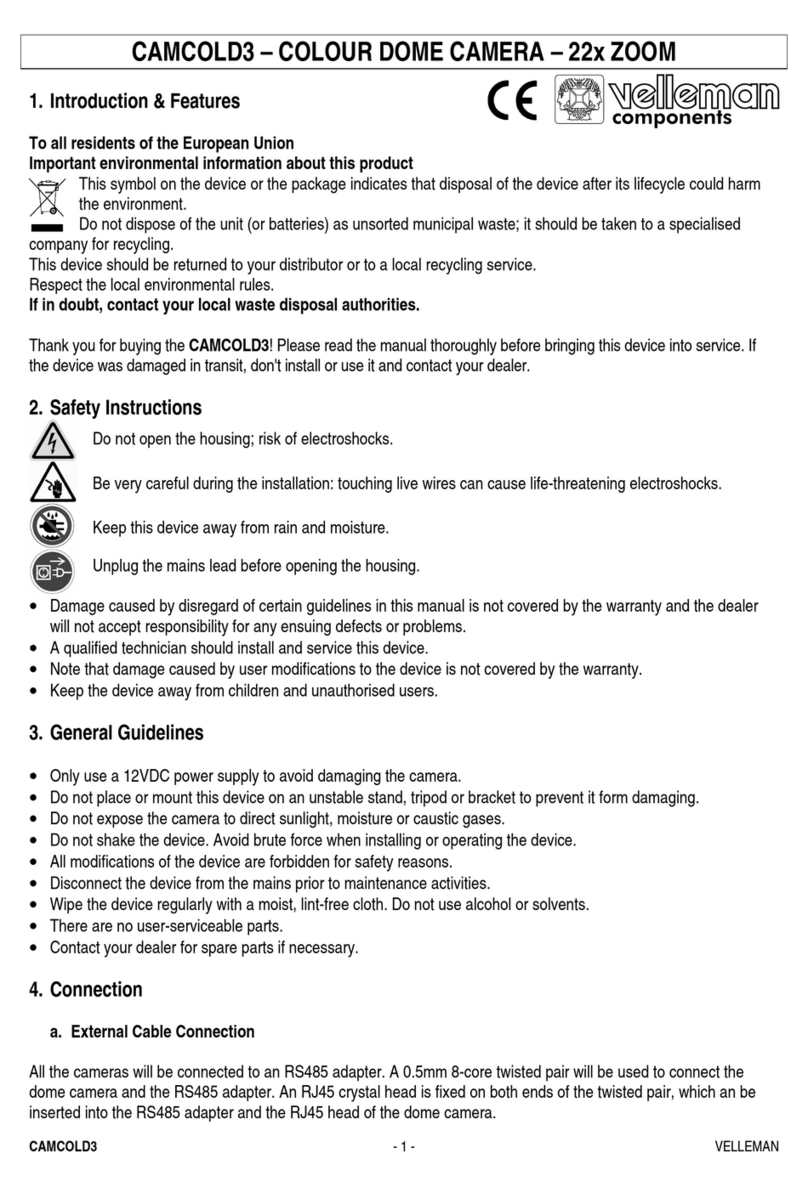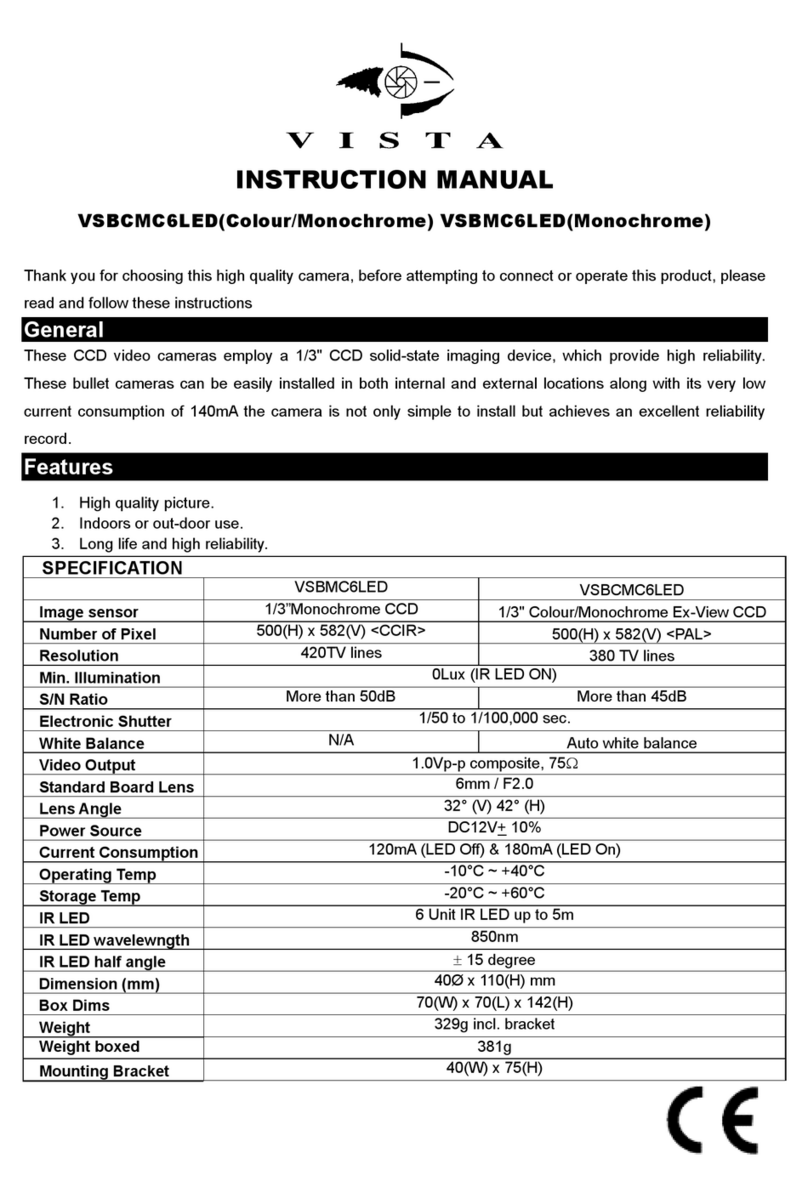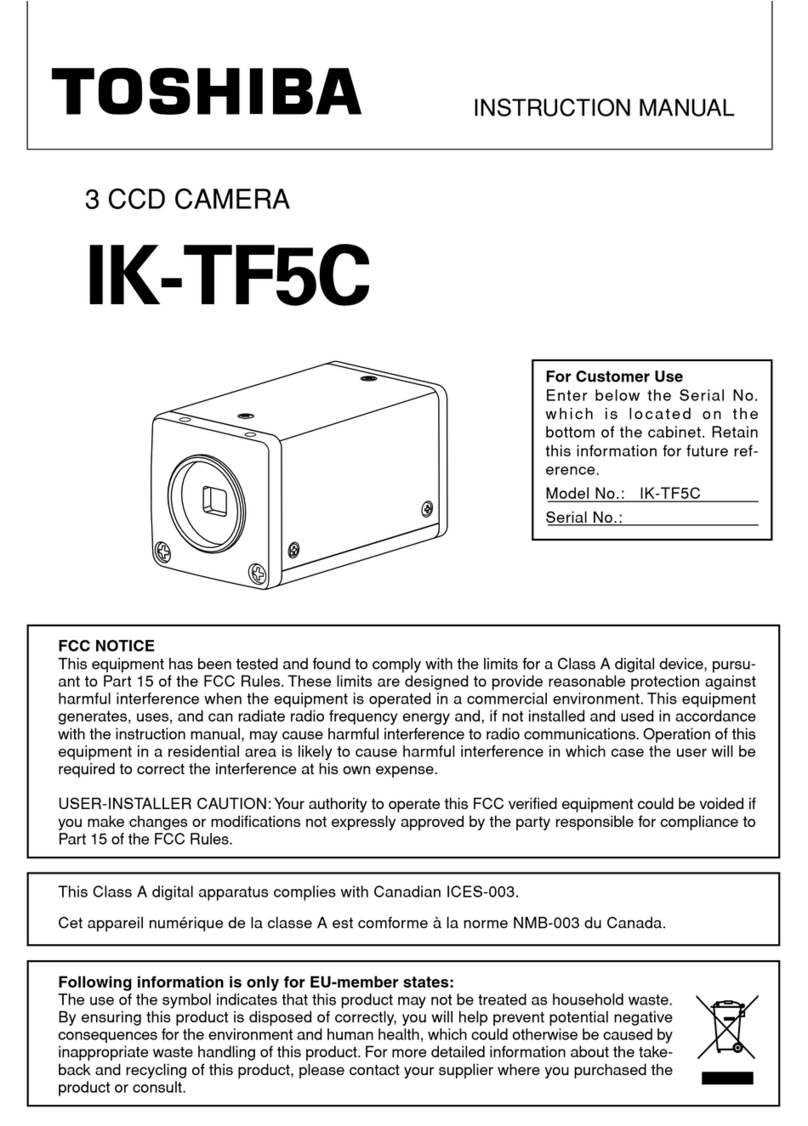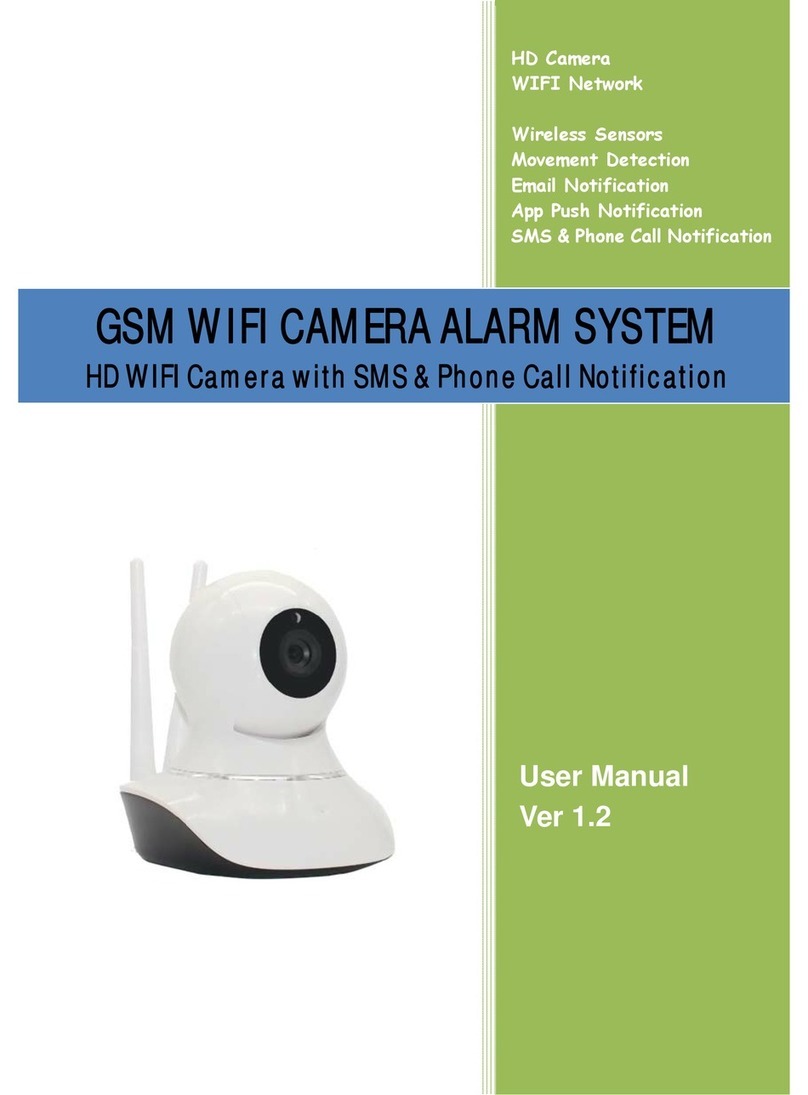V
Table of Contents
Chapter 1 —Introduction...........................................................................................................1
1.1 Features............................................................................................................................1
Chapter 2 —Installation and Configuration.........................................................................2
2.0 Package Contents ............................................................................................................2
2.1 Installation ........................................................................................................................3
2.2 Connections......................................................................................................................4
2.3 Basic Configuration of Dome Camera System...............................................................5
2.4 Setting Dome Camera Termination .................................................................................6
2.5 Setting Dome Camera Address (ID) ................................................................................7
2.6 Setting Dome Camera Protocol.......................................................................................8
2.7 Getting Started..................................................................................................................9
2.8 How to control the On-Screen Menu.............................................................................10
2.9 Accessing the On-Screen Menu....................................................................................10
Chapter 3 —Program and Operation...................................................................................11
3.1 Auto Scan Setup.............................................................................................................11
3.2 Preset Setup ................................................................................................................... 12
3.3 Quick Setting a Preset....................................................................................................15
3.4 Tour Setup....................................................................................................................... 15
3.5 Pattern Setup (Learn Tour)............................................................................................. 16
3.6 Alarm Setup ....................................................................................................................17
3.7 Area Title Setup ..............................................................................................................17
3.8 Privacy Zone Setup ........................................................................................................18
3.9 Camera Setup................................................................................................................. 19
3.10 Configuration Menu (Dome Setup)..............................................................................22
Appendix A —Specifications.................................................................................................30
Appendix B —Troubleshooting.............................................................................................33
Appendix C —Glossary...........................................................................................................33
Appendix D —Dome Camera ID settings (17 - 255).........................................................36
Appendix E —Surface Mounting the VPL7-WP-SM.........................................................42