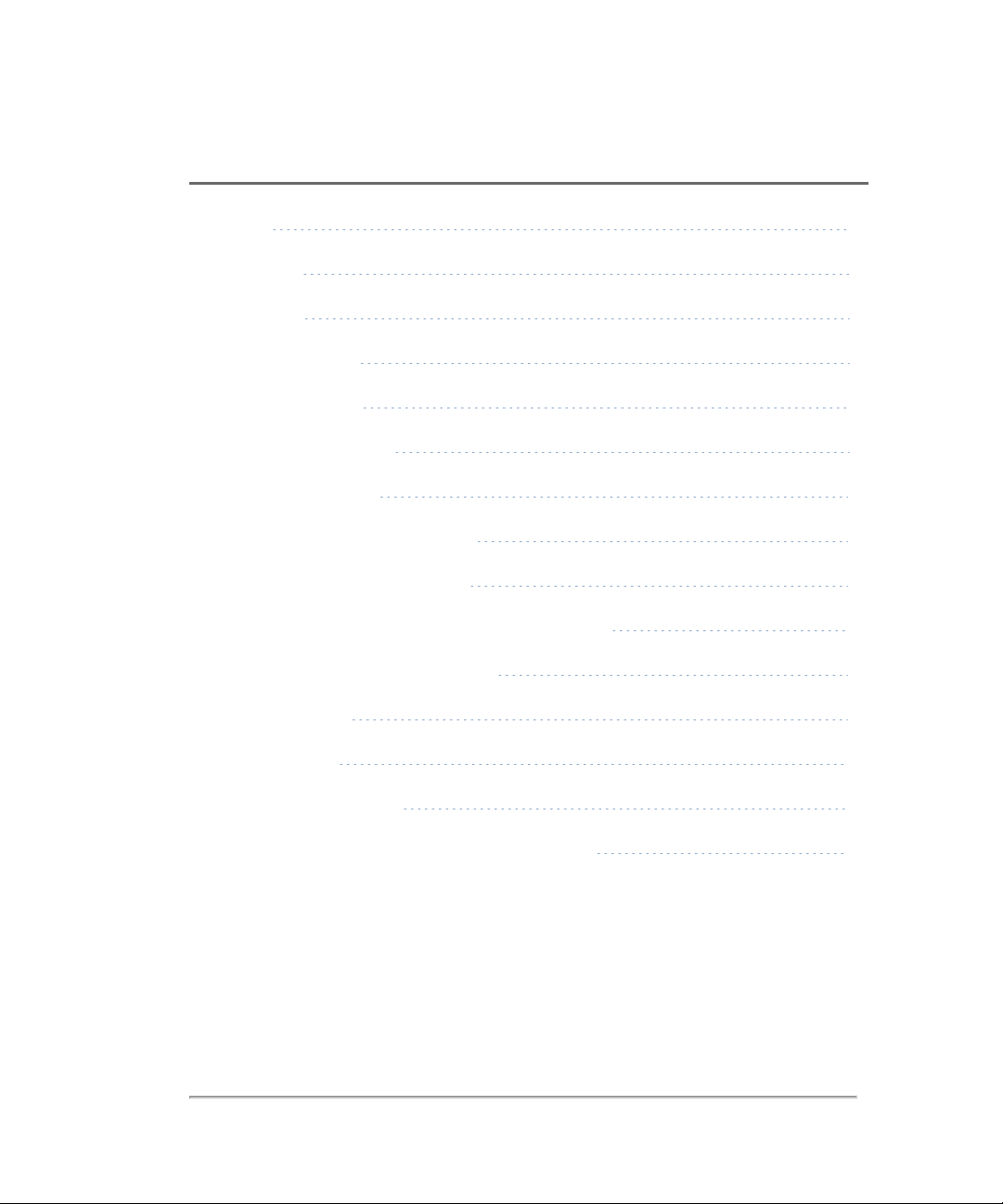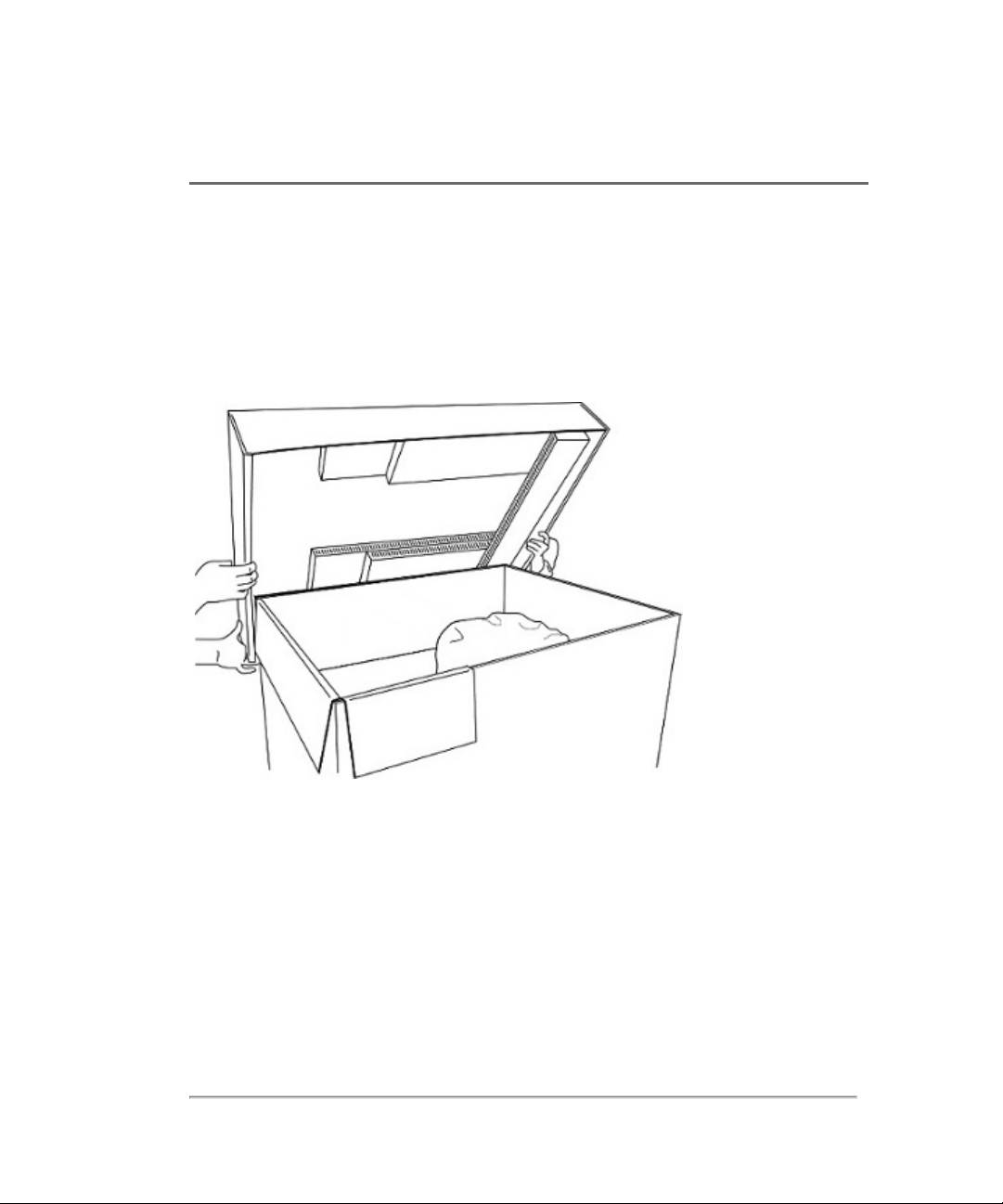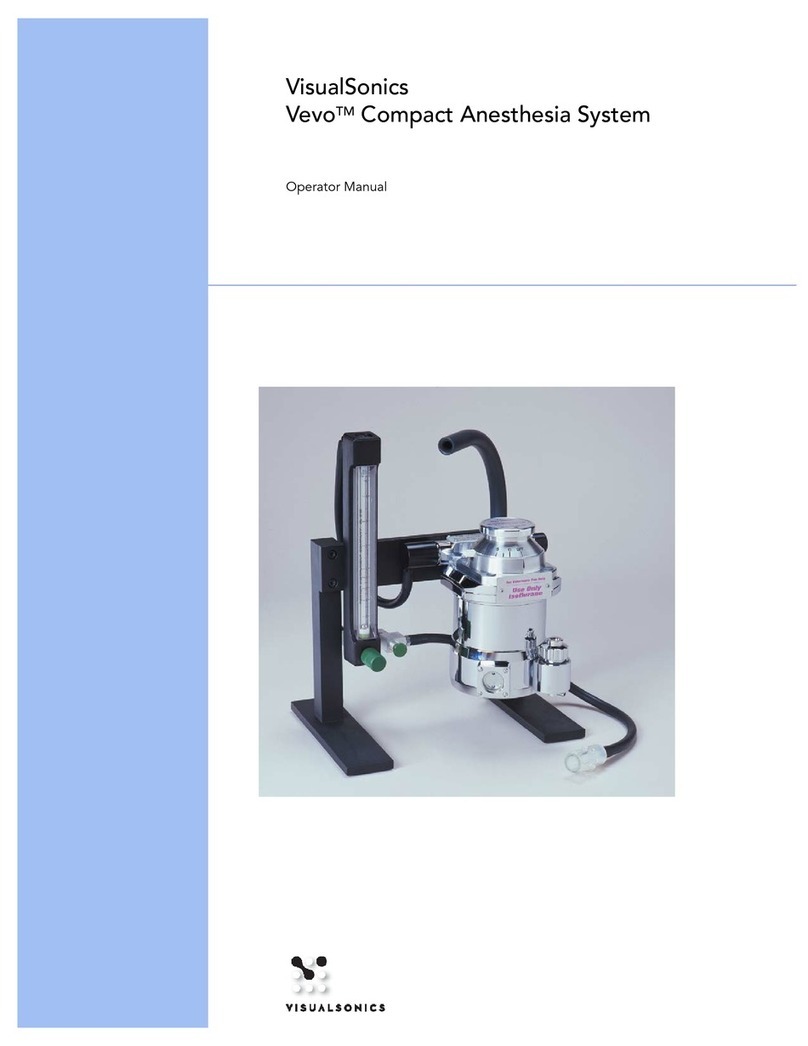Legal
FUJIFILM VisualSonics, Inc.
VisualSonics – North America – Corporate: 3080 Yonge Street, Suite 6100, Box 66,
Toronto, Ontario, CANADA, M4N 3N1. Telephone +1 (416) 484-5000; Toll-free (North
America): 1-866-416-4636
VisualSonics – North America – Manufacturing/Service: 21919 30th Drive SE, Bothell,
Washington, USA, 98021-3904. Telephone +1 (416) 484-5000; Toll-free (North America): 1-
866-416-4636
VisualSonics – Europe: FUJIFILM SonoSite, B.V., Science Park 402, 1098 XH Amsterdam,
The Netherlands. Telephone Tel: +31 20 751 2020; Toll-free +800 0751 2020
Internet: www.visualsonics.com
VisualSonics, Vevo, MicroMarker, RMV, EKV, MicroScan, Insight Through In Vivo Imaging are
trademarks and registered trademarks of FUJIFILM SonoSite, Inc. in various jurisdictions. All
other trademarks are the property of their respective owners.
Patents: 5,840,023; 5,964,707; 6,851,392; 6,984,284; 7,052,460; 7,133,713; 7,230,368;
7,255,678; 7,426,904; 7,434,542; 7,740,585; 7,750,536; 7,798,963; 7,808,156; 7,901,358;
8,078,256; 8,275,449; 8,310,133; 8,316,518; 8,317,714; 8,343,289; 8,708,909; D520,140;
D520,139; D531,316; D518,574 and D541,942.
Notice of non-liability: FUJIFILM VisualSonics, Inc. is providing the information in this document to you as is
with all faults. FUJIFILM VisualSonics, Inc. makes no warranties of any kind (whether express, implied or
statutory) with respect to the information contained herein. FUJIFILM VisualSonics, Inc. assumes no liability
for damages (whether direct or indirect), caused by errors or omissions, or resulting from the use of this
document or the information contained in this document or resulting from the application or use of the product
or service described herein. FUJIFILM VisualSonics, Inc. reserves the right to make changes to any
information herein without further notice.
Copyright © 2001-2016 by FUJIFILM VisualSonics, Inc. | All Rights Reserved
Copyright © 2016 by Bracco Suisse SA | All Rights Reserved.
Revision 1.1 April 21, 2016. Part number 51394.