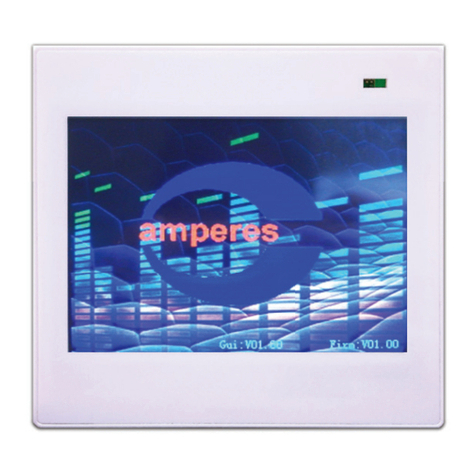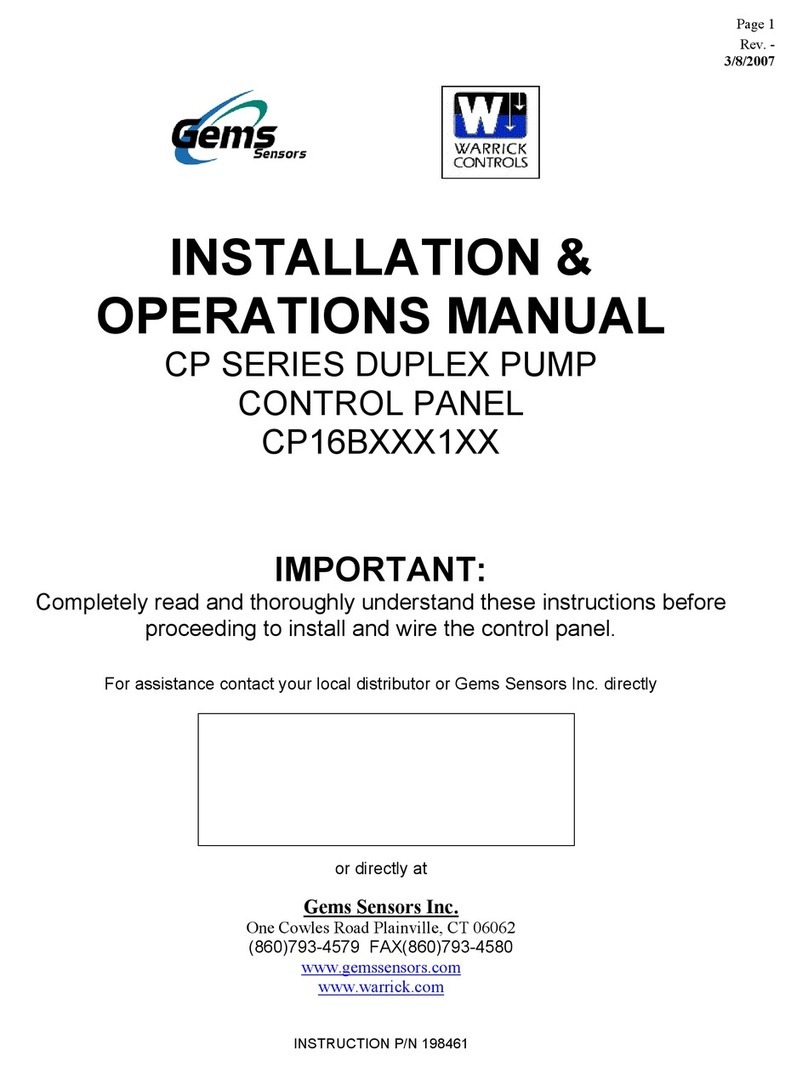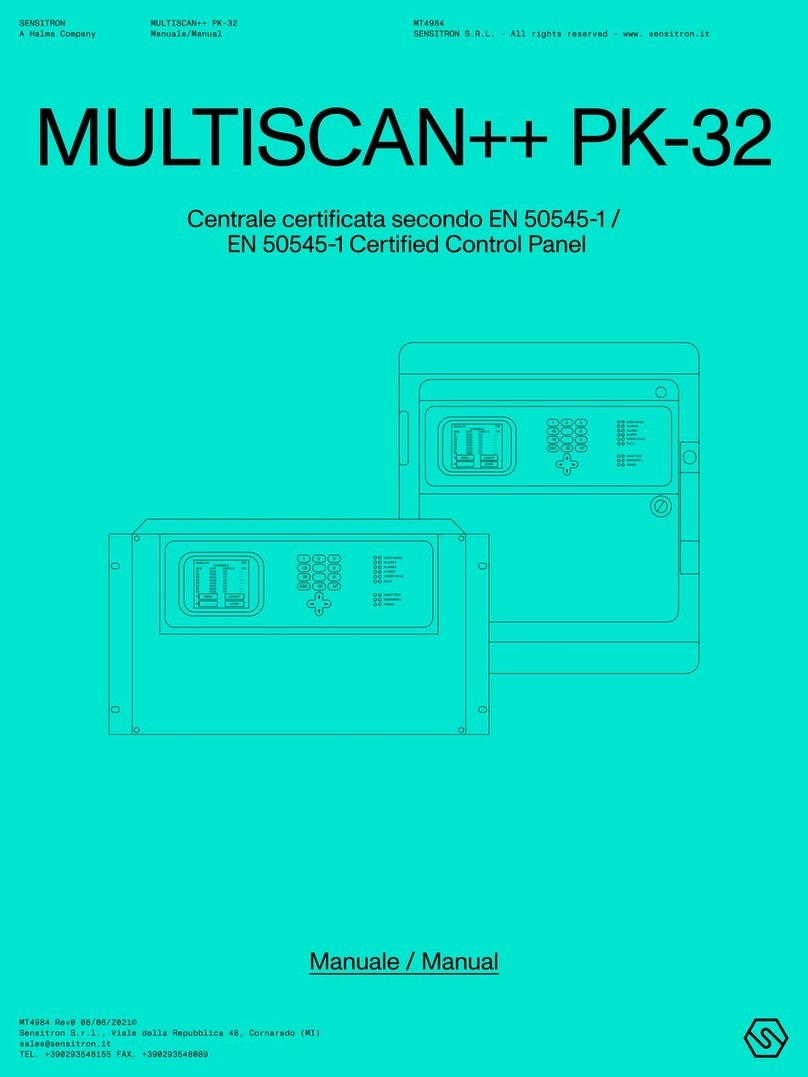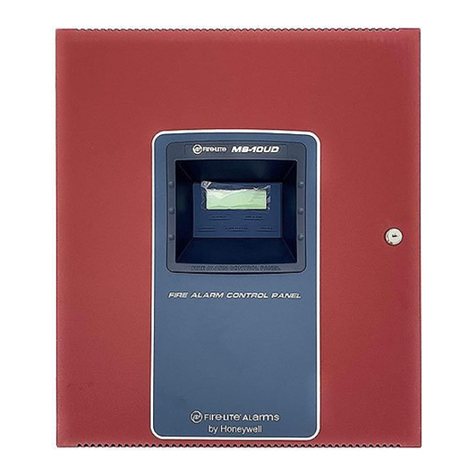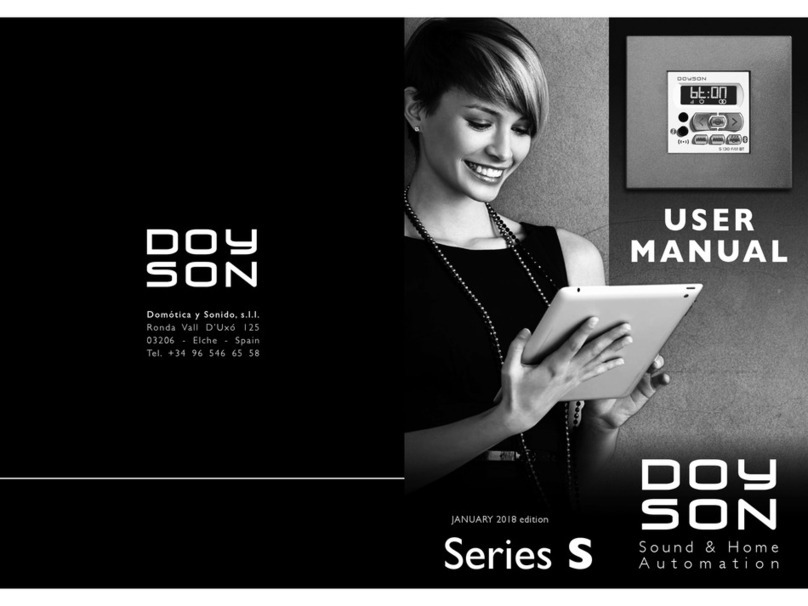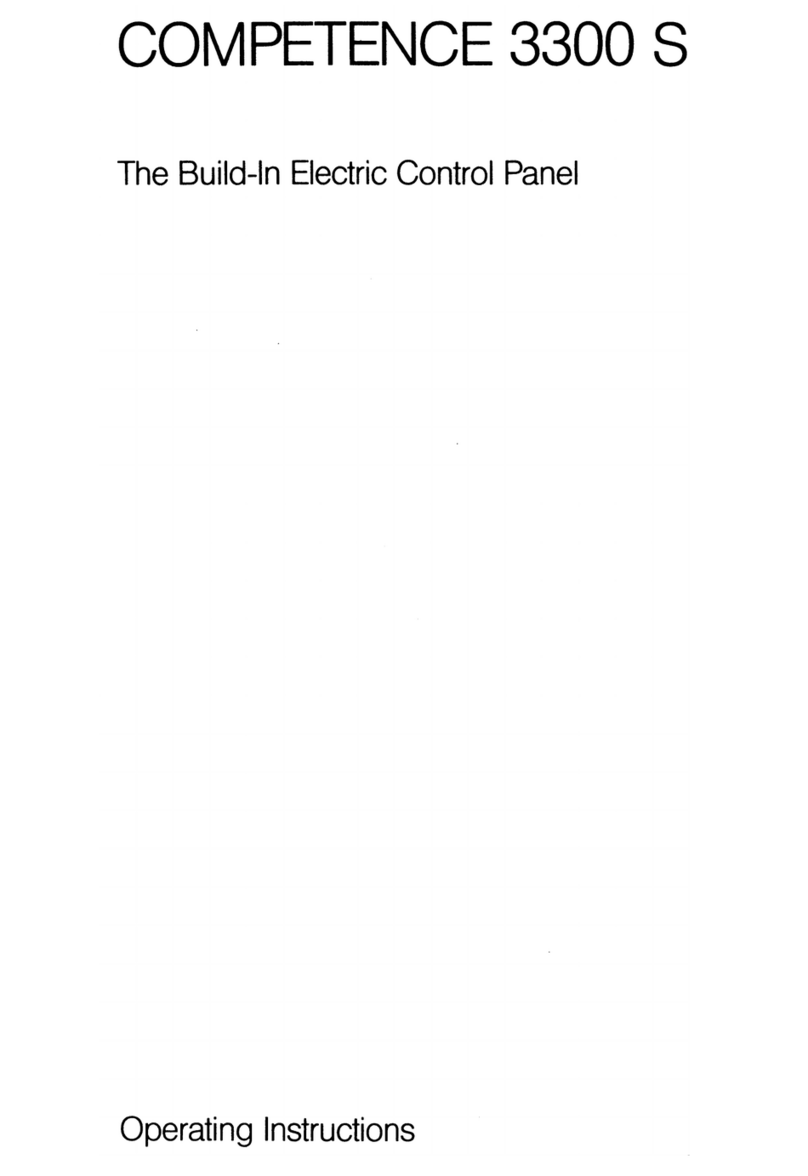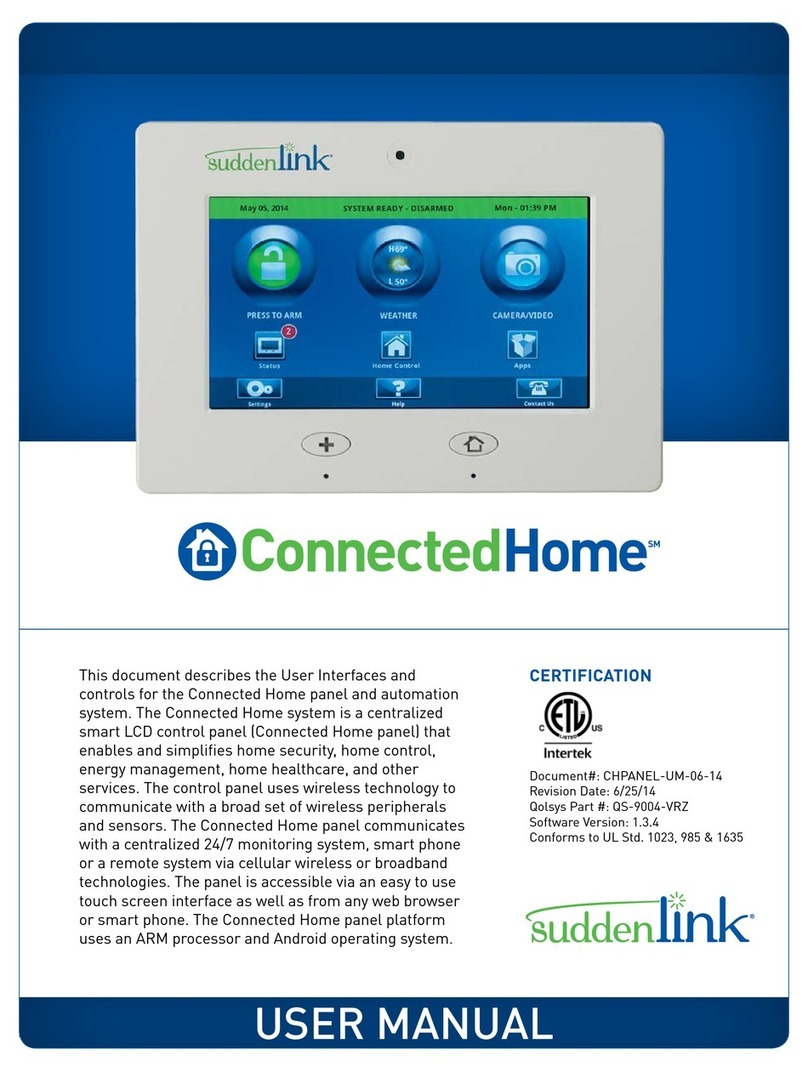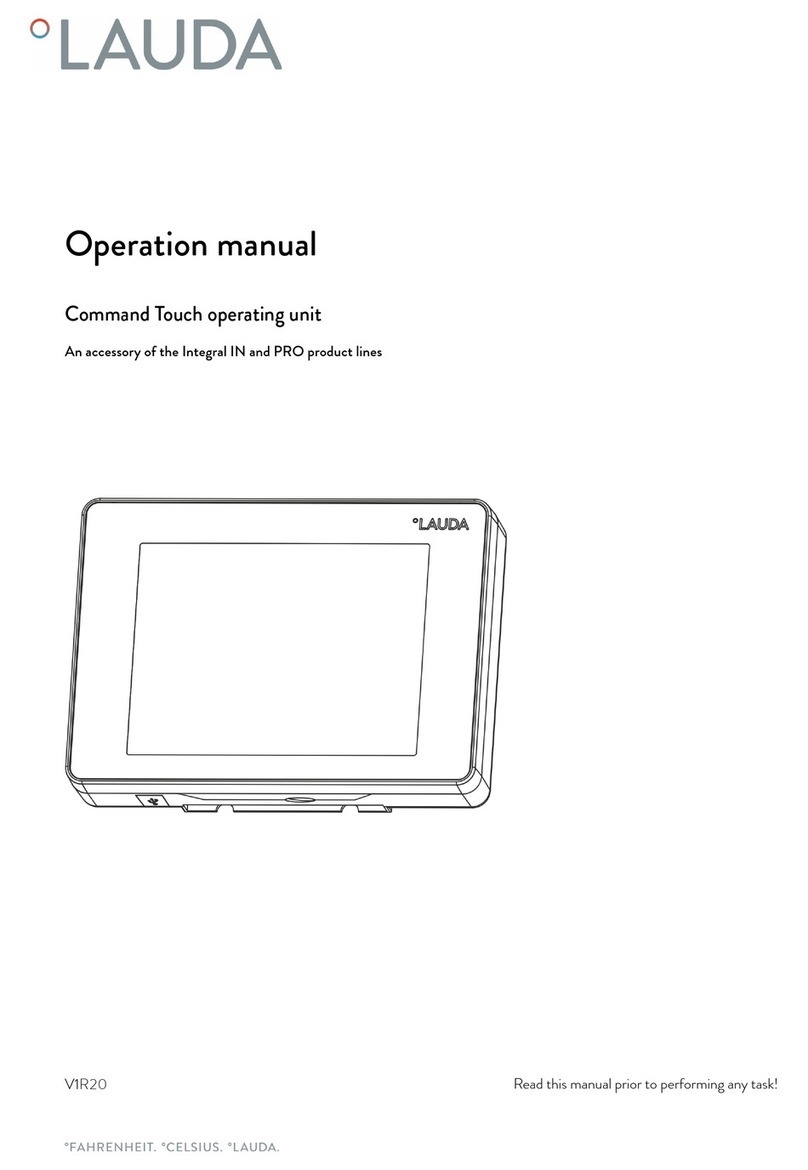Vital AWSAM-CP Manual

AWSAM-CP
Installation
and Setup
The Best in Property Damage Detection

CAUTION! STOP AND READ THIS!
IMPORTANT NOTICE TO USER: The
installation of any water detection or
automatic water shut off system does NOT
guarantee water will be detected on all
occasions or circumstances. Due to the
variety of environments the system can be
installed, how it is maintained and types
of installation, Vital Command does NOT
guarantee or warrant against water or
property damage or appliance damage as a
result of use of this system. By installing the
Vital Command AWSAM System you agree
and consent to all of Vital Command’s User
Agreements and Terms and Conditions for use
of the system and agree that Vital Command
is not liable for any type of damage to your
person or property. If you do not agree,
do not install the system and contact Vital
Command.
READ THIS ENTIRE MANUAL BEFORE
BEGINNING INSTALLATION!
Page 1

Always check https://supportawsamcloud.com
for the most up to date manual and product
info or scan with your mobile device here:
AWSAM System Main Features:
• Wirelessly monitor buildings for water, temperature,
humidity and intrusion while controlling water shut
off valves and detect possible conditions that may
cause damage.
• Wirelessly control and manage the environmental,
security and water sensors as well as the control
valves that are paired with the AWSAM-CP via any
mobile device or computer Online.
• Setup, manage and notify system users via text,
email or phone alerts of alarms and system
operation.
• Add and manage devices and sensors with the
AWSAM System Page 2

• Perform range tests for device and control panel
placement.
• Change system settings such as create unique
usernames for devices and control panels, set
environmental temperature alarm bands, set sensors
linking to specic valves.
• Monitor system operations and perform automated
maintenance on the valve controller.
• In the event of a power loss to the system, the
AWSAM-CP will operate for a approximately 24 hours
on backup battery based on usage. The VC100 Valve
Controller will also operate on AC or internal batteries
if the batteries have a charge.
Page 3

AWSAM Control Panel
Cellular Antennas
Sensor and Device
Antenna
Cell Signal
Strength Bars
Power Light
• Green - AC Power
and Battery Switch
On
• Red - No AC or
Battery Switch Off
Mode light
• Brief Blinking -
Range Test Mode
• Long Blinking-
Add Devices
Mode
Page 4

Back of Control Panel
Cellular Antenna
Connections
Mounting Bracket
Holes
Wireless Device
Antenna Connection
Any Position Power
Cable Channel
Power Jack
Connection
IMEI Number
The last 5 of this
number can be
used to identify
your panel in the
AWSAMCloud
even if the name
is changed
IMEI: XXXXXXXXXX
Page 5

Right Side of Control Panel
Battery Switch
•Slide Up - Back up
battery is ON
•Slide Down - Back up
battery is OFF
Add Devices and
Range Test Button
Operation:
•A simple button
push turns on range
test mode. Push
once again to turn
off.
•A 5 second button
hold will turn on
Add Device mode.
This will time out
to OFF after 20
minutes if no device
button is pushed
or push the button
once to turn off.
•If Range or Add
Device Mode is on,
any button press
turns the OFF the
active mode.
Page 6

Cellular Connection
The AWSAM-CP will attempt to connect to the available cell
network once powered on by battery or AC power or both.
Once connected, the AWSAM-CP signal bars will light green
based on the cell signal received. The smallest signal bar will
light with a signal of -111 to -119 dBm or greater. As the cell
signal improves additional bars will light green. Wait until you
have at least one cell signal light green before operating the
control panel. More than one is better.
Control Panel Placement
The control Panel may be placed in any location that provides
AC power a Cell Signal connection and a range test has
been completed to the farthest sensor from the control
panel. If you are having issues connecting to all three,
please troubleshoot on the AWSAMCloud.com website on the
“Support” tab click “Troubleshooting”.
Panel Mounting Positions
Secure the Mounting Bracket to the wall in
a vertical or horizontal position rst. Then
hang the Panel on the bracket.
Page 7

Range Test Mode
Press and release the button on the side of the panel to enter
Range Test mode. Range Test Mode can also be switched ON
or OFF in the AWSAMCloud specic Panel settings page. The
Mode can be veried by the blinking “Mode Light” on the front
of the Panel. In Range test the light will blink briey. Using
either a TWS, or HTWS, or VC100, with the sensor/device
battery installed, press the pairing button on the device.
Sensor Range Test
or Pairing Button
location. VC100 button
is the red button on
the bottom.
In Range Test Mode the sensor will beep and respond with
an acknowledgment of multiple beeps. This means the
sensor is usually responding to the Panel at that location at
that moment. If there is a delay after the rst beep to get
the multiple beeps, the sensor is at the edge of the range
and either the sensor or the panel should be moved to
accommodate a better wireless connection. If after pushing
the button on the sensor and there is no secondary beeps
either the sensor is out of range of the panel or the Panel is
out of Range Test Mode. You cannot Range Test with the AWS
or Door sensors using this mode. You can range test with
these sensors by causing an alarm and seeing if you get the
alert from the panel. To turn off range test mode press and
release the button once. If there are no button pushes in 20
minutes the Panel will time out and turn off Range Test Mode.
Page 8

Add Device Mode
Press and hold the button on the side of the panel for 5
seconds. Note, the Mode light on the front of the panel will
be blinking and mostly on. Press and release the sensor
button inside the case. (See pic above) If the Panel is turned
on and in range the TWS, HTWS and VC100 will all respond
with multiple beeps. The AWS and Door Sensors will only
beep once on the button press. ADD VC100 DEVICES
FIRST. Go to the Panel Overview Page on the AWSAMCloud
website and match the Sensor ID on the bottom of the device
to the Sensor type and ID on the Panel Overview section.
If no ID shows up after a minute or two you may be out
of Add Device Mode out of sensor range or out of cellular
range. If correcting these does not solve the problem see
“Troubleshooting” on the AWSAMCloud.com Support Tab.
Device ID will be here and will
show on the Panel Overview
Page on AWSAMCloud.com
when paired with the Control
Panel. You can change the
name on the Device settings
page.
Once added to the Control Panel on the AWSAMCloud you
can go to the device settings page and change the name,
alarm thresholds, or link it to specic valves. NOTE: All
environmental will automatically link to VC100 valve
controllers. You can unlink specic sensors or link specic
sensors to specic VC100 valve controllers. For Example you
would not want a AC sensor to shut off the water in the event
of a drain backup. Page 9

FCC Compliance
Information for the U.S. Users:
FCC part 15:
This device complies with part 15 of the FCC Rules. Operation
is subject to the following two conditions:
(1) This device may not cause harmful interference, and
(2) This device must accept any interference received, includ-
ing interference that may cause undesired operation.
This equipment has been tested and found to comply with
the limits for a Class B digital device, pursuant to part 15 of
the FCC Rules. These limits are designed to provide reason-
able protection against harmful interference in a residential
installation. This equipment generates, uses and can radiate
radio frequency energy and, if not installed and used in accor-
dance with the instructions, may cause harmful interference
to radio communications. However, there is no guarantee
that interference will not occur in a particular installation. If
this equipment does cause harmful interference to radio or
television reception, which can be determined by turning the
equipment off and on, the user is encouraged to try to correct
the interference by one or more of the following measures:
—Reorient or relocate the receiving antenna.
—Increase the separation between the equipment and
receiver.
—Connect the equipment into an outlet on a circuit different
from that to which the receiver is connected.
—Consult the dealer or an experienced radio/TV technician for
help.
CAUTION: Changes or modications not expressly approved
by the party responsible for compliance could void the user’s
authority to operate the equipment. This equipment should be
Page 10

installed and operated with a minimum distance of 20 centi-
meters between the radiator and your body.
Vital Home Systems LLC – Terms and Conditions
General. These terms and conditions (T&C) apply to all
products (Products) from Vital Home Systems LLC (VHS),
also doing business as Vital Command, including through
VHS’s third-party distributors, by the entity (Buyer) listed
on the quote/invoice (Quote) or with registered product with
VHS’s systems. Except as expressly set forth in the Quote or
another signed agreement by VHS and or Vital Command,
these T&Cs represent the sole understanding between VHS
and Buyer with respect to Buyer’s purchase of Products.
Any terms or conditions stated by Buyer in any purchase
order or otherwise that are different from or in addition to
this Agreement, other than to express types and quantities
of Products ordered, shall be of no force and effect, and no
course of dealing, usage of trade, or course of performance
shall be relevant to explain or modify any term expressed in
this Agreement.
Initial Acknowledgment. Buyer agrees and acknowledges that
the Products are solely intended for water and temperature
detection as a means to shut off the ow of water in the
event of leaks, freezing pipes, or some other accident, natural
or otherwise. THE PRODUCTS ARE NOT INFALLIBLE
AND WILL NOT DETECT OR PREVENT ALL DAMAGE.
Installation and use of the Products are not guaranteed or
warranted except as expressly stated below. It is the Buyer’s
responsibility, and NOT VHS’s, to install and keep the Products
properly maintained and in good working order.
WARRANTY
VHS warrants that the Products will perform in accordance
Page 11

with its published specications therefor for a period of 12
months after shipment to Buyer, under normal use and
service. All Batteries and installation are excluded from
the VHS Warranty. Buyer shall notify VHS of any non-
conformance during the warranty period, and only after
providing notice to VHS and obtaining authorization and
an RMA number from VHS, return the affected Product
to the VHS-designated facility as set forth in the RMA,
freight prepaid, with a statement fully describing the non-
conformance. VHS’s exclusive obligations shall be, in VHS’s
sole discretion, to repair or replace the Product if it is
determined to be defective, or to refund to Buyer the price
paid. This Warranty shall not apply to any Product which has
been repaired or altered, except by VHS, or which has not
been maintained in accordance with the handling or operating
instructions supplied by VHS, or which has been subjected to
unusual physical or electrical stress, misuse, abuse, neglect,
negligence, or accidents.
WARRANTY DISCLAIMER. EXCEPT FOR THE WARRANTY
STATED ABOVE, VHS SPECIFICALLY DISCLAIMS ALL
OTHER EXPRESS, IMPLIED, OR STATUTORY WARRANTIES,
INCLUDING DESIGN WARRANTIES AND THE IMPLIED
WARRANTIES OF FITNESS FOR A PARTICULAR PURPOSE,
MERCHANTABILITY, AND NON-INFRINGEMENT OF THIRD
PARTY RIGHTS. NO PERSON IS AUTHORIZED TO MAKE ANY
OTHER WARRANTY OR REPRESENTATION OF THE PRODUCTS
ON BEHALF OF VHS. BUYER SHALL HAVE NO RIGHT TO MAKE
OR PASS ON ANY SUCH WARRANTY TO ANY THIRD PARTY.
WHILE THE PRODUCTS ARE DESIGNED AND INTENDED
TO MITIGATE DAMAGE ARISING FROM LEAKS, IT IS NOT
INFALLIBLE OR FOOL-PROOF AND THE RISK OF DAMAGE CAN
NEVER BE COMPLETELY REMOVED, INCLUDING WITHOUT
Page 12

LIMITATION FROM THE FOLLOWING: THE PRODUCTS MAY
FAIL TO OPERATE AS DESIGNED, WIRELESS CONNECTIONS
BETWEEN THE PRODUCTS MAY FAIL OR NOT IMMEDIATELY
TRIGGER, INTERNET AND TELECOMMUNICATIONS
EQUIPMENT MAY FAIL, BATTERIES THAT OPERATE THE
PRODUCTS MAY LOSE POWER, AND/OR THE PRODUCTS MAY
NOT BE INSTALLED, PLACED, OR MAINTAINED PROPERLY
BY A THIRD PARTY. ANY NUMBER OF ISSUES BEYOND THE
CONTROL OF VHS MAY RESULT IN GREATER DAMAGE THAN
ANTICIPATED, INCLUDING WITHOUT LIMITATION DELAYS OR
FAILURE DUE TO ACTS OF NATURE SUCH AS EXTREME COLD
OR HEAT. BY USING THE PRODUCTS, BUYER SPECIFICALLY
AGREES AND ACKNOWLEDGES THAT THE PRODUCTS WILL
NOT ELIMINATE ALL WATER DAMAGE, APPLIANCE DAMAGE,
FROZEN PIPES, OR MOLD, EVEN WHEN THE PRODUCTS
WORK AS INTENDED. THE ENTIRE RISK ARISING OUT OF
THE USE AND PERFORMANCE OF THE PRODUCTS REMAINS
WITH BUYER.
LIMITATION OF LIABILITY. IN NO EVENT SHALL VHS BE
LIABLE TO BUYER OR ANY THIRD PARTY FOR ANY SPECIAL,
CONSEQUENTIAL, OR INCIDENTAL DAMAGES, INCLUDING
WITHOUT LIMITATION LOST PROFITS, LOSS OF USE,
OR LOST REVENUE, HOWEVER CAUSED, WHETHER FOR
BREACH OF WARRANTY, NEGLIGENCE, OR OTHERWISE.
VHS’S LIABILITY TO BUYER OR ANY THIRD PARTY IS
STRICTLY LIMITED TO A REFUND OR CREDIT TO BUYER
OF THE APPLICABLE PURCHASE PRICE, OR TO THE REPAIR
OR REPLACEMENT OF THE PRODUCT, IN VHS’S SOLE
DISCRETION.
THE LIMITATIONS SET FORTH ABOVE SHALL BE DEEMED
TO APPLY TO THE MAXIMUM EXTENT PERMITTED BY
APPLICABLE LAW AND NOTWITHSTANDING THE FAILURE
Page 13

OF ESSENTIAL PURPOSE OF ANY LIMITED REMEDIES. EACH
PARTY ACKNOWLEDGES AND AGREES THAT THEY HAVE
FULLY CONSIDERED THE FOREGOING ALLOCATION OF RISK
AND FIND IT REASONABLE, THAT THIS ALLOCATION IS
REFLECTED IN THE PRICE OF THE PRODUCTS, AND THAT THE
FOREGOING LIMITATIONS ARE AN ESSENTIAL BASIS OF THE
BARGAIN BETWEEN THE PARTIES.
Page 14
Table of contents