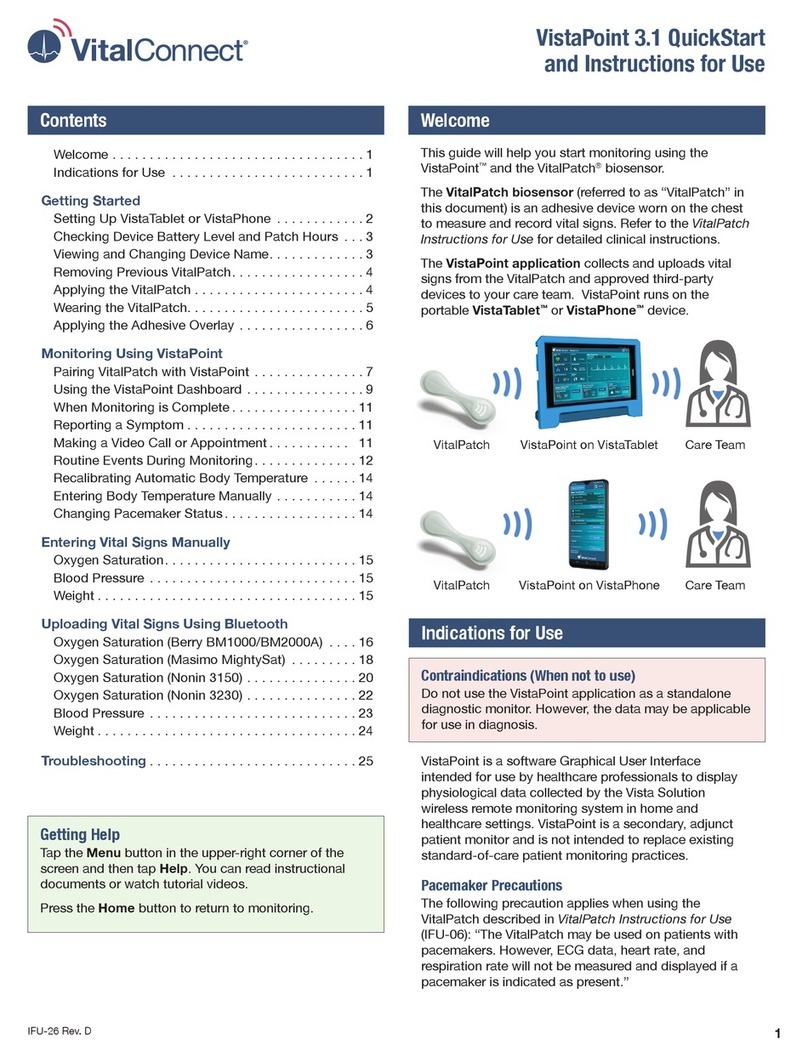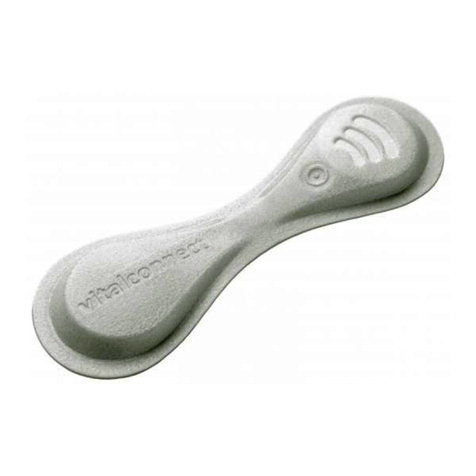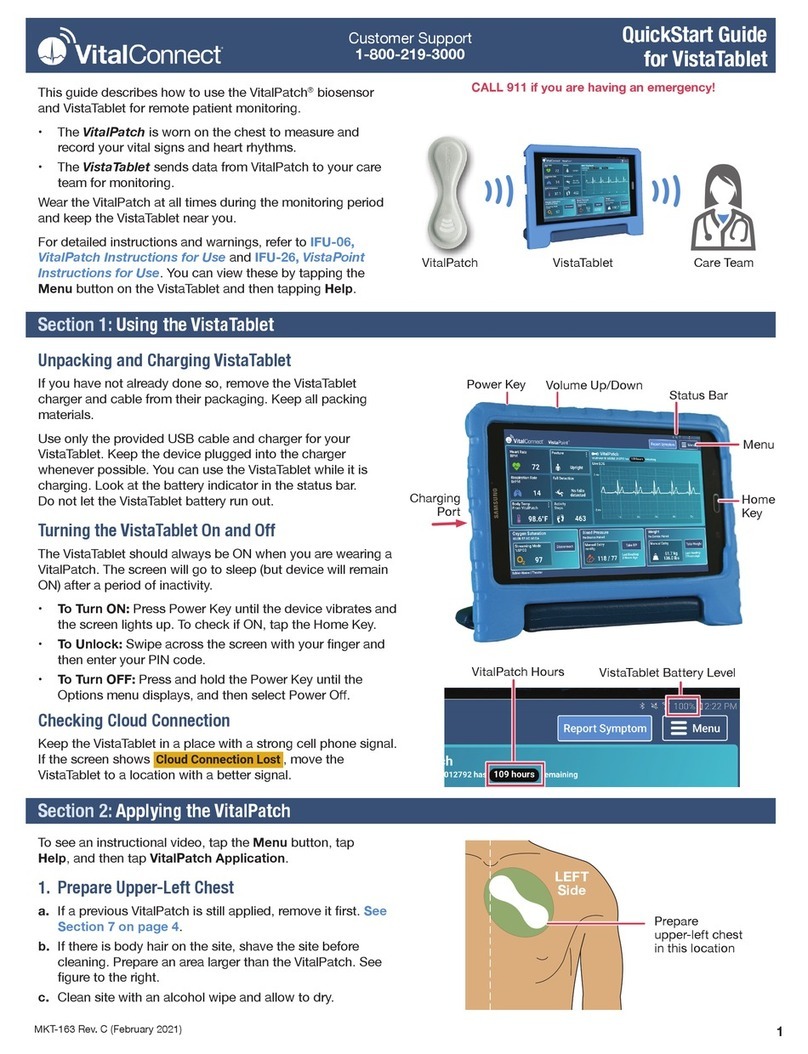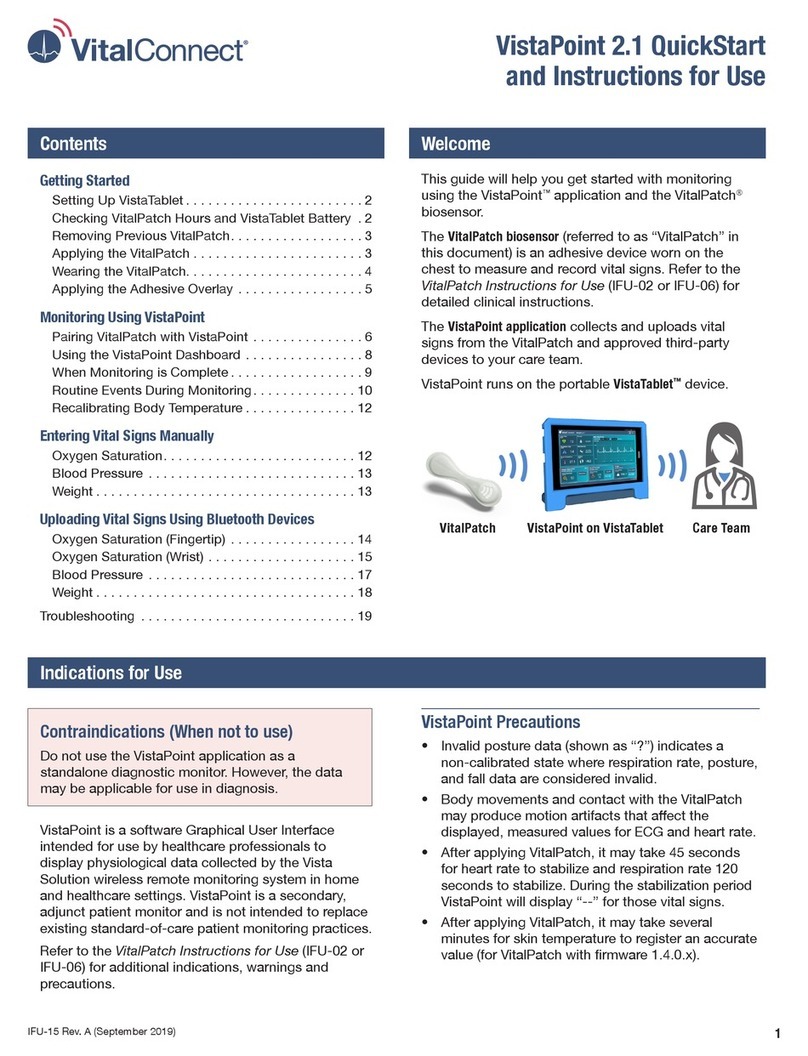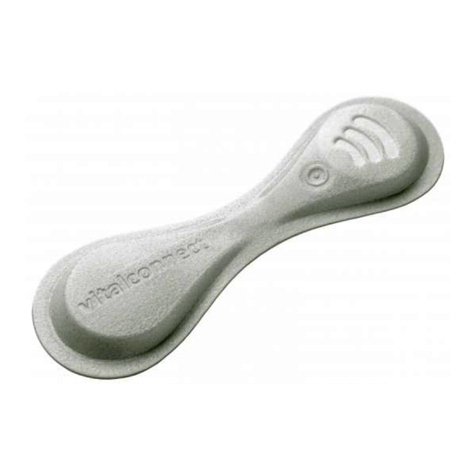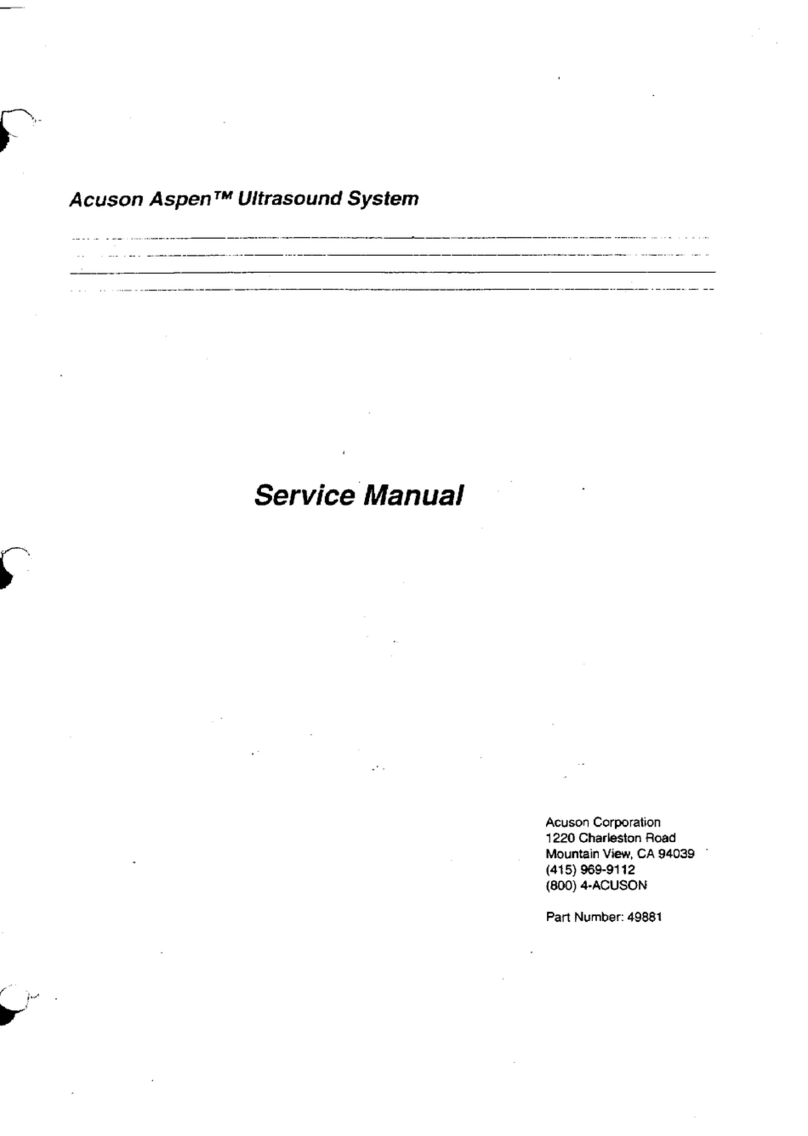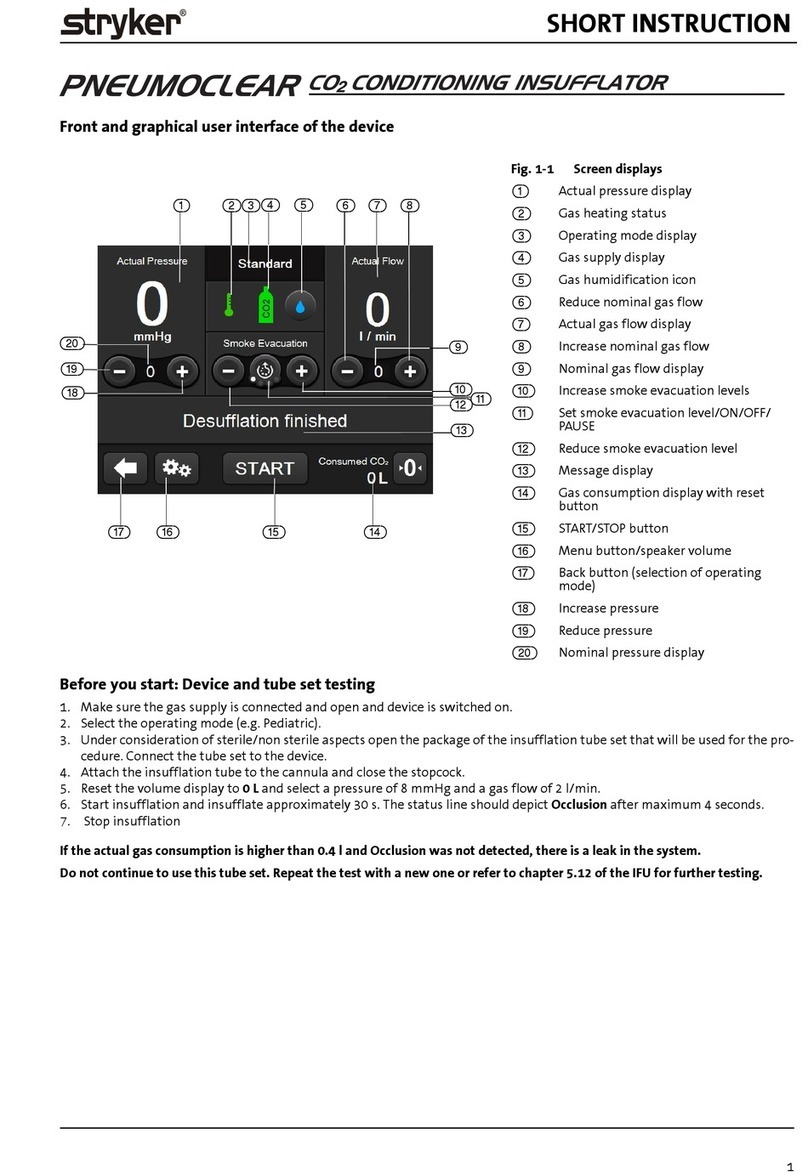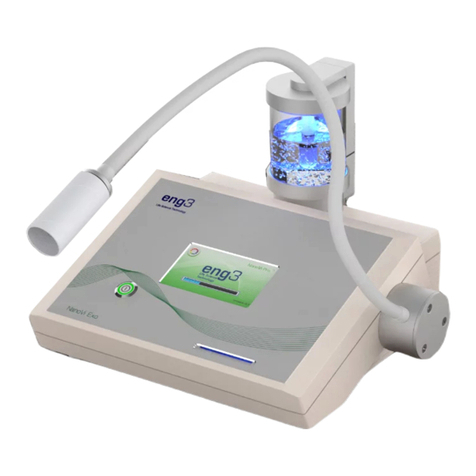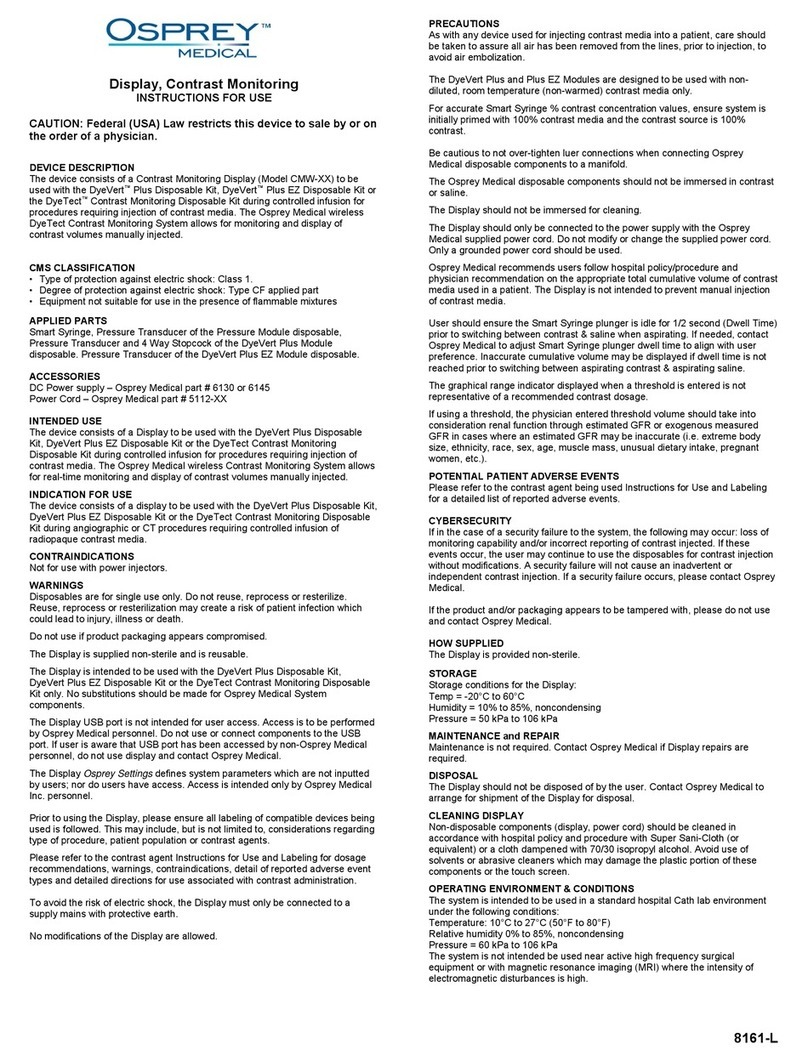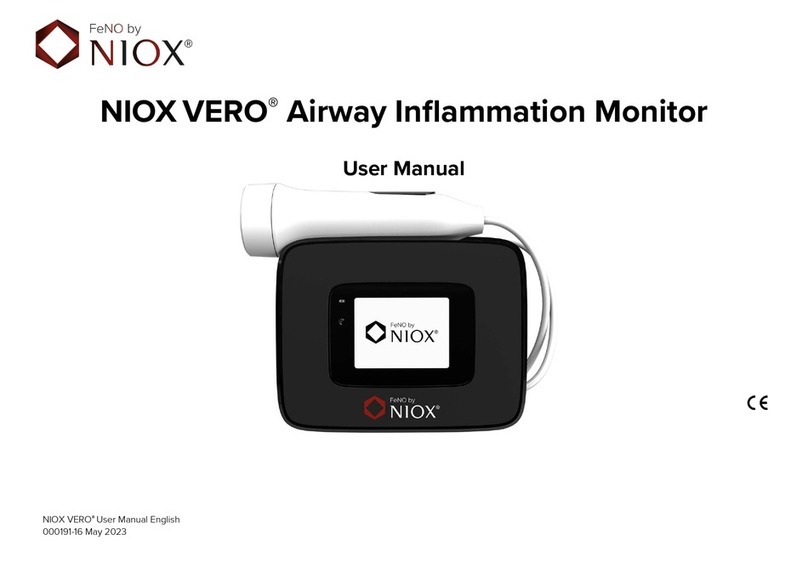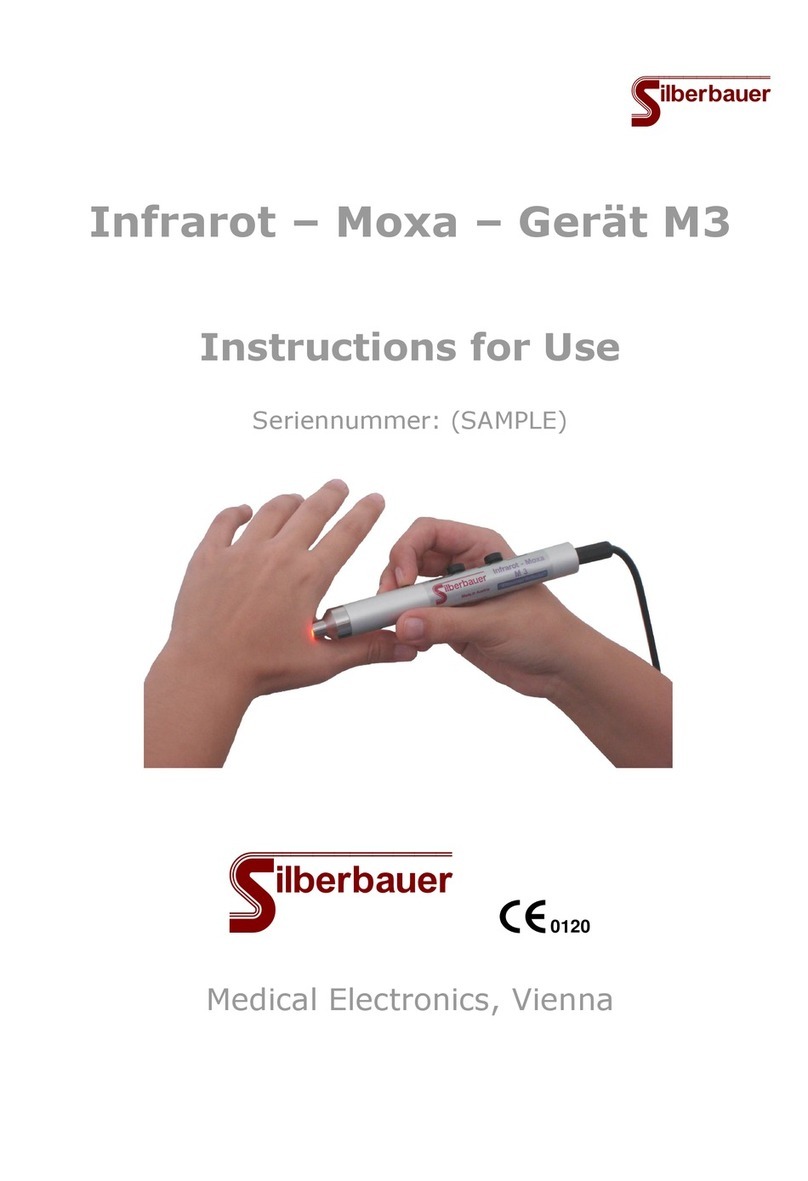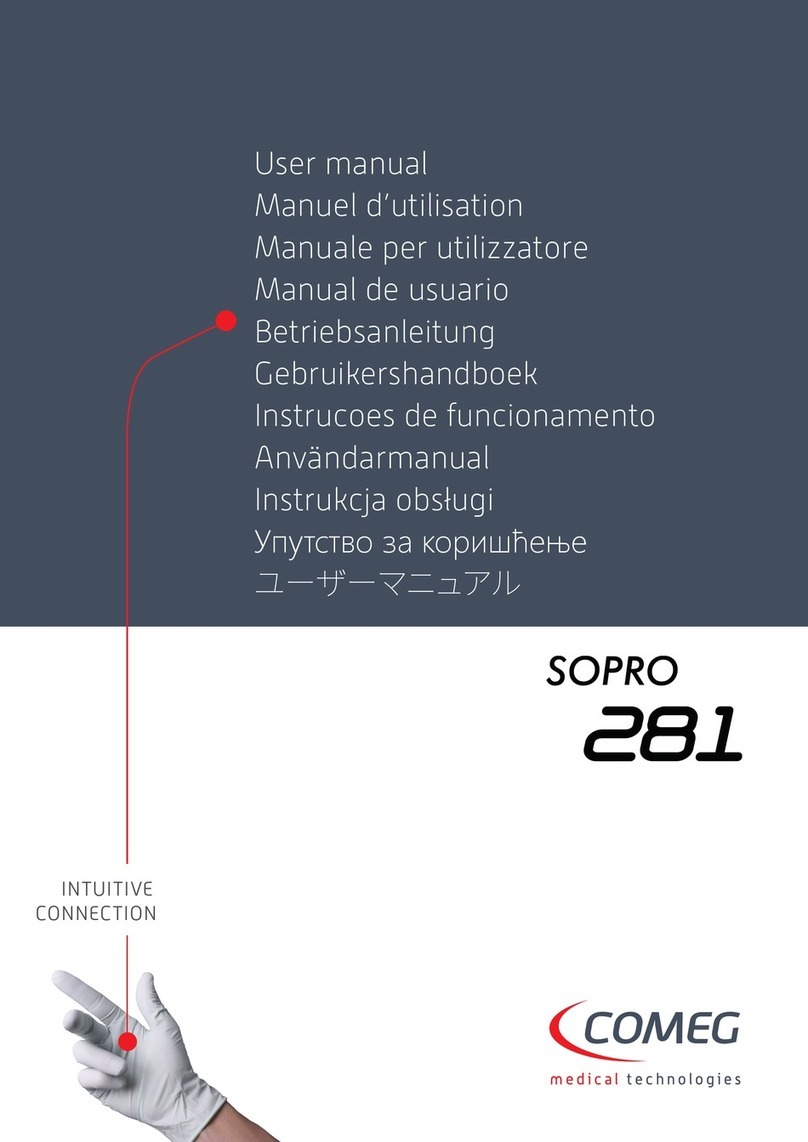1
VistaPoint 3.0 QuickStart
and Instructions for Use
VistaPoint is a software Graphical User Interface
intended for use by healthcare professionals to display
physiological data collected by the Vista Solution
wireless remote monitoring system in home and
healthcare settings. VistaPoint is a secondary, adjunct
patient monitor and is not intended to replace existing
standard-of-care patient monitoring practices.
Arrhythmia Detection Precautions
The following precautions apply only when using the
optional VitalPatch arrhythmia detection feature and the
VitalPatch described in VitalPatch Instructions for Use
(IFU-10-EUA). If other models of VitalPatch are used,
arrhythmia detection will not be available.
• Apply the VitalPatch in the Primary (upper) position
only. If the Secondary (lower) position is used, the
VitalPatch will not operate and must be replaced.
• The VistaPoint application does not provide indication
of arrhythmia events detected by VitalPatch. If
arrhythmia detection is enabled, detected events are
transmitted to your care team for analysis.
Pacemaker Precautions
The following precautions apply only when using the
VitalPatch described in VitalPatch Instructions for Use
(IFU-10-EUA) or VitalPatch Instructions for Use (IFU-06).
• The VitalPatch may be used on patients with
pacemakers. However, ECG data, heart rate, and
respiration rate will not be measured and displayed if
a pacemaker is indicated as present.
VistaPoint Precautions
• Invalid posture data (shown as “?”) indicates a
non-calibrated state where respiration rate, posture,
and fall data are considered invalid.
• Body movements and contact with the VitalPatch
may produce motion artifacts that aect the
displayed, measured values for ECG and heart rate.
• After applying VitalPatch, it may take 60 seconds for
heart rate to stabilize and respiration rate 180
seconds to stabilize. During the stabilization period
VistaPoint will display “--” for those vital signs.
• After applying VitalPatch, it may take several minutes
for skin temperature to register an accurate value (for
VitalPatch with rmware 1.0.4.x).
Contraindications (When not to use)
Do not use the VistaPoint application as a standalone
diagnostic monitor. However, the data may be applicable
for use in diagnosis.
Indications for Use
IFU-20 Rev. 04 (February 2021)
Contents
Welcome
This guide will help you start with monitoring using the
VistaPoint™application and the VitalPatch®biosensor.
The VitalPatchbiosensor (referred to as “VitalPatch” in
this document) is an adhesive device worn on the chest
to measure and record vital signs. Refer to the VitalPatch
Instructions for Use (IFU-10-EUA) for detailed clinical
instructions.
The VistaPointapplication collects and uploads vital
signs from the VitalPatch and approved third-party
devices to your care team. VistaPoint runs on the
portable VistaTablet™device.
VitalPatch VistaPoint on VistaTablet Care Team
GettingStarted
Setting Up VistaTablet ........................2
Checking VitalPatch Hours and VistaTablet Battery . 2
Removing Previous VitalPatch..................3
Applying the VitalPatch .......................3
Wearing the VitalPatch........................4
Applying the Adhesive Overlay .................5
MonitoringUsingVistaPoint
Pairing VitalPatch with VistaPoint ...............6
Using the VistaPoint Dashboard ................8
When Monitoring is Complete ..................9
Routine Events During Monitoring..............10
Recalibrating Automatic Body Temperature ......12
Entering Body Temperature Manually ...........12
Changing Pacemaker Status ..................12
EnteringVitalSignsManually
Oxygen Saturation..........................13
Blood Pressure ............................13
Weight ...................................13
UploadingVitalSignsUsingBluetooth
Oxygen Saturation (Berry BM1000/BM2000A) ....14
Oxygen Saturation (Masimo MightySat) .........16
Oxygen Saturation (Nonin 3150) ...............18
Oxygen Saturation (Nonin 3230) ...............20
Blood Pressure ............................21
Weight ...................................22
Troubleshooting ............................23
WARNING: The arrhythmia detection
features in this product have not received
FDA clearance for patient care.