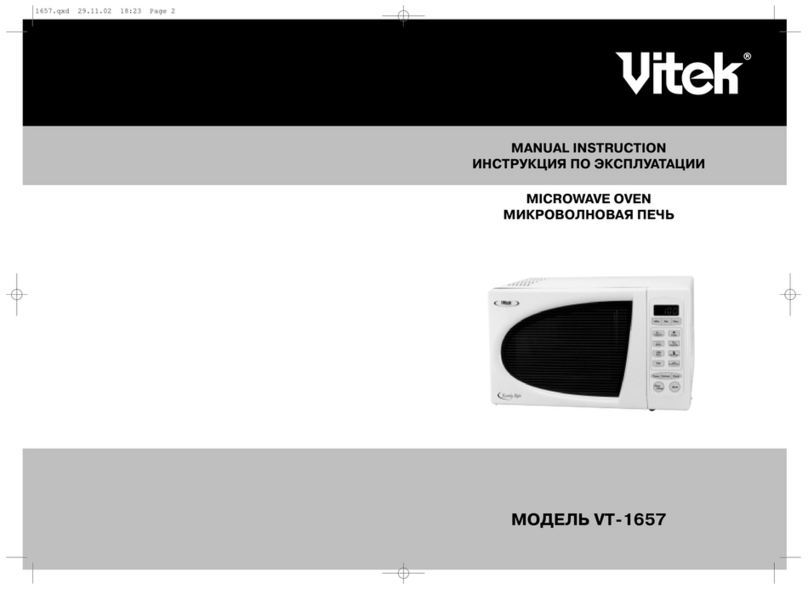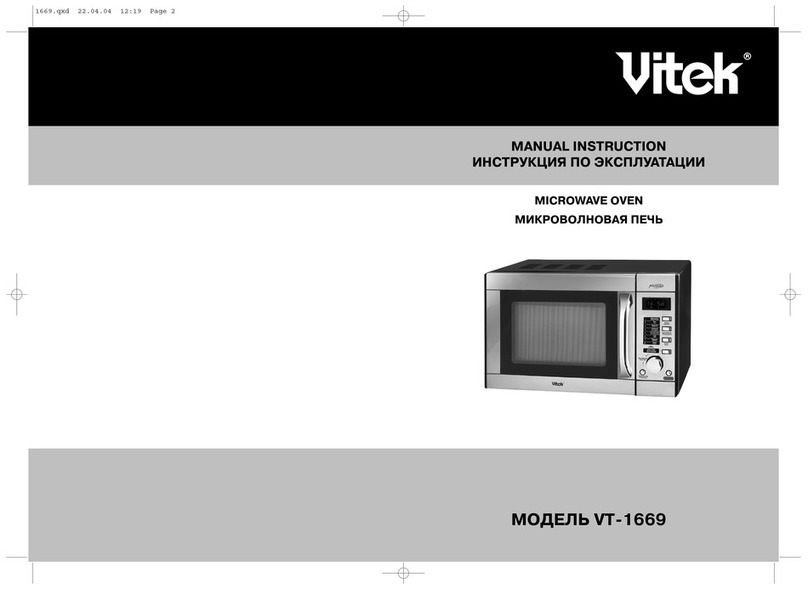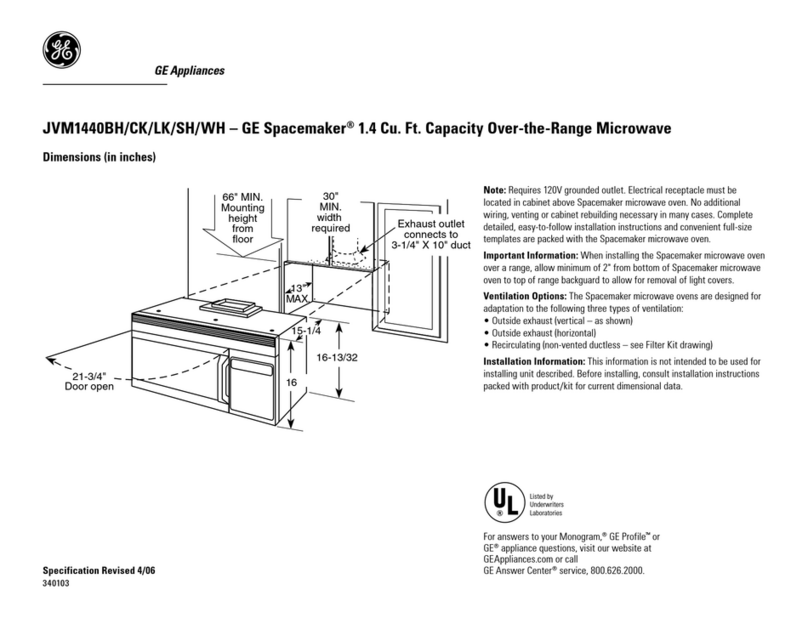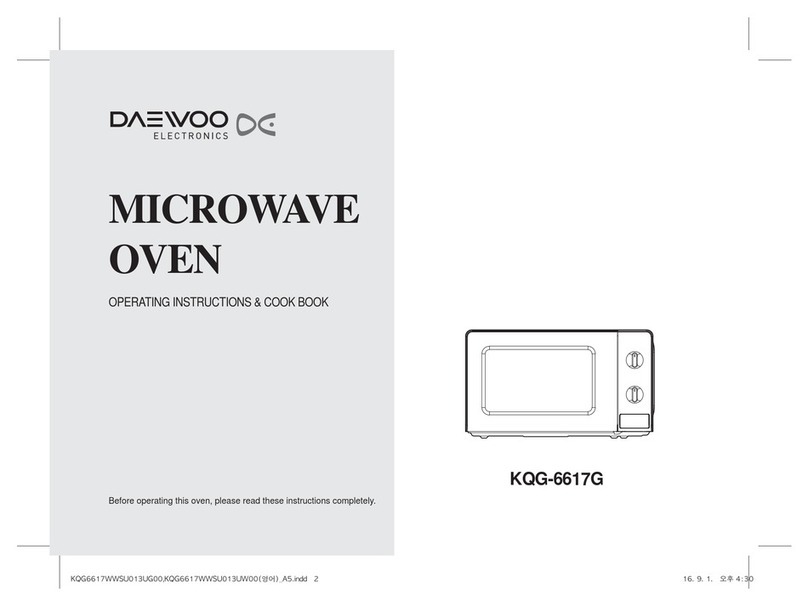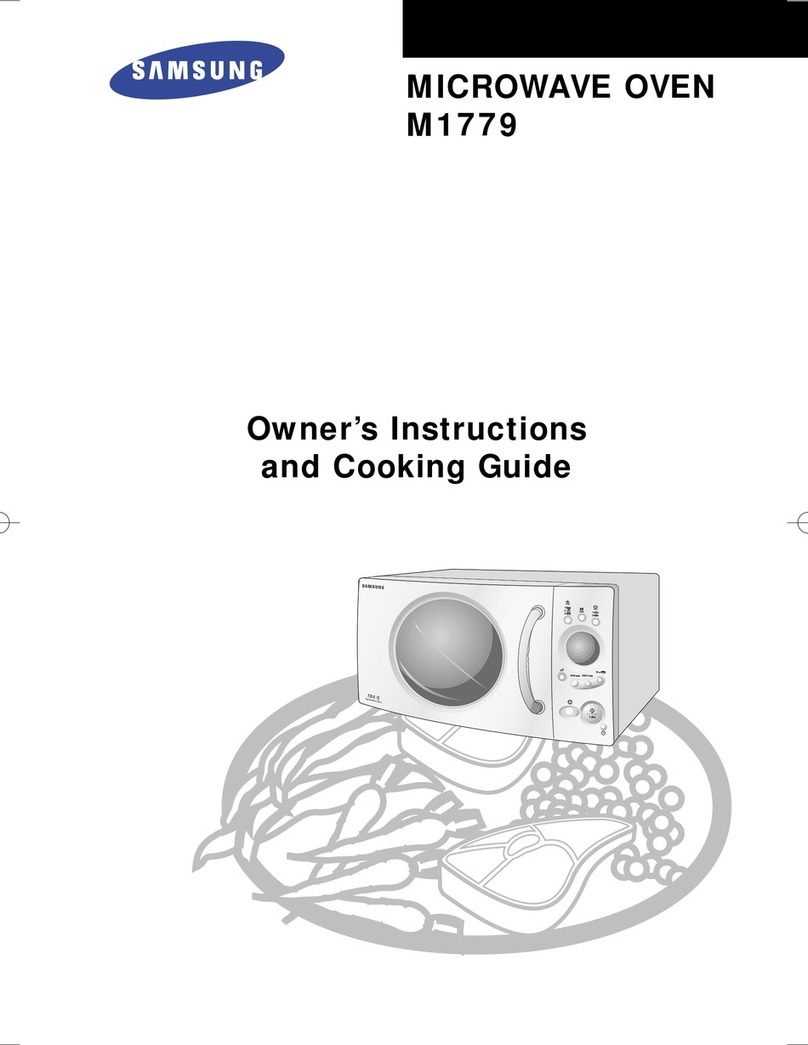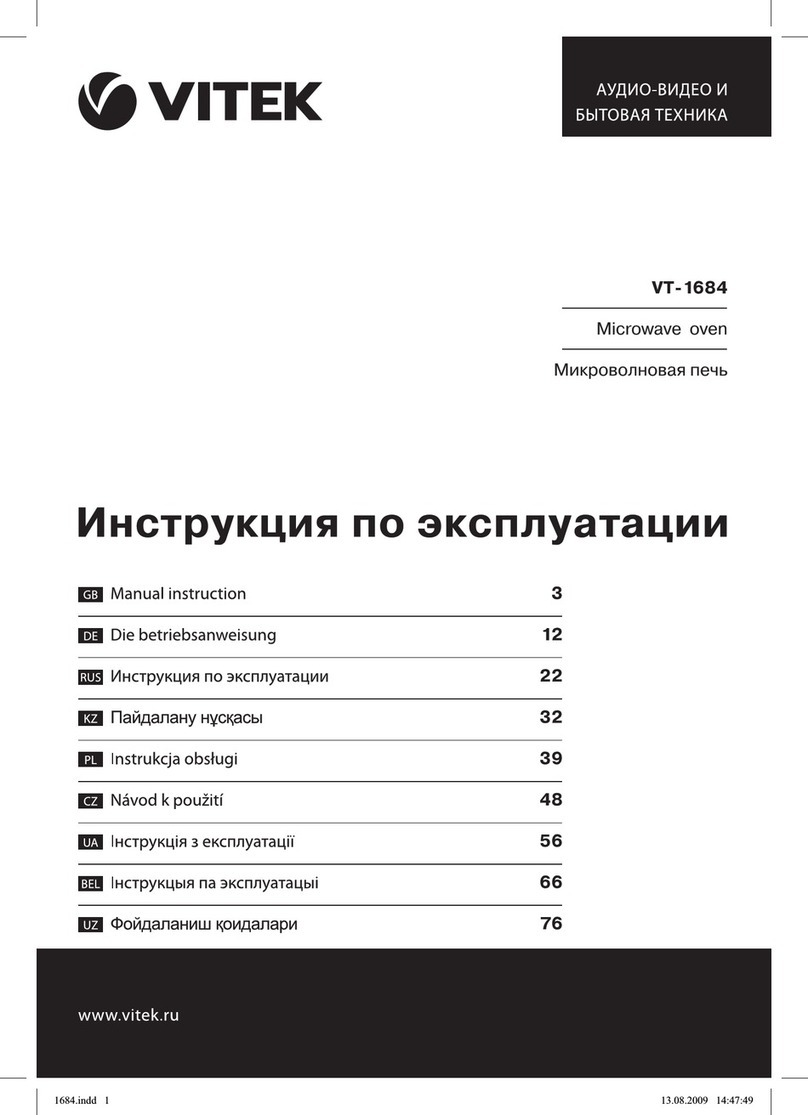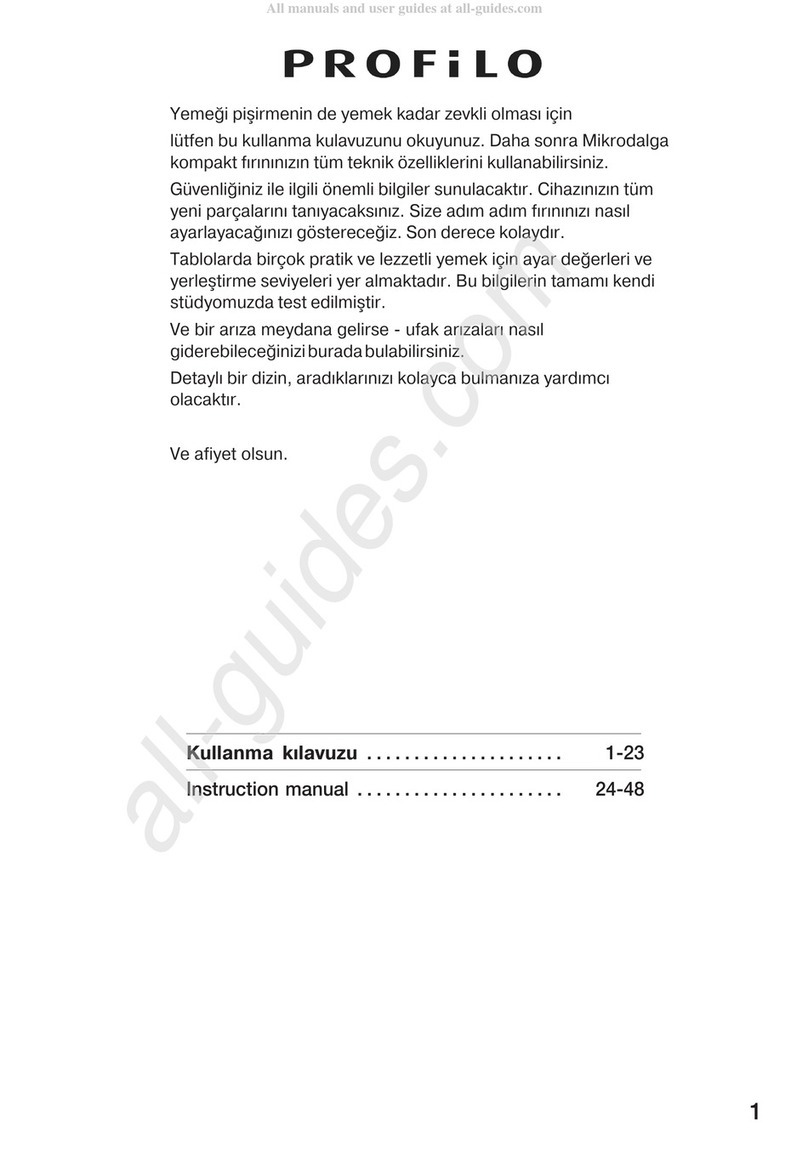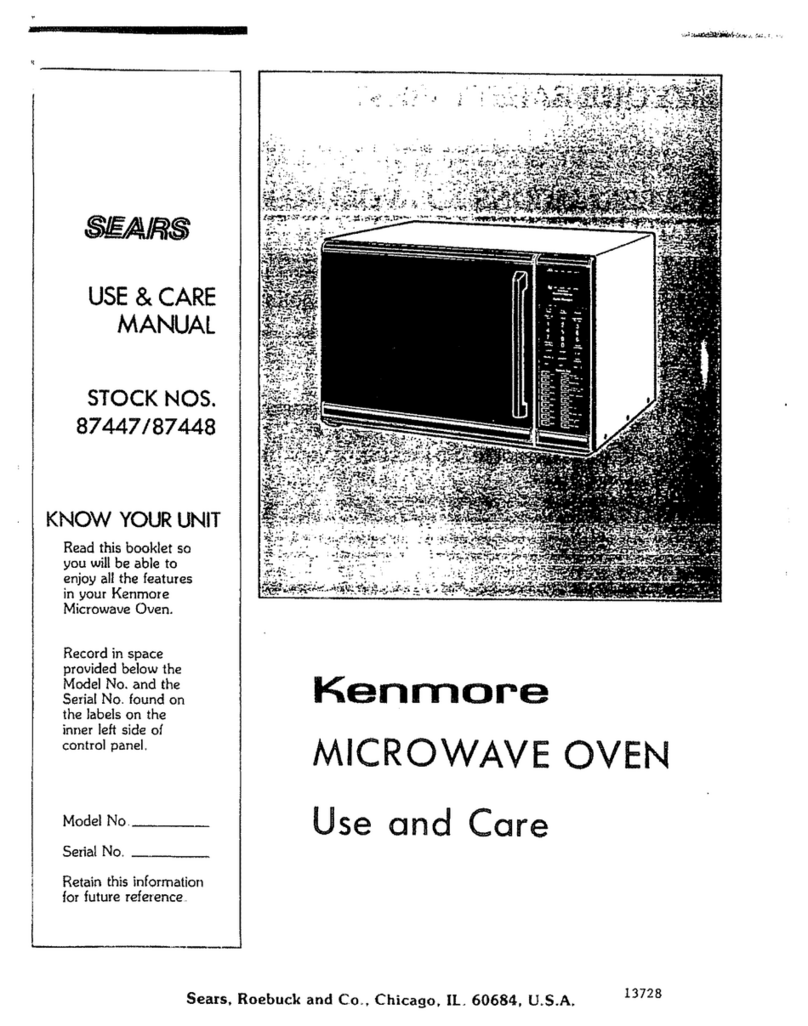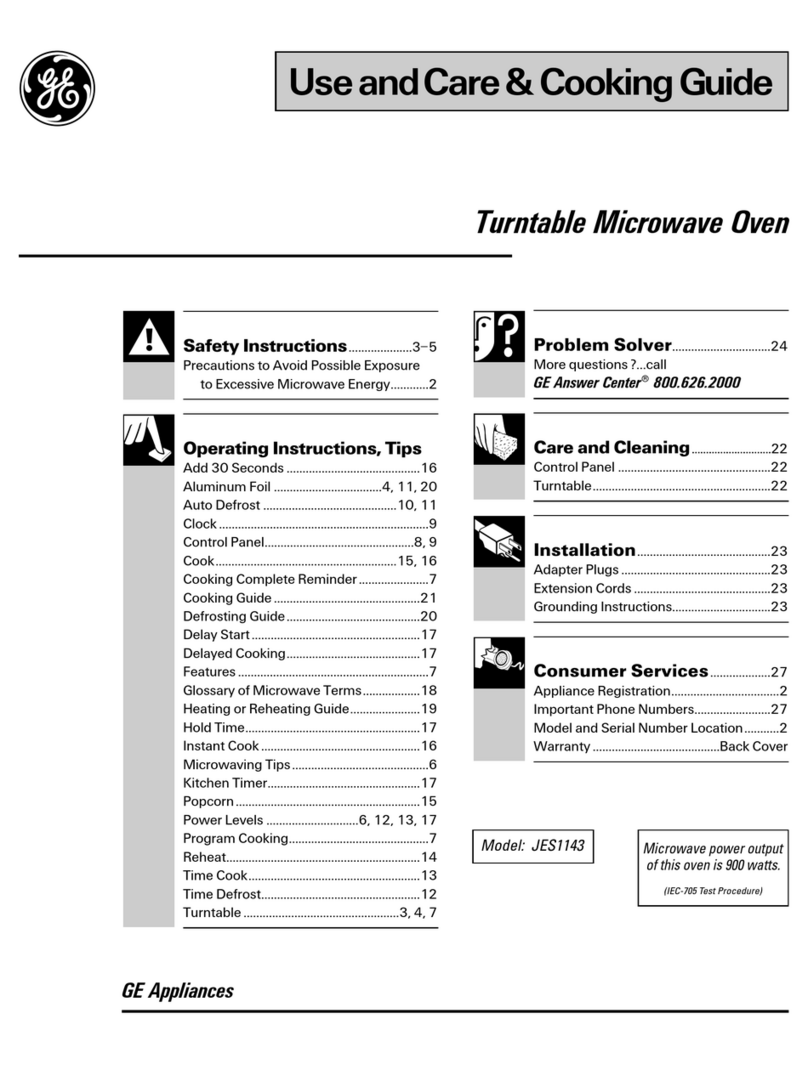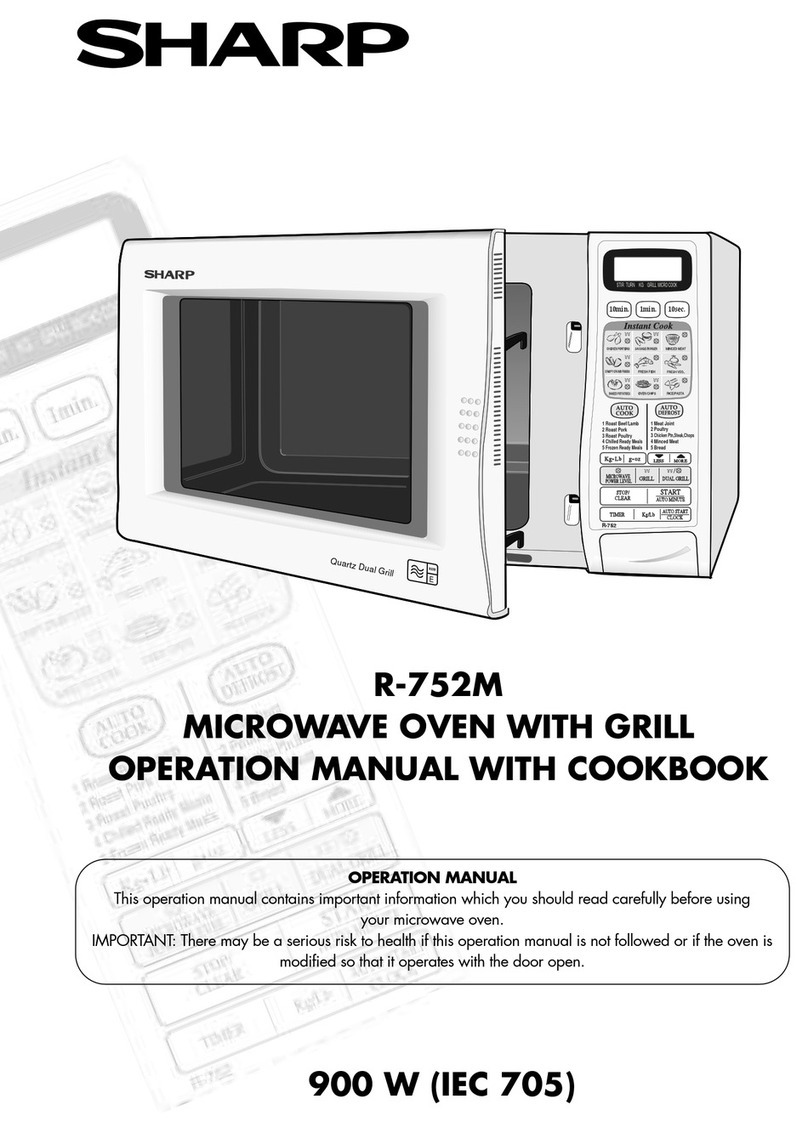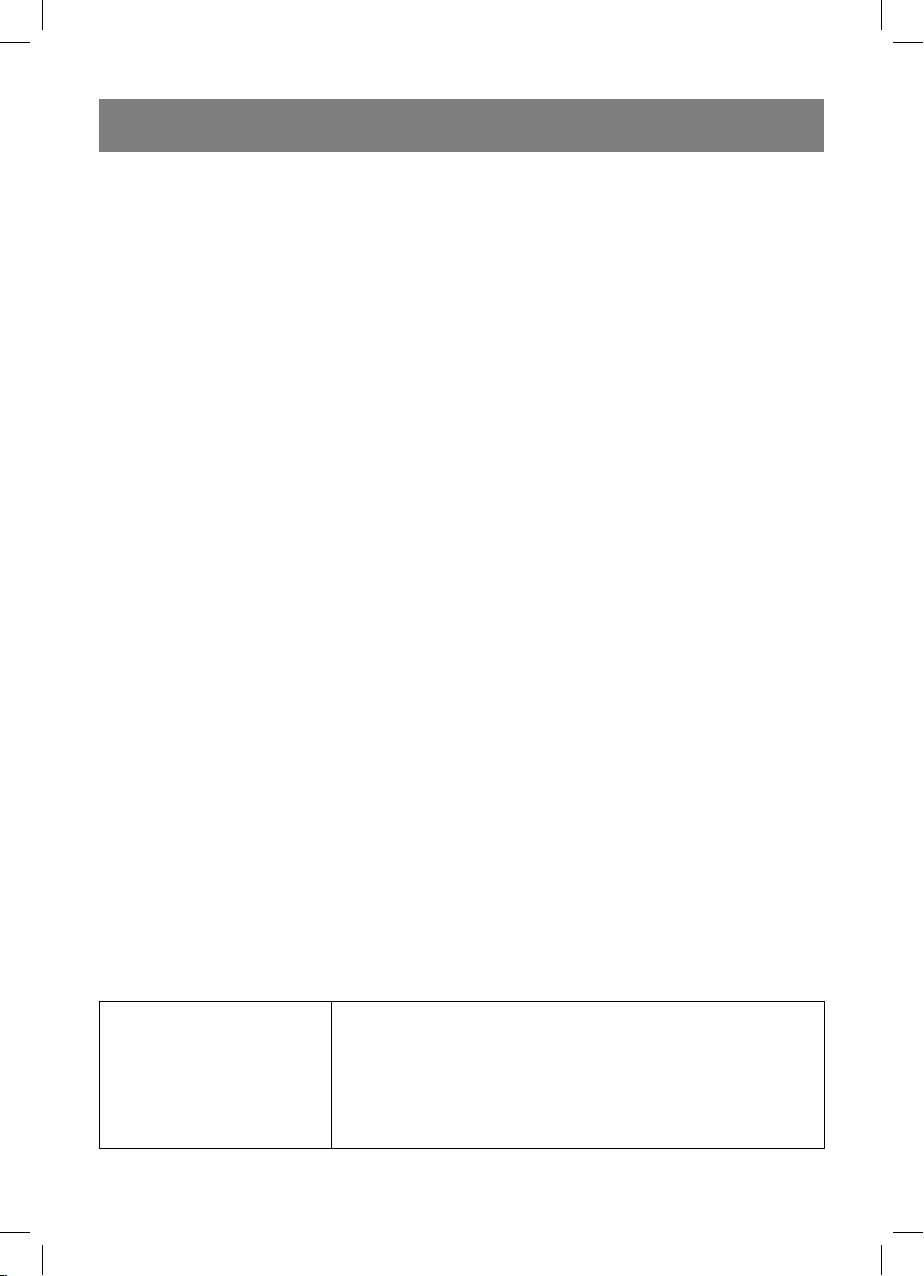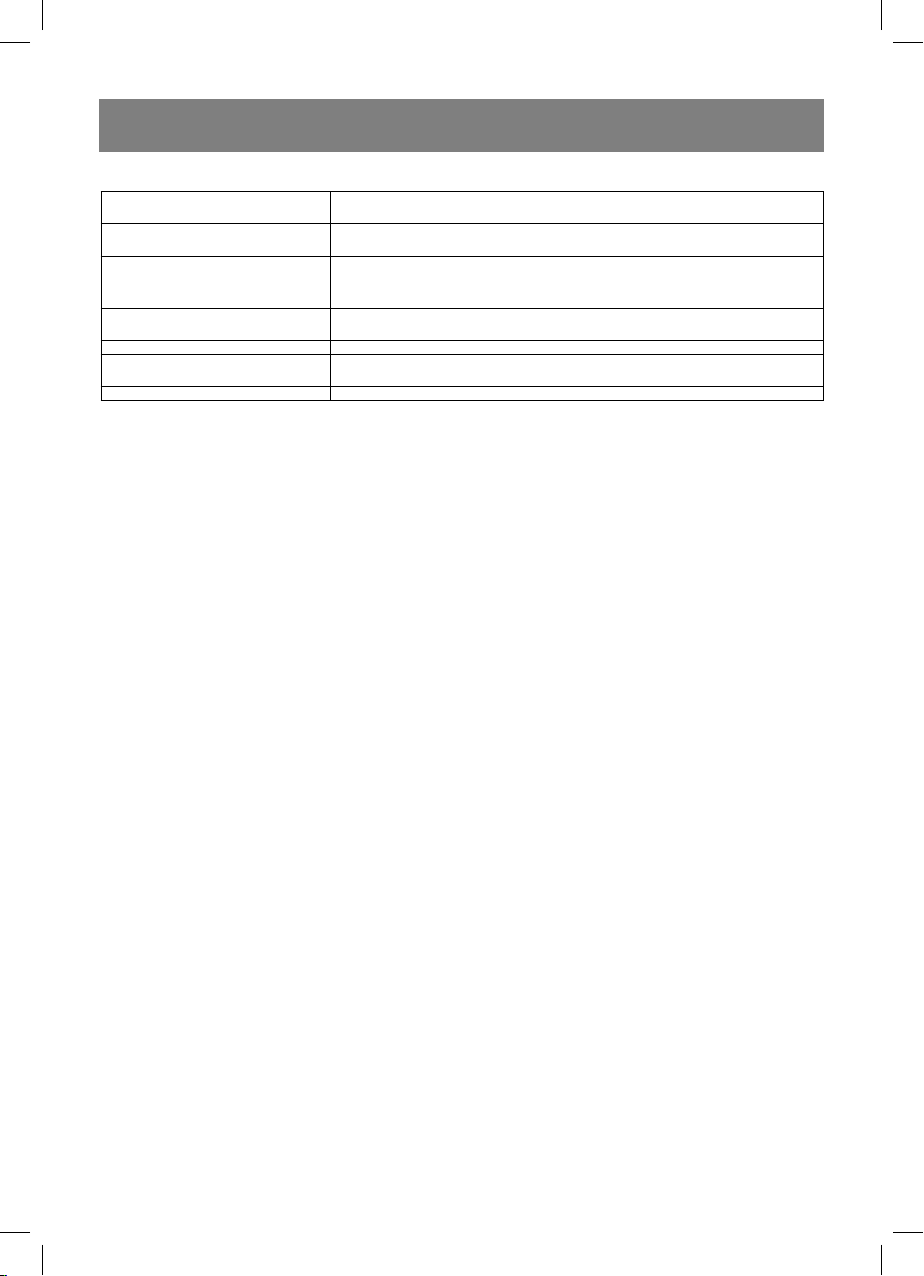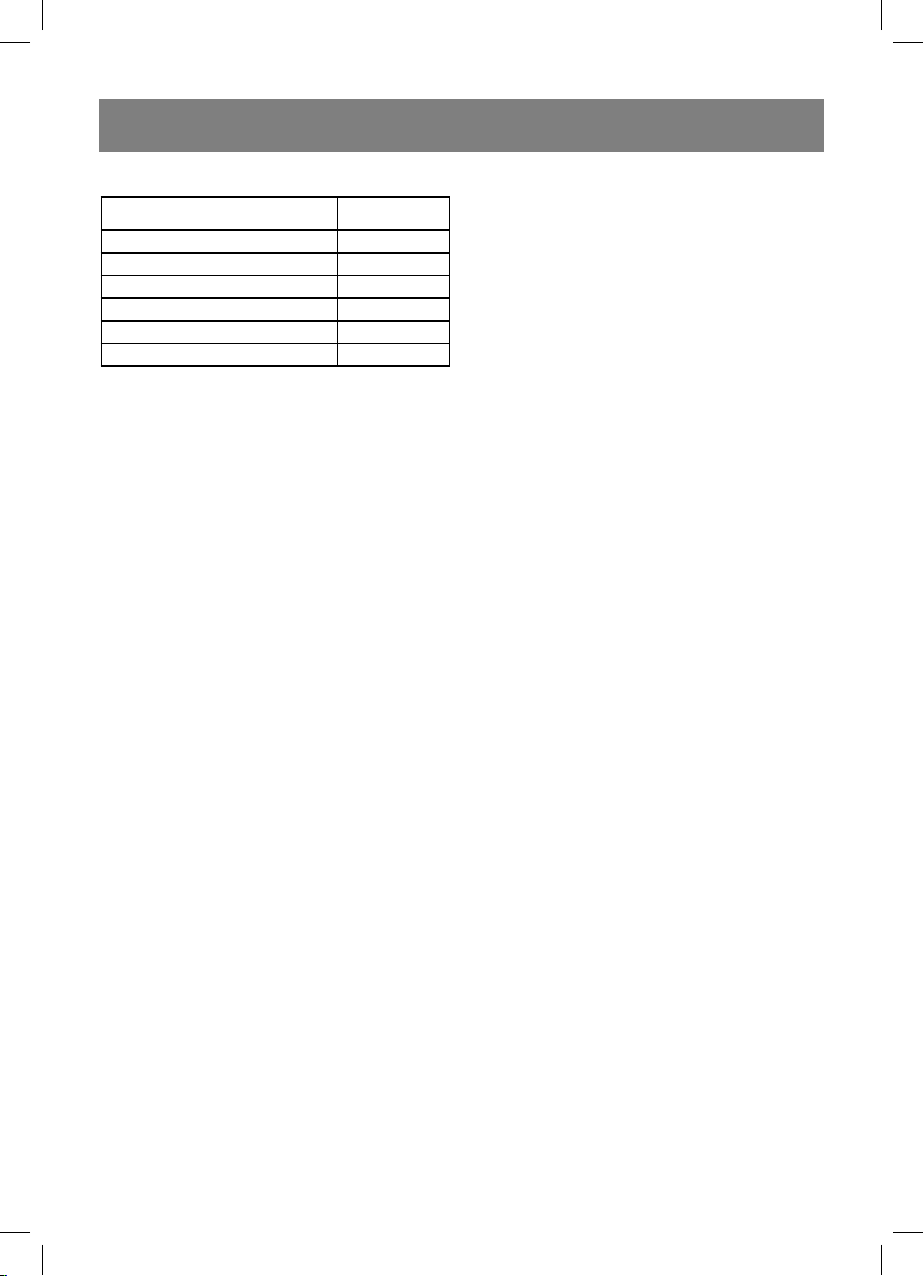3
ENGLISH
3
MICROWAVE OVEN
SAFETY MEASURES
• Do not operate the unit when the door is
open, it can cause negative microwave
radiation.
• Do not change electrical networks of
protective interlocks of the oven door.
• Do not place any object between the
body and the door of the unit, remove dirt
and detergents from the inner side of the
door.
• Adjustments and repair of the microwave
oven should be performed only by the
authorized service personnel.
• ATTENTION! If the door or the door
packings are damaged you should not
operate the unit until a qualified special-
ist removes the defect;
• ATTENTION! In order to avoid danger of
high leakage of microwave radiation all
repairs, connected with removal of the
covers, should be performed only by the
specialists;
• ATTENTION! Do not heat liquids or oth-
er products in firmly closed packaging or
containers, as they can explode;
• ATTENTION! Children can use the unit
without their parents' supervision only if
they have been given all the necessary
instructions and they realize the danger
of improper usage of the unit and can op-
erate the unit, following the precautions;
SPECIAL USER INSTRUCTIONS
While using electrical appliances basic
safety precautions should always be fol-
lowed.
ATTENTION! In order to avoid burns, elec-
tric shocks, fire, impact of the microwave
radiation leakage and not to do harm to
people's health:
1. Before using the unit, please read all
the instructions carefully.
2. Before switching on the unit, make sure
that the voltage in your home socket
corresponds to the voltage specified on
the unit.
3. Use the unit only for the intended pur-
poses, specified in this manual.
4. The unit is intended for cooking and
heating of dishes.
5. Do not switch on the unit without prod-
ucts inside.
6. Do not use the unit if its power cable,
the plug is damaged, in the case of mal-
function or if the unit was dropped.
7. Before suing cookware in a microwave
oven, make sure that the cookware are
selected properly;
8. When heating food in flammable mate-
rials cookware, such as plastic or pa-
per, watch the oven, in order to avoid
burning;
9. Before putting paper or plastic bags
in the unit, remove wire curling from
them.
10. Cookware can heat up strongly from the
cooked products, thus it is necessary to
use potholders.
11. While heating liquids, strong boiling can
appear, that is why you should be care-
ful while using the containers.
12. Before feeding children in order to avoid
burns, shake feeding bottles and check
the temperature of the content.
13. Never cook or heat shell eggs in the mi-
crowave oven, as they can explode.
14. Before cooking, pierce pithy products
such as potatoes, vegetable marrows
and apples.
15. When smoke appears switch off the unit
and keep the door closed in order to
avoid output of flame;
16. Do not use the operating chamber of
the unit for storage; do not leave paper
or products in it.
ATTENTION! Do not heat liquids or
products in firmly closed packaging or
containers, as they can explode.
17. Do not fry products in the oven.
18. Do not obstruct ventilation openings in
1666.indd 31666.indd 3 24.06.2008 12:46:2924.06.2008 12:46:29