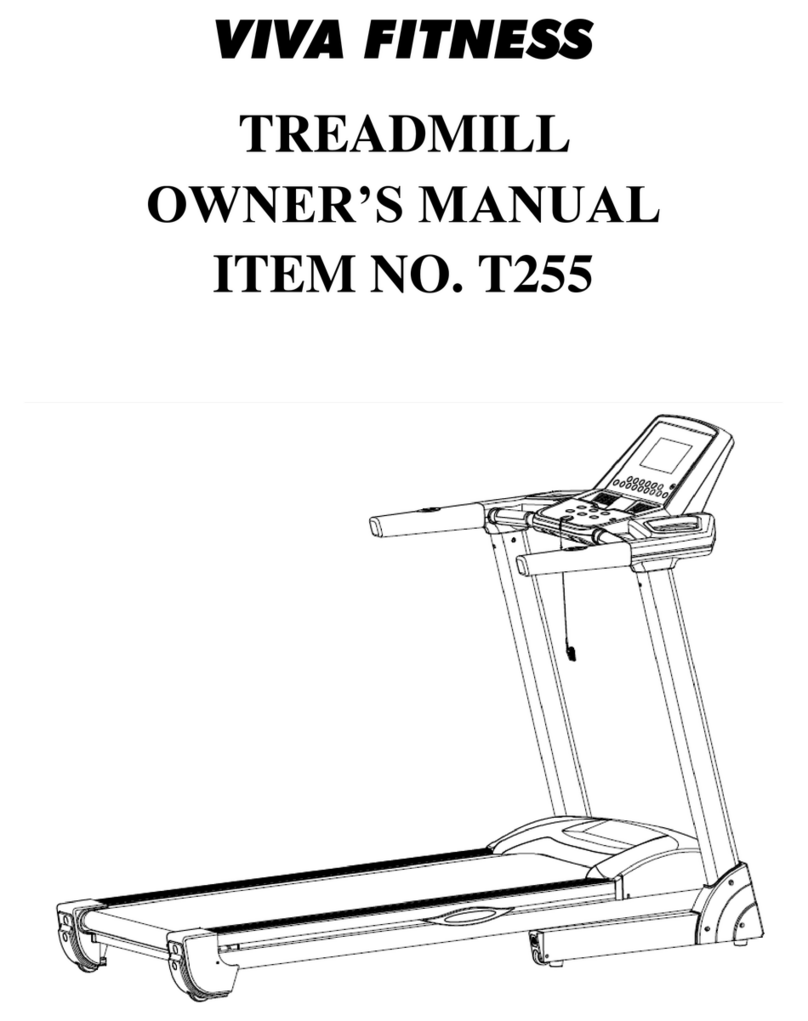- 13 -
Restore the safety key, the window will display for 2s and then get into standby state, wait
for inputting commands.
1.4. Key function
①“START” is the star key. Press “START” when the treadmill is in stop state,the speed will be
displayed as “1.0”, treadmill will be started.”STOP”is the stop key, Press “STOP” when the
treadmill is running, the data will be cleared and the treadmill will be in manual mode after the
treadmill is completely stopped.
②“PROG.” stands for program key: in standby mode, press the key you can select manual mode
"1.0" to "P1-P9", FAT and "U1-U3" different programs; manual mode is the default mode, the
default speed is 1.0KM/H, the max operating speed is 16km/h。In The British System, the default
speed 0.6MPH, the max operating speed is 10.0MPH.
③"MODE" stands for mode key, in standby mode, press the key you can loop set H-1 to H-3
different countdown modes. H-1 is time countdown mode, H-2 is distance countdown mode, H-3
is calorie countdown mode; all mode parameter can be set by speed +/- key, and press "start"
key to start the treadmill.
④Speed keys: “SPEED+” and “SPEED -” are accelerating and decelerating keys: They may
be used to adjust parameter setting when setting up parameters of the treadmill. When the
treadmill is running, they are used to adjust the speed for 0.1km/time; after holding for more than
2s, automatic continuous acceleration and deceleration will be realized.
There are fast keys on the handrail.
⑤Speed shortcut keys: Speed can be directly adjusted to 3km/h, 6km/h, 9km/h, and 12km/h by
speed shortcut keys when the treadmill is running.
⑥Incline key: “INCLINE+” and “INCLINE-” are incline increasing and incline reducing keys:
They may be used to adjust parameter setting when setting up parameters of the treadmill.
When the treadmill is running, they are used to adjust the incline for 1 grade/time; after holding
for more than 2s, automatic continuous increasing or reducing will be realized.
There are fast keys on the handrail.
⑦Incline shortcut keys: Incline can be directly adjusted to grade 3, 6, 9, 12 by incline shortcut
keys when the treadmill is running.
1.5. Display function
1.5.1. Speed display
Display the current running speed.
1.5.2. Time display
Display the running time under manual mode or the countdown running time under
mode and programmed mode.
1.5.3. Distance display
Display the accumulated distance under manual and programmed mode or the
countdown distance under mode running state.