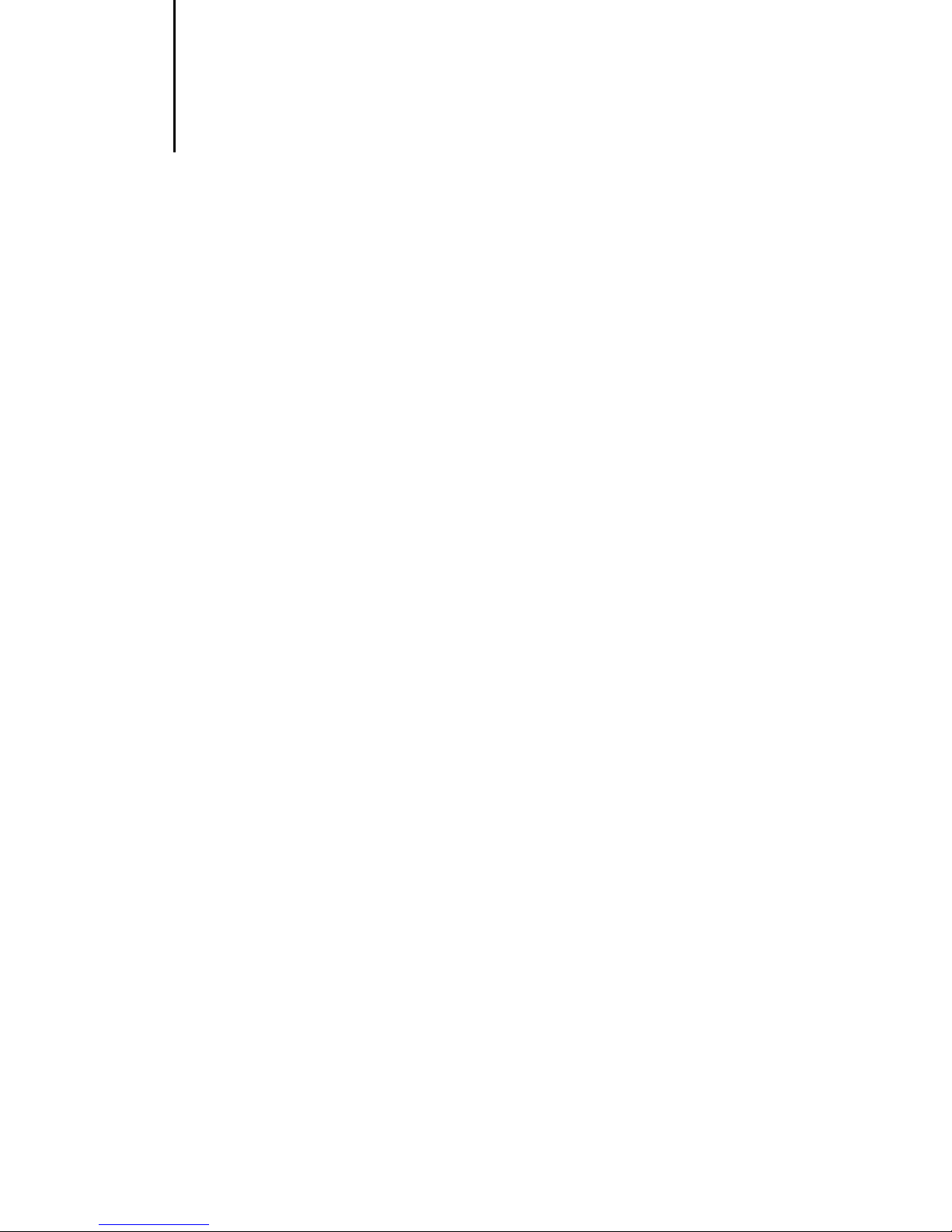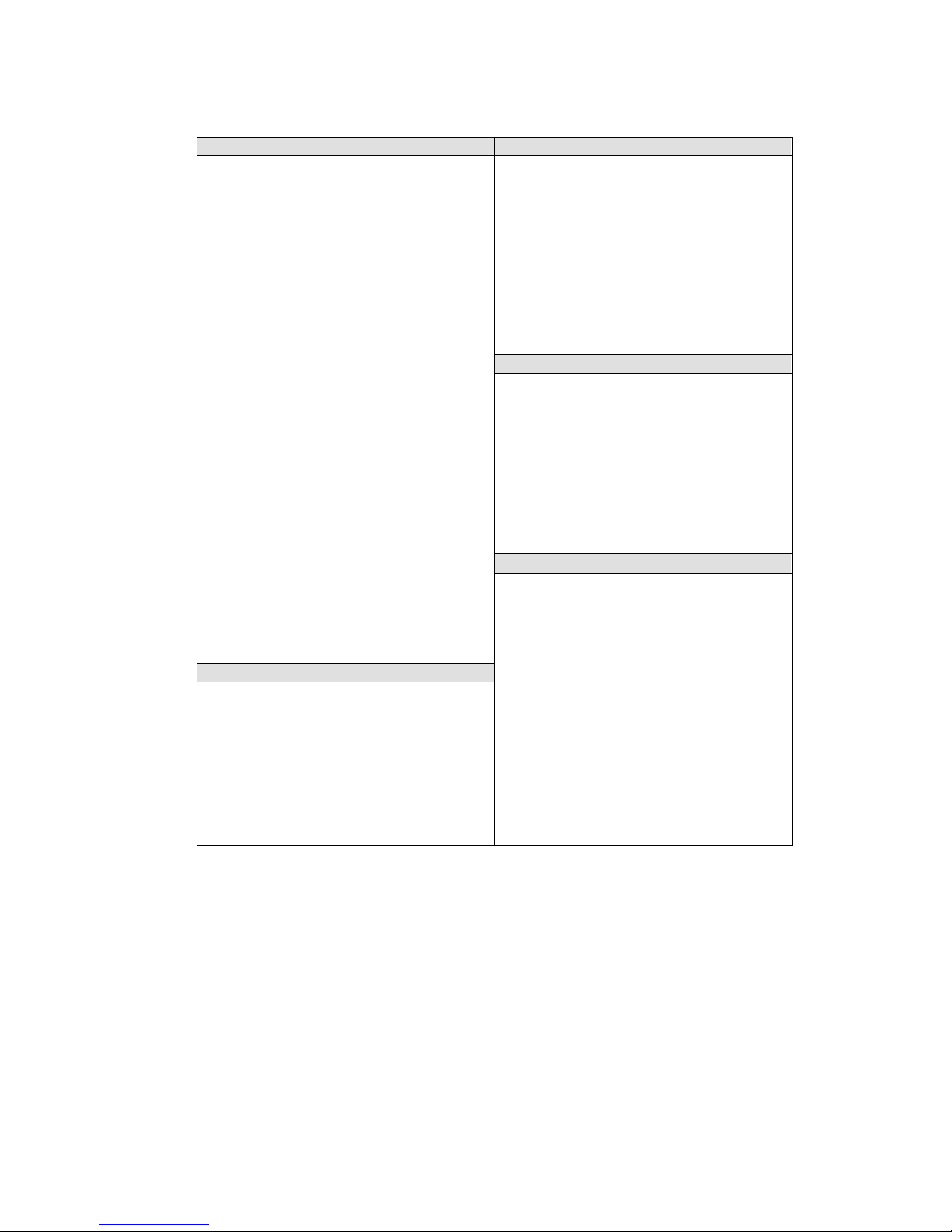Page 2
4.7
Saving a Configuration .......................................................................................................... 19
4.8
Configuration Lock Dongle .................................................................................................... 20
4.9
Icon Summary ....................................................................................................................... 21
Loc-10Tx Transmitter.............................................................................................................................. 22
5.1
Loc-10Tx Transmitter Overview............................................................................................. 22
5.1.1
Transmitter Battery............................................................................................................ 23
5.1.2
Removing the Battery Tray................................................................................................ 23
5.1.3
Replacing the Alkaline Battery .......................................................................................... 23
5.1.4
Rechargeable Batteries..................................................................................................... 23
5.1.5
Re-fitting the Battery Tray ................................................................................................. 24
5.1.6
Battery Charging and Disposal.......................................................................................... 24
5.1.7
Battery Condition Indication .............................................................................................. 24
5.2
Transmitting Modes ............................................................................................................... 25
5.2.1
Induction Mode.................................................................................................................. 25
5.2.2
Direct Connection Mode.................................................................................................... 26
5.2.3
Clamp Mode...................................................................................................................... 27
5.2.4
Connection Block .............................................................................................................. 27
5.2.5
Frequencies and Power Output......................................................................................... 28
5.2.6
Most Used Frequencies (Frequency Selection) Feature ................................................... 29
5.2.7
"Dual frequency" Mode...................................................................................................... 30
5.3
Information............................................................................................................................. 31
Loc-5Tx Transmitter................................................................................................................................ 32
6.1
Pushbutton ............................................................................................................................ 32
6.2
External Connectors .............................................................................................................. 32
6.3
Transmitter Battery ................................................................................................................ 33
6.3.1
Removing the Battery Tray................................................................................................ 33
6.3.2
Replacing Alkaline Batteries.............................................................................................. 33
6.3.3
Rechargeable Batteries..................................................................................................... 33
6.3.4
Re-fitting the Battery Tray ................................................................................................. 34
6.3.5
Battery Charging and Disposal.......................................................................................... 34
6.3.6
Battery Condition Indication .............................................................................................. 34
6.4
Display................................................................................................................................... 35
6.5
Multi Frequencies .................................................................................................................. 36
6.6
Most Used Frequencies (Frequency Selection) Feature ....................................................... 36
6.7
Induction Mode ...................................................................................................................... 37
6.8
Direct Connection Mode ........................................................................................................ 37
6.9
Clamp Mode .......................................................................................................................... 37
Loc-1Tx Transmitter................................................................................................................................ 38
7.1
Pushbutton ............................................................................................................................ 38
7.2
External Connectors .............................................................................................................. 38
7.3
Replacing Alkaline Batteries.................................................................................................. 38