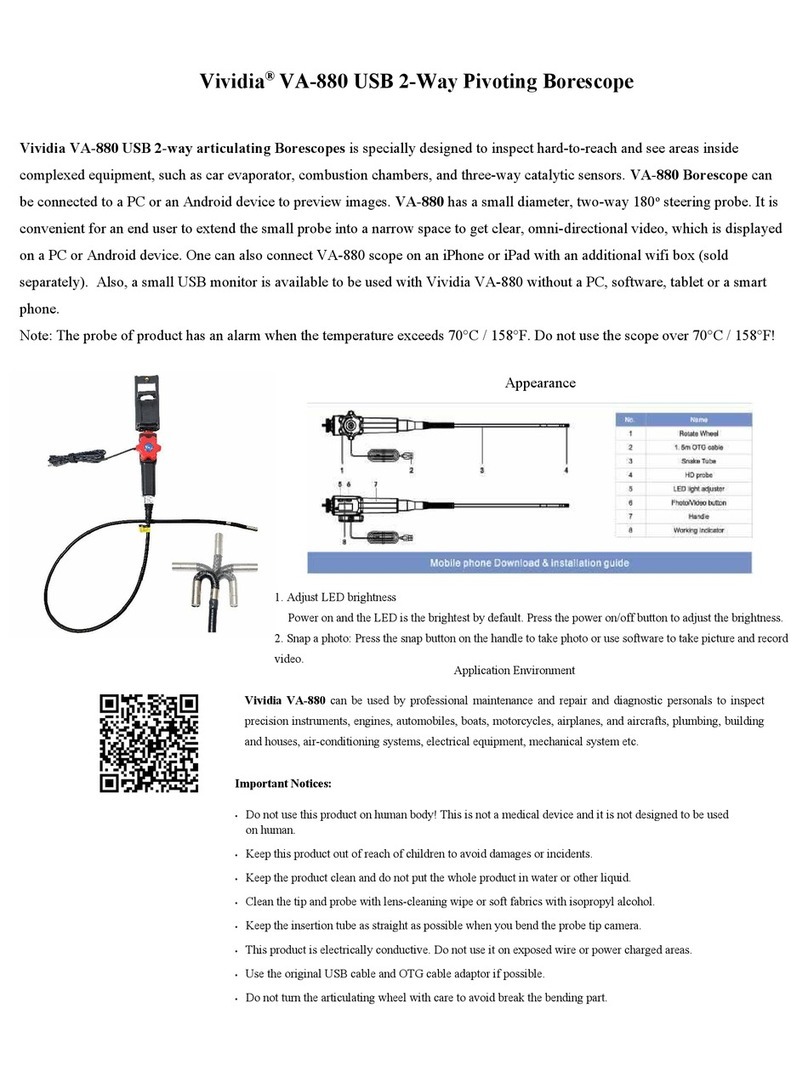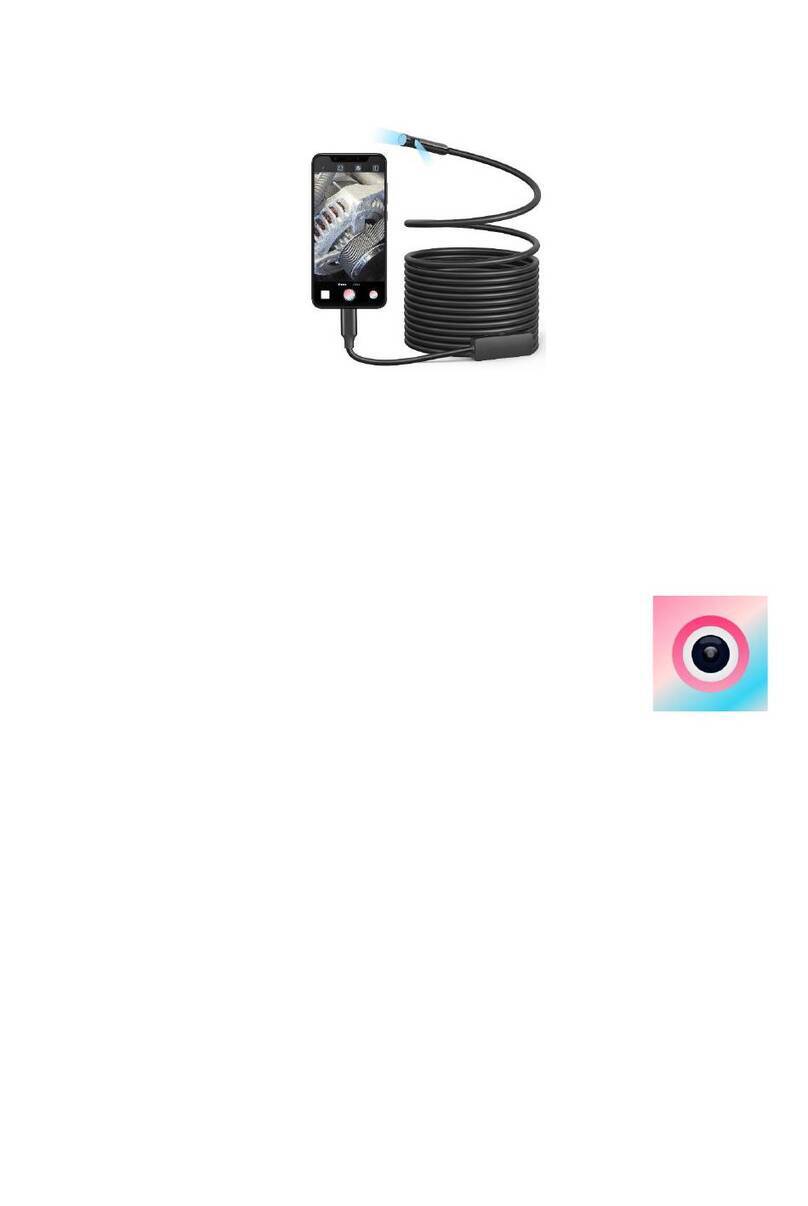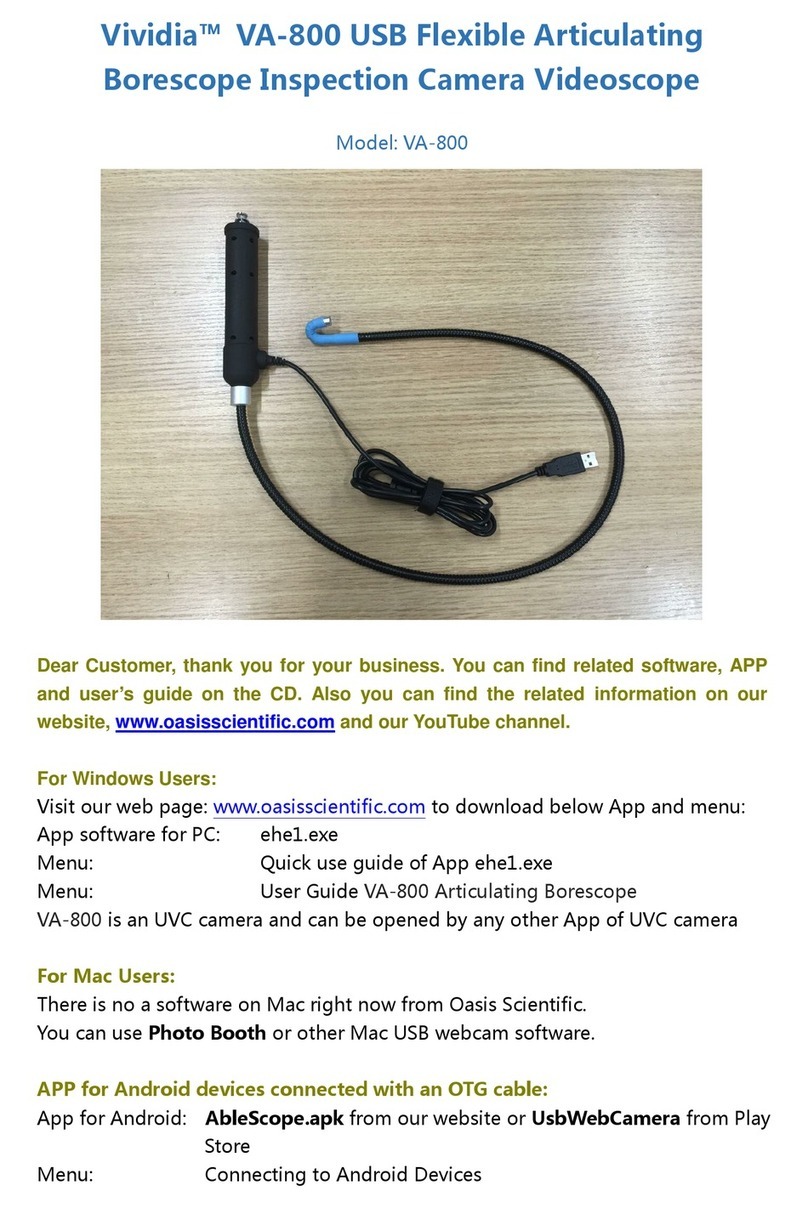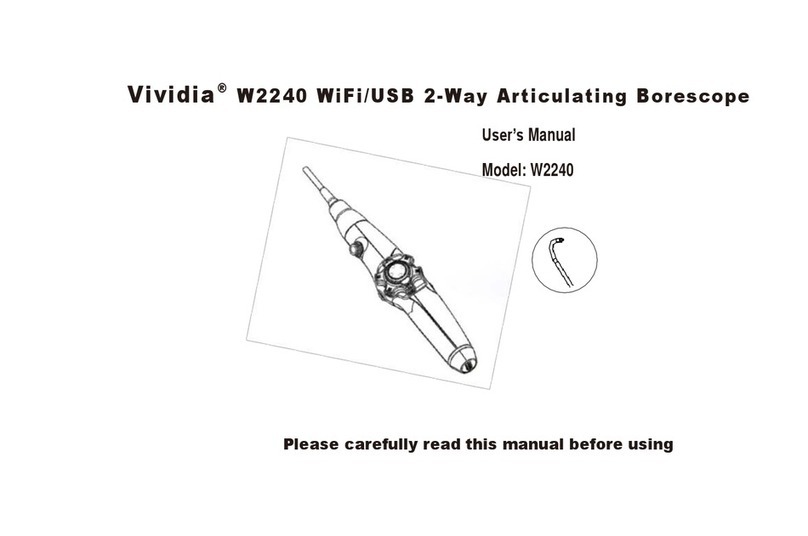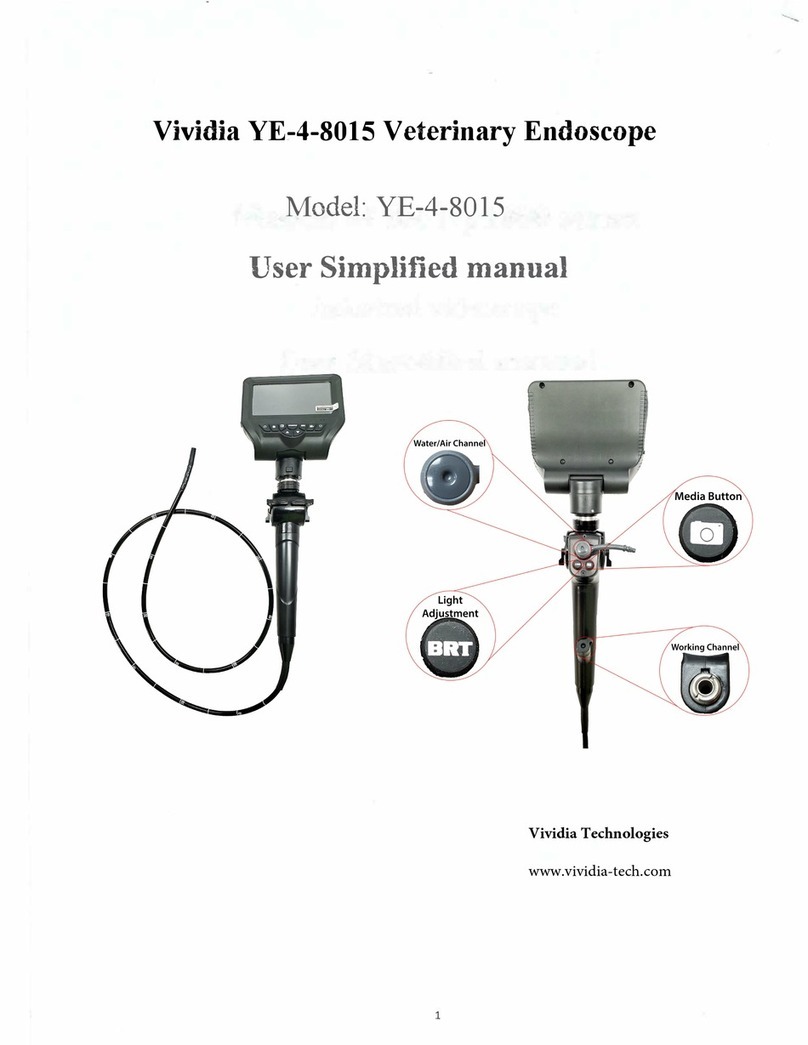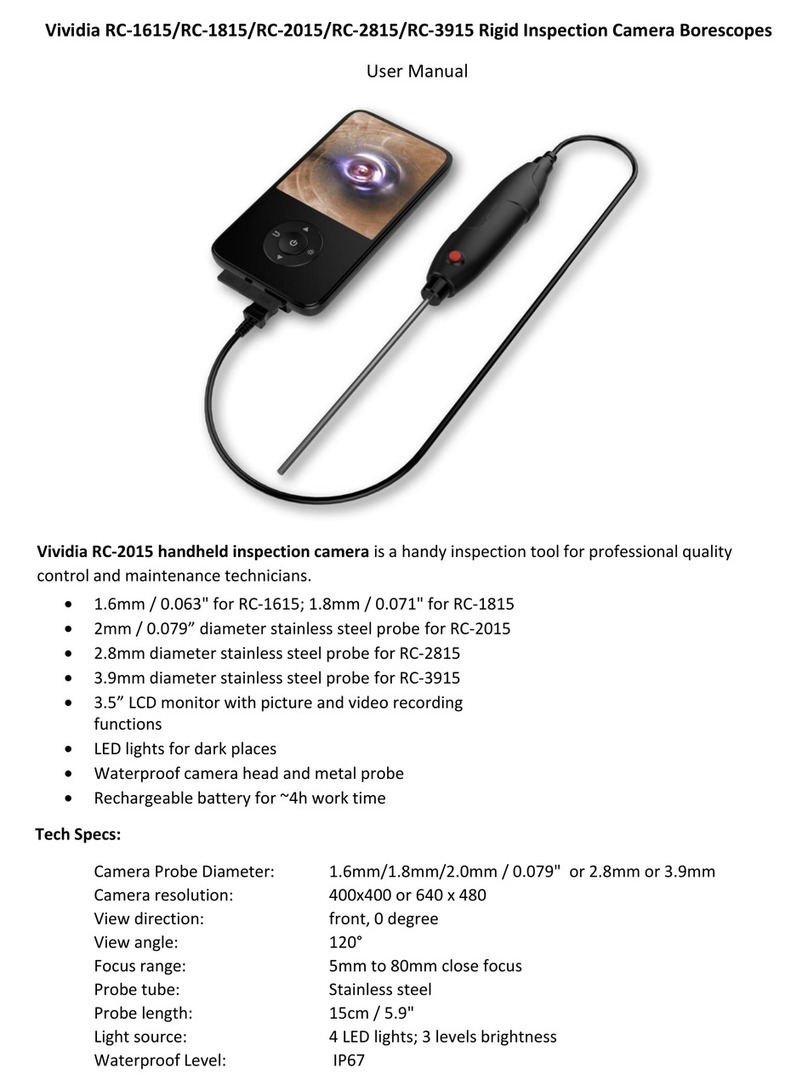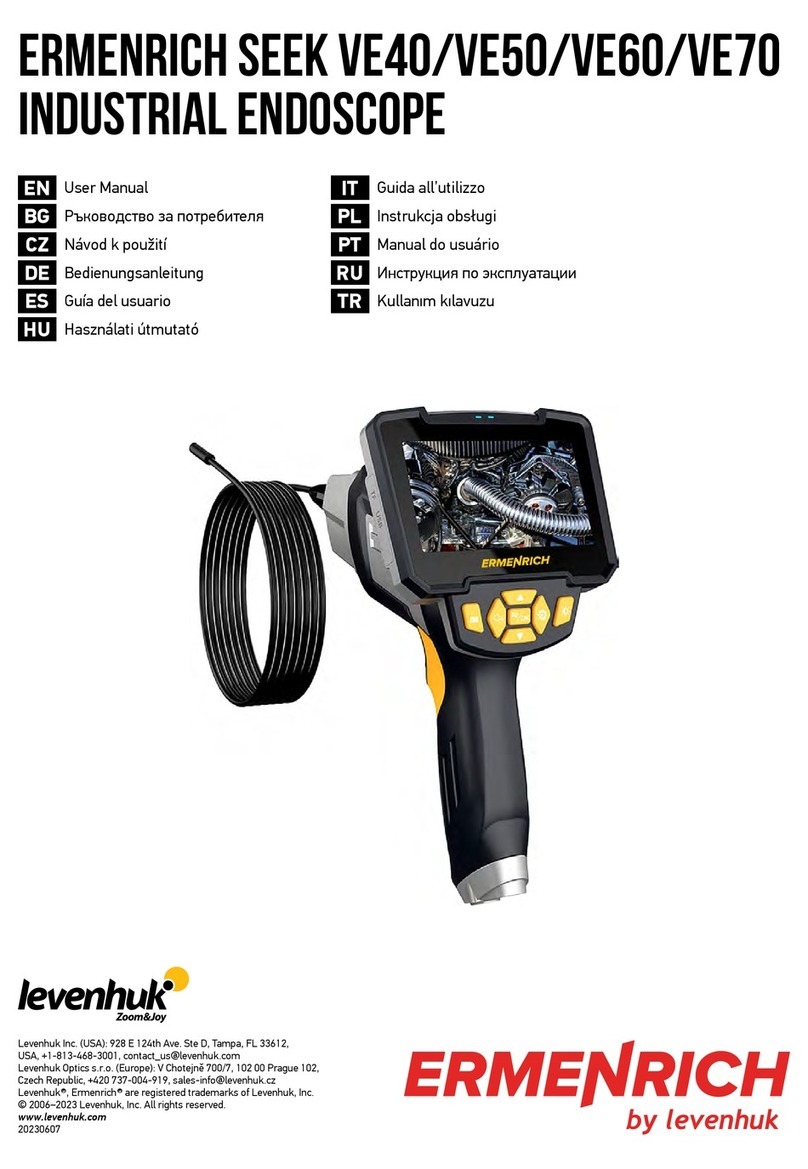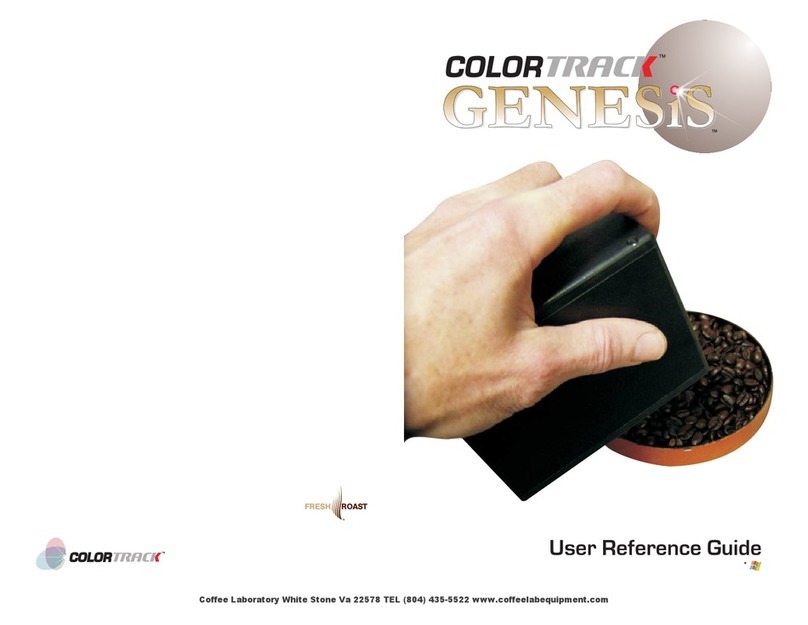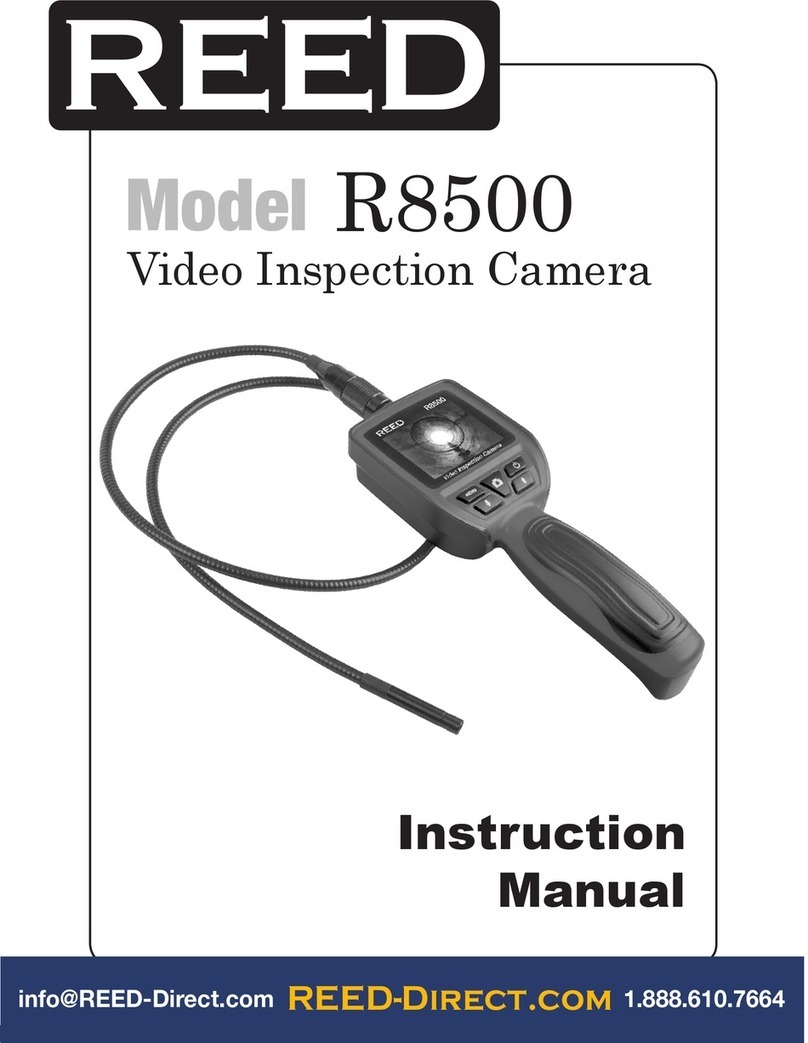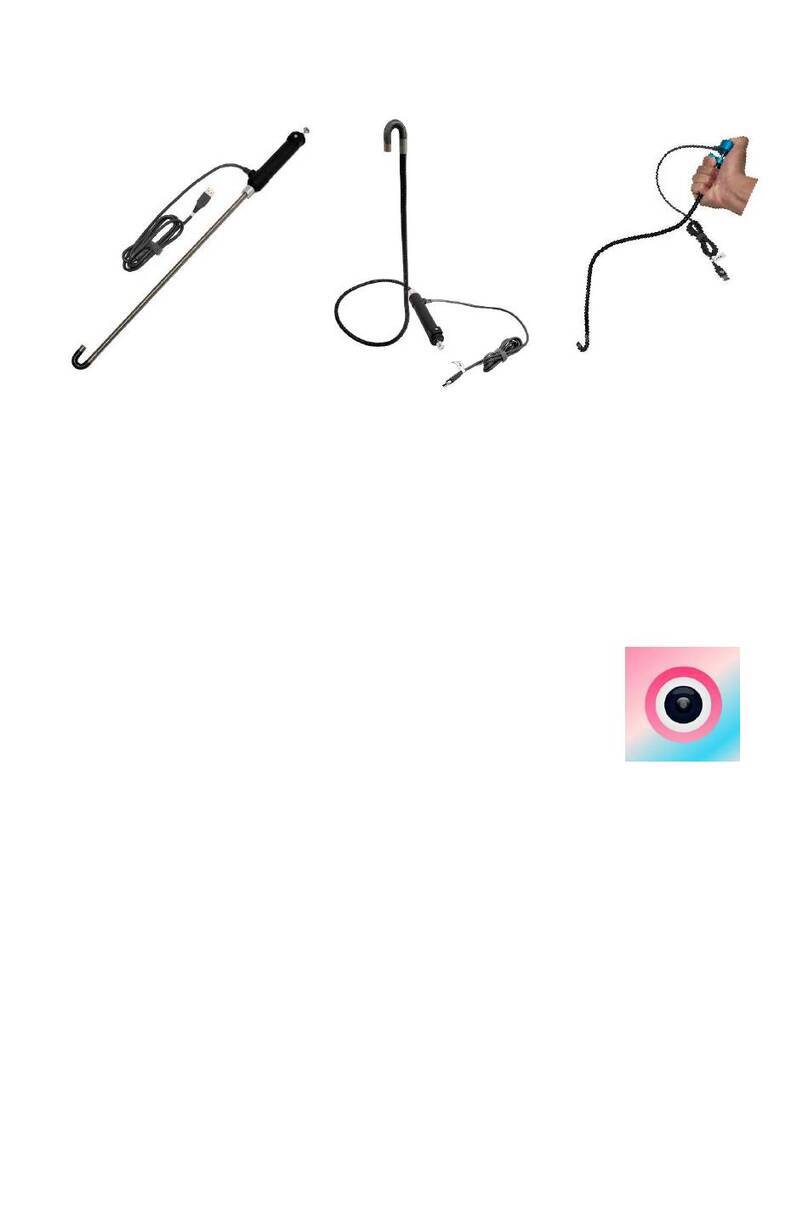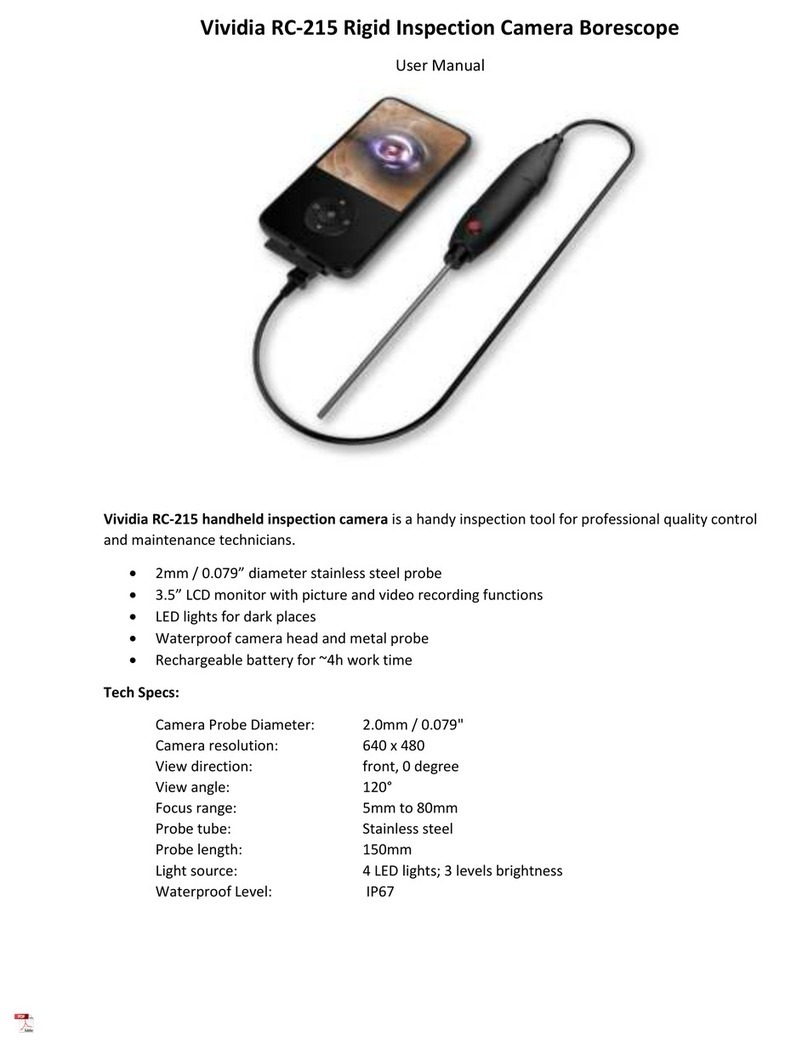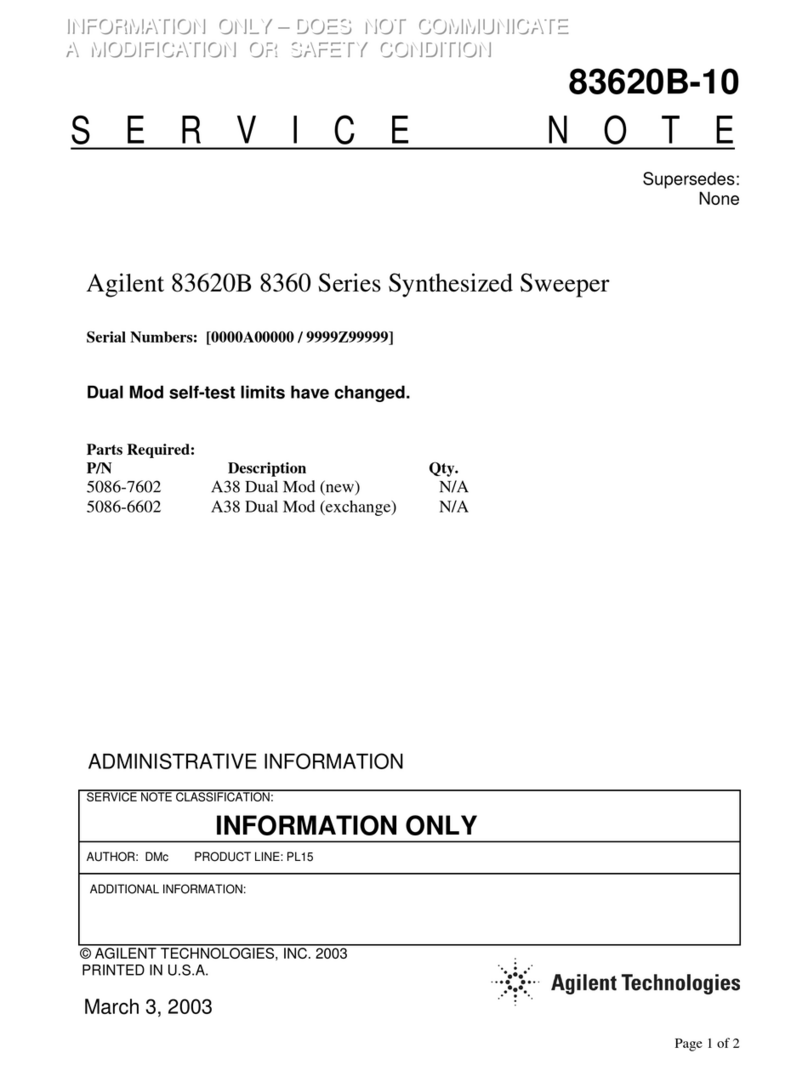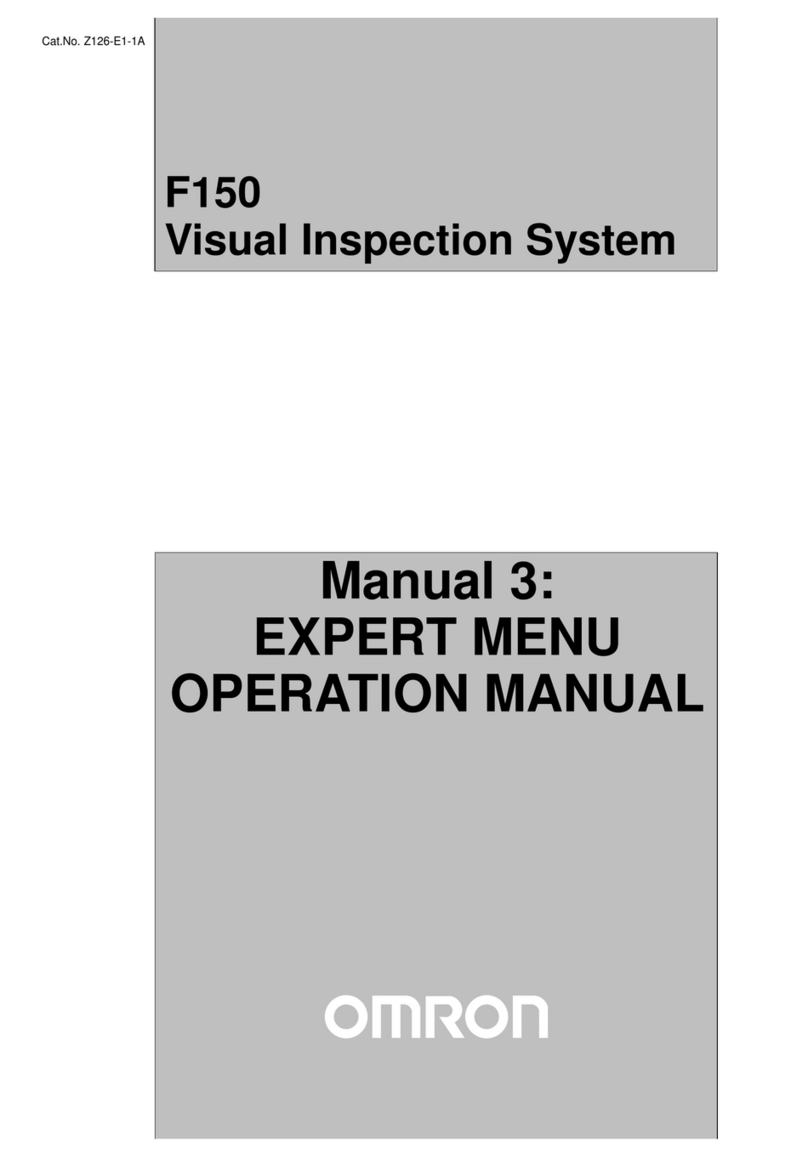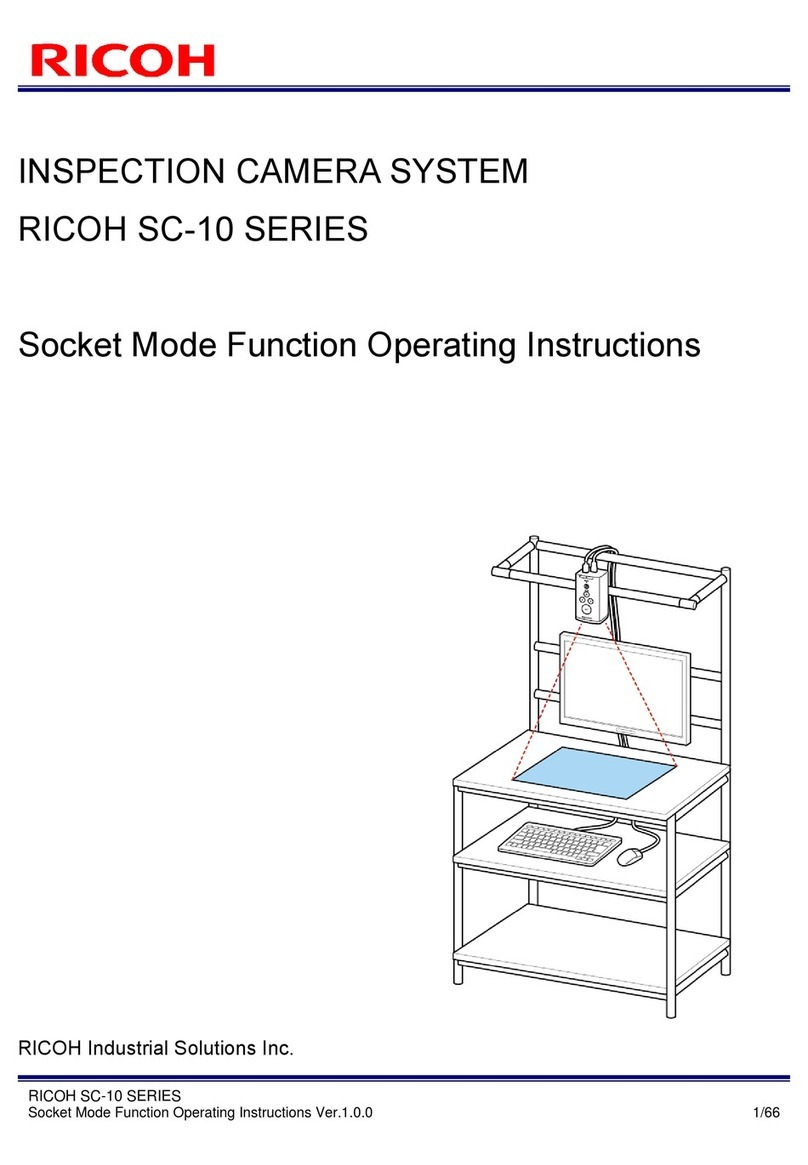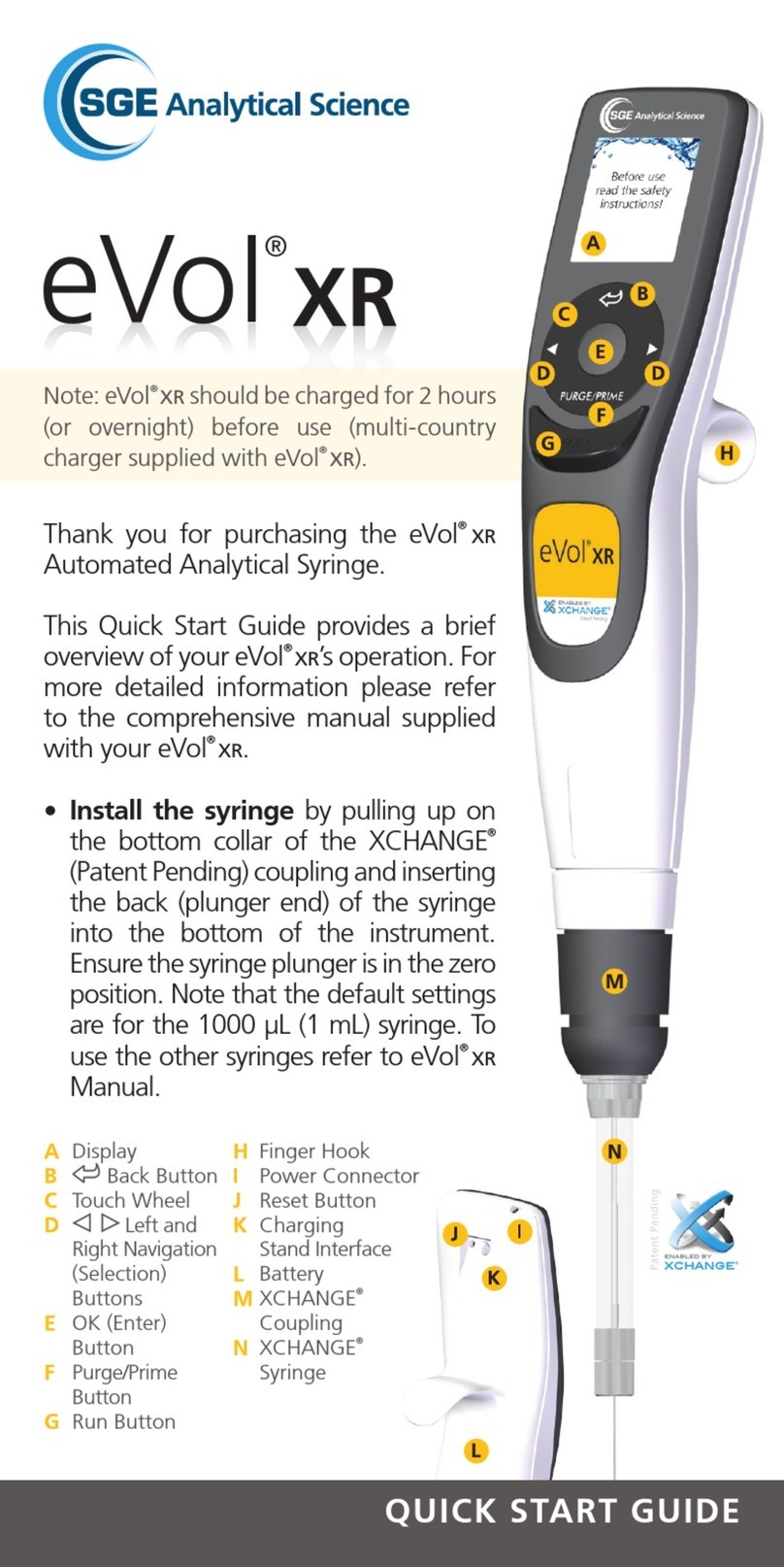7 | P a g e
2) The watermark information function could be selected to turn off/on.
3) Image format could be stored in JPEG / BMP.
4) Time and date setting.
5) Language: Simplified Chinese, Traditional Chinese, English, Japanese, Korean, French, German,
Portuguese, Spanish, Russian, available in ten languages.
6) Format the memory card, please use it with caution.
7) Restoring the default settings will restore all device settings to factory state.
8) Select the current version information of the system and perform system upgrade settings.
⚫Playback mode
In the real-time detection mode, please press the return / preview button " " to enter the playback
mode. Images and videos are stored separately and previewed in a list. The current file information
will be displayed at the same time as the preview. After the file is selected, the icons “ ” and
“” appear on the interface, and the current file can be viewed or deleted in full screen.
1) In full-screen viewing mode, there are 7 icons at the bottom of the screen: “+ / -, Left / Right,
Up / Down, Return”, which can zoom in / out, move to the Left / Right, Up / Down, and return
to the previous menu. The Left / Right, Up / Down keys are only available under the enlarged
images and view the images.
2) First select the file you want to remove. When “√” and “×” appear on the interface,
“×” means cancel the deletion operation, file will be deleted directly when you select
“√”.
Ⅴ、 Reading photos and videos files on a PC
Please remove the TF card from the host card slot, insert it into the card reader. The data could be read
directly through the computer. Storage path: "My Computer\ Removable Disk\DCIM" .
Note: Please do not pull out the TF card when reading data, otherwise abnormal errors may occur.
Ⅵ、 HDMI external output