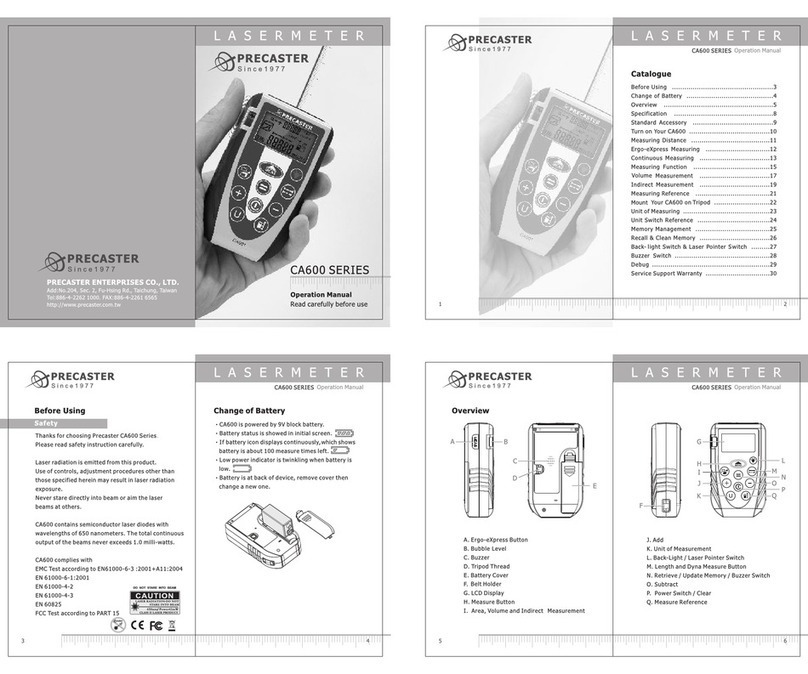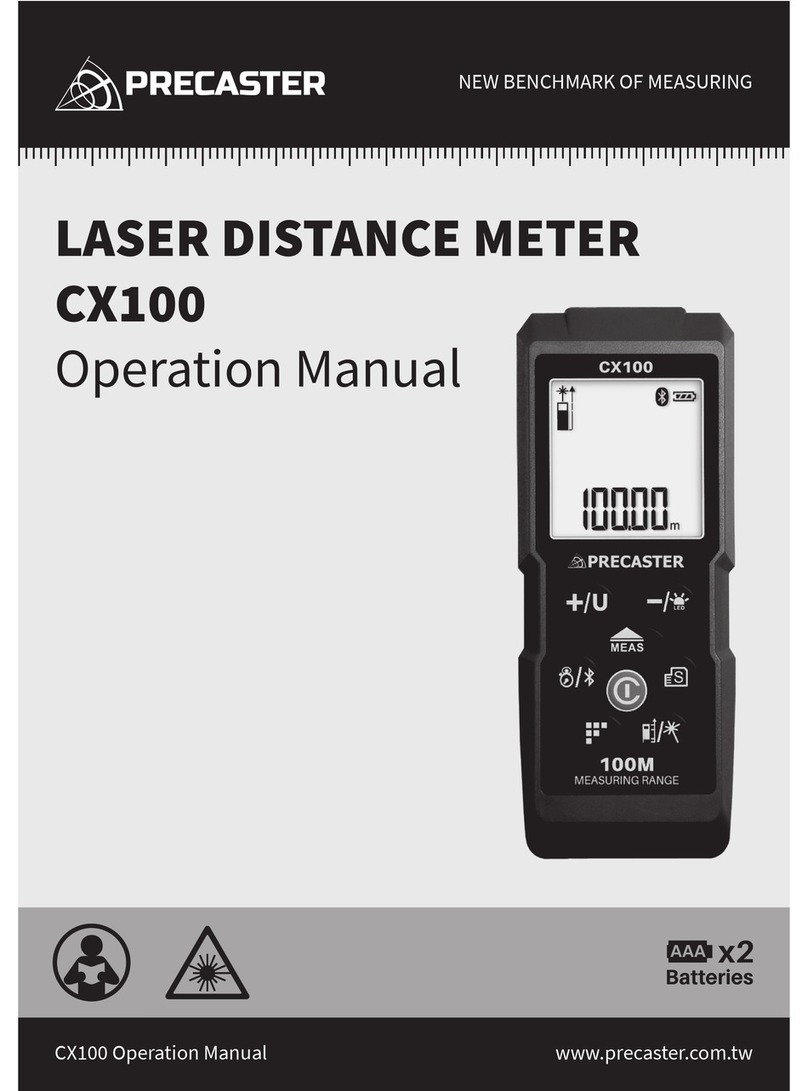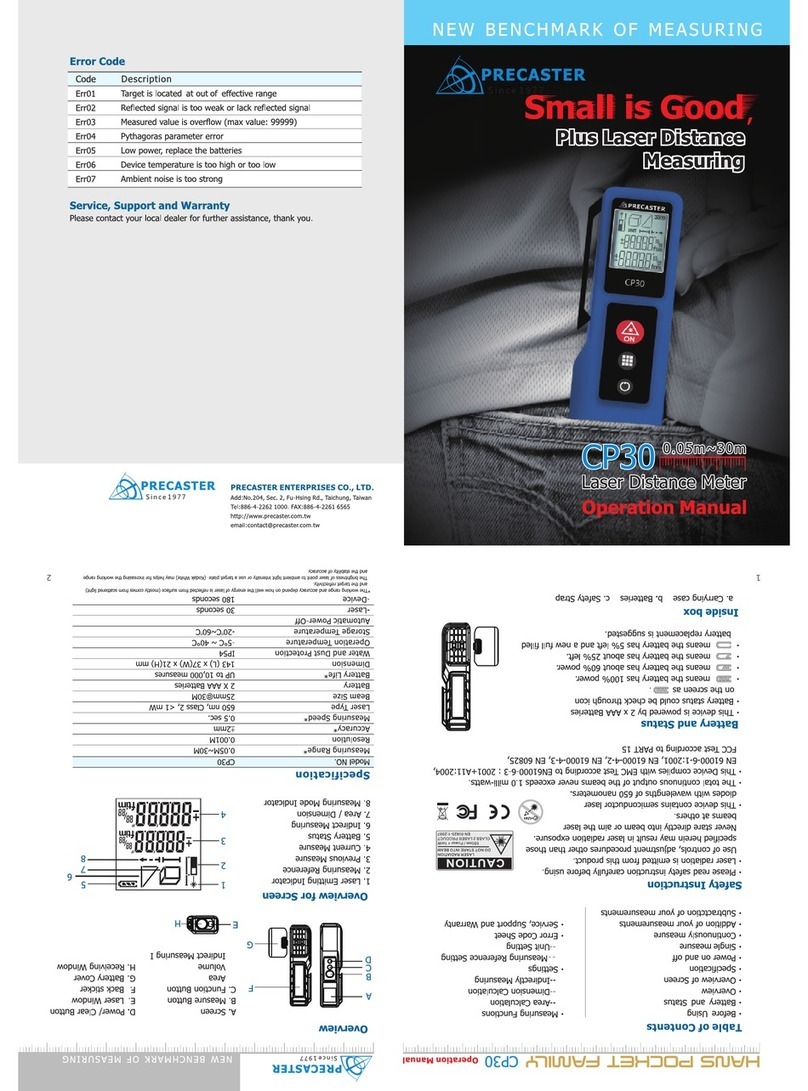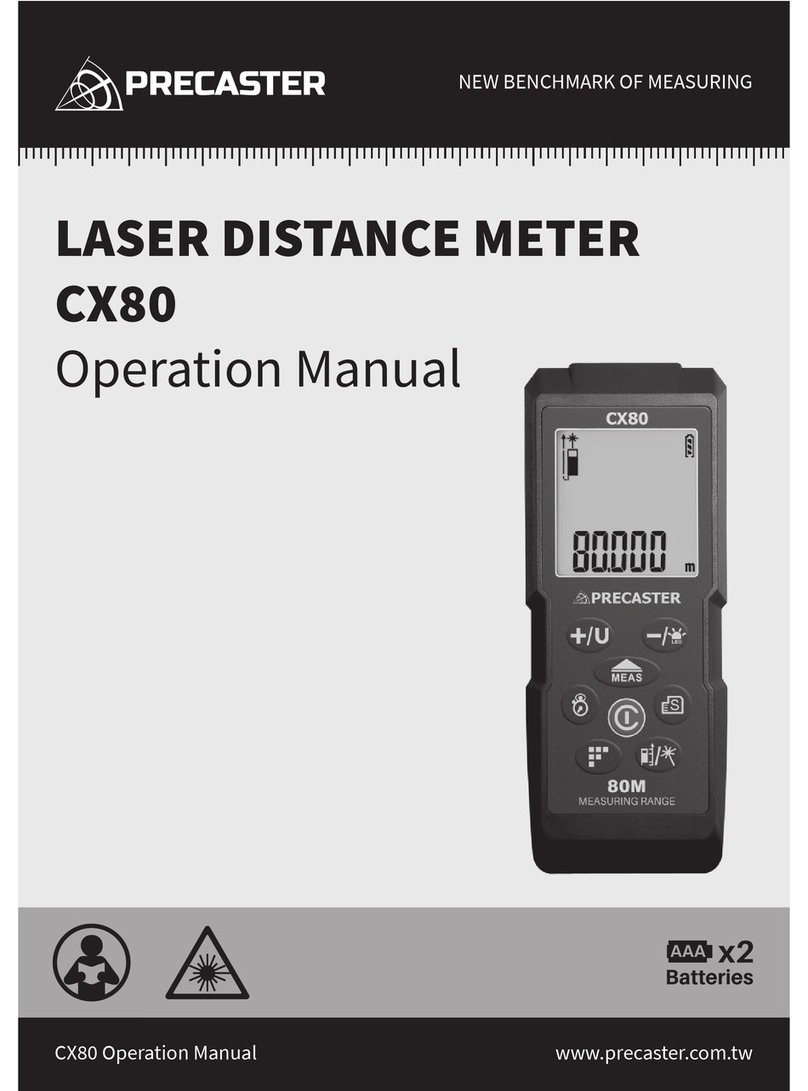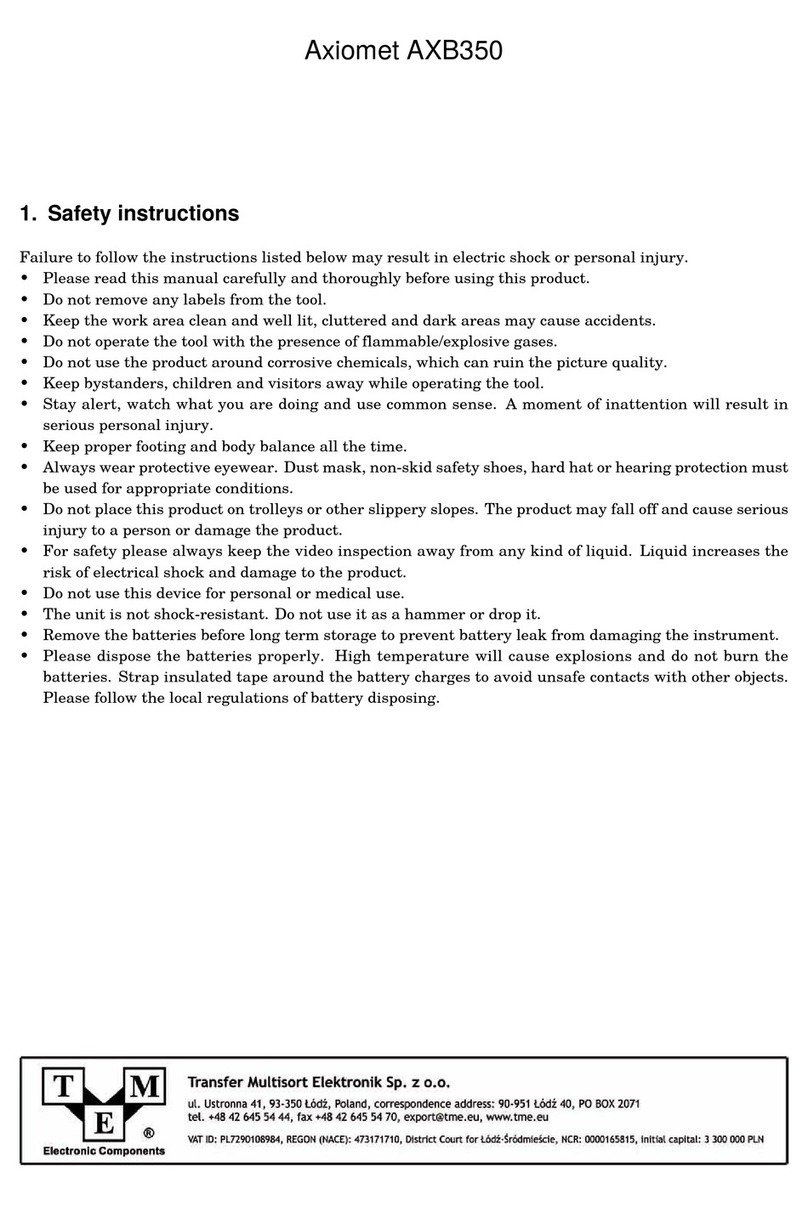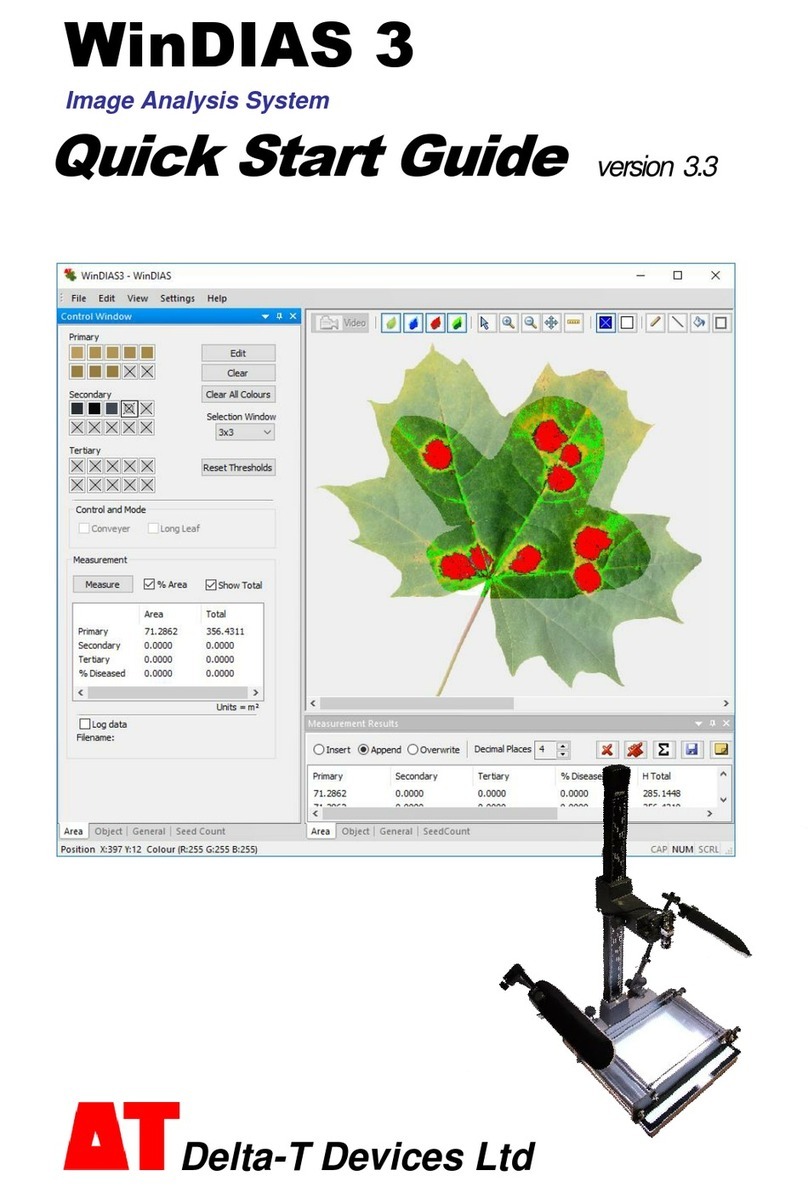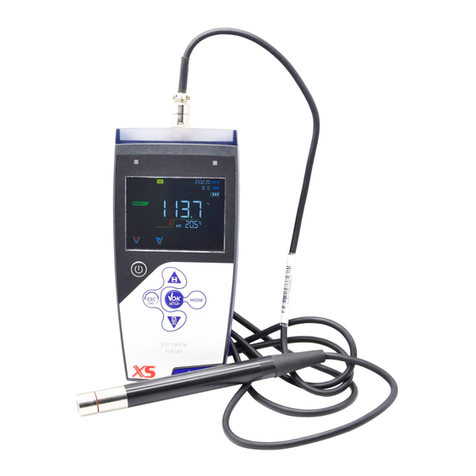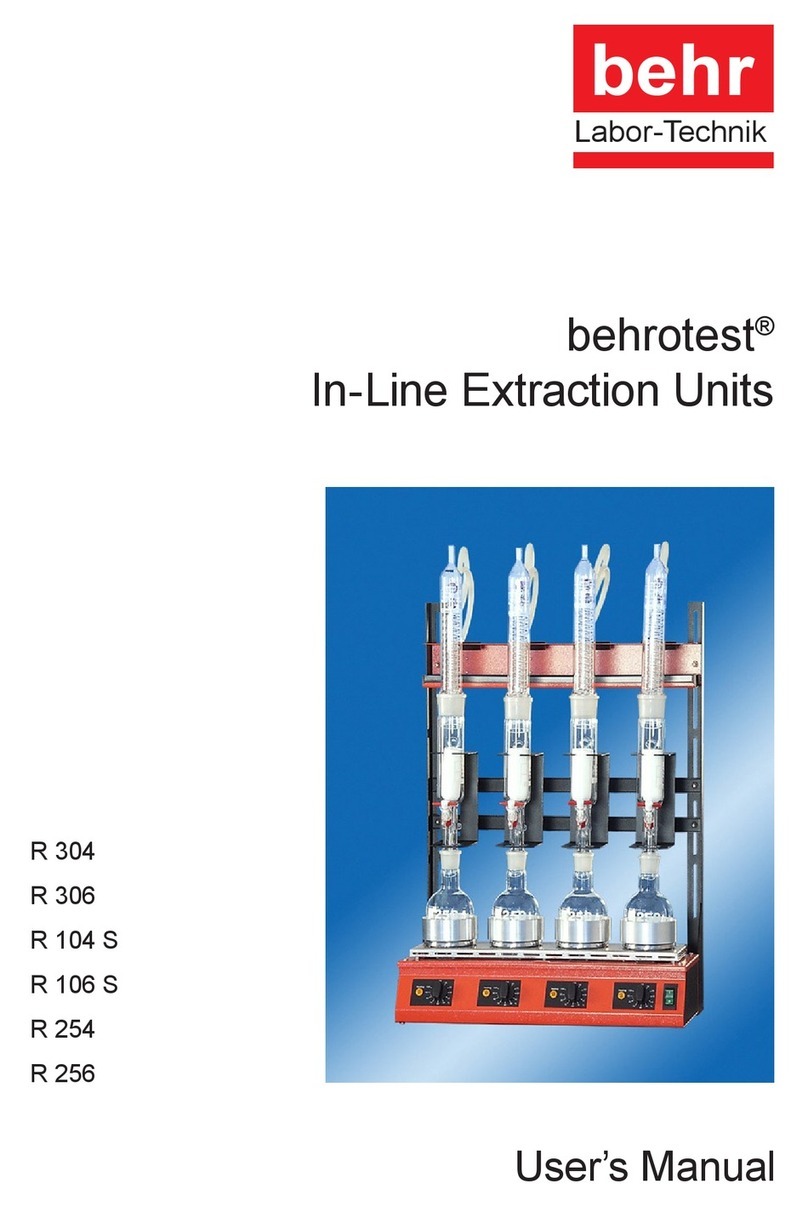Precaster LDM100 User manual

1 2
A
K
L
B C
G
H
D
E
FI
J
10
9
11 12
2
1
3 4 5 6 7 8
NEW BENCHMARK OF MEASURING
NEW BENCHMARK OF MEASURING www.precaster.com.tw
www.precaster.com.tw
LDM100
LASER
DISTANCE METER
OPERATION
MANUAL
LDM100 OPERATION MANUAL
PRECASTER ENTERPRISES CO., LTD.
Add: No. 204, Sec. 2, Fu-Hsing Rd., Taichung, Taiwan
Tel: 886-4-2262 1000. Fax: 886-4-2261 6565
Http://www.precaster.com.tw
Please contact your local dealer or contact us through service email :
Service Support
Safety Information
Inside the Box
a. Laser Distance Meter x 1
b. Carrying Case x 1
c. AAA Batteries x 2
d. Safety Strap x 1
e. Quickstart Card x 1
a. This is a Class 2 laser tool, laser radiation is emitted from this product and is manufactured to
comply IEC 60825-1: 2007, EN 60825-1:2007, EN 61326-1:2013 and CRF21, parts 1040.10 and
1040.11.
b. Product complies with EMC Test according to EN61000-6-3:2001+A11:2004,
EN61000-6-1:2001, EN61326-1:2013, IEC 61326:2012 and FCC Test according to PART 15.
c. Use of controls, adjustment procedures other than those specified herein may result in laser
radiation exposure.
d. Never stare directly into beam or aim the laser beams at others.
e. Product contains semiconductor laser diodes with wavelengths of 650 nanometers.
f. The total continuous output of the beams never exceeds 1.0 milli-watts.
Error Code
Specification
Err01
Err02
Err03
Out of measuring range Measuring in a proper range
Reflected signal is too weak
Pythagorean calculation error
Low Battery
Out of working temperature
Ambient light is too strong
Check and verify values and
steps are correct
Install new batteries
Measure in an environment
within specified working
temperature
Measure in a darker place
(shadow target)
Select a better surface
Out of display range (Max Value:
99999), e.g: result of area or
dimension is out of display range.
Divide caculation into
intermediate steps
Err04
Err05
Err06
Err07
Code Description Solution
Model
Measuring Range
Resolution
Accuracy
Measuring Speed
Laser Type
Battery
Battery Life
Dimensions
Operation Temperature
Storage Temperature
Automatic Power-Off
LDM100
0.05m~100m
0.001m
±1.5mm
0.5 seconds
650nm, Class II, <1mW
2 * AAA Batteries
up to 10,000 measures
116 * 48 * 31 mm
-5°C~40°C
-20°C~60°C
-Laser 30 seconds
-Device 180 seconds
LDM100 OPERATION MANUAL
Overview
A. LCD
B. Addition
C. Subtraction
D. Single measure / Power / Tap and hold
continuous measure
E. Area / Volume / Stake out
F. Countdown (3~15s) / Tap and hold
G. Indirectly height (Indirectly height measure
I -> II -> III -> IV -> V -> VI -> single measure)
/ Tap and hold to change unit
H. Clear / Tap and hold to turn off the device
I. Set up the measure (the top of device ->
triop threat -> the end of device -> pintal) /
Tap and hold to turn on/off Bluetooth
J. Measure Pintail
K. Receiving Lens
L. Laser Emitted Window
LCD
1. Laser Indicator
2. Indirect Measuring
3. Measuring Reference
4. Area / Volume
5. Memories
6. Timer
7. Bluetooth
8. Battery Status
9. Addition/Subtraction
10. Min and Max Display
11. Stake out
12. Units

1 2
A
K
L
B C
G
H
D
E
FI
J
10
9
11 12
2
1
3 4 5 6 7 8
NEW BENCHMARK OF MEASURING
NEW BENCHMARK OF MEASURING www.precaster.com.tw
www.precaster.com.tw
LDM100
LASER
DISTANCE METER
OPERATION
MANUAL
LDM100 OPERATION MANUAL
PRECASTER ENTERPRISES CO., LTD.
Add: No. 204, Sec. 2, Fu-Hsing Rd., Taichung, Taiwan
Tel: 886-4-2262 1000. Fax: 886-4-2261 6565
Http://www.precaster.com.tw
Email: [email protected]
Please contact your local dealer or contact us through service email :
Service Support
Safety Information
Inside the Box
a. Laser Distance Meter x 1
b. Carrying Case x 1
c. AAA Batteries x 2
d. Safety Strap x 1
e. Quickstart Card x 1
a. This is a Class 2 laser tool, laser radiation is emitted from this product and is manufactured to
comply IEC 60825-1: 2007, EN 60825-1:2007, EN 61326-1:2013 and CRF21, parts 1040.10 and
1040.11.
b. Product complies with EMC Test according to EN61000-6-3:2001+A11:2004,
EN61000-6-1:2001, EN61326-1:2013, IEC 61326:2012 and FCC Test according to PART 15.
c. Use of controls, adjustment procedures other than those specified herein may result in laser
radiation exposure.
d. Never stare directly into beam or aim the laser beams at others.
e. Product contains semiconductor laser diodes with wavelengths of 650 nanometers.
f. The total continuous output of the beams never exceeds 1.0 milli-watts.
Error Code
Specification
Err01
Err02
Err03
Out of measuring range Measuring in a proper range
Reflected signal is too weak
Pythagorean calculation error
Low Battery
Out of working temperature
Ambient light is too strong
Check and verify values and
steps are correct
Install new batteries
Measure in an environment
within specified working
temperature
Measure in a darker place
(shadow target)
Select a better surface
Out of display range (Max Value:
99999), e.g: result of area or
dimension is out of display range.
Divide caculation into
intermediate steps
Err04
Err05
Err06
Err07
Code Description Solution
Model
Measuring Range
Resolution
Accuracy
Measuring Speed
Laser Type
Battery
Battery Life
Dimensions
Operation Temperature
Storage Temperature
Automatic Power-Off
LDM100
0.05m~100m
0.001m
±1.5mm
0.5 seconds
650nm, Class II, <1mW
2 * AAA Batteries
up to 10,000 measures
116 * 48 * 31 mm
-5°C~40°C
-20°C~60°C
-Laser 30 seconds
-Device 180 seconds
LDM100 OPERATION MANUAL
Overview
A. LCD
B. Addition
C. Subtraction
D. Single measure / Power / Tap and hold
continuous measure
E. Area / Volume / Stake out
F. Countdown (3~15s) / Tap and hold
G. Indirectly height (Indirectly height measure
I -> II -> III -> IV -> V -> VI -> single measure)
/ Tap and hold to change unit
H. Clear / Tap and hold to turn off the device
I. Set up the measure (the top of device ->
triop threat -> the end of device -> pintal) /
Tap and hold to turn on/off Bluetooth
J. Measure Pintail
K. Receiving Lens
L. Laser Emitted Window
LCD
1. Laser Indicator
2. Indirect Measuring
3. Measuring Reference
4. Area / Volume
5. Memories
6. Timer
7. Bluetooth
8. Battery Status
9. Addition/Subtraction
10. Min and Max Display
11. Stake out
12. Units

1 2
A
K
L
B C
G
H
D
E
FI
J
10
9
11 12
2
1
3 4 5 6 7 8
NEW BENCHMARK OF MEASURING
NEW BENCHMARK OF MEASURING www.precaster.com.tw
www.precaster.com.tw
LDM100
LASER
DISTANCE METER
OPERATION
MANUAL
LDM100 OPERATION MANUAL
PRECASTER ENTERPRISES CO., LTD.
Add: No. 204, Sec. 2, Fu-Hsing Rd., Taichung, Taiwan
Tel: 886-4-2262 1000. Fax: 886-4-2261 6565
Http://www.precaster.com.tw
Please contact your local dealer or contact us through service email :
Service Support
Safety Information
Inside the Box
a. Laser Distance Meter x 1
b. Carrying Case x 1
c. AAA Batteries x 2
d. Safety Strap x 1
e. Quickstart Card x 1
a. This is a Class 2 laser tool, laser radiation is emitted from this product and is manufactured to
comply IEC 60825-1: 2007, EN 60825-1:2007, EN 61326-1:2013 and CRF21, parts 1040.10 and
1040.11.
b. Product complies with EMC Test according to EN61000-6-3:2001+A11:2004,
EN61000-6-1:2001, EN61326-1:2013, IEC 61326:2012 and FCC Test according to PART 15.
c. Use of controls, adjustment procedures other than those specified herein may result in laser
radiation exposure.
d. Never stare directly into beam or aim the laser beams at others.
e. Product contains semiconductor laser diodes with wavelengths of 650 nanometers.
f. The total continuous output of the beams never exceeds 1.0 milli-watts.
Error Code
Specification
Err01
Err02
Err03
Out of measuring range Measuring in a proper range
Reflected signal is too weak
Pythagorean calculation error
Low Battery
Out of working temperature
Ambient light is too strong
Check and verify values and
steps are correct
Install new batteries
Measure in an environment
within specified working
temperature
Measure in a darker place
(shadow target)
Select a better surface
Out of display range (Max Value:
99999), e.g: result of area or
dimension is out of display range.
Divide caculation into
intermediate steps
Err04
Err05
Err06
Err07
Code Description Solution
Model
Measuring Range
Resolution
Accuracy
Measuring Speed
Laser Type
Battery
Battery Life
Dimensions
Operation Temperature
Storage Temperature
Automatic Power-Off
LDM100
0.05m~100m
0.001m
±1.5mm
0.5 seconds
650nm, Class II, <1mW
2 * AAA Batteries
up to 10,000 measures
116 * 48 * 31 mm
-5°C~40°C
-20°C~60°C
-Laser 30 seconds
-Device 180 seconds
LDM100 OPERATION MANUAL
Overview
A. LCD
B. Addition
C. Subtraction
D. Single measure / Power / Tap and hold
continuous measure
E. Area / Volume / Stake out
F. Countdown (3~15s) / Tap and hold
G. Indirectly height (Indirectly height measure
I -> II -> III -> IV -> V -> VI -> single measure)
/ Tap and hold to change unit
H. Clear / Tap and hold to turn off the device
I. Set up the measure (the top of device ->
triop threat -> the end of device -> pintal) /
Tap and hold to turn on/off Bluetooth
J. Measure Pintail
K. Receiving Lens
L. Laser Emitted Window
LCD
1. Laser Indicator
2. Indirect Measuring
3. Measuring Reference
4. Area / Volume
5. Memories
6. Timer
7. Bluetooth
8. Battery Status
9. Addition/Subtraction
10. Min and Max Display
11. Stake out
12. Units

1 2
A
K
L
BC
G
H
D
E
FI
J
10
9
11 12
2
1
3 4 5 6 7 8
NEW BENCHMARK OF MEASURING
NEW BENCHMARK OF MEASURING www.precaster.com.tw
www.precaster.com.tw
LDM100
LASER
DISTANCE METER
OPERATION
MANUAL
LDM100 OPERATION MANUAL
PRECASTER ENTERPRISES CO., LTD.
Add: No. 204, Sec. 2, Fu-Hsing Rd., Taichung, Taiwan
Tel: 886-4-2262 1000. Fax: 886-4-2261 6565
Http://www.precaster.com.tw
Please contact your local dealer or contact us through service email :
Service Support
Safety Information
Inside the Box
a. Laser Distance Meter x 1
b. Carrying Case x 1
c. AAA Batteries x 2
d. Safety Strap x 1
e. Quickstart Card x 1
a. This is a Class 2 laser tool, laser radiation is emitted from this product and is manufactured to
comply IEC 60825-1: 2007, EN 60825-1:2007, EN 61326-1:2013 and CRF21, parts 1040.10 and
1040.11.
b. Product complies with EMC Test according to EN61000-6-3:2001+A11:2004,
EN61000-6-1:2001, EN61326-1:2013, IEC 61326:2012 and FCC Test according to PART 15.
c. Use of controls, adjustment procedures other than those specified herein may result in laser
radiation exposure.
d. Never stare directly into beam or aim the laser beams at others.
e. Product contains semiconductor laser diodes with wavelengths of 650 nanometers.
f. The total continuous output of the beams never exceeds 1.0 milli-watts.
Error Code
Specification
Err01
Err02
Err03
Out of measuring range Measuring in a proper range
Reflected signal is too weak
Pythagorean calculation error
Low Battery
Out of working temperature
Ambient light is too strong
Check and verify values and
steps are correct
Install new batteries
Measure in an environment
within specified working
temperature
Measure in a darker place
(shadow target)
Select a better surface
Out of display range (Max Value:
99999), e.g: result of area or
dimension is out of display range.
Divide caculation into
intermediate steps
Err04
Err05
Err06
Err07
Code Description Solution
Model
Measuring Range
Resolution
Accuracy
Measuring Speed
Laser Type
Battery
Battery Life
Dimensions
Operation Temperature
Storage Temperature
Automatic Power-Off
LDM100
0.05m~100m
0.001m
±1.5mm
0.5 seconds
650nm, Class II, <1mW
2 * AAA Batteries
up to 10,000 measures
116 * 48 * 31 mm
-5°C~40°C
-20°C~60°C
-Laser 30 seconds
-Device 180 seconds
LDM100 OPERATION MANUAL
Overview
A. LCD
B. Addition
C. Subtraction
D. Single measure / Power / Tap and hold
continuous measure
E. Area / Volume / Stake out
F. Countdown (3~15s) / Tap and hold
G. Indirectly height (Indirectly height measure
I -> II -> III -> IV -> V -> VI -> single measure)
/ Tap and hold to change unit
H. Clear / Tap and hold to turn off the device
I. Set up the measure (the top of device ->
triop threat -> the end of device -> pintal) /
Tap and hold to turn on/off Bluetooth
J. Measure Pintail
K. Receiving Lens
L. Laser Emitted Window
LCD
1. Laser Indicator
2. Indirect Measuring
3. Measuring Reference
4. Area / Volume
5. Memories
6. Timer
7. Bluetooth
8. Battery Status
9. Addition/Subtraction
10. Min and Max Display
11. Stake out
12. Units

· Volume Measurement
1. Click twice, to enable Volume measurement.
2. Follow the instructions on main screen to measure width, length and
height. The result will show on screen.
3. You can click or to Addition/Subtraction volume.
· Area Measurement
1. Click one time, to enable Area measurement.
2. Follow the instructions on main screen to measure width and length.
The result will show on screen.
3. Click or Addition/Subtraction area.
1. There are 8 units inside the laser distance meter.You can change Unit
immediately [m -> 10/33m]
3. In the anytime, tap and hold 2 second later, can change the unit, the data
on the screen is also automatically converted. After the screen is displayed in
the unit you wish to use, release the button.
1. After measure, click or , the data of measurement can be set to be
added or subtracted.
2. In this case, the second measurement (Add/Sub) can be performed. The
machine will automatically calculate the pen distance and the distance of the
previous pen and display the result and the process on the screen.
1. Continuous Measurement is also called tracking measurement and is
recommend to use for seeking proper distance.
2. Tap and hold 2 second later, it will start continuous measurement mode.
3. Let laser dot to target to start measure, click or can stop continuous
measurement, click again can exit continuous measurement mode.
1. If laser dot didn’t appear, click to open laser dot.
2. If laser dot appear, keep your position stable and click can start measure.
3. The distance will show on the screen. If you need to measure again, repeat step 1.
1. Click the or to turn on the device.
2. Get ready to measure by turn on the laser dot after the device open.
5 6
3 4
· First mode is Indirectly Height I
1. Click once, enter the first mode of Indirectly Height I.
2. Follow the instructions on the main screen to measure the length of hypotenuse(s)
and base to get the result of height.
· Second mode is Indirectly Height II, you can get the total height
1. Click twice, enter the second mode of Indirectly Height II.
2. Follow the instructions on the main screen to measure the length of hypotenuse 1,
the length of hypotenuse 2 and base to get the result of height.
· Third mode is Indirectly Height III ,you can get the altitude height
1. Click three times, enter the third mode of Indirectly Height III.
2. Follow the instructions on the main screen to measure the length of hypotenuse 1,
the length of hypotenuse 2 and base to get the result of altitude height.
· Fourth mode is an application of the advanced Pythagorean
theorem, which measures the height difference through the
angle change of the instrument.
1. Click four times, enter the fourth mode of Indirectly Height IV.
2. follow the instructions on the main screen to measure the length of hypotenuse 1,
you will get the result of height and angle.
· Fifth mode is the use of the advanced Pythagorean theorem to
measure the sum of the heights of the two hypotenuses.
1. Click five times, enter the fourth mode of Indirectly Height V.
2. Follow the instructions on the main screen to measure the length of hypotenuse 1
and the length of hypotenuse 2 you will get the result of height and angle.
· Sixth mode is the application of the advanced Bishop's theorem.
It can measure the height difference between two oblique sides.
1. Click six times, enter the fourth mode of Indirectly Height VI.
2. Follow the instructions on the main screen to measure the length of hypotenuse 1
and the length of hypotenuse 2 you will get the result of altitude height and angle.
NEW BENCHMARK OF MEASURING www.precaster.com.tw
NEW BENCHMARK OF MEASURING www.precaster.com.tw
LDM100 OPERATION MANUAL
LDM100 OPERATION MANUAL
i. This unit is powered by 2 x AAA Batteries.
ii. Remove battery lid and observing correct polarity before install batteries.
iii. When the icon appears , it means fully charged battery.
iv. When the icon appears, there are approximately 1000 times to measure.
v. Replace batteries when low battery icon flash on screen.
Battery Installation & Power Status
Measurement Reference
1. There are four reference positions for measurement .They are back of the unit,
front of the unit, tripod thread and the spike
2. Click , to select the proper position.
Switch On and Off
Single Measurement Mode
Continuous Measurement Mode
Measurement Addition & Subtraction
Unit Setting
Area , Volume and Stake-out distance
meter
Length
Area
Volume
m
m²
m³
²
³
in
²
³
0’0”1/32
²
³
1/32in
²
³
1/16in
²
³
1/8in
²
³
10/33
P
m³
feet inch inch inch inch 尺0’0”1/32
· Stake-out distance
1. Click three times, to enable Stake-out distance.
2. Click or , set up the length of stake-out, tap and hold can add the
number quickly.
3. Click , you can switch Integer and decimal places.
4. After set up, tap and hold , start Stake-out distance.
5. When the measure, the bottom row is the current distance, arrow next to the
direction of movement.
-The data in the top row is the distance set by the stake-out.
-The data in the middle is a multiple of the stake-out.
6. Click or can stop measure, click again can exit continuous
Measurement Mode.
Indirectly Height Measurement has a 6 type (base on Pythagorean), more introduce about
Indirectly Height Measurement, reference Wikipedia entries Pythagorean theorem.
(https://zh.wikipedia.org/zh-tw/)
Indirectly Height Measurement (base on Pythagorean)
Set up the volume and store measurement to memory
· Set up the volume
1. The device can adjust the volume according to your preference, tap and hold
. 2 seconds later, can adjust the volume.
2. Totally have 3 mode of volume, volume 1, volume 2 and mute, you can
choose through and , click to exit.
· Store Measurement to Memory
1. The device will automatically record the most recent 20 measurements.
2. Tap and hold 2 second later to into adjust, keep tap and hold to into the
memory measurement
3. You can choose through and , click to exit.
1. Use iM2 APP, you can save the data on picture, note and video ..etc.
2. You can send the data through your favorite app., e.g: Line, WhatsAPP,
Facebook ..etc, share to your friends.
3. You can scan QR code to download app on your smartphone and ipad.
4. You can get more information at this website http://www.precaster.com.tw/im2
iM2 - Share your data of measurement through
smartphone

· Volume Measurement
1. Click twice, to enable Volume measurement.
2. Follow the instructions on main screen to measure width, length and
height. The result will show on screen.
3. You can click or to Addition/Subtraction volume.
· Area Measurement
1. Click one time, to enable Area measurement.
2. Follow the instructions on main screen to measure width and length.
The result will show on screen.
3. Click or Addition/Subtraction area.
1. There are 8 units inside the laser distance meter.You can change Unit
immediately [m -> 10/33m]
3. In the anytime, tap and hold 2 second later, can change the unit, the data
on the screen is also automatically converted. After the screen is displayed in
the unit you wish to use, release the button.
1. After measure, click or , the data of measurement can be set to be
added or subtracted.
2. In this case, the second measurement (Add/Sub) can be performed. The
machine will automatically calculate the pen distance and the distance of the
previous pen and display the result and the process on the screen.
1. Continuous Measurement is also called tracking measurement and is
recommend to use for seeking proper distance.
2. Tap and hold 2 second later, it will start continuous measurement mode.
3. Let laser dot to target to start measure, click or can stop continuous
measurement, click again can exit continuous measurement mode.
1. If laser dot didn’t appear, click to open laser dot.
2. If laser dot appear, keep your position stable and click can start measure.
3. The distance will show on the screen. If you need to measure again, repeat step 1.
1. Click the or to turn on the device.
2. Get ready to measure by turn on the laser dot after the device open.
5 6
3 4
· First mode is Indirectly Height I
1. Click once, enter the first mode of Indirectly Height I.
2. Follow the instructions on the main screen to measure the length of hypotenuse(s)
and base to get the result of height.
· Second mode is Indirectly Height II, you can get the total height
1. Click twice, enter the second mode of Indirectly Height II.
2. Follow the instructions on the main screen to measure the length of hypotenuse 1,
the length of hypotenuse 2 and base to get the result of height.
· Third mode is Indirectly Height III ,you can get the altitude height
1. Click three times, enter the third mode of Indirectly Height III.
2. Follow the instructions on the main screen to measure the length of hypotenuse 1,
the length of hypotenuse 2 and base to get the result of altitude height.
· Fourth mode is an application of the advanced Pythagorean
theorem, which measures the height difference through the
angle change of the instrument.
1. Click four times, enter the fourth mode of Indirectly Height IV.
2. follow the instructions on the main screen to measure the length of hypotenuse 1,
you will get the result of height and angle.
· Fifth mode is the use of the advanced Pythagorean theorem to
measure the sum of the heights of the two hypotenuses.
1. Click five times, enter the fourth mode of Indirectly Height V.
2. Follow the instructions on the main screen to measure the length of hypotenuse 1
and the length of hypotenuse 2 you will get the result of height and angle.
· Sixth mode is the application of the advanced Bishop's theorem.
It can measure the height difference between two oblique sides.
1. Click six times, enter the fourth mode of Indirectly Height VI.
2. Follow the instructions on the main screen to measure the length of hypotenuse 1
and the length of hypotenuse 2 you will get the result of altitude height and angle.
NEW BENCHMARK OF MEASURING www.precaster.com.tw
NEW BENCHMARK OF MEASURING www.precaster.com.tw
LDM100 OPERATION MANUAL
LDM100 OPERATION MANUAL
i. This unit is powered by 2 x AAA Batteries.
ii. Remove battery lid and observing correct polarity before install batteries.
iii. When the icon appears , it means fully charged battery.
iv. When the icon appears, there are approximately 1000 times to measure.
v. Replace batteries when low battery icon flash on screen.
Battery Installation & Power Status
Measurement Reference
1. There are four reference positions for measurement .They are back of the unit,
front of the unit, tripod thread and the spike
2. Click , to select the proper position.
Switch On and Off
Single Measurement Mode
Continuous Measurement Mode
Measurement Addition & Subtraction
Unit Setting
Area , Volume and Stake-out distance
meter
Length
Area
Volume
m
m²
m³
²
³
in
²
³
0’0”1/32
²
³
1/32in
²
³
1/16in
²
³
1/8in
²
³
10/33
P
m³
feet inch inch inch inch 尺0’0”1/32
· Stake-out distance
1. Click three times, to enable Stake-out distance.
2. Click or , set up the length of stake-out, tap and hold can add the
number quickly.
3. Click , you can switch Integer and decimal places.
4. After set up, tap and hold , start Stake-out distance.
5. When the measure, the bottom row is the current distance, arrow next to the
direction of movement.
-The data in the top row is the distance set by the stake-out.
-The data in the middle is a multiple of the stake-out.
6. Click or can stop measure, click again can exit continuous
Measurement Mode.
Indirectly Height Measurement has a 6 type (base on Pythagorean), more introduce about
Indirectly Height Measurement, reference Wikipedia entries Pythagorean theorem.
(https://zh.wikipedia.org/zh-tw/)
Indirectly Height Measurement (base on Pythagorean)
Set up the volume and store measurement to memory
· Set up the volume
1. The device can adjust the volume according to your preference, tap and hold
. 2 seconds later, can adjust the volume.
2. Totally have 3 mode of volume, volume 1, volume 2 and mute, you can
choose through and , click to exit.
· Store Measurement to Memory
1. The device will automatically record the most recent 20 measurements.
2. Tap and hold 2 second later to into adjust, keep tap and hold to into the
memory measurement
3. You can choose through and , click to exit.
1. Use iM2 APP, you can save the data on picture, note and video ..etc.
2. You can send the data through your favorite app., e.g: Line, WhatsAPP,
Facebook ..etc, share to your friends.
3. You can scan QR code to download app on your smartphone and ipad.
4. You can get more information at this website http://www.precaster.com.tw/im2
iM2 - Share your data of measurement through
smartphone

· Volume Measurement
1. Click twice, to enable Volume measurement.
2. Follow the instructions on main screen to measure width, length and
height. The result will show on screen.
3. You can click or to Addition/Subtraction volume.
· Area Measurement
1. Click one time, to enable Area measurement.
2. Follow the instructions on main screen to measure width and length.
The result will show on screen.
3. Click or Addition/Subtraction area.
1. There are 8 units inside the laser distance meter.You can change Unit
immediately [m -> 10/33m]
3. In the anytime, tap and hold 2 second later, can change the unit, the data
on the screen is also automatically converted. After the screen is displayed in
the unit you wish to use, release the button.
1. After measure, click or , the data of measurement can be set to be
added or subtracted.
2. In this case, the second measurement (Add/Sub) can be performed. The
machine will automatically calculate the pen distance and the distance of the
previous pen and display the result and the process on the screen.
1. Continuous Measurement is also called tracking measurement and is
recommend to use for seeking proper distance.
2. Tap and hold 2 second later, it will start continuous measurement mode.
3. Let laser dot to target to start measure, click or can stop continuous
measurement, click again can exit continuous measurement mode.
1. If laser dot didn’t appear, click to open laser dot.
2. If laser dot appear, keep your position stable and click can start measure.
3. The distance will show on the screen. If you need to measure again, repeat step 1.
1. Click the or to turn on the device.
2. Get ready to measure by turn on the laser dot after the device open.
5 6
3 4
· First mode is Indirectly Height I
1. Click once, enter the first mode of Indirectly Height I.
2. Follow the instructions on the main screen to measure the length of hypotenuse(s)
and base to get the result of height.
· Second mode is Indirectly Height II, you can get the total height
1. Click twice, enter the second mode of Indirectly Height II.
2. Follow the instructions on the main screen to measure the length of hypotenuse 1,
the length of hypotenuse 2 and base to get the result of height.
· Third mode is Indirectly Height III ,you can get the altitude height
1. Click three times, enter the third mode of Indirectly Height III.
2. Follow the instructions on the main screen to measure the length of hypotenuse 1,
the length of hypotenuse 2 and base to get the result of altitude height.
· Fourth mode is an application of the advanced Pythagorean
theorem, which measures the height difference through the
angle change of the instrument.
1. Click four times, enter the fourth mode of Indirectly Height IV.
2. follow the instructions on the main screen to measure the length of hypotenuse 1,
you will get the result of height and angle.
· Fifth mode is the use of the advanced Pythagorean theorem to
measure the sum of the heights of the two hypotenuses.
1. Click five times, enter the fourth mode of Indirectly Height V.
2. Follow the instructions on the main screen to measure the length of hypotenuse 1
and the length of hypotenuse 2 you will get the result of height and angle.
· Sixth mode is the application of the advanced Bishop's theorem.
It can measure the height difference between two oblique sides.
1. Click six times, enter the fourth mode of Indirectly Height VI.
2. Follow the instructions on the main screen to measure the length of hypotenuse 1
and the length of hypotenuse 2 you will get the result of altitude height and angle.
NEW BENCHMARK OF MEASURING www.precaster.com.tw
NEW BENCHMARK OF MEASURING www.precaster.com.tw
LDM100 OPERATION MANUAL
LDM100 OPERATION MANUAL
i. This unit is powered by 2 x AAA Batteries.
ii. Remove battery lid and observing correct polarity before install batteries.
iii. When the icon appears , it means fully charged battery.
iv. When the icon appears, there are approximately 1000 times to measure.
v. Replace batteries when low battery icon flash on screen.
Battery Installation & Power Status
Measurement Reference
1. There are four reference positions for measurement .They are back of the unit,
front of the unit, tripod thread and the spike
2. Click , to select the proper position.
Switch On and Off
Single Measurement Mode
Continuous Measurement Mode
Measurement Addition & Subtraction
Unit Setting
Area , Volume and Stake-out distance
meter
Length
Area
Volume
m
m²
m³
²
³
in
²
³
0’0”1/32
²
³
1/32in
²
³
1/16in
²
³
1/8in
²
³
10/33
P
m³
feet inch inch inch inch 尺0’0”1/32
· Stake-out distance
1. Click three times, to enable Stake-out distance.
2. Click or , set up the length of stake-out, tap and hold can add the
number quickly.
3. Click , you can switch Integer and decimal places.
4. After set up, tap and hold , start Stake-out distance.
5. When the measure, the bottom row is the current distance, arrow next to the
direction of movement.
-The data in the top row is the distance set by the stake-out.
-The data in the middle is a multiple of the stake-out.
6. Click or can stop measure, click again can exit continuous
Measurement Mode.
Indirectly Height Measurement has a 6 type (base on Pythagorean), more introduce about
Indirectly Height Measurement, reference Wikipedia entries Pythagorean theorem.
(https://zh.wikipedia.org/zh-tw/)
Indirectly Height Measurement (base on Pythagorean)
Set up the volume and store measurement to memory
· Set up the volume
1. The device can adjust the volume according to your preference, tap and hold
. 2 seconds later, can adjust the volume.
2. Totally have 3 mode of volume, volume 1, volume 2 and mute, you can
choose through and , click to exit.
· Store Measurement to Memory
1. The device will automatically record the most recent 20 measurements.
2. Tap and hold 2 second later to into adjust, keep tap and hold to into the
memory measurement
3. You can choose through and , click to exit.
1. Use iM2 APP, you can save the data on picture, note and video ..etc.
2. You can send the data through your favorite app., e.g: Line, WhatsAPP,
Facebook ..etc, share to your friends.
3. You can scan QR code to download app on your smartphone and ipad.
4. You can get more information at this website http://www.precaster.com.tw/im2
iM2 - Share your data of measurement through
smartphone

· Volume Measurement
1. Click twice, to enable Volume measurement.
2. Follow the instructions on main screen to measure width, length and
height. The result will show on screen.
3. You can click or to Addition/Subtraction volume.
· Area Measurement
1. Click one time, to enable Area measurement.
2. Follow the instructions on main screen to measure width and length.
The result will show on screen.
3. Click or Addition/Subtraction area.
1. There are 8 units inside the laser distance meter.You can change Unit
immediately [m -> 10/33m]
3. In the anytime, tap and hold 2 second later, can change the unit, the data
on the screen is also automatically converted. After the screen is displayed in
the unit you wish to use, release the button.
1. After measure, click or , the data of measurement can be set to be
added or subtracted.
2. In this case, the second measurement (Add/Sub) can be performed. The
machine will automatically calculate the pen distance and the distance of the
previous pen and display the result and the process on the screen.
1. Continuous Measurement is also called tracking measurement and is
recommend to use for seeking proper distance.
2. Tap and hold 2 second later, it will start continuous measurement mode.
3. Let laser dot to target to start measure, click or can stop continuous
measurement, click again can exit continuous measurement mode.
1. If laser dot didn’t appear, click to open laser dot.
2. If laser dot appear, keep your position stable and click can start measure.
3. The distance will show on the screen. If you need to measure again, repeat step 1.
1. Click the or to turn on the device.
2. Get ready to measure by turn on the laser dot after the device open.
5 6
3 4
· First mode is Indirectly Height I
1. Click once, enter the first mode of Indirectly Height I.
2. Follow the instructions on the main screen to measure the length of hypotenuse(s)
and base to get the result of height.
· Second mode is Indirectly Height II, you can get the total height
1. Click twice, enter the second mode of Indirectly Height II.
2. Follow the instructions on the main screen to measure the length of hypotenuse 1,
the length of hypotenuse 2 and base to get the result of height.
· Third mode is Indirectly Height III ,you can get the altitude height
1. Click three times, enter the third mode of Indirectly Height III.
2. Follow the instructions on the main screen to measure the length of hypotenuse 1,
the length of hypotenuse 2 and base to get the result of altitude height.
· Fourth mode is an application of the advanced Pythagorean
theorem, which measures the height difference through the
angle change of the instrument.
1. Click four times, enter the fourth mode of Indirectly Height IV.
2. follow the instructions on the main screen to measure the length of hypotenuse 1,
you will get the result of height and angle.
· Fifth mode is the use of the advanced Pythagorean theorem to
measure the sum of the heights of the two hypotenuses.
1. Click five times, enter the fourth mode of Indirectly Height V.
2. Follow the instructions on the main screen to measure the length of hypotenuse 1
and the length of hypotenuse 2 you will get the result of height and angle.
· Sixth mode is the application of the advanced Bishop's theorem.
It can measure the height difference between two oblique sides.
1. Click six times, enter the fourth mode of Indirectly Height VI.
2. Follow the instructions on the main screen to measure the length of hypotenuse 1
and the length of hypotenuse 2 you will get the result of altitude height and angle.
NEW BENCHMARK OF MEASURING www.precaster.com.tw
NEW BENCHMARK OF MEASURING www.precaster.com.tw
LDM100 OPERATION MANUAL
LDM100 OPERATION MANUAL
i. This unit is powered by 2 x AAA Batteries.
ii. Remove battery lid and observing correct polarity before install batteries.
iii. When the icon appears , it means fully charged battery.
iv. When the icon appears, there are approximately 1000 times to measure.
v. Replace batteries when low battery icon flash on screen.
Battery Installation & Power Status
Measurement Reference
1. There are four reference positions for measurement .They are back of the unit,
front of the unit, tripod thread and the spike
2. Click , to select the proper position.
Switch On and Off
Single Measurement Mode
Continuous Measurement Mode
Measurement Addition & Subtraction
Unit Setting
Area , Volume and Stake-out distance
meter
Length
Area
Volume
m
m²
m³
²
³
in
²
³
0’0”1/32
²
³
1/32in
²
³
1/16in
²
³
1/8in
²
³
10/33
P
m³
feet inch inch inch inch 尺0’0”1/32
· Stake-out distance
1. Click three times, to enable Stake-out distance.
2. Click or , set up the length of stake-out, tap and hold can add the
number quickly.
3. Click , you can switch Integer and decimal places.
4. After set up, tap and hold , start Stake-out distance.
5. When the measure, the bottom row is the current distance, arrow next to the
direction of movement.
-The data in the top row is the distance set by the stake-out.
-The data in the middle is a multiple of the stake-out.
6. Click or can stop measure, click again can exit continuous
Measurement Mode.
Indirectly Height Measurement has a 6 type (base on Pythagorean), more introduce about
Indirectly Height Measurement, reference Wikipedia entries Pythagorean theorem.
(https://zh.wikipedia.org/zh-tw/)
Indirectly Height Measurement (base on Pythagorean)
Set up the volume and store measurement to memory
· Set up the volume
1. The device can adjust the volume according to your preference, tap and hold
. 2 seconds later, can adjust the volume.
2. Totally have 3 mode of volume, volume 1, volume 2 and mute, you can
choose through and , click to exit.
· Store Measurement to Memory
1. The device will automatically record the most recent 20 measurements.
2. Tap and hold 2 second later to into adjust, keep tap and hold to into the
memory measurement
3. You can choose through and , click to exit.
1. Use iM2 APP, you can save the data on picture, note and video ..etc.
2. You can send the data through your favorite app., e.g: Line, WhatsAPP,
Facebook ..etc, share to your friends.
3. You can scan QR code to download app on your smartphone and ipad.
4. You can get more information at this website http://www.precaster.com.tw/im2
iM2 - Share your data of measurement through
smartphone
Table of contents
Other Precaster Analytical Instrument manuals
Popular Analytical Instrument manuals by other brands

VOLTCRAFT
VOLTCRAFT 51 69 41 operating instructions

Powerfix Profi
Powerfix Profi KH 2934 operating instructions

Rothenberger
Rothenberger ROCAM 3 Multimedia Updating Instructions

Terahertz Technologies
Terahertz Technologies VP-150 user guide
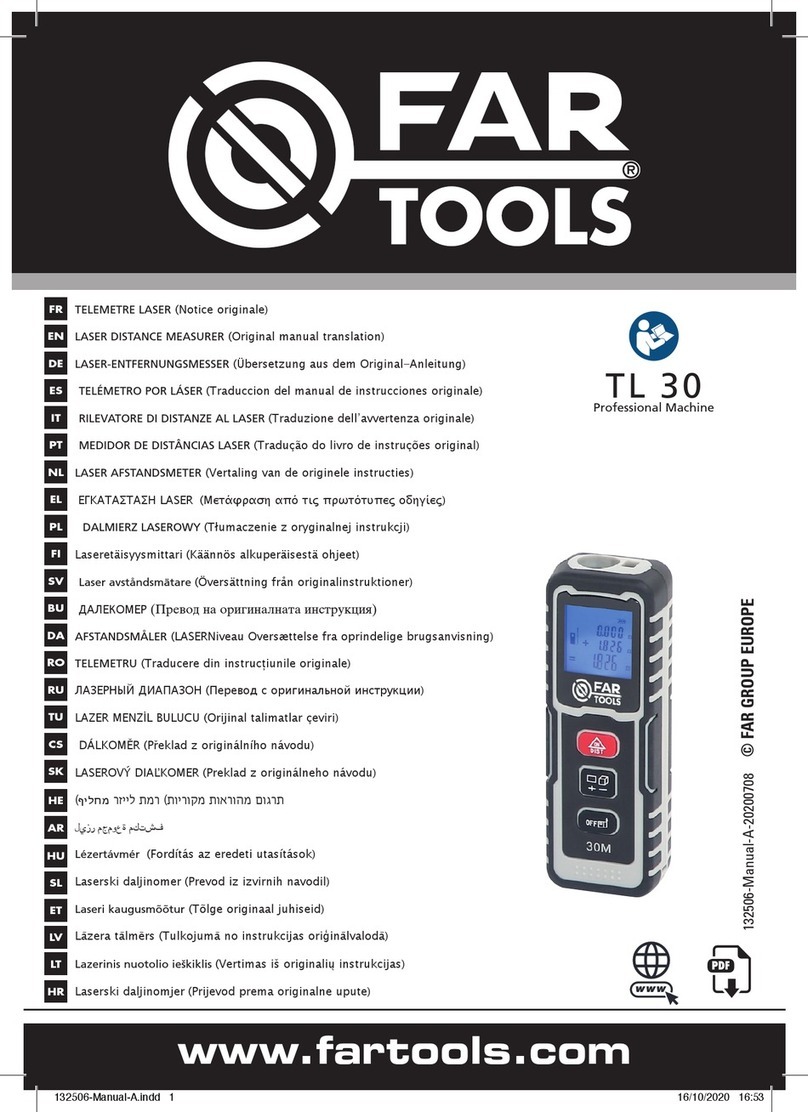
Far Tools
Far Tools TL 30 Original manual

In-situ
In-situ SMARTROLL MP Operator's manual