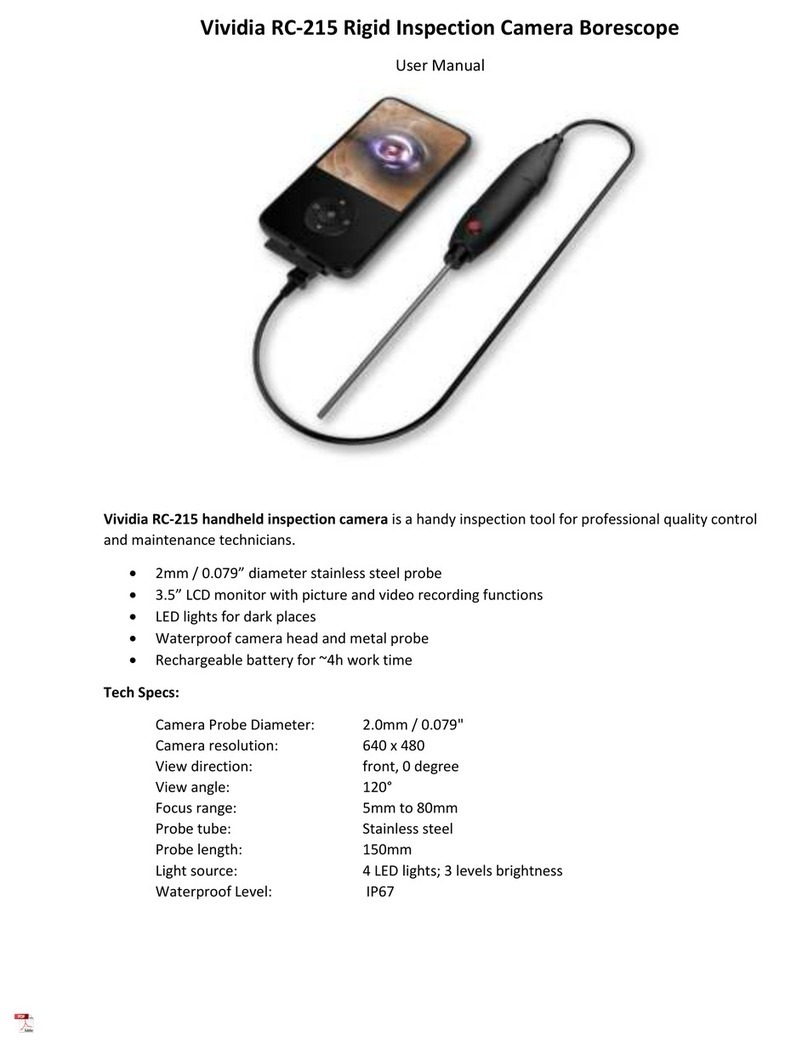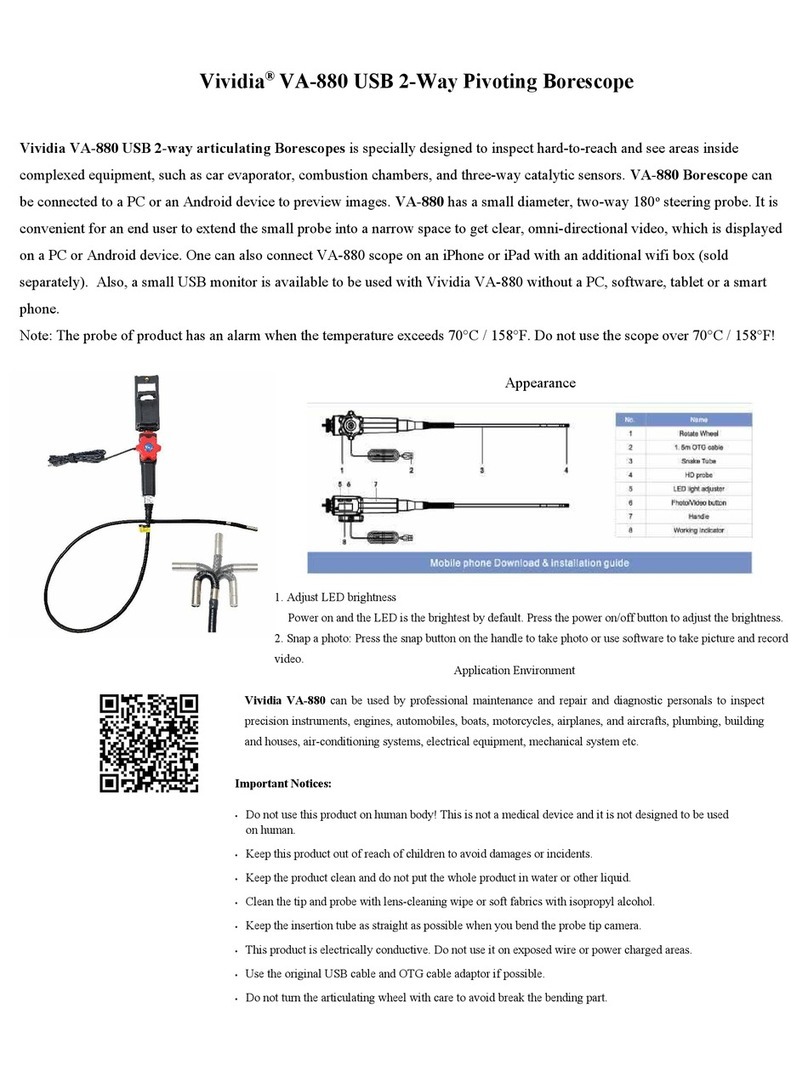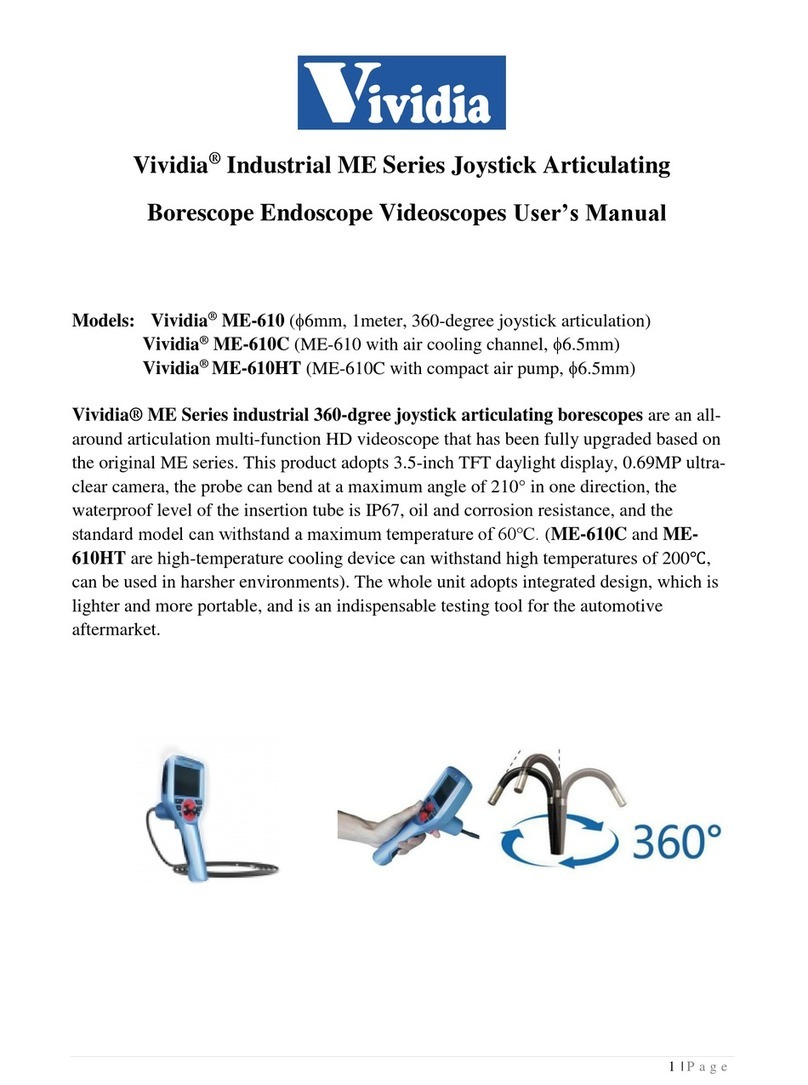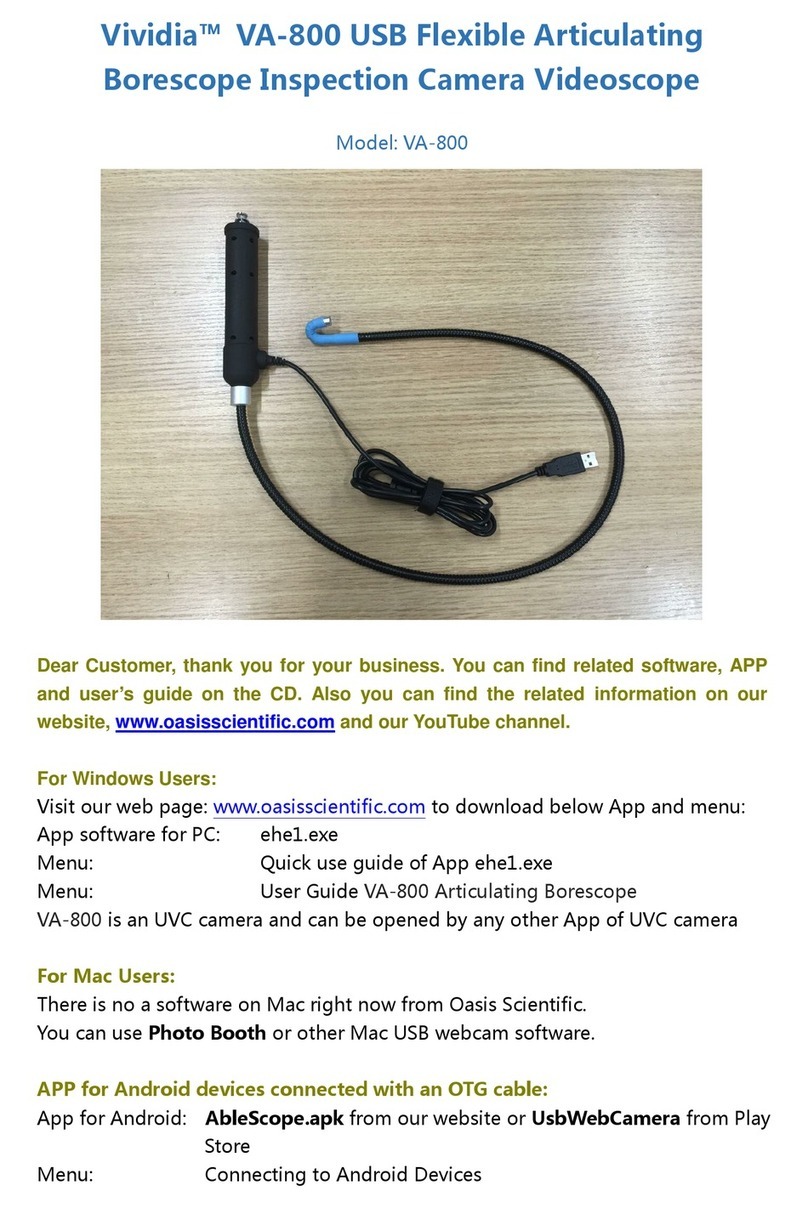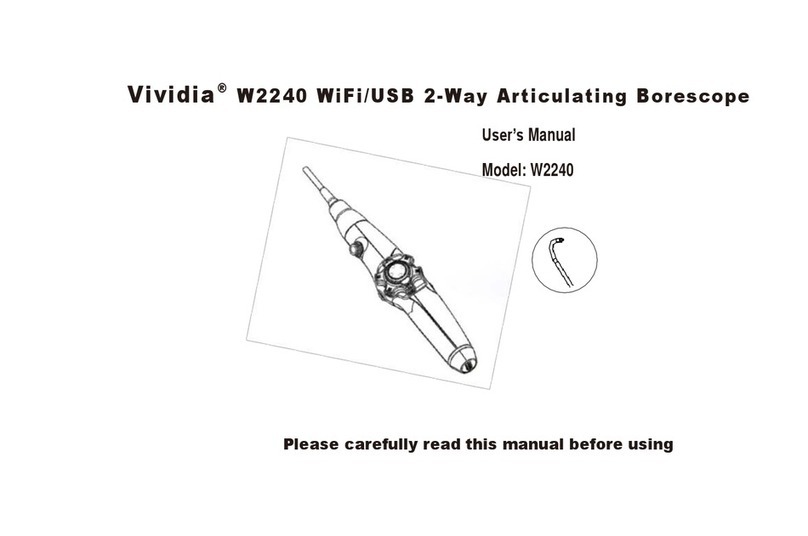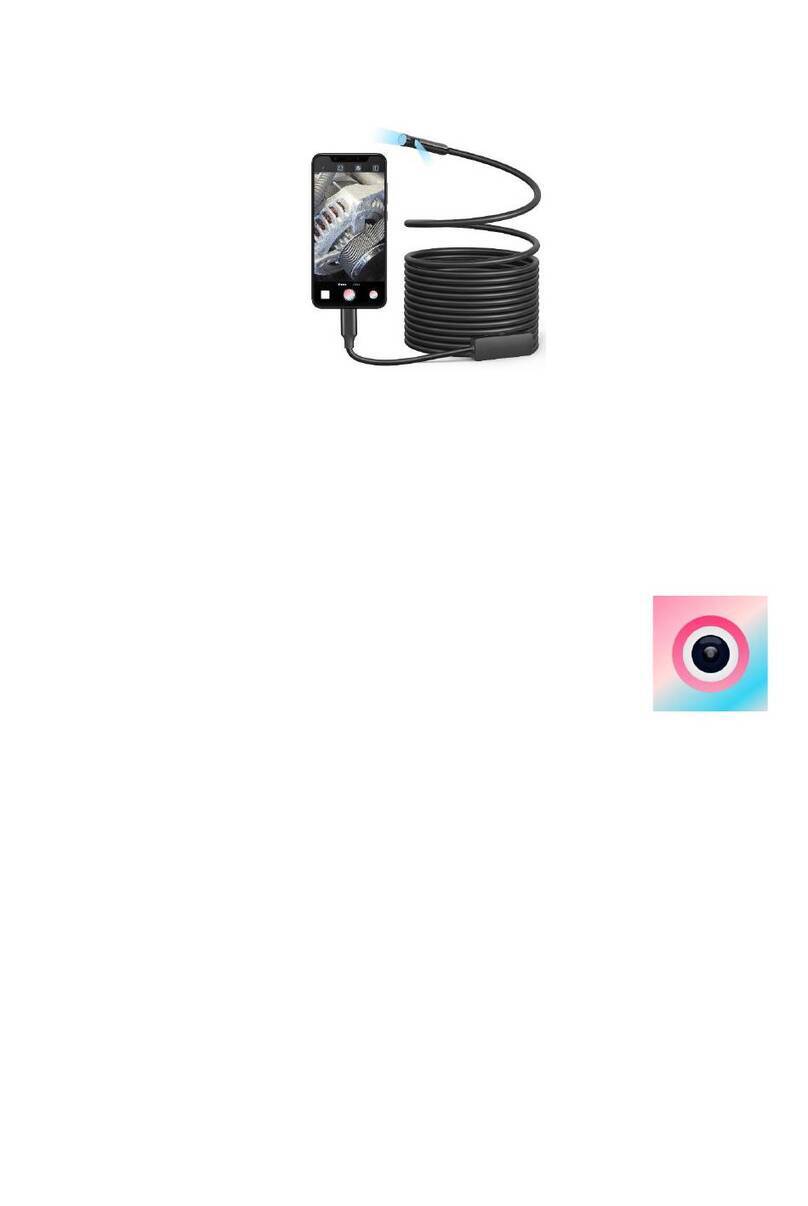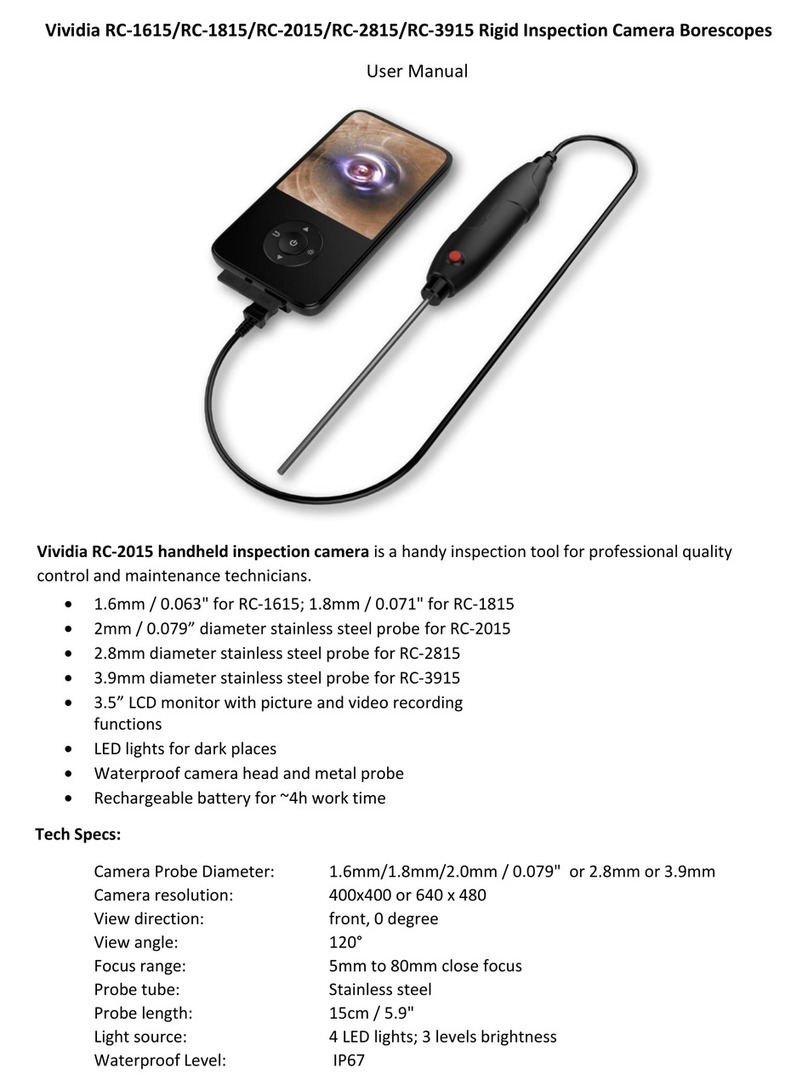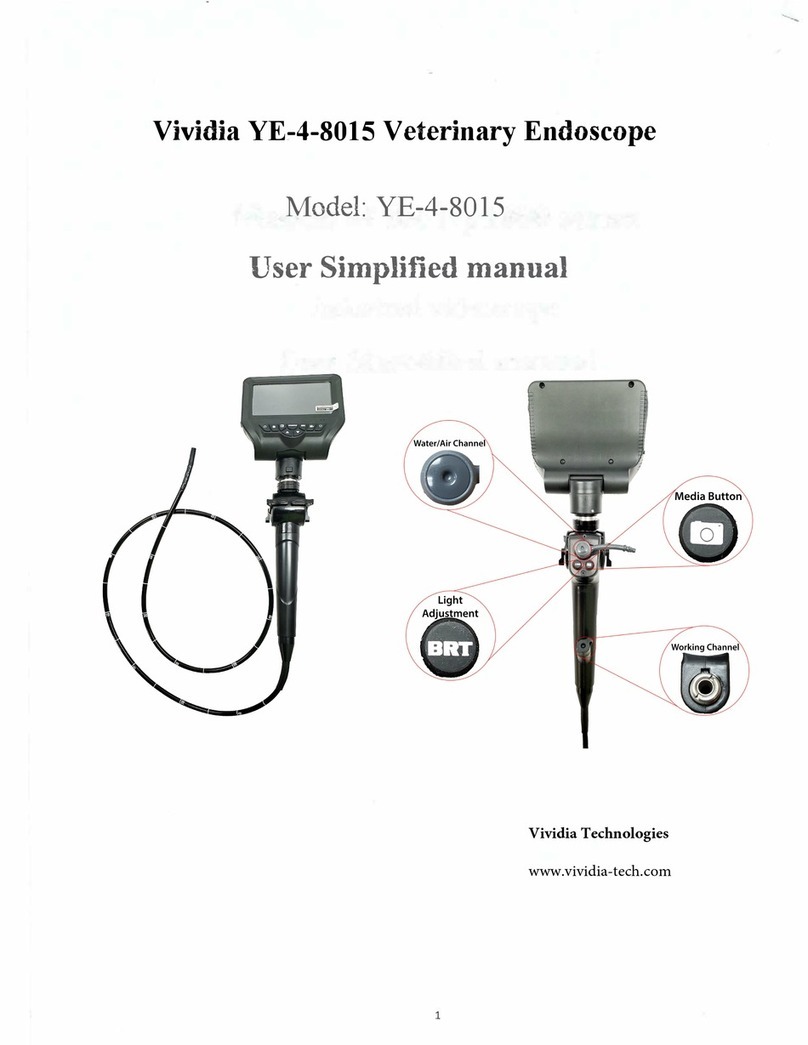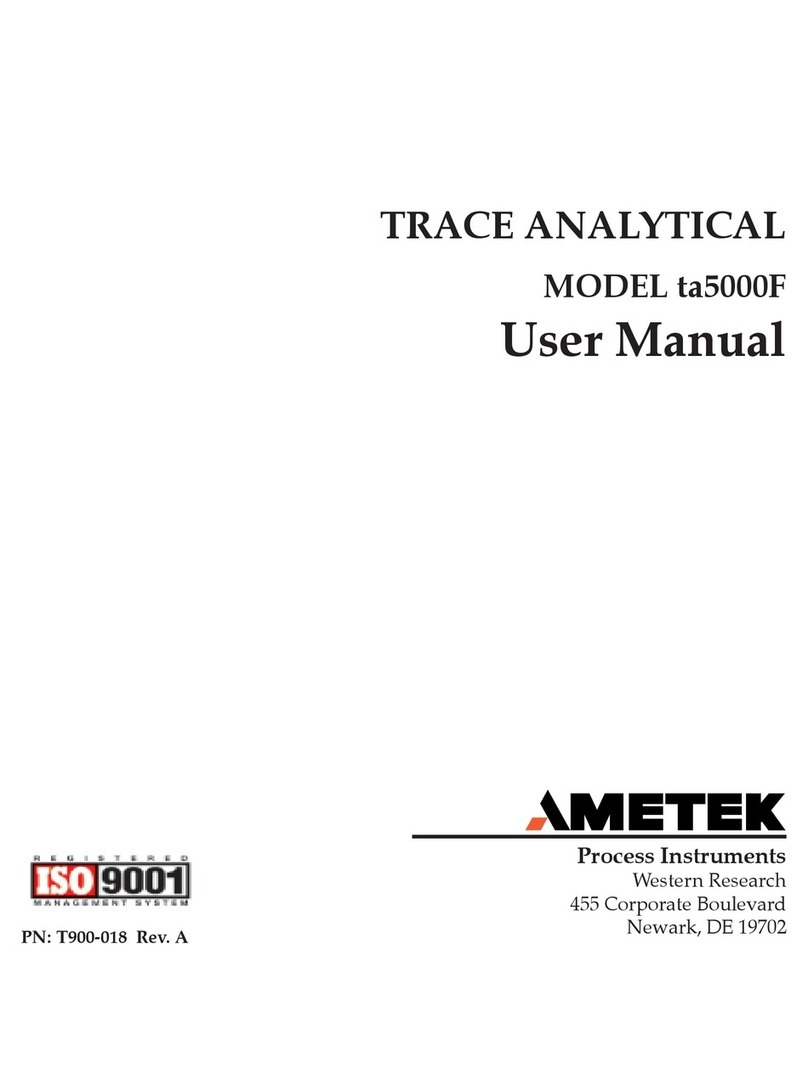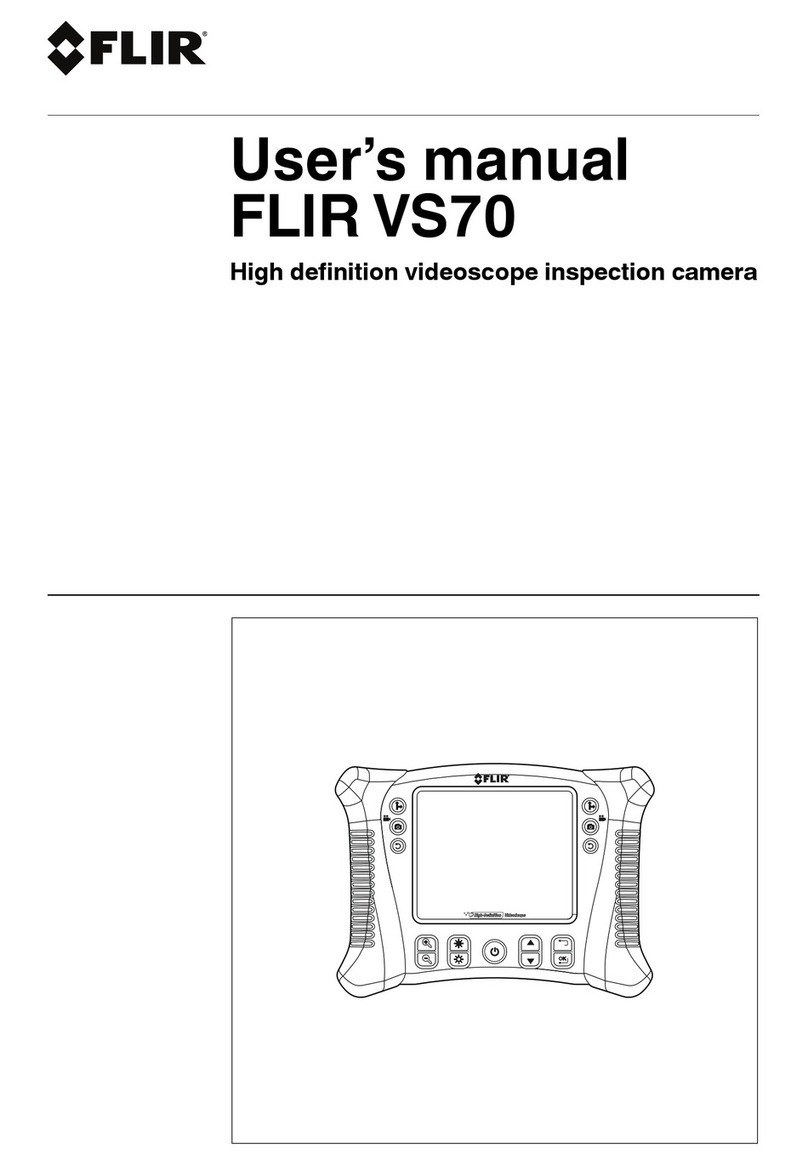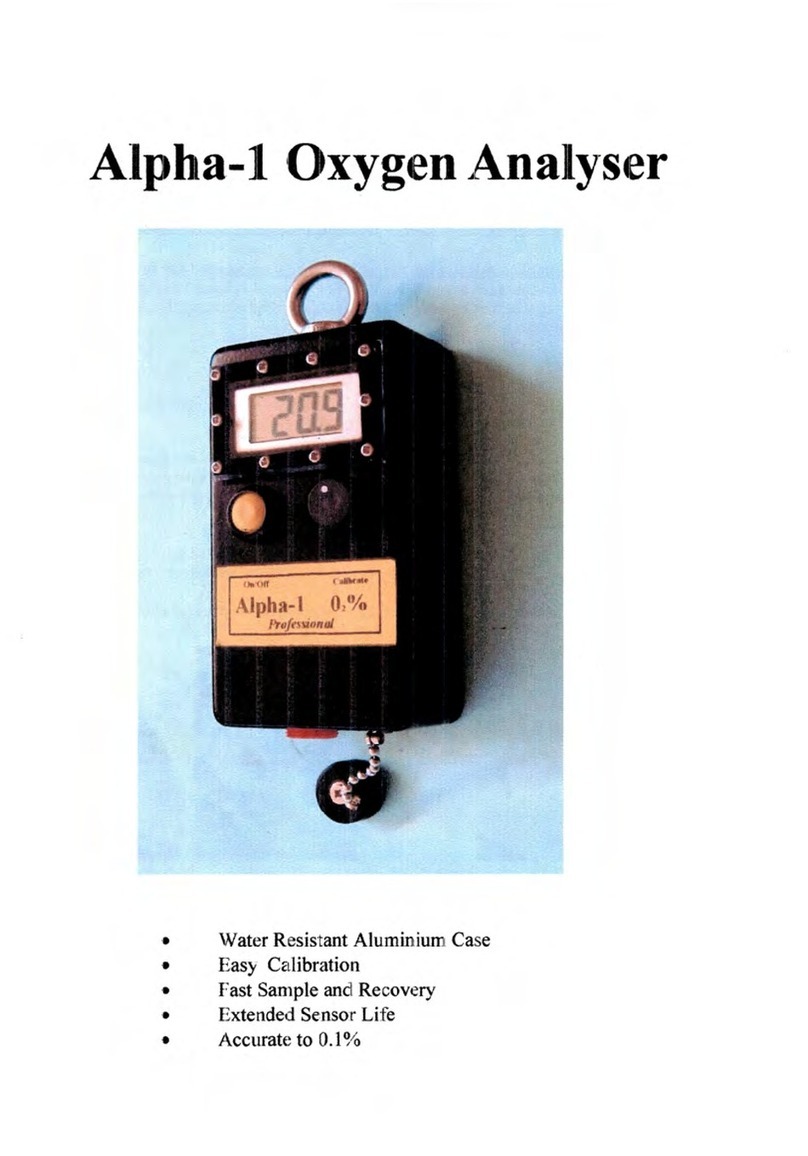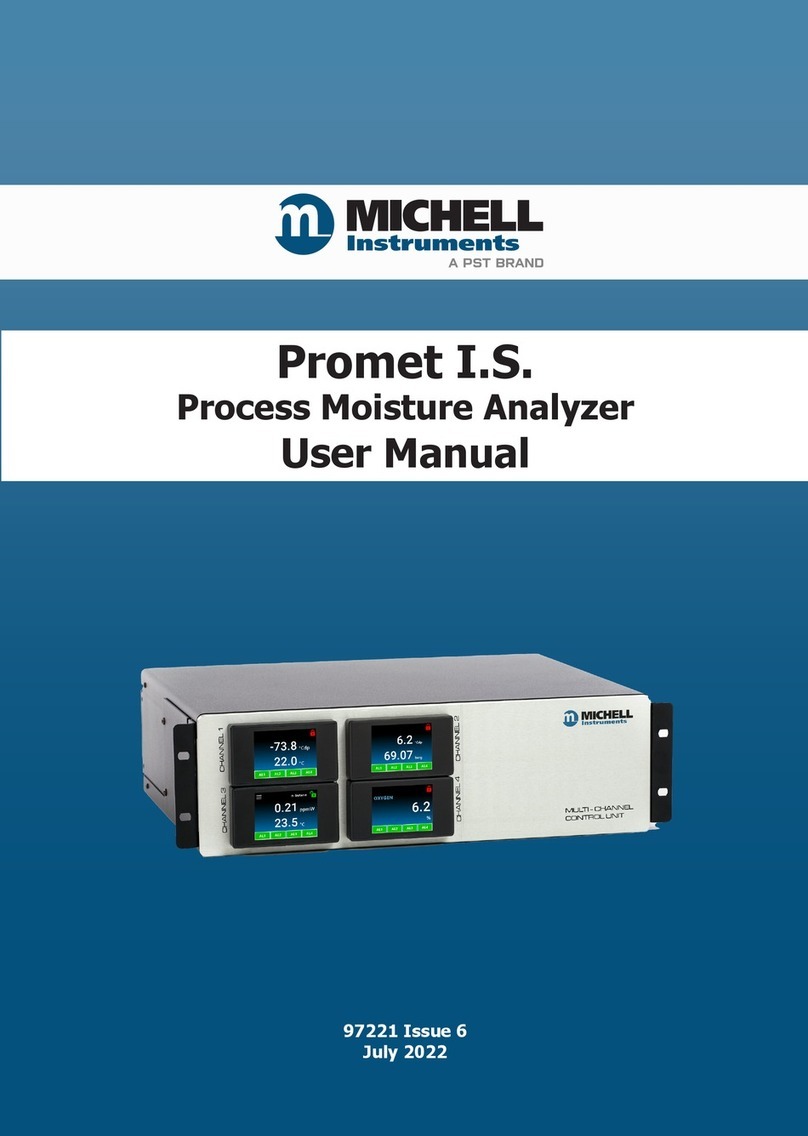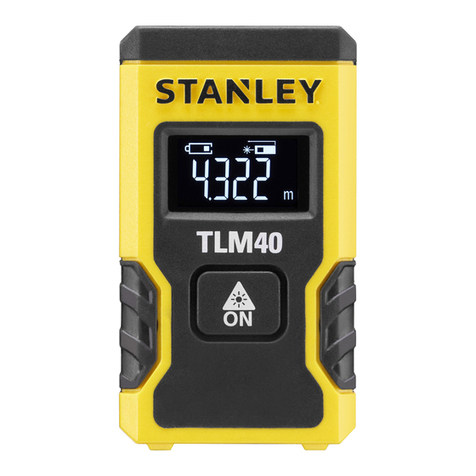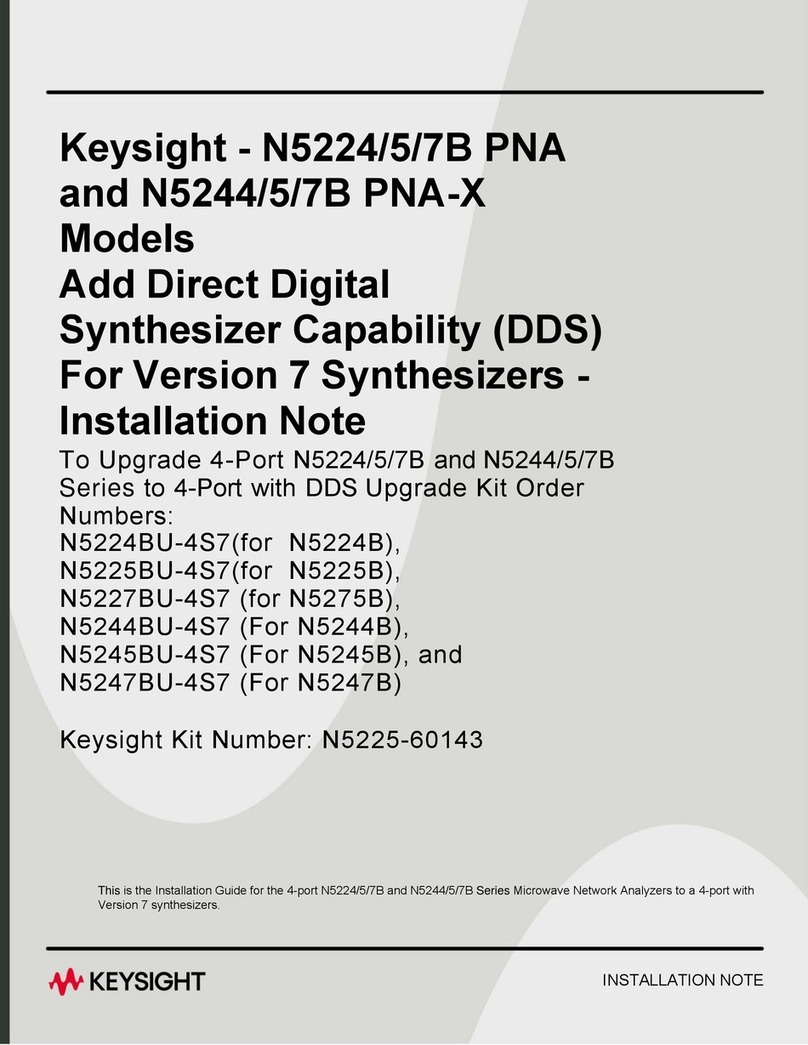Vividia®Ablescope®USB Borescopes for iPhone iPad Android
Model: VA-400i & VA-980i & VA-101i & VA-106i & G-810i & G-610i & FC-8050i & UM-030i
Vividia VA-400i and VA-980i are newly developed products in 2023, which can be directly used
on iPhone, iPad, Android devices* and Windows PC.
Software and App compatible with VA-400i & VA-980i cameras
1. Windows System:
Windows 11/10/8/7/XP: Download our specific software “UseePlus” from our website,
oasisscientific.com or Vividia-tech.com.
2. Android Phones and Tablets: (Connect with OTG cable)
Download from Google Play Store. “UseePlus”.
Note: Not all Android devices are compatible with our USB cameras.
3. iPad & iPhone (for iOS 11 and later)
Download from Apple App Store. “UseePlus”.
How to use VA-400i & VA-980i & VA-101i & VA-106i & G-810i & G-610i
1. Choose what display device you want to use, and make sure to download the needed
app or software.
2. Plug Ablescope USB camera in your device through USB plug or adaptor. Open the
software or app.
3. You can see live images, take pictures and videos with the software.
4. Pressing the plunger head on the handle to change the view direction of the Ablescope
camera from front to side to backside.
5. As the angular lock as desired to fix the camera head position.
6. Press the button on the handle to take a picture or use the button on the app.
7. Note: The LED light brightness cannot be adjusted and turned off.