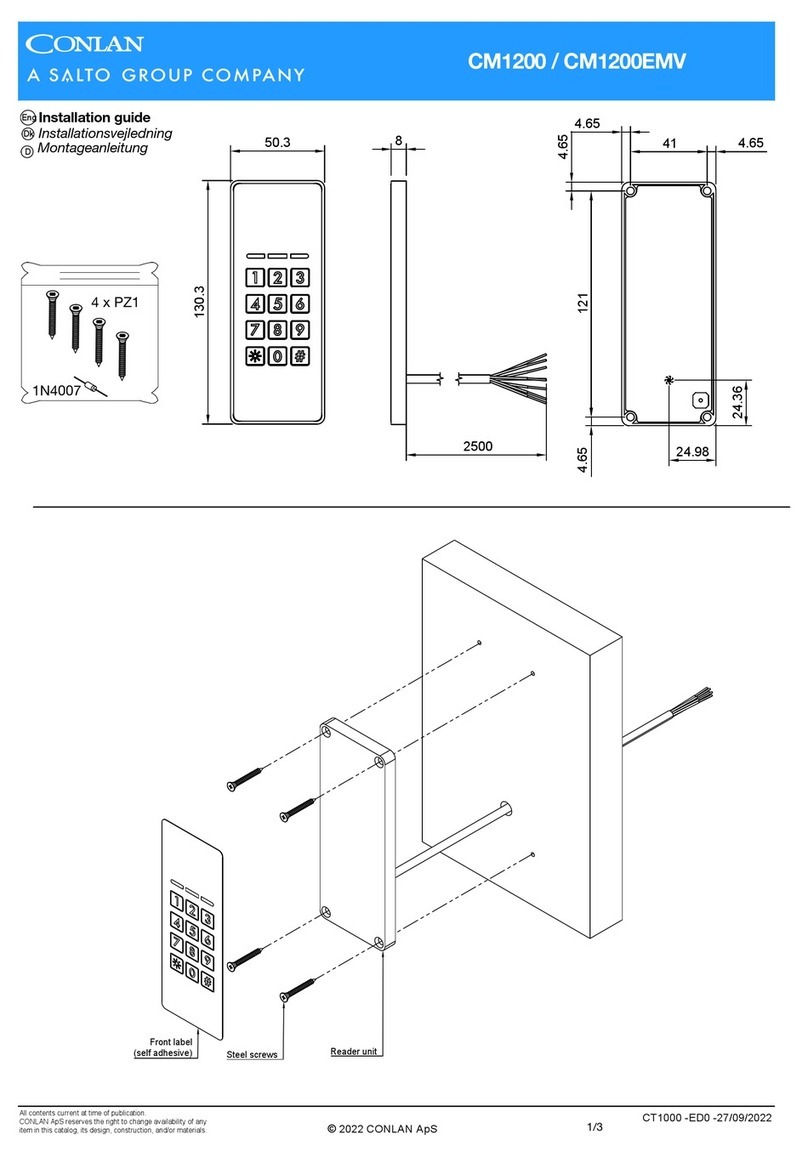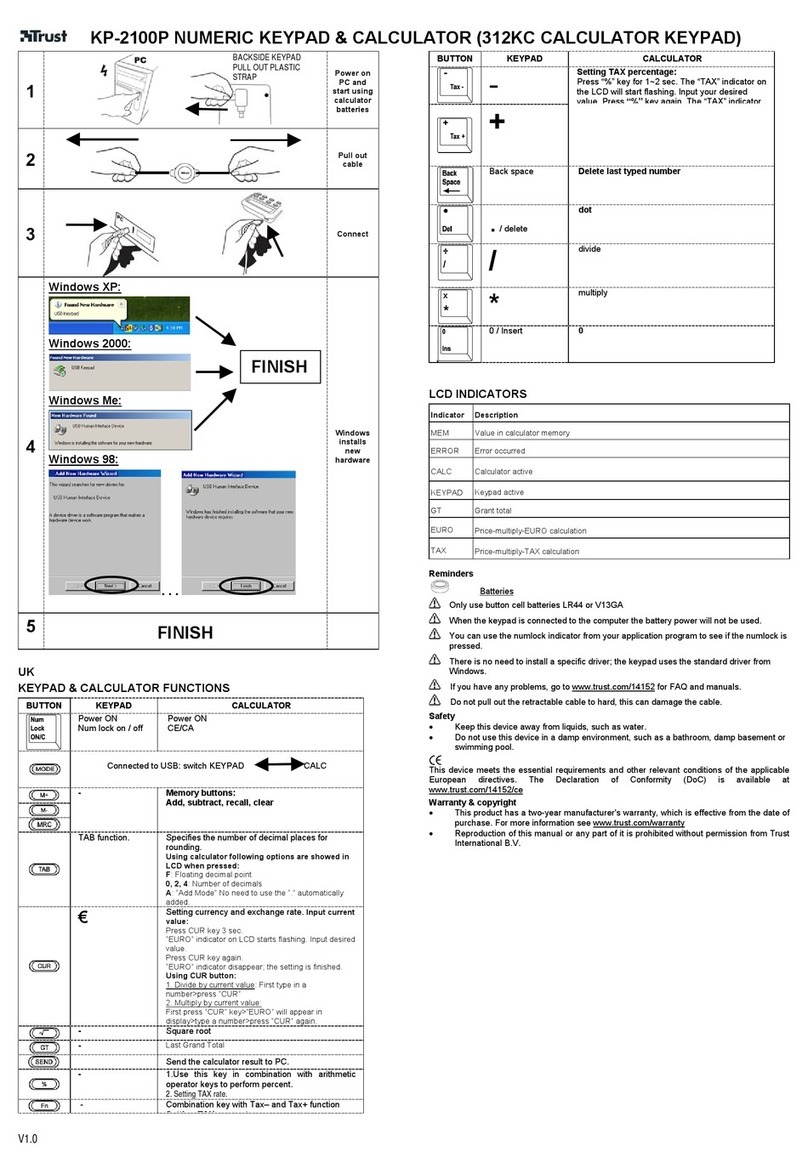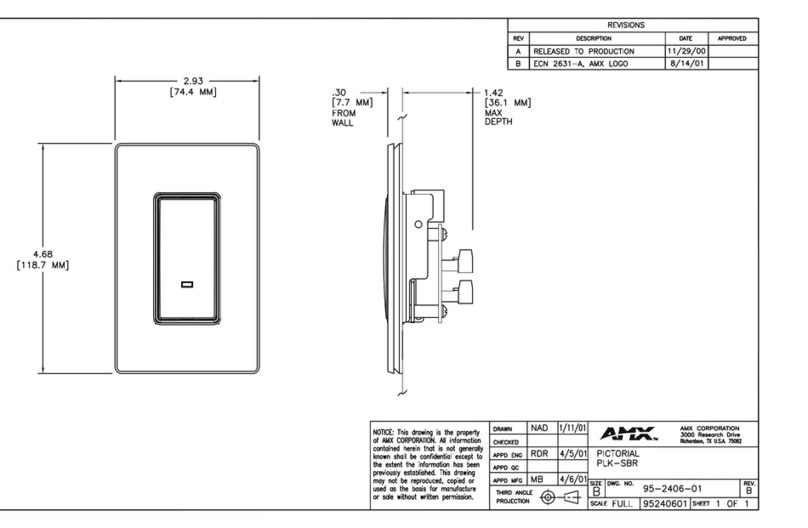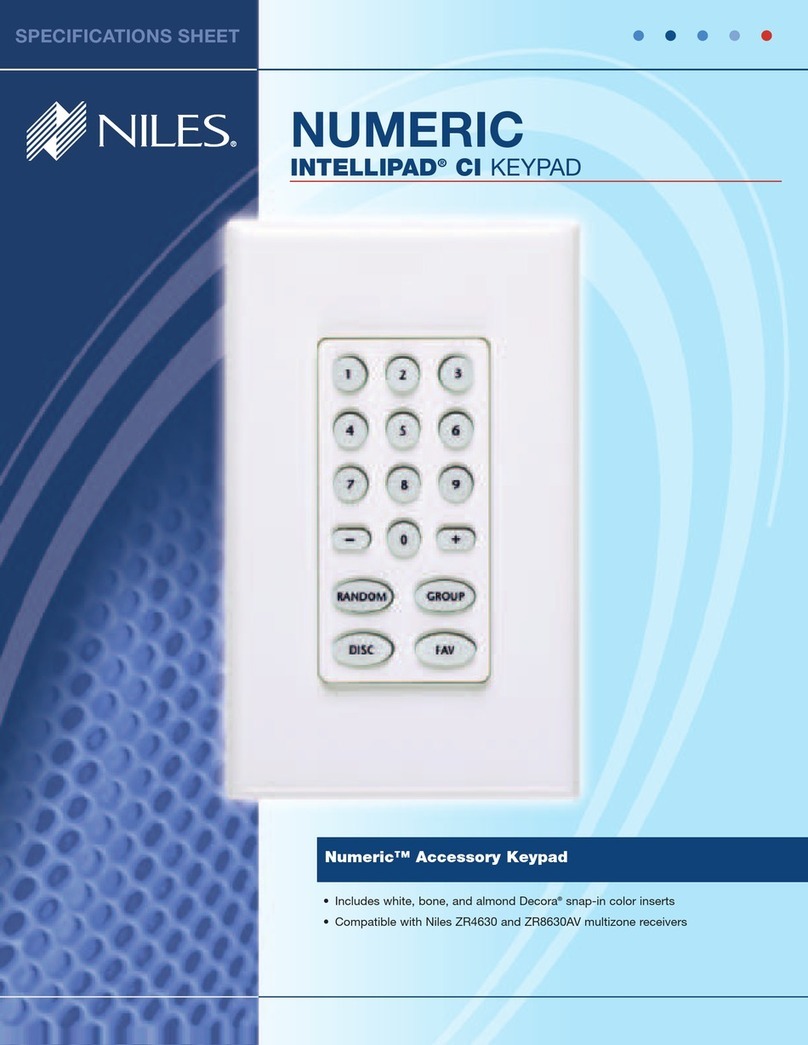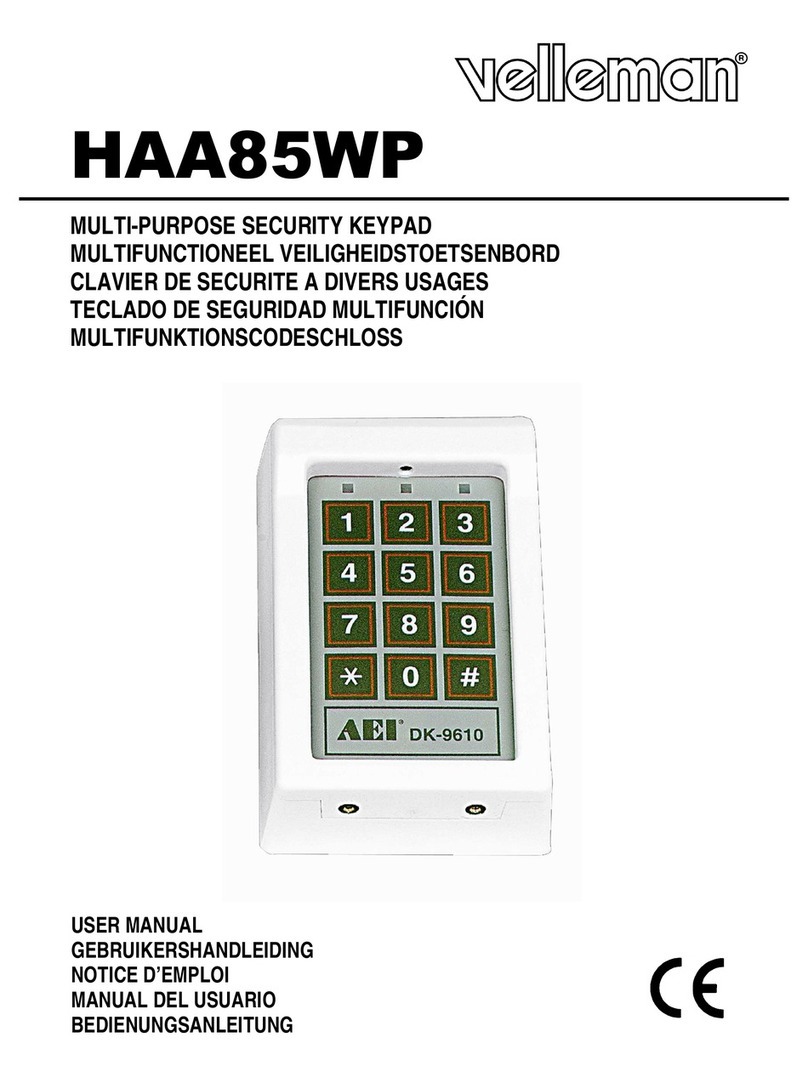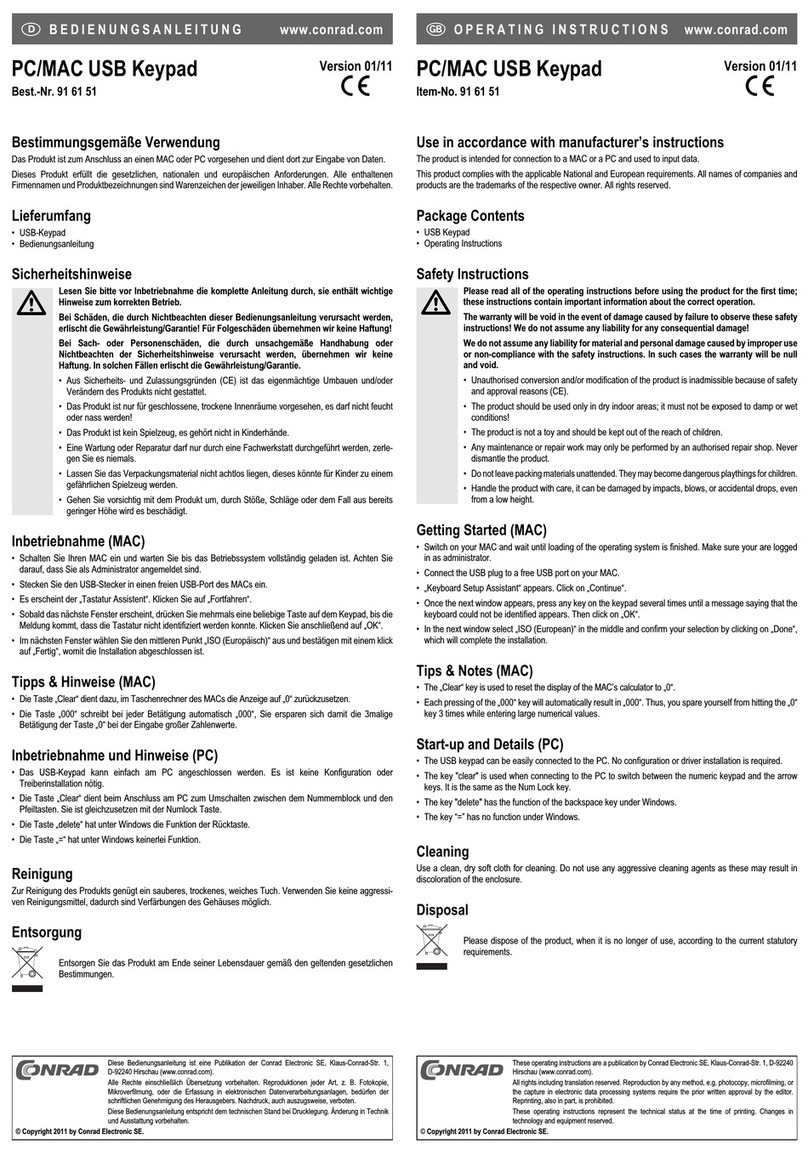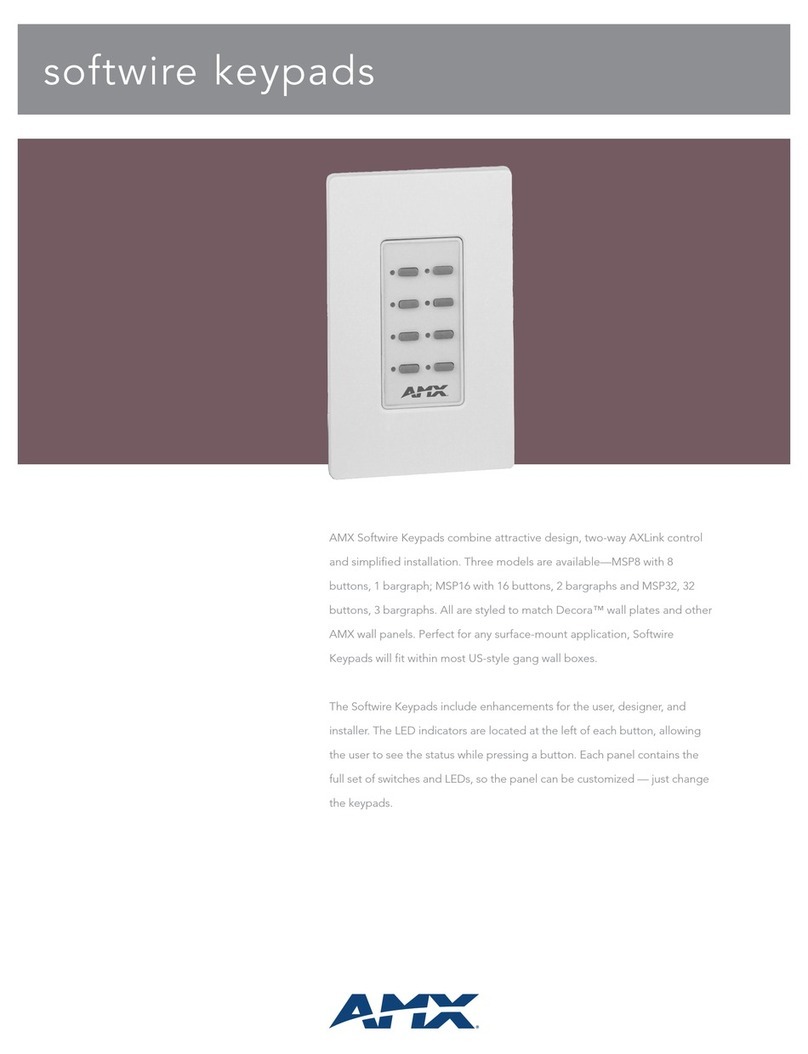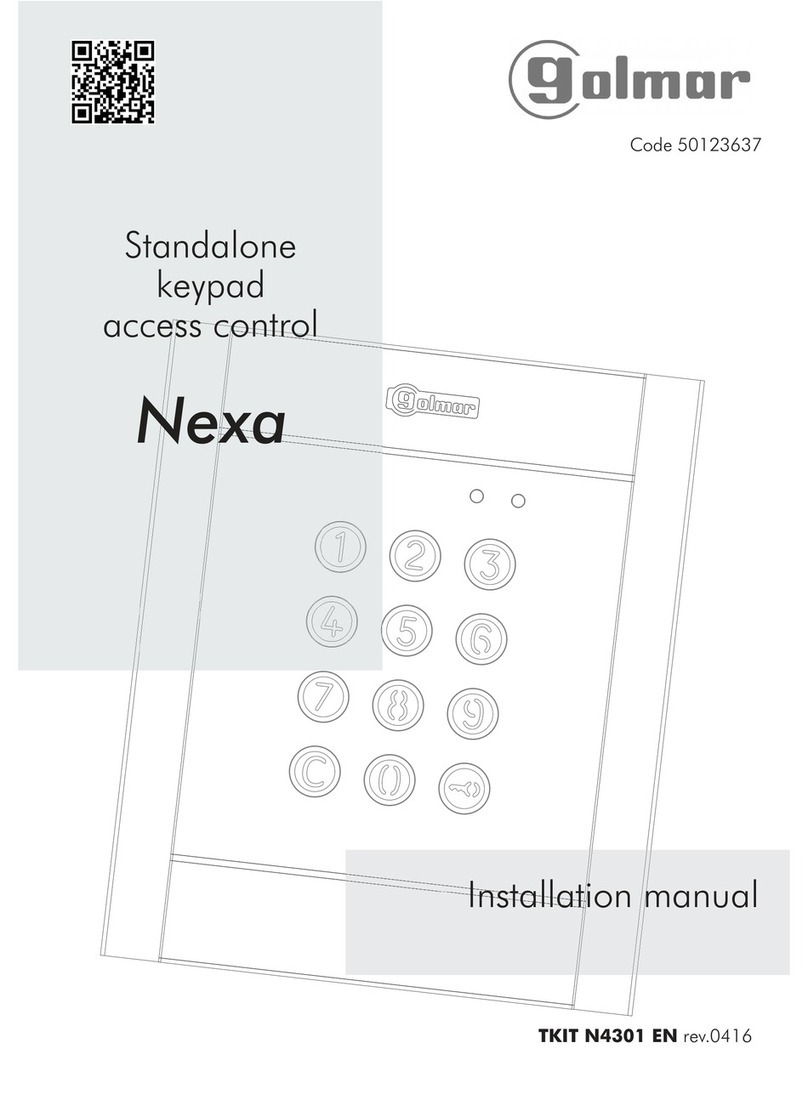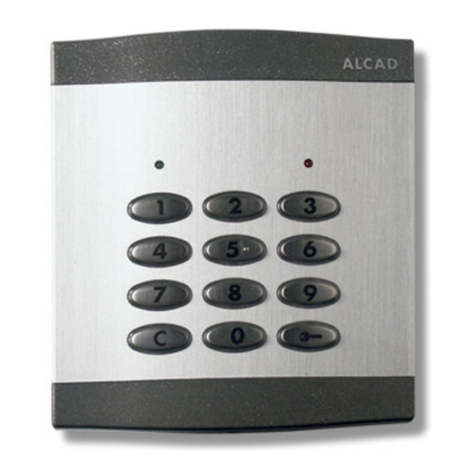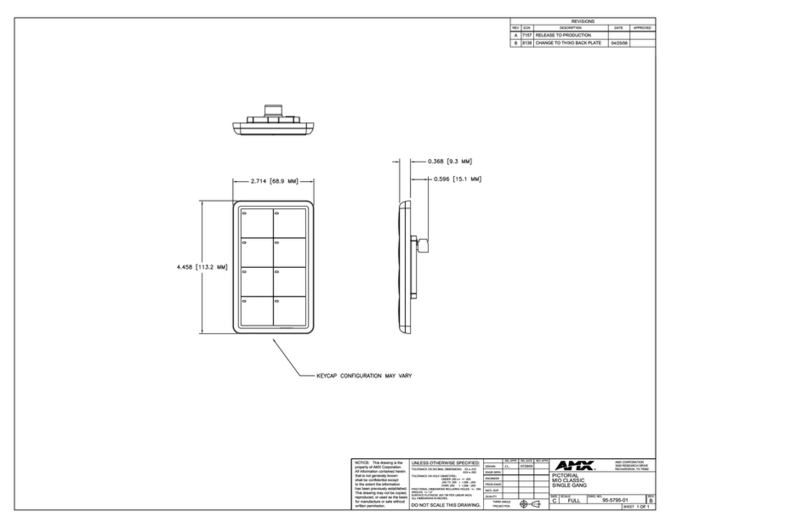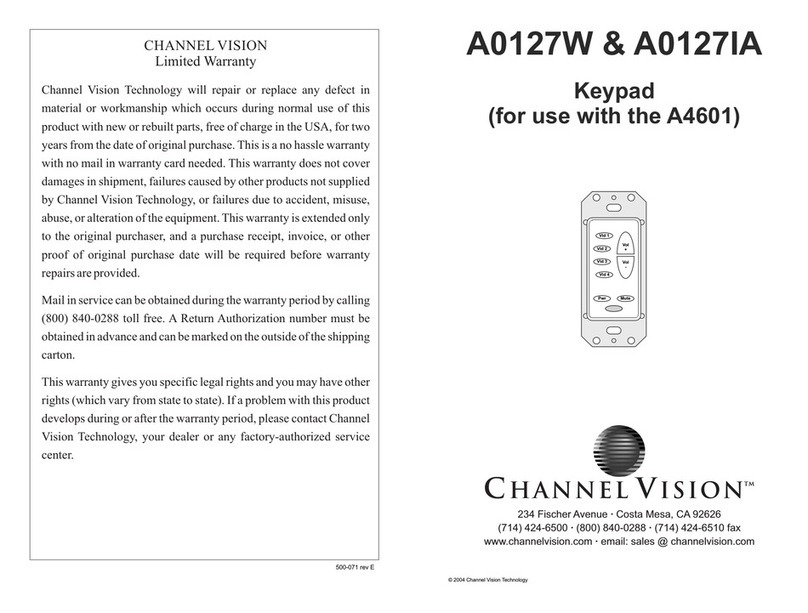Vivint VS-KPAD01-001 User manual
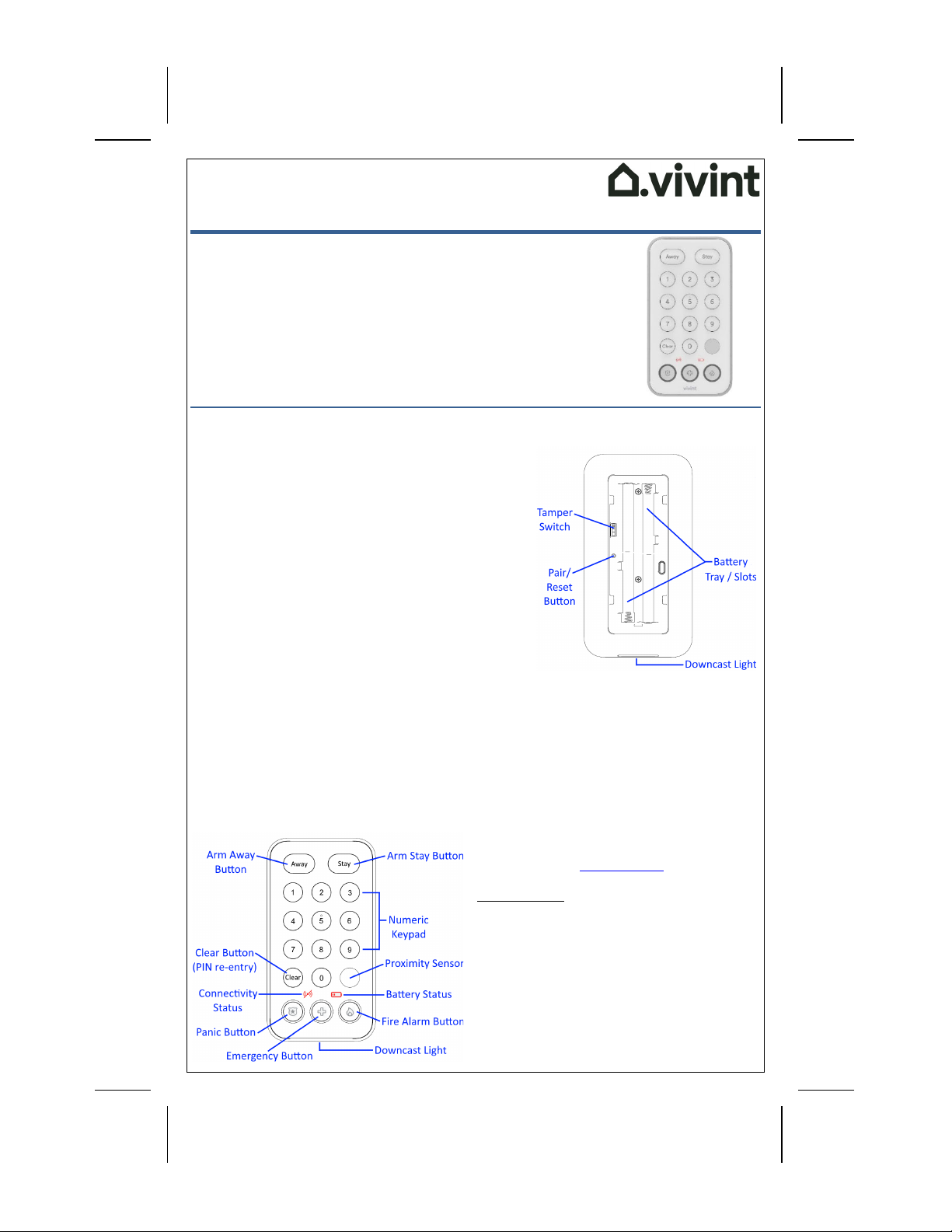
Adding the Keypad to the System – Network Inclusion
AddthekeypaddevicetotheVivintsystemusingoneofthefollowingmethods:
ThisproductcanbeoperatedinanyZ‐WavenetworkwithotherZ‐Wavecertifieddevicesfromothermanufacturers.Allmainsoperatednodeswithinthenetworkwillactas
repeatersregardlessofvendortoincreasereliabilityofthenetwork.AS2securityenabledcontrollerisrequiredtooperatetheproduct.
Vivintapp(SmartStart):ScantheSmartStartQRcodeontheboxwithyoursmartphone,andthenfollowthepromptsintheapp.(Note:
TheQRcodecanalsobefoundinsidethebatterycoverunderthebatteries.)SmartStartenabledproductscanbeaddedintoaZ‐Wave
networkbyscanningtheZ‐WaveQRCodepresentontheproductwithacontrollerprovidingSmartStartinclusion.Nofurtheractionis
requiredandtheSmartStartproductwillbeaddedautomaticallywithin10minutesofbeingswitchedoninthenetworkvicinity.
Vivintpanel/hubviaZ‐Wave(ClassicInclusion):UsethisstandardmethodforaddingZ‐Wavedevicesatthepanelorhub.Usethe
"PAIR/RESET"buttonnexttothebatterytray.Followtheonscreenpromptstoaddthekeypad.
Installation Instructions
Youcaninstall(mount)thekeypadwitheitherscrewsortape:
1. Tomountwiththeprovidedscrews:
a. Slidethebatterycover/mountingplatedownandremoveit.
b. Placethemountingplateinthedesiredlocation.
c. Securethemountingplatewiththe2screws,usingtheslotted
holetoadjusttheplateupordowntoensureapreciselevel.
d. Reattachthekeypadbyplacingitdirectlyonthemounting
plate,andslidingitdownuntilitlocksintoplace.
2. Tomountwithtape:
a. Removethetape'sbackingpaperfrombackofthemounting
plate(donotremovetheplateitself).
b. Placethekeypadinthedesiredlocation,beingcarefulto
ensureapreciselevel.
c. Pressthekeypadagainstthewallfor30secondstoactivate
thetapeandsecureittothewall.
3. Onceinstalled,enablethebatteriesbyremovingthepulltab.
4931N300WProvo,UT84604
TheVivintKeypadisawirelessZ‐WaveTMcontroldevicethatprovidesremote
accesstothesecurityfeaturesforaVivintSmartHome™system,including
enablinganddisablingboththeArmAwayandArmStaysecuritymodes.Thekeypadcanalsobe
usedtotransmitasignaltoVivintMonitoringforfire,panic,
andgeneralemergencyconditionssuchasahomeintrusion.
Thekeypadhasaneasy‐to‐useinterfacewithidentifiedandilluminatedbuttons,
aswellasindicatoriconsthatshowwhenthedeviceisoffline,orbattery
powerislow.Italsodisplayssecuritysystemstatuswithadowncastlight.
Thisdocumentincludesaproductdescription,installationinstructions,basicoperation,
illustrations,technicalspecifications,andregulatoryreferences.
Basic Operation / User Functionality
Oncethekeypadisupandrunning,theusercanperformthe
followingfunctions.Formoredetails,refertoonlineHelpat
theVivintSupportsite:support.vivint.com.
MAINFEATURES—
ArmtoSTAYmode(press&holdthebuttonfor3seconds)
ArmtoAWAYmode(press&holdthebuttonfor3seconds)
Disarmthesystem(enteravaliduser's4‐digitPINcode)
SendanemergencysignaltoVivintMonitoring(press
thePANIC,FIRE,orEMERGENCYbuttonfor2seconds)
Verifysystemstatus(wakethekeypadbytouchingit,
andviewthedowncastlight)asindicatedbythesecolors:
Green:Systemdisarmed
Orange:Systemarmed
Red:Alarminprogress
QuickReference(UserManual
–
Install&Operation)
Keypad(frontview)—
Vivint Keypad
(VS-KPAD01-001)
Keypad(backview,open;
batterycover/mountingplateoff)—
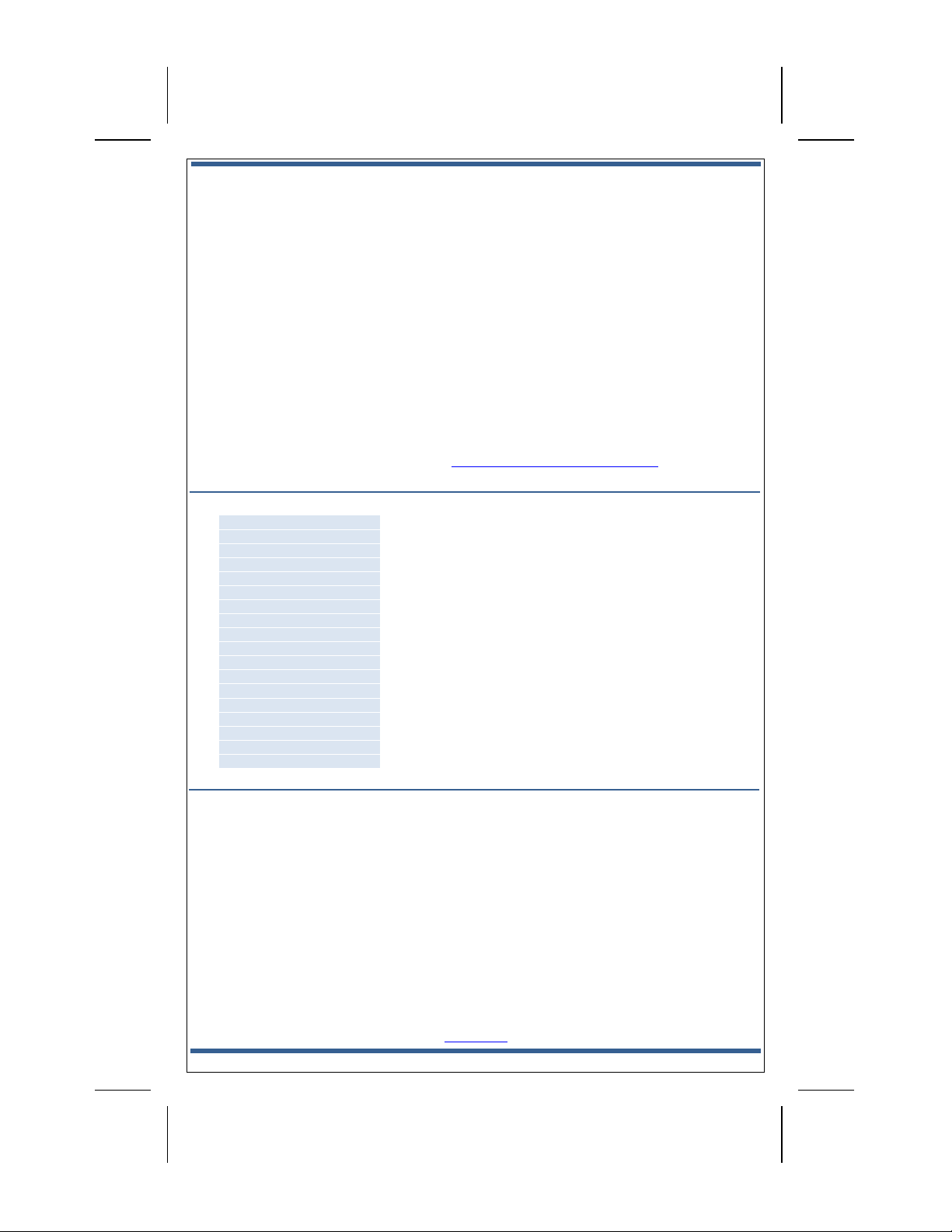
Battery Installation and Replacement
Useonlytherecommendedbatteries(seeSpecifications).Toinstallorreplacethebatteries:
1. Removethekeypadfromthemountingplate(seeInstallationInstructions).
2. Lifttheoldbatteriesoutbyhand.
3. Insertthereplacementbatterieswiththe"+"signfacingout.
4. Verifykeypadoperation,configuration,andRFcommunicationwiththepanel.
WARNING!Thepolarityofthebatterymustbeobserved,asshown(seeFigure2).Improperhandlingoflithiumbatteriesmay
resultinheatgeneration,explosionorfire,whichmayleadtopersonalinjuries.Replaceonlywiththesameorequivalent
typeofbatteryasrecommendedbythemanufacturer.
Batteriesmustnotberecharged,disassembledordisposedofinfire.Disposalofusedbatteriesmustbemadeinaccordance
withthewasterecoveryandrecyclingregulationsinyourarea.Keepawayfromchildren.Ifswallowed,promptlyseeadoctor.
CaliforniaOnly:ThisPerchloratewarningappliesonlytoManganeseDioxideLithiumcellssoldordistributedONLYinCalifornia,
USA.PerchlorateMaterial‐specialhandlingmayapply.Seewww.dtsc.ca.gov/hazardouswaste/perchlorate.
FCC Regulatory Compliance Statement*
CAUTION:Unauthorizedchangesormodificationscouldvoidtheuser’sauthoritytooperatetheequipment.
ThisdevicehasbeentestedandfoundtocomplywiththelimitsforaClassBdigitaldevice,pursuanttoPart15ofFCCRulesandIndustryCanada
license‐exemptRSSstandard(s).Operationissubjecttothefollowingtwoconditions:
(1)Thisdevicemaynotcauseharmfulinterference,and
(2)Thisdevicemustacceptanyinterferencereceived,includinginterferencethatmaycauseundesiredoperationofthedevice.
Theselimitsaredesignedtoprovidereasonableprotectionagainstharmfulinterferenceinaresidentialinstallation.Thisequipmentgenerates,uses,
andcanradiateradiofrequencyenergyand,ifnotinstalledandusedinaccordancewiththeinstructions,maycauseharmfulinterferencetoradio
communications.However,thereisnoguaranteethatinterferencewillnotoccurinaparticularinstallation.Ifthisequipmentdoescauseharmful
interferencetoradioortelevisionreception,whichcanbedeterminedbyturningtheequipmentoffandon,theuserisencouragedtotrytocorrect
theinterferencebyoneormoreofthefollowingmeasures:
Reorientorrelocatethereceivingantenna.
Increasetheseparationbetweentheequipmentandthereceiver.
Connecttheequipmentintoanoutletonacircuitdifferentfromthattowhichthereceiverisconnected.
Consultthedealeroranexperiencedradio/televisiontechnicianforhelp.
FCCID:2AAAS‐KP01,IC:10941A‐KP01
*Forcompleteregulatorycomplianceinformation,goto:vivint.com/fcc
Specifications
WirelessSignalRangeUpto100m
CodeOutputsKeypress0‐9;*;#;STAY;AWAY;FIRE;PANIC;EMERGENCY;Supervisory;LowBattery
TransmitterFrequency9089.42MHz/916MHz(crystalcontrolled)
TransmitterFrequencyTolerance<25KHz
TransmitterBandwidth<100KHz
ModulationTypeFSK/GFSK
UniqueIDCodesOverone(1)milliondifferentcodecombinations
PeakFieldStrengthTypical93uV/mat3m
Dimensions(WxHxD)5.91x3.15x1.05in.(15.0x8.0x2.6cm)
Weight(inclbattery&bracket)7.69oz.(218g)
HousingMaterialABSplastic
ColorGrayandwhite
OperatingTemperature32°to120°F(0°to49°C)
RelativeHumidity5‐95%Non‐Condensing
Battery(installed)Four(4)AAalkalinebatteries,orequivalentLithiumbatteries
RegulatoryListing(s)UL,FCCPart15,IndustryCanada
Warranty*30monthsfromdateofmanufacture
IncludedAccessoriesTwo(2)Phillip'sheadscrews;two(2)plasticwallanchors;double‐sidedtape
©2021VivintInc.AllRightsReserved.|1‐800‐216‐5232|M/N:KP01|DocP/N:77‐600046‐001Rev.1.0
Testing
Beforeinstallingthekeypad,verifythatthemountinglocationprovidesreliableRFcommunicationtothepanel.Toverify:
1. PressandholdtheSTAYbuttonuntilthecountdowniscomplete.
2. ConfirmthatthesecurityhubhastransitionedintoArmedStaymode.
3. EnteryourPINfromthekeypad,andconfirmonthehubthatthesystemhassuccessfullybeendisarmed.
NOTE:Itisrecommendedthatasystemtestbeperformedatleastonceayeartoensureproperfunctionality.

Removing Keypad from System
Factory Default
Pleaseusethisprocedureonlywhenthenetworkprimarycontrollerismissingorotherwiseinoperable.
Torestorethekeypadtofactorysettingswhichremovesitfromanynetworkaswell:
1. LocatethebuttonlabeledPair/Resetunderneaththebackbatterycover.
2. Insertapaperclipintotheholeuntilyoufeelthebuttondepress.
3. Holdthebuttondownfortenseconds.Thegreendowncastindicatorwillblinkrapidlywhiletheresetbuttonis
pressedandgooutaftertenseconds.
4. Thedevice’sdowncastindicatorwillturnredwhentheresetoperationiscomplete.Thedeviceisnowreadytobe
addedbacktoaZ‐Wavenetwork.
Z-Wave Device Class and Command Class
ThisZ‐WavekeypadisaZ‐WavegenericDeviceClassofGENERIC_TYPE_ENTRY_CONTROL(0x40),andaspecificdeviceclassof
SPECIFIC_TYPE_SECURE_KEYPAD(0x0B).
Manufacturer Specific
ManufacturerID:0x0156
ProductType:0x4B50
ProductID:0x0001
Association
ThekeypadsupportsoneAssociationgroupwhichisthe“Lifeline”groupofabletohaveonenodeinthegroup.Allunsolicited
Z‐WavemessagesaretransmittedtothenodeintheLifelinegroupsuchasEntryControl,Notification,Battery,andDevice
ResetLocallynotifications.
Command Classes
CommandClassVersionSecuredviaS2
Z‐WavePlusInfo2
Association2√
AssociationGroupInfo3√
Battery1√
Configuration4√
DeviceResetLocally1√
FirmwareUpdateMetadata5√
Indicator3√
ManufacturerSpecific2√
MultichannelAssociation3√
Notification8√
PowerLevel1√
Security21
Security01
Supervision1√
TransportService2
Version3√
EntryControl1√
VivintPanel:
Toremovethedevice,placethepanelUsethisstandardmethodforexcludingZ‐Wavedevicesatthepanelorhub.
Usethe"PAIR/RESET"buttonnexttothebatterytray.Followtheonscreenpromptstoaddthekeypad.

©2021VivintInc.AllRightsReserved.|1‐800‐216‐5232|M/N:KP01|DocP/N:77‐600046‐001Rev.1.0
Configuration
Thekeypadsupportsfiveconfigurationparameterslistedbelow.
1. MotionDetector
DescriptionWhetherornotmotiondetectorisenabled.1:Enabled(default)/0:Disabled.
Size 1
FormatEnumerated
ReadonlyNo
MinValue0
MaxValue1
DefaultValue1
2. Sound
DescriptionEnablebeeperfeedback.1:Enabled(default)/0:Disabled.
Size 1
FormatEnumerated
ReadonlyNo
MinValue0
MaxValue1
DefaultValue1
3. Down‐CastLight
DescriptionEnablethedown‐castlight.1:Enabled(default)/0:Disabled.
Size 1
FormatEnumerated
ReadonlyNo
MinValue0
MaxValue1
DefaultValue1
4. Application‐LevelRetries
DescriptionNumberofattemptsontopofthestack‐levelretriestotrytoreachthecontroller/hub
withZ‐Wavemessages.
Size 1
FormatUnsignedInteger
ReadonlyNo
MinValue0
MaxValue10
DefaultValue3
5. Battery‐PollTimer
DescriptionAmountoftimeinminutesbetweentimedbatterychecks.
Size 2
FormatUnsignedInteger
ReadonlyNo
MinValue5
MaxValue1440
DefaultValue70
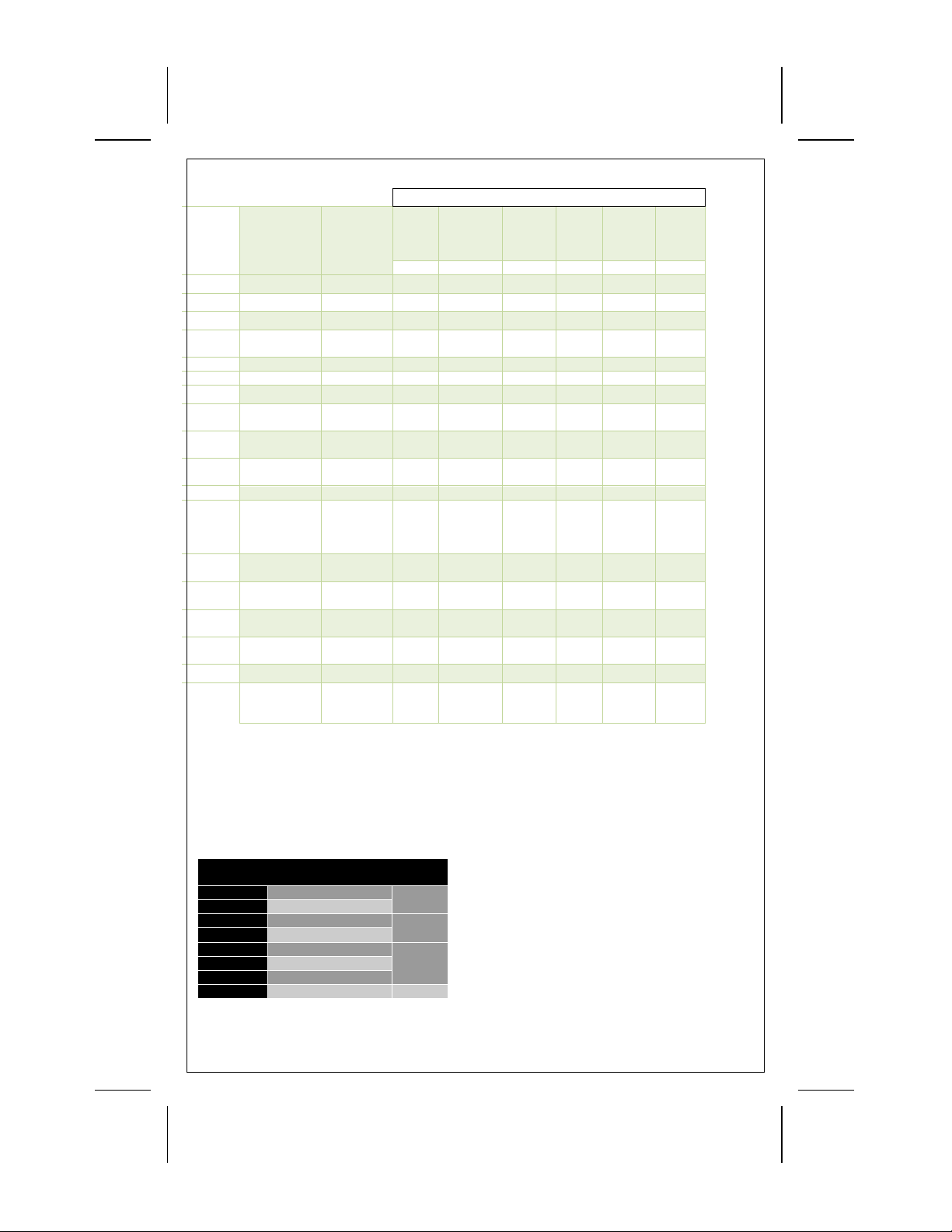
Indicator
SupportedProperties
Indicator
ID
NameCombinable
withBuzzer
Indicator
BinaryLevel Time
Out
Seconds
On‐
Off
Period
One
Time
On‐Off
Period
On‐Off
Cycles
0x020x010x070x030x050x04
1Armed**
2Disarmed**
4Fault *
9CodeNot
Accepted
** ***
0x0AArmedStay**
0x0BArmedAway**
0x0CAlarming *
0x0DAlarming
Burglar
*
0x0EAlarming
Smoke
*
0x10Bypass
Challenge
* ***
0x11EntryDelay * *
0x12ExitDelayTarget
State
1:Away
2:Stay
*
0x13Alarming
Medical
*
0x14Alarming
Freeze
*
0x15Alarming
WaterLeak
*
0x16Alarming
Panic
*
0x50Identify** ***
0xF0BuzzerFrequency
1:Low
2:High
***
TheindicatorssupportingpropertiesOn‐OffPeriod,OneTimeOn‐OffPeriod,andOn‐OffCyclescansafelyinterrupttheother
indicators,andtheotherindicatorsifactivewillresume.
TheArmedIndicatorisignoredifithasnotpreviouslyreceivedanArmedAwayorArmedStayIndicator.
TheIdentifyindicatorflashesthedevice’sbacklightkeys.
Entry Control
TheKeypadusestheEntryControlcommandclasstocommunicatethebuttonpressesofkeypad.TheAway,Stay,andPanic
buttonsonthebottomrequireaholdofthekeytotransmitanevent.
Thefollowingentrycontroleventsaresupported.
EventIDNameRequires
Hold
0x00CachingKeysNo
No
0x01CachedKeys
0x05ArmAway2
seconds
0x06ArmHome
0x10Fire
3
seconds
0x11Police
0x13AlertMedical
0x19CancelNo
TheNumberkeysareASCIIkeys0through9communicatedasparametersonthelastEntryControlevent.

Notification
ThefollowingNotificationsaresupportedsenttotheLifelineAssociationGroup.
TypeEvent
HomeSecurity(0x07)TamperingCoveringRemoved(0x09)
MotionDetectedUnknownLocation(0x08)
PowerManagement(0x08)ReplaceBatterySoon(0x0A)
ReplaceBatteryNow(0x0B)
Supervision
WhenincludedwithS2,allunsolicitedZ‐WavemessagesfromtheKeypadtothecontrollerareencapsulatedinaSupervision
Getcommandtoensureproperdecoding,sotheKeypadmustseebothanACKandacorrespondingSupervisionReportto
considerthemessagecommunicatedsuccessfully.
Z-Wave Certification
ThisproductisZ‐Wavecertified.TheZ‐WaveCertification#isZCXX‐XXXXXXX.Formoreinformation,pleasevisitwww.z‐
wave.com
Thisproductiscoveredbyoneormoreclaimsofpatentsfoundat:http://sipcollc.com/patent‐list
Table of contents
Other Vivint Keypad manuals