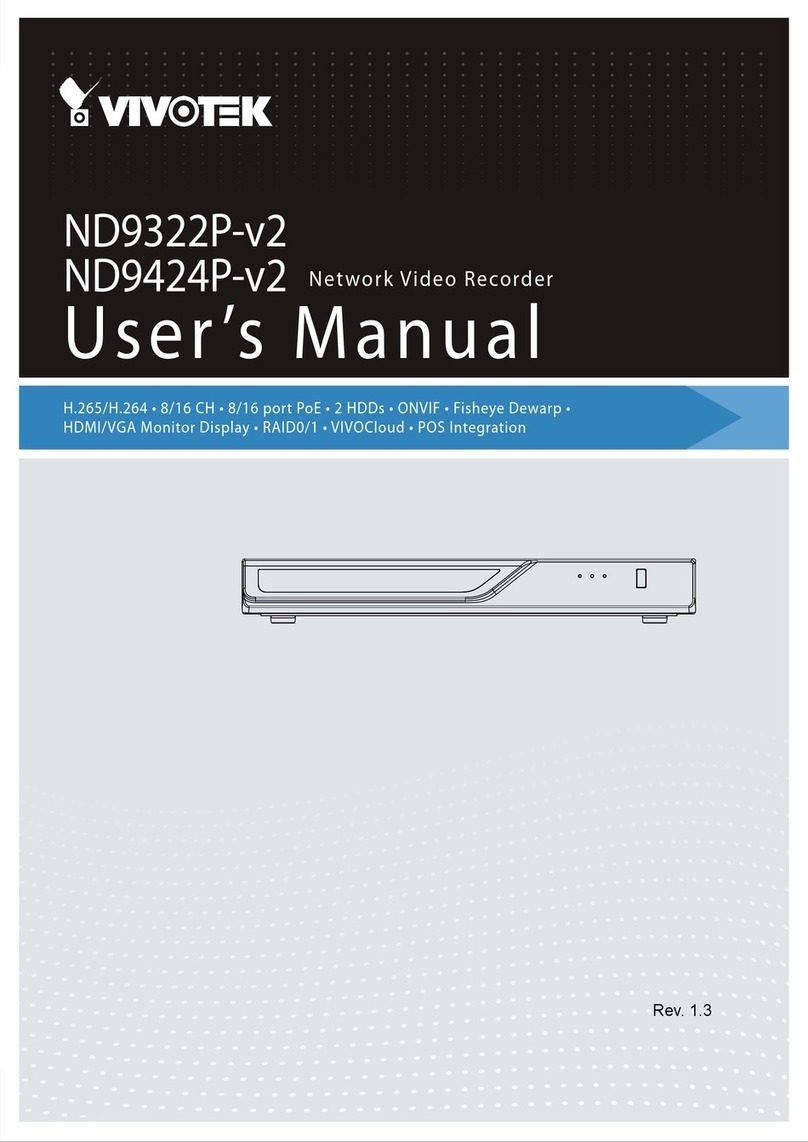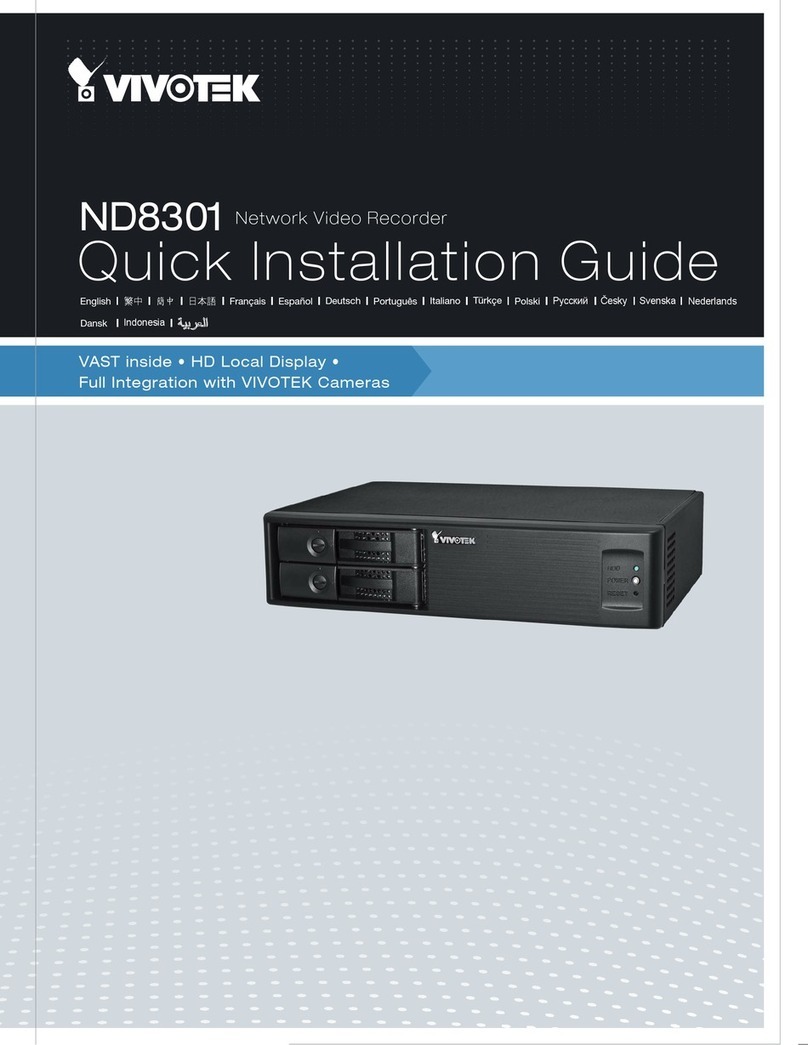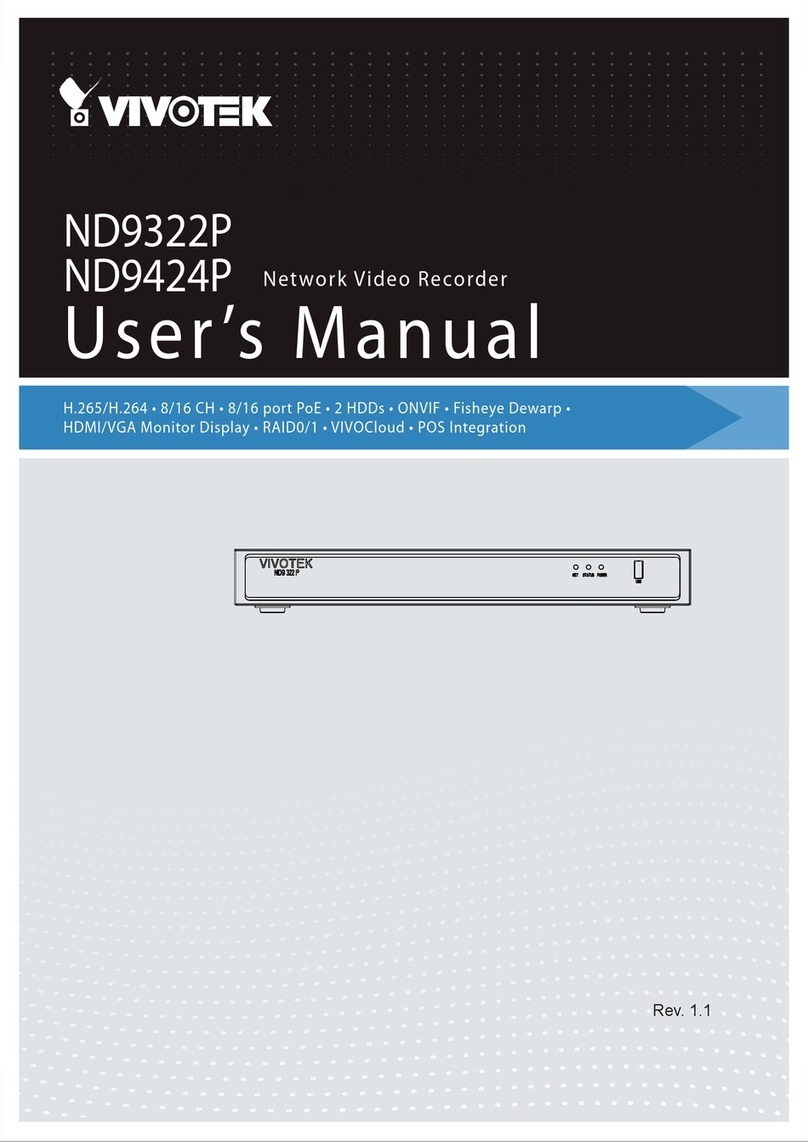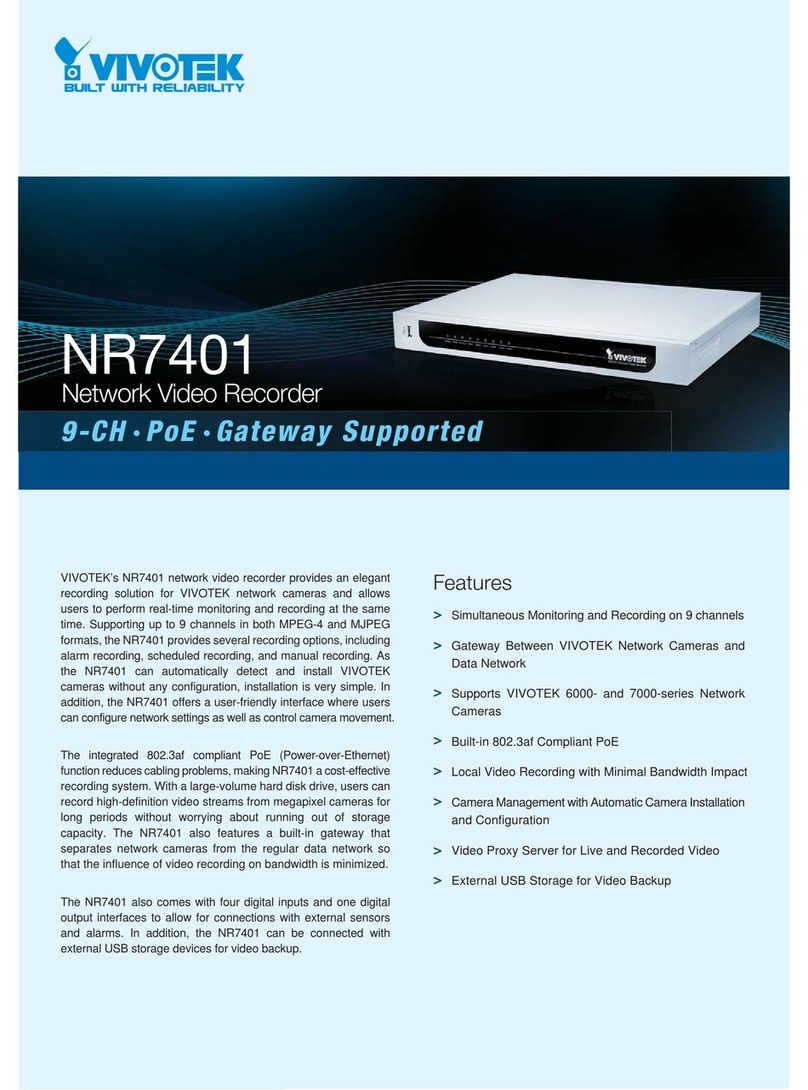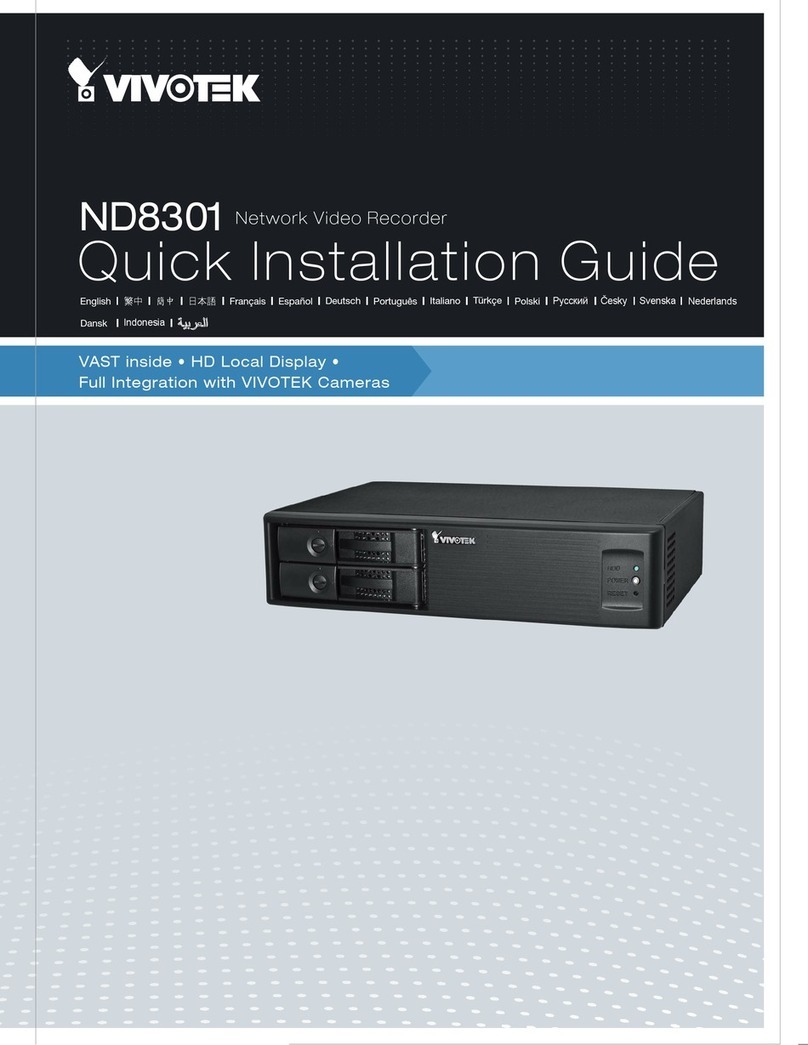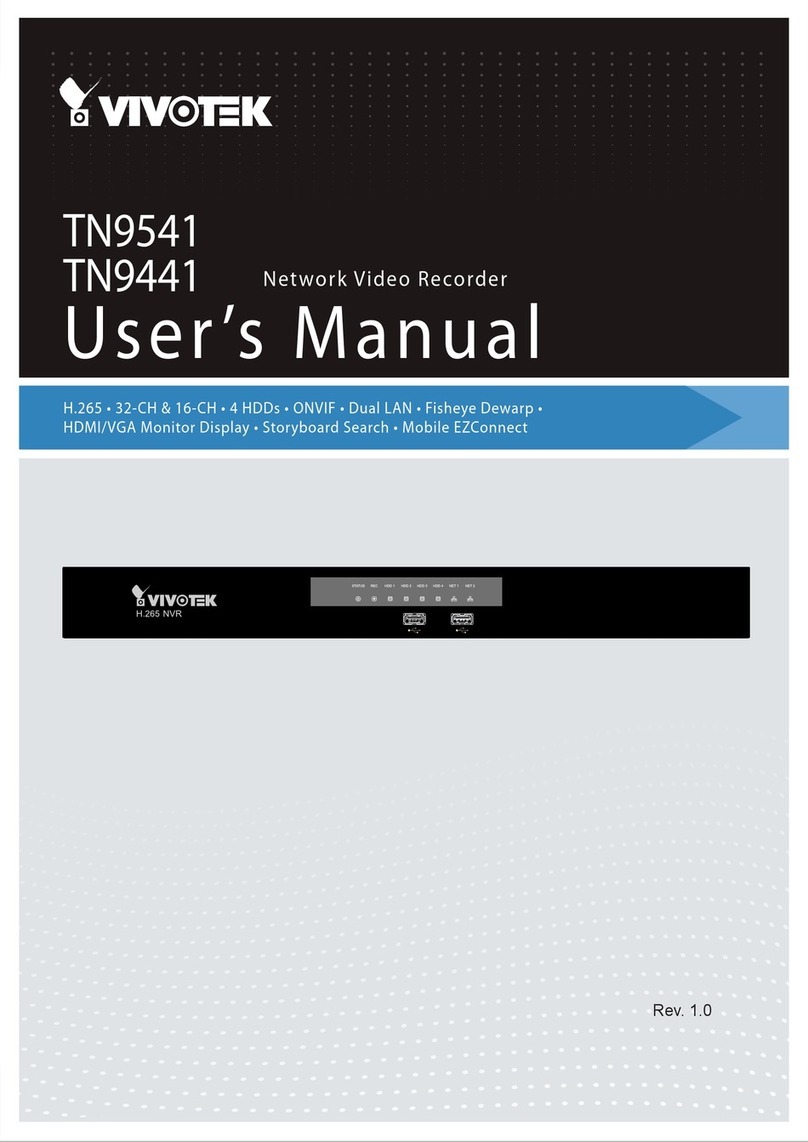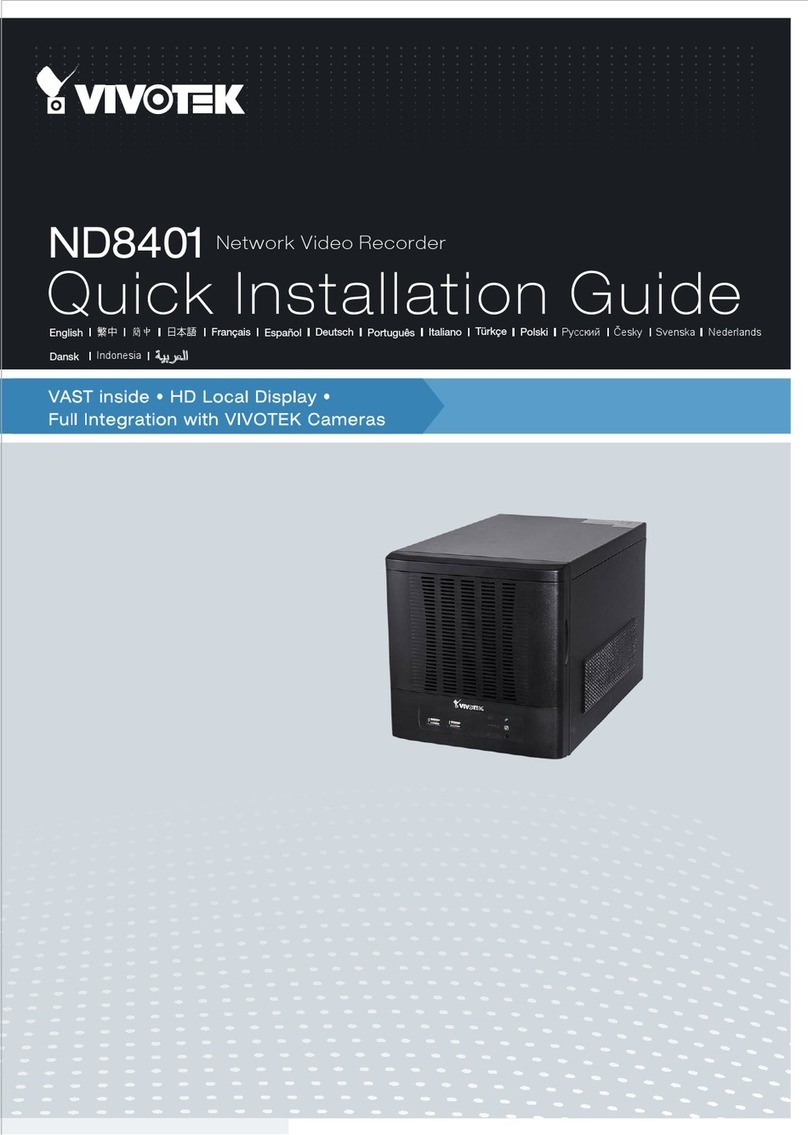VIVOTEK - Built with Reliability
2 - User's Manual
Table of Contents
Chapter One Hardware Installation and Initial Conguration ...................................................................................... 8
Introducing the Network Video Recorder ............................................................................................................... 8
Special Features ............................................................................................................................................. 8
Safety .............................................................................................................................................................. 9
Chassis Dimensions .................................................................................................................................. 10
Physical Description ........................................................................................................................................... 10
LED Indicators...................................................................................................................................................... 30
Power Up and Power Down ................................................................................................................................. 31
Section One Management over a Local Console...................................................................................................... 32
Chapter Two Introduction to the Local Console Interface.......................................................................................... 32
2-1. How to Begin.......................................................................................................................................... 34
2-2. Operation on Camera View Cell............................................................................................................. 40
2-2-1. PTZ Panel........................................................................................................................................... 40
2-2-2. Digital zoom Panel.............................................................................................................................. 43
2-2-3. Play Recording Clips Panel ................................................................................................................ 44
2-2-4. DI/DO.................................................................................................................................................. 45
2-2-5. Others ................................................................................................................................................. 45
2-2-6. Right-click Commands........................................................................................................................ 46
Chapter Three Conguation Using the Local Console .............................................................................................. 47
The Main Control Portal ....................................................................................................................................... 47
3-1. Layout .................................................................................................................................................... 47
3-2. DI/DO ..................................................................................................................................................... 47
3-3. Search recording clips ........................................................................................................................... 48
3-3-1. Basic Search................................................................................................................................ 48
3-3-2. Alarm Search ............................................................................................................................... 51
3-3-3. POS Search................................................................................................................................. 55
3-3-5. Smart VCA event search ............................................................................................................. 58
3-3-6. Storyboard ................................................................................................................................... 66
3-4. Export recordings................................................................................................................................... 70
3-5. Settings .................................................................................................................................................. 72
3-5-1. Settings - Overview...................................................................................................................... 72
3-5-2. Settings–Camera–Management.................................................................................................. 73
3-5-3. Settings–Camera–Recording....................................................................................................... 80
3-5-4. Settings–Camera–Recording....................................................................................................... 81
3-5-5. Settings–Camera–Media ............................................................................................................. 83
3-5-6. Settings - Camera - Image........................................................................................................... 90
3-5-7. Settings–Camera–Motion Detection............................................................................................ 95
3-5-8. Settings - Camera - PTZ settings ................................................................................................ 96
3-5-9. Settings - Camera - Port forwarding ............................................................................................ 98
3-5-10. Settings - Camera - Update rmware ........................................................................................ 99