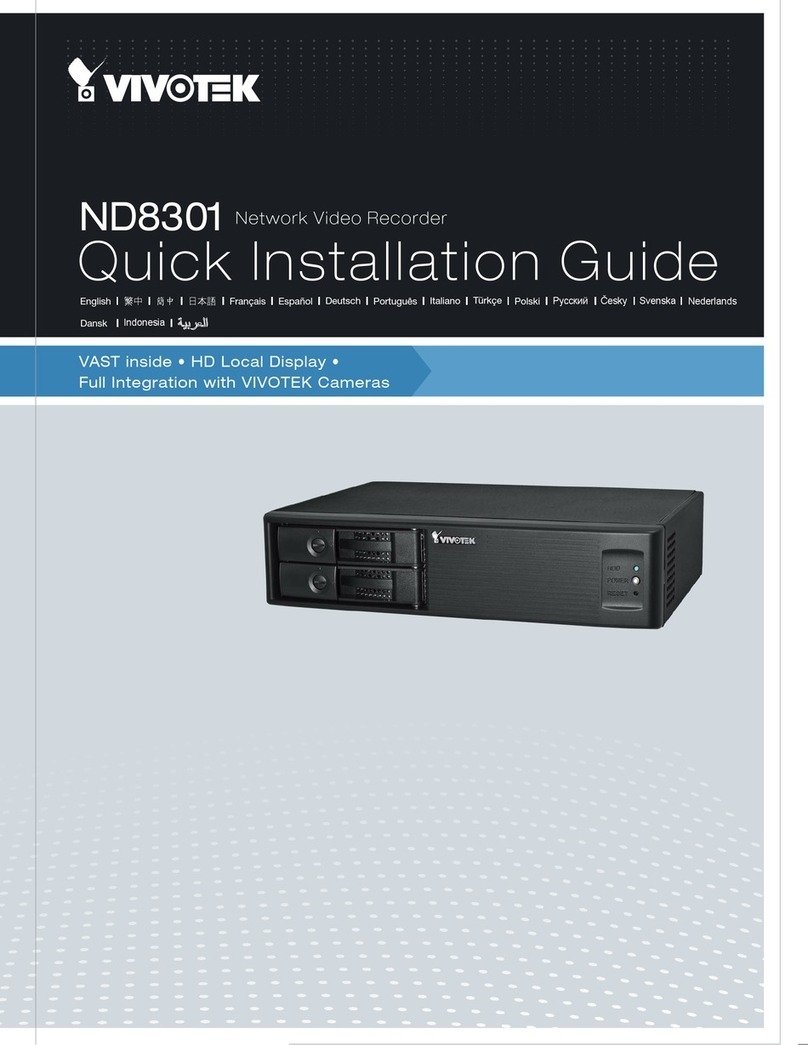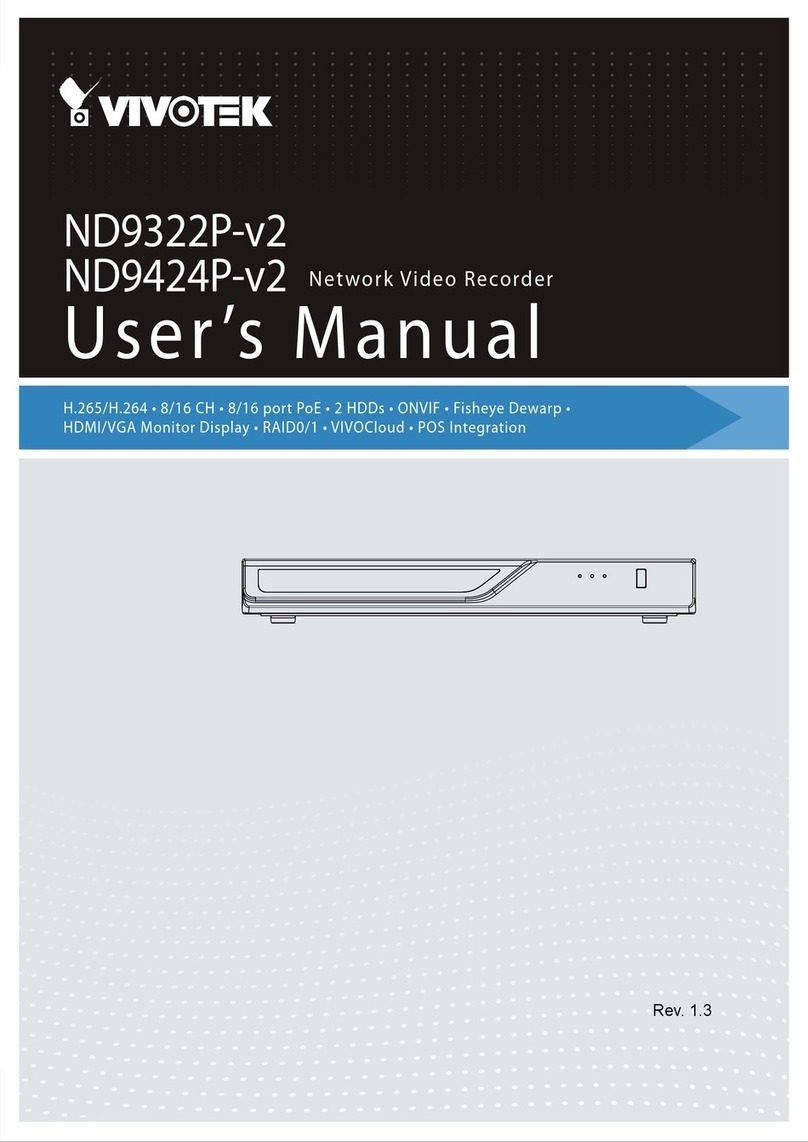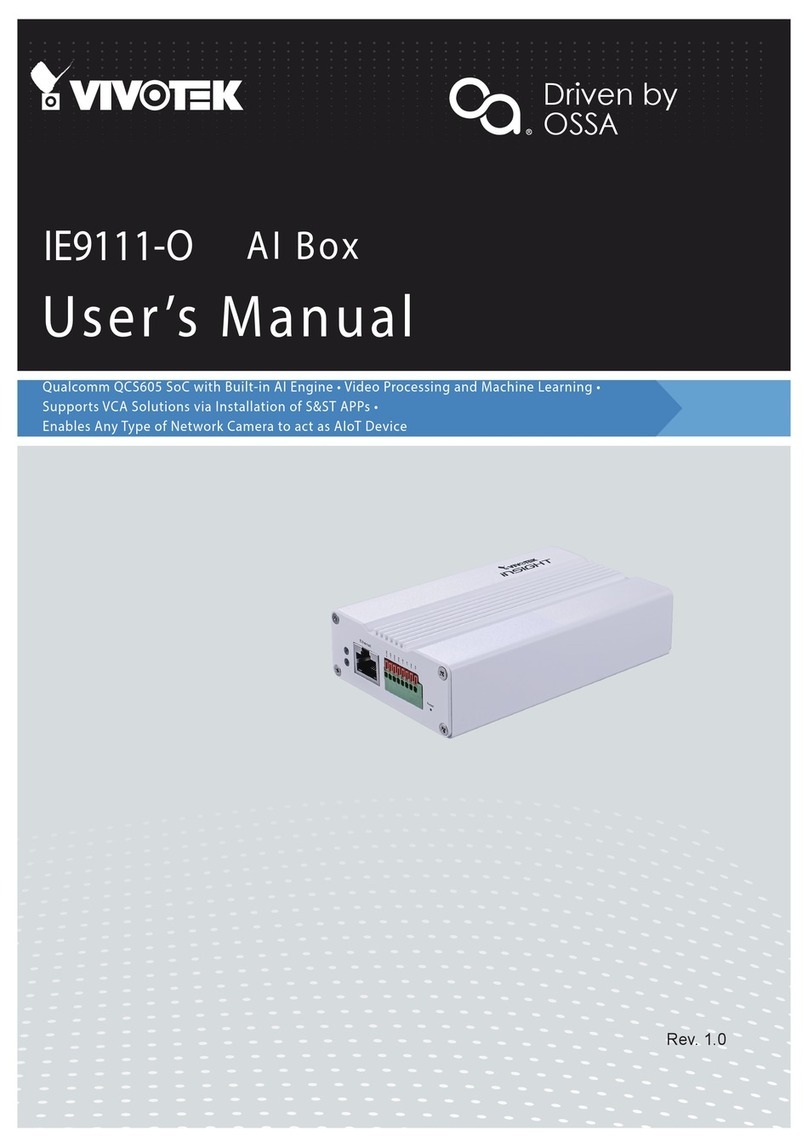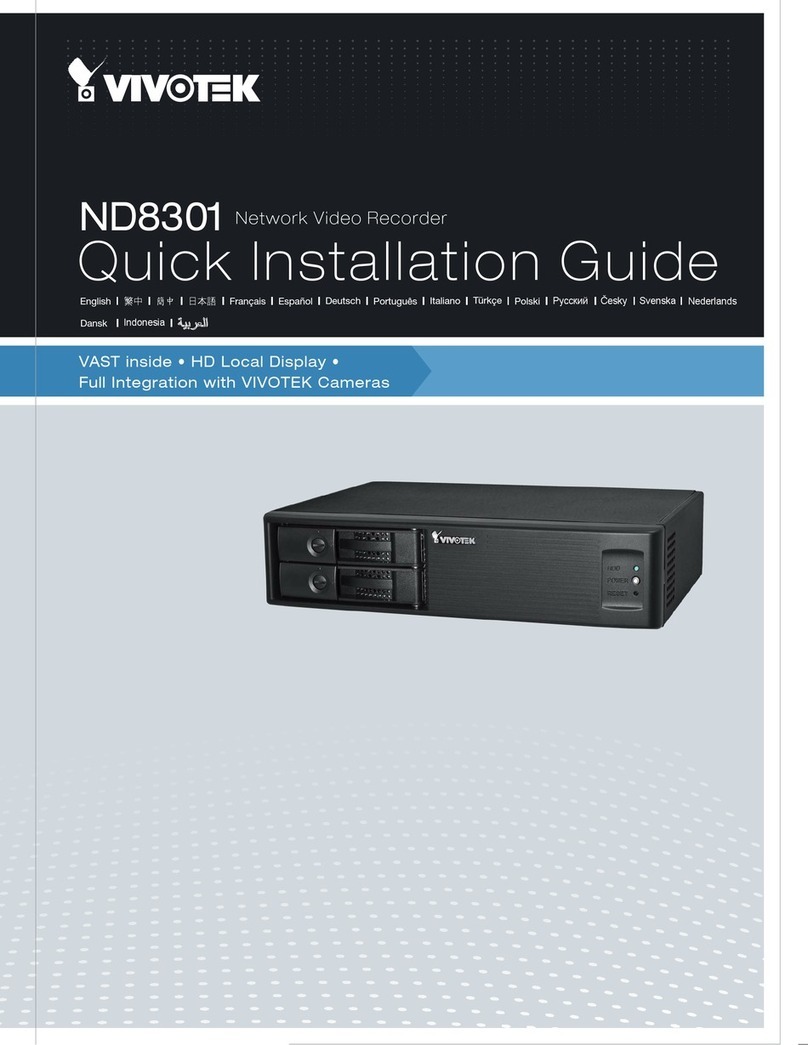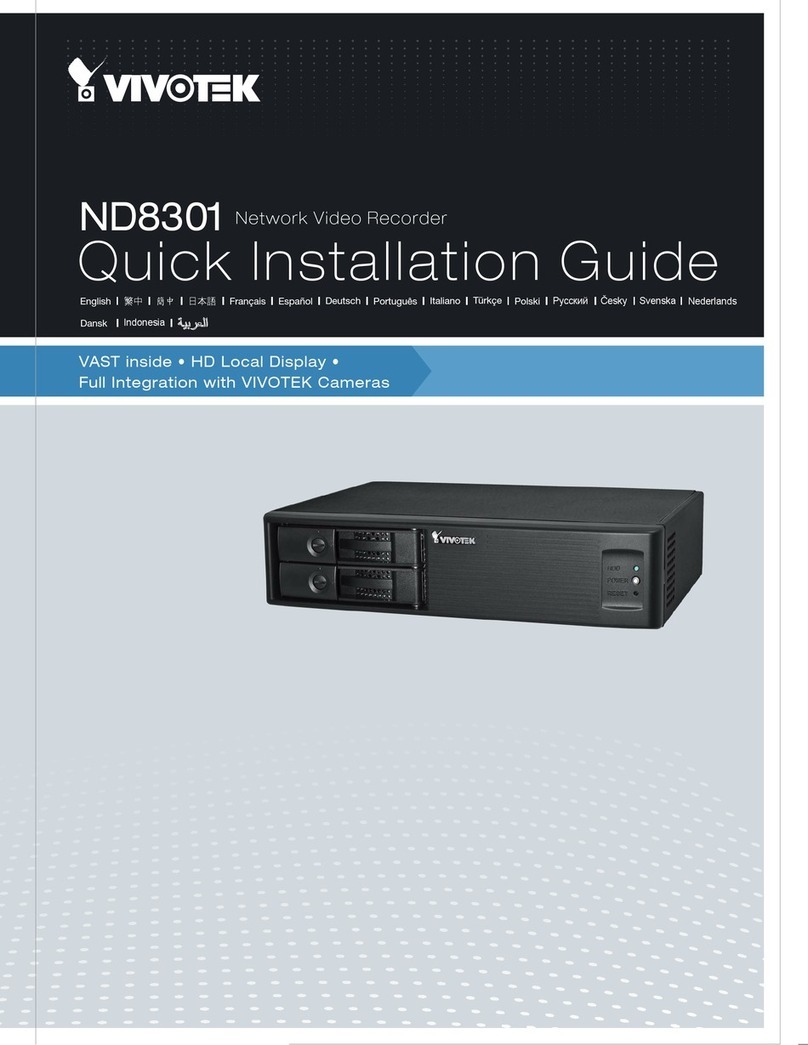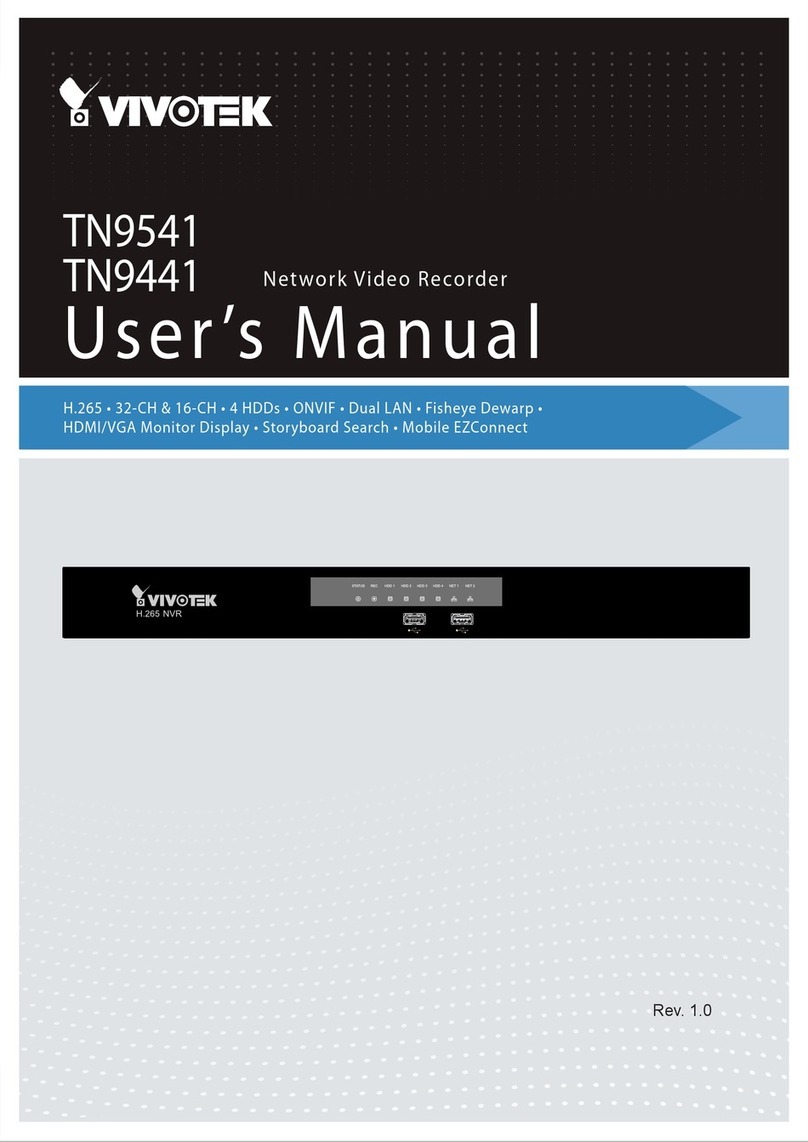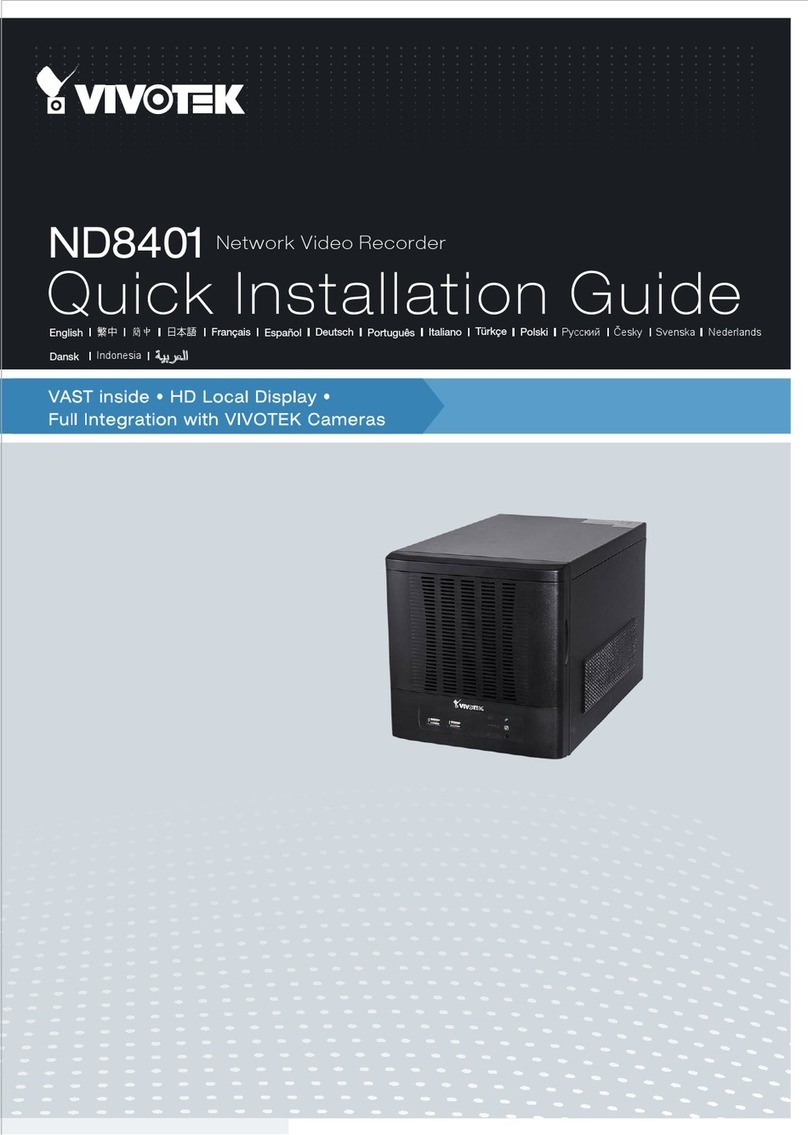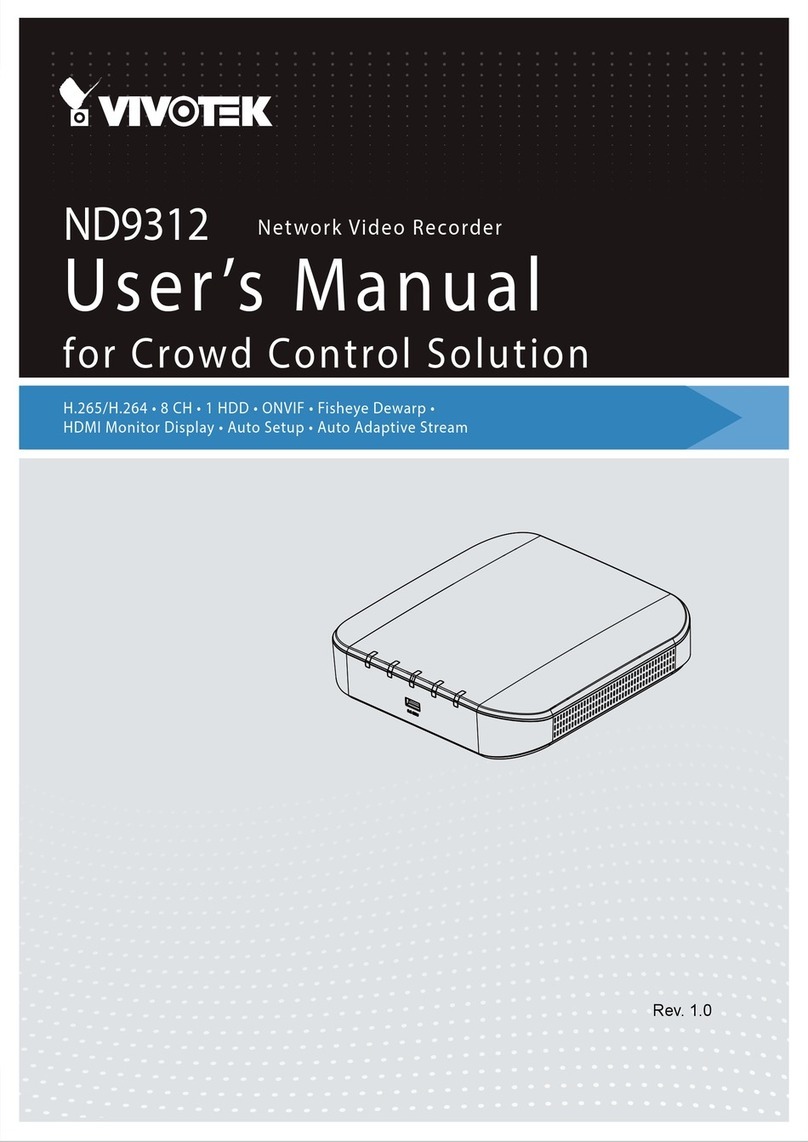VIVOTEK - Built with Reliability
2 - User's Manual
Table of Contents
Revision History ..................................................................................................................................................... 4
Chapter One Hardware Installation and Initial Conguration ...................................................................................... 5
Introducing NR8401 Network Video Recorder ....................................................................................................... 5
Special Features ............................................................................................................................................. 5
Safety .............................................................................................................................................................. 6
Physical Description ............................................................................................................................................. 7
Hardware Installation.............................................................................................................................................. 9
Network Deployment ............................................................................................................................................ 12
Initial Conguration............................................................................................................................................... 13
Rack-mounting ..................................................................................................................................................... 18
Attaching Foot Pads ............................................................................................................................................. 23
LED Indicators...................................................................................................................................................... 23
Power Up and Power Down ................................................................................................................................. 24
Chapter Two Login and Getting Started .................................................................................................................... 25
2-1. Login ............................................................................................................................................................. 25
2-2. Graphical Layout and Screen Elements - Liveview....................................................................................... 29
2-2-1. Camera List Panel .............................................................................................................................. 30
2-2-2. Layout ................................................................................................................................................. 32
2-2-3. Layout contents .................................................................................................................................. 33
2-2-4. Logo & Menu ...................................................................................................................................... 33
2-2-5. View Cell panel ................................................................................................................................... 34
Adding Cameras to View Cells...................................................................................................................... 34
2-2-6. PTZ panel ........................................................................................................................................... 43
2-2-7. Alarm panel......................................................................................................................................... 45
2-3. Graphical Layout and Screen Elements - Playback...................................................................................... 49
2-3-1. Camera List Panel .............................................................................................................................. 50
2-3-2. Playback Layout ................................................................................................................................. 51
2-3-3. Logo & Menu ...................................................................................................................................... 51
2-3-4. Playback View Cells............................................................................................................................ 52
2-3-5. Alarm Panel ........................................................................................................................................ 55
2-3-6. Calendar Panel ................................................................................................................................... 56
Chapter Three System Settings ................................................................................................................................ 57
3-1. System .......................................................................................................................................................... 58
3-1-1. System - General................................................................................................................................ 58
3-1-2. System - Upgrade............................................................................................................................... 59
3-1-3. System - Backup................................................................................................................................. 60
3-1-4. System - Maintenance ........................................................................................................................ 63
UPS support........................................................................................................................................... 65
3-1-5. System - DI and DO............................................................................................................................ 66
3-2. Network ......................................................................................................................................................... 67
3-2-1. Network - General............................................................................................................................... 67