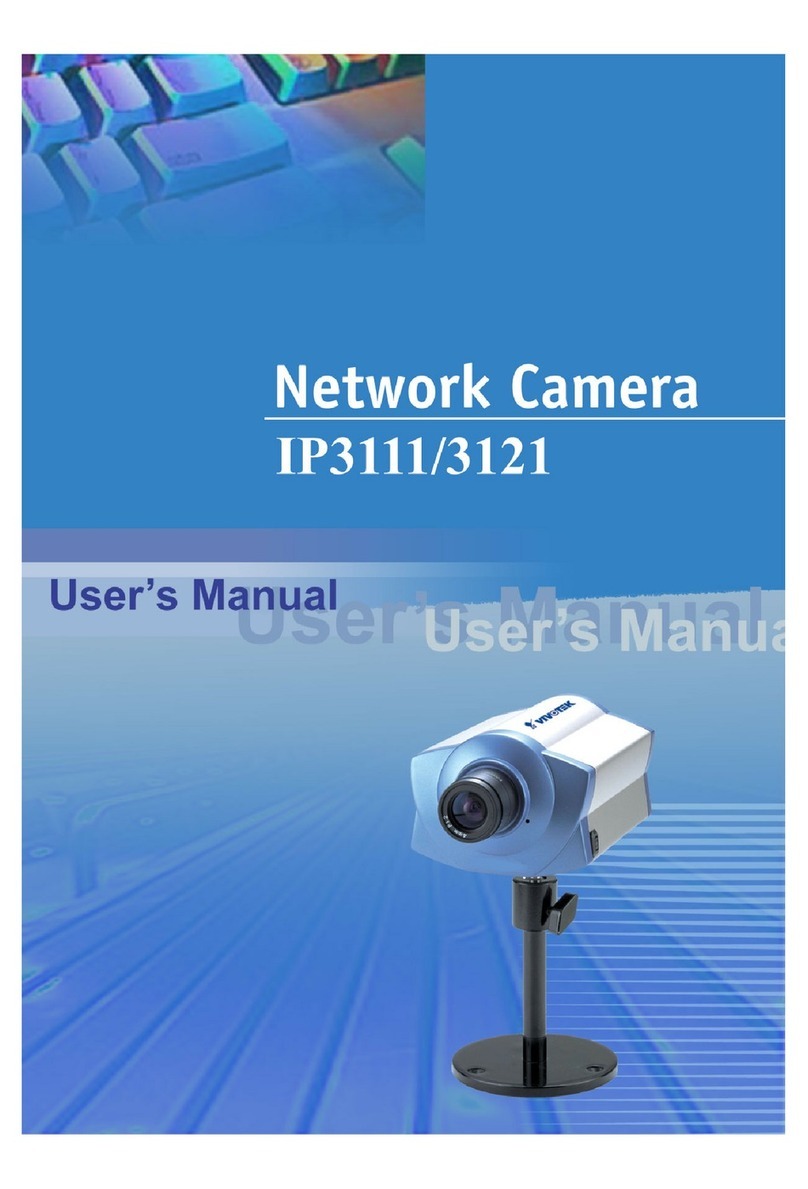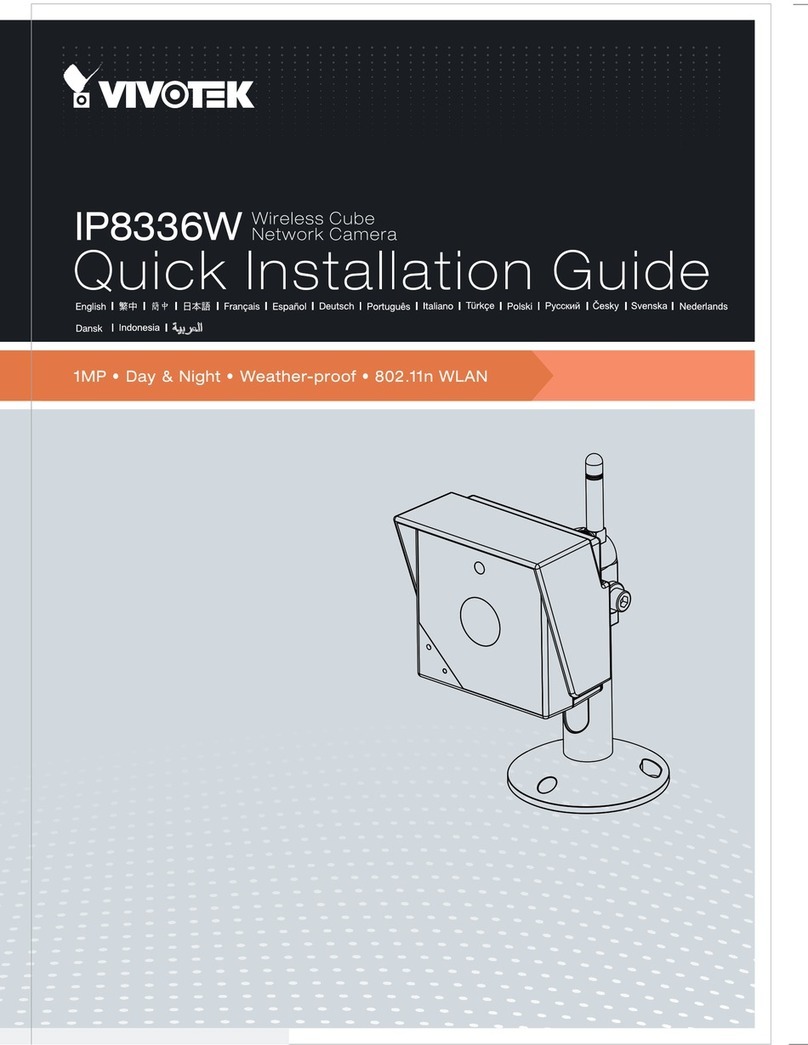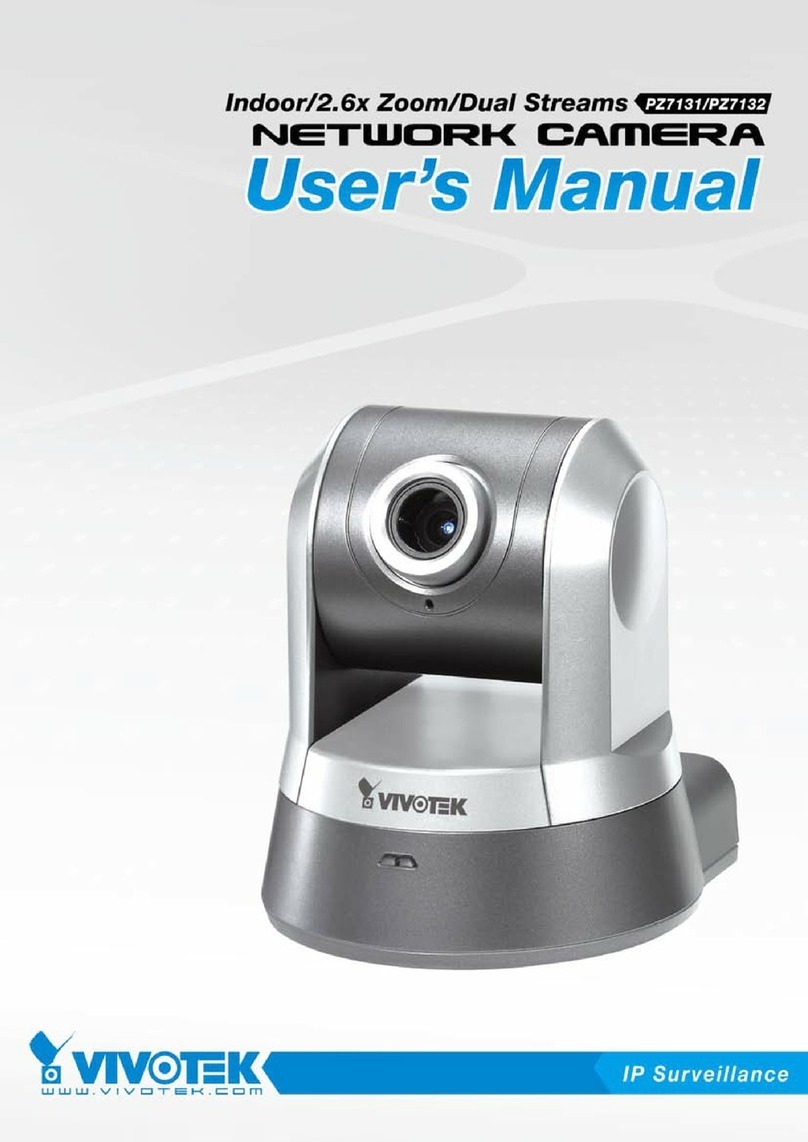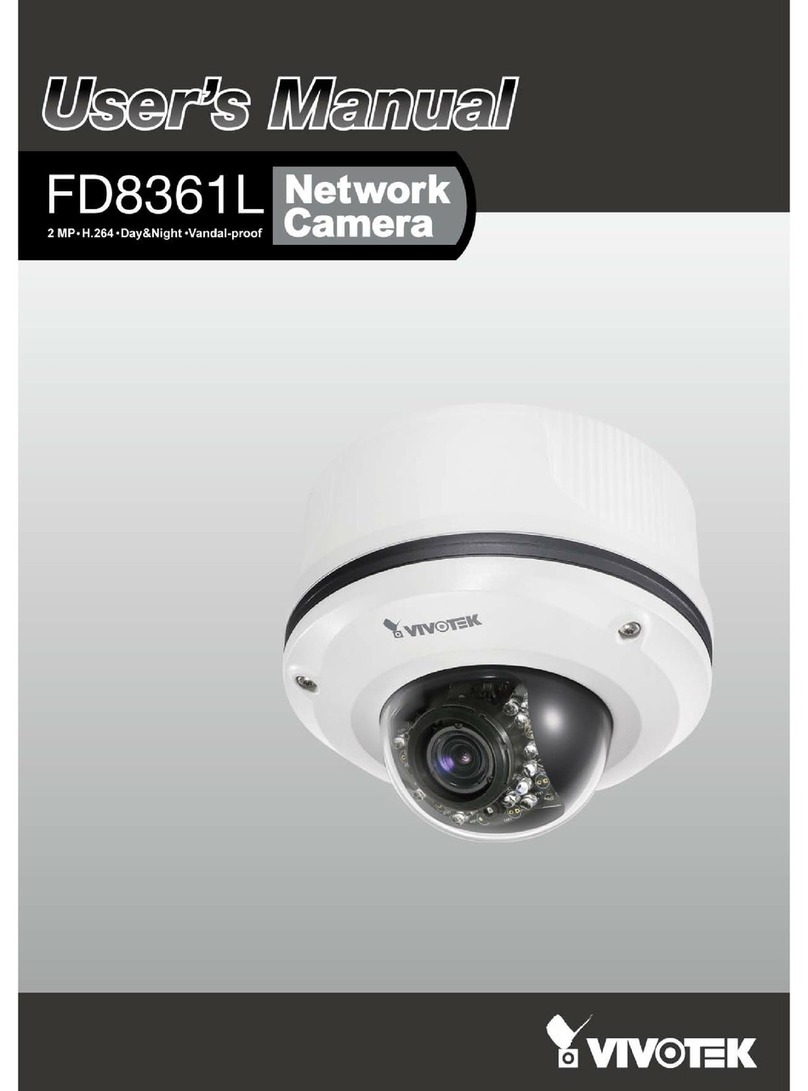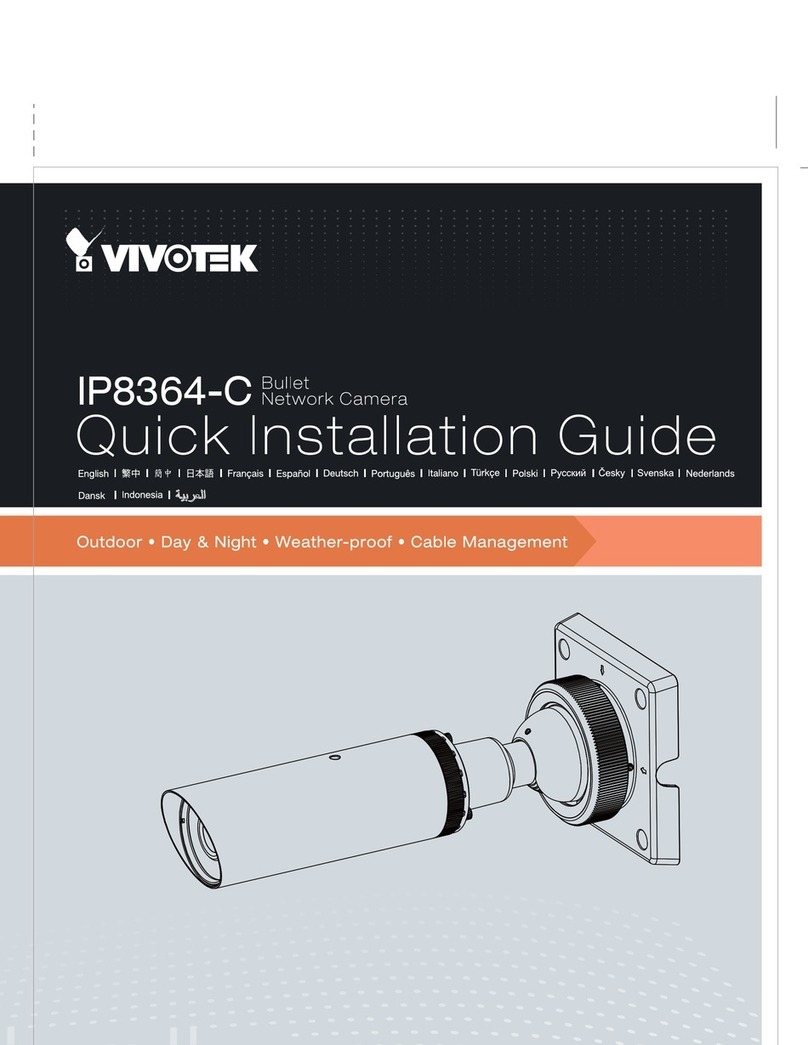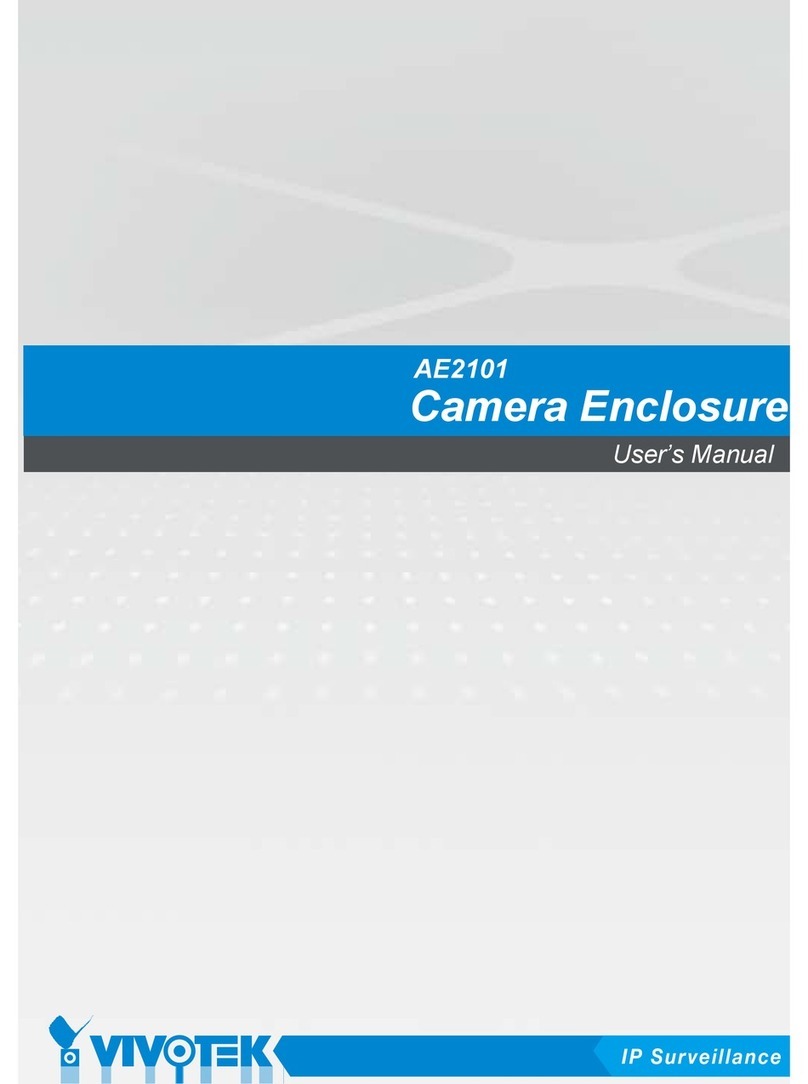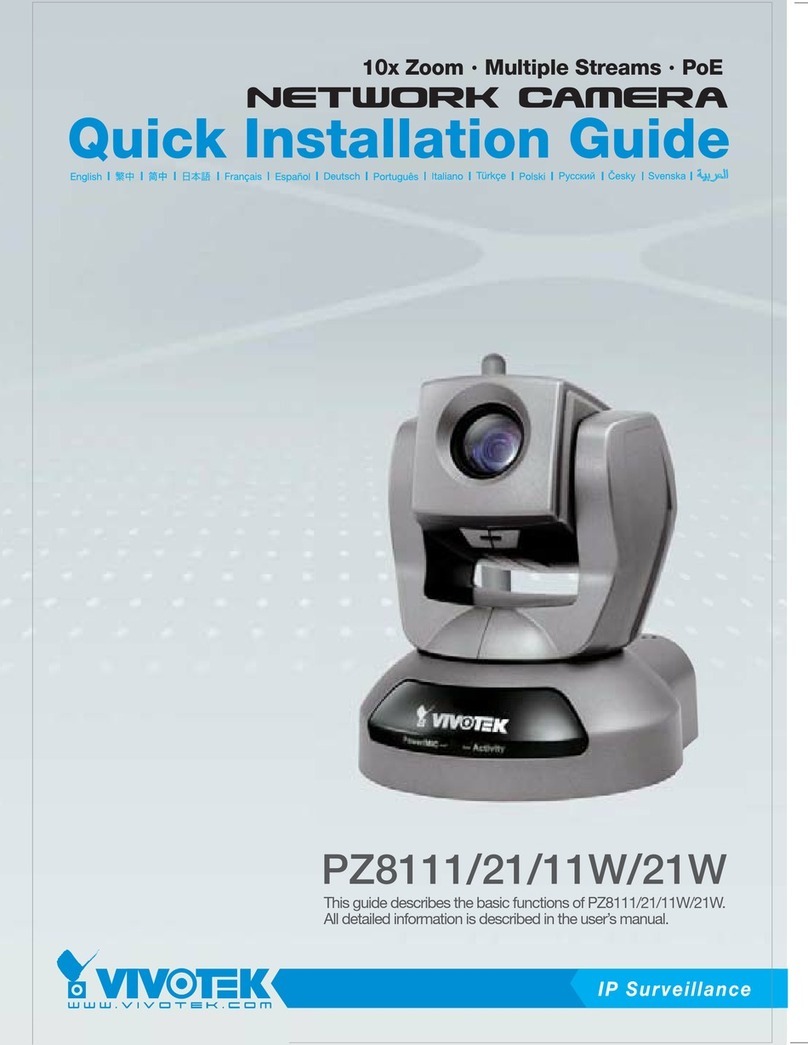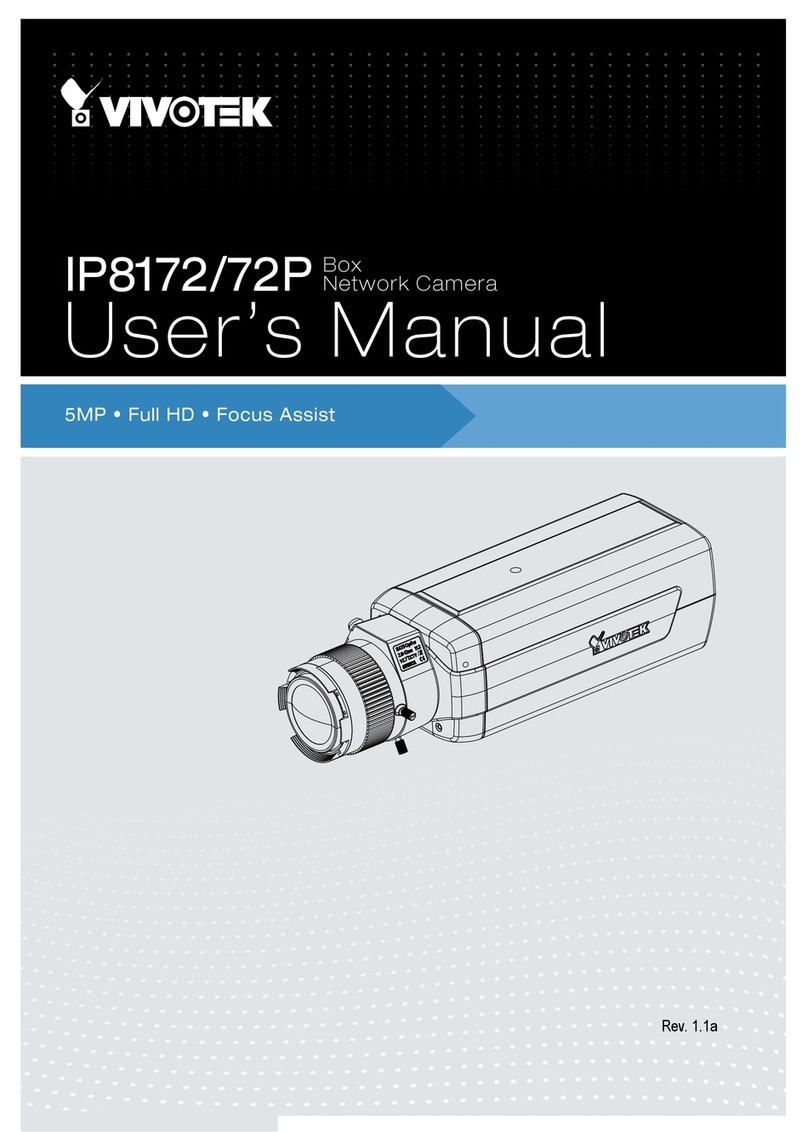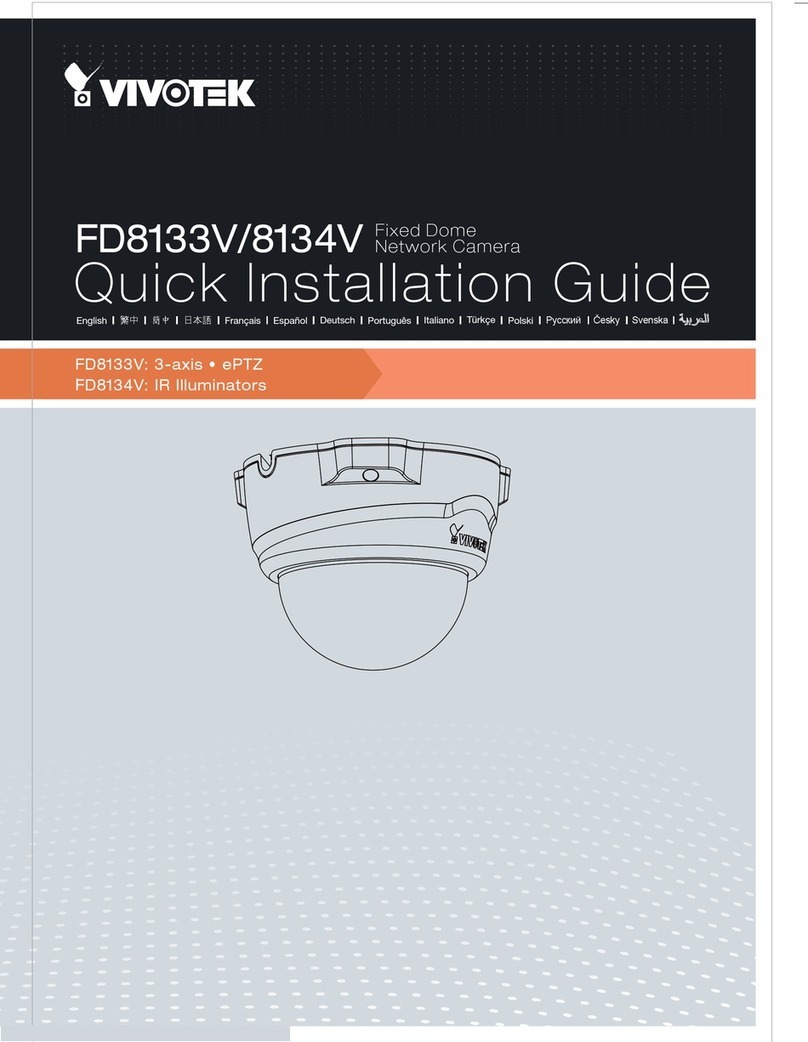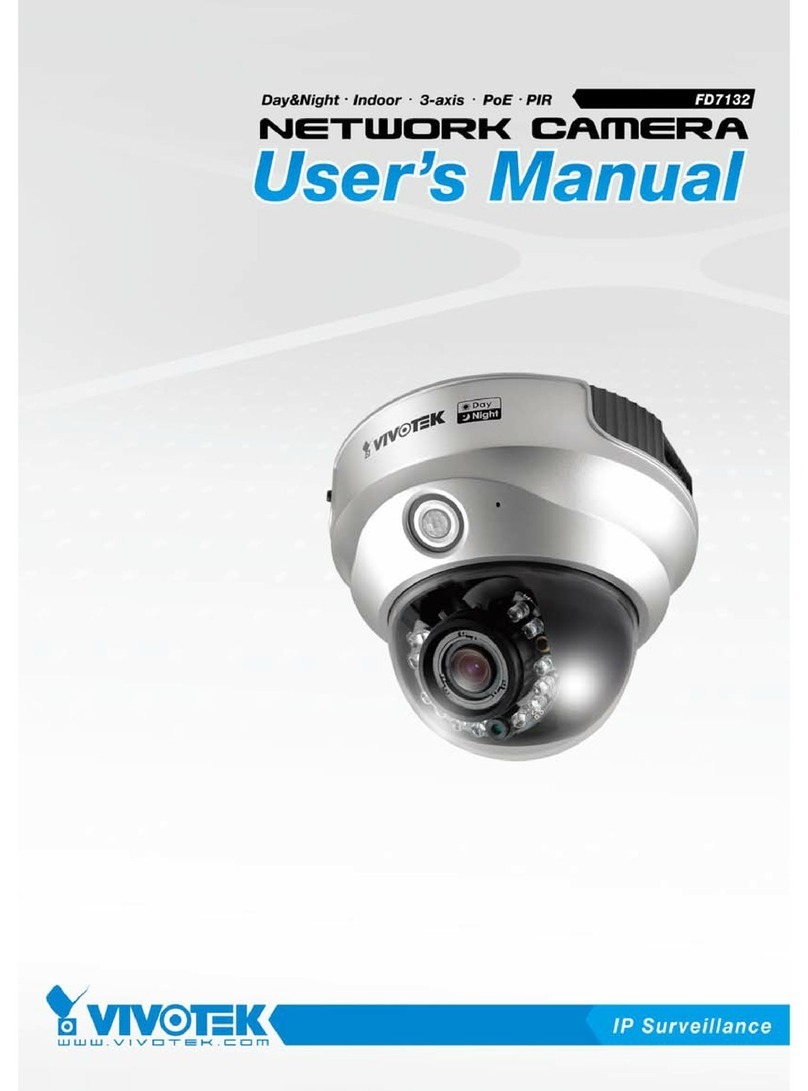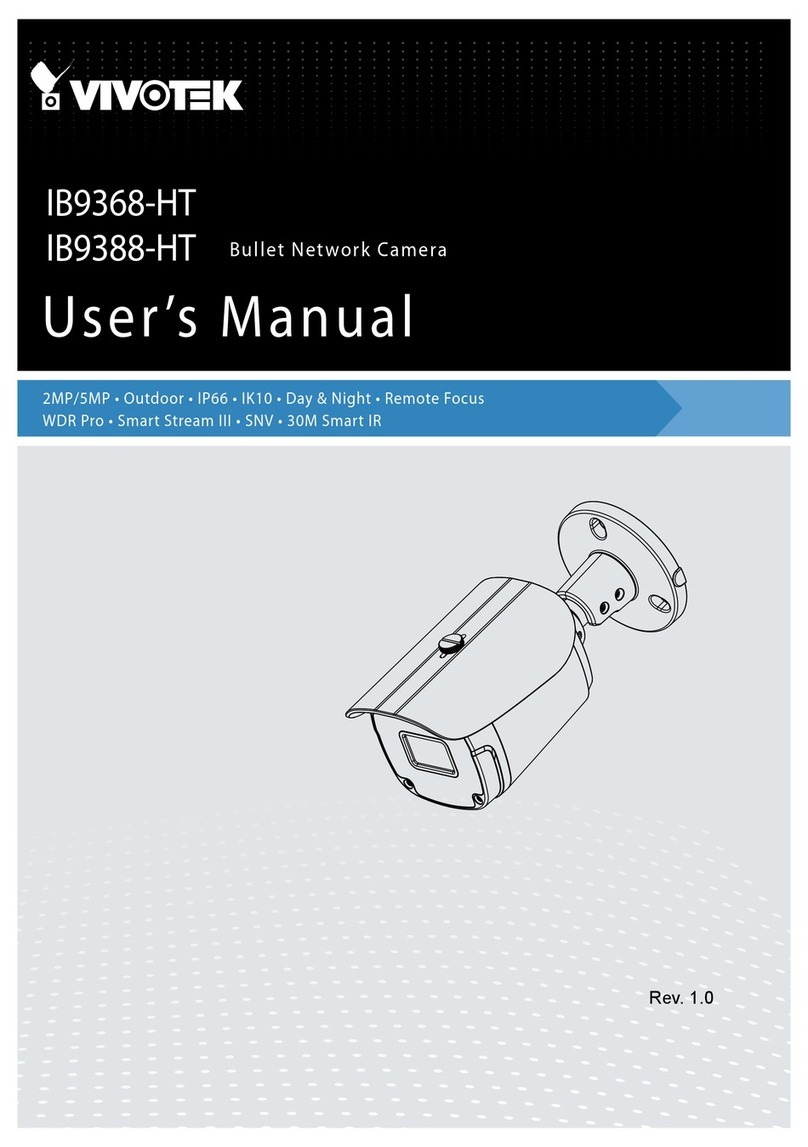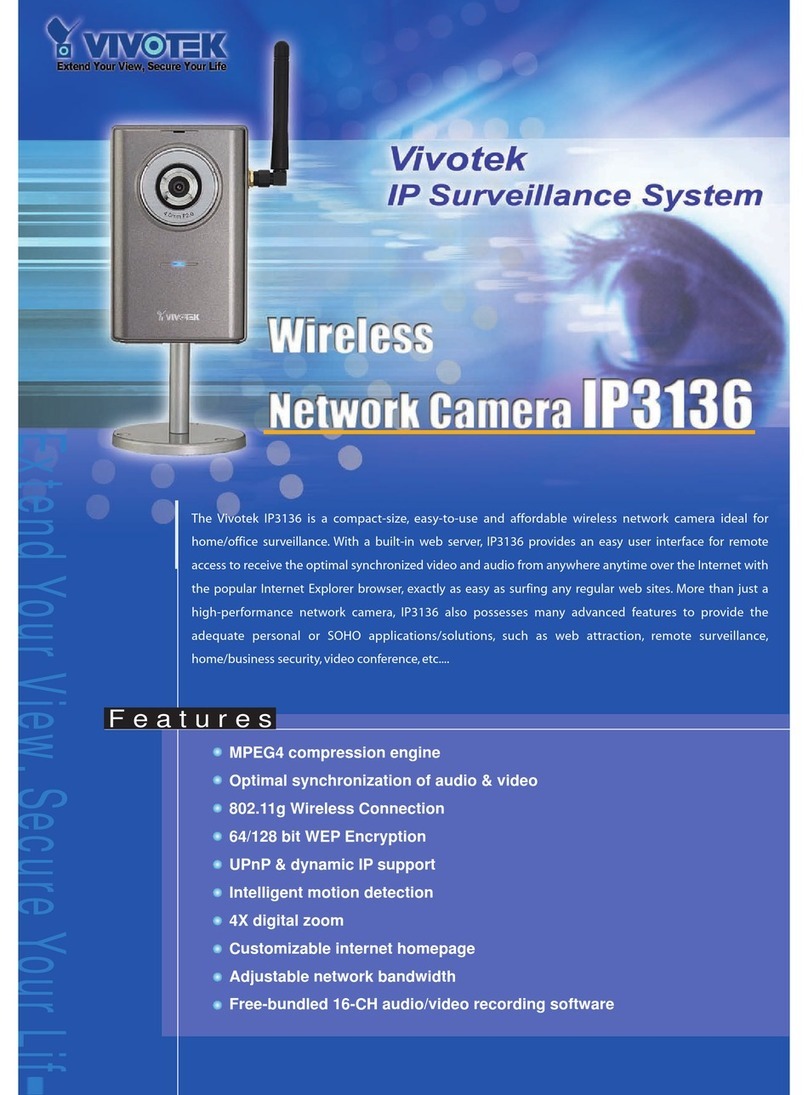VIVOTEK
2 - User's Manual
Table of Contents
Overview .....................................................................................................................................................4
Revision History ...................................................................................................................................... 4
Read Before Use..................................................................................................................................... 5
Package Contents ................................................................................................................................... 5
Symbols and Statements in this Document............................................................................................. 5
Hardware Installtion .................................................................................................................................6
Physical Description ................................................................................................................................ 6
Installation ............................................................................................................................................... 7
Network Deployment ............................................................................................................................... 9
Software Installation .............................................................................................................................. 12
Ready to Use......................................................................................................................................... 13
Completion ............................................................................................................................................ 15
Accessing the Network Camera ............................................................................................................16
Using Web Browsers............................................................................................................................. 16
Using RTSP Players.............................................................................................................................. 19
Using 3GPP-compatible Mobile Devices............................................................................................... 20
Using VIVOTEK Recording Software .................................................................................................... 21
Main Page.................................................................................................................................................22
Client Settings ..........................................................................................................................................27
Conguration............................................................................................................................................31
System > General settings .................................................................................................................... 32
System > Homepage layout ................................................................................................................. 34
System > Logs ...................................................................................................................................... 37
System > Parameters ........................................................................................................................... 39
System > Maintenance.......................................................................................................................... 40
Media > Image .................................................................................................................................... 44
Media > Video ....................................................................................................................................... 52
Media > Video ....................................................................................................................................... 53
Network > General settings................................................................................................................... 57
Network > Streaming protocols ........................................................................................................... 64
Network > SNMP (Simple Network Management Protocol) ......................................................73
Security > User accounts ...................................................................................................................... 74
Security > HTTPS (Hypertext Transfer Protocol over SSL) ................................................ 75
Security > Access List ......................................................................................................................... 82
PTZ > PTZ settings ............................................................................................................................... 87
Event > Event settings........................................................................................................................... 91
Applications > Motion detection........................................................................................................... 104
Applications > Digital input .................................................................................................................. 107
Applications > Tampering detection .................................................................................................... 107
Applications > VADP (VIVOTEK Application Development Platform................................................... 108
Recording > Recording settings ......................................................................................................... 110
Local storage > SD card management................................................................................................ 115
Local storage > Content management ................................................................................................ 116
Appendix ................................................................................................................................................119