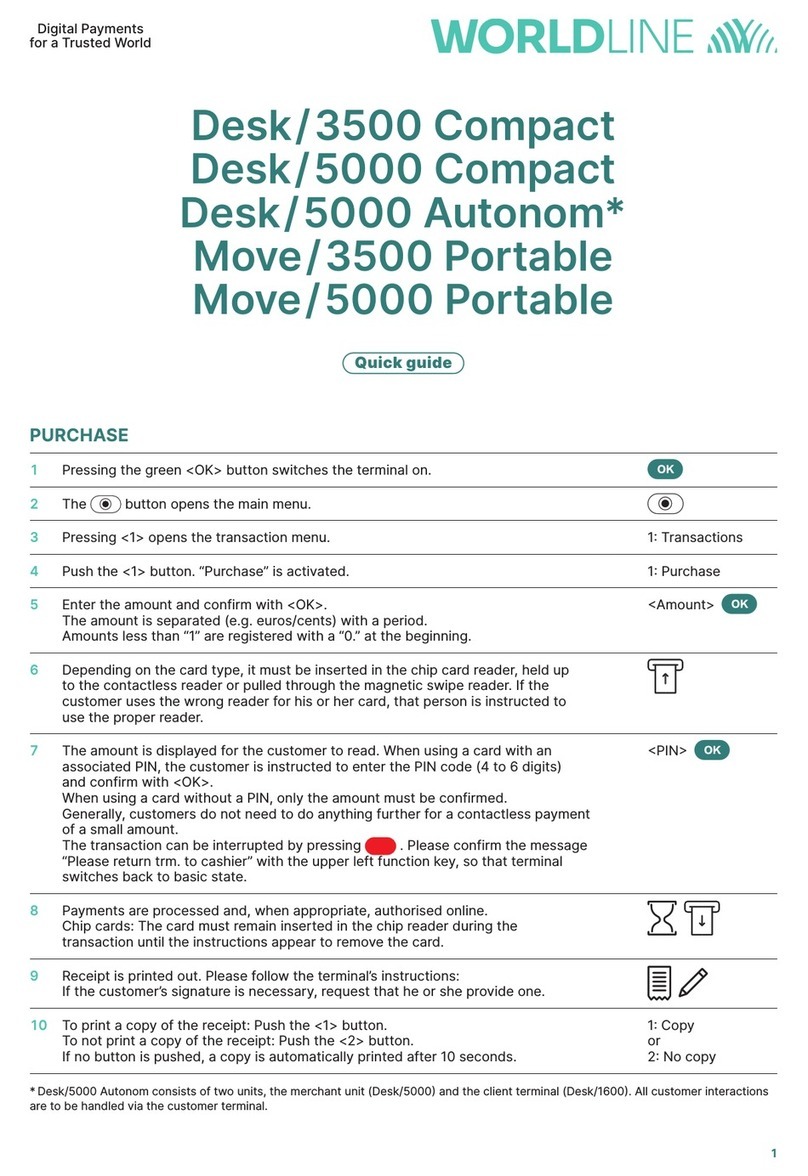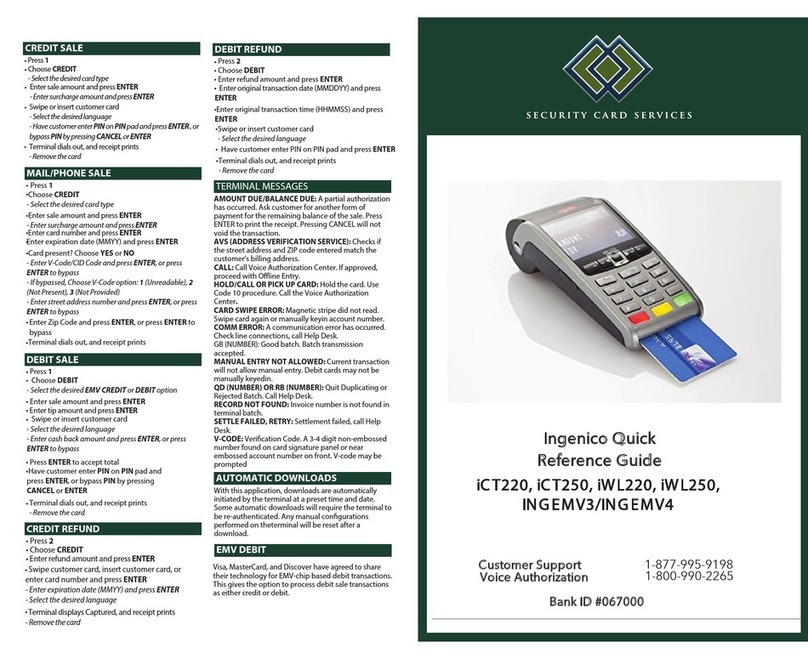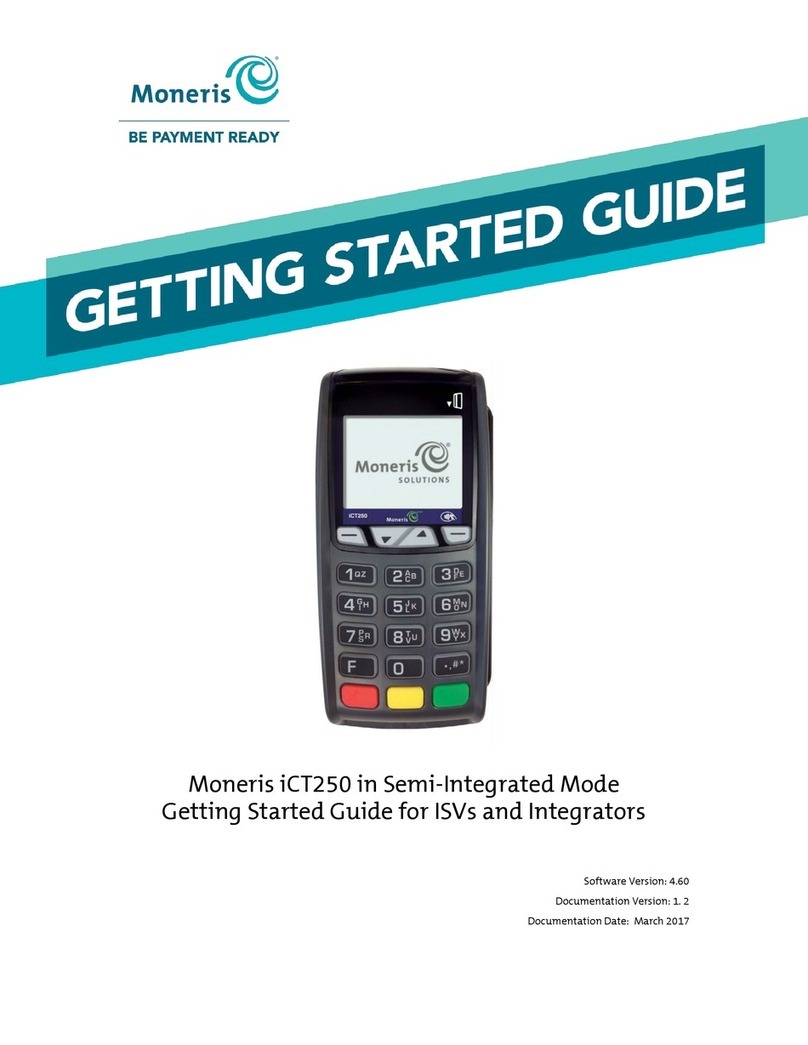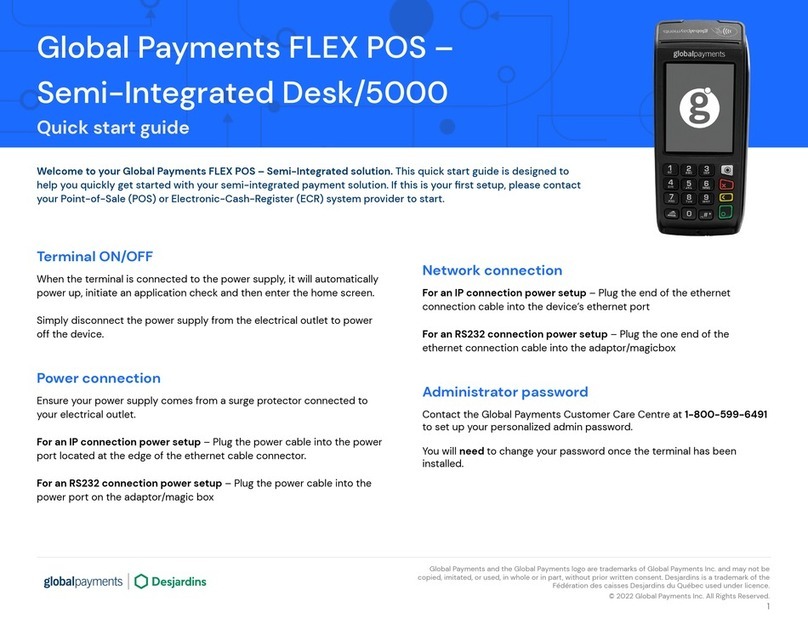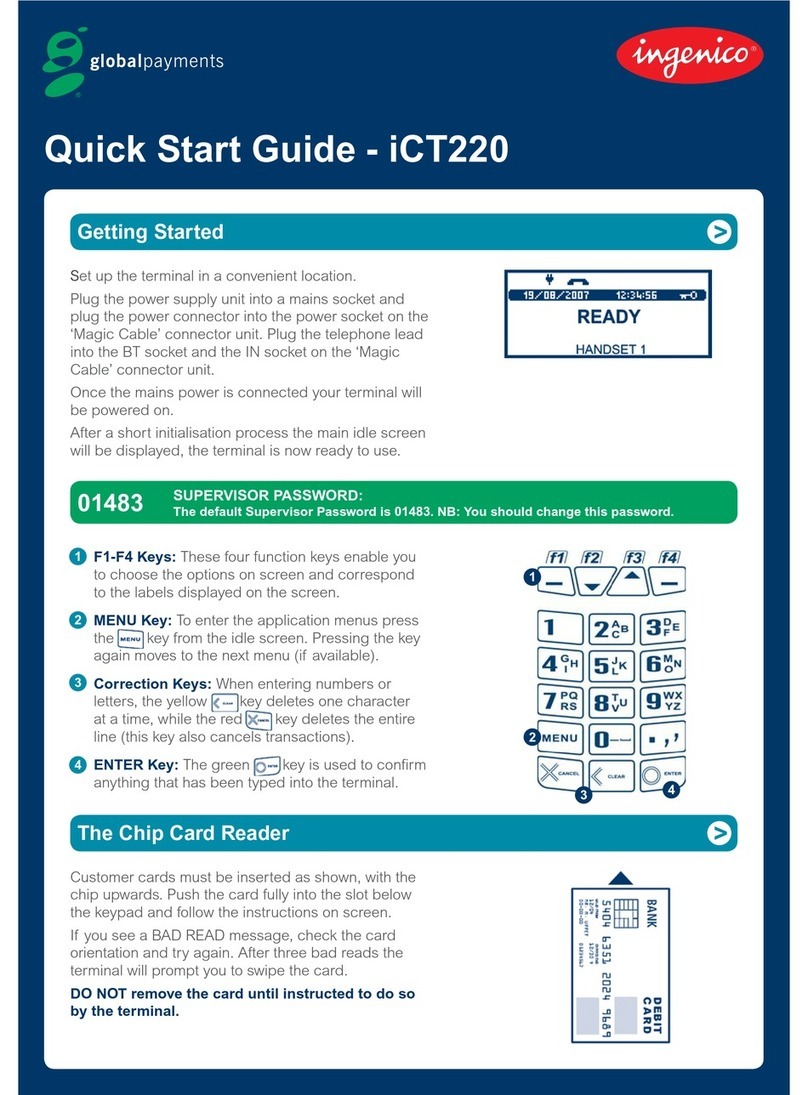Vix Assure Adept Validator User manual

Assure Adept
Validator
Installation Guide
Document Number:
DPU-00084
Revision:
2.3
Revision Date:
23 Jun 2022

The information contained in this document is copyright and may not be
reproduced, stored in a retrieval system, or transmitted in any form or by any
means in whole or in part without the express written consent of Vix IP Pty Ltd.
This material is also confidential and may not be disclosed in whole or part to
any third party nor used in any manner whatsoever other than for a purpose
expressly consented to by Vix IP Pty Ltd in writing.

DPU-00084
Revision 2.3
Page 3 of 39
Document History
REVISION
REVISION
DATE
DESCRIPTION
AUTHOR
0.1
14 Jun 2021
Initial Draft.
Atul Sharma
0.2
27 July 2021
Updated with review comments.
Atul Sharma
0.3
13 Dec 2021
Updated document template;
Restructured document;
Added more instructions.
Carrie Huang
1.0
15 Dec 2021
Formal Release
Atul Sharma
1.1
03 Mar 2022
Added info on accessories (re)placement;
Added 1-wire assembly;
Added wiring and termination info.
Carrie Huang
1.2
15 Mar 2022
Changed rear connector pinouts;
Addressed review comments:
Mainly on the wiring diagram and ferrite/cable
specifications;
Added example on the current rating per conductor as
a function of the number of conductors;
Changed Adept to Adept Validator and other minor
wording adjustments.
Carrie Huang
2.0
15 Mar 2022
Released for use.
Carrie Huang
2.1
04 Apr 2022
Added installation for 4G/GPS;
Added battery section;
Added ferrites should be installed before cradle
mounting;
Changed pole cut-out;
Added cradle part number and information on the
cradle cover and extra parts to suit poles of different
diameter.
Carrie Huang
2.2
23 Jun 2022
Changed the way how the cradle kit is delivered and
added instructions on how to disassemble it to be
ready for installation;
Added 1-wire module pinouts.
Carrie Huang
2.3
23 Jun 2022
Added FCC & ISED compliance statement
Steven Yeh

DPU-00084
Revision 2.3
Page 4 of 39
Contents
1Safety Precautions ....................................................................................................7
1.1 Warnings and Cautions.............................................................................................................................7
1.2 EMC and Safety Standards Applied .........................................................................................................7
1.2.1 FCC RF Radiation Exposure Statement...................................................................................................7
1.2.2 FCC Compliance Statement.....................................................................................................................8
1.2.3 ISED Compliance Statement....................................................................................................................8
1.3 Safety........................................................................................................................................................9
2Introduction..............................................................................................................10
2.1 Purpose...................................................................................................................................................10
2.2 Scope......................................................................................................................................................10
2.3 References..............................................................................................................................................11
2.4 Glossary/Acronyms.................................................................................................................................11
3Installation Overview...............................................................................................12
3.1 System Architecture................................................................................................................................12
3.2 Power Supply..........................................................................................................................................12
3.3 Installation Example................................................................................................................................13
4Accessories .............................................................................................................14
4.1 SAMs / SIM / uSD...................................................................................................................................14
4.2 Back-up Battery ......................................................................................................................................15
4.3 1-Wire Assembly (CBL0429) ..................................................................................................................15
5Wiring and Terminations.........................................................................................16
5.1 Example Vehicle Wiring Diagram ...........................................................................................................16
5.2 Connector Termination ...........................................................................................................................18
5.3 Circuit Breakers ......................................................................................................................................20
5.4 Cable Recommendations .......................................................................................................................20
5.5 Power Supply Cable ...............................................................................................................................21
5.5.1 Requirements..........................................................................................................................................21
5.5.2 Hierarchy for Power Supply....................................................................................................................22
5.5.3 Length Versus Size.................................................................................................................................22
5.5.4 Current Capacity.....................................................................................................................................23
5.5.5 Vehicle Ground Terminations .................................................................................................................23
5.5.6 Vehicle Ground Termination Checks......................................................................................................23
5.6 Hot Plugging ...........................................................................................................................................23
6Pole Mounting..........................................................................................................24
6.1 Adept Validator Positioning.....................................................................................................................24
6.2 Cradle Kit ................................................................................................................................................25
6.3 Cradle Mounting Instructions..................................................................................................................26
6.4 Validator Mounting Instructions ..............................................................................................................30
6.5 Validator Demounting Instructions..........................................................................................................32
6.6 Cradle Demounting Instructions .............................................................................................................33

DPU-00084
Revision 2.3
Page 5 of 39
6.7 Cradle Covering......................................................................................................................................36
Appendix A Cut-out for Surface Mount Adept Validator.................................................37
Appendix B Dimensions and Weight................................................................................38
Appendix C Pole Cut-out ...................................................................................................39
Figures
Figure 1: Picture of Adept Validator............................................................................................................................10
Figure 2: Adept Validator Typical System Architecture..............................................................................................12
Figure 3: Picture of a Pole-Mounted Adept Validator.................................................................................................13
Figure 4: Picture of a Surface-Mounted Adept Validator............................................................................................13
Figure 5: Picture of Adept Validator Internal...............................................................................................................14
Figure 6: 1-Wire Assembly Connection......................................................................................................................15
Figure 7: Example Vehicle Wiring Diagram................................................................................................................16
Figure 8: Adept Validator Rear Connectors................................................................................................................18
Figure 9: RF Connector Kit.........................................................................................................................................19
Figure 10: Assembled RF Connector .........................................................................................................................20
Figure 11: Typical Bus Power Supply Circuit Breaker and Cable Rating...................................................................22
Figure 12: Cable Current Capacity Chart ...................................................................................................................23
Figure 13: Adept Validator Positioning –Height.........................................................................................................24
Figure 14: Adept Validator Preferred Pole Mounting Bracing ....................................................................................25
Figure 15: Assure Adept Validator Cradle Kit.............................................................................................................25
Figure 16: 3 Cradle Main Parts...................................................................................................................................26
Figure 17: Cradle Front Placement.............................................................................................................................27
Figure 18: Joining Cradle Front and Cradle Rear.......................................................................................................27
Figure 19: Correct and Incorrect Position of Closed Cradle Arms .............................................................................28
Figure 20: Adept Validator Cradle Mount Shims ........................................................................................................28
Figure 21: Seals Position on External Cover..............................................................................................................29
Figure 22: Adept Validator Cradle Mount Cover.........................................................................................................29
Figure 23: Rubber Boot Installation............................................................................................................................30
Figure 24: Adept Validator Cable Connections ..........................................................................................................30
Figure 25: Adept Validator Mounting on Cradle .........................................................................................................31
Figure 26: Device Locking ..........................................................................................................................................31
Figure 27: Device Unlocking.......................................................................................................................................32
Figure 28: Adept Validator Removal...........................................................................................................................32
Figure 29: Cable Disconnection..................................................................................................................................33
Figure 30: Rubber Boot Removal...............................................................................................................................33
Figure 31: External Cover Removal ...........................................................................................................................34
Figure 32: Opening Cradle Arms................................................................................................................................34
Figure 33: Cradle Front and Rear Separation ............................................................................................................35
Figure 34: Cradle Front Removal ...............................................................................................................................35
Figure 35: Cradle Covering.........................................................................................................................................36
Figure 36: Cradle Cover Locking................................................................................................................................36
Figure 37: Cut-out for Surface Mount Adept Validator ...............................................................................................37

DPU-00084
Revision 2.3
Page 6 of 39
Figure 38: Dimensions and Weight.............................................................................................................................38
Figure 39: Pole Cut-out...............................................................................................................................................39
Tables
Table 1: Valid Devices................................................................................................................................................11
Table 2: Terminology..................................................................................................................................................11
Table 3: Power Supply Specification..........................................................................................................................12
Table 4: Cable Connection Mapping ..........................................................................................................................17
Table 5: Mating Female Connector Housings 1 & 2...................................................................................................19
Table 6: Mating Female Crimps for Connectors 1 & 2 ...............................................................................................19
Table 7: Mating Female Connector 3 .........................................................................................................................19
Table 8: Cable Recommendations .............................................................................................................................20
Table 9: Maximum Cable Length Recommendations ................................................................................................21
Table 10: Cable Length ..............................................................................................................................................23

DPU-00084
Revision 2.3
Page 7 of 39
1 Safety Precautions
This document presents important information that is intended to ensure the safe and effective use of this device.
Please read this information carefully and store it in an accessible location near your installation.
1.1 Warnings and Cautions
Warnings and cautions are used to call attention to potential hazards. Failure to observe the information provided
with the warnings and cautions may result in personal injury or property damage. Be sure that you understand the
meaning of each before you proceed.
Warning: Indicates a potentially lethal hazard. Failure to observe a WARNING may result in severe
injury or death.
Caution: Failure to observe a CAUTION may result in personal injury or damage to the device or other
property.
Warning: The device should only be opened and repaired by a qualified service technician. Improper
repair work can be dangerous. Tampering with this device may result in injury, fire, or
electric shock.
Warning: Be sure to use the specified power source. Connection to an improper power source may
cause fire or electric shock.
Warning: Disconnect all power before carrying out repairs or service.
Warning: Risk of fire or explosion if incorrect fuses are used. Fuses should only be replaced with new
fuses of the same rating.
1.2 EMC and Safety Standards Applied
The following standards have been applied to this device:
•CE/FCC Marking
•UKCA
•ISED
•Safety: EN62368-1
•Automotive Type approval to ECE Regulation No 10
•Rolling Stock –EN 50155 / EN 50121-3-2
1.2.1 FCC RF Radiation Exposure Statement
This equipment complies with radiation exposure limits set forth for an uncontrolled environment. This transmitter
must not be co-located or operating in conjunction with any other antenna or transmitter.This equipment should be
installed and operated with minimum distance 20cm between the radiator& your body.
Après examen de ce matériel aux conformité ou aux limites d’intensité de champ RF, les utilisateurs peuvent sur
l’exposition aux radiofréquences et la conformité and compliance d’acquérir les informations correspondantes. La
distance minimale du corps à utiliser le dispositif est de 20cm.

DPU-00084
Revision 2.3
Page 8 of 39
Any Changes or modifications not expressly approved by the party responsible for compliance could void the user's
authority to operate the equipment.
1.2.2 FCC Compliance Statement
This equipment has been tested and found to comply with the limits for a Class B digital device, pursuant to part 15
of the FCC Rules. These limits are designed to provide reasonable protection against harmful interference in a
residential installation. This equipment generates, uses and can radiate radio frequency energy and, if not installed
and used in accordance with the instructions, may cause harmful interference to radio communications. However,
there is no guarantee that interference will not occur in a particular installation. If this equipment does cause
harmful interference to radio or television reception, which can be determined by turning the equipment off and on,
the user is encouraged to try to correct the interference by one or more of the following measures:
•Reorient or relocate the receiving antenna.
•Increase the separation between the equipment and receiver.
•Connect the equipment into an outlet on a circuit different from that to which the receiver is connected.
•Consult the dealer or an experienced radio/TV technician for help.
1.2.3 ISED Compliance Statement
This device contains licence-exempt transmitter(s)/receiver(s) that comply with Innovation, Science and Economic
Development Canada’s licence-exempt RSS(s). Operation is subject to the following two conditions:
1) This device may not cause interference.
2) This device must accept any interference, including interference that may cause undesired operation of the
device.
L’émetteur/récepteur exempt de licence contenu dans le présent appareil est conforme aux CNR d’Innovation,
Sciences et Développement économique Canada applicables aux appareils radio exempts de licence.
L’exploitation est autorisée aux deux conditions suivantes :
1) L’appareil ne doit pas produire de brouillage;
2) L’appareil doit accepter tout brouillage radioélectrique subi, même si le brouillage est susceptible d’en
compromettre le fonctionnement.
CAN ICES-003 (B)/NMB-003(B)
This product meets the applicable Innovation, Science and Economic Development Canada technical
specifications.
Le présent produit est conforme aux spécifications techniques applicables d'Innovation, Sciences et
Développement économique Canada.

DPU-00084
Revision 2.3
Page 9 of 39
1.3 Safety
All installation work must be carried out in accordance with State and Federal Safety Codes and Codes of Practice
as well as recognized industry standards. The appropriate protective clothing must be worn where necessary.
Tools must be used in accordance with manufacturers’ instructions and suitable for the task.
Personnel attempting to perform any work on the electrical wiring must be trained and suitably qualified in the
appropriate electrical codes of practice and must work in accordance with those codes.

DPU-00084
Revision 2.3
Page 10 of 39
2 Introduction
2.1 Purpose
This document describes the Adept Validator installation for general and expanded use.
Figure 1: Picture of Adept Validator
2.2 Scope
This document details the recommended installation for the Adept Validator. It describes the mechanical and
electrical interfaces and how to interconnect the Adept Validator into the target environment. This document
defines some of the system interfaces but does not provide in depth details, description is limited to function and
potential use.

DPU-00084
Revision 2.3
Page 11 of 39
The scope of this document is limited to the following Adept Validator models, which are all pole mounting variants.
Details on surface mounting will be added in a future revision.
Table 1: Valid Devices
VIX PART NUMBER
DESCRIPTION
ADEPT-AAAx
Adept with QR
ADEPT-AACx
Adept with QR + Full COMMs (WIFI/GPS/4G/Bluetooth)
ADEPT-AADx
Adept without QR
2.3 References
The following materials are to be used in conjunction with or are referenced by this document.
[1] DPU-00089 Assure Adept Validator Maintenance Manual
2.4 Glossary/Acronyms
Table 2: Terminology
TERM
DEFINITION
CAT5/6
Category 5/6
CE marking
CE marking is an administrative marking with which the manufacturer or importer
affirms its conformity with European health, safety, and environmental protection
standards
COMMS
Communications
DC
Direct Current
EMC
Electromagnetic Compatibility
EN
European Standards abbreviated to ENs (literal translation as European Norms).
FCC
Federal Communications Commission
GPO
General Purpose Output
Hot Plugging
Changing components whilst system is operating.
ISED
Innovation, Science and Economic Development Canada
NC
Not Connected
OTG
On the Go
PoE
Power over Ethernet
RTC
Real Time Clock
RF
Radio Frequency
SAM
Secure Access Module
SIM
Subscriber Identity Module
USB
Universal Serial Bus
uSD
Micro Secure Digital

DPU-00084
Revision 2.3
Page 12 of 39
3 Installation Overview
3.1 System Architecture
Figure 2: Adept Validator Typical System Architecture
3.2 Power Supply
Adept Validator can be powered either by Power-Over-Ethernet or by 24V DC power supply.
Table 3: Power Supply Specification
PARAMETER
MIN.
TYP.
MAX.
UNIT
Input Supply Voltage
9
24
36
V
Specified Input Current on power-up (@24V)
-
-
1
A
Specified Input Current steady state (@24V)
0.25 (6W)
0.35 (8.4W)
0.7 (16.8W)
A
Reverse Voltage Protection
-
-
-100
V

DPU-00084
Revision 2.3
Page 13 of 39
3.3 Installation Example
Mechanically the Adept Validator is mounted in two ways:
1. Onto a pole with a cradle.
Figure 3: Picture of a Pole-Mounted Adept Validator
2. Onto a surface (e.g. Gates at train stations or TVMs (ticket vending machine)).
Figure 4: Picture of a Surface-Mounted Adept Validator
Refer to 6.7 for the details of the cut-out required on the surface.

DPU-00084
Revision 2.3
Page 14 of 39
4 Accessories
4.1 SAMs / SIM / uSD
Prior to installation, if the SAMs or SIM or uSD card need to be inserted or replaced, the Adept Validator needs to
be opened by removing the 6 screws at the rear of the unit. Refer to [1] for details on how to obtain access to the
main board/peripheral board. The card slots are located on the top side of the main board or the peripheral board
(if installed) as shown below (Left = ADEPT-AAAx, Right = ADEPT-AACx).
Note: The Adept Validator is not supplied with any of the above-mentioned accessory by default.
Figure 5: Picture of Adept Validator Internal
SAMs
uSD
SAMs
Back-up Battery
4G SIM

DPU-00084
Revision 2.3
Page 15 of 39
4.2 Back-up Battery
The rechargeable battery on the main board provides backup power to the real time clock when the unit is
disconnected from the main power.
The battery usually comes with 90% charge when new, and it gets charged further during production testing, so it
should be sufficient to power the RTC for approximately half a year, when out of the factory.
If the elapsed time between manufacturing and installation is more than half a year, there is a chance that the
battery gets deeply discharged and the performance is not guaranteed.
If the device needs to be opened for the SAM/SIM/uSD insertion, it is recommended to use this opportunity to
measure the battery voltage, to ensure it is above 2V, replace it otherwise.
Refer to [1] and Figure 5 for details on how to obtain access to the main board back-up battery if replacement is
required.
4.3 1-Wire Assembly (CBL0429)
The 1-wire assembly comes with a connector which could be directly mated with the cable harness without any
crimping required. Refer to section 5 for the wires, connector, and crimps to be used on the cable harness.
Figure 6: 1-Wire Assembly Connection
Cable Harness
connecting to Adept
Validator

DPU-00084
Revision 2.3
Page 16 of 39
5 Wiring and Terminations
5.1 Example Vehicle Wiring Diagram
The following drawing shows an Adept Validator installed in isolation, with only general reference to external
devices.
The example diagram is mainly for the Adept Validator end only, any interconnection and extension between the
Adept Validator and the terminal end needs to be discussed and confirmed between the customer and VIX.
IGNITION
CIRCUIT BREAKER OR
POWER TERMINAL
CURRENT RATING >
CIRCUIT BREAKER OR
UPSTREAM FUSE
*
GROUND STAR POINT
(CONNECT ALL TRANSIT
SYSTEM DEVICES TO THIS
COMMON GROUND POINT)
>2.9A RATED
>2.9A RATED
>1.5A RATED
BATT+
BATT_GND
REMOTE_ONOFF_L
EXT_IN_GPO_1
1-WIRE_GND
1-WIRE
USB_OTG_P
USB_OTG_ID
USB_OTG_N
USB_GND
MDI_0_P
MDI_3_N
MDI_0_N
MDI_3_P
C
1-Wire Assembly
CBL0429
RS232-Diag_ Rx
RS232-Diag_Gnd
RS232-Diag_Tx
RS232
Diag
B
Keep USB+/- Twisted (90ohm) & < 2m
E
Turnstile orother
relay operated device
VBAT+
A
VBAT+
RS422_TX-
RS422_RX+
RS422_RX-
RS422_TX+
NU
F
D
1
19
20
21
22
15
17
18
19
20
TX232_CH2
RX232_CH1
RX232_CH2
TX232_CH1
RS232_GND
RS485-
NU
NU
RS485+
NU
1
2
12
14
16
7
8
9
10
13
REMOTE_ONOFF_H
/ IGNITION 14
5
9
MDI_1_P
MDI_2_N
MDI_1_N
MDI_2_P
23
24
25
26
Connector 1
11
VBUS_OTG
2 x RS-232
or 1 x RS-
485 or 1 x
RS-422
EXT_IN_GPO_2 2
Turnstile orother
relay operated device
General purpose
digital signal
VBAT+
General purpose
digital signal
VBAT+
5
6
EXT_IN_H_1
EXT_IN_H_2
6
10
A
>1.5A RATED
VBAT+ 10/100/1000 BaseT
Ethernet
USB OTG
Connector 2 (Optional)
GPIOs
Conn to mate /
Interconnection
1A CIRCUIT
BREAKER
A
>1.5A RATED
Remote On/Off Low
Control Line
GND for ON
2A CIRCUIT
BREAKER
A
Conn
Relay Output (Switched to VBAT+
or BAT_GND configurable)
Input Active High
TXCVR_A_B_P
TXCVR_GND
TXCVR_A_B_N
TXCVR_Y_Z_P
TXCVR_Y_Z_N
RS485 RS232 RS422
BATT_GND
BATT+
Diagnostics is most likely not
required for normal installation
Alternative option to the
Remote ON/OFF High
Conn to mate / Interconnection
BATT_GND 7
8
BATT_GND
BATT+ 11
12
BATT+
Power +
Ignition
Conn 3
(Optional)
GPS GPS
GPS_GND Centre
Shield
G
One per loom
One per loom
Figure 7: Example Vehicle Wiring Diagram

DPU-00084
Revision 2.3
Page 17 of 39
Refer to section 5.2 for the connectors and crimps to be used at the Adept Validator end. Refer to sections 5.3 and
5.4 for recommendation on circuit breakers and cables.
Note: The above diagram is for a 24V bus system, with 0 to 20-meter power cable and 70% derating of
cable’s maximum current rating. Refer to section 5.5 for information on the power cable selection.
Caution: For any connected signal group (power, Ethernet, USB, multiprotocol or GPS), a ferrite MUST be
used on the cable on the Adept Validator end to ensure EMC performance. The recommendation is
Laird Technologies # 28A0593-0A2 (shown in the above diagram), but any ferrite with similar
impedance characteristics and size could be submitted to VIX for approving its use.
Note: The ferrites could be offset in position to accommodate for the space constraint within the pole.
They should be secured in place on its cable group with cable ties or other means. They need to be
installed prior to cradle mounting as it is difficult to position/fit them through the pole/cradle.
Interconnection connectors are recommended to be used between the validator end and the end terminal/device.
This provides flexibility in installation and removal. The below table presents the above wiring in a table format with
the interconnection recommendations, but they could be altered, based on the actual application/requirement.
Table 4: Cable Connection Mapping
END TERMINATION
CABLE
ID
PIN NAME
PIN
ADEPT END
CONN
Molex # 39012020 +
suitable crimps
PIN 2
A
1-WIRE-GND
1
1
Molex #
5016462600
PIN 1
A
1-WIRE
2
NC
NC
3
NC
NC
4
Interconnection (suitable for wire
gauges on both sides), then:
Power: Cable B => BATT_GND
to Ground star point, and
BATT+ to 2A circuit breaker
Control: Pin13 to External low
control line AND Pin 14 to 1A
circuit breaker then external
high control line
A
BATT_GND
5
A
BATT_GND
6
A
BATT_GND
7
A
BATT_GND
8
A
BATT+
9
A
BATT+
10
A
BATT+
11
A
BATT+
12
A
REMOTE_ONOFF_L
13
A
REMOTE_ONOFF_H / IGNITION
14
NC
CHASSIS
15
NC
CHASSIS
16
NC
CHASSIS
17
NC
CHASSIS
18
RJ45 jack
C
MDI_0_P (Gigabit Ethernet)
19
MDI_3_N (Gigabit Ethernet)
20
MDI_0_N (Gigabit Ethernet)
21
MDI_3_P (Gigabit Ethernet)
22
MDI_1_P (Gigabit Ethernet)
23
MDI_2_N (Gigabit Ethernet)
24
MDI_1_N (Gigabit Ethernet)
25
MDI_2_P (Gigabit Ethernet)
26

DPU-00084
Revision 2.3
Page 18 of 39
END TERMINATION
CABLE
ID
PIN NAME
PIN
ADEPT END
CONN
Molex # 39012040 + suitable
crimps
A
EXT_GPO_1
1
2
Molex #
5016462000
(Optional)
A
EXT_GPO_2
2
NC
EXT_IN_0V
3
NC
EXT_GPO_ISO
4
A
EXT_IN_H_1
5
A
EXT_IN_H_2
6
USB type A jack
D
USB_OTG_P
7
USB_OTG_ID
8
USB_OTG_N
9
GND
10
VBUS_OTG
11
DB9 female
E
DIAG_RX232 (Diagnostic RS232)
12
DIAG_TX232 (Diagnostic RS232)
14
DIAG_GND (Diagnostic RS232)
16
NC
GND
13
DB9 male
F
XCVR_GND
15
TXCR_A_B_P (Multiprotocol Txcr)
17
TXCR_A_B_N (Multiprotocol Txcr)
18
TXCR_Y_Z_P (Multiprotocol Txcr)
19
TXCR_Y_Z_N (Multiprotocol Txcr)
20
Select with the below
consideration in mind:
Interconnection introduces extra
loss
G
GPS
Centre
3
Amphenol #
3FA1ENZRJ-
C01ER
(Optional)
GPS_GND
Shield
5.2 Connector Termination
The design incorporates two robust Molex iGrid automotive connectors, that are easy to crimp large or small cables
using a variety of readily available crimps. There is also a FAKRA connector for models with GPS.
Figure 8: Adept Validator Rear Connectors
Pole-Mounted
Surface-Mounted

DPU-00084
Revision 2.3
Page 19 of 39
Both pole-mounted and surface-mounted Adept Validators use the same rear connectors with the same pinouts.
In most installations only one connector (26WAY) is required to be terminated onto the cable. The second
connector (20WAY) and the third connector (GPS) will be required only if external GPIO/USB/RS485/GPS etc. are
required in the installation.
The following defines the mating connectors/crimps and tooling requirements used on the cable harness that
connects to the Adept Validator.
•Refer to the below two tables for the recommended connectors and crimps. The crimps should be selected
based on the connecting cable size and the current rating requirement.
•Approved alternative connectors, that are compatible with the defined interfaces, can be used.
•Defined tools should be used to ensure good termination coupling in both the cable manufacture and
installation.
Table 5: Mating Female Connector Housings 1 & 2
CONN ID
SIZE
MOLEX PART NUMBER
PITCH
MATERIAL
POLARISED
1
26WAY
5016462600
2mm
Nylon
Yes
2
20WAY
5016462000
2mm
Nylon
Yes
Table 6: Mating Female Crimps for Connectors 1 & 2
SIZE
MOLEX PART NUMBER
RATING
MATERIAL
PLATING
WIRE
22-26 AWG
5016471000
2A
Copper Alloy
Tin
0.95-1.50mm
22-24 AWG
5030952201
2A
Copper Alloy
Gold
0.85-1.50mm
26-28 AWG
5016481000
1.5A
Copper Alloy
Tin
0.85-1.40mm
26-28 AWG
5030952200
1.5A
Copper Alloy
Gold
0.85-1.50mm
Table 7: Mating Female Connector 3
CONN ID
STYLE
AMPHENOL
PART NUMBER
CONTACT
TERMINATION
SHIELD
TERMINATION
BODY
3
SMB
Right angle
50 Ohm
3FA1ENZRJ-C01ER
Solder
Crimp
Zinc Die Cast
IP67
Connector # 3 comes in a kit of 6 components as shown below.
Figure 9: RF Connector Kit
Connector
Heat Shrink
End Cap
Ferrule
Gasket
Housing

DPU-00084
Revision 2.3
Page 20 of 39
The centre core of the RF cable (refer to section 5.4 for the cable recommendation) is to be soldered to the centre
pin of the connector and the shield of the cable is to be crimped to connector body with the ferrule. Follow the
manufacturer’s instructions to assemble the connector properly.
Caution: Once the RF cable is terminated and the RF connector is assembled, the connector body MUST be
insulated to avoid shorting the metal body to the mounting pole.
Figure 10: Assembled RF Connector
5.3 Circuit Breakers
It is vitally important to protect the power cabling against over current conditions. Circuit breakers are an ideal way
of protecting the wiring over conventional fuses. Circuit breakers must be selected to trip before the cable current
limit is reached.
For a 24V system, the recommended circuit breaker rating is 2A for the power in and 1A for remote on/off high.
5.4 Cable Recommendations
VIX recommends using the following cables for the Adept Validator end. Cables between the interconnections
and the end terminal/devices should be chosen appropriately, depending on the distances and current ratings.
Local and statutory regulations should be followed for fire proofness and cable material content (i.e. RoHS), which
may override these recommendations.
Note: Cables must be suitably strain relieved at all times and in appropriate locations.
Table 8: Cable Recommendations
CABLE ID
DESCRIPTION
MPN
FUNCTION
A
24 AWG Stranded Unshielded
Belden # 9923
1-Wire
Power
Remote ON/OFF
External IN/OUT
B
2 x 20AWG (Red, Black) Stranded Unshielded
(Follow Table 10 for cable rating versus distance)
Belden # 9408
Power
Insulate any
exposed metal
Table of contents