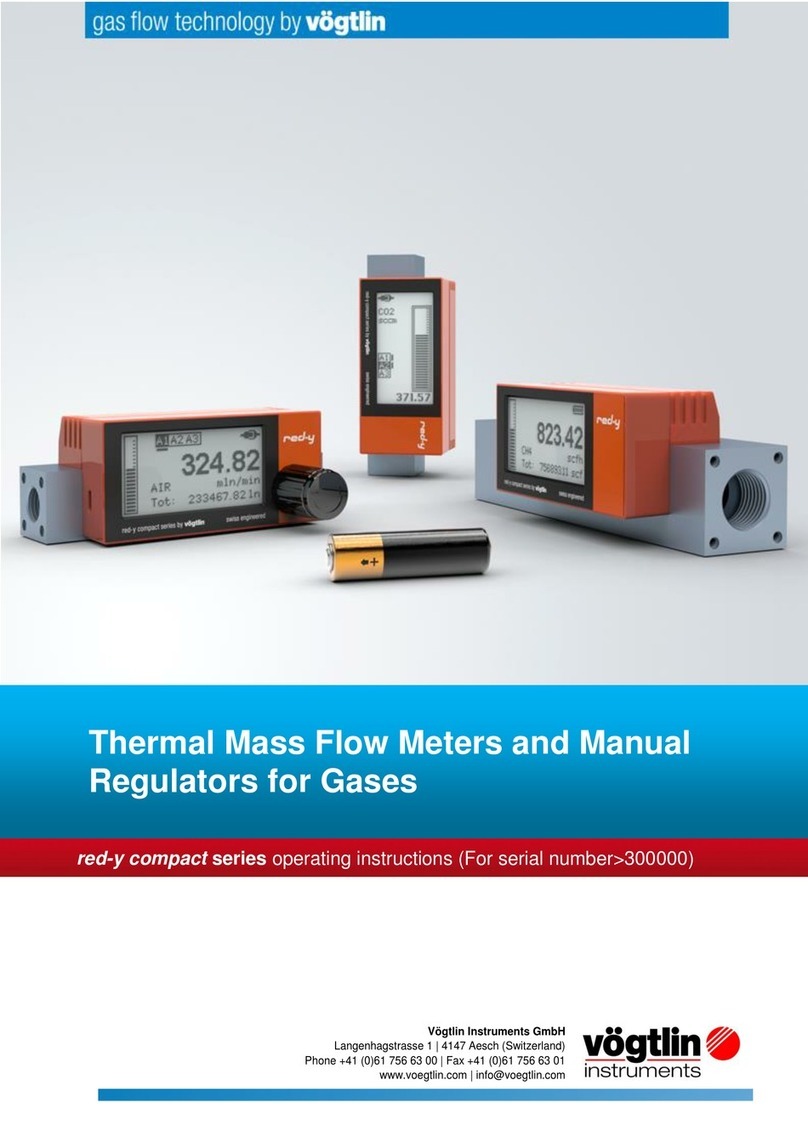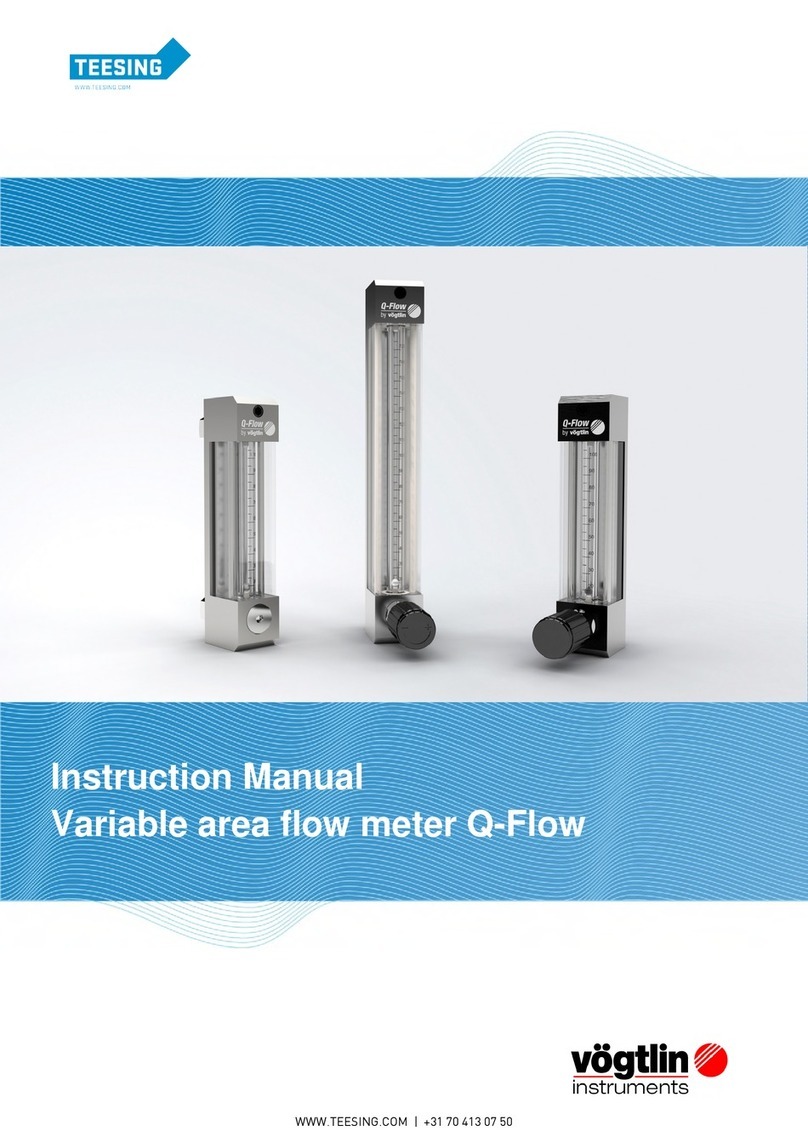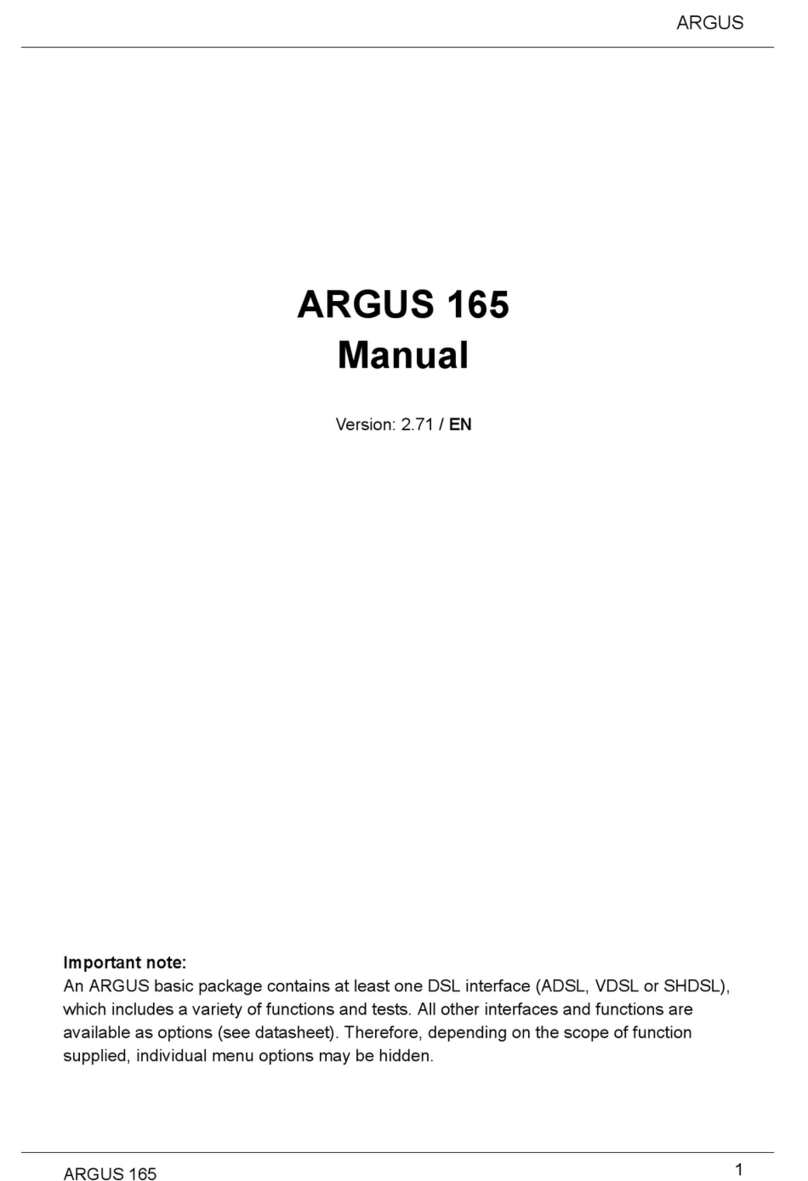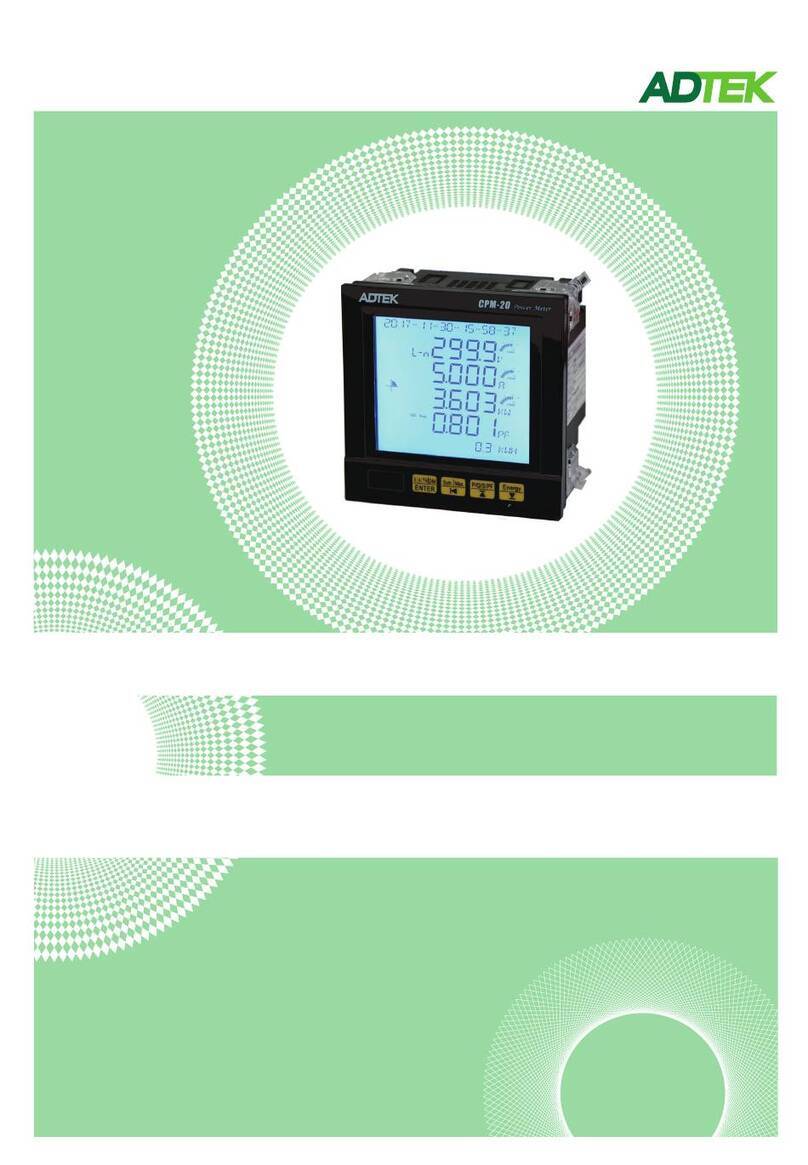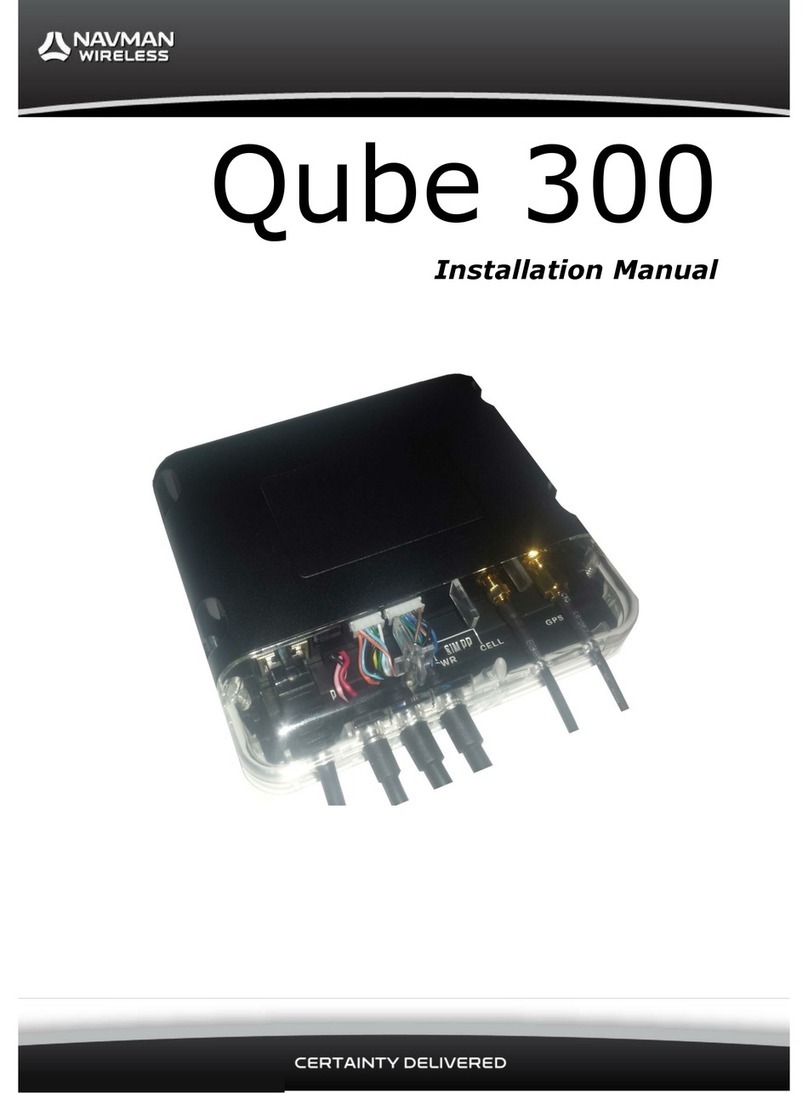red-y compact series SN > 300 000
Quick Start Guide
Thank you for choosing the Vogtlin red-y compact series for your
application. This Quick Start Guide will help you to install and operate the
unit. Please read through these instructions carefully before you use and
install this flow meter.
This Quick Start Guide does not replace the operating manual. To benefit
from all features and to operate the device safely, please read the manual
(see supplied CD or our website).
Please contact your sales partner if you have questions about any aspect
of the product.
General Operation
The compact has a modern touch screen. You can operate the unit by
touching the screen with your fingers. Please do not use sharp objects like
ballpoints.
Switching the unit on
When the unit is powered by a battery, you have to touch the screen for
3 seconds to switch the unit on. Stop touching the screen once you see
something on the display. If you continue to touch the display during start-
up you enter the service mode (for USB firmware update only). To exit
from the service, mode touch the screen for 5 seconds. When the unit is
powered with an external supply (24 Vdc/ USB), the device switches on
automatically.
Home Screens
The selectable home screens show you all the information you need.
You can switch between home screens by touching the display for about
a second.
Menu
To enter the menu, just touch the screen (no matter where) for more than
one second. Once you are in the menu, use the control buttons on the
bottom to navigate through the functions / settings.
Return Up Down Select
Hold for home
screen
Electrical connection 24 Vdc
The optional 12-30 Vdc version (use 150 mA power supply) of the
compact has a 12 pin connection cable with configuration according
to the table below. 1+2 are for the power supply, 3-12 are for the alarm
module.
Pin Color Assignment
1 red PWR+
2 black PWR-
3 white IN2
4 brown IN1
5 green IN.GND
6 yellow OUT3.NO
7 grey OUT3.NC
8 pink OUT3.COM
9 blue OUT2.A
10 violet OUT2.B
11 grey-pink OUT1.A
12 red-blue OUT1.B
Vielen Dank dass Sie sich für ein Gerät der red-y compact series
entschieden haben. Dieser Quick Start Guide wird Ihnen helfen, das Gerät
schnellstmöglich in Betrieb zu nehmen. Bitte lesen Sie diese Anleitung
aufmerksam durch und befolgen Sie die darin enthaltenen Anweisungen.
Dieser Quick Start Guide ersetzt nicht die Bedienungsanleitung.
Um sämtliche Funktionen des Geräts zu nutzen, lesen Sie bitte die
Bedienungsanleitung (siehe beigelegte CD oder Webseite).
Bei Fragen zum Produkt kontaktieren Sie bitte Ihren Vertriebspartner.
Allgemeine Bedienung
Der compact besitzt ein intuitives Bedienkonzept, welches Sie durch
Tippen bedienen können. Bitte verwenden Sie dazu keine spitzen
Gegenstände.
Gerät einschalten
Um das batteriebetriebene Gerät einzuschalten, drücken sie das Touch
Display für 3 Sekunden und lassen dieses wieder los, sobald auf dem
Bildschirm eine Anzeige erscheint. Halten Sie das Display während dem
Aufstarten gedrückt, startet das Gerät den Service Modus (Updatemodus).
Um den Service Modus zu verlassen, drücken Sie das Display abermals
für 5 Sekunden. Falls Sie das Gerät mit Fremdspeisung (24 Vdc / USB)
betreiben, startet dieses automatisch.
Hauptseiten anzeigen
Mit einer kurzen Berührung des Displays können Sie zwischen den
wählbaren Hauptseiten umschalten.
Menu
Drücken Sie länger als eine Sekunde auf das Touch-Display, um in das
Menu zu gelangen. Im Menu verwenden Sie die Navigationselemente am
unteren Rand des Displays.
Zurück Nach oben Nach unten Auswahl
Halten führt zur
Hauptseite
Elektrischer Anschluss 24 Vdc
Die 12-30 Vdc Version (min. 150mA Stromversorgung) des compact hat
ein 12-poliges Anschlusskabel mit Konfiguration gemäss untenstehender
Tabelle. 1+2 ist für die Spannungsversorgung, 3-12 für das Alarmmodul.
Pin Farbe Belegung
1 rot PWR+
2 schwarz PWR-
3 weiss IN2
4 braun IN1
5 grün IN.GND
6 gelb OUT3.NO
7 grau OUT3.NC
8 pink OUT3.COM
9 blau OUT2.A
10 violett OUT2.B
11 grau-pink OUT1.A
12 rot-blau OUT1.B
Vögtlin Customer Service:
service@voegtlin.com | +41 61 756 63 00
www.voegtlin.com