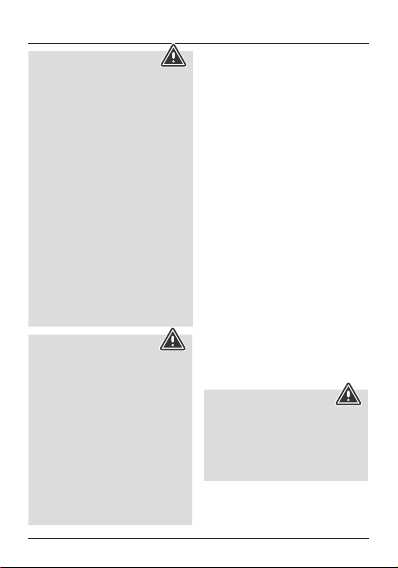3
Warning –Batteries
•Donot mix old and new batteries or
batteries of adifferent type or make.
•Remove the batteries from products
that arenot being used for an
extended period (unless these are
being kept ready for an emergency).
•Donot short-circuit batteries.
•Donot charge batteries.
•Donot throw batteries in a re.
•Keep batteries out of the reach of
children.
•Never open, damage or swallow
batteries or allow them to enter the
environment. They can contain toxic,
environmentally harmful heavy metals.
•Immediately remove and dispose of
dead batteries from the product.
•Avoid storing, charging or using the
device in extreme temperatures and
extremely low atmospheric pressure
(for example, at high altitudes).
Warning –Button cells
•Donot ingest battery,risk of burns due
to dangerous substances.
•This product contains button cells. If
swallowed, the button cellcan cause
severeinternal burns within just two
hours and lead to death.
•Keep new and used batteries out of the
reach of children.
•Ifthe battery compartment does not
close securely,stop using the product
and keep it out of the reach of children.
•Ifyou think that batteries were
swallowed or areinapart of the body,
seek medical assistance immediately.
4. Getting Started
4.1. Inserting the batteries
•Pull the battery compartment out by the
notch. Remove the contact breaker
•Gently push the battery compartment
back into the housing until it clicks
into place.
4.2. Replacing the batteries
•Pull the battery compartment out by
the notch.
•Remove the spent battery and insert
anew CR2025 button cell, observing
polarity.
•Gently push the battery compartment
back into the housing until it clicks
into place.
5. Installation
•You can either stand the thermometer/
hygrometer on an even surface using the
fold-out stand on the back of the device,
or attach it to awall using the opening
on the back of the device.
•Install an anchor,screw,nail, etc. in the
wall of your choice.
•Hang up the thermometer/hygrometer
by the notch.
W
arning
Beforemounting, check that the wall you
have chosen is suitable for the weight
to be mounted Also make surethat
thereare no electric, water,gas or other
lines running through the wall at the
mounting site.
6. Operation
•After inserting abattery,all of the
segments of the display will ash briey.