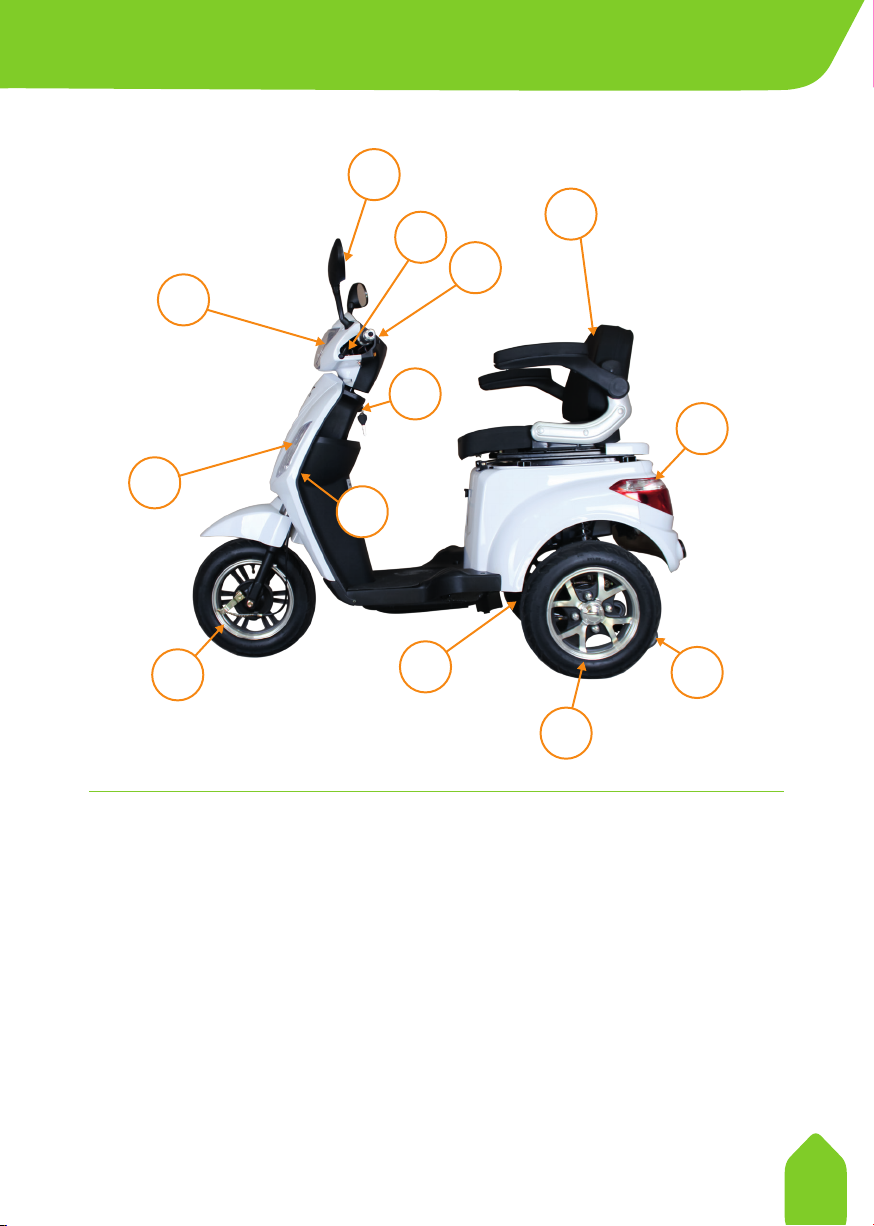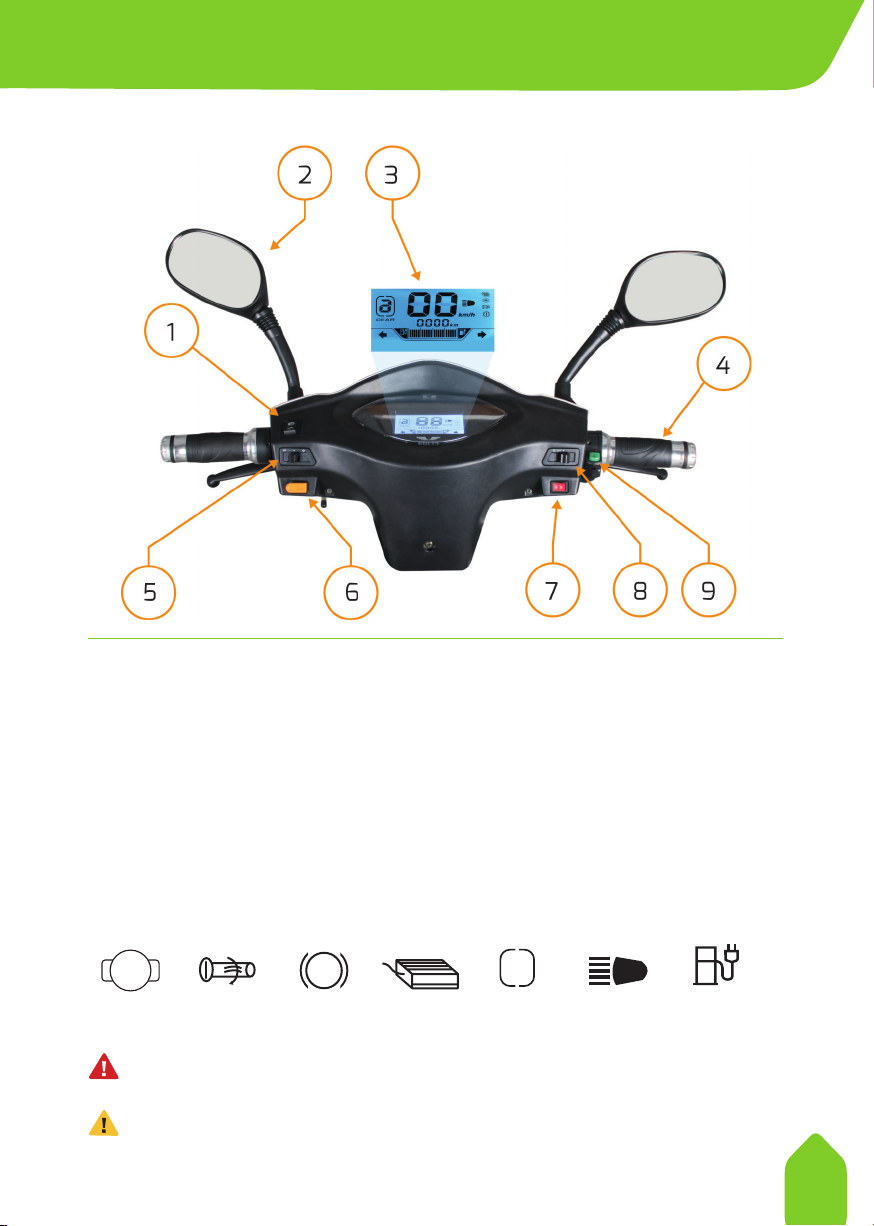PREFACE
This product is designed environment-friendly. You will see advantag-
es and characteristics of the product in this manual. This manual has
safety, maintenance and storage instructions. The high-technology
tricycle you have purchased has the following parts:
• Ecient brushless DC motor
• Digital drive head with display protecting from high and low voltage
• Coast brake for safe drive
• High-capacity batteries for longer range and high performance
• Front and rear suspensions for a pleasing and comfortable drive
• Motorcycle equipment complying with European standards
This manual of your tricycle will be an indispensable part of it. Make
sure that you get it with your tricycle.
If, there is any problem with your tricycle, never use any part other
than originals provided by an authorized service.
This manual is prepared for electric tricycles of Volta Motor. Images
and technical specifications in the manual might not be identical with
your tricycle. Main purpose of this manual is to promote the product
and ensure safe operation.
Thank you for choosing our product. Wish you pleasing and safe drives
with your electric tricycle.