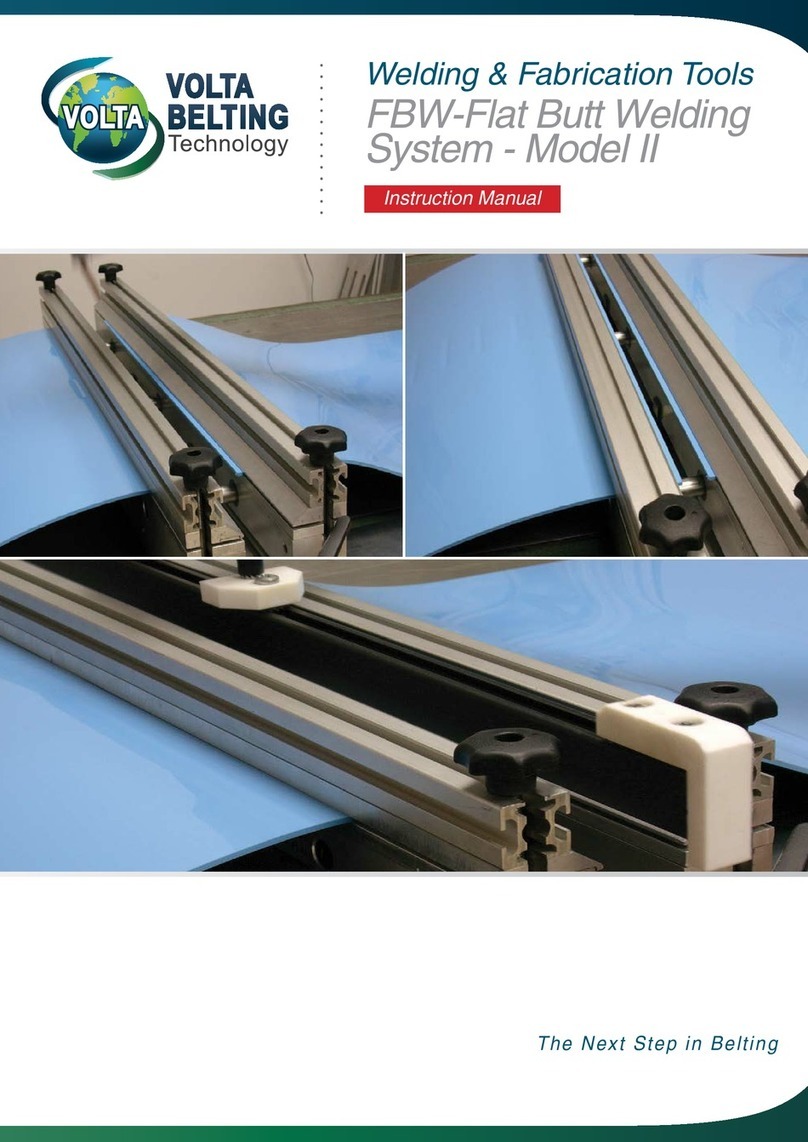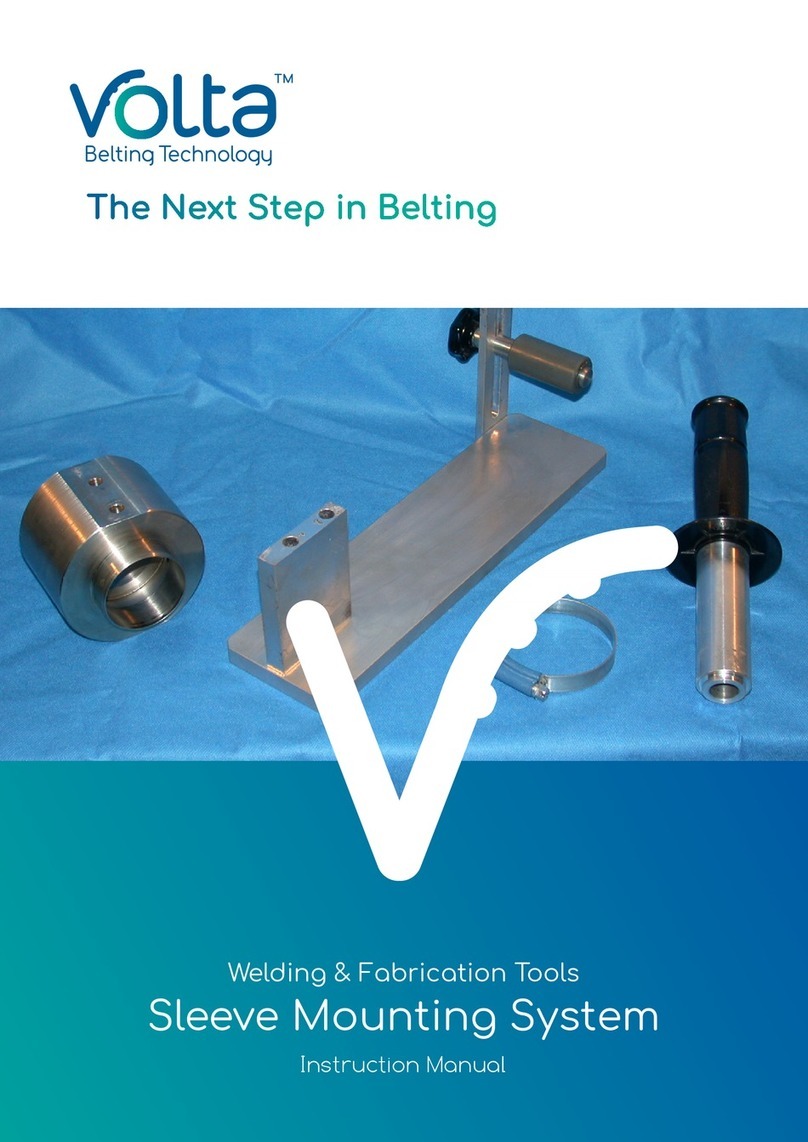Table of contents
Table of contents
1 About this content...........................................................................................................................................1
1.1 Validity......................................................................................................................................................1
1.2 Content and purpose...........................................................................................................................1
1.3 Additional information........................................................................................................................ 1
1.4 Change course.......................................................................................................................................1
1.5 Warnings and categories................................................................................................................... 1
2 Getting to know the device...........................................................................................................................2
2.1 Intended use.......................................................................................................................................... 2
2.2 Improper use..........................................................................................................................................2
2.3 Technical features................................................................................................................................ 2
2.4 Which device variants are available?............................................................................................. 2
2.5 How is the device constructed?...................................................................................................... 2
2.6 Interpret lables......................................................................................................................................4
2.6.1 Identify the device using the nameplate.......................................................................4
2.6.2 Other markings on the device.......................................................................................... 5
2.7 Technical data........................................................................................................................................6
3 Safety first!.........................................................................................................................................................9
3.1 General and special safety instructions........................................................................................9
3.2 Fire protection measures................................................................................................................ 12
4 Check scope of delivery and procure accessories...............................................................................14
5 Installing the wheels and feet...................................................................................................................15
6 Transport and set up the device...............................................................................................................18
7 Operating the device.................................................................................................................................... 20
7.1 First step: Getting to know the emergency stop function....................................................20
7.2 Charging the battery.........................................................................................................................20
7.3 Connect device for operation (discharging)............................................................................... 21
7.4 Switch on device................................................................................................................................ 21
7.5 Charge electric vehicle......................................................................................................................22
7.6 Read out and set operating parameters....................................................................................22
7.7 About standby mode........................................................................................................................ 26
7.8 Switch off device................................................................................................................................26
8 Storage of the device................................................................................................................................... 27
9 Clean and maintain the device..................................................................................................................28
10 Identifying and fixing faults........................................................................................................................29
11 Repairing the device..................................................................................................................................... 32
12 Appendix........................................................................................................................................................... 33
12.1 Environmental protection................................................................................................................33
12.2 Disposal and recycling......................................................................................................................33
12.3 Service, maintenance and support...............................................................................................33
12.4 Accessories and spare parts.......................................................................................................... 33
BA_ecoPowerTrolley_1.4_en I