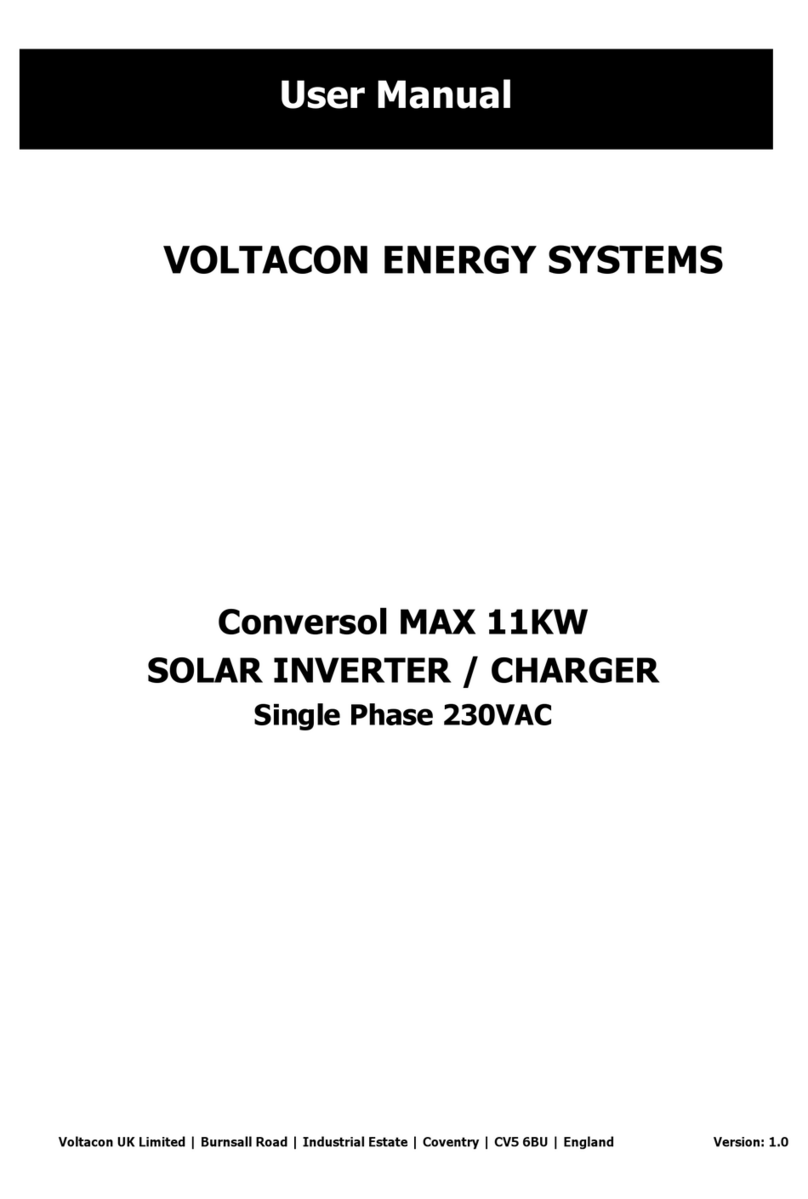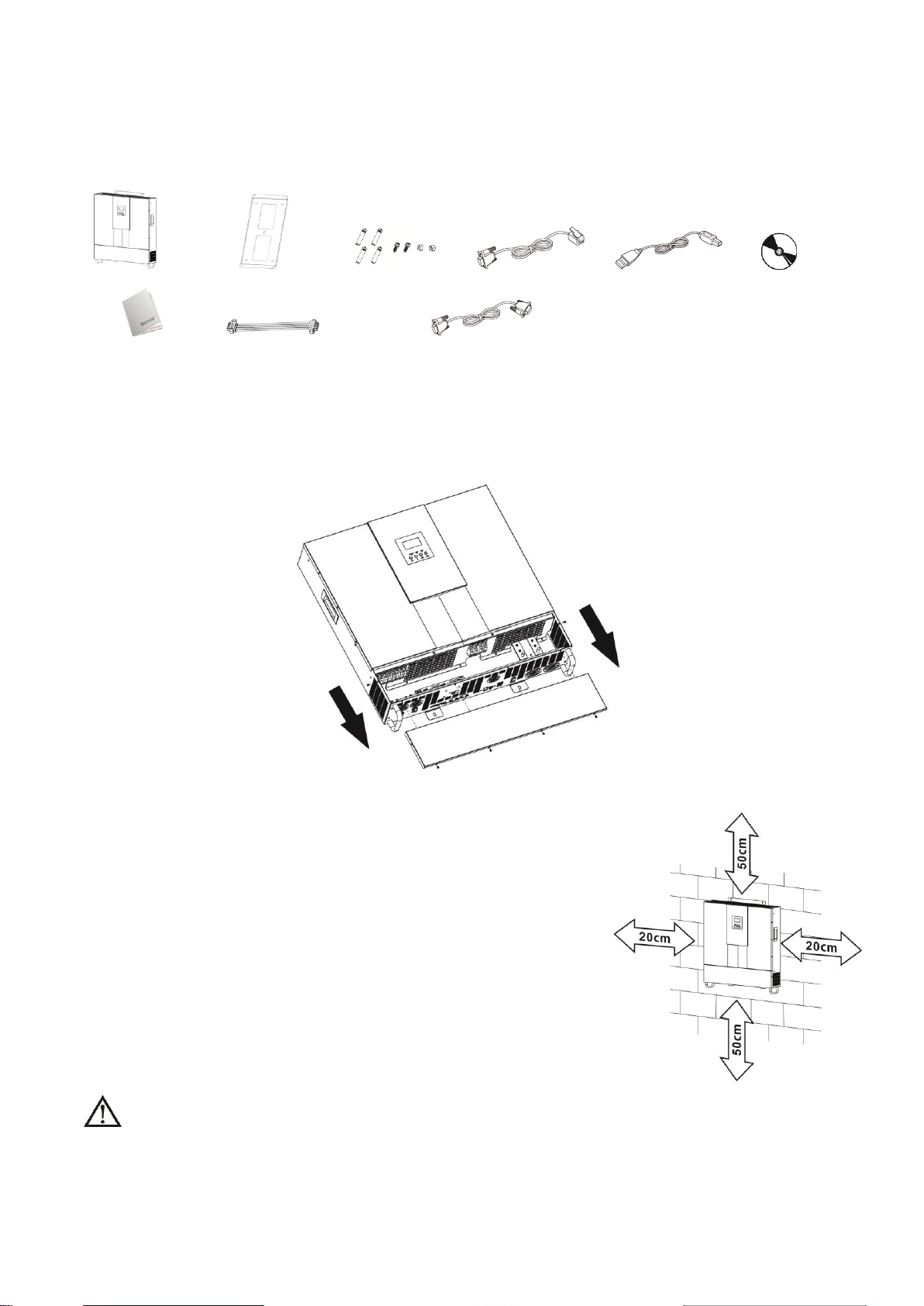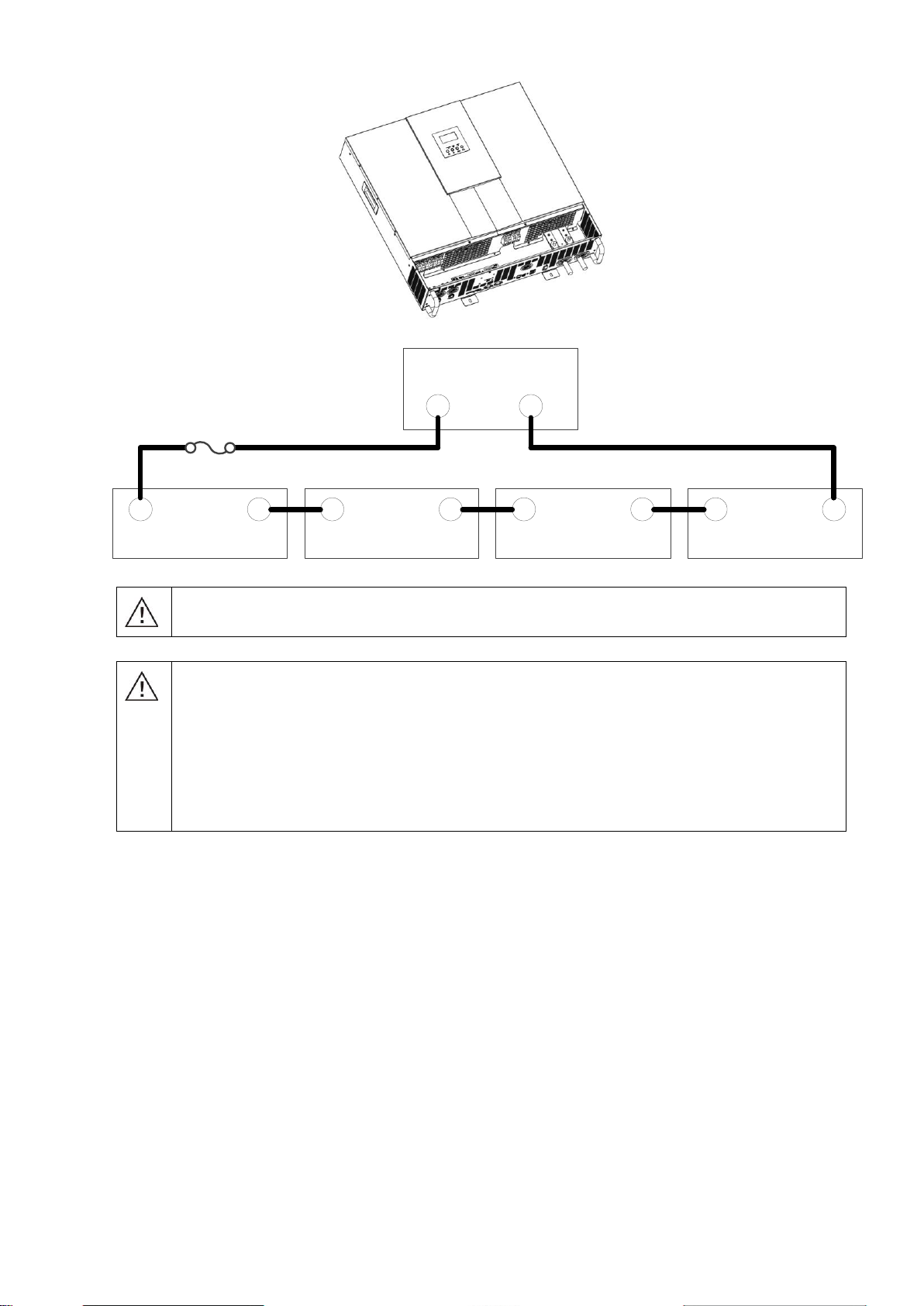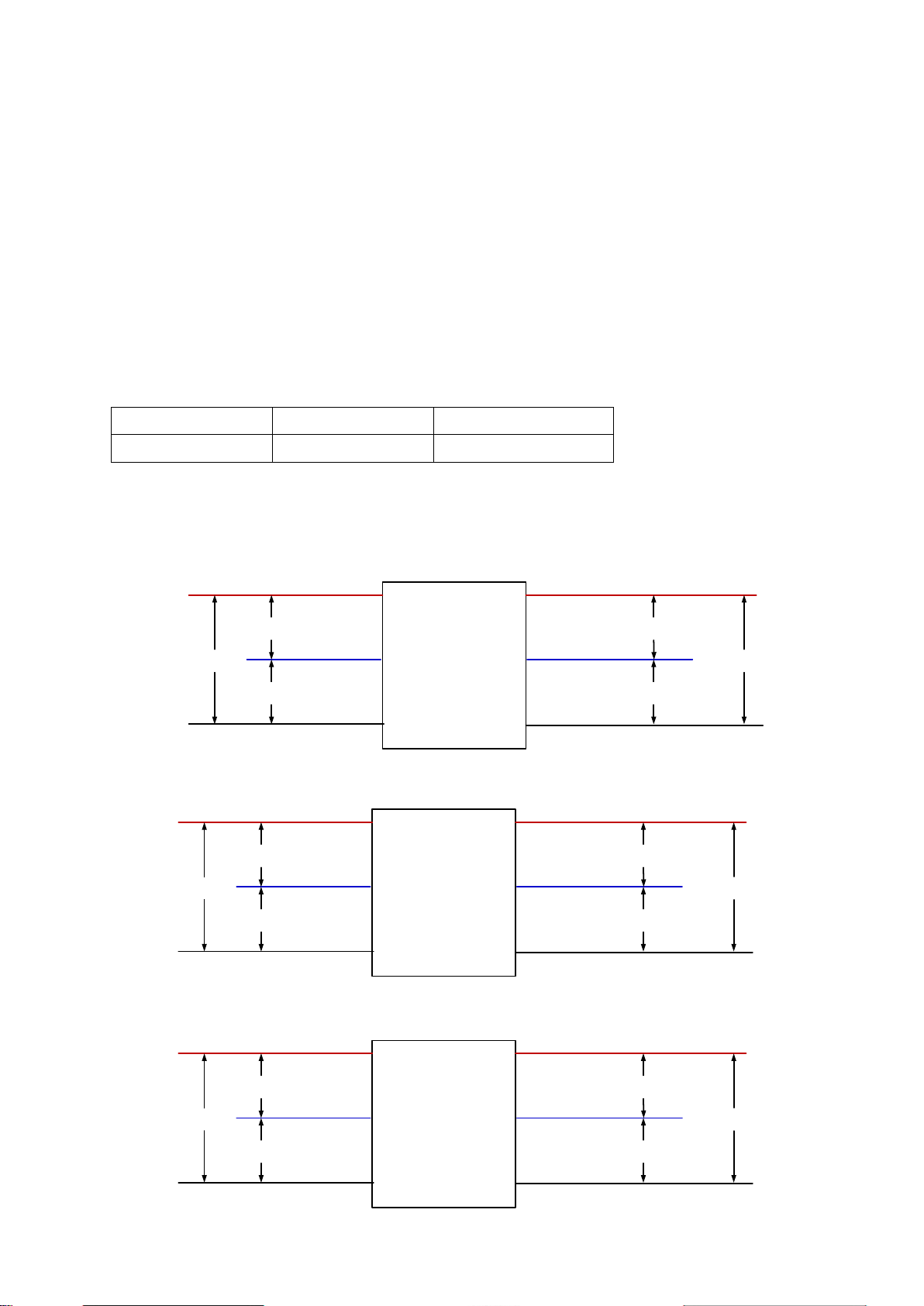Table of Contents
ABOUT THIS MANUAL .....................................................................................................................................1
Purpose............................................................................................................................................................1
Scope...............................................................................................................................................................1
SAFETY INSTRUCTIONS..................................................................................................................................1
INTRODUCTION ...............................................................................................................................................2
Features...........................................................................................................................................................2
Basic System Architecture...............................................................................................................................2
Product Overview.............................................................................................................................................3
INSTALLATION .................................................................................................................................................4
Unpacking and Inspection................................................................................................................................4
Preparation ......................................................................................................................................................4
Mounting the Unit.............................................................................................................................................4
Battery Connection ..........................................................................................................................................5
AC Input/Output Connection............................................................................................................................7
PV Connection.................................................................................................................................................9
Final Assembly...............................................................................................................................................10
Communication Connection...........................................................................................................................10
Dry Contact Signal.........................................................................................................................................10
OPERATION .....................................................................................................................................................11
Power ON/OFF ..............................................................................................................................................11
Operation and Display Panel.........................................................................................................................11
LCD Display Icons .........................................................................................................................................12
LCD Setting....................................................................................................................................................14
Display Setting...............................................................................................................................................21
Operating Mode Description..........................................................................................................................24
Fault Reference Code....................................................................................................................................25
Warning Indicator...........................................................................................................................................26
SPECIFICATIONS ...........................................................................................................................................27
Table 1: Line Mode Specifications ..................................................................................................................27
Table 2: Inverter Mode Specifications............................................................................................................28
Table 3: Charging Mode Specifications ..........................................................................................................28
Table 4 General Specifications .......................................................................................................................29
TROUBLESHOOTING......................................................................................................................................30
Appendix I: Approximate Back-up Time Table ........................................................................................31
Appendix II: Parallel function .....................................................................................................................32